Anleitung
•Schließen Sie das Ladegerät mittels dem mitgelieferten USB-
Kabel an ein Ladegerät an, um ein kabelloses Laden zu
ermöglichen. Die rote LED leuchtet auf.
•Legen Sie Ihr Smartphone mit dem Display nach oben in die Mitte
der Ladeplatte oder korrigieren Sie die Platzierung, bis der
Ladevorgang beginnt. Die blaue LED leuchtet auf.
•Wenn das Smartphone vollständig aufgeladen ist, entfernen Sie
es von dem kabellosen Ladegerät. Wenn der Ladevorgang
abgeschlossen ist, zeigt Ihr Smartphone an, dass der Akku voll
ist.
(Überprüfen Sie den Akkustand des Smartphones anhand des
Ladesymbols auf dem Bildschirm).
•Um Energie zu sparen, ziehen Sie den Netzstecker, wenn Sie
das Ladegerät nicht benutzen.
Allgemeine Anwendungstipps
•Legen Sie keine metallischen Gegenstände zwischen das
Smartphone und dem kabellosen Ladegerät.
•Um eine optimale Aufladung zu gewährleisten, entfernen Sie die
Schutzhüllen.
•Die Ladezeit hängt von der Akkukapazität, den Spezifikationen
des Smartphones, dem aktuellen Energieverbrauch des
Smartphones, seiner Position auf dem drahtlosen Ladegerät, der
Ladeentfernung etc. ab.
Mögliche Ursachen für Probleme bei der kabellosen Ladung
•Ihr Gerät unterstützt keine kabellose Ladefunktion.
•Ihr Gerät befindet sich in einer falschen Position auf dem
kabellosen Ladegerät. In der Bedienungsanleitung Ihres
Smartphones finden Sie den genauen Platz des eingebauten
drahtlosen Ladeempfängers.
•Eine Schutzhülle des Smartphones oder eines anderen Objekts
auf der Rückseite des Smartphones blockiert den Ladevorgang.
•Das USB-Ladegerät ist zu schwach, defekt oder nicht mit der
Steckdose verbunden.
•Das Ladekabel ist nicht angeschlossen, defekt oder zu schwach
für eine korrekte Funktion.