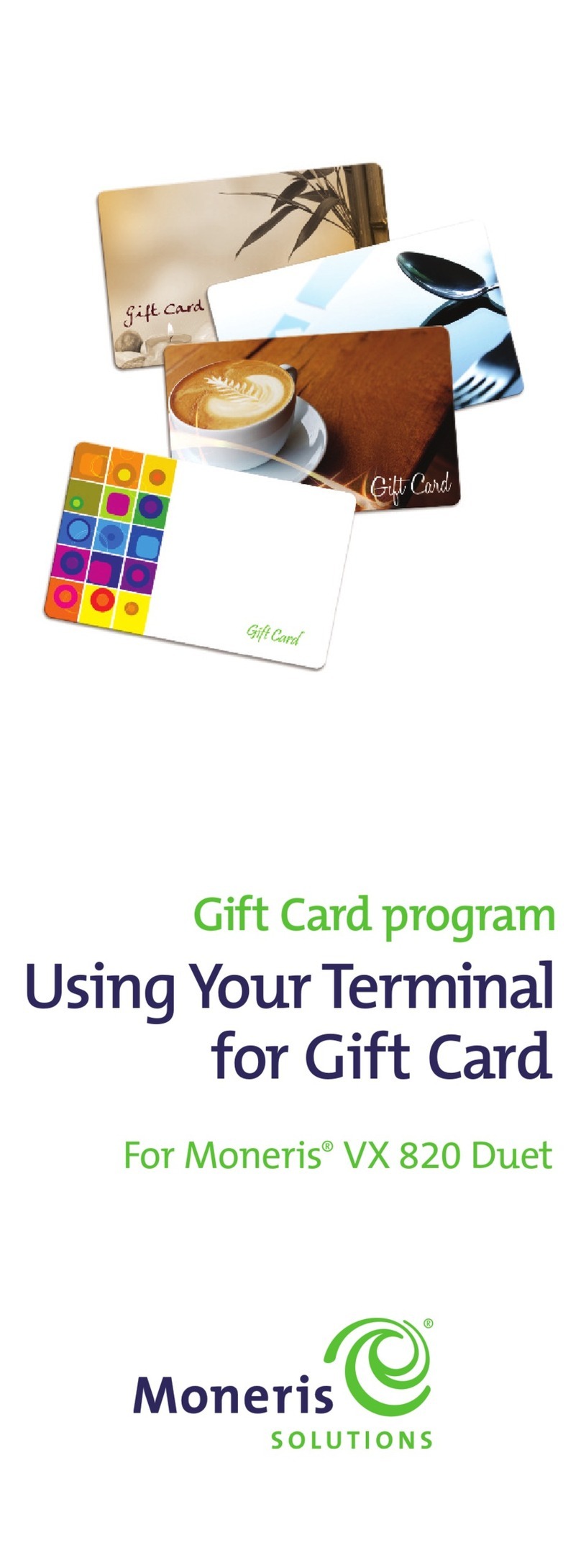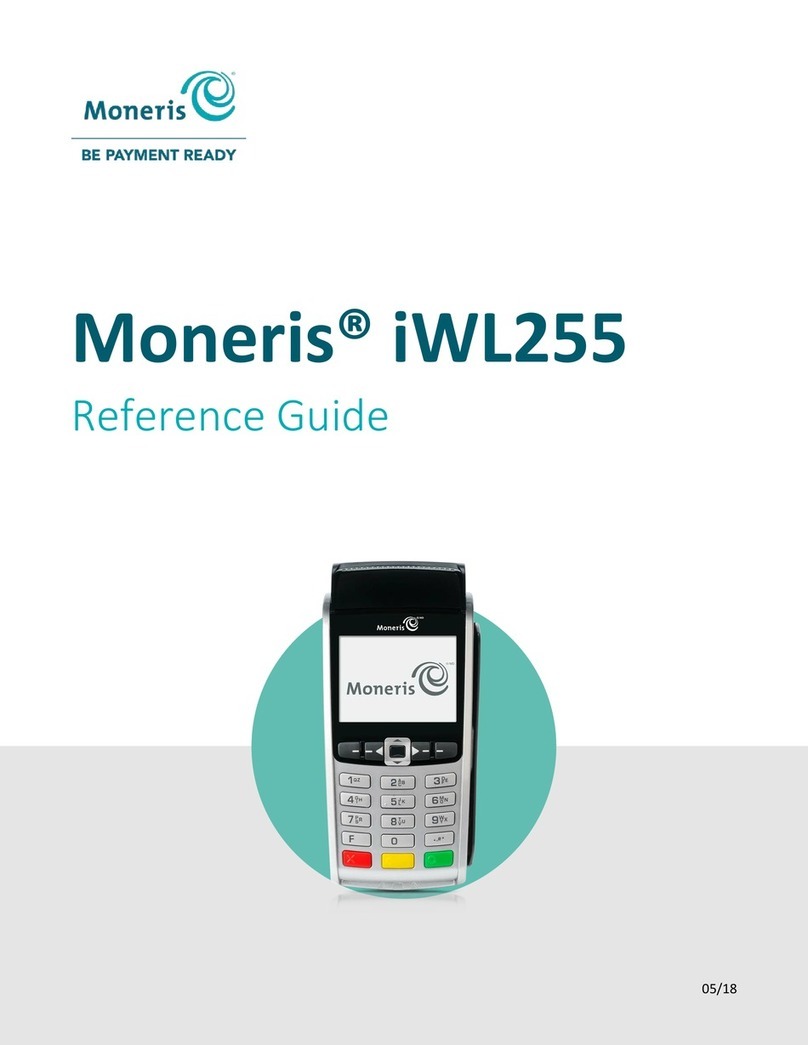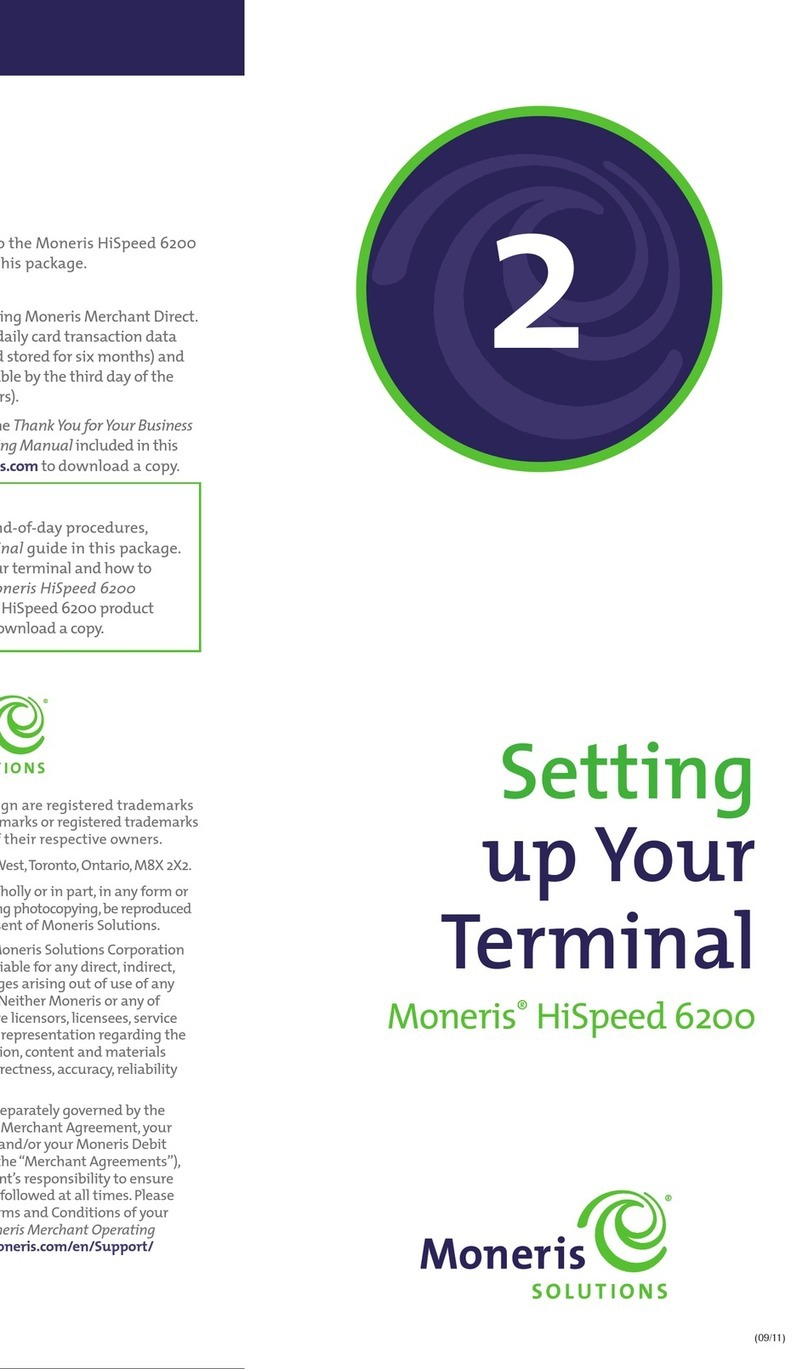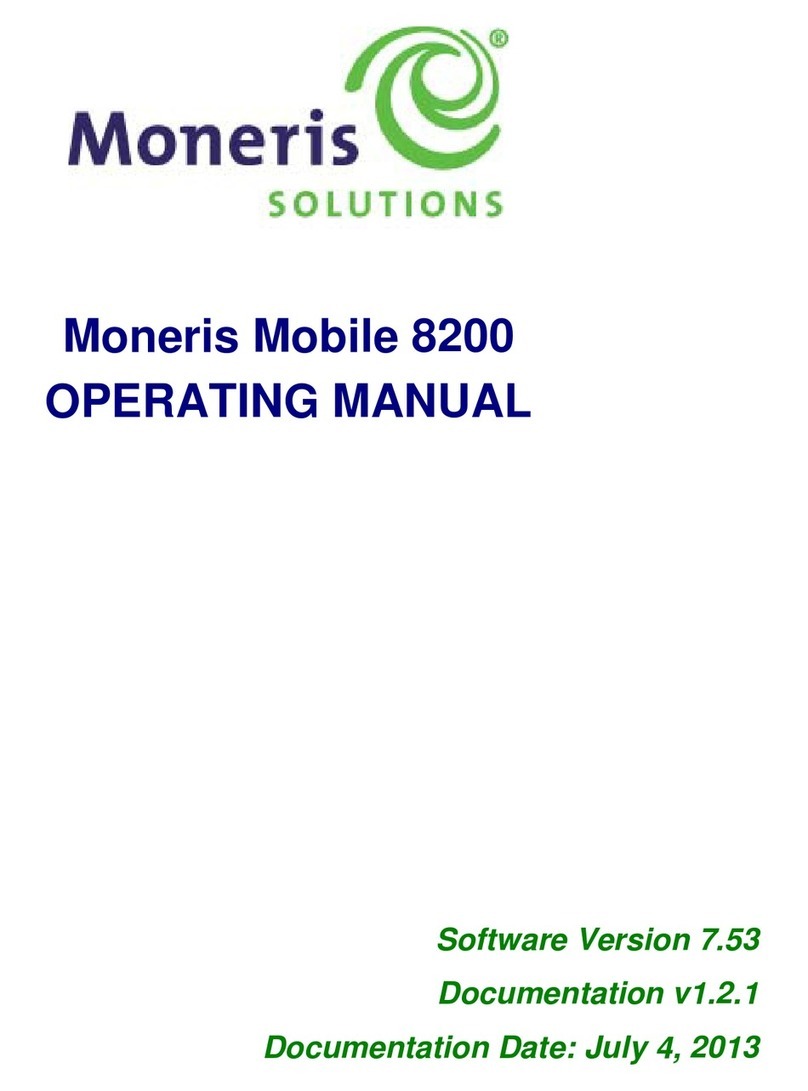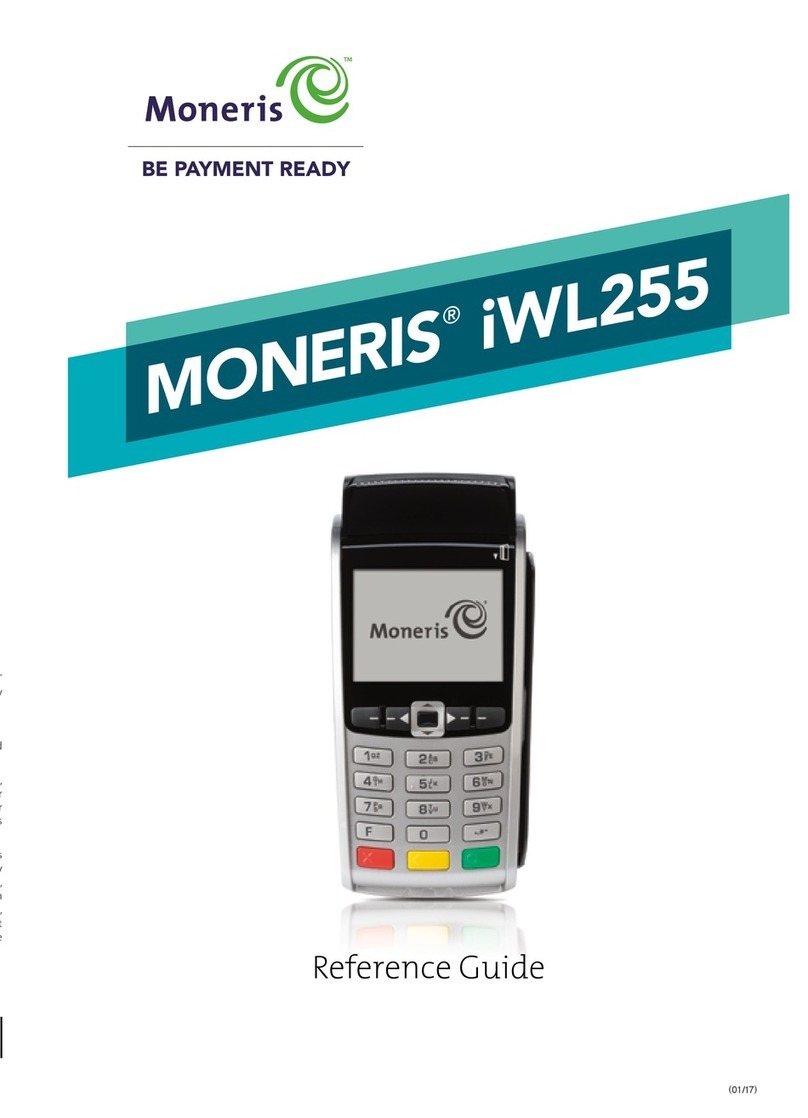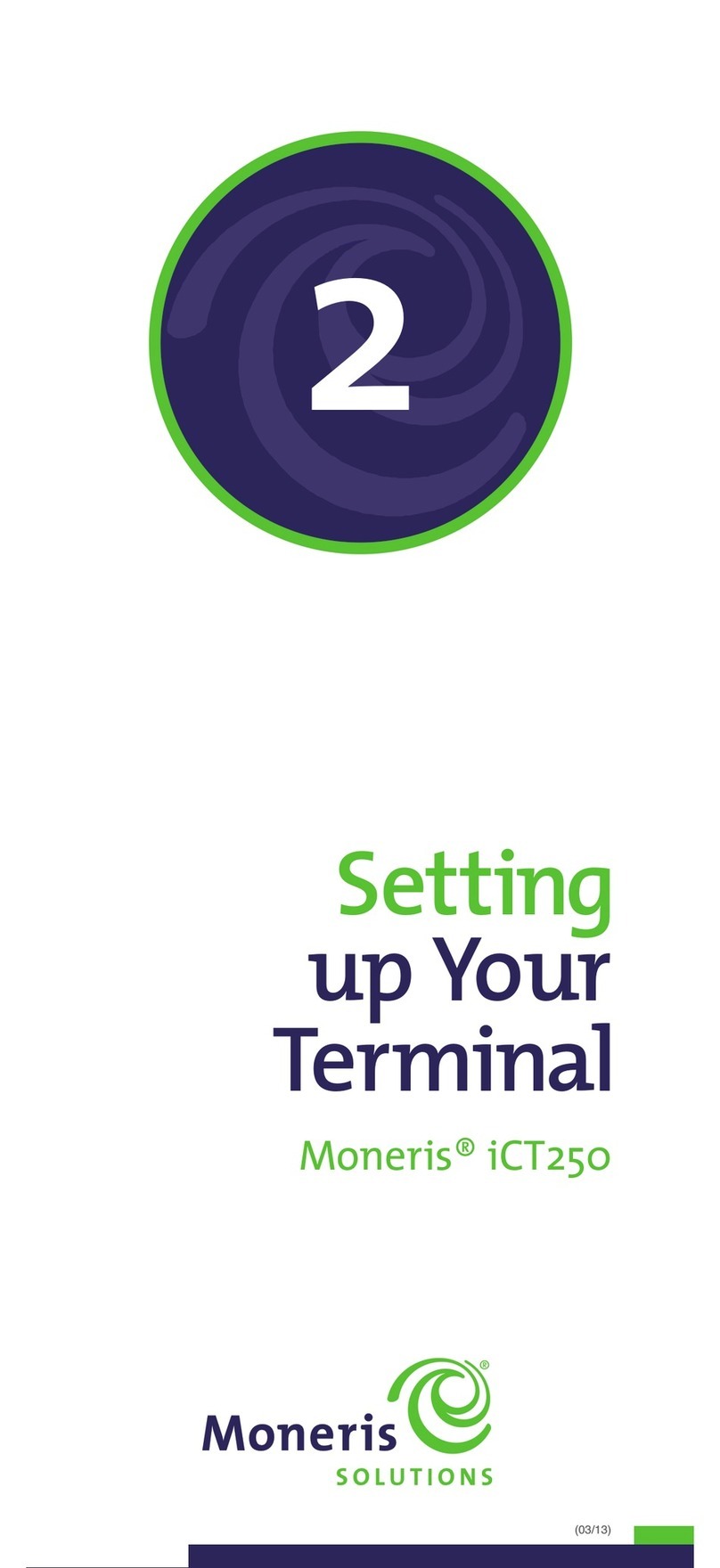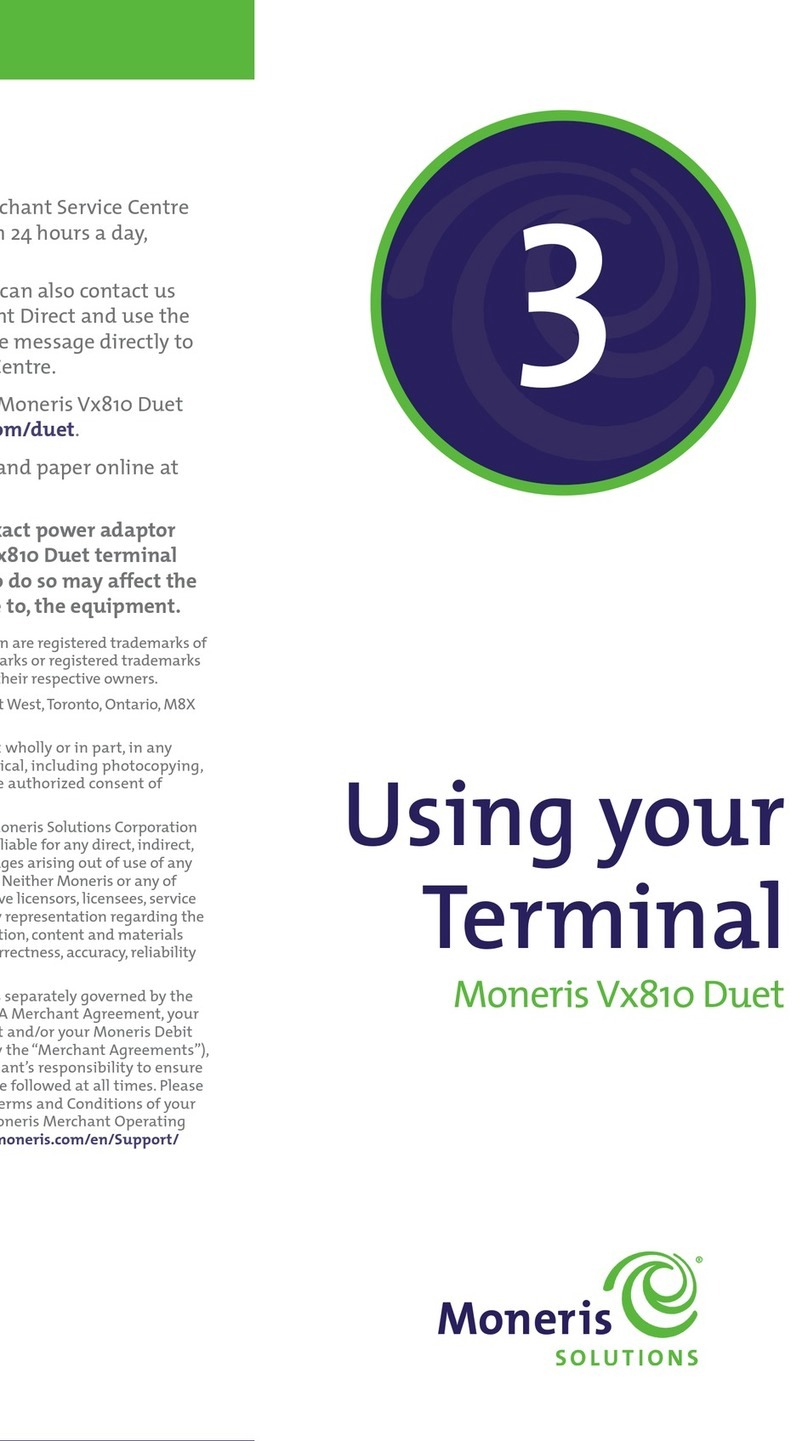Moneris Go Plus Integrated: Getting Started Guide 2
Contents
Document Control ........................................................................................................3
Introduction .................................................................................................................4
Moneris Go Plus features ...........................................................................................................................4
Before getting started ................................................................................................................................4
Moneris Go Plus hardware checklist ...........................................................................................................5
Installing the Hardware ................................................................................................7
Diagram of the front of the Moneris Go Plus ...............................................................................................7
Diagram of the back of the Moneris Go Plus................................................................................................7
Connecting the charger to the Moneris Go Plus...........................................................................................8
Connecting the optional charging base to the Moneris Go Plus....................................................................8
Communication ..........................................................................................................10
Preparing your firewall (Wi-Fi communication) .........................................................................................10
Configuring the Moneris Go Plus Integrated App ........................................................11
Installing an application to your terminal..................................................................................................11
Open the Launcher Application.................................................................................................................13
Configure Cloud and Direct .......................................................................................................................13
Accessing Integrated app settings .............................................................................................................17
Enabling Wi-Fi ..........................................................................................................................................19
Password rules.........................................................................................................................................19
Setting up and using the Communication Base ...........................................................20
Connect the power...................................................................................................................................20
Connect the Ethernet cable ......................................................................................................................20
Pair multiple terminals to one base .................................................................................................................25
Maintenance and Care................................................................................................29
Power off the terminal .............................................................................................................................29
Restart the terminal .................................................................................................................................29
Terminal Care and Cleaning ......................................................................................................................30
Troubleshooting .........................................................................................................31
Merchant and Integrator Support...............................................................................32