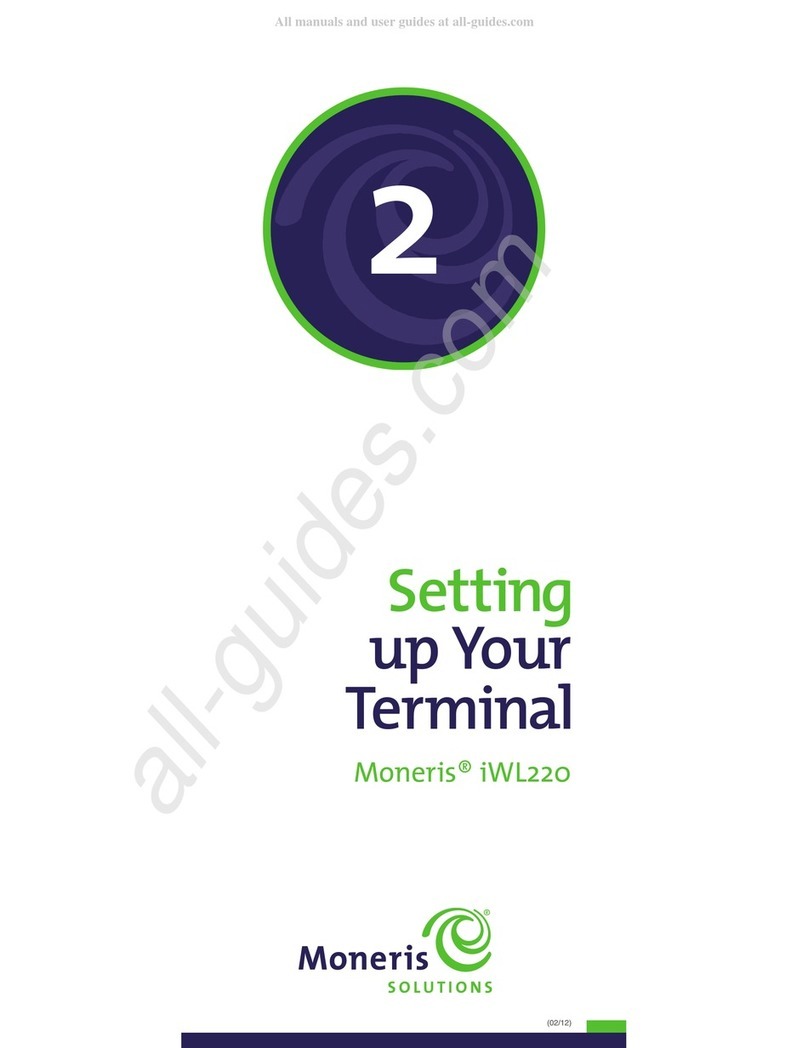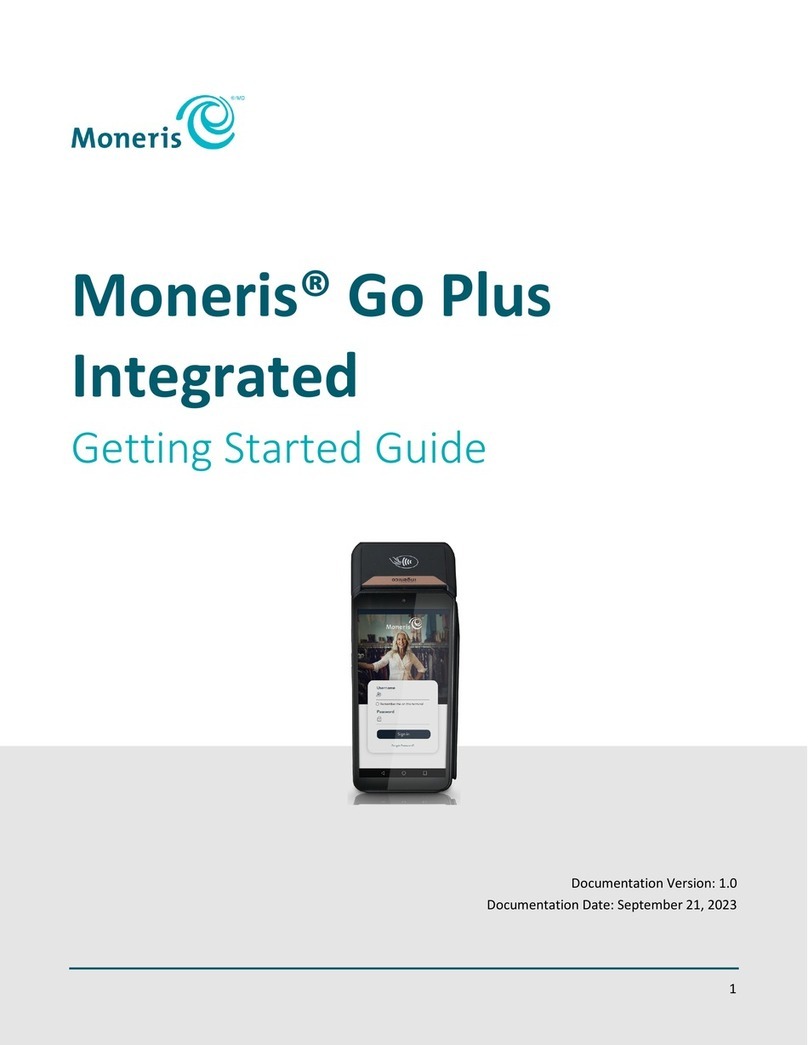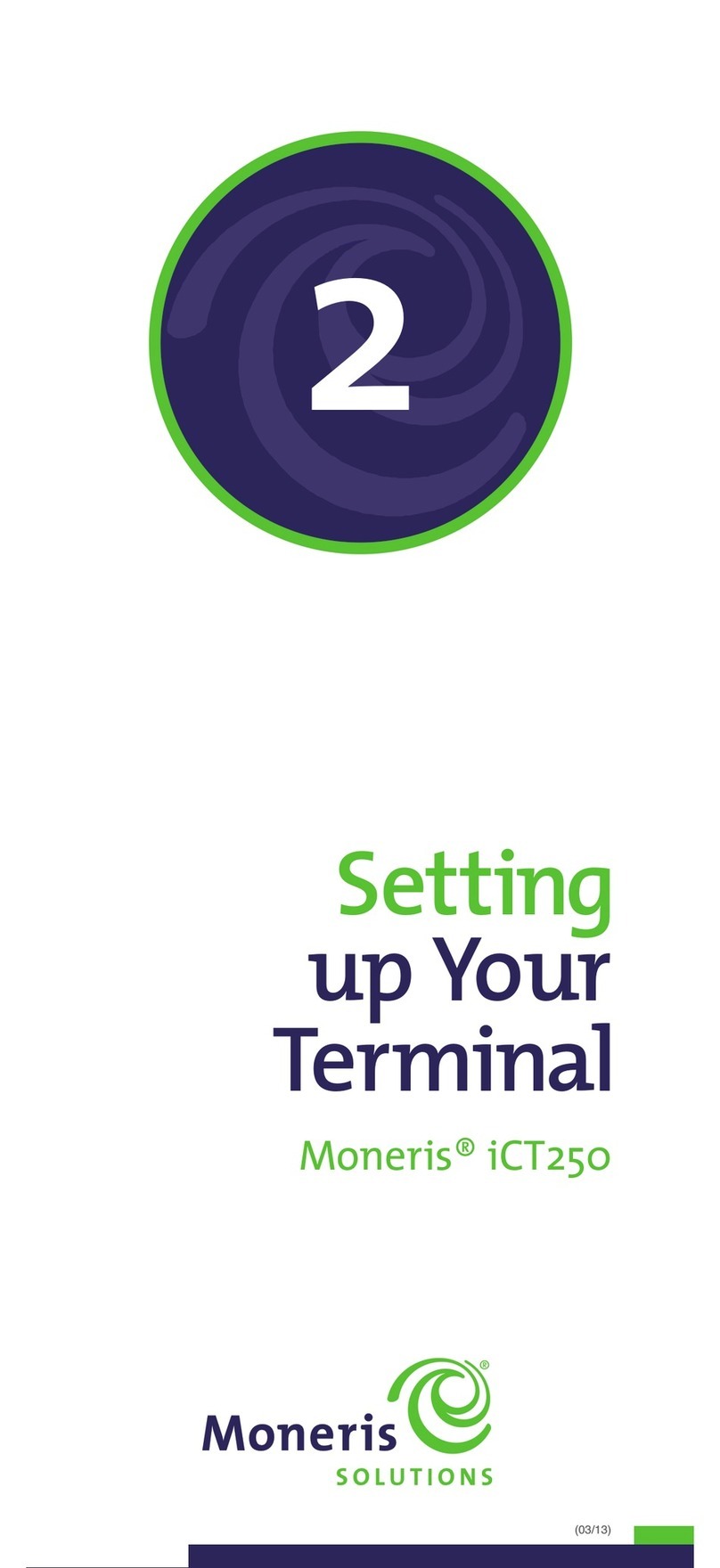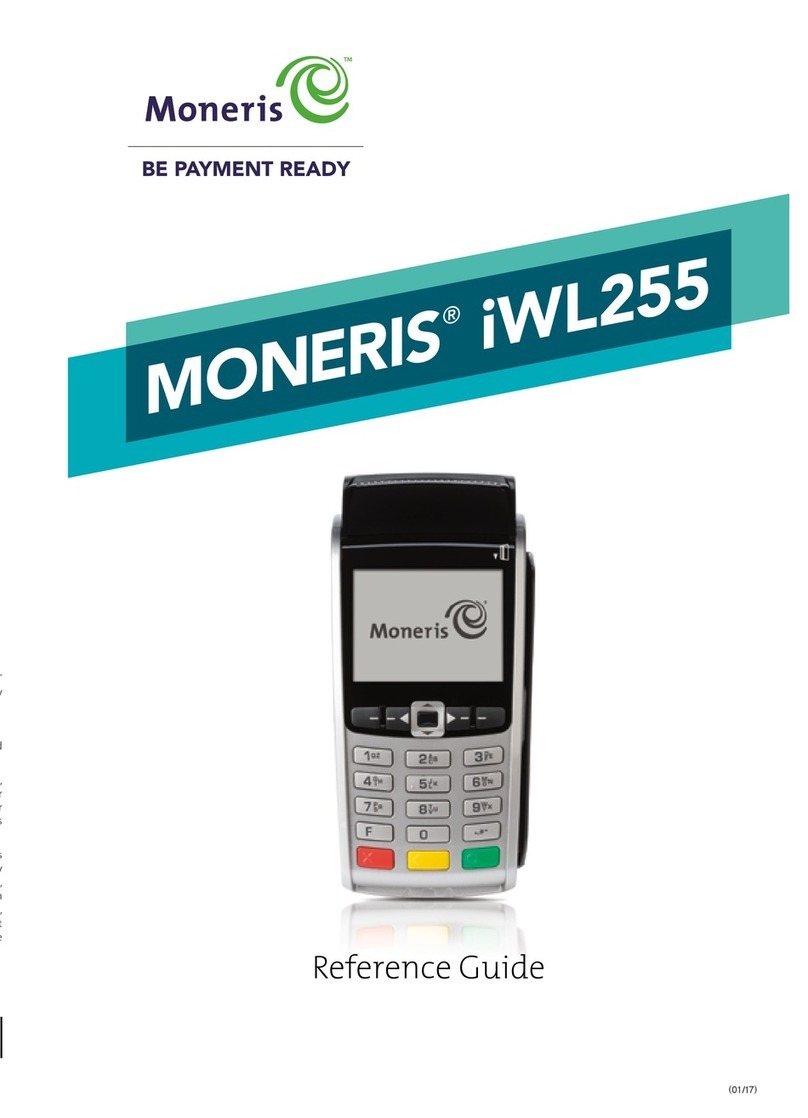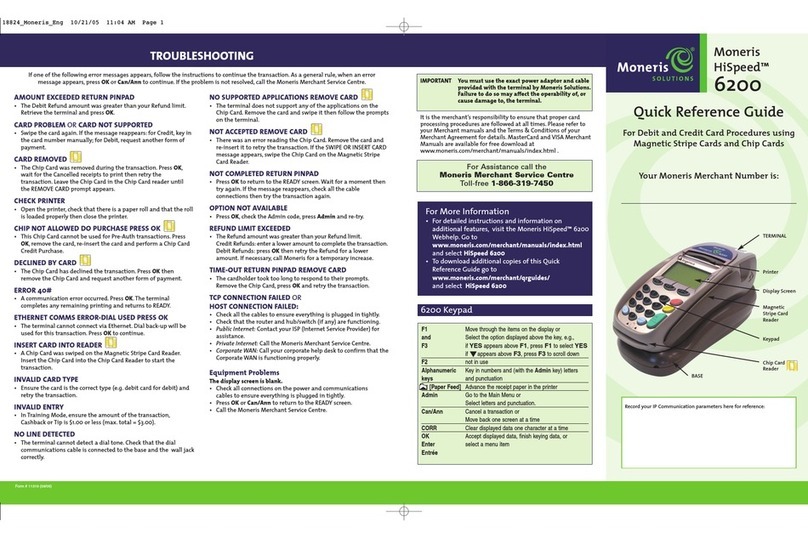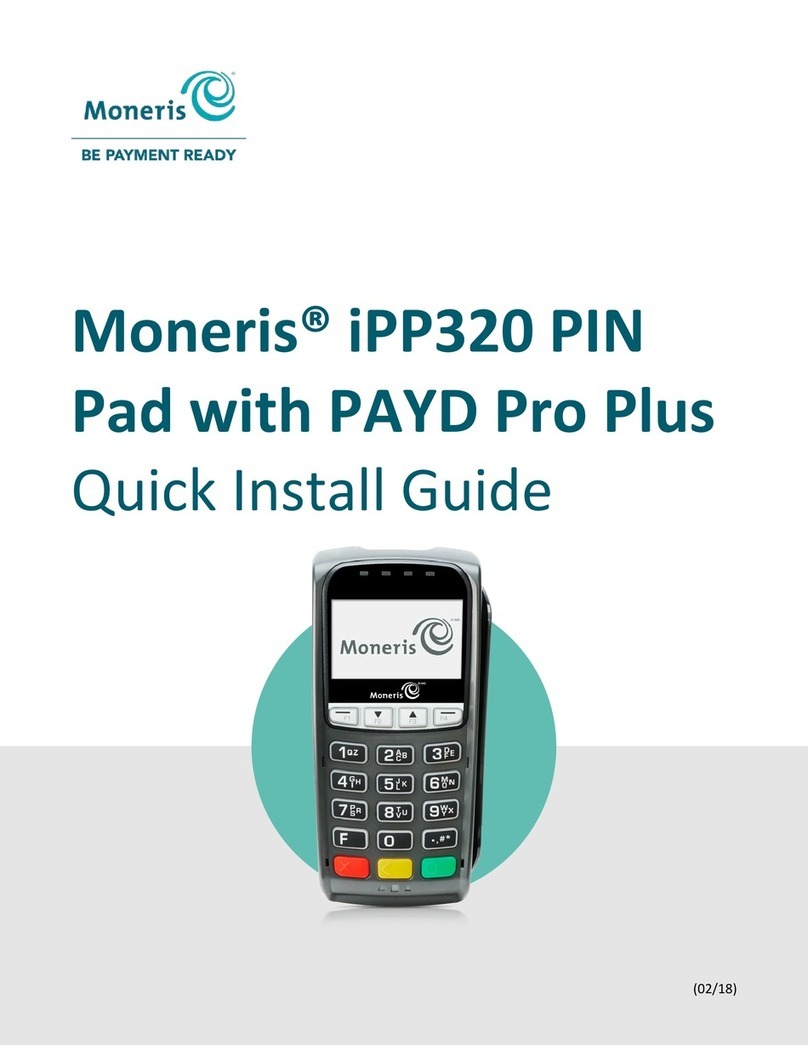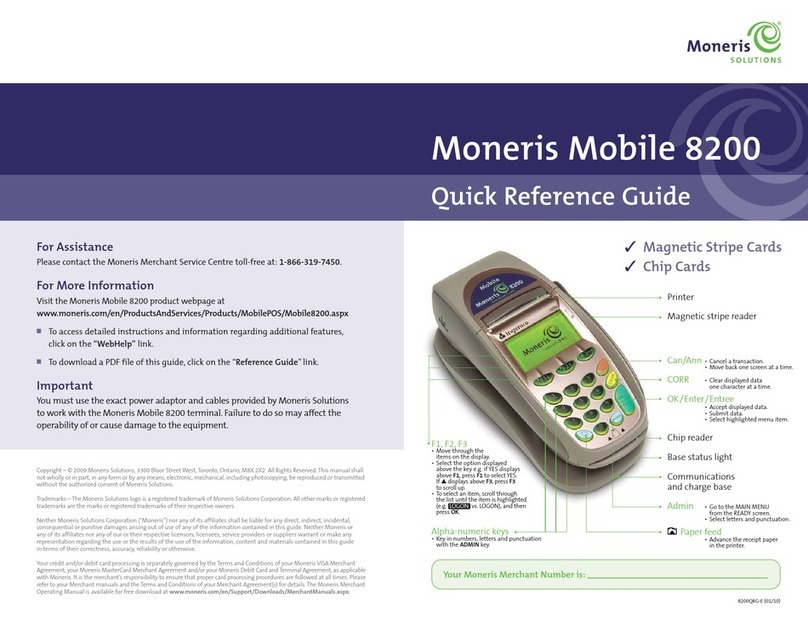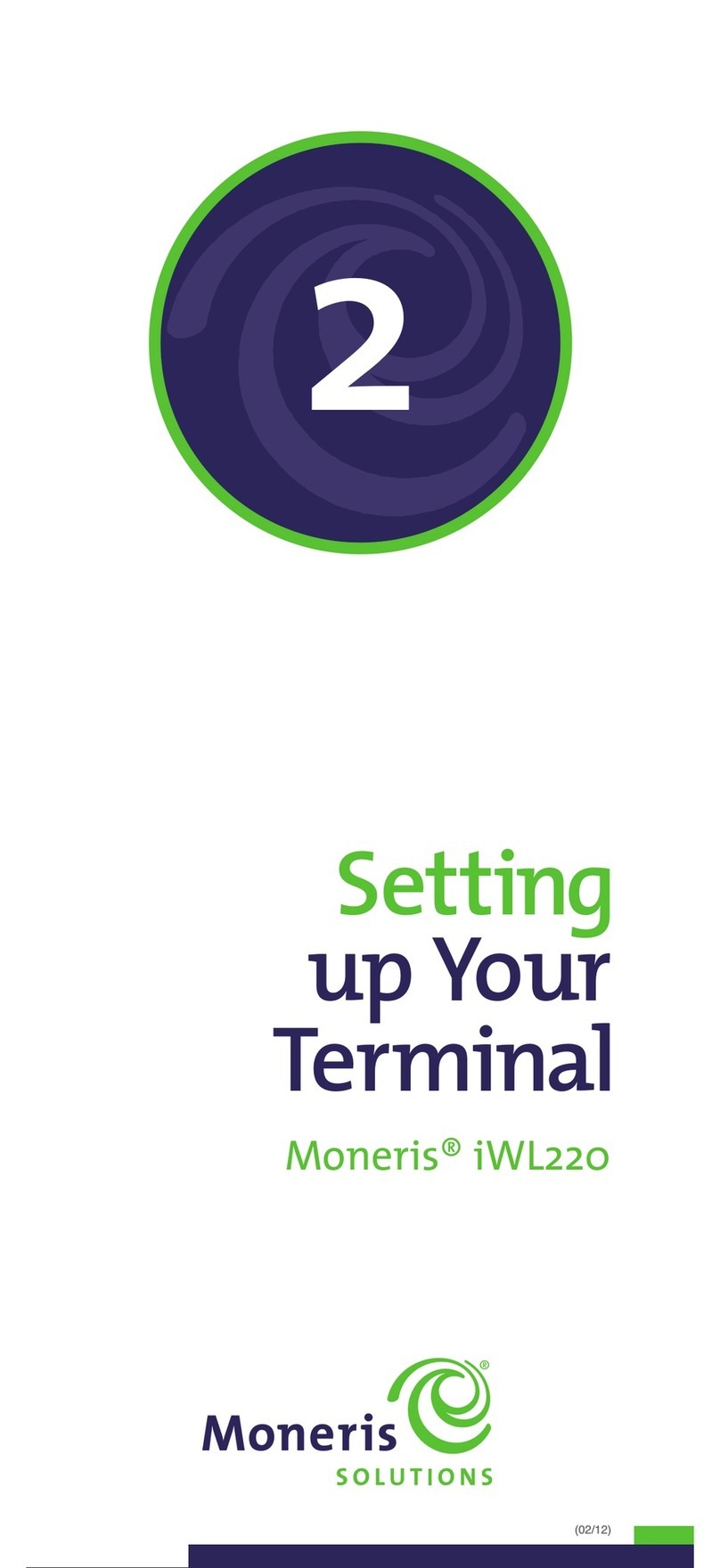ii Moneris Mobile 8200 Operating Manual v2.0
2.1.6 Stored Transactions ....................................................................................................19
2.1.7 Training Mode.............................................................................................................19
2.1.8 Wireless Communication on the Mobile 8200.............................................................19
2.1.9 Stand-by Mode ............................................................................................................19
2.2 Optional Features..............................................................................................................19
2.2.1 Balanced Prompt.........................................................................................................20
2.2.2 Cashback.....................................................................................................................20
2.2.3 Cheque Authorization..................................................................................................21
2.2.4 Using a Chip Card on the Mobile 8200......................................................................21
2.2.4.1 Identifying a Chip Card:..................................................................................21
2.2.4.2 Using a Chip Card...........................................................................................22
2.2.5 Clerk Subtotalling .......................................................................................................22
2.2.6 Clerk IDs.....................................................................................................................23
2.2.6.1 Default Clerk ID..............................................................................................23
2.2.6.2 Clerk ID Groups..............................................................................................23
2.2.7 Credit-only Processing................................................................................................23
2.2.8 Dial Backup Communications for Ethernet ................................................................23
2.2.9 Declined Beep .............................................................................................................23
2.2.10 Invoice Number Prompt............................................................................................23
2.2.11 Multi-Terminal Reporting.........................................................................................24
2.2.12 Terminal Names........................................................................................................24
2.2.13 Personalized Message on Receipts............................................................................24
2.2.14 Pre-Authorization as the Default Transaction..........................................................24
2.2.15 Private Label Cards..................................................................................................24
2.2.16 Air Miles Rewards Transactions...............................................................................25
2.2.17 Air Miles Rewards Administration............................................................................25
2.2.18 Corporate Cards .......................................................................................................25
2.2.19 Tip Entry by Cardholder...........................................................................................26
2.2.20 Tip Line on Pre-Authorization Receipts....................................................................26
2.2.21 Tip Reporting ............................................................................................................26
2.2.22 Tip Percentage Default .............................................................................................26
2.3 Standard Procedures .........................................................................................................27
2.3.1 Powering Up the Mobile 8200 ....................................................................................27
2.3.2 Powering Down the Mobile 8200................................................................................27
2.3.3 Attaching the Battery...................................................................................................28
2.3.4 Removing the Battery..................................................................................................28
2.3.5 Charging the Battery...................................................................................................29