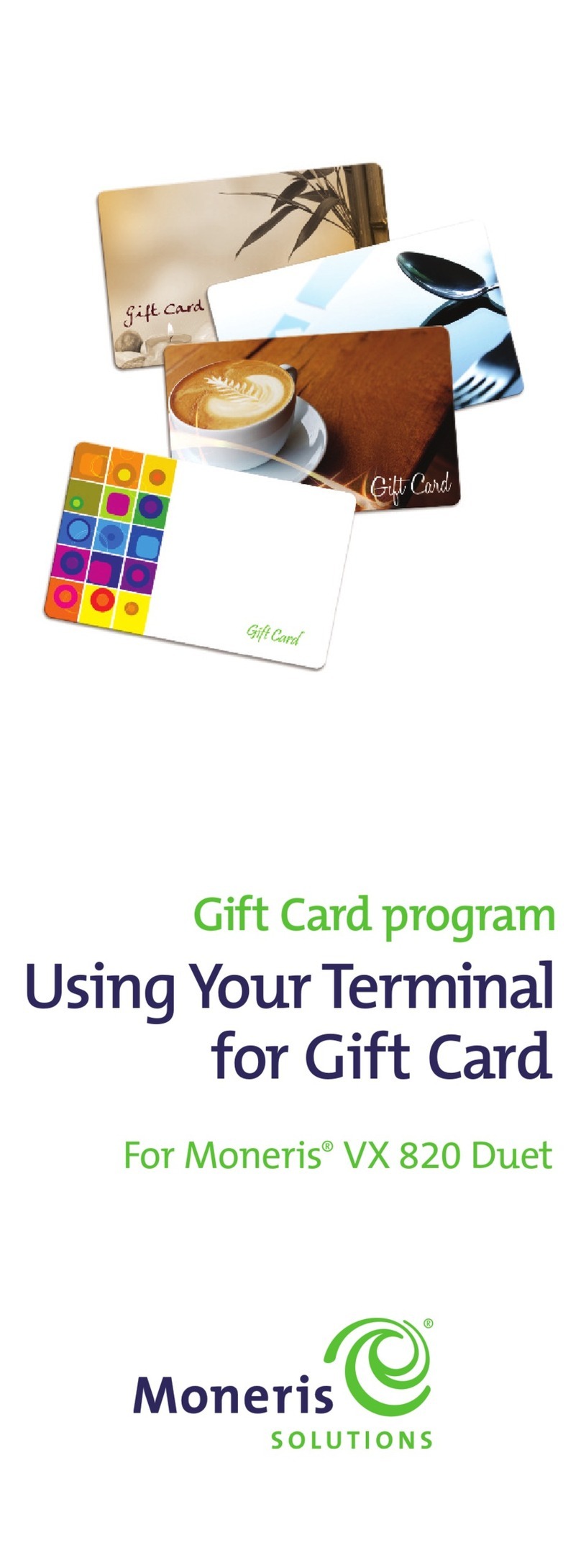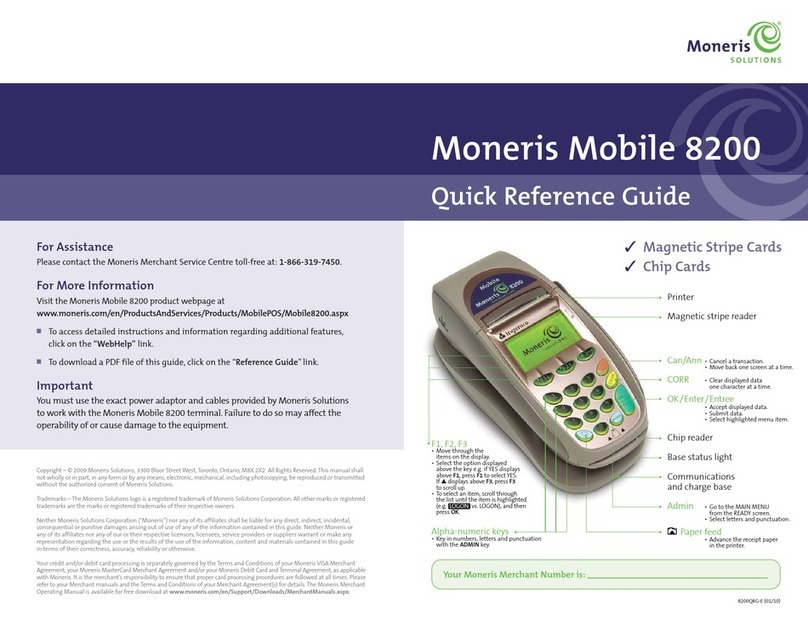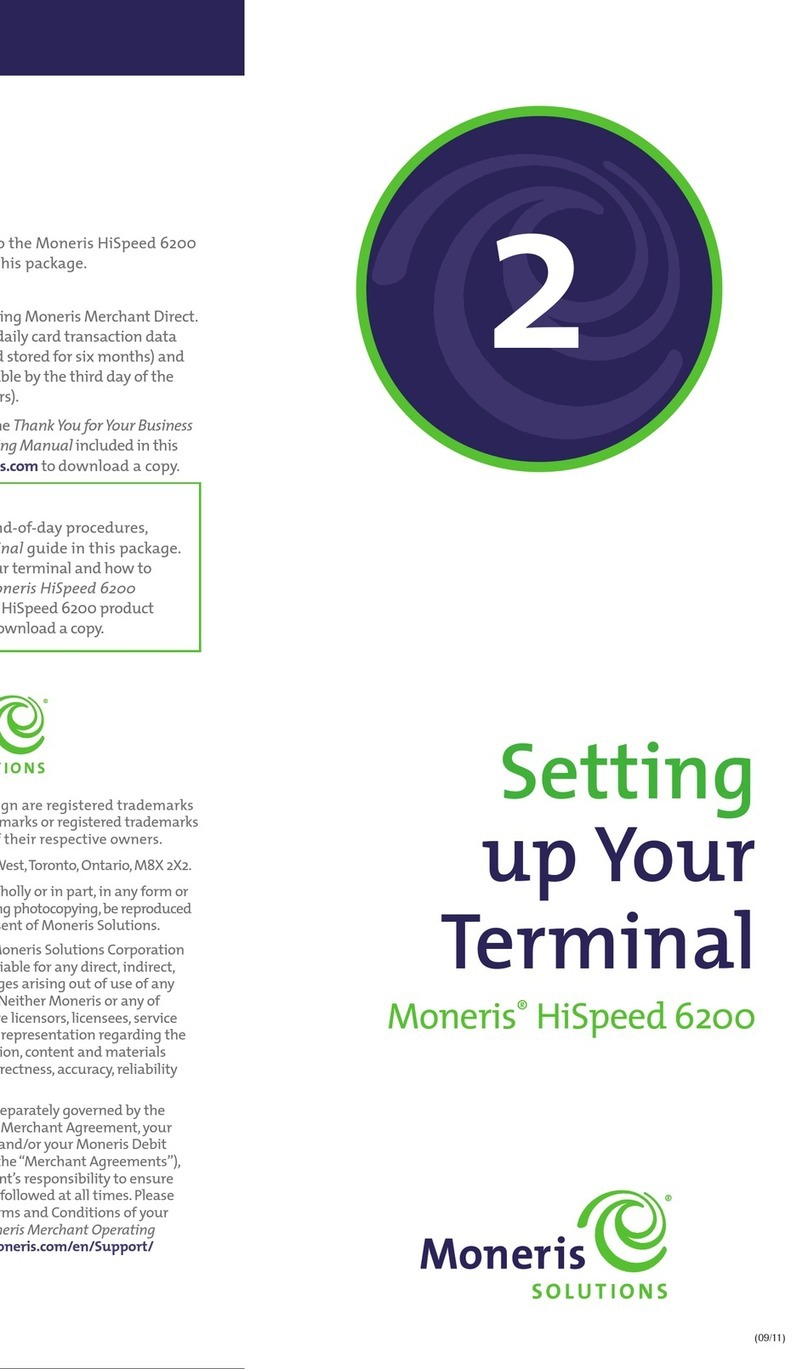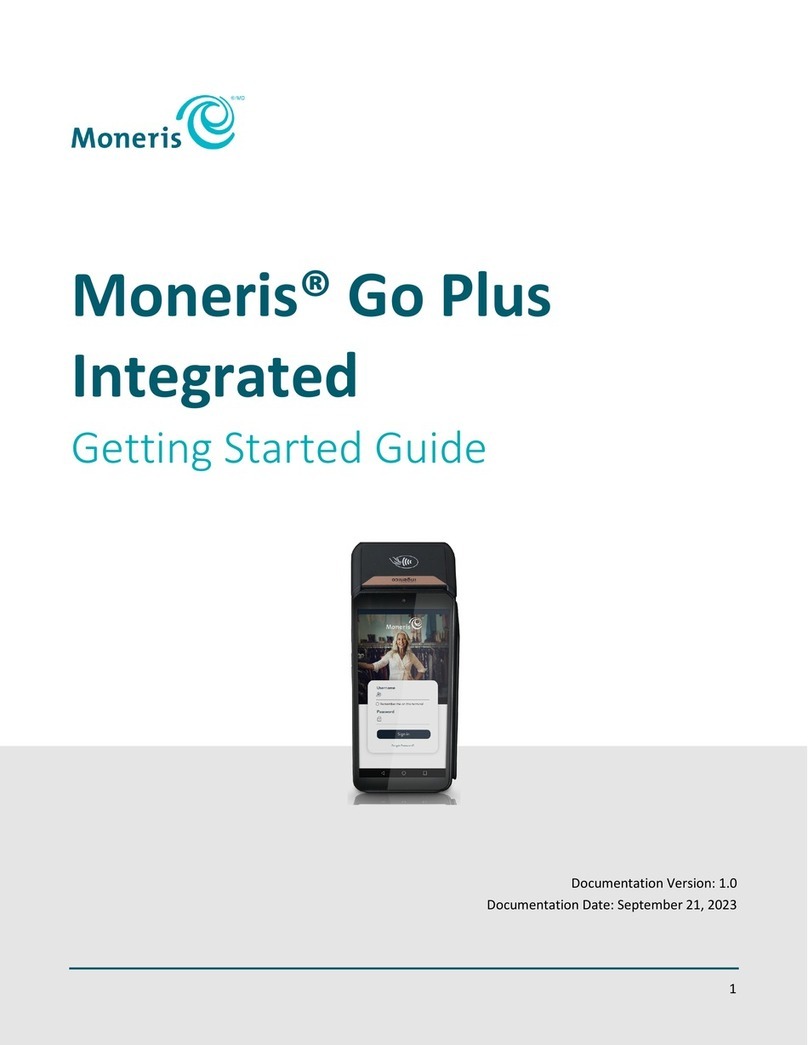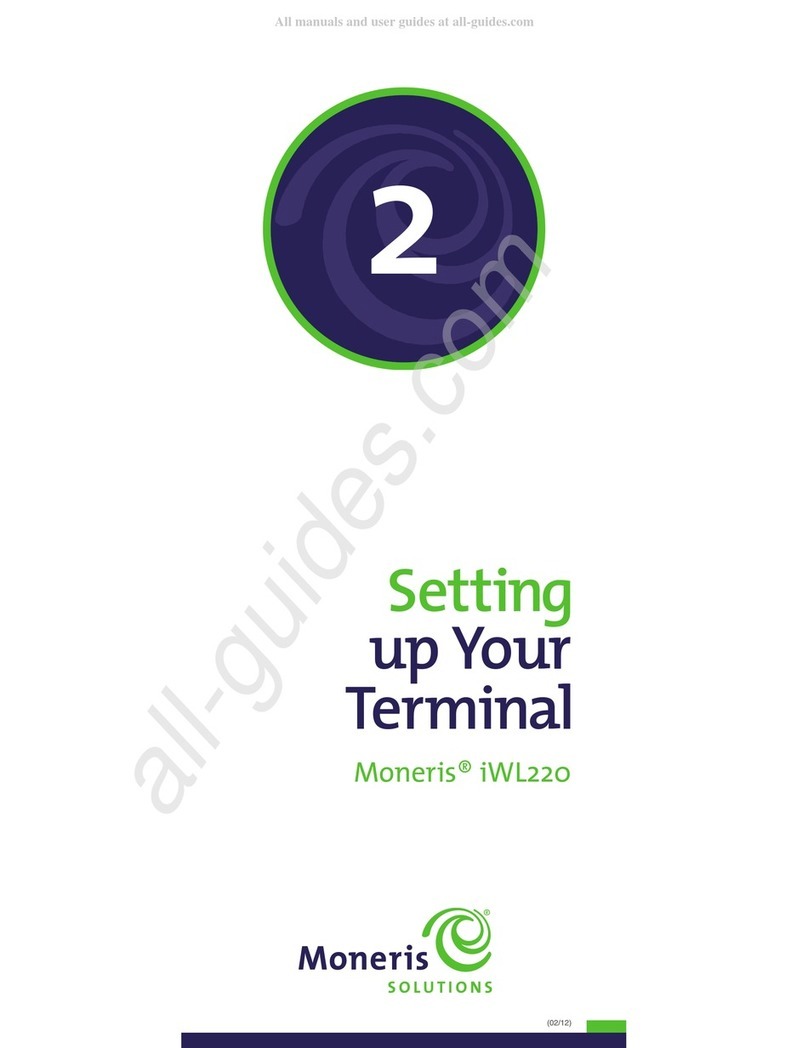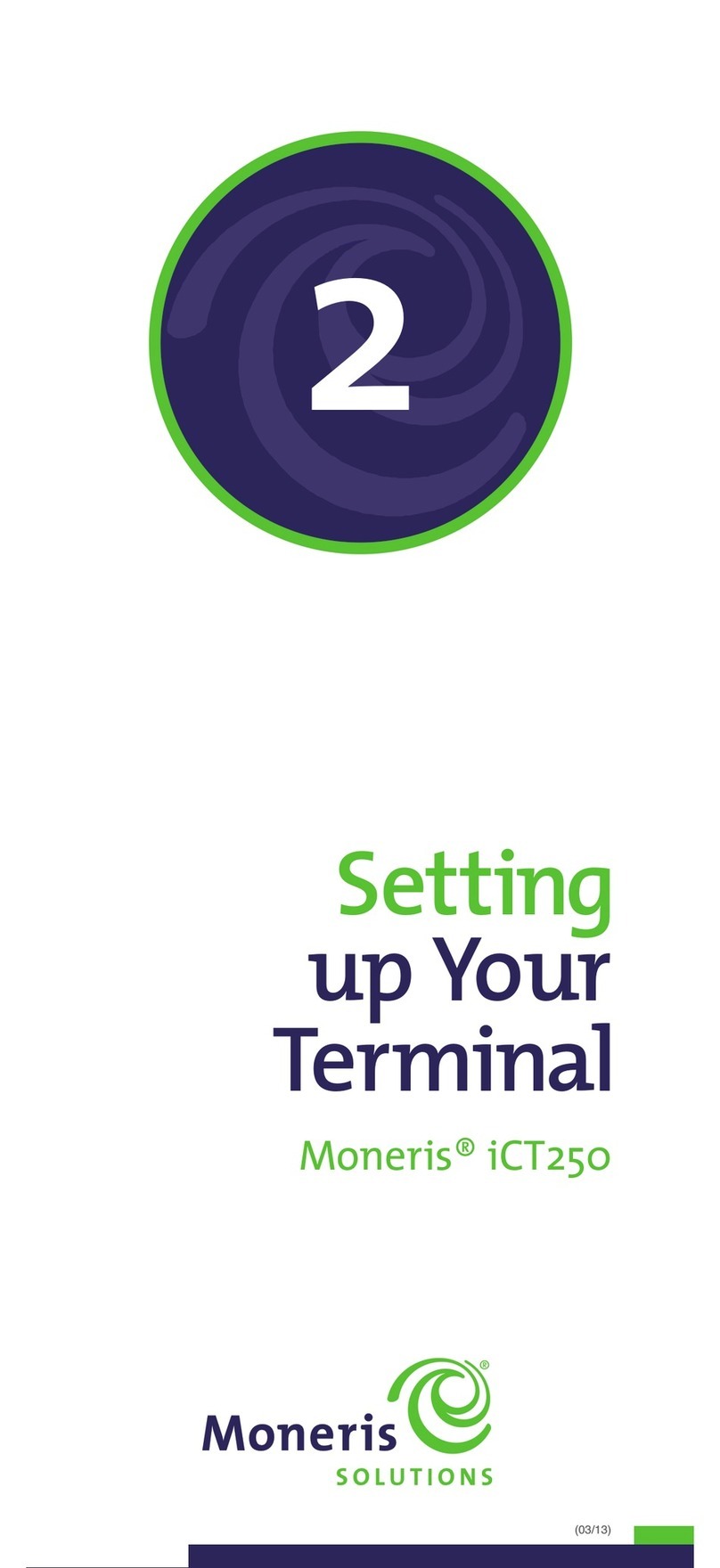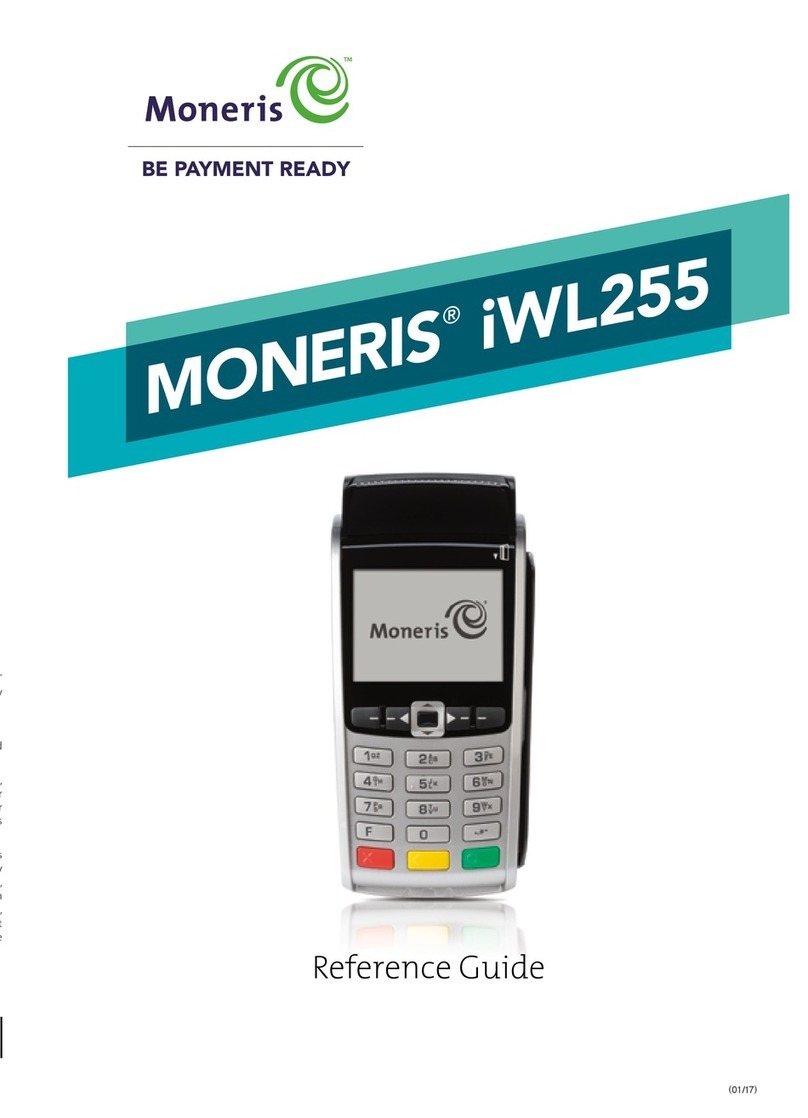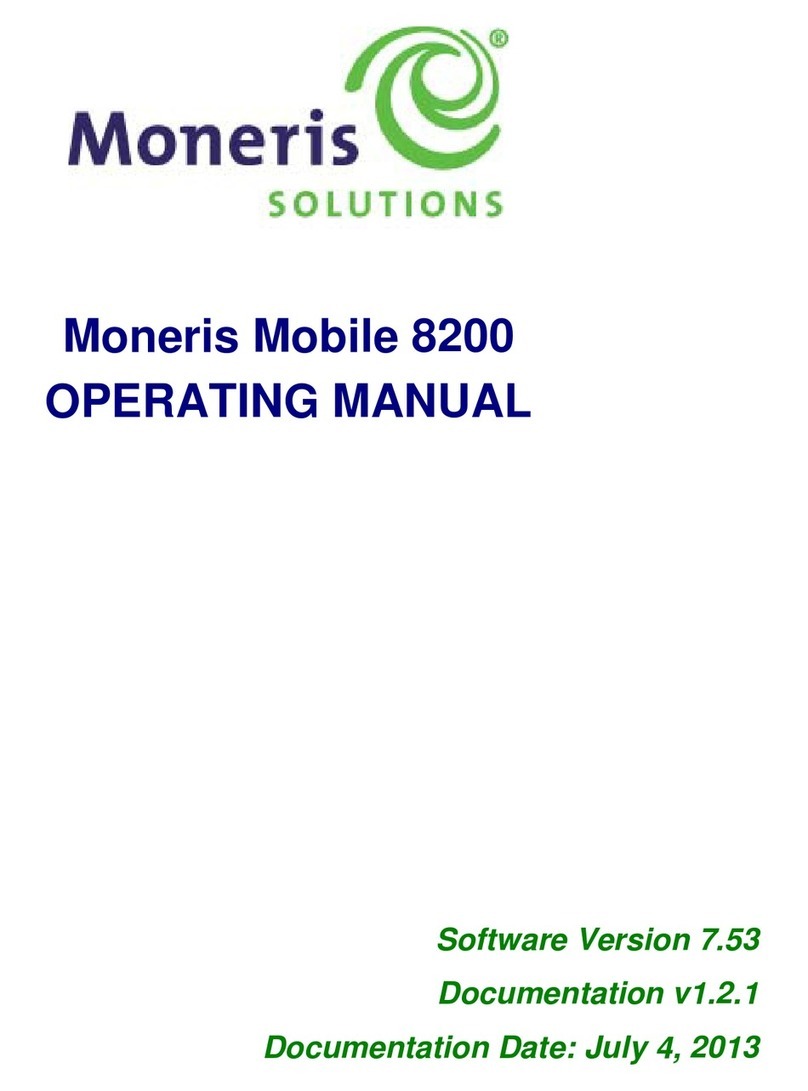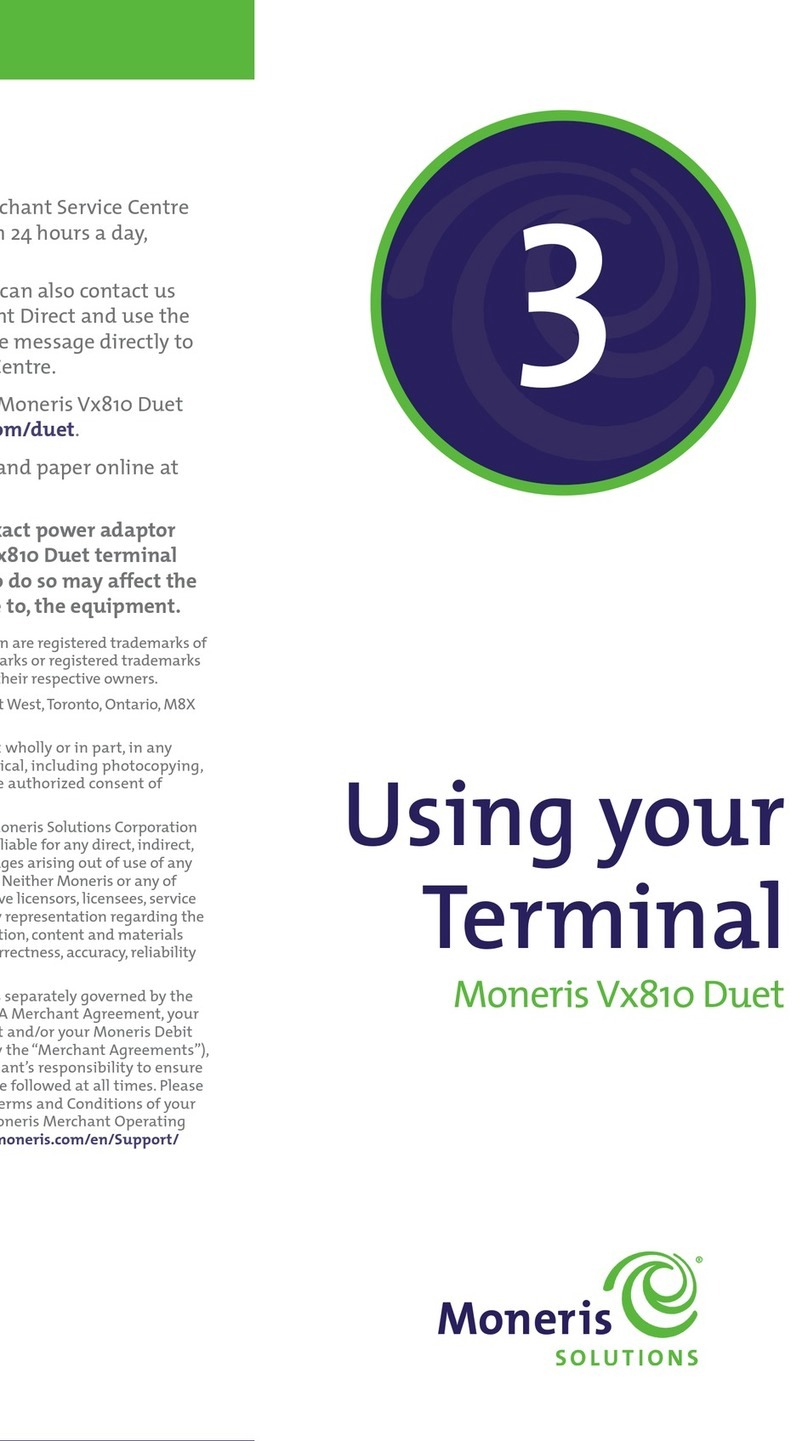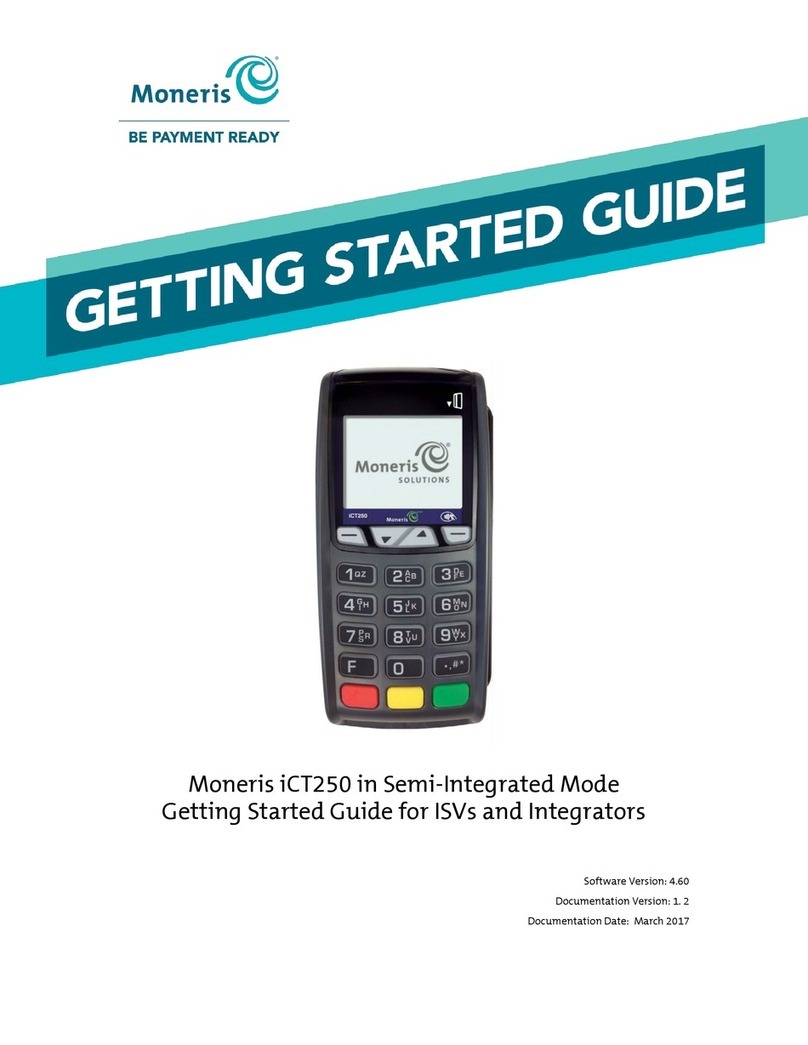Table of Contents
2.3.7 Cancelling a Report.............................................................................................................................30
2.3.8 Reprinting a Receipt or Report............................................................................................................30
2.3.9 The Reprint Function...........................................................................................................................31
2.3.10 Disputed Debit Transactions ...............................................................................................................31
2.3.11 PAN Fraud Check................................................................................................................................32
2.3.12 Code 10 Authorization.........................................................................................................................32
2.3.13 Terminal Security.................................................................................................................................32
2.3.14 POS Admin card..................................................................................................................................32
2.3.15 Entering Alphabetic Characters and Punctuation...............................................................................33
2.3.16 Entering the Clerk ID ..........................................................................................................................34
2.3.17 Entering the Invoice Number...............................................................................................................34
2.3.18 Entering Original Amount and Tip......................................................................................................34
2.3.19 Deleting a Pre-Auth from the Pre-Authorization Advice List..............................................................35
2.3.20 Entering the Promo Code....................................................................................................................35
2.3.21 Finding the Original Sequence Number ..............................................................................................35
2.3.22 Transaction with MOTO Enabled........................................................................................................36
2.3.23 Enter Reporting Data for Transaction with Purchasing Card ............................................................36
2.3.24 Cardholder Prompts............................................................................................................................37
3THE MONERIS HISPEED 6200 HARDWARE............................................................................................47
3.1 SETTING UP THE TERMINAL HARDWARE......................................................................................................47
3.2 THE TERMINAL.............................................................................................................................................47
3.3 THE INTEGRATED PRINTER...........................................................................................................................48
3.4 THE DISPLAY................................................................................................................................................48
3.4.1 The READY Screen..............................................................................................................................49
3.4.2 The TRAINING Screen.........................................................................................................................49
3.4.3 The Contactless Reader WELCOME/BONJOUR Screen....................................................................49
3.4.4 The External PINpad WELCOME/BONJOUR Screen........................................................................50
3.4.5 The External PINpad TRAINING Screen.............................................................................................50
3.4.6 The Credit-Only READY Screen..........................................................................................................50
3.4.7 The Pre-Auth READY Screen...............................................................................................................50
3.5 THE TERMINAL KEYPAD ..............................................................................................................................51
3.6 THE MAGNETIC STRIPE READER ON THE TERMINAL ....................................................................................52
3.7 THE CHIP CARD READER ON THE TERMINAL................................................................................................53
3.8 THE EXTERNAL PINPAD...............................................................................................................................54
3.8.1 The Moneris PINpad............................................................................................................................54
3.8.2 Setting Up the PINpad.........................................................................................................................55
3.8.3 The Back of the External PINpad ........................................................................................................55
3.8.4 The PINpad Cable ...............................................................................................................................55
3.8.5 The PINpad Cable Connection Protector............................................................................................56
3.8.6 The PINpad Keypad.............................................................................................................................57
3.8.7 The Magnetic Stripe Card Reader on the PINpad...............................................................................58
3.8.8 The Chip Card Reader on the External PINpad..................................................................................58
3.9 THE COMMUNICATIONS BASE ......................................................................................................................59
3.10 THE LED ON THE BASE ................................................................................................................................59
3.11 THE CABLES.................................................................................................................................................60
3.11.1 The Power Cable .................................................................................................................................60
3.11.2 Installing the 2-part Power Cable .......................................................................................................60
3.11.3 Installing the 3-part Power Cable .......................................................................................................61
3.11.4 Dial Communications Cable................................................................................................................62
3.11.5 Ethernet Communications Cable.........................................................................................................62
3.12 THE VIVOPAY 5000 CONTACTLESS READER ..............................................................................................63
3.12.1 Contactless Transactions.....................................................................................................................63
3.12.2 Contactless Transaction: Visual Steps.................................................................................................64
3.12.3 Contactless Reader: Stand-Base Setup................................................................................................65
3.12.4 Contactless Reader: Hardware Setup..................................................................................................66
ii Moneris HiSpeed 6200 Operating Manual