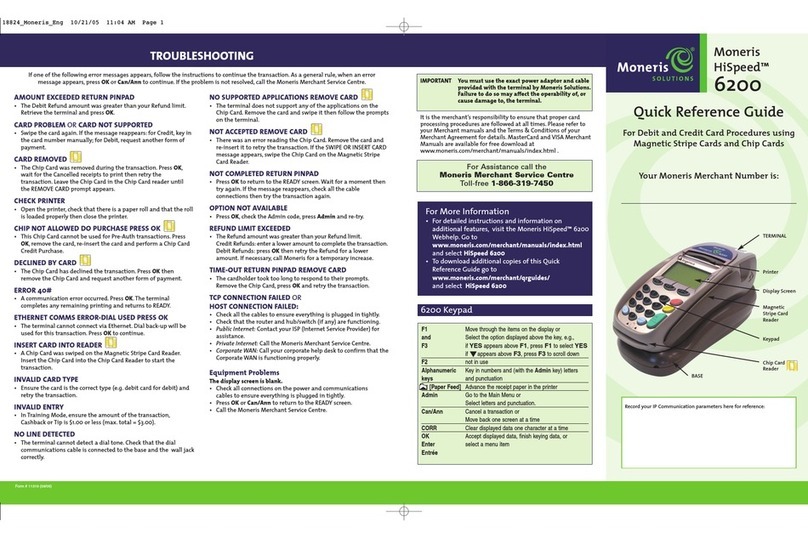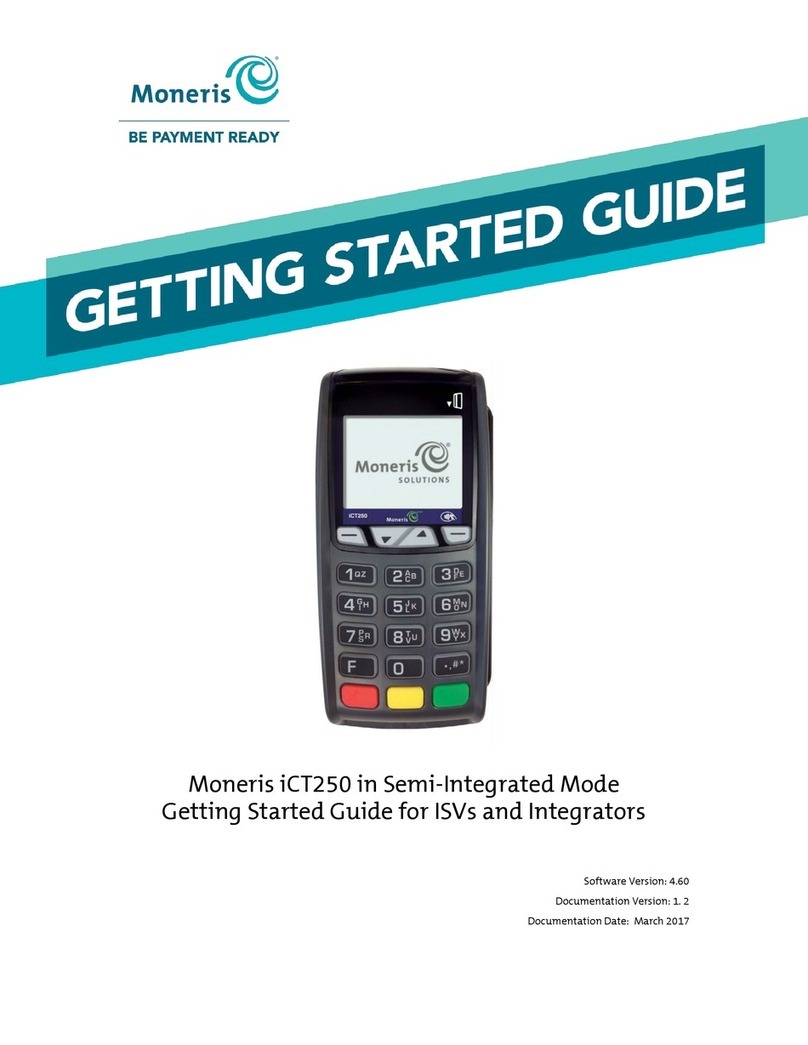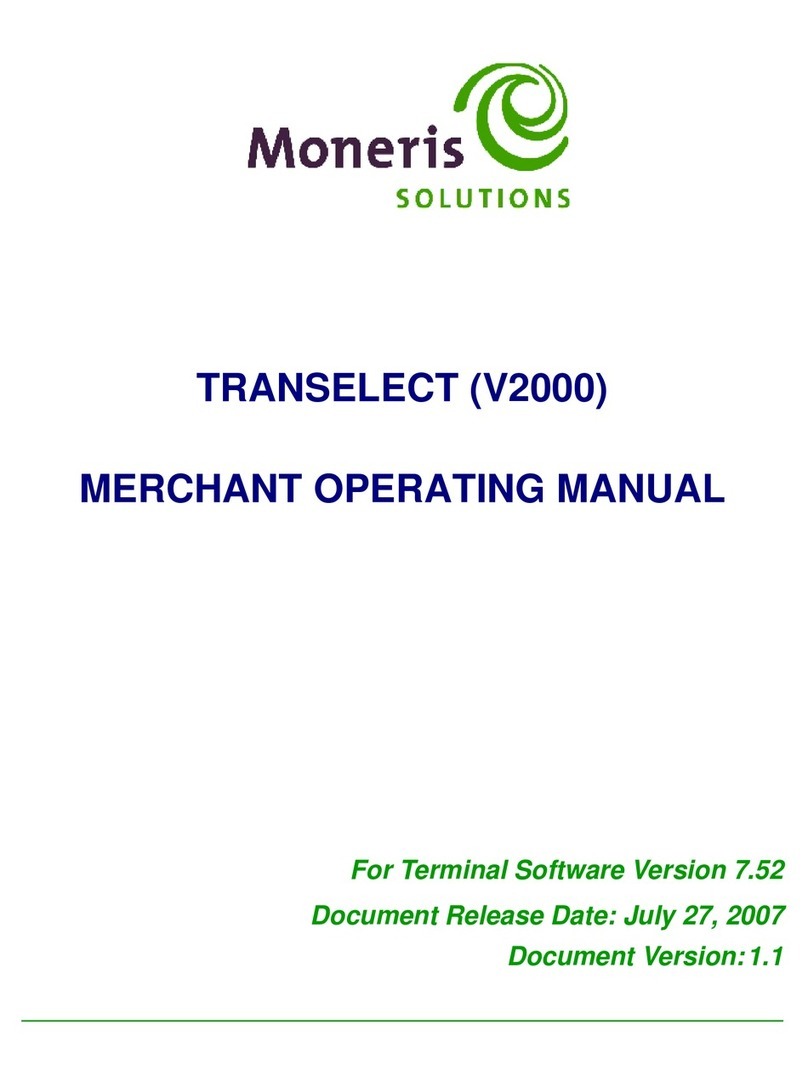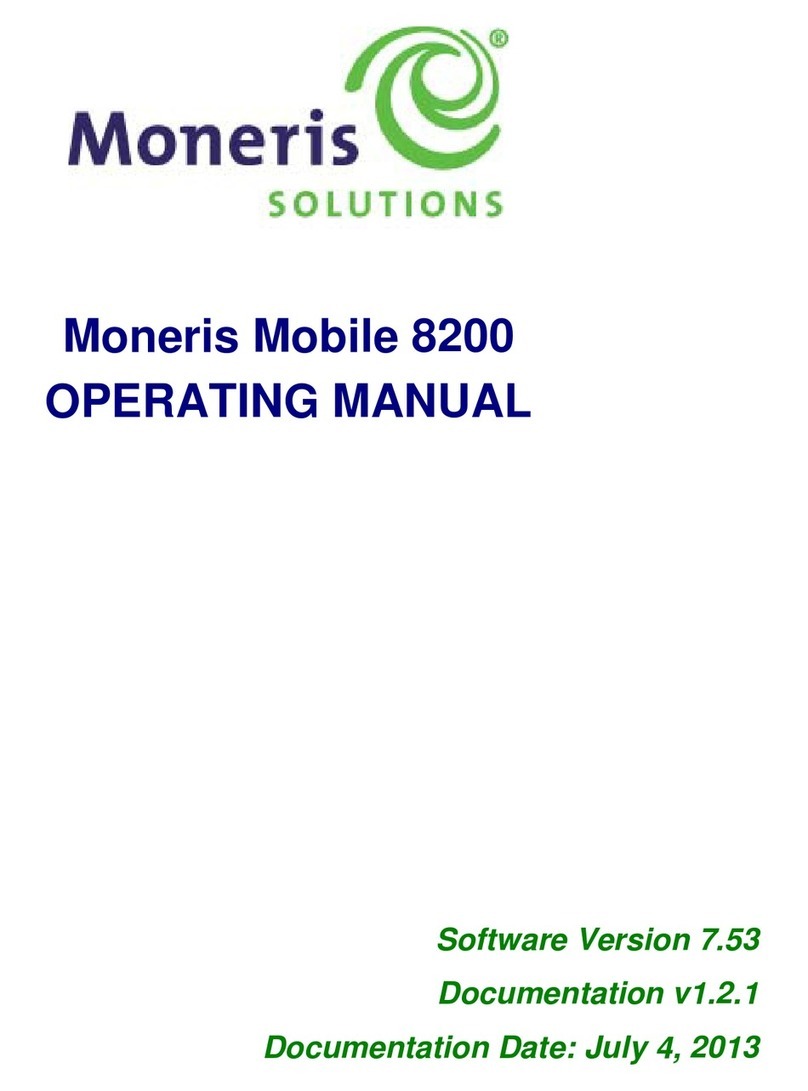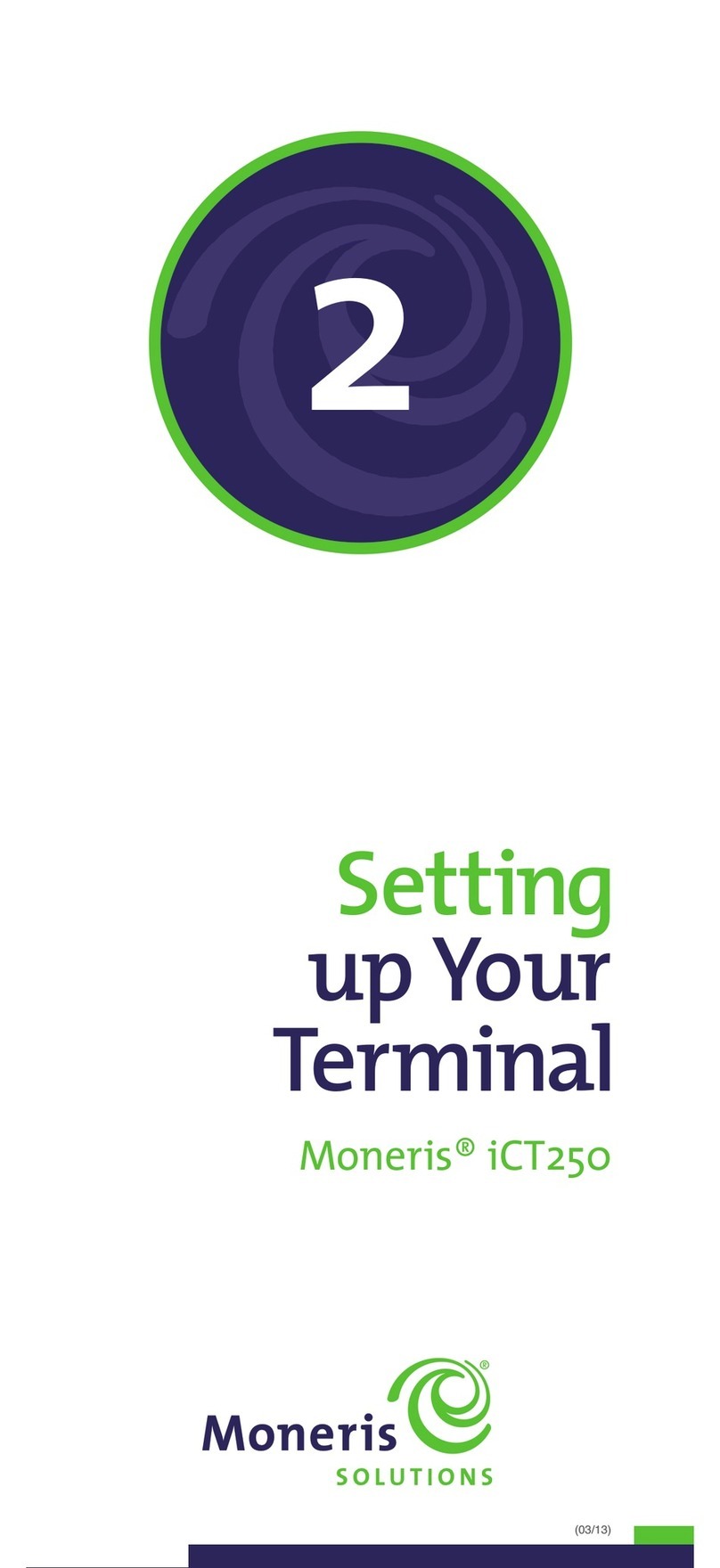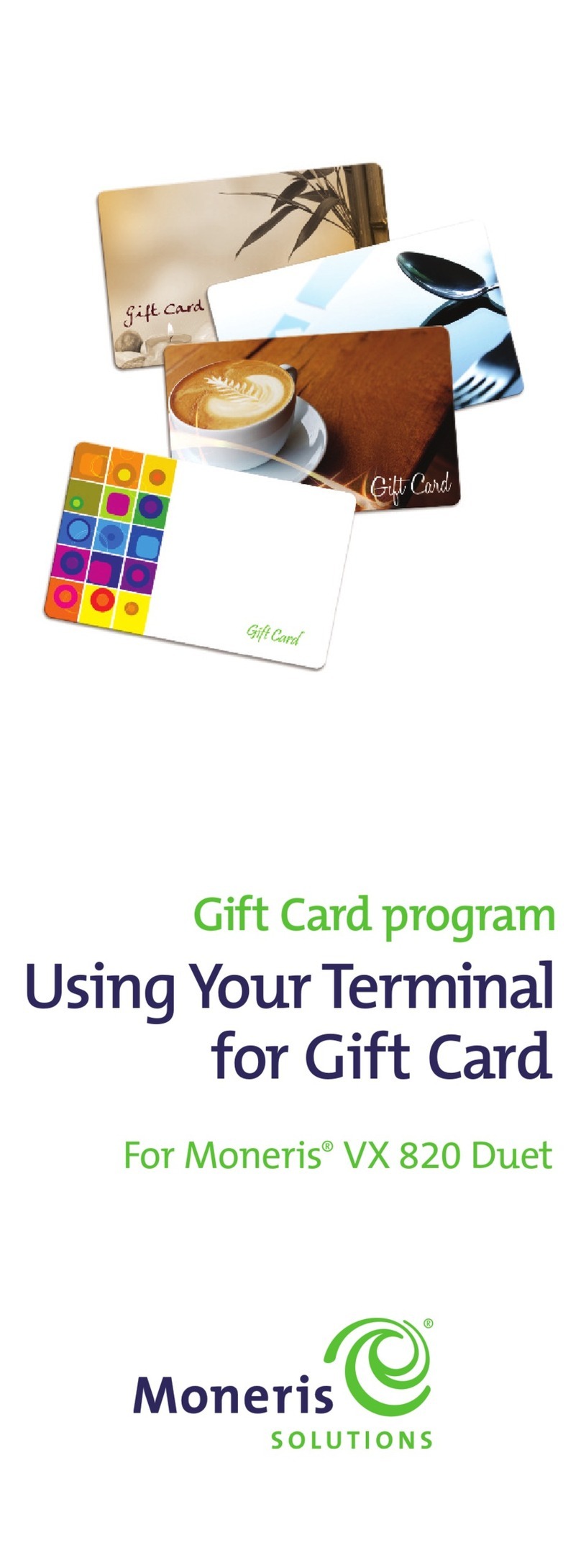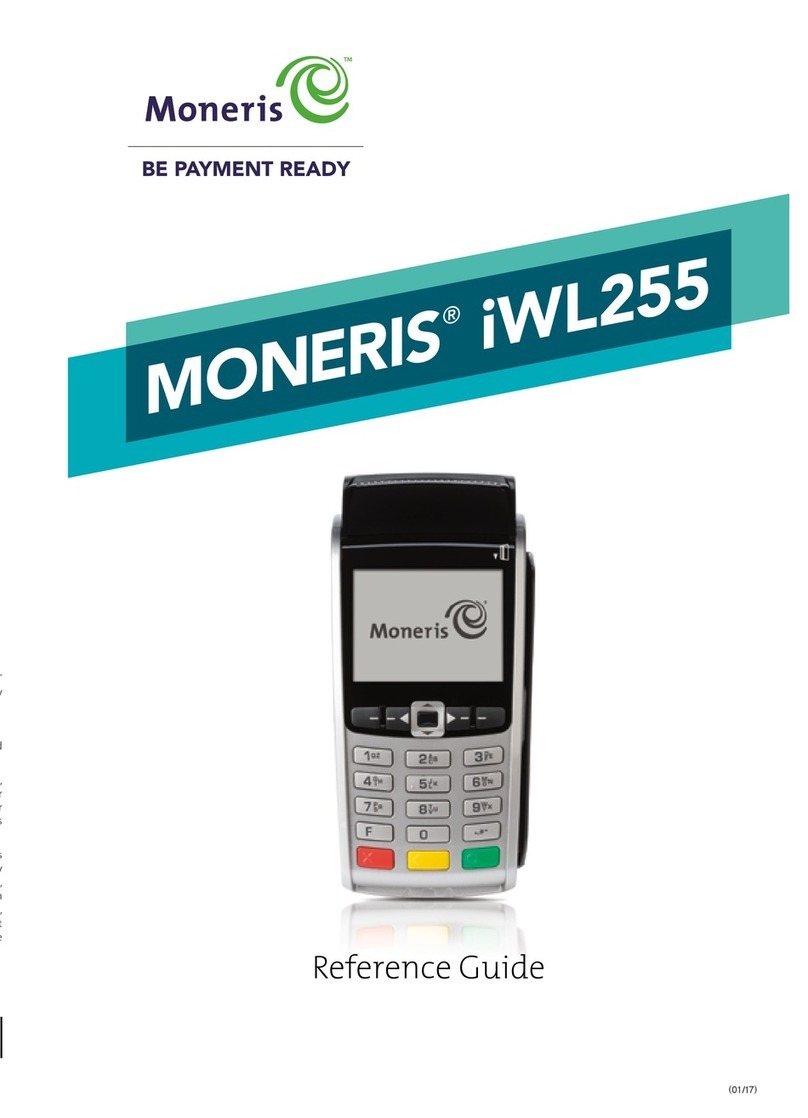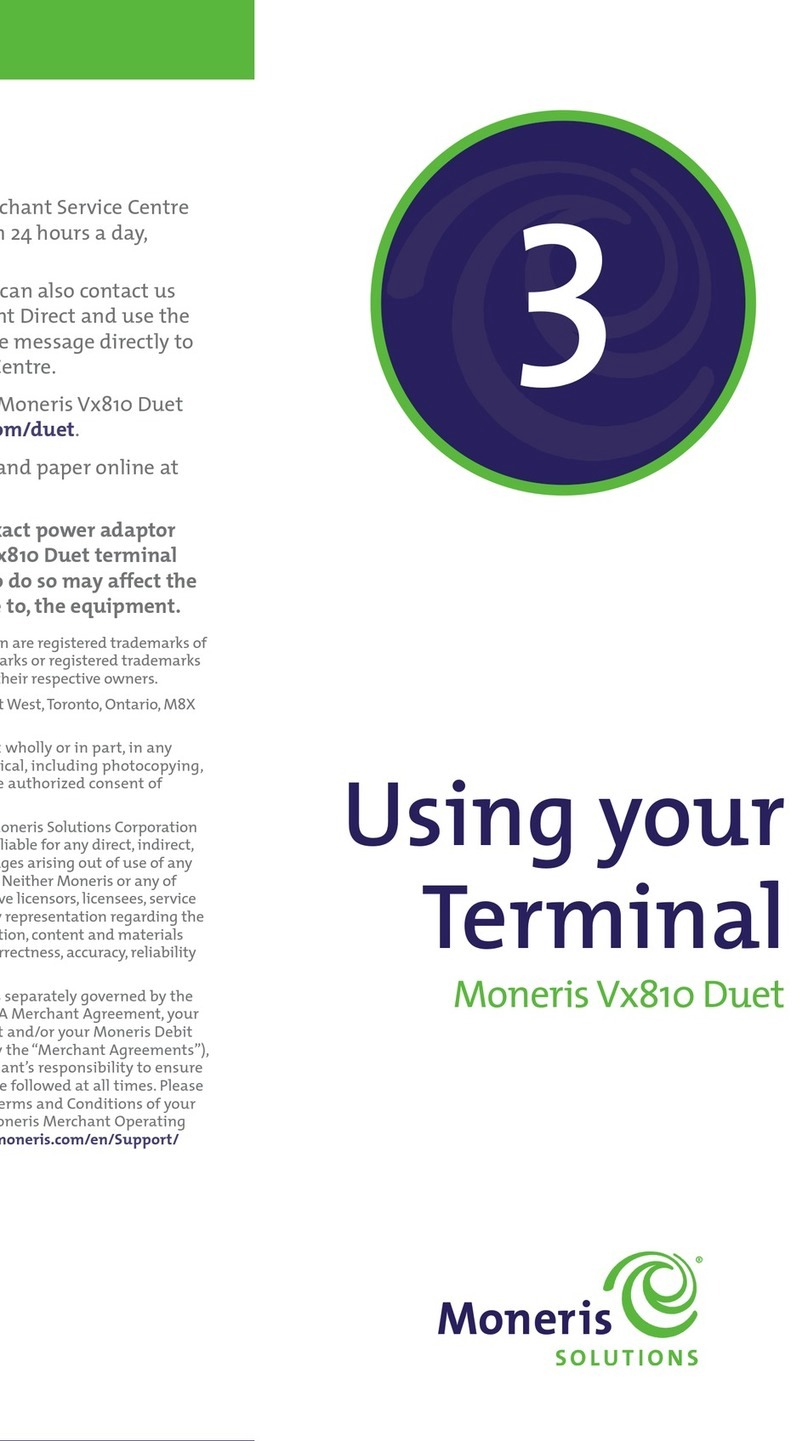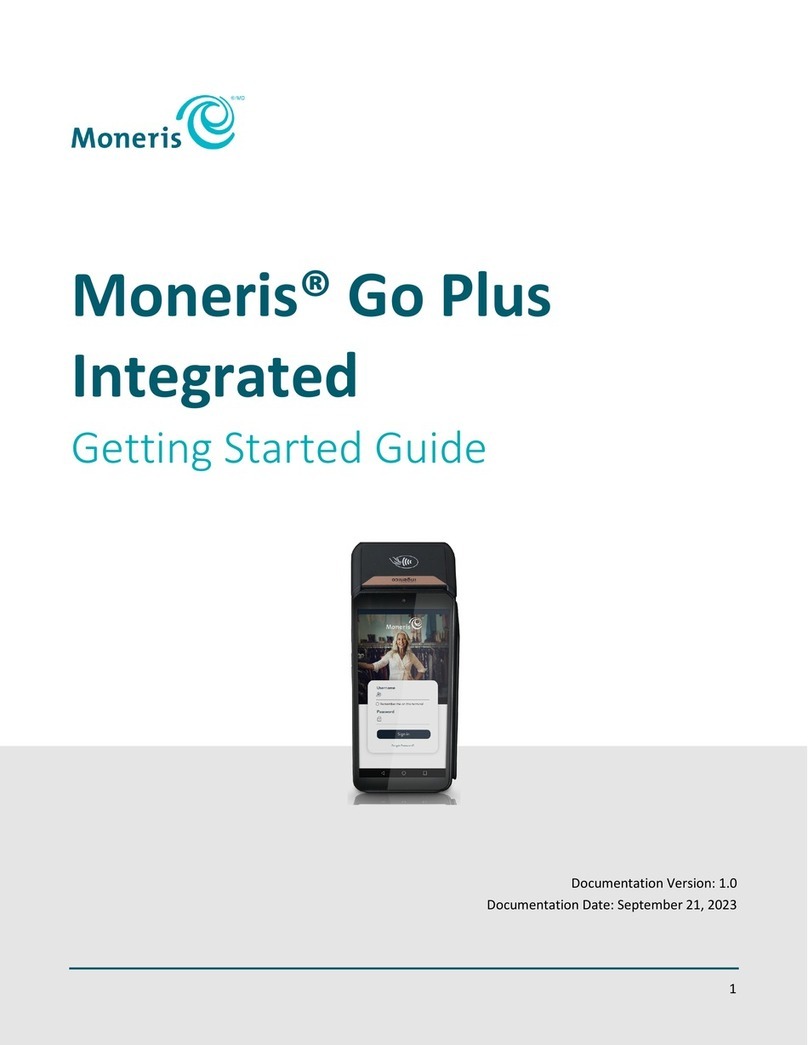Moneris® iCT250 Semi-Integrated Reference Guide 1
Contents
Setting up Your Terminal ..............................................................................................3
Important: Read first ..................................................................................................................................4
Cabling options for iCT250 semi-integration......................................................................................................5
Terminal-to-ECR cable: Ethernet Terminal-to-host cable: Ethernet..............................................................6
Overview setup steps: E1 and ED1.....................................................................................................................6
Terminal-to-ECR cable: RS232 serial Terminal-to-host cable: Ethernet or dial ..............................................7
Overview setup steps: E2, ED2, and D2..............................................................................................................7
Terminal-to-ECR cable: USB Terminal-to-host cable: Ethernet or dial ...........................................................8
Overview setup steps: E3, ED3, and D3..............................................................................................................8
Setup and configuration for iCT250 semi-integration...................................................................................9
Set up an RS232 serial connection .....................................................................................................................9
Download/install the USB driver, and connect the terminal to your ECR .......................................................10
Enabling Semi-Integrated mode on the terminal.............................................................................................12
Configuring the terminal-to-ECR communication parameters ........................................................................12
Enable for Ethernet connection to ECR ........................................................................................................................12
Enable for RS232 serial connection to ECR...................................................................................................................12
Enable for USB connection to ECR................................................................................................................................13
Enabling cash transaction receipt printing from the terminal .........................................................................13
Using Your Terminal ...................................................................................................14
Performing debit/credit and cash transactions in Semi-Integrated mode ..................................................15
Financial transactions: debit, credit, and cash .................................................................................................15
Pre-paid credit cards.....................................................................................................................................................15
Partially approved Purchase .........................................................................................................................................15
Transaction reports ......................................................................................................................................................15
Admin functions............................................................................................................................................................15
End-of-day processes....................................................................................................................................................15
General guidelines during a debit/credit or cash transaction..........................................................................16
Purchase with debit/credit card.......................................................................................................................16
Purchase with cash ...........................................................................................................................................17
Refund with debit/credit card ..........................................................................................................................17
Refund with cash ..............................................................................................................................................18
Void with debit/credit card ..............................................................................................................................19
Void with cash ..................................................................................................................................................19
Balance Inquiry on pre-paid credit cards..........................................................................................................20
Pre-Authorization with credit card...................................................................................................................20
Advice with credit card.....................................................................................................................................21
Force Post with credit card...............................................................................................................................22
Debit, credit, and cash receipts ........................................................................................................................23
If ECR is configured to print receipts: debit/credit and cash ........................................................................................23
If terminal is configured to print receipts: debit/credit and cash.................................................................................23