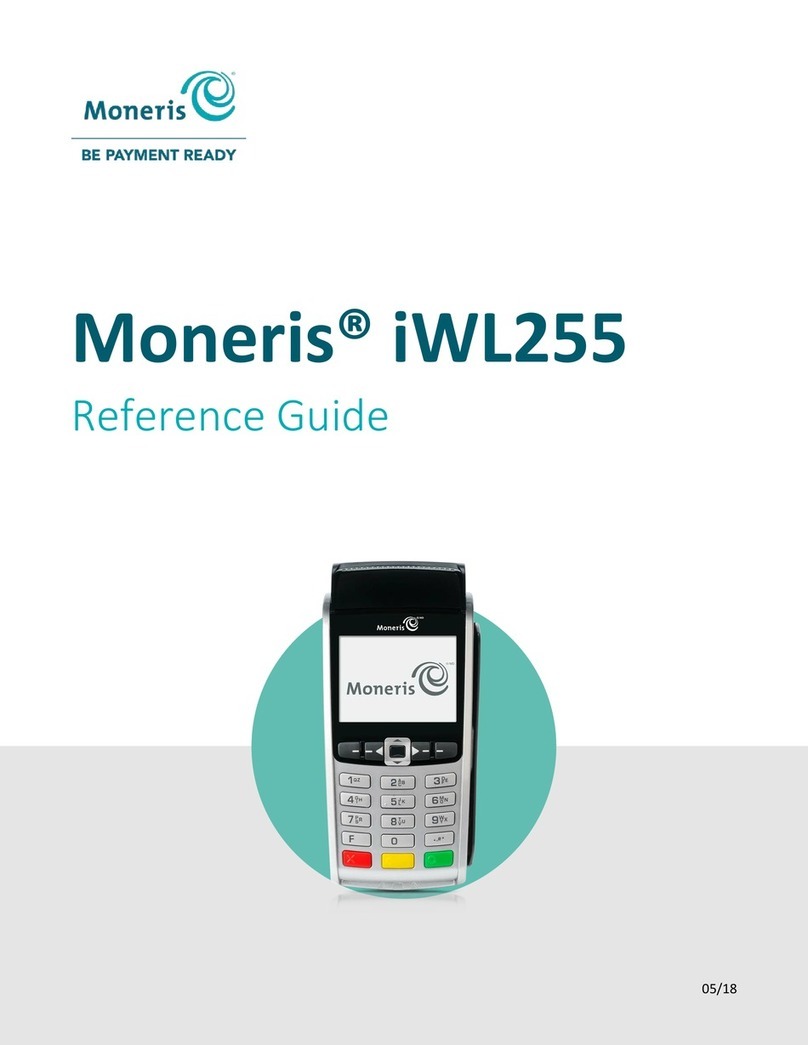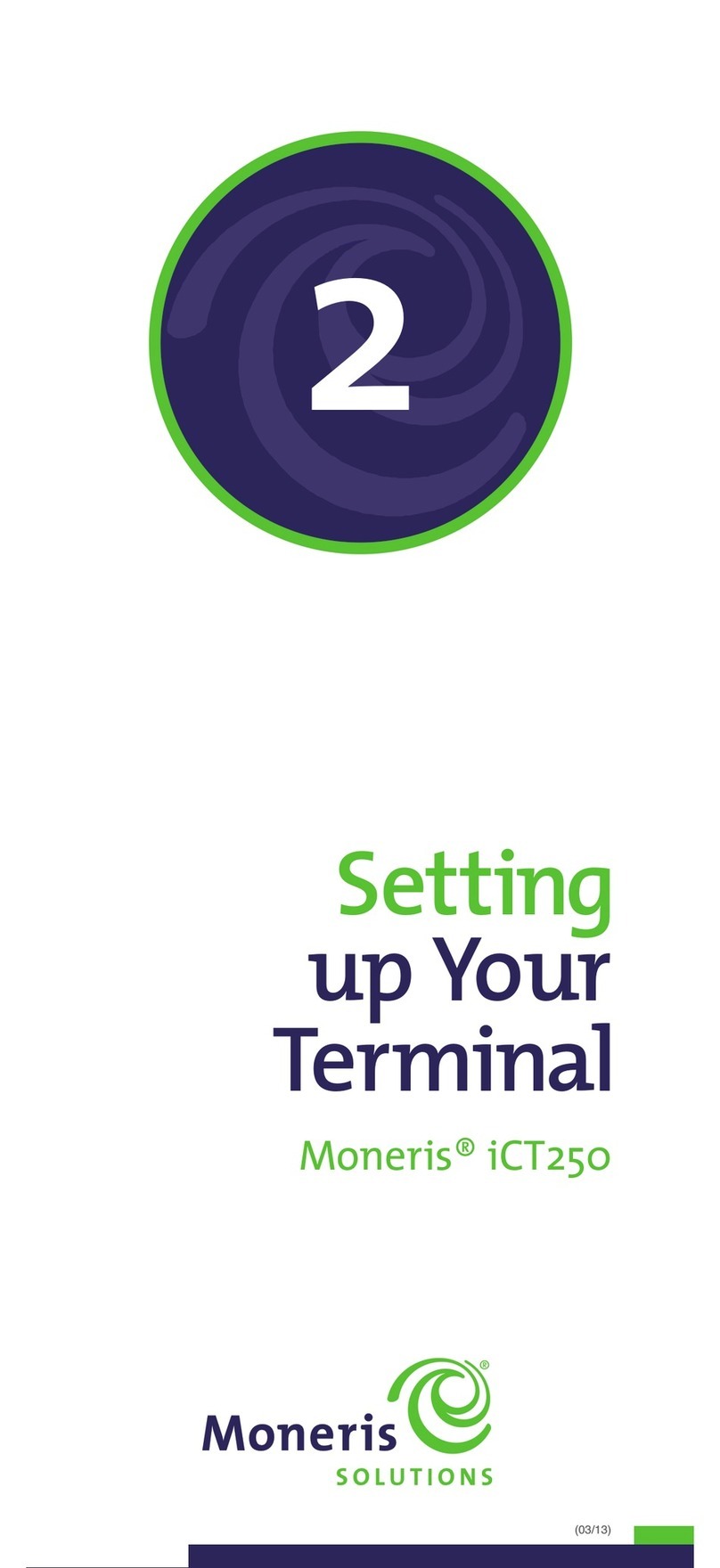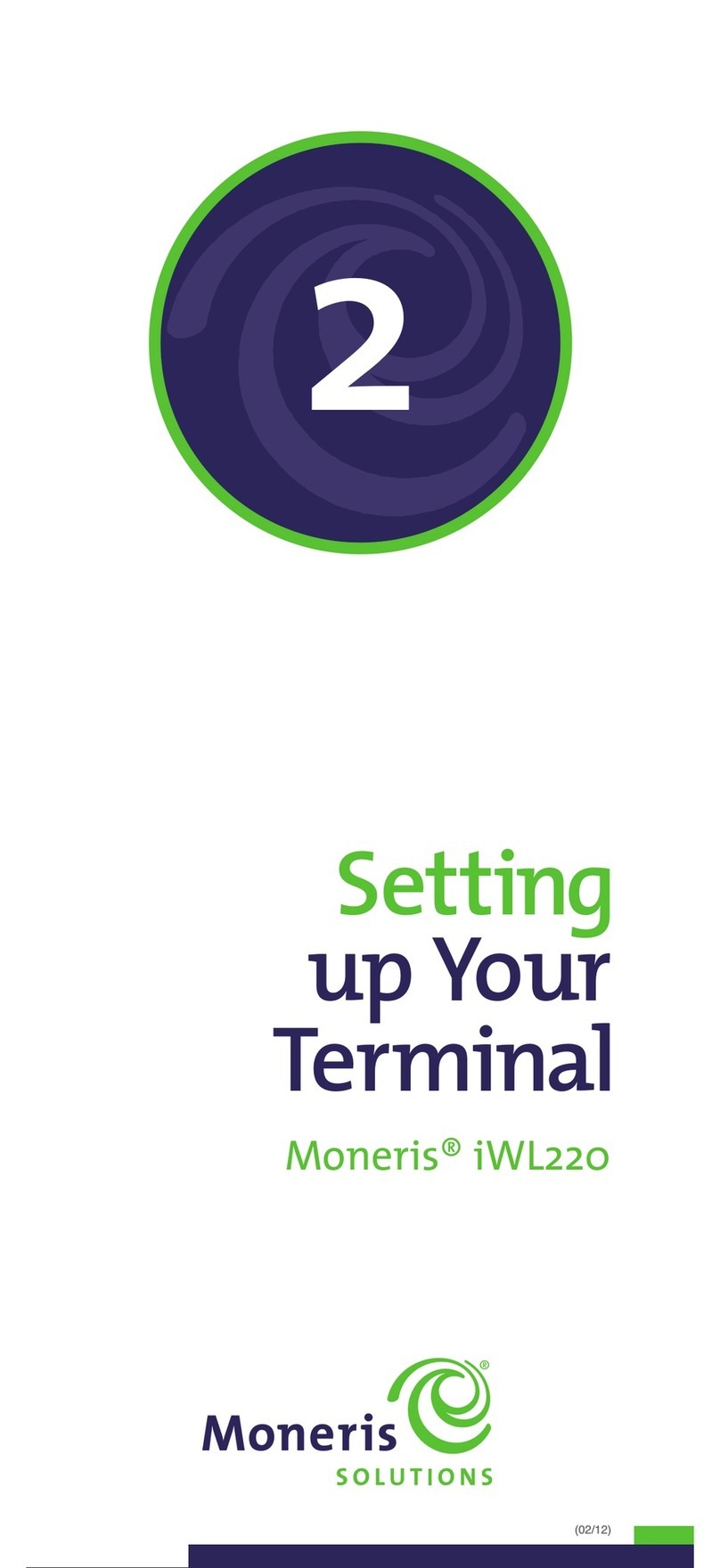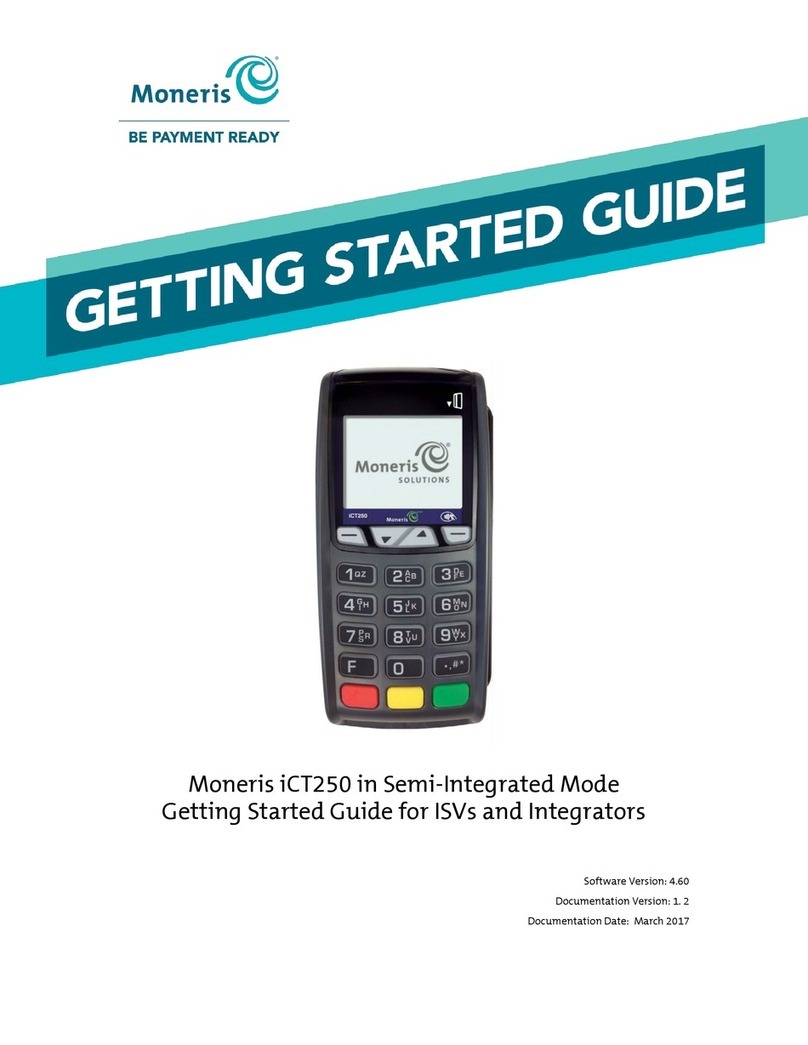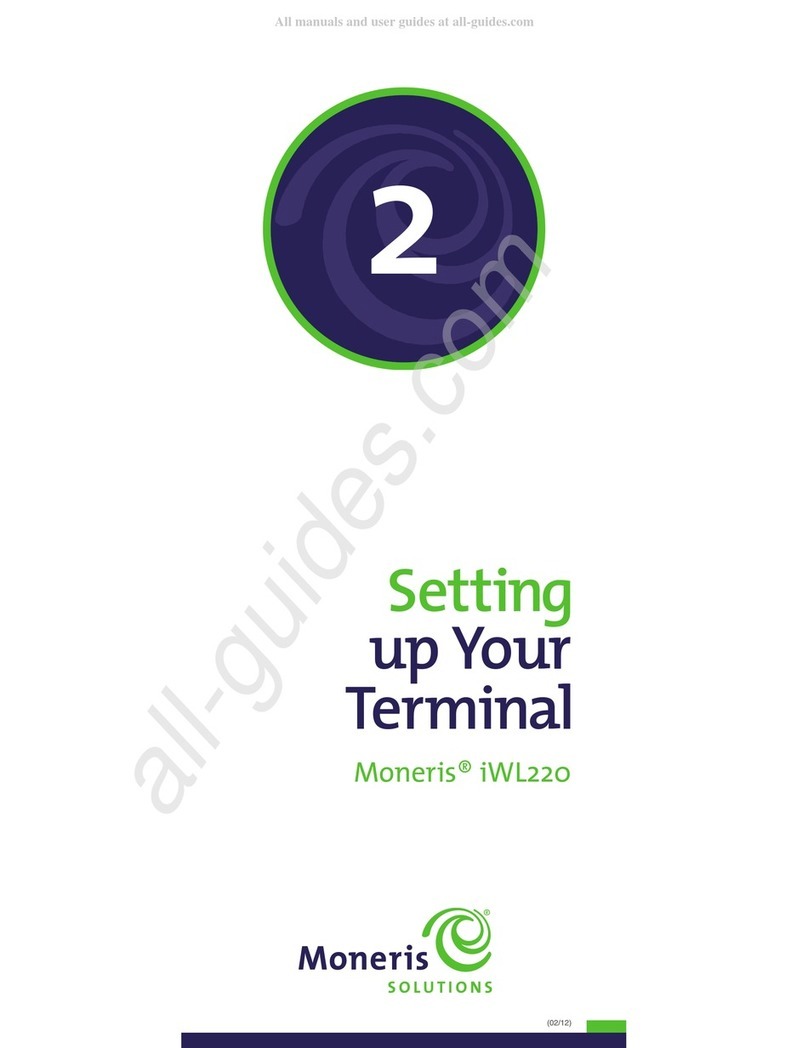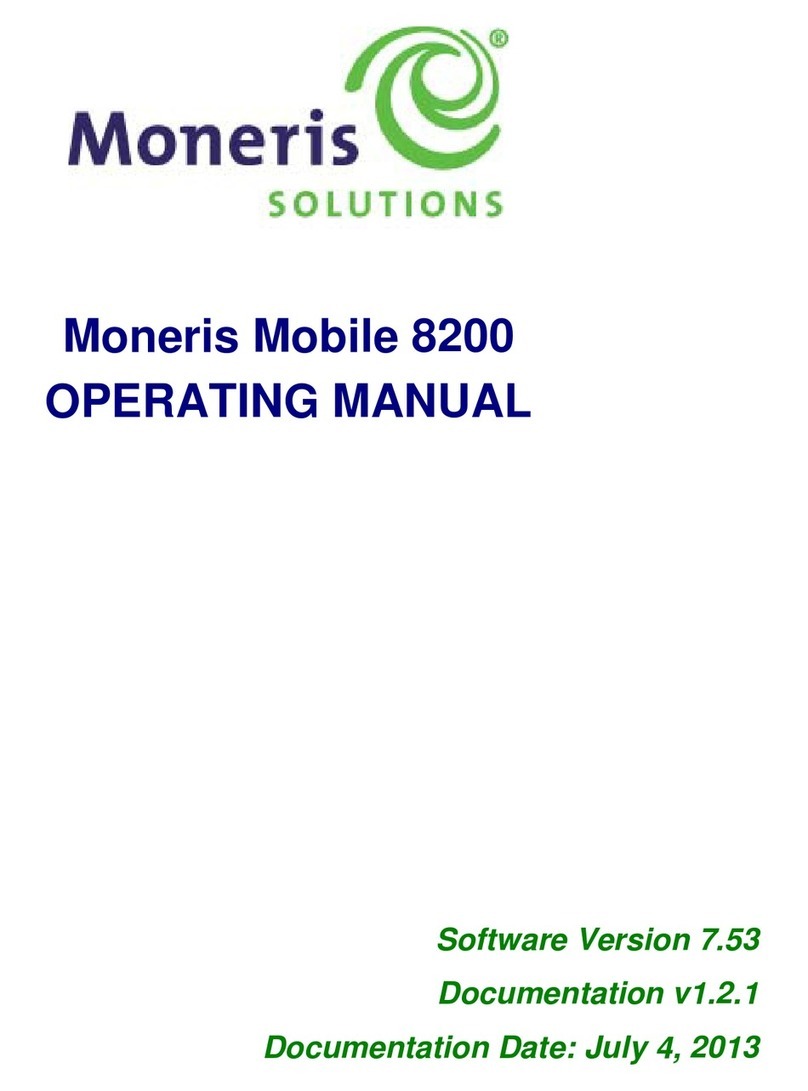14
Troubleshooting
15
Troubleshooting
Troubleshooting
If one of the following error messages appears, follow the instructions to
continue the transaction. As a general rule, when an error message appears,
press OK or CANC ANNUL to clear the message then retry the transaction.
CARD NOT SUPPORTED
■
The card type you swiped cannot be used for that transaction type, e.g. a debit
card cannot be used for an advice transaction.
OR
■
Your merchant account with Moneris is not set up to accept the card type that
was swiped. Request another form of payment.
CARD SWIPE ERROR or READ CARD ERR or ERR READ CARD NO.
There is a problem with the magnetic stripe on the card that was swiped.
■
Try swiping the card again, this time more slowly or quickly, or from front
of the terminal to the back.
■
If the message reappears:
for credit card with stripe – key in the card number.
for credit card with chip – swipe the card.
for debit card with stripe or chip – request another form of payment.
EMPTY BATCH
There are no transactions in the current open batch.
EXPIRED CARD
The expiry date on the card that was swiped has passed.
■
Request another form of payment.
INVALID PASSWORD
■
Press CANC ANNUL then re-enter the manager password and press OK.
INV# IS 7 CHAR MAX PRESS OK KEY
The maximum length of an invoice number for private label credit cards is
7 characters.
■
Press OK, check the invoice number and enter the correct number of characters.
LINE BUSY
■
Check if the phone line is shared with another piece of equipment,
e.g. a fax machine.
■
Check if a prefix is required to dial out.
NO LINE
The terminal cannot detect a dial communications line.
■
Check that all communications cables are connected to the base and the wall
jack correctly. If they are, check the phone line for dial tone.
■
Check that the phone line is an analog dial line. The terminal will not work
on a digital phone line or on VoIP.
■
Try the transaction again. If the message reappears, unplug and replug the
power cable at the power source.
NO MATCH (printed on the Batch Totals report)
■
This message is printed beside any terminal totals that do not match the
host totals.
NO MATCH OR RECORD NOT FOUND (displayed on the terminal)
The information you have used to find a transaction in memory can not be found.
■
Check the information and try again.
OUT OF RANGE
In Demo mode, ensure the amount of the transaction plus Cashback is $1.00
or less, and the tip is $1.00 or less.
PHONE NUM FLDS EMPTY
The terminal has attempted to dial out but the phone number parameters are
empty. If this message occurs during:
■
a financial transaction, contact Moneris Solutions.
■
a Batch Close transaction, perform a Re-initialization then try the transaction again.
PRINTER ERR
■
Open the printer, check that there is a paper roll and that the roll is loaded
properly then close the printer.
REFUND LIMIT EXCEEDED
The total value of refunds performed today is greater than your daily refund limit.
■
Contact Moneris for a temporary increase. Please have the original purchase
receipt available for reference.
SETTLE FAILED
The connection with the Moneris host was lost during the batch close function
and the settlement was not completed.
■
Try the Batch Close again. If the batch totals are $0, print a Deposit Totals report
and a Stored Transactions report then call the Moneris Merchant Service Centre.
SYSTEM PROBLEM followed by TCP INIT ERR: #### OR TCP RECV ERR: #### OR
TCP SEND ERR: ####
A communication error has occurred.
■
Contact Moneris and give the agent the four-digit number.
TIP ERROR
The cardholder has keyed in a tip amount that is greater than the standard
percentage or a tip percentage that is not defined in the terminal.
TRANS NOT ALLOWED
You have attempted to perform a transaction that is either not configured on your
terminal or not set up in your merchant account.
EQUIPMENT PROBLEMS
The display screen is blank.
■
Ensure the power adaptor cable is plugged in to the base correctly.
The Vivotech Diagnostics Menu is displayed.
■
Press the * (asterisk) key to return to the applications menu.
IMPORTANT: You must use the exact power adaptor and cable provided with
the terminal by Moneris Solutions. Failure to do so may affect
the operability of, or cause damage to, the terminal.