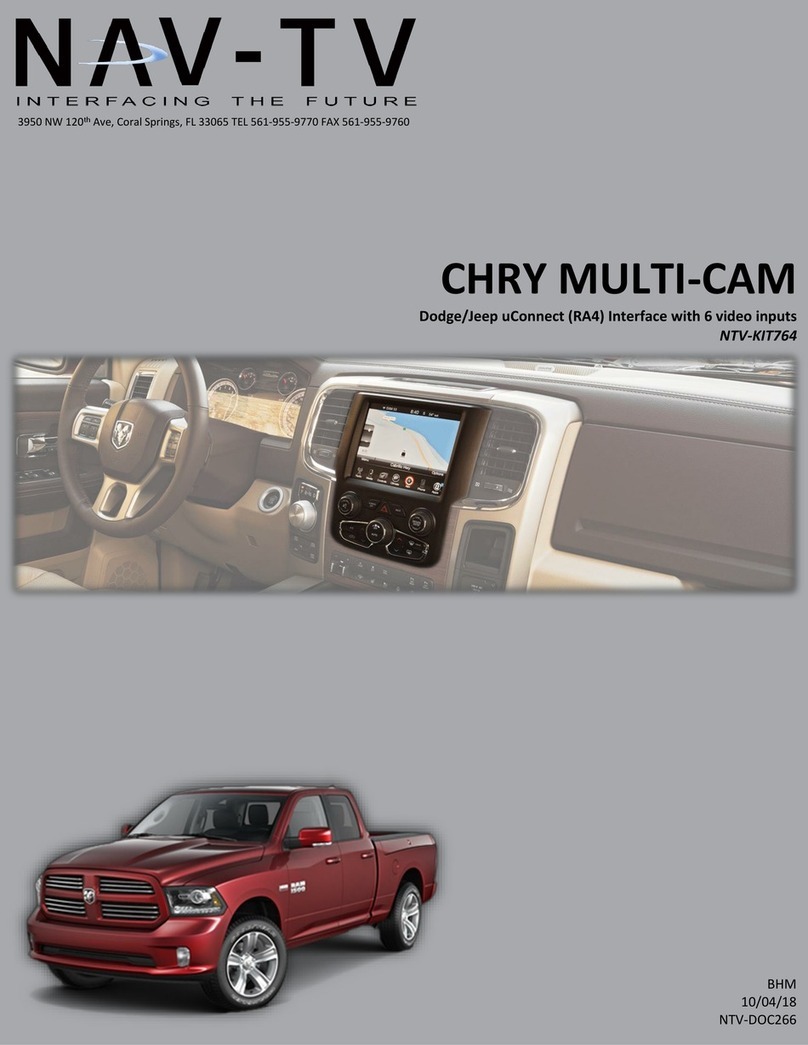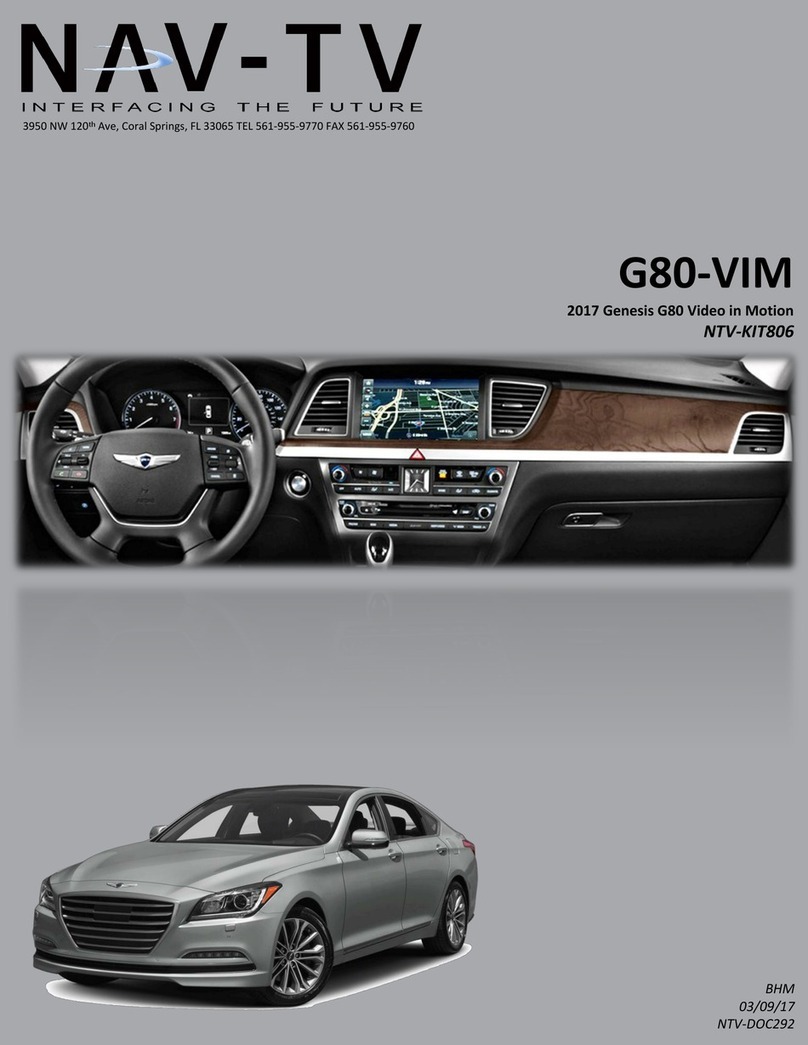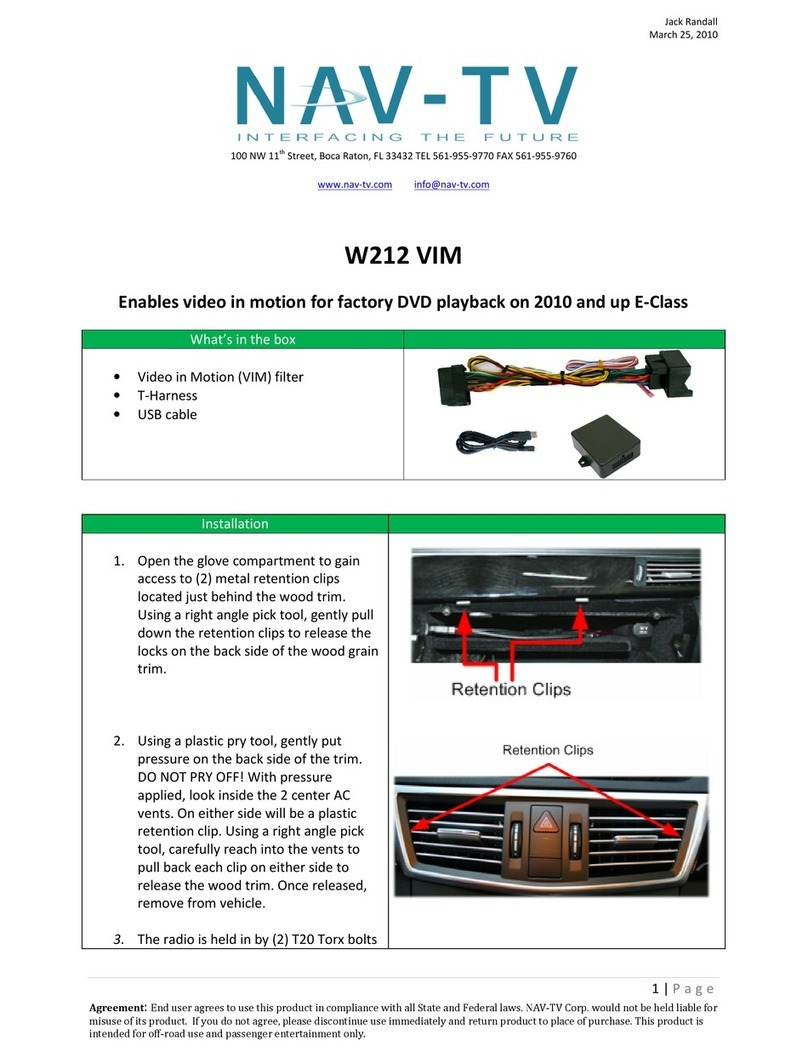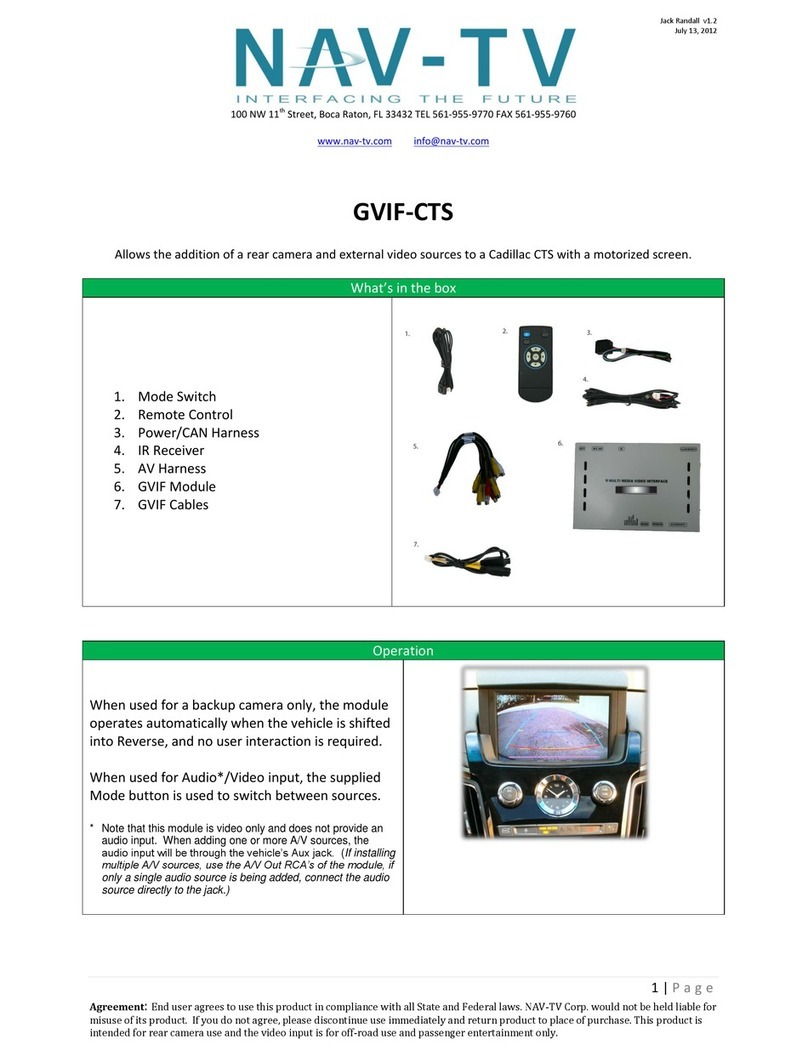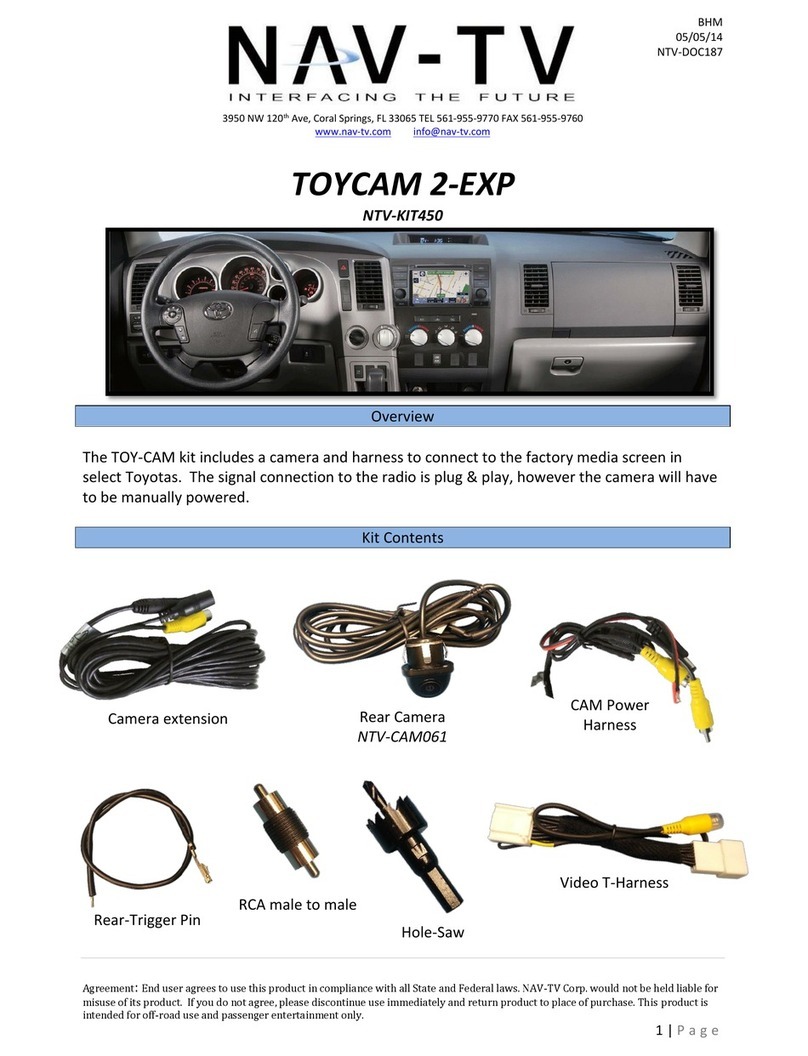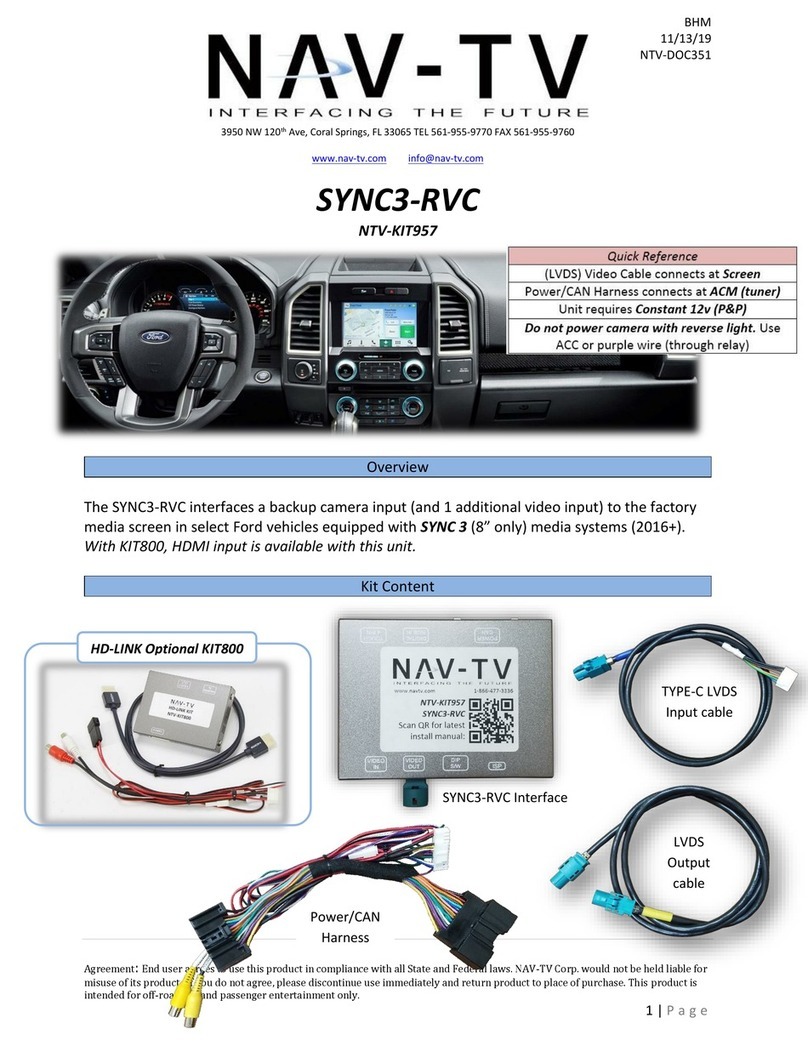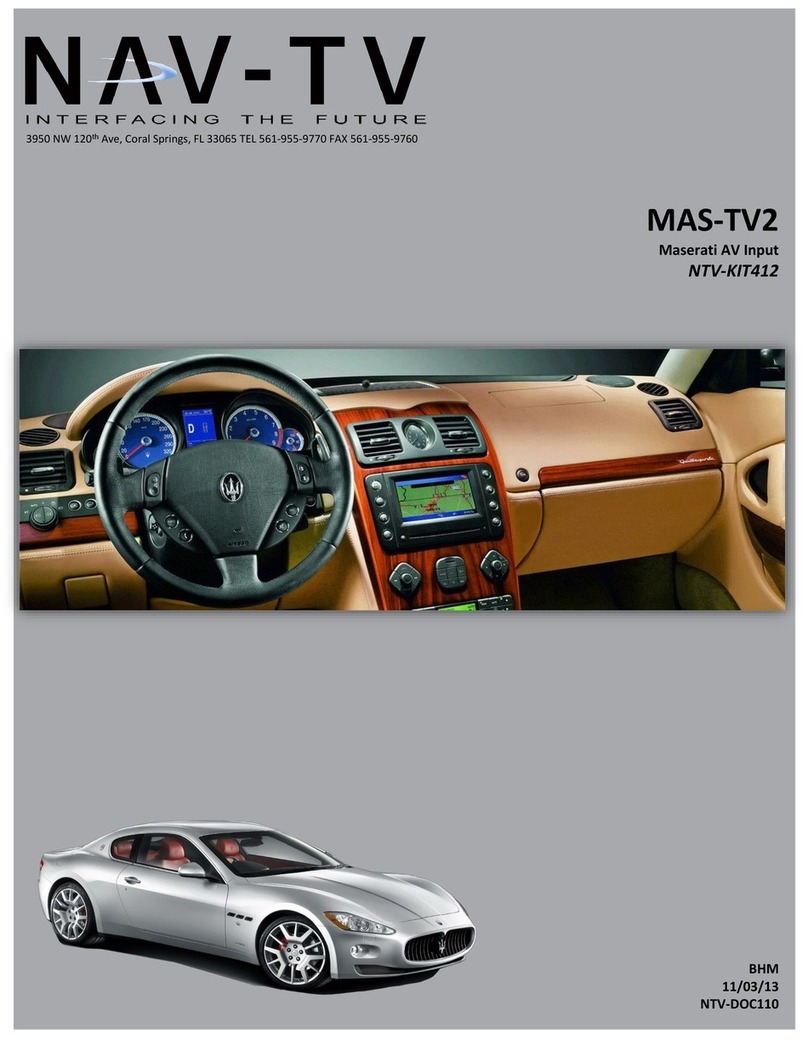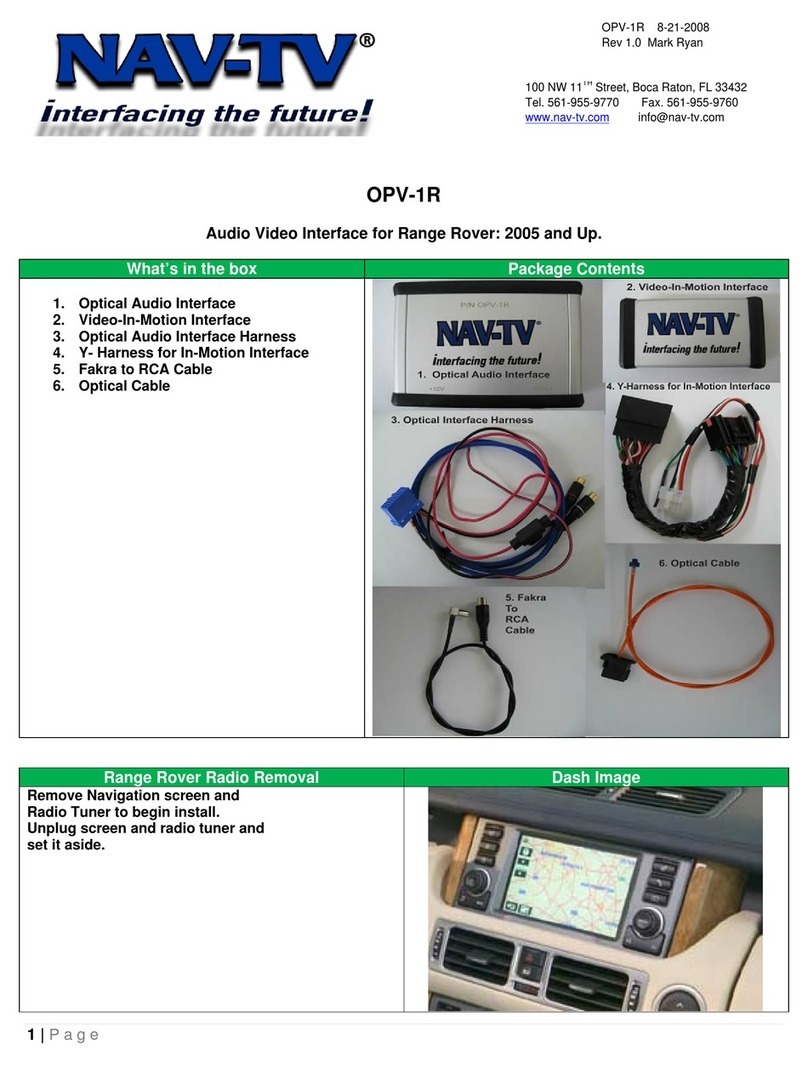BHM
11/03/13
NTV-DOC104
Agreement: End user agrees to use this product in compliance with all State and Federal laws. NAV-TV Corp. would not be held liable for
misuse of its product. If you do not agree, please discontinue use immediately and return product to place of purchase. This product is
intended for off-road use and passenger entertainment only.
5 | P a g e
1. Connect the main, OEM 44-pin radio power harness to the female side of the provided
Plug & Play T-Harness (44-pin section). Makes sure the lock connects securely.
2. Connect the OEM 20-pin connector to the female side of the provided Plug & Play T-
Harness (20-pin section).
3. Connect the Volt VIM Module to 18-pin Molex connector located on the provided Plug
& Play T-Harness.
4. If the vehicle is equipped with navigation: the OEM blue FAKRA
(GPS) antenna cable needs to be plugged into the aqua connector on
provided GPS Antenna Relay Board.
a. The black wire on the relay board must connect to chassis ground.
b. The red wire connects to the White/Blue wire on the VIM module
labeled ‘OUTPUT A’
c. The provided GPS Antenna Extension Cable plugs into the mustard colored
connector on the GPS relay board. The other end plugs into the blue GPS
connector on the rear of the OEM radio.
5. Mount the module in the rear of the radio cavity. There is an opening in which the
module and excess wiring can be inserted.
6. Reconnect all the connections behind the radio head, reassemble the radio and test.
The vehicle needs to be running. On the steering wheel, press the MUTE button 2x to
toggle the VIM function on and off. When used for navigation entry, VIM must be
deactivated to allow the navigation system to track the vehicle and provide turn-by-turn
directions. If the steering wheel control is not desirable or available, a manual toggle
switch, connected to +12v on one side and the Input 1 wire (Pin2) on the other, can also
be used to turn the VIM function on and off.