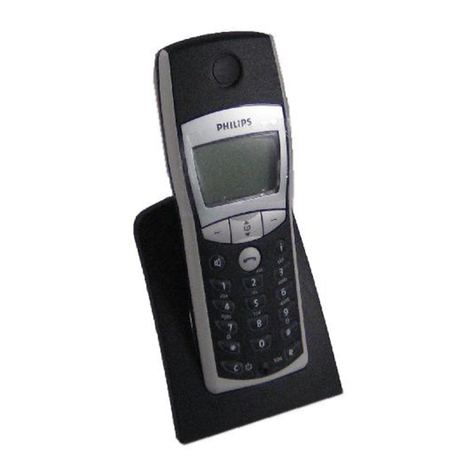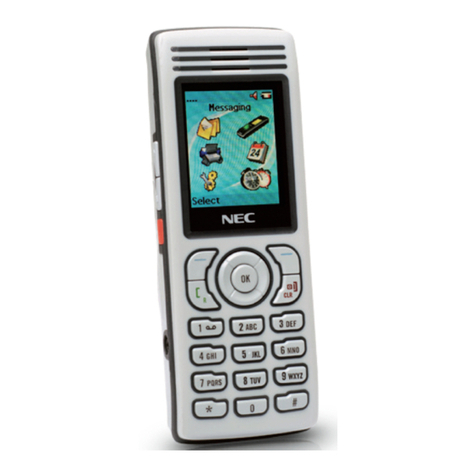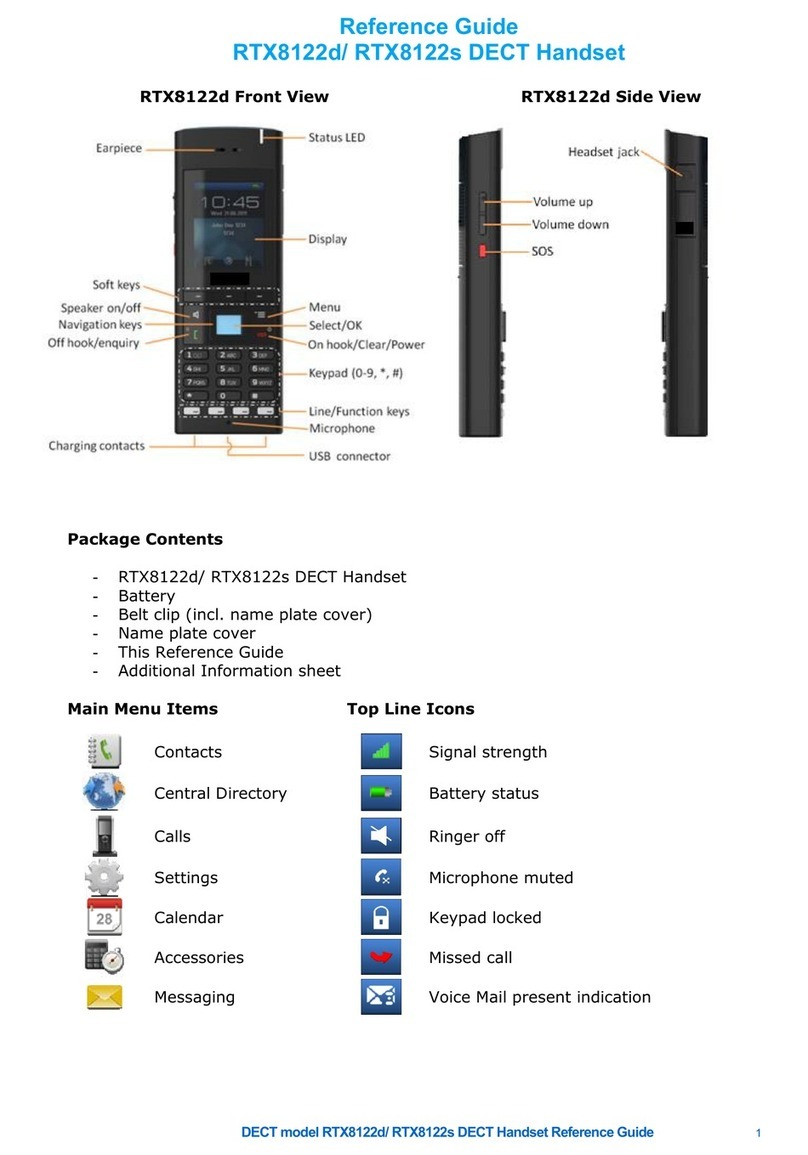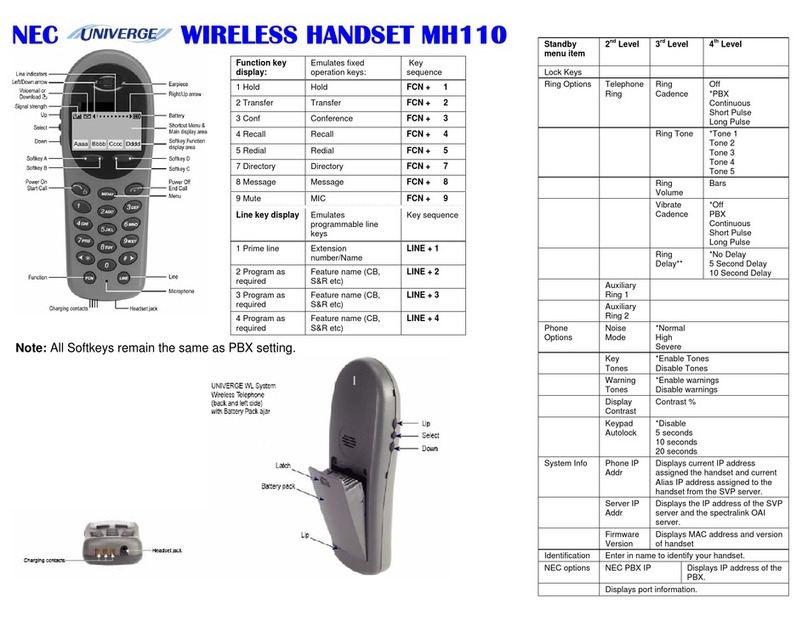I766 DECT HandsetQuick ReferenceGuide
During a call, press and dial the number of the party you want to consult. Press to
toggle between the two parties. Press to transfer the call.
During a call, press “Volume Up” or “Volume Down” on the side of the phone.
During a call, press ; to de-activate: press again.
Press the soft key . To turn the microphone on again, press the soft key .
In Idle mode, press and hold for a few seconds.
Note: You may need to enter your voicemail number in the handset settings first.
In Idle mode, press , use the navigation keys to select and press the soft key .
1. Press soft key , then enter the text of your message. OR
2. Use the navigation keys to select a stored draft message and press soft key .
Then press soft key , select the type of the message (normal or urgent) and choose the
required destination(s). When “message sent” is given in the display your message has been
sent successfully.
In Idle mode, press soft key , select the contact you want to assign a speed dialling key
and press soft key . Choose and press soft key . Use the navigation keys
to scroll to the appropriate number (2..9) and press soft key .
In Idle mode, press , use the navigation keys to select and press soft key . Use
the navigation keys to select (Shortcuts). Now you can assign a function to one of the
navigation keys or function keys.
In Idle mode, press , use the navigation keys to select and press soft key . Use
the navigation keys to select (Connectivity) and press soft key . Use the navigation
keys to select (Register) and press soft key .
Enter the requested registration information (contact your System Administrator for this).
Wait for the registration to be completed.
In Idle mode, press to access the main menu. Use the navigation keys to go to the
required menu, menu tab and menu item. Use soft key ( or press ) to select the
chosen menu or menu item/tab. Other soft keys may provide additional options.
To go back one step in the menu or leave altogether, press .