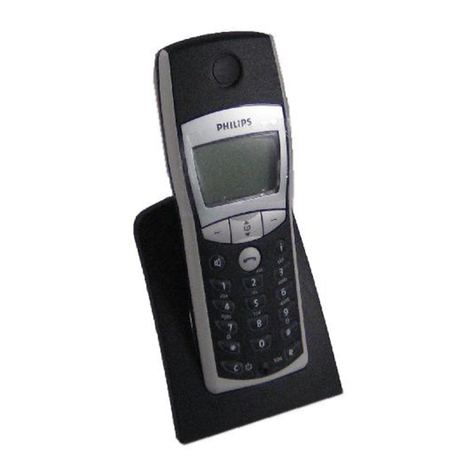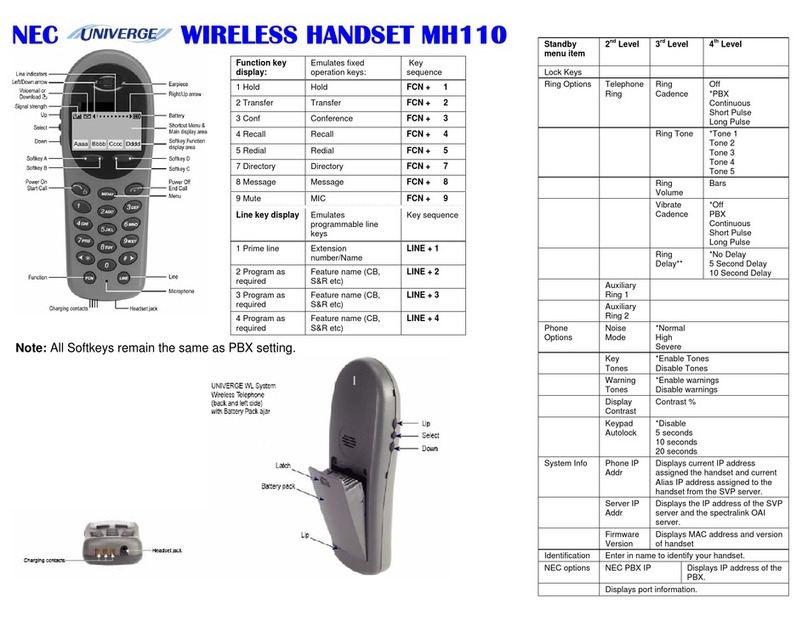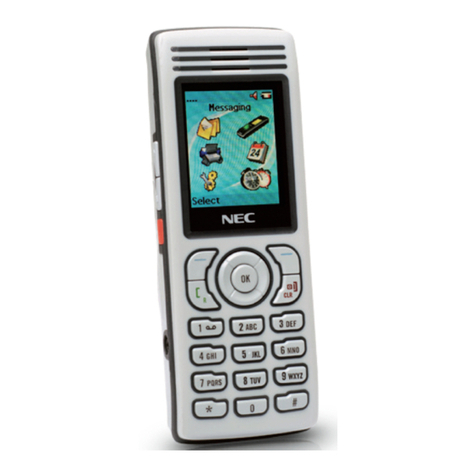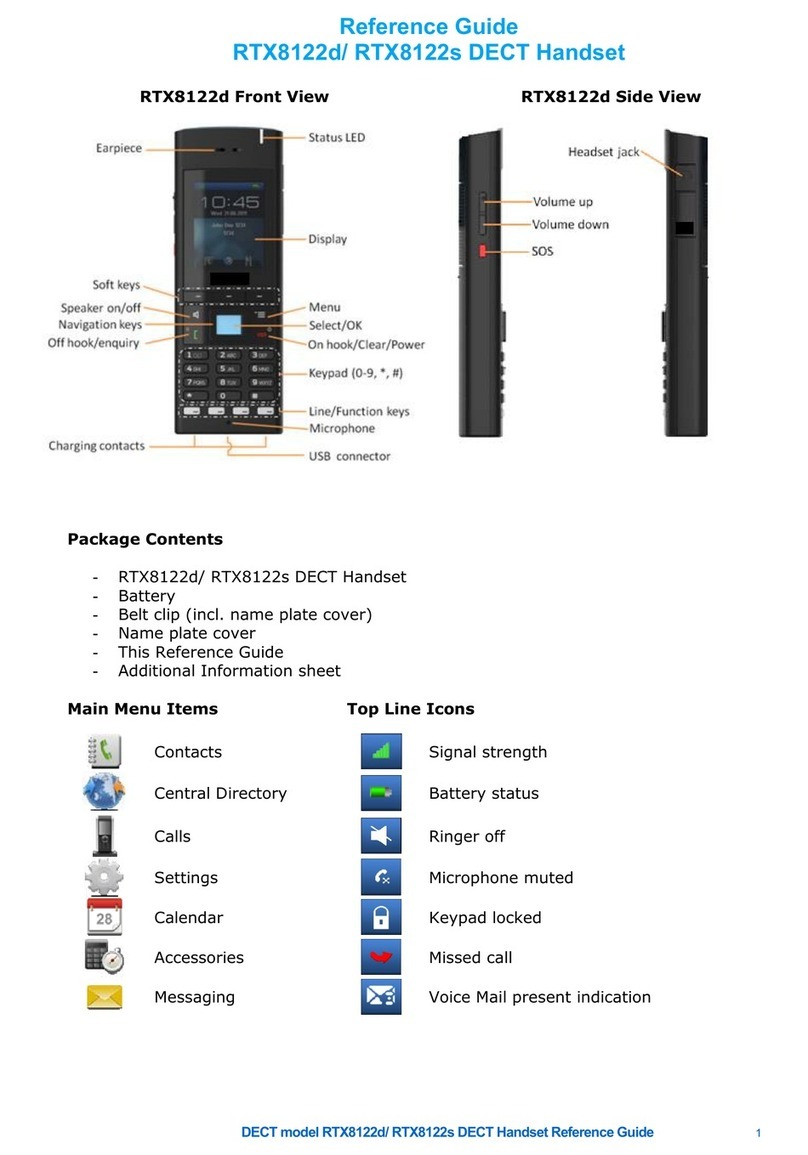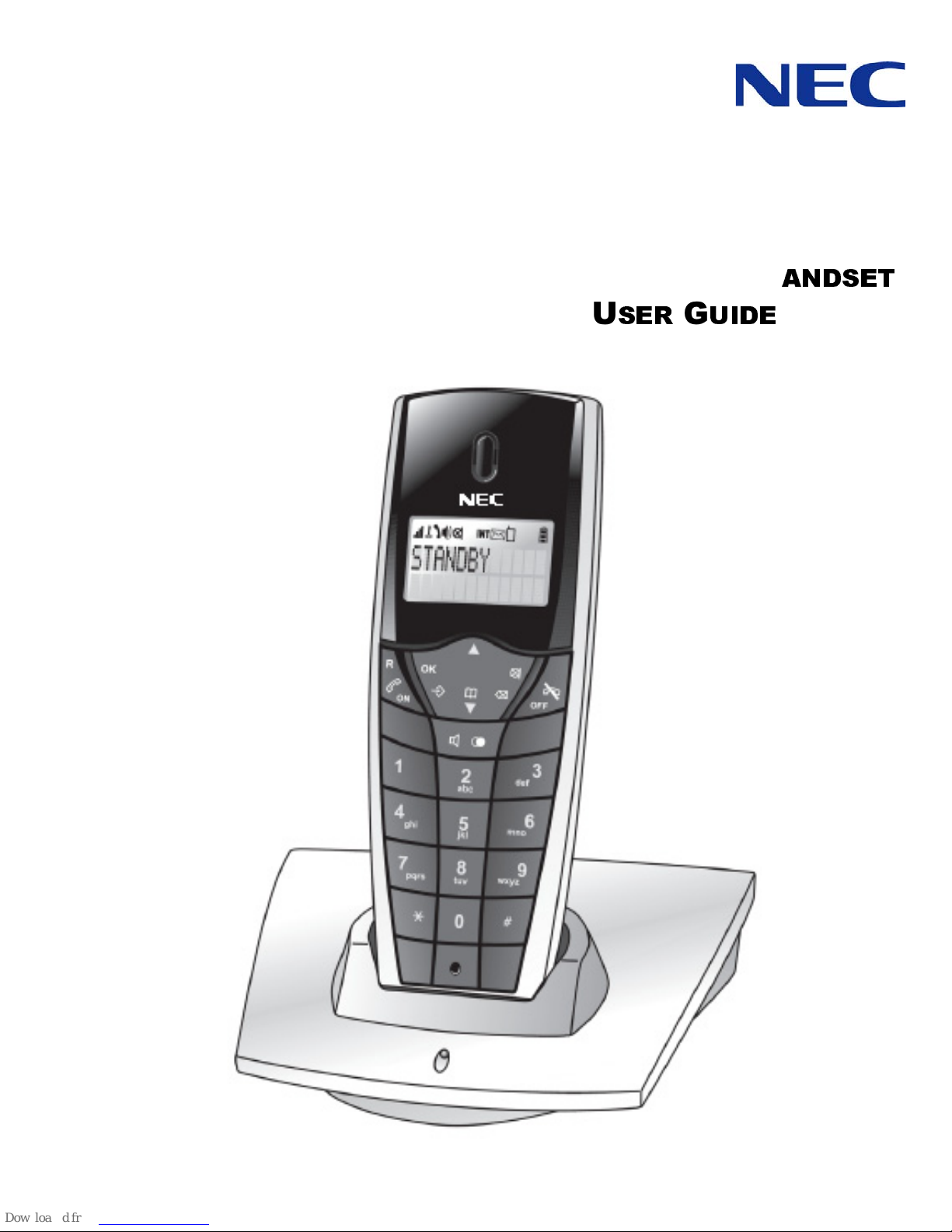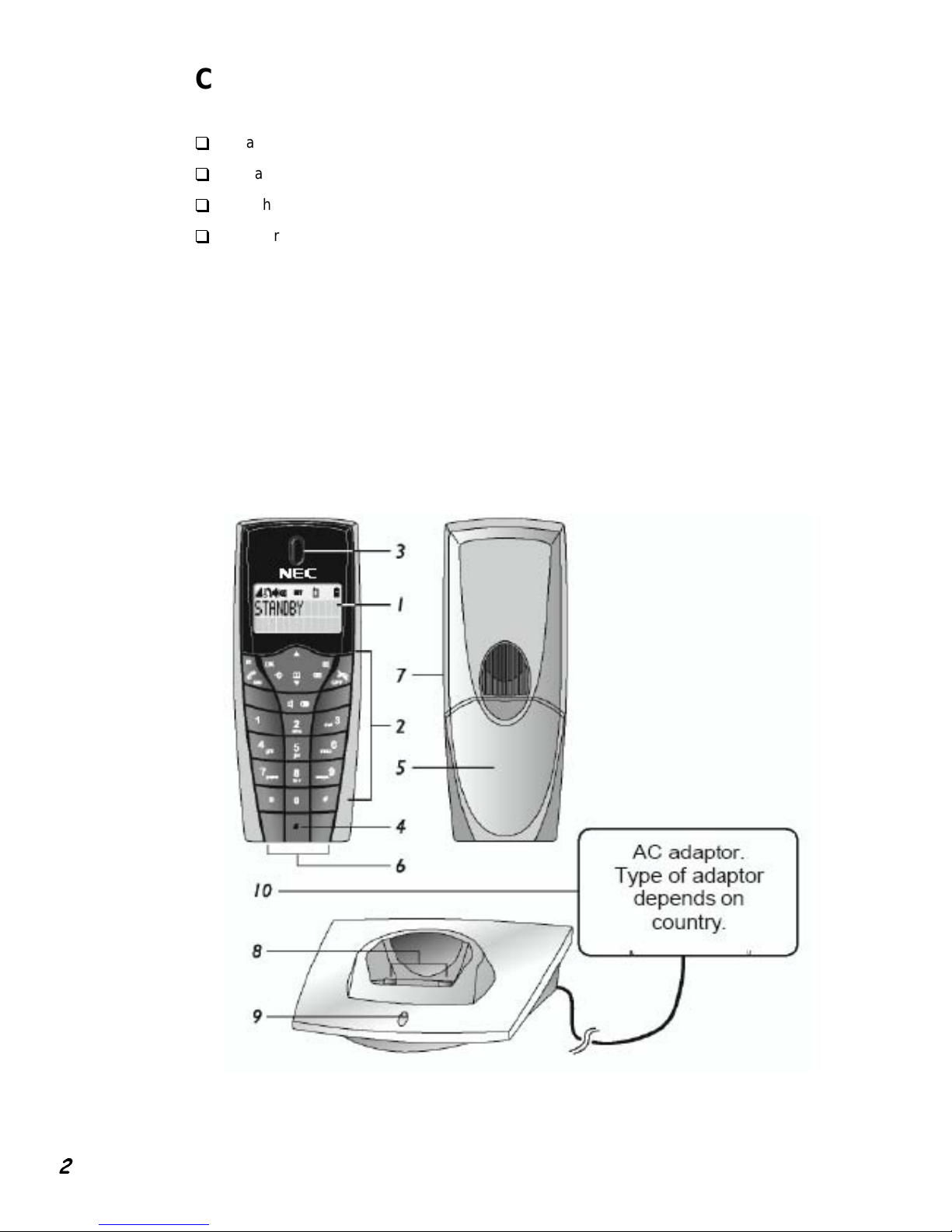1
Notice to the User
The DECT handset described in this manual should only be used in combination with the
NEC KTS system.
Important Safety Information
This product requires a 110V alternating current power supply.
Only use adaptor and battery pack that is supplied with the package. Use only supplied
charging cradle for recharging the handset batteries.
Do not disassemble this product, it contains no user-serviceable parts. In case of a
thunderstorm, it is advised to disconnect the power from the adaptor.
Do not expose this product to dust, strong sunlight, humidity, high temperature or
mechanical shock. Do not use corrosive or abrasive cleansers on this product. Keep the
unit dust free by wiping it with a soft, dry cloth.
Sensitive Electronic Environment
Any radio-based equipment can potentially cause interference with other equipment and
can be interfered from other equipment. This also applies for DECT equipment. However
due to the very low transmission power level the chances for interference are very small.
Research proves that operational DECT phones normally do not influence electronic
equipment however some precautions must be taken into account for sensitive electronic
equipment e.g. sensitive laboratory equipment. When DECT phones operate in straight
nearness of sensitive electronic equipment incidental influence can appear. You are
advised not to place the DECT phone on or close (less than 10cm) to this kind of
equipment, even in standby mode. Please also use the other documentation supplied with
the various parts of your telephone system.
Electric, Magnetic and Electromagnetic Fields (“EMF”)
Our products, like any electronic apparatus, have the ability to emit and receive
electromagnetic signals. One of our leading business principles is to take all necessary
health and safety measures for our products, to comply with all applicable legal
requirements and to stay well within the EMF standards applicable at the time of
producing the products.
NEC Unified Solutions, Inc.is committed to develop, produce and market products that
cause no adverse health effects. NEC Unified Solutions, Inc. confirms that if its products
are handled properly for their intended use, they are safe to use according to scientific
evidence available today. NEC Unified Solutions, Inc. plays an active role in the
development of international EMF and safety standards, enabling NEC Unified Solutions,
Inc. to anticipate further developments in standardization for early integration in its
products.