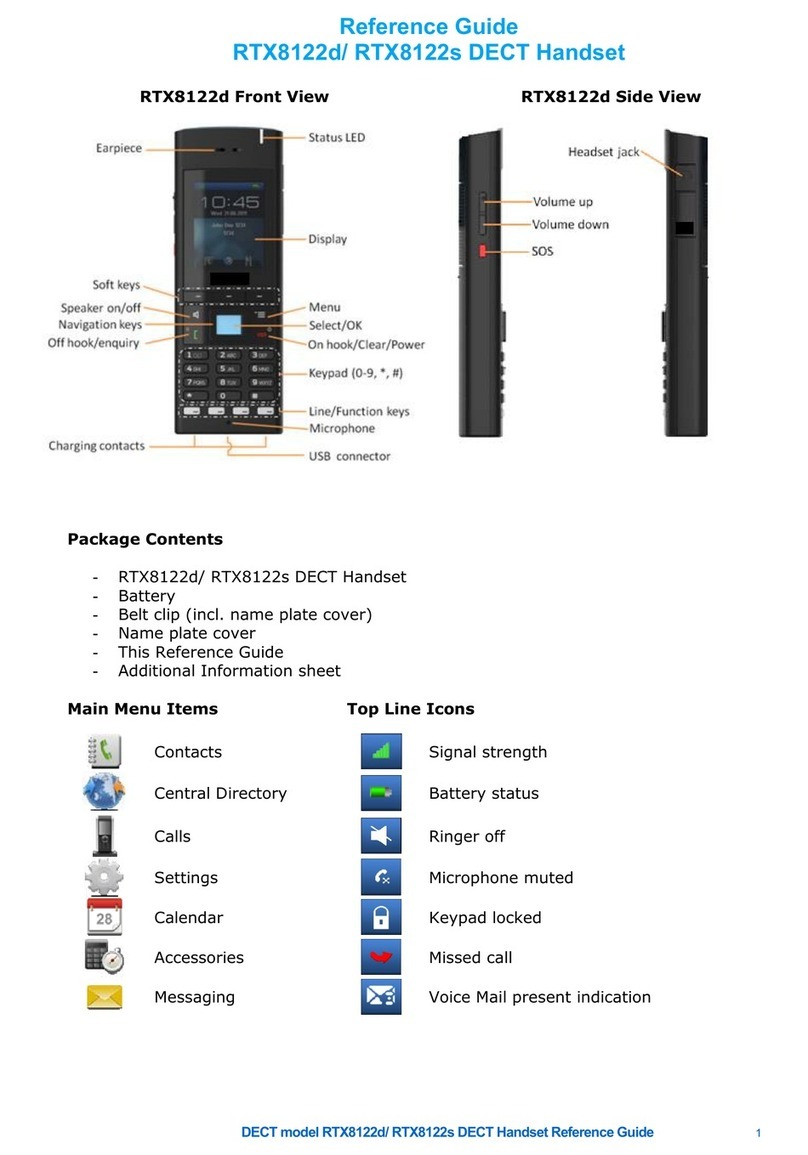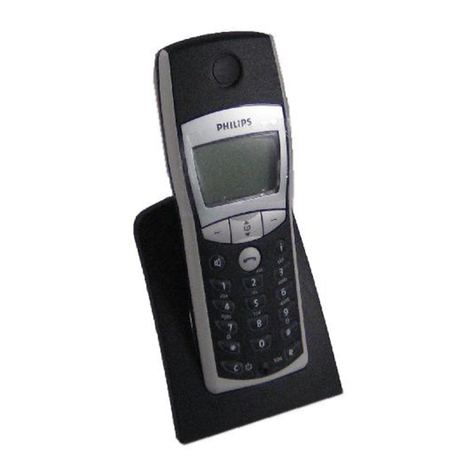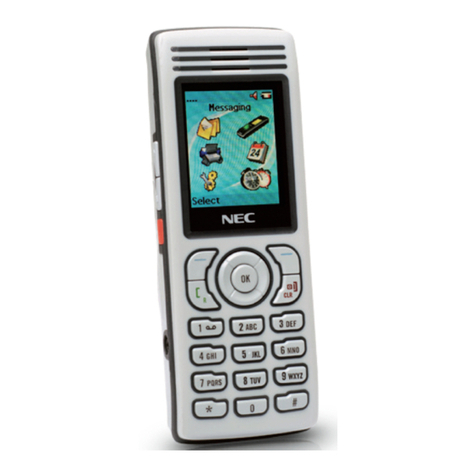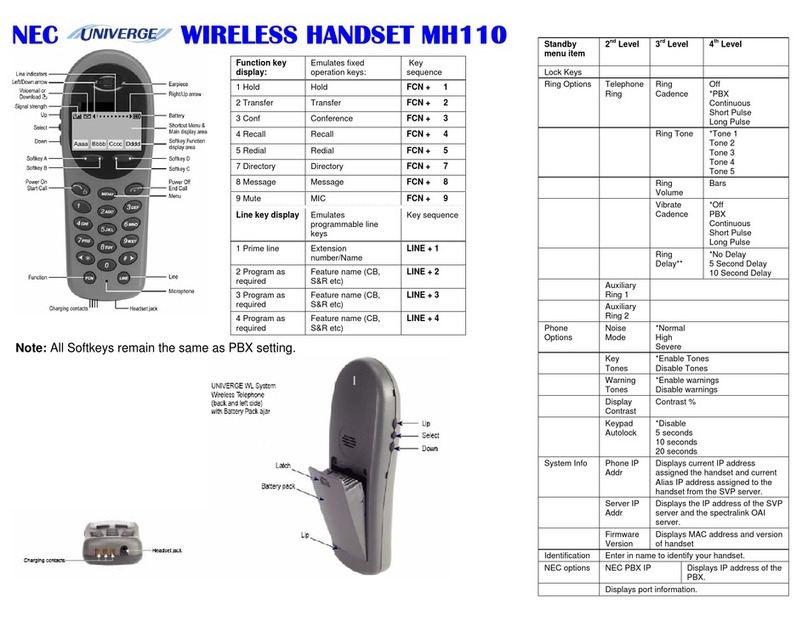Contents
10
Accessing the Calendar feature...............................................116
Changing the calendar format..................................................117
Selecting a date.......................................................................117
Adding an appointment............................................................118
Viewing an appointment...........................................................120
Editing an appointment ............................................................121
Copying an appointment..........................................................122
Deleting an appointment..........................................................122
Additional features.......................................................124
Using the Calculator....................................................124
Using the Stopwatch...................................................127
Alarms ........................................................................129
Accessing the Alarms menu.....................................................129
Assigning or change a daily alarm............................................130
Turning off a daily alarm ..........................................................130
Assigning or change a recurrent alarm.....................................131
Turning off a recurrent alarm....................................................132
Telephone settings.......................................................133
General settings..........................................................133
Accessing the General settings menu......................................134
Profiles....................................................................................134
Selecting an active profile.................................................................135
Switching quickly to and from the Silent profile ................................136
Editing a profile.................................................................................137
Resetting profiles..............................................................................138
Assigning the time and date.....................................................138
Choosing a language...............................................................141
Configuring shortcuts...............................................................143
Configuring the LED signal (I755 only).....................................144
Security options.......................................................................145
Using the Phone lock feature ...........................................................146
Using the Automatic keypad lock feature .........................................147
Changing the PIN code ....................................................................148
Changing the Proxy password..........................................................150
Defining the handset name......................................................151
Resetting settings....................................................................152
Resetting the memory card......................................................153
Viewing status information.......................................................154
Sounds & Alerts settings.............................................155
Accessing the Sounds and alerts menu....................................155