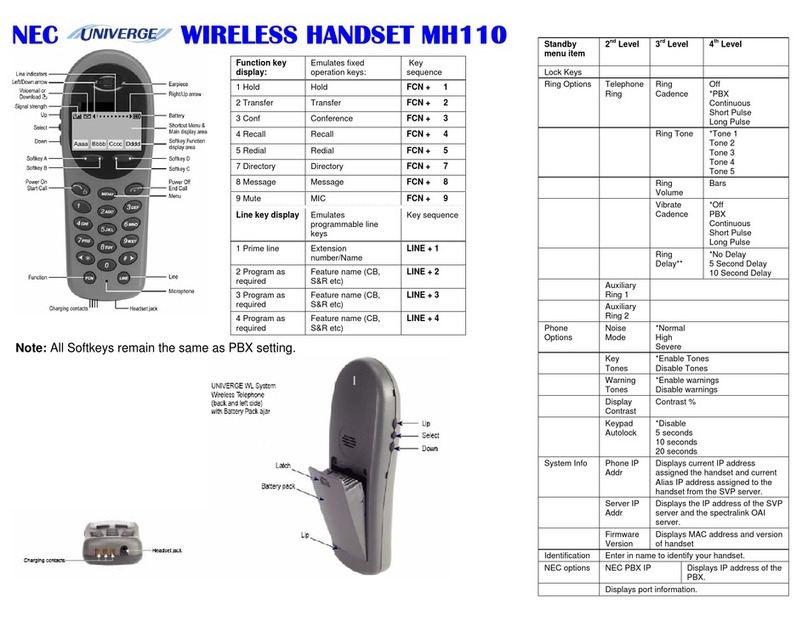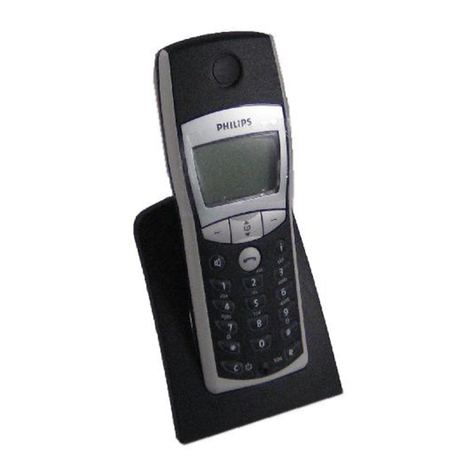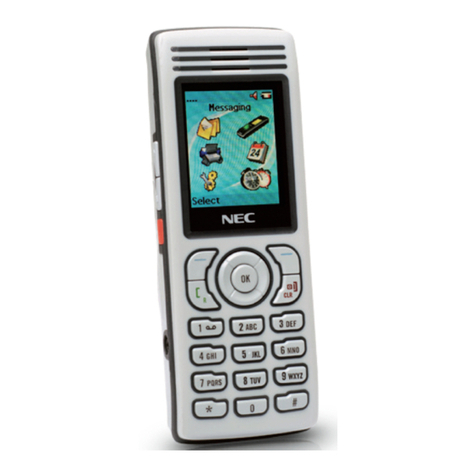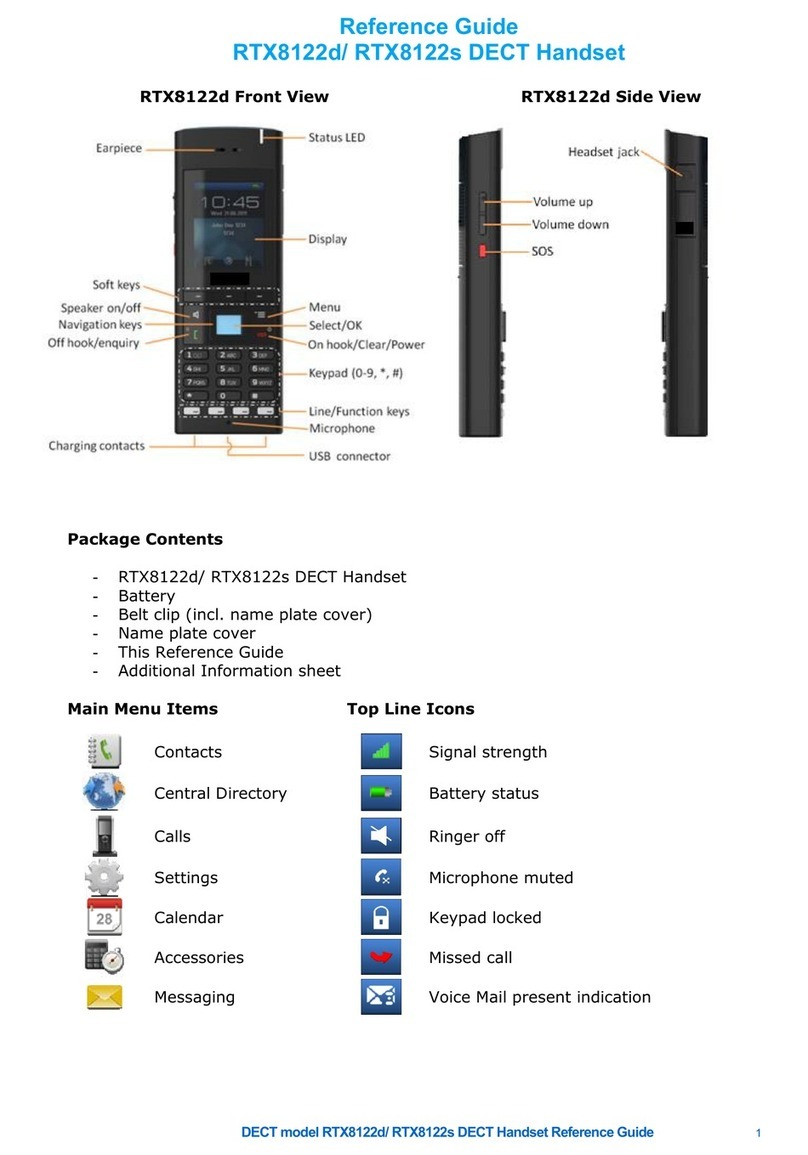Mobilise your VoIP system
NEC’s UNIVERGE wireless handsets help you get more out of your IP
telephony investment. With UNIVERGE Wi-Fi handsets running on your
wireless LAN, your business can enjoy the reduced cost and simpler
management benefits of IP telephony, while increasing the reach and
mobility of your workforce.
Benefits
NEC’s wireless handsets:
make your staff more mobile and accessible;
offer excellent voice quality on converged wireless networks;
integrate fully with NEC’s range of UNIVERGE IP telephony servers;
are durable enough for use in all business environments; and
are simple to use, with no need for extensive training.
UNIVERGE MH110 for the busy office
The UNIVERGE MH110 Wireless Handset is ideally suited to general
office, retail and hospitality environments. The handset features
exceptional voice quality, a high resolution display, simple menu
navigation and text messaging functions – all in a lightweight,
ergonomic design. Various accessories and carrying options are
available, making the MH110 an extremely versatile handset.
UNIVERGE MH120 for the tough stuff
When you need a handset that can withstand high usage in demanding
work environments, choose the UNIVERGE MH120. The MH120 is
small enough to be highly mobile, extremely simple to use, and is
packed with features, including push-to-talk functionality, which
eliminates the need for ‘walkie-talkies’. The handset has been
rigorously tested to ensure it is rugged enough for even the most
challenging worksites.
Wireless Handsets