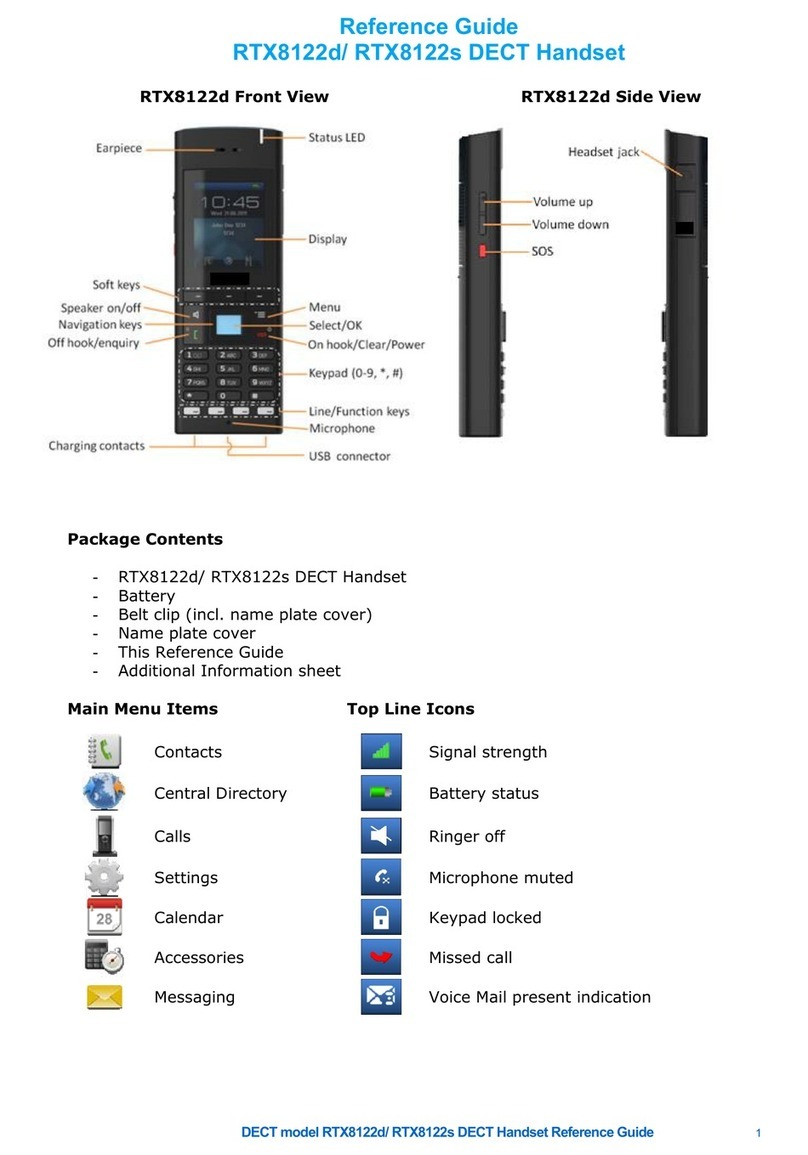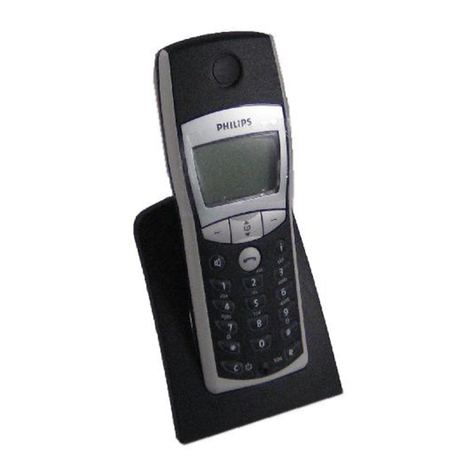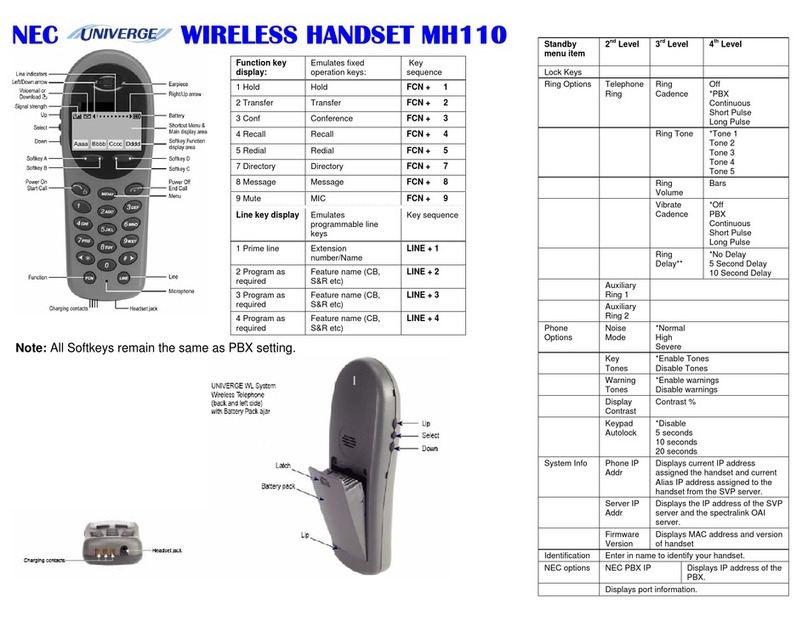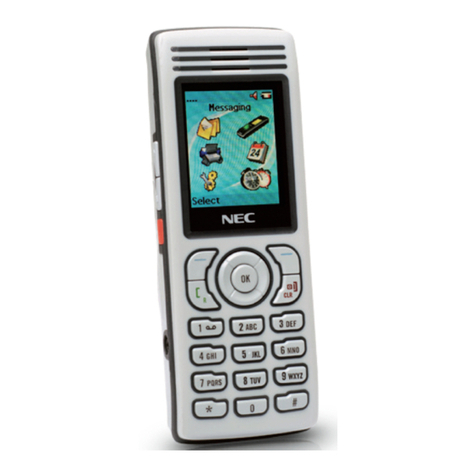2
G355 DECT Handset
Call handling features
Automatic Call answer
•
Call reject option
•
Caller log
•
CLI (name and number support): when available in
•
directory presented by name
Crystal clear speech and seamless handover
•
Last number redial
•
On-hook number preparation
•
Recall/hold (enquiry)
•
Silent charging
•
Standby time up to 120 hours
•
Talk time up to 12 hours
•
Design Light, slim line ergonomic design: optimized for comfort and ease of use, scratch protected interface, use, colour and styling
•
for professional ofce environments
Directory Corporate telephone directory
•
Personal phone book
•
Phone book multiple numbers per contact
•
Display
Graphic Display: Color Graphic TFT display, 128 x 128
•
pixels (64k)
Illuminated display: on incoming calls and message
•
Date/time indication: based upon PBX clock
•
Dim lit display at all times or completely off with power
•
saving display
Headset Headset support
•
Keys
Function and keypad keys: 24 keys with 12 keypad keys
•
(0..9, *, #), with text mode support
On and off-hook key: 2 keys
•
Recall or enquiry key
•
Increase and decrease volume
•
Power on/off key
•
Menu Navigation keys: programmable short cut keys,
•
OK/conrm key up, down, left, right
Programmable Soft keys (2 keys, menu dependent
•
function)
SOS alarm key
•
Keypad lock
•
Localisation Multiple supported languages: 13
• Triple frequency band
•
Menu Easy menu programming
•
Messaging Message waiting (voicemail)
•
Mobility/other Multiple subscriptions DECT systems: 8
• 2)
Sound/Audio Adjustable ringer volume
•
Loudspeaker mode/hands free
•
Adjustable earpiece/loudspeaker volume
•
Microphone mute
•
Security Automatic encryption for secure calls
•
Service/maintenance
Software upgrading via air interface
•
Easy subscription to another handset: by transferring
•
memory card to another handset
Backup of local data storage via additional 64k memory
•
card
User data
Internal memory for storage of conguration data, personal phone book, caller log, caller lter and calendar entries
•
Optional memory card for taking over conguration and subscription data, personal phone book and caller lter from the
•
internal memory. The memory card adds subscription preparation, blocking of conguration settings and easy handset
replacement functions
User interface Visible indicators: Icon driven menu
•
Audible indicators are user selectable
•
Ringer tones/melodies: 10 distinctive melodies for
•
internal and external calls
Status line indicators in the display
•
Features1)
1) Features depend on the capabilities of the PBX and DECT system used.
2) Only applicable with the memory card installed; 4 subscriptions are stored in the internal memory and 4 on the memory card. This means that up to 4 subscriptions can be moved over to another handset
UNIVERGE®360 is NEC’s approach to unifying business communications.
It places people at the centre of communications and delivers on an organisation’s
needs by uniting infrastructure, communications and business.
Corporate Headquarters (Japan)
NEC Corporation
www.nec.com
Oceania (Australia)
NEC Australia Pty Ltd
www.nec.com.au
North America (USA)
NEC Corporation of America
www.necam.com
Asia
NEC Corporation
www.nec.com
Europe (EMEA)
NEC Philips Unified Solutions
www.nec-philips.com
About NEC Australia Pty Ltd. NEC Australia is a leading supplier and integrator of ICT solutions to carriers, government and businesses. With
over 800 staff and over 200 partner organisations, we research, develop and deploy advanced IT/Network communication solutions and services
using best-of-breed technologies in multi-vendor environments. Our business encompasses Hosted Application and Network Services, Systems
Integration, IP Communications Servers, PBX, Broadband Access Systems, Data Centre and Cloud Technology Services along with Digital Signage
and Data Technology products.
G355 DECT Handset | v. 19.04.2010
NEC Australia Pty Ltd reserves the right to change product specifications, functions, or features, at any time, without notice. Please refer to your local NEC representatives for further details. Although all efforts have
been made to ensure that the contents are correct, NEC shall not be liable for any direct, indirect, consequential or incidental damages resulting from the use of the equipment, manual or any related materials. The
information contained herein is the property of NEC Australia Pty Ltd and shall not be reproduced without prior written approval from NEC Australia Pty Ltd.
Copyright© 2010 NEC Australia Pty Ltd. All rights reserved. NEC, NEC logo, and UNIVERGE are trademarks or registered trademarks of NEC Corporation that may be registered in Japan and other jurisdictions. All
other trademarks are the property of their respective owners. All rights reserved. Printed in Australia. Note: This disclaimer also applies to all related documents previously published.