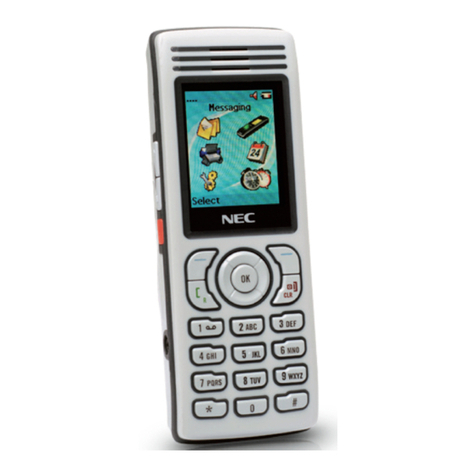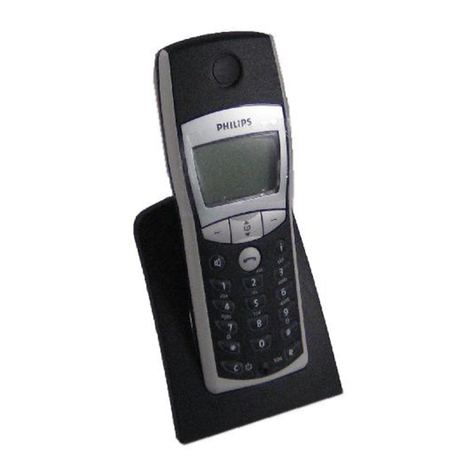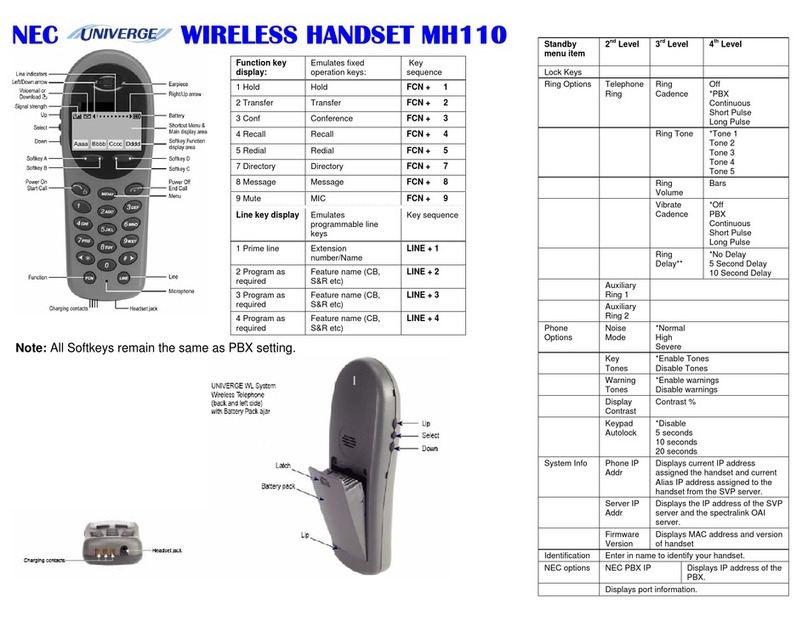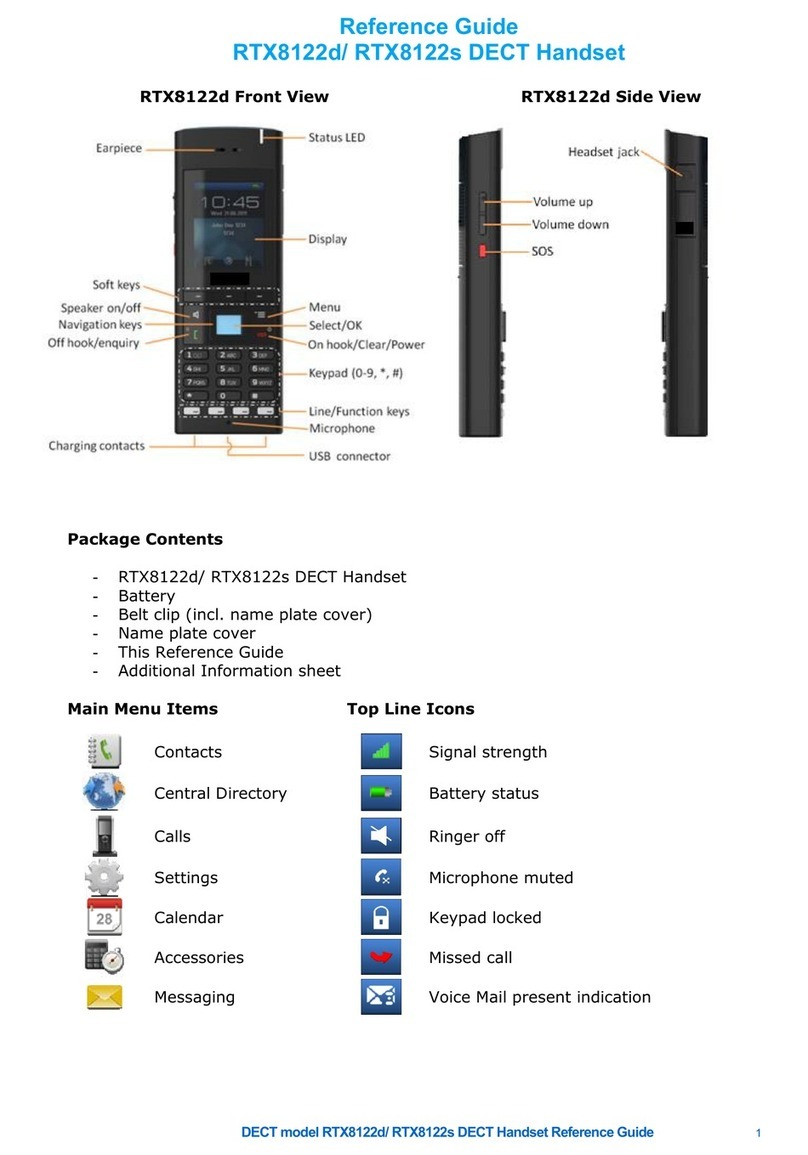MH240
Corporate Headquarters (Japan)
NEC Corporation
www.nec.com
Oceania (Australia)
NEC Australia Pty Ltd
www.nec.com.au
North America (USA)
NEC Corporation of America
www.necam.com
Asia
NEC Corporation
www.nec.com
Europe (EMEA)
NEC Unified Solutions
www.nec-unified.com
About NEC Australia Pty Ltd. NEC Australia is a leading systems integrator delivering ICT, communications and network solutions
to government, carriers and business. NEC helps customers drive value from their communications investments, providing services
through a national network of engineering and support staff backed by over 200 partner organisations. Our solutions include
IP Communications Servers, PBX, Contact Centre Solutions, Unied Communications, Broadband Access Systems, Network
Services, Systems Integration, Biometrics and Cloud Services along with Digital Signage and Displays.
MH240 Brochure | v.13.08.12
NEC Australia Pty Ltd reserves the right to change product specifications, functions, or features, at any time, without notice. Please refer to your local NEC representatives for further details. Although all efforts have
been made to ensure that the contents are correct, NEC shall not be liable for any direct, indirect, consequential or incidental damages resulting from the use of the equipment, manual or any related materials. The
information contained herein is the property of NEC Australia Pty Ltd and shall not be reproduced without prior written approval from NEC Australia Pty Ltd.
Copyright© 2012 NEC Australia Pty Ltd. All rights reserved. NEC, NEC logo, and UNIVERGE are trademarks or registered trademarks of NEC Corporation that may be registered in Japan and other jurisdictions. All
other trademarks are the property of their respective owners. All rights reserved. Printed in Australia. Note: This disclaimer also applies to all related documents previously published.
Specifications
Wireless interface: 802.11b/g
Codec: G.711A-Law, G.711A Law, G.729A.
Payload Size 20 to 80 ms
Control protocol: SIP (RFC3261) NEC Enhanced SIP
Authentication: 802.1X (EAP-TLS, PEAP)
Encryption: WEP (64 bit / 128 bit), TKIP AES
LCD: Monochrome LCD 120 x 82 pixels
Main features: Call history, Directory, Speed Dial,
Courtesy Mode
Ringer: Ring Tone: selectable from 16 kinds.
Ring Volume: selectable from 5 levels
Battery: Lithium Ion battery 3.7V - 850mAh
Battery life: Talk time: up to 3hrs
Standby time: up to 80hrs
Operating temperature: 0 to 40 degrees
Operating humidity: 10 to 90%
Weight: 94.36g
Reduce costs
Unied management of the MH240 and its use of the
converged voice and data infrastructure reduce your capitalised
costs while delivering the richest possible functionality. Its
software conguration tool provides a simple means of setup
and management, which provides your system administrators
the power to rapidly deploy and/or change handset preferences
and security settings via a simple user-friendly interface.
In addition to these benets, the MH240 delivers crystal-
clear, no compromise voice quality. It even supports up to
12 simultaneous calls per access point to handle high trafc
situations whenever they arise.
Features
• Seamless integration with NEC’s UNIVERGE Platform
• Simple management and conguration via handset
administration software
• Personal directory, call history and speed dial lists
• 802.11b/g compatible
• Icon-based status indicators
• Five user-selectable proles
• Audible and vibrating ringers
• Softkey feature access
• Integrated speakerphone