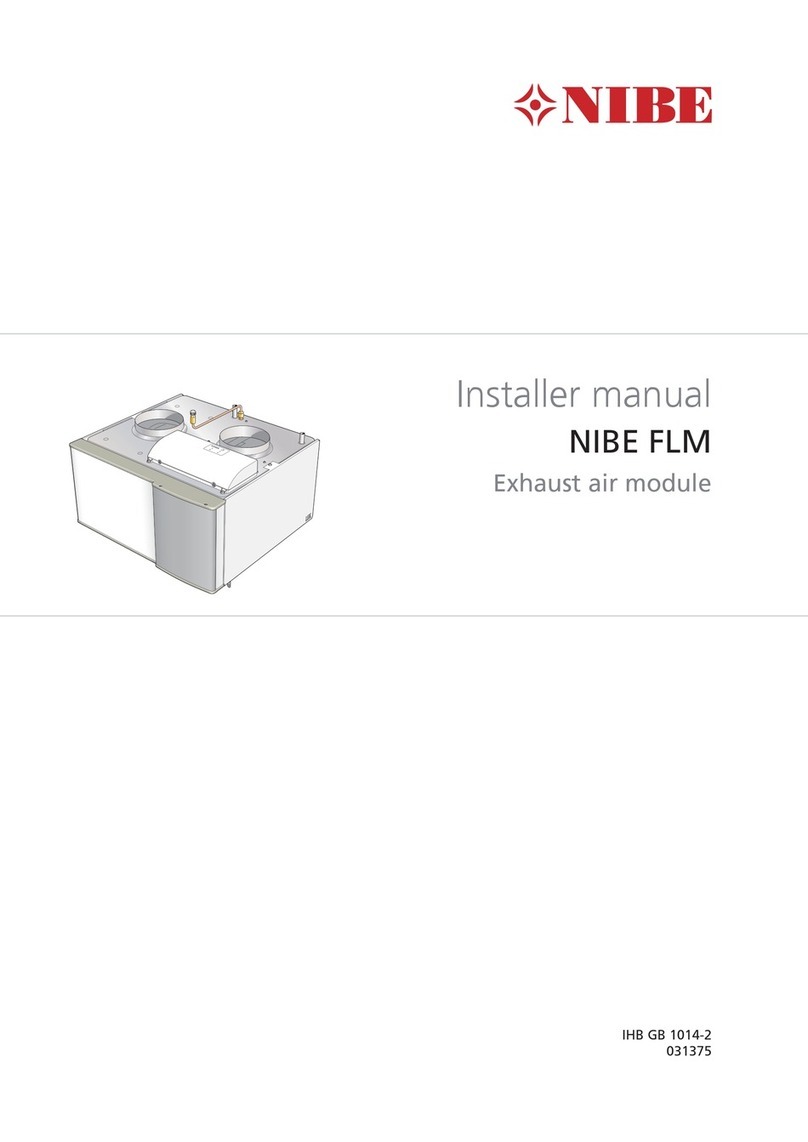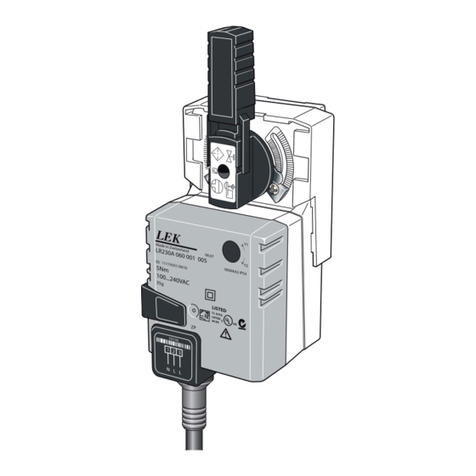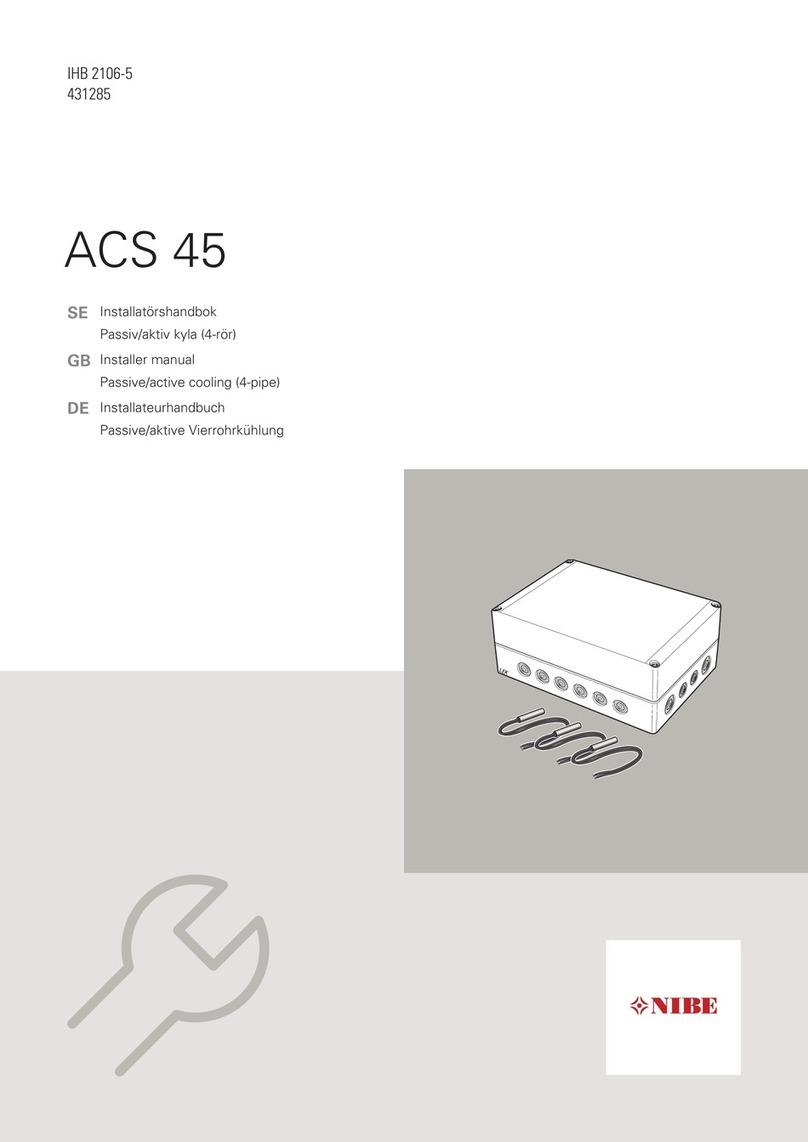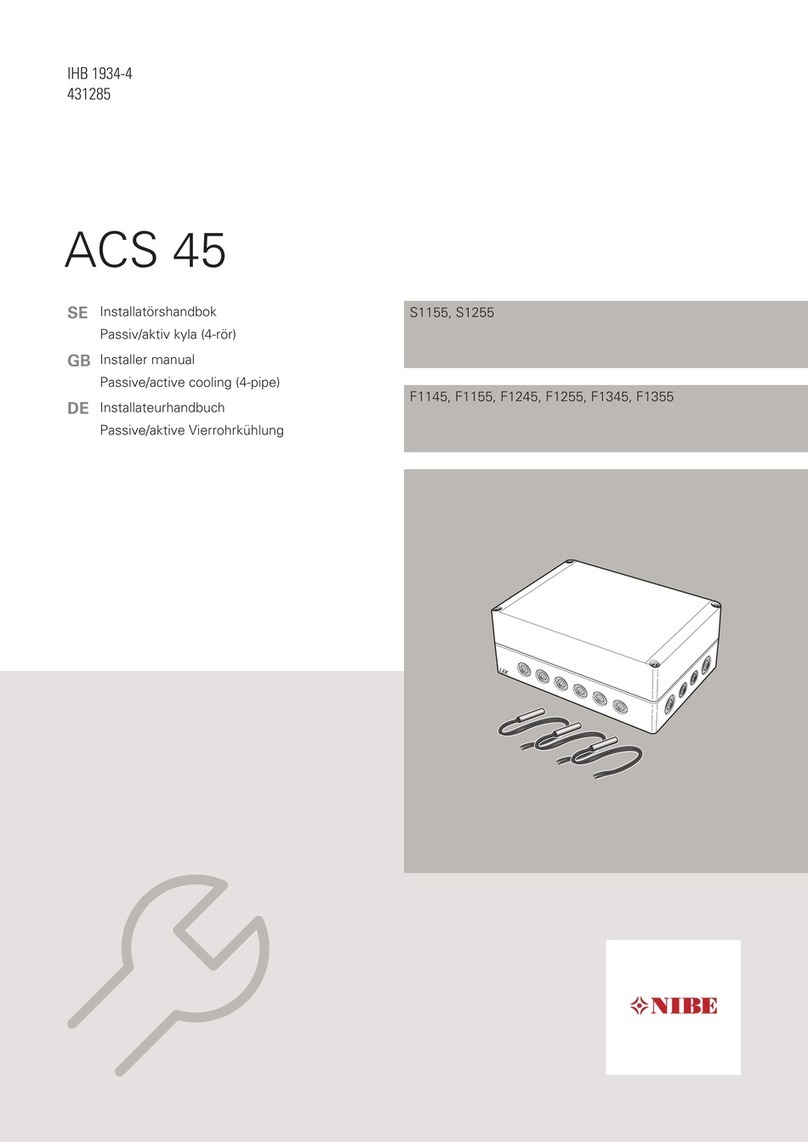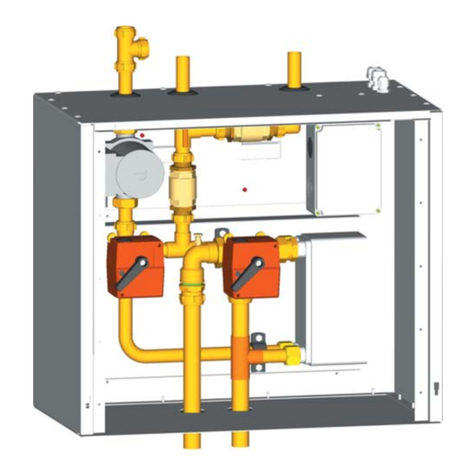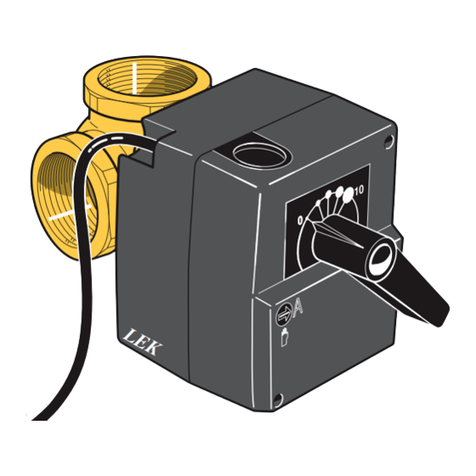Programinställningar
MENY 7.2.1 - LÄGG TILL/TA BORT
TILLBEHÖR
Här talar du om för den kompatibla produkten vilka tillbe-
hör som är installerade.
För att automatiskt identifiera anslutna tillbehör, välj "Sök
tillbehör". Det är även möjligt att manuellt välja tillbehör
i listan.
MENY 4.2.2 - SOLEL
PÅVERKA RUMSTEMPERATUR VÄRME
Alternativ: av/på
PÅVERKA VARMVATTEN
Alternativ: av/på
PÅVERKA POOL
Alternativ: av/på
ENERGIMÄTARE
Alternativ: BE6, BE7, BE8
PRIORITERA HUSHÅLLSEL
Alternativ: ja/nej
Här ställer du in vilken del av din anläggning (rumstem-
peratur, varmvattentemperatur, pooltemperatur) som
ska ta del av solelsöverskottet.
När solcellerna producerar mer el än den kompatibla
produkten kräver, justeras temperaturen i fastigheten
och/eller höjs temperaturen på varmvattnet eller poolen.
I den kompatibla produkten kan du välja om du vill att
hushållsel ska prioriteras före rumstemperatur och
varmvatten, förutsatt att denna är utrustad med extern
energimätare.
TIPS!
När elproduktionen är aktiv blir du uppmärksam-
mad på detta i rullgardinsmenyn samt på sol-
hemskärmen.
MENY 7.2.19 - ENERGIMÄTARE PULS
AKTIVERAD
Inställningsområde: Av/på
INSTÄLLT LÄGE
Inställningsområde: Energi per puls / Pulser per kWh
ENERGI PER PULS
Inställningsområde: 0 – 10000 Wh
PULSER PER KWH
Inställningsområde: 1 – 10000
En energimätare kan ansluts till EME 20.
Energi per puls: Här ställer du in hur mycket energi varje
puls ska motsvara.
Pulser per kWh: Här ställer du in hur många pulser per
kWh som skickas till EME 20.
STYRNING
EME 20 sköter automatiskt vad solenergin ska användas
till enligt de val som gjorda i meny 4.2.2.
I Informationsmenyn 3.1.11.8 ser du vad solenergin an-
vänds just nu till samt annan information såsom genom-
snittseffekt och producerad effekt.
Tekniska uppgifter
TEKNISKA DATA
EME 20
81x81x28mmYttermått (LxBxH)
IP22Kapslingsklass
057 188Art. nr.
EME 20 S-series | SE8
S