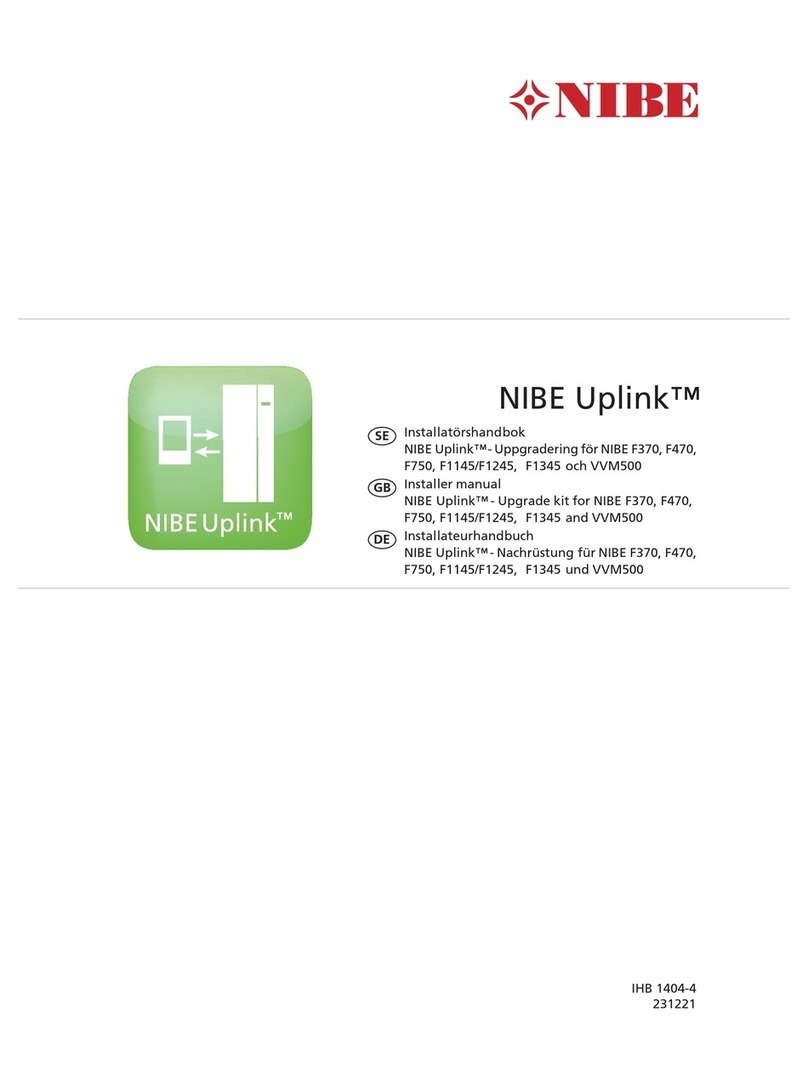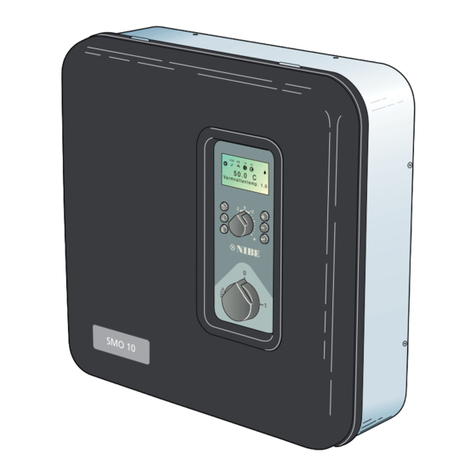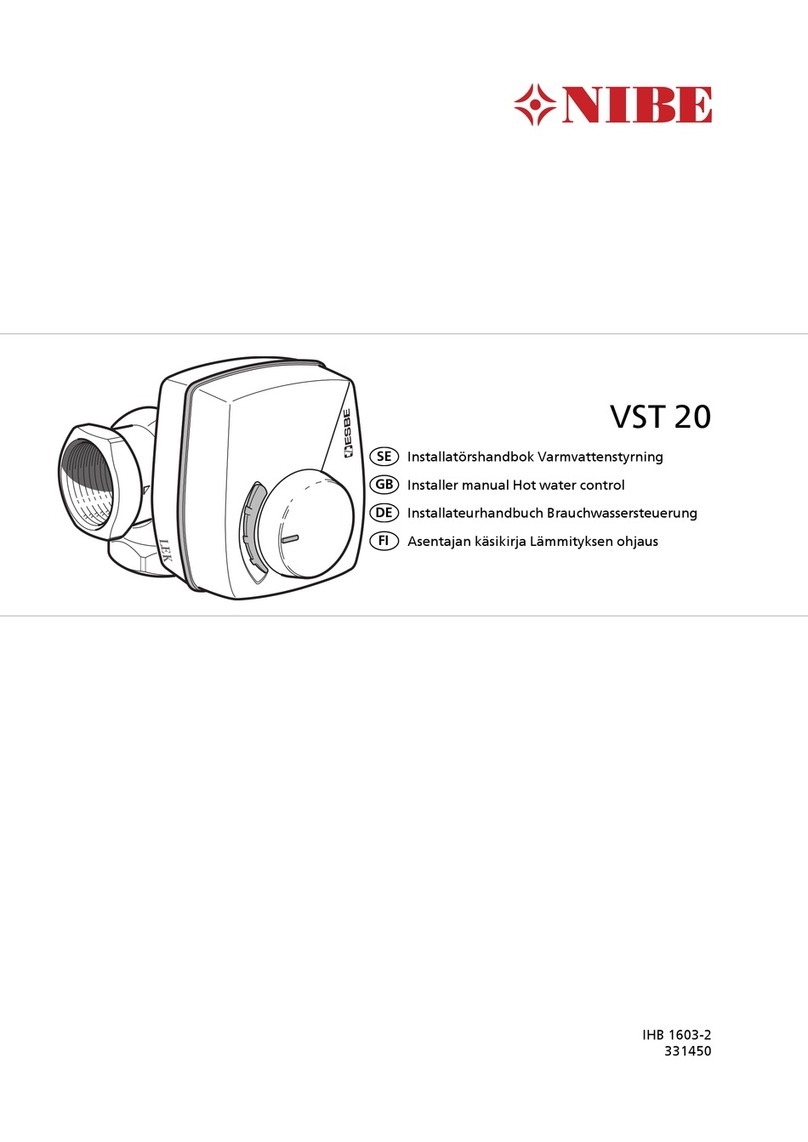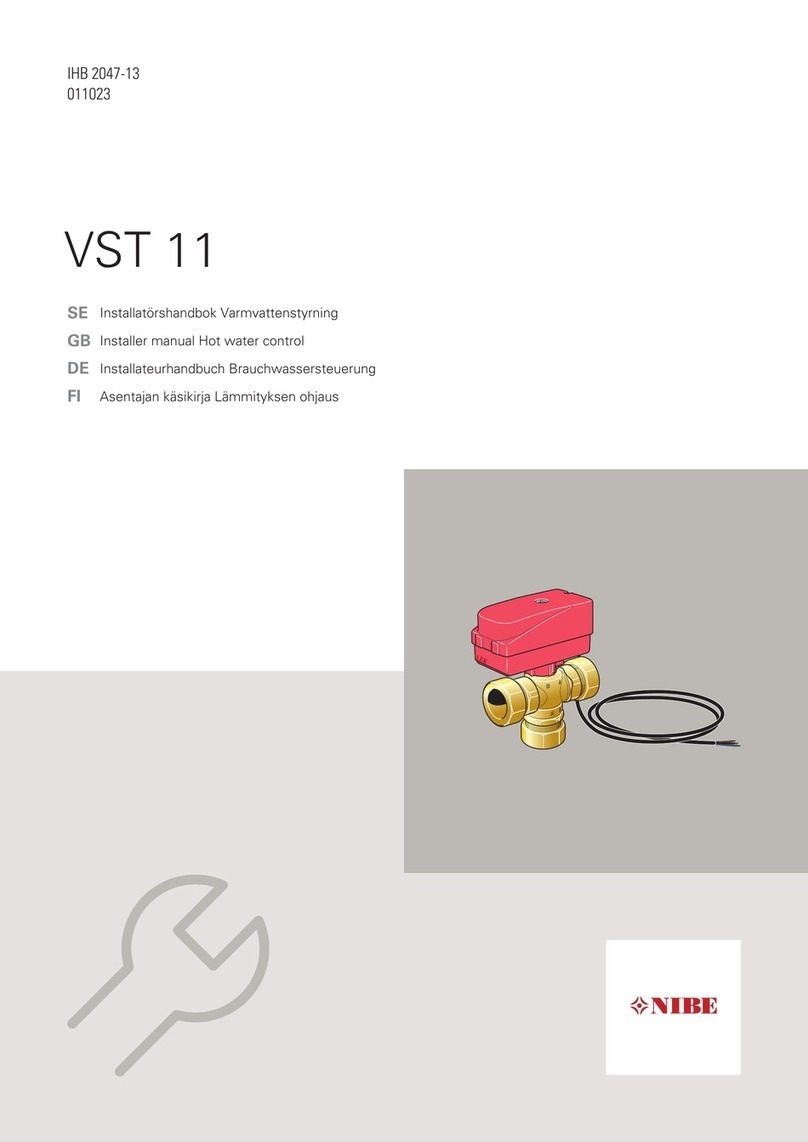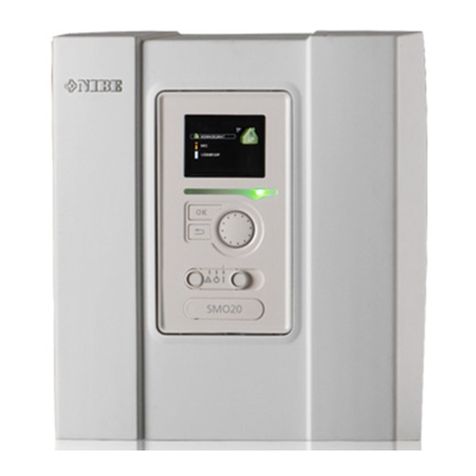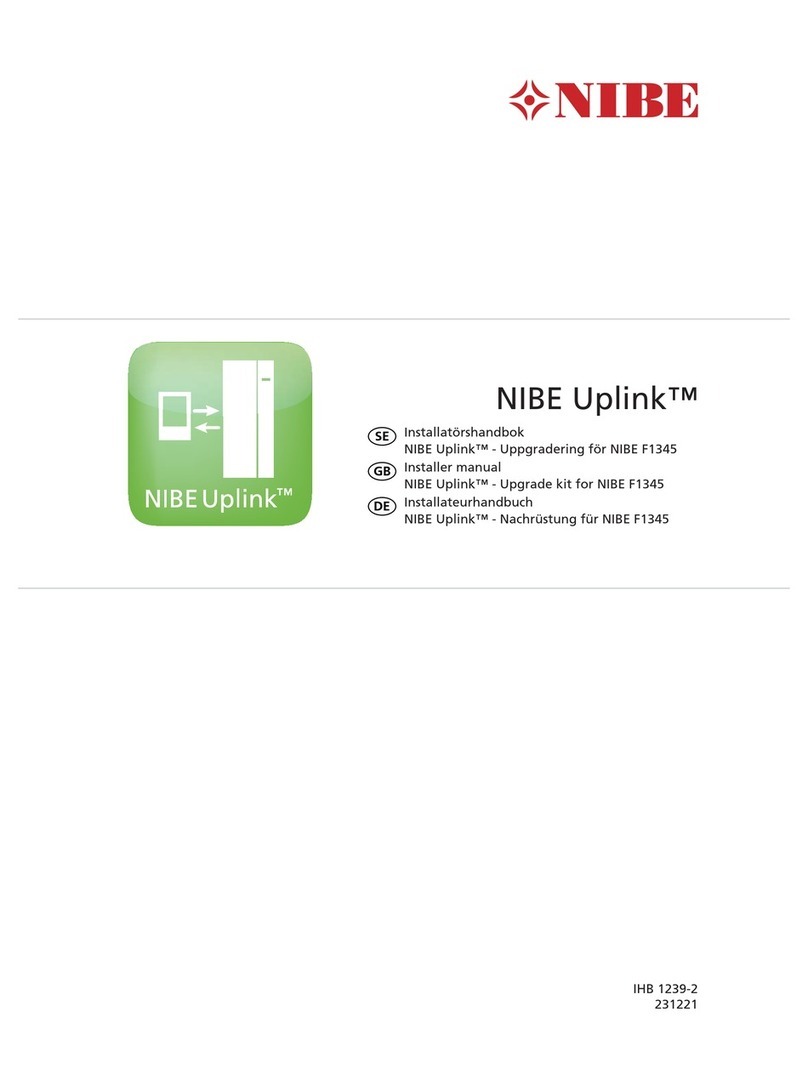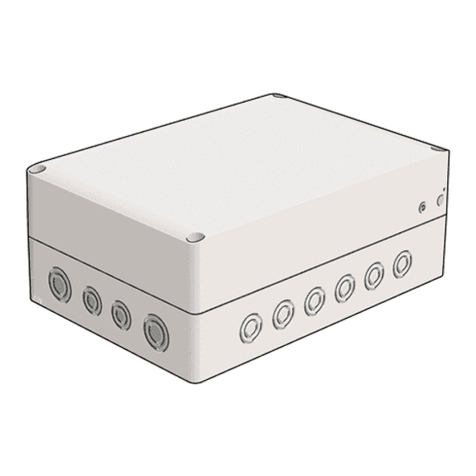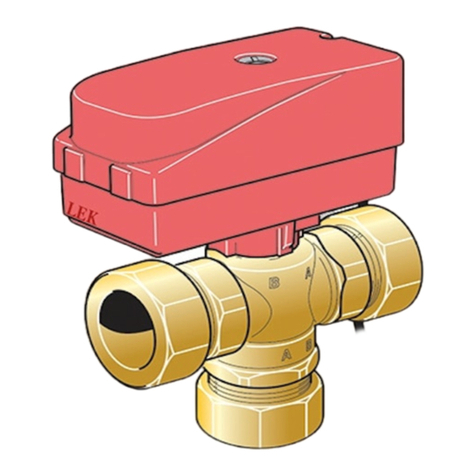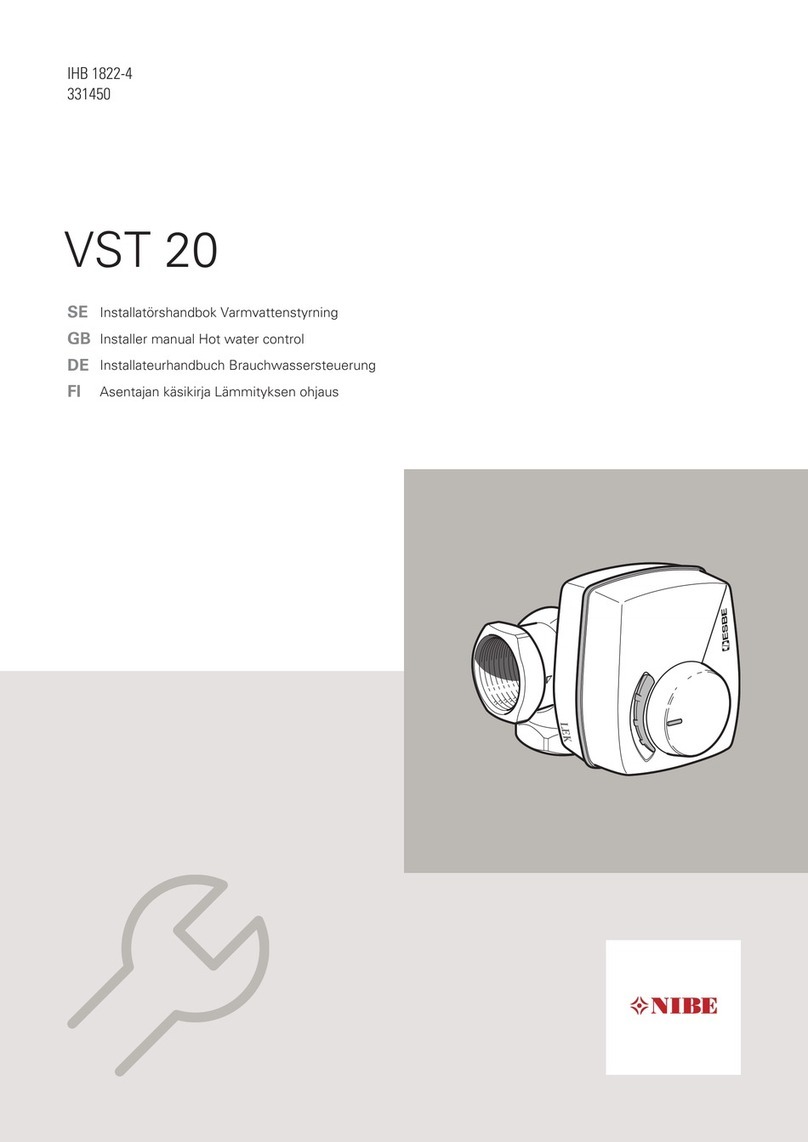Created: August 30, 2023 PAGE: 9
www.climacoolcorp.com
CoollogiC TouCh CONTROLS QUICK START GUIDE
Models:
UCA/W/H/R
CoolLogic Touch Controller Level Conguration
Use Low Di Press Filter: Prevents ow from dropping
immediately where the decrease in value is limited
by 1 psi every second.
The Minimum/Maximum for the Load (Cold Icon)
and Source (Hot Icon) must be set to match SETRA
DPT dipswitches. The SETRA DPT has multiple
choices for pressure ranges based on the dipswitch.
Example: If the 0-25 psi dipswitch is selected, then
Minimum and Maximum ow must be set to 0 and
25, respectively.
For Reference: Below is the possible SETRA DPT
congurations. The default Range Selection Switch
is D (25psi) and Electrical Output is A (4-20mA) for
general applications.
A B C D
MS1 50 25 10 5
MS2 100 50 20 10
MS3 250 125 50 25
ABCD
RANGES
ZERO
OUTPUT
ABCDBAR
A.REV
SLOW
BI-DIR
SWAP
PSI
NORM
FAST
UNI-DIR
NORM
REMOTE ZERO
4-20 MA
+-
+-
+
EXC. COMOUT
A B C D
4-20 0-5 0-10 1-5
Electrical Connections
Range Selection Switch Auto Zero Button Electrical Output Configurator
Calibrate the DPTs while the tubing is connected to
the appropriate piping and the pump is not running.
The pressure dierential should read 0.0. If not, conrm
that the tubing is properly connected, the pumps are
o, the DPT is wired correctly, and there is no air in the
lines. Adjust as needed using the OFFSET elds shown
in the Flow Sensor Conguration Screen.
Example: Flow Sensor Conguration (UCH SHC)
EVAP (LOAD COOL) MINIMUM DPT SENSOR PRESSURE SETPOINT
30 Ton 50 Ton 70 Ton 85 Ton
1.1 PSI 1.3 PSI 1.8 PSI 1.3 PSI
EVAP (LOAD COOL) MINIMUM DPT SENSOR PRESSURE SETPOINT
30 Ton 50 Ton 70 Ton 85 Ton
1.5 PSI 1.8 PSI 2.2 PSI 1.8 PSI
The values in the example are the absolute
minimum for a UCH-style chiller, but can be
set higher. These values are derived from the
respective heat exchanger pressure drops and
the operation limitations table, located in the unit
Installation, Operation, and Maintenance Manual
(IOM). A value of 0.5 psi is added to the result to
accommodate the additional pressure losses of
the piping between the heat exchanger and the
header, where the DPT sensor is located.
MAIN WATER AND AMBIENT TEMPS
Congure appropriate LO/HI Load/Src Water IN/OUT
depending on the brine used in the job site.
Cooling and Heating Low Ambient: Set these values
using the unit IOM.
Enable HP Operation Below: The OAT at which heat
pump operation is enabled.
HI Ambient Temp Unit Disable: Enable the HI Ambient
Limit option for air-source units.
HI Outdoor Air Temp: The OAT at which the air-source
units is disabled.
Use Average Outside Air Temp: Enable this option to
aggregate and average the ambient temperature
from all the modules.