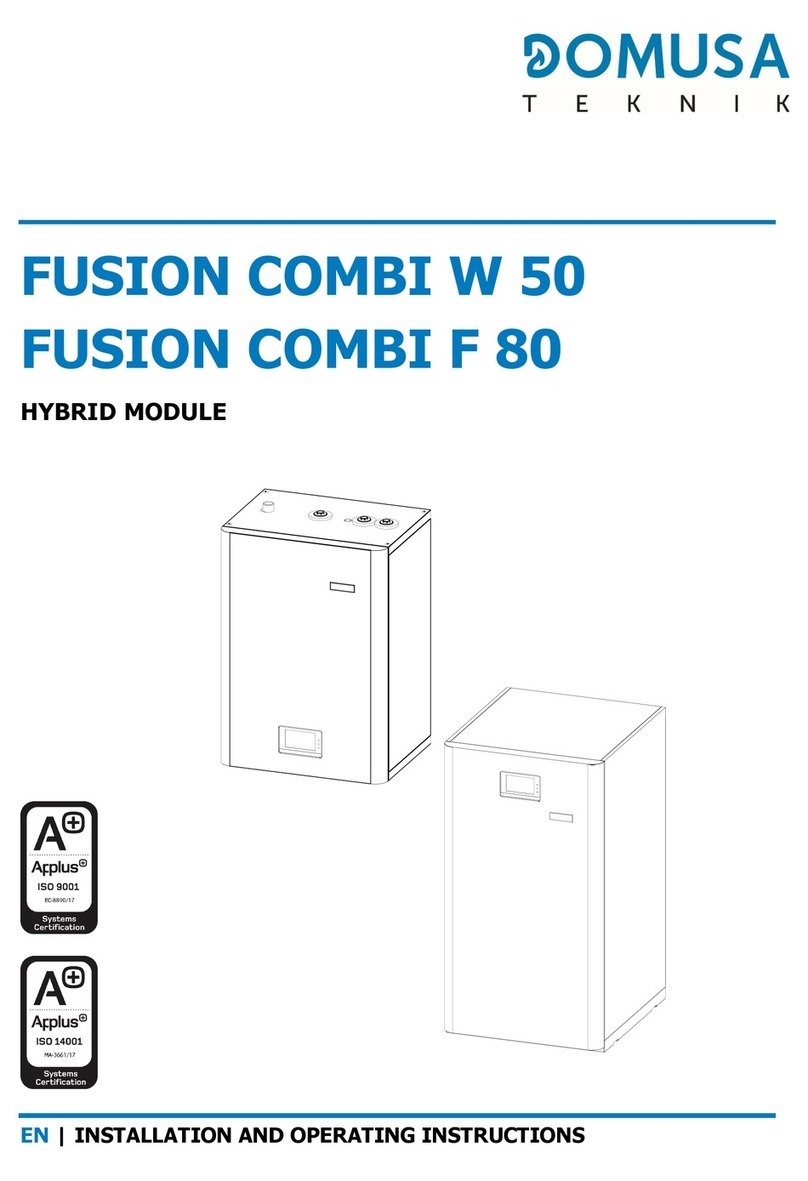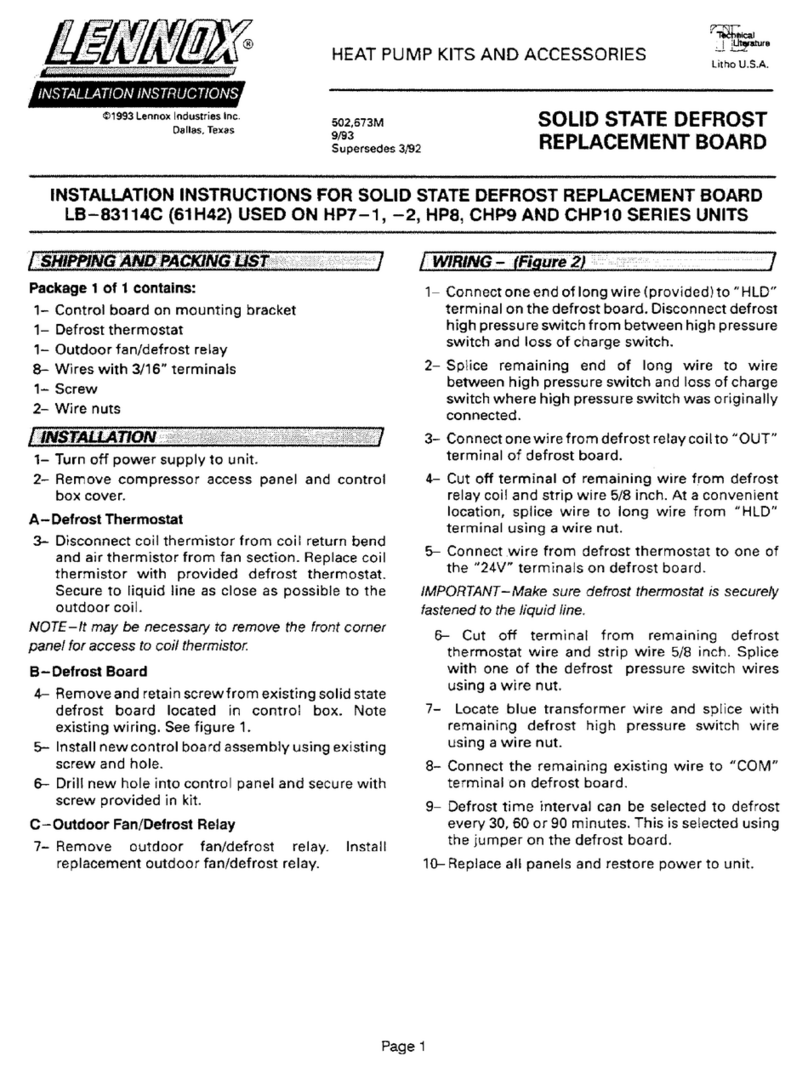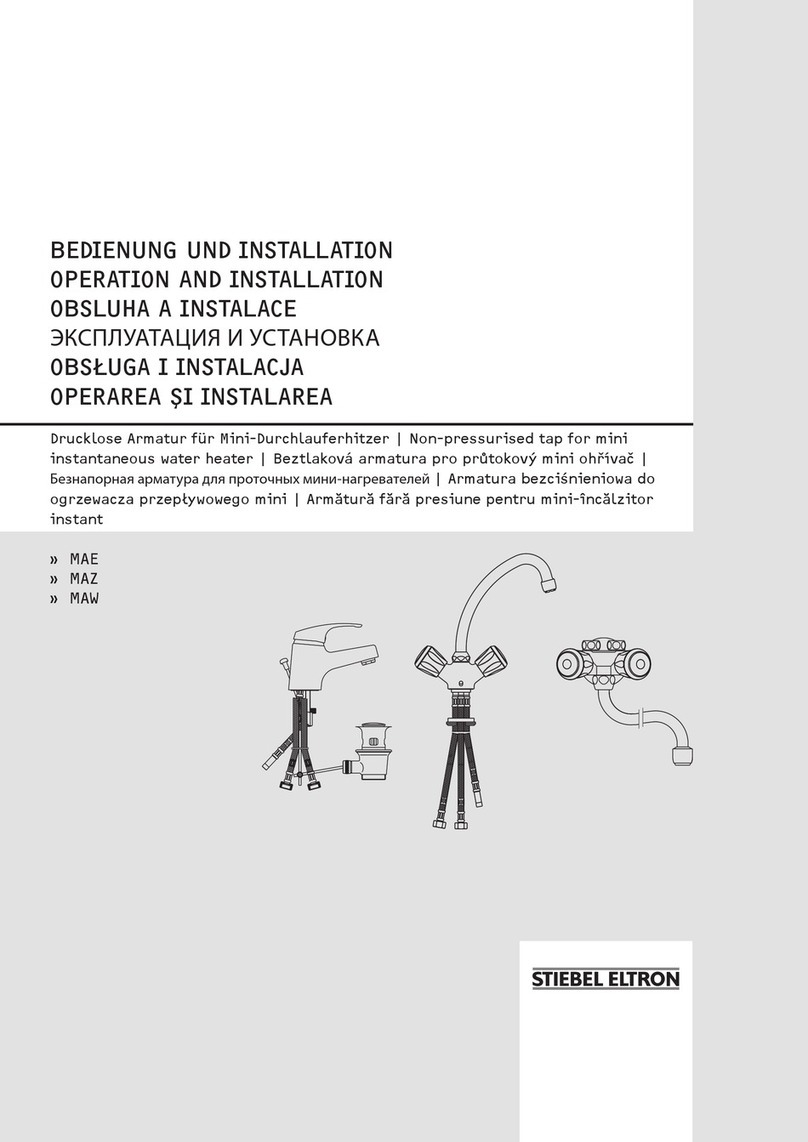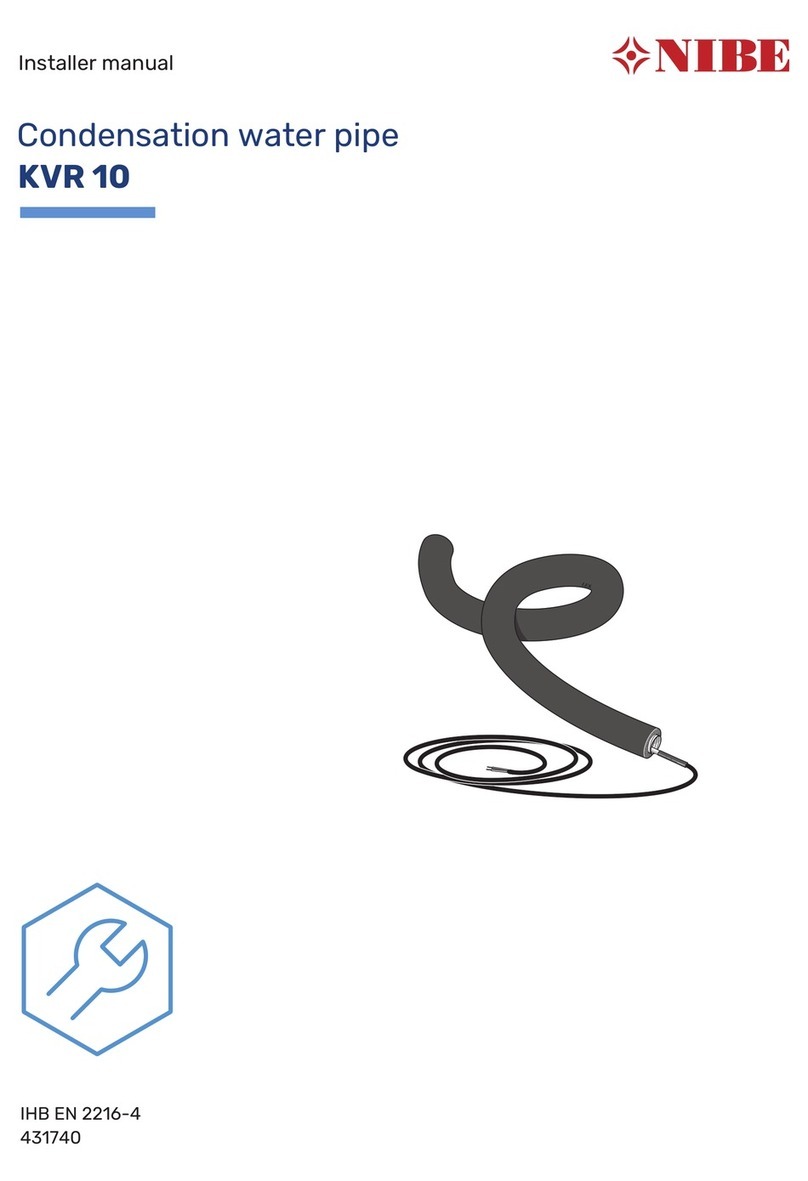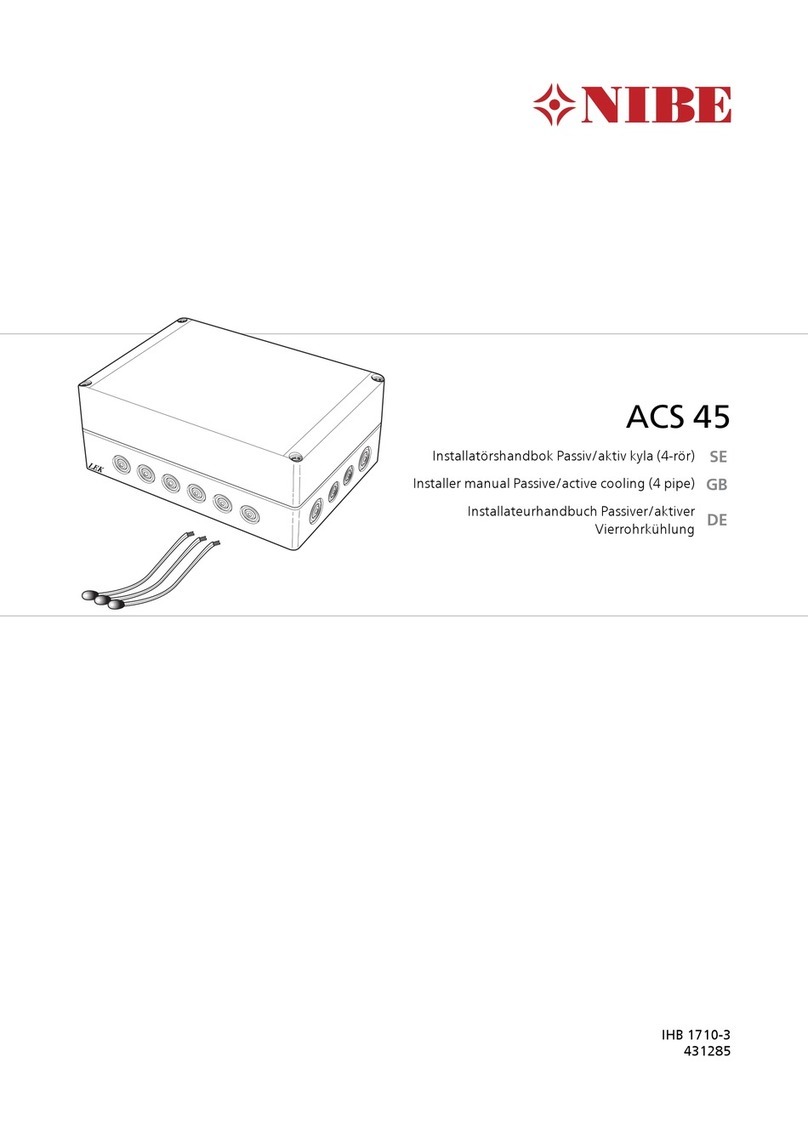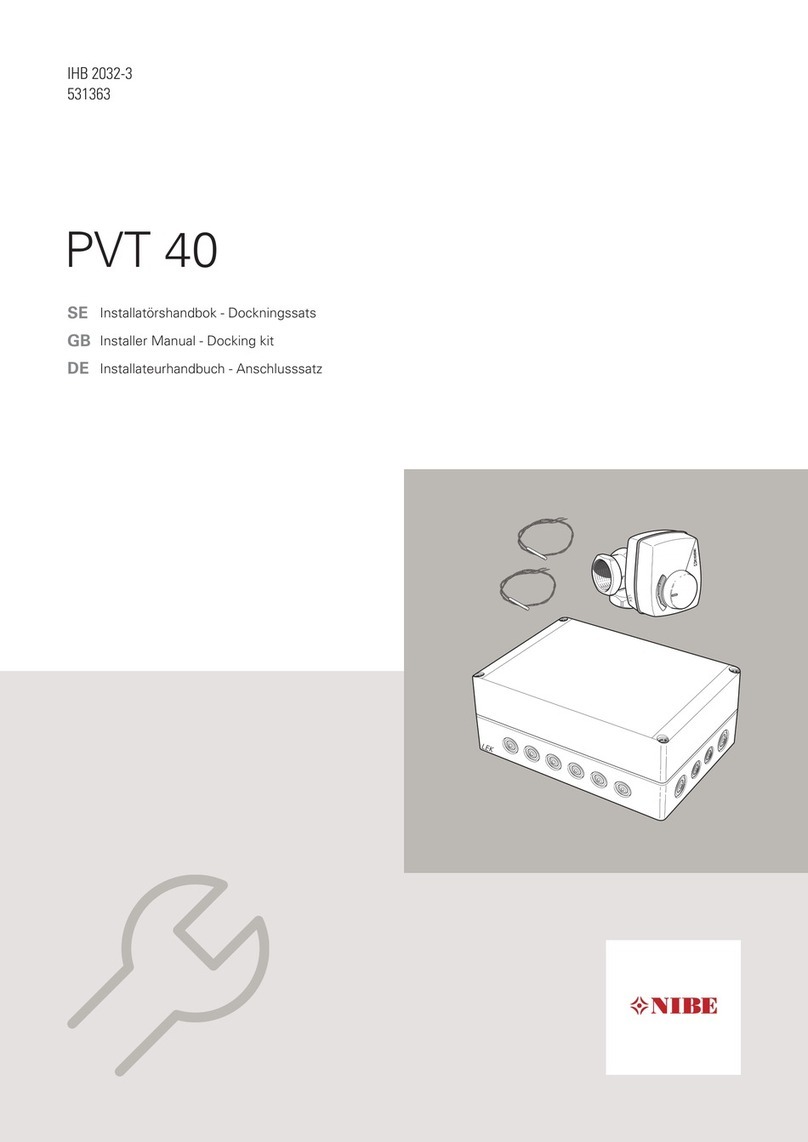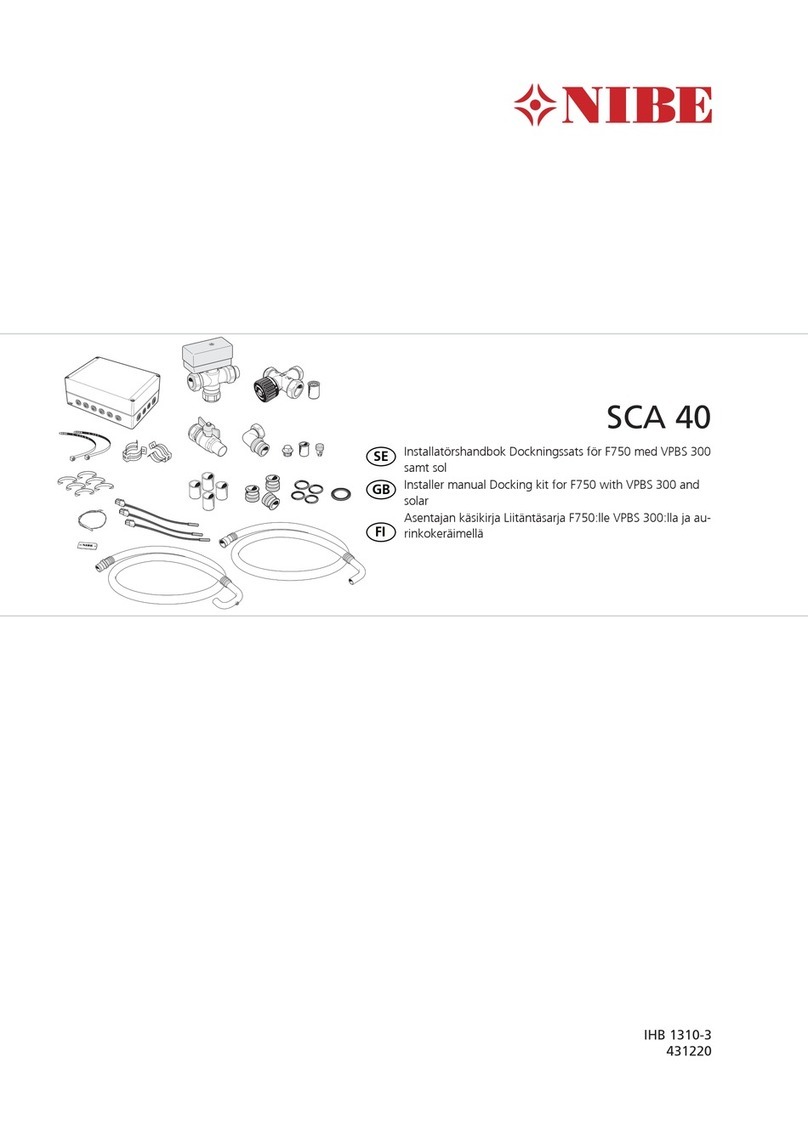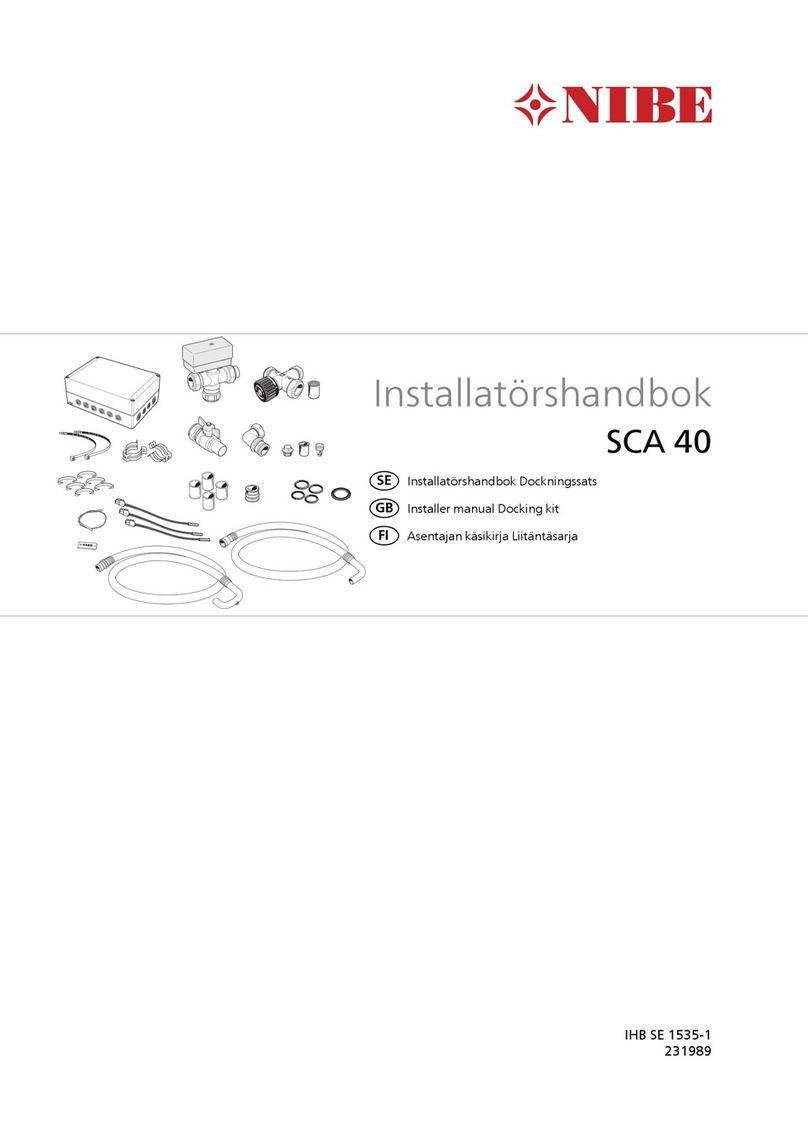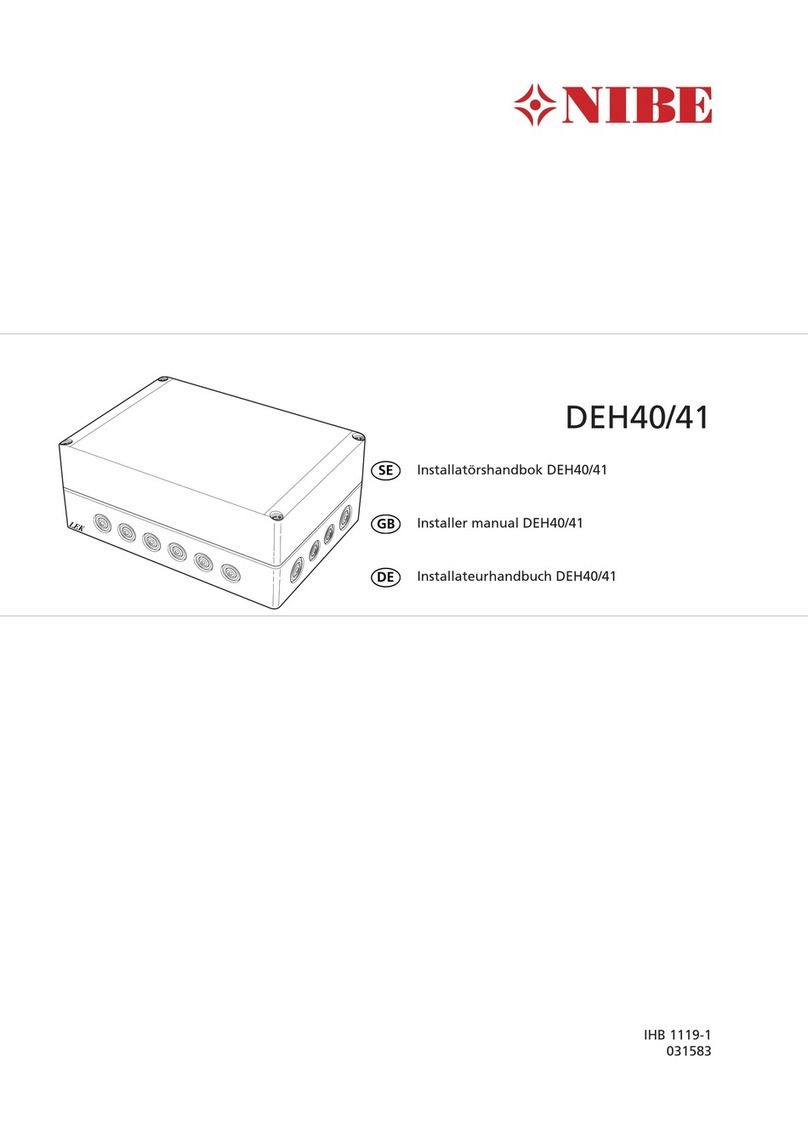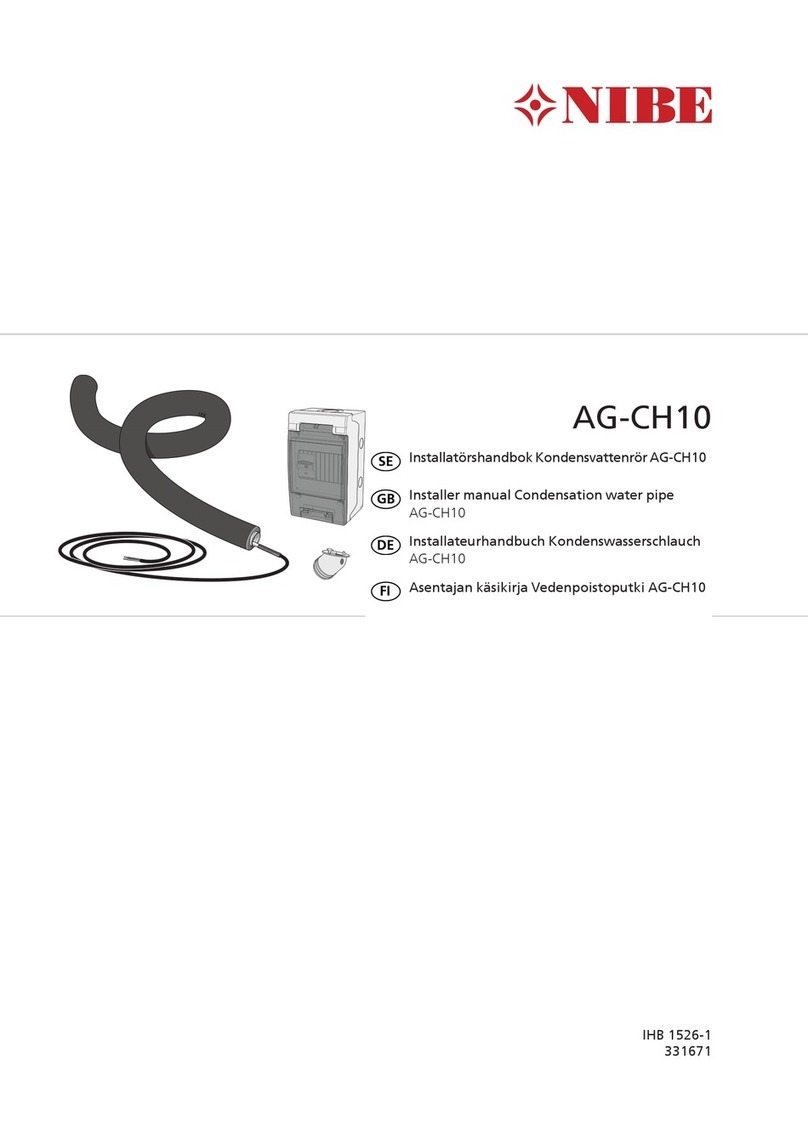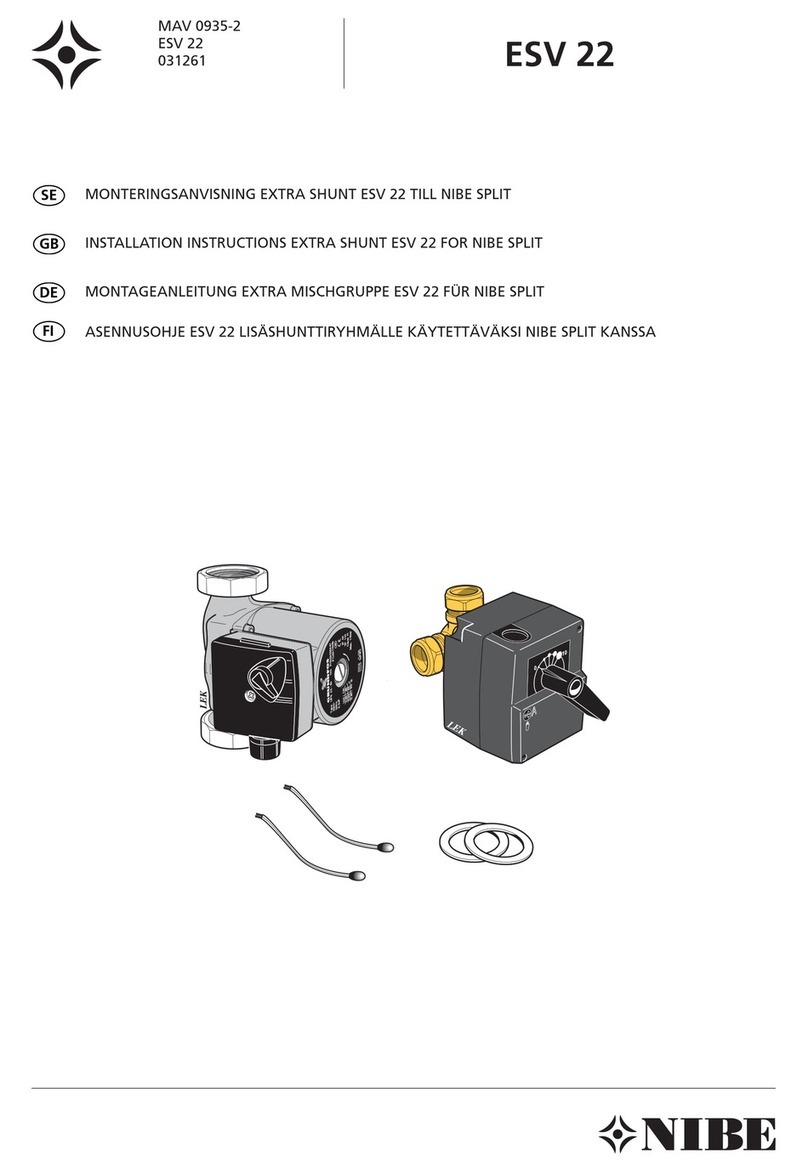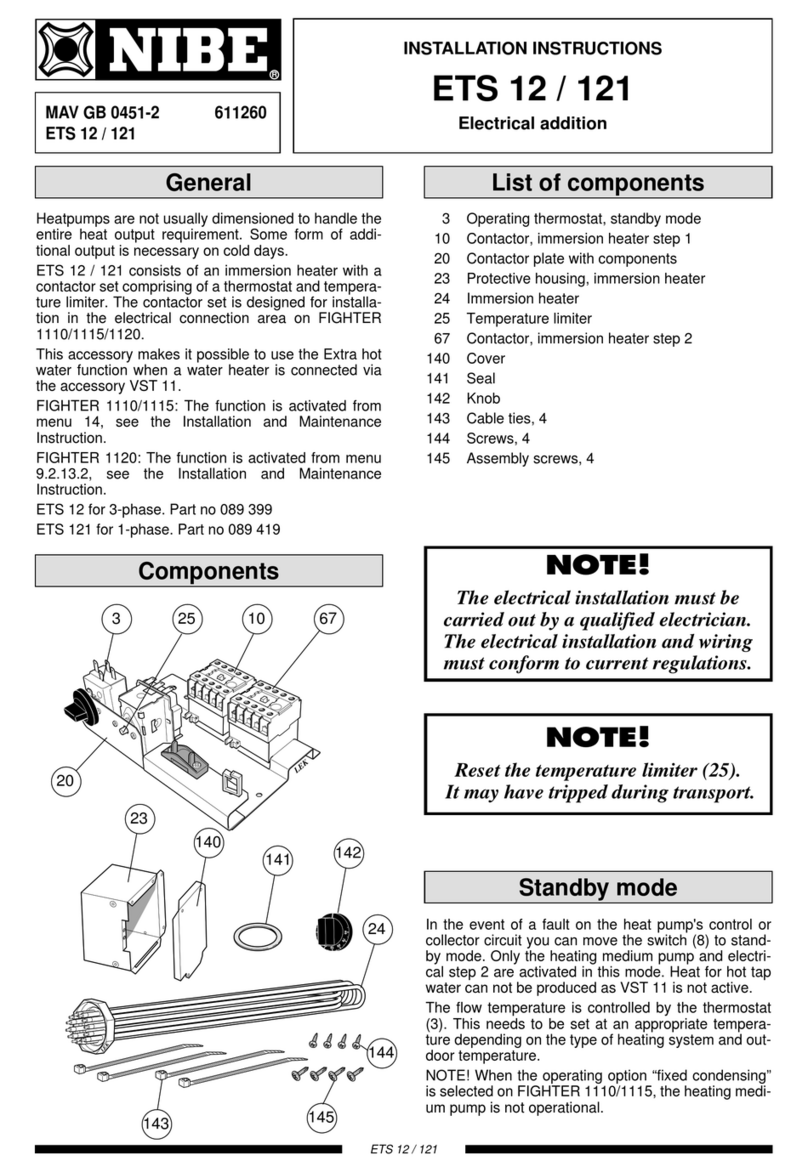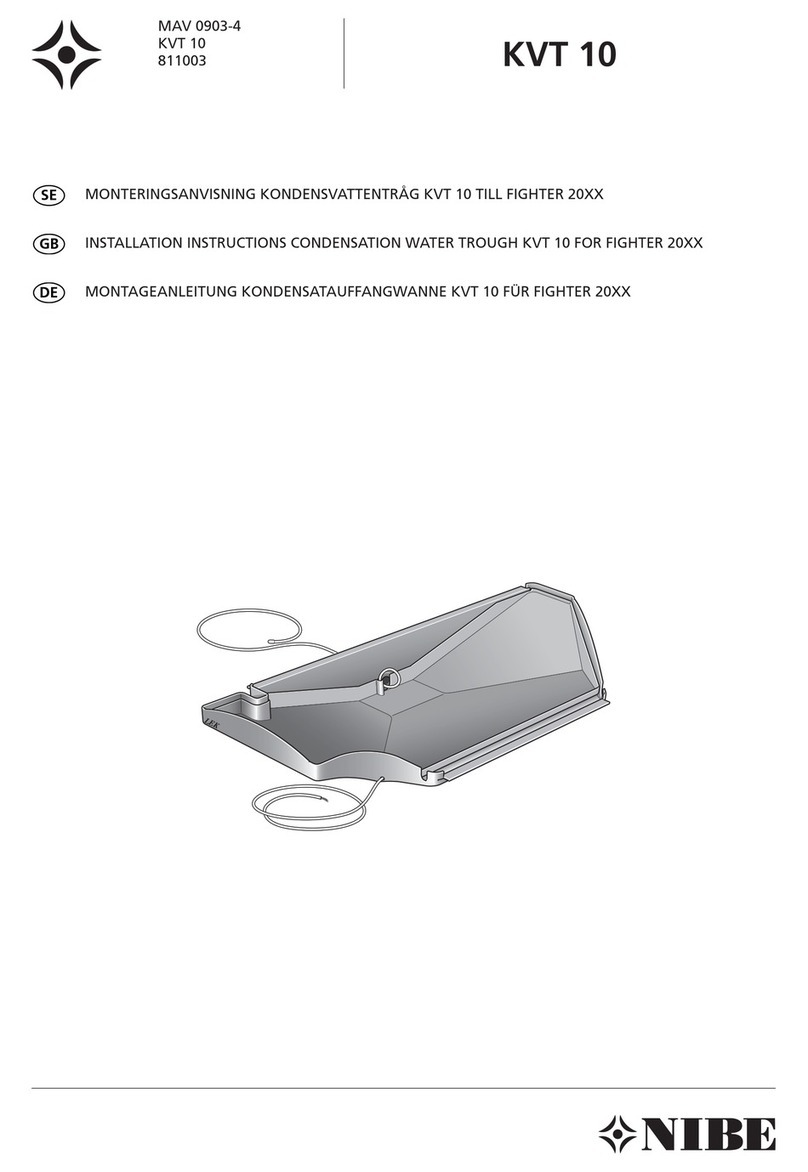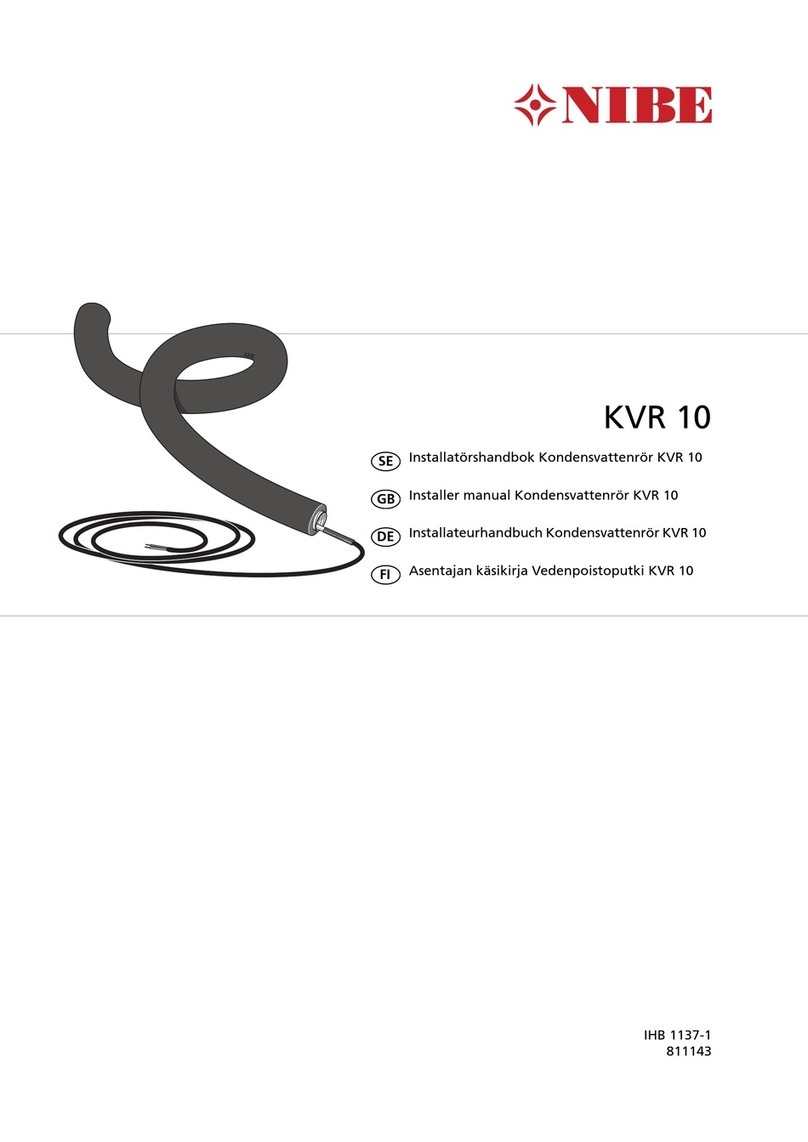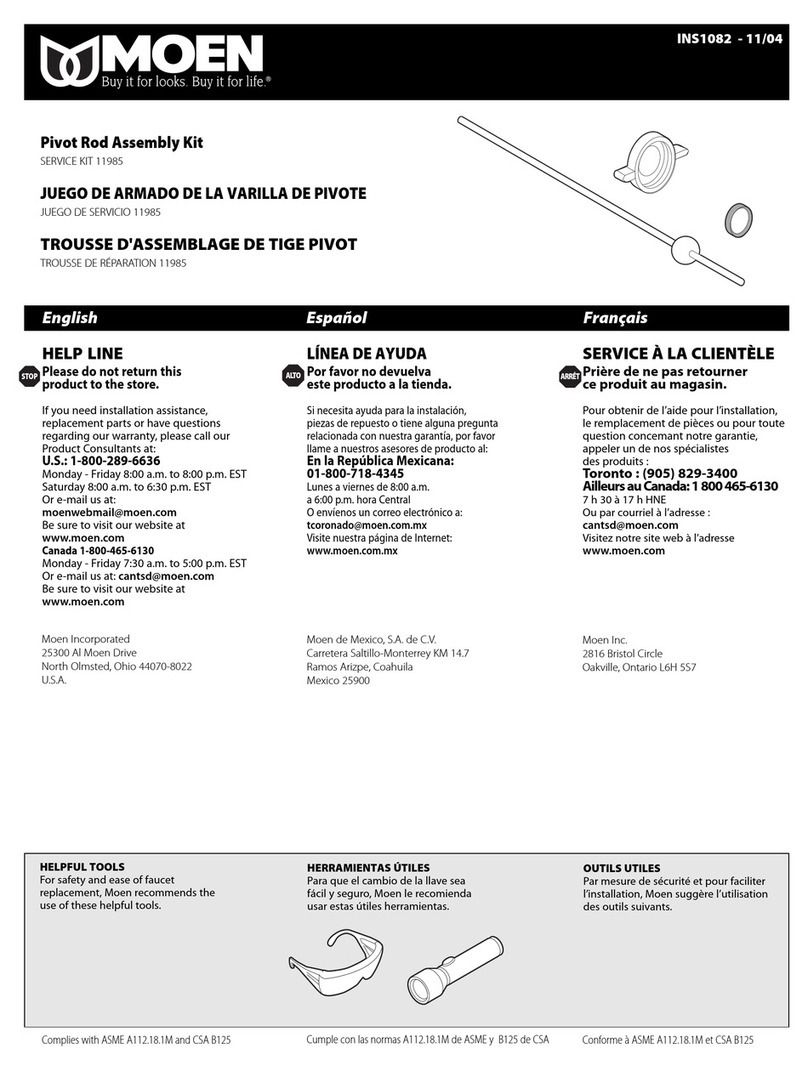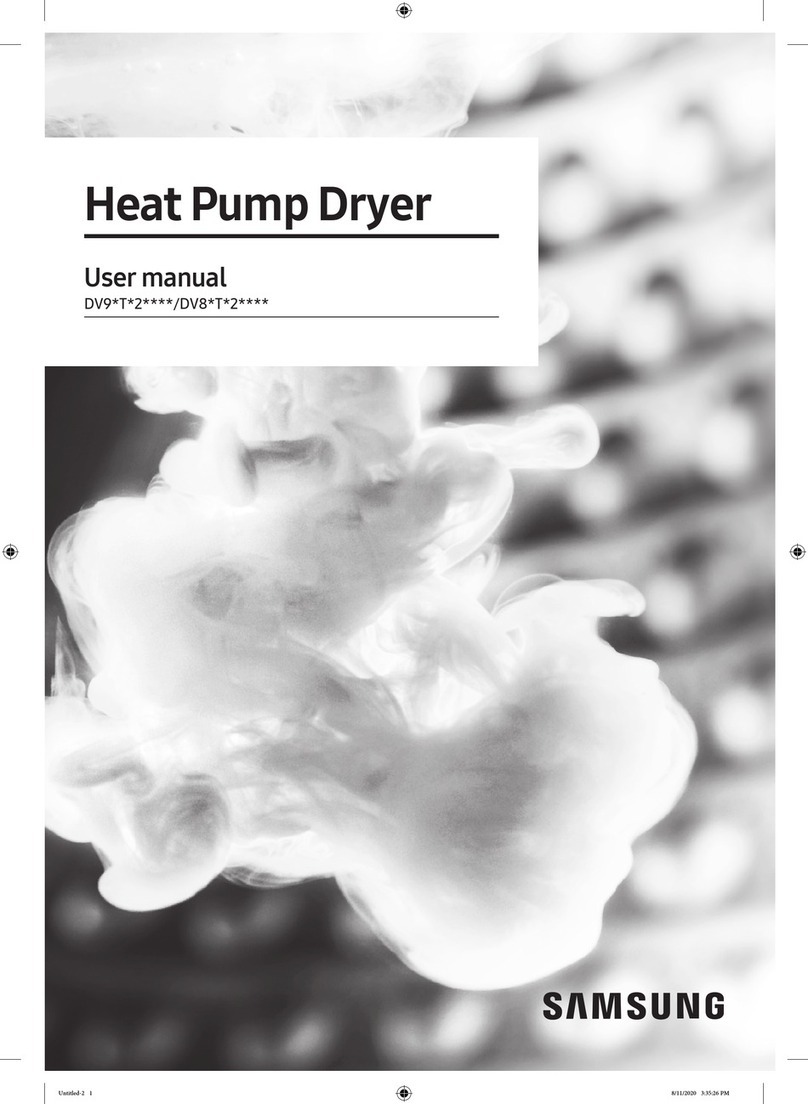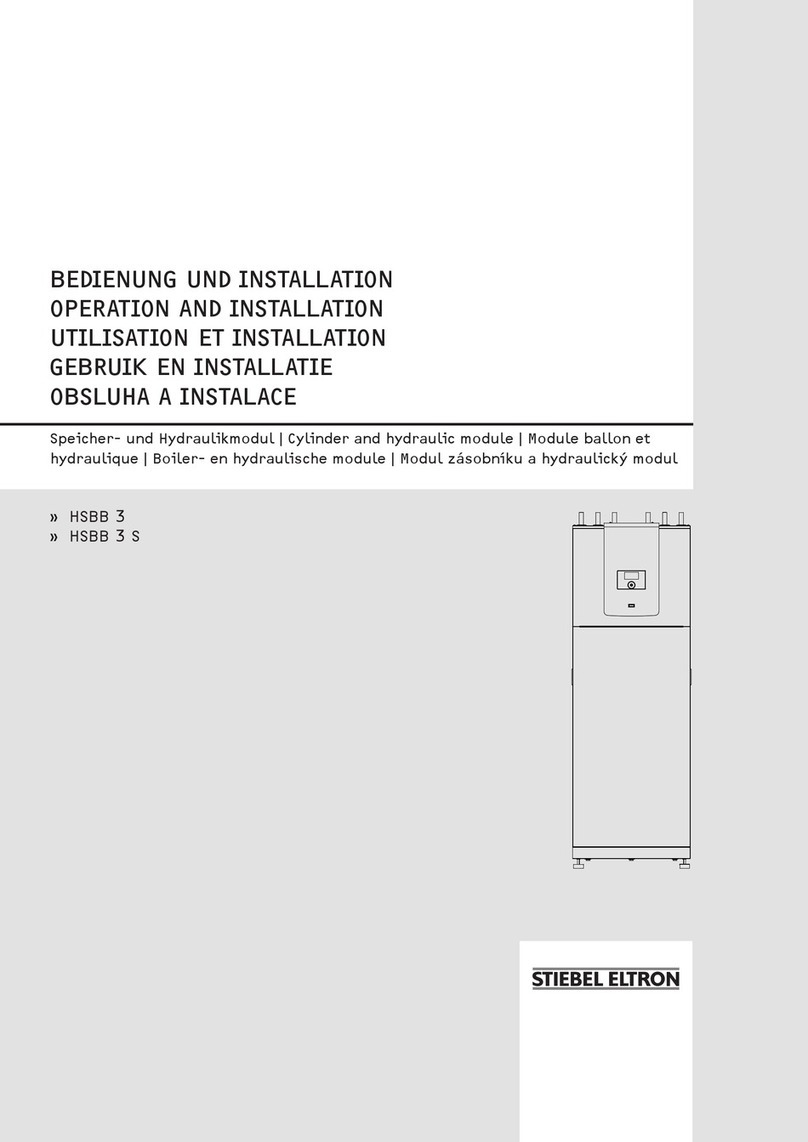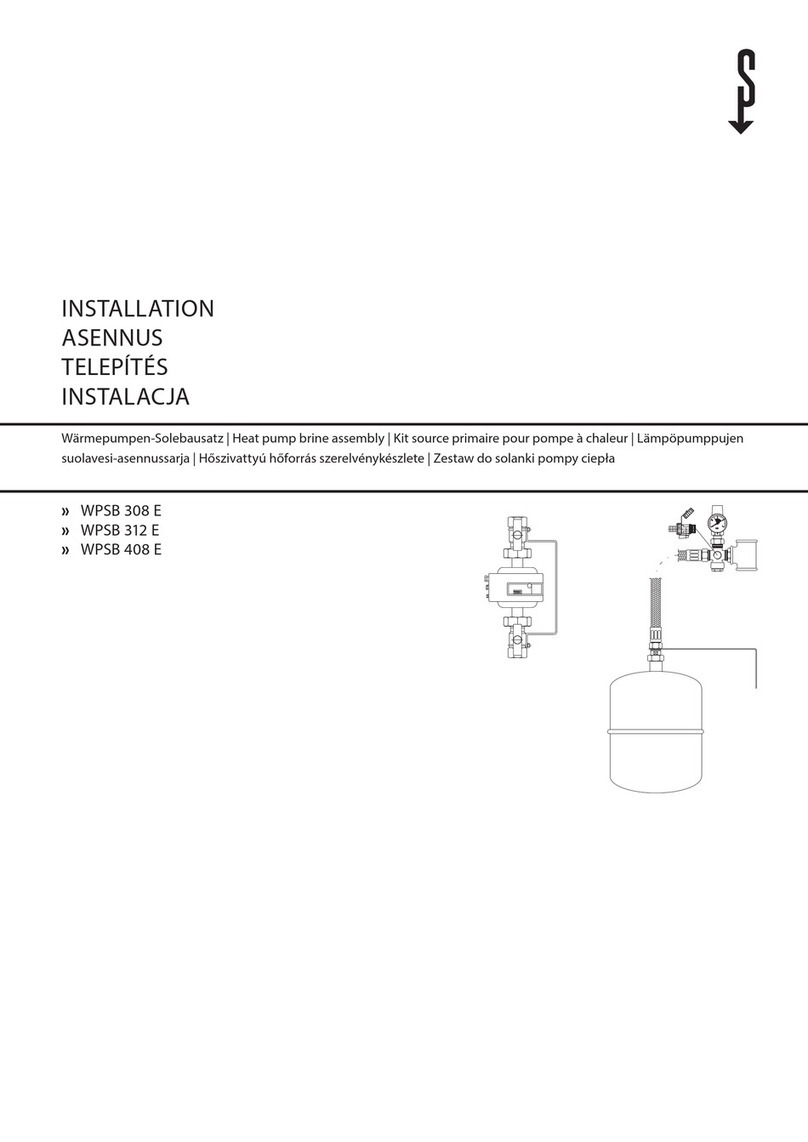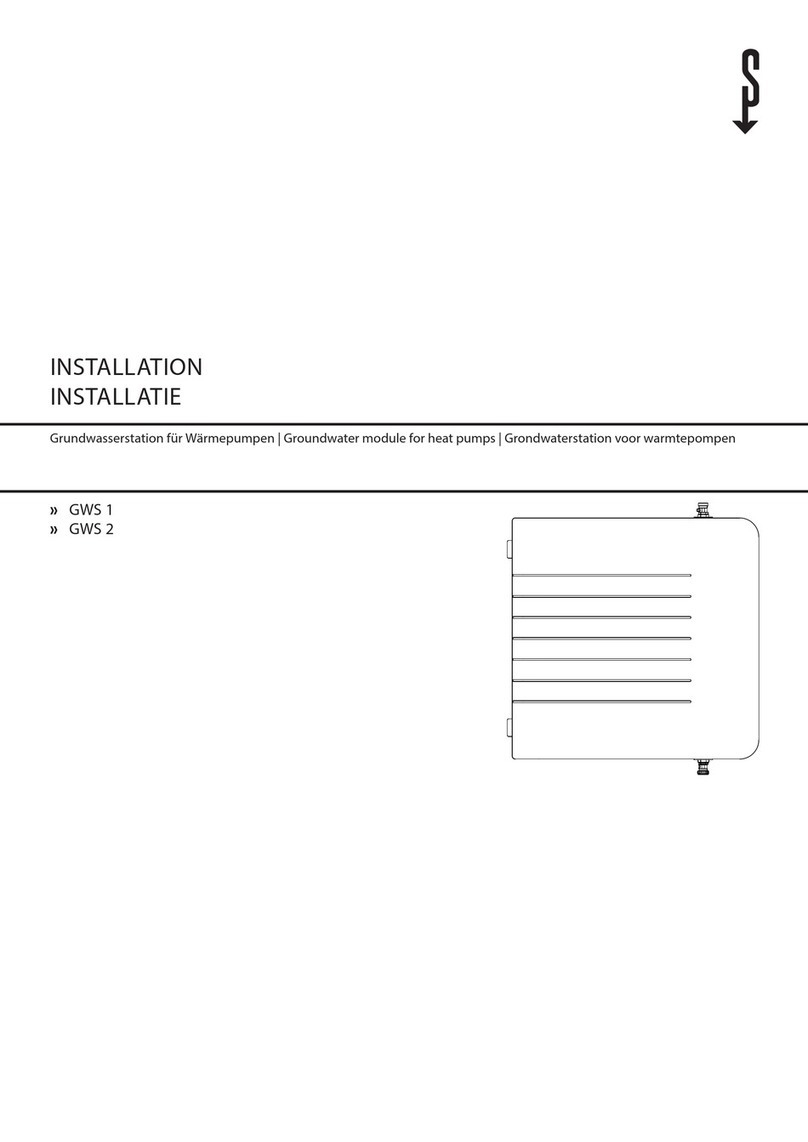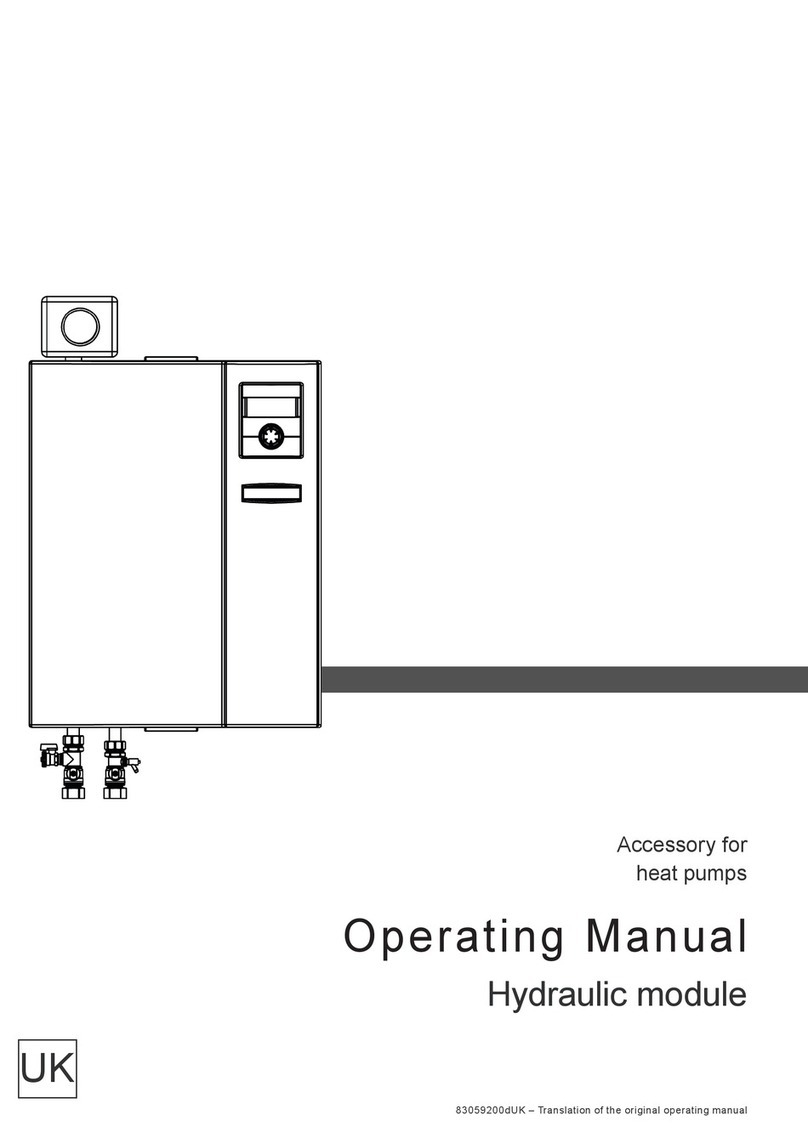Shunt controlled additional heat
GENERAL
This function enables an external additional heater, e.g. an
electric boiler, wood boiler, pellet boiler, oil boiler, gas boiler
or district heating, to assist with the heating.
The heat pump/indoor module controls a shunt valve (EM1-
QN11) and a circulation pump (EM1-GP10) via AXC 40. If the
heat pump/indoor module cannot manage to maintain the
correct supply temperature (EB100-BT25), the additional
heat starts. When the temperature on the boiler sensor (EM1-
BT52) exceeds the set value, the heat pump transmits a
signal to the shunt (EM1-QN11) to open from the additional
heat. The shunt (EM1-QN11) is regulated so that the true
supply temperature agrees with the heat pump’s theoretic-
ally calculated set point value. When the heating demand
drops sufficiently so that additional heat is no longer re-
quired, the shunt (EM1-QN11) closes completely.
Factory-set minimum operating time for the boiler is 12
hours.
The function smart energy source can be selected if you
want to prioritise automatically between heat pump opera-
tion and additional heat versus the best price or environment-
al impact.
COMPATIBLE PRODUCTS
•S1155
•S1255
•VVM S320
•VVM S325
PIPE CONNECTIONS
The external circulation pump (EM1-GP10) is placed on the
supply line to the climate system after the temperature
sensor (AA35-BT25).
SHUNT VALVE
The shunt valve (EM1-QN11) must be placed on the supply
line to the climate system after the heat pump according to
the outline diagram.
•Connect the supply line from the heat
pump to the external heat source via
the T-pipe to port B on the shunt valve
(closes on reduce signal).
•Connect the supply line to the climate
system from the shunt valve to the common port AB (al-
ways open)
•Connect the supply line from the external additional heat
to the shunt valve to port A (opens at reduced signal).
TEMPERATURE SENSOR
•Install the boiler sensor (EM1-BT52) in a suitable location
in the external additional heat.
•The external supply temperature sensor (EB100-BT25) is
installed on the supply line to the climate system, after
shunt valve (EM1-QN11).
Install the temperature sensor with cable ties with the heat
conducting paste and aluminium tape. Then insulate with
supplied insulation tape.
NOTE
To prevent interference, sensor cables to external
connections must not be laid close to high voltage
cables.
AXC 40 S-series | EN8
S