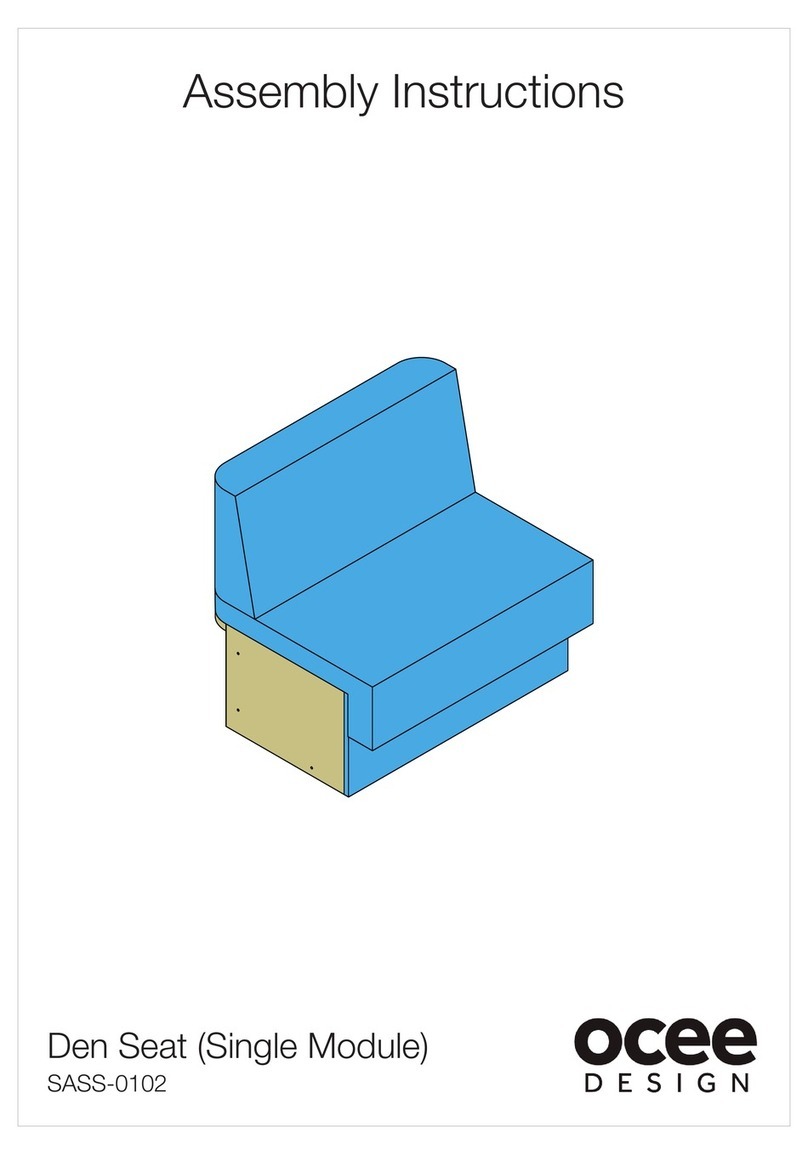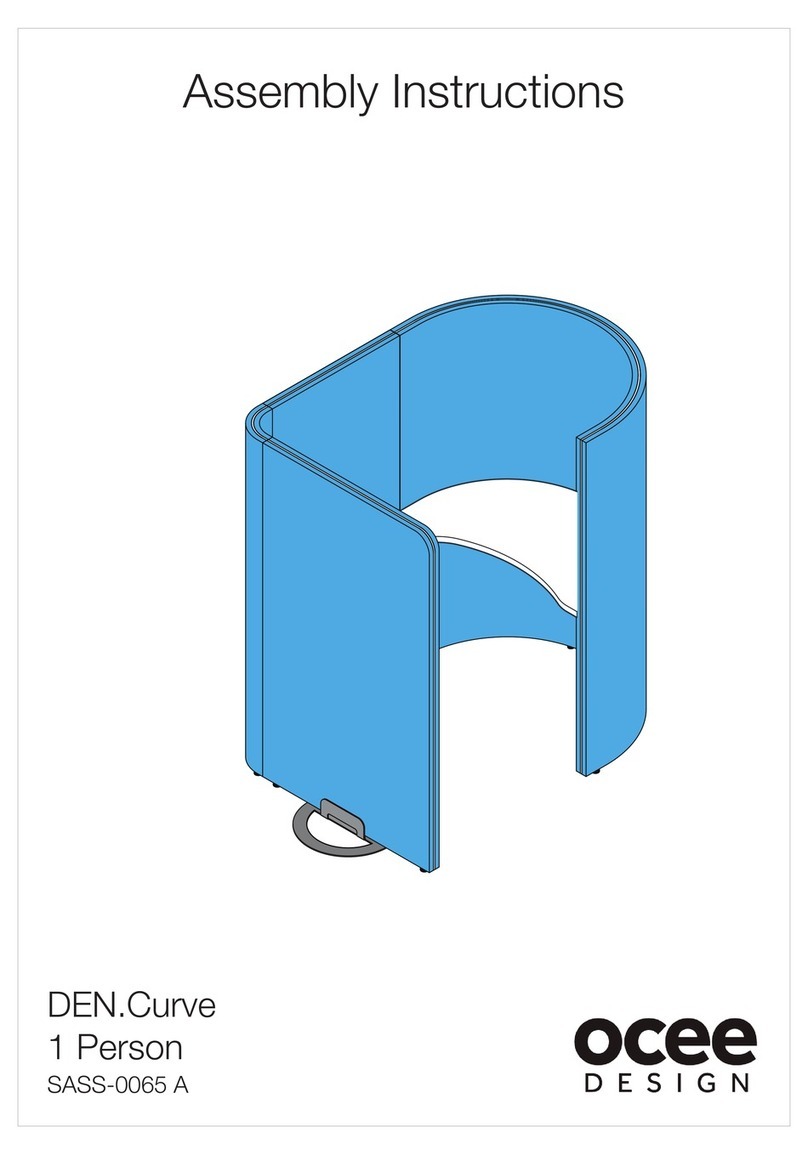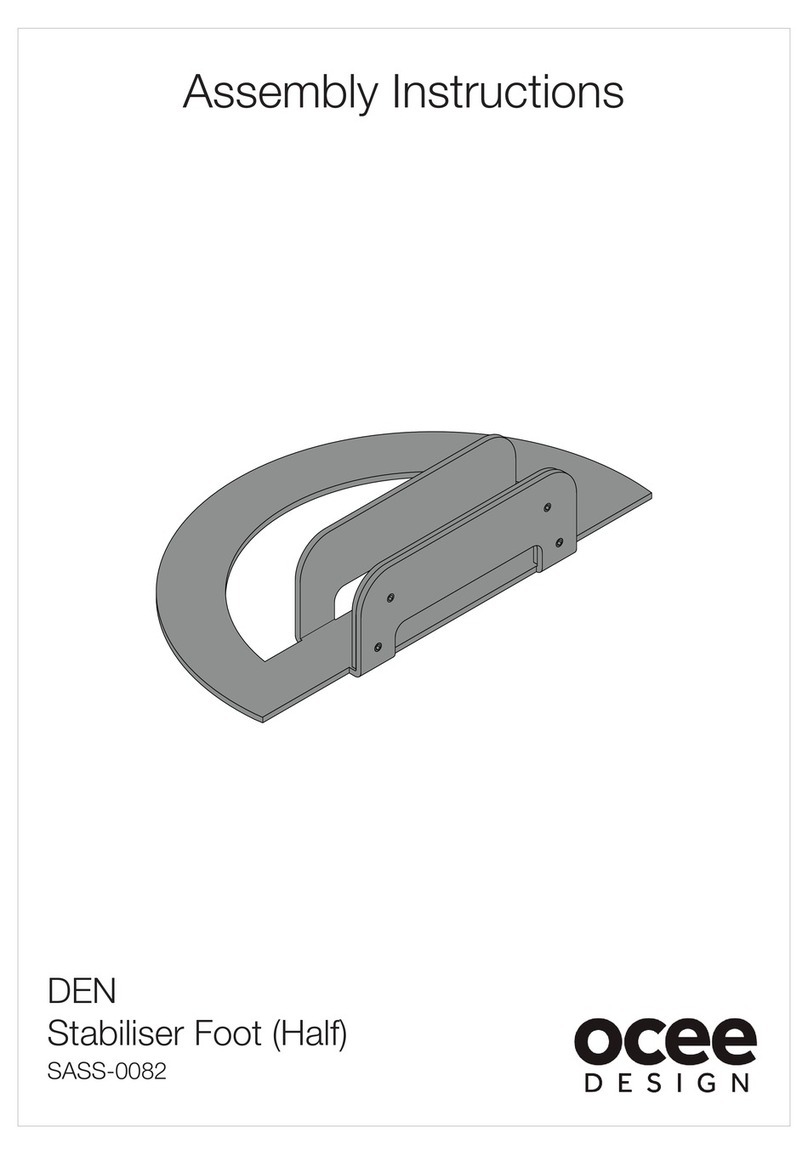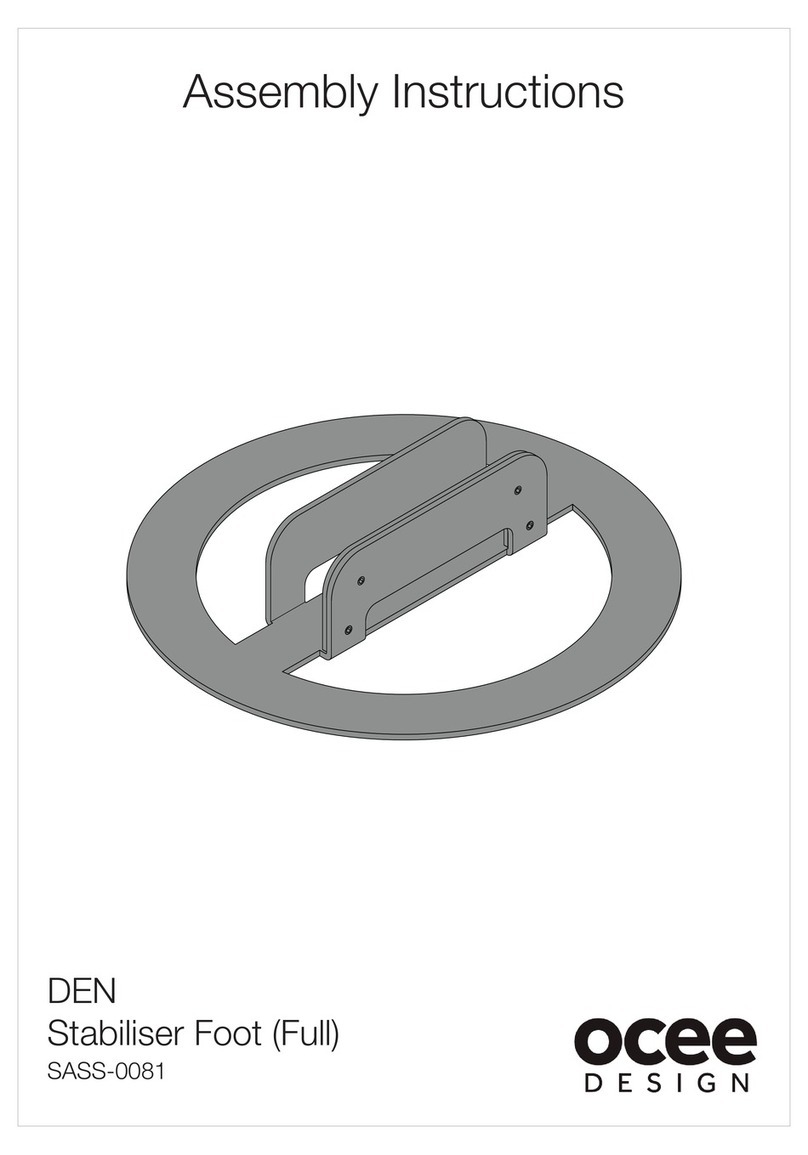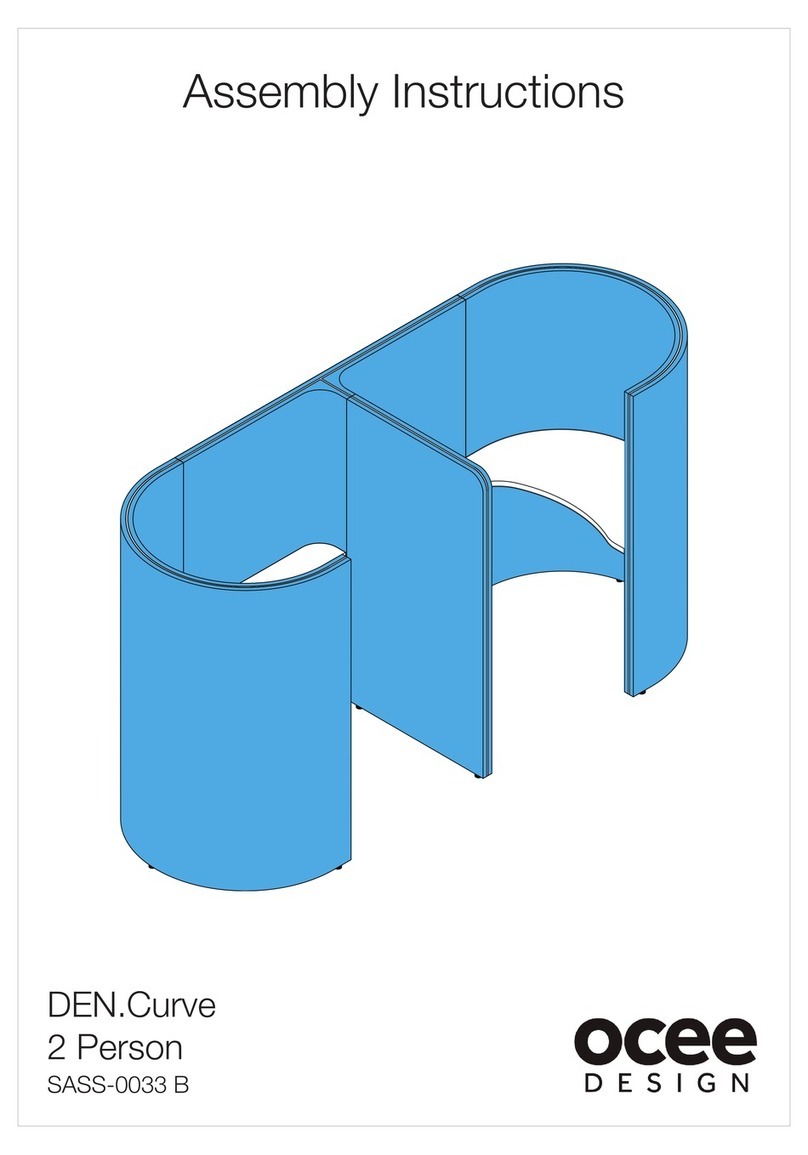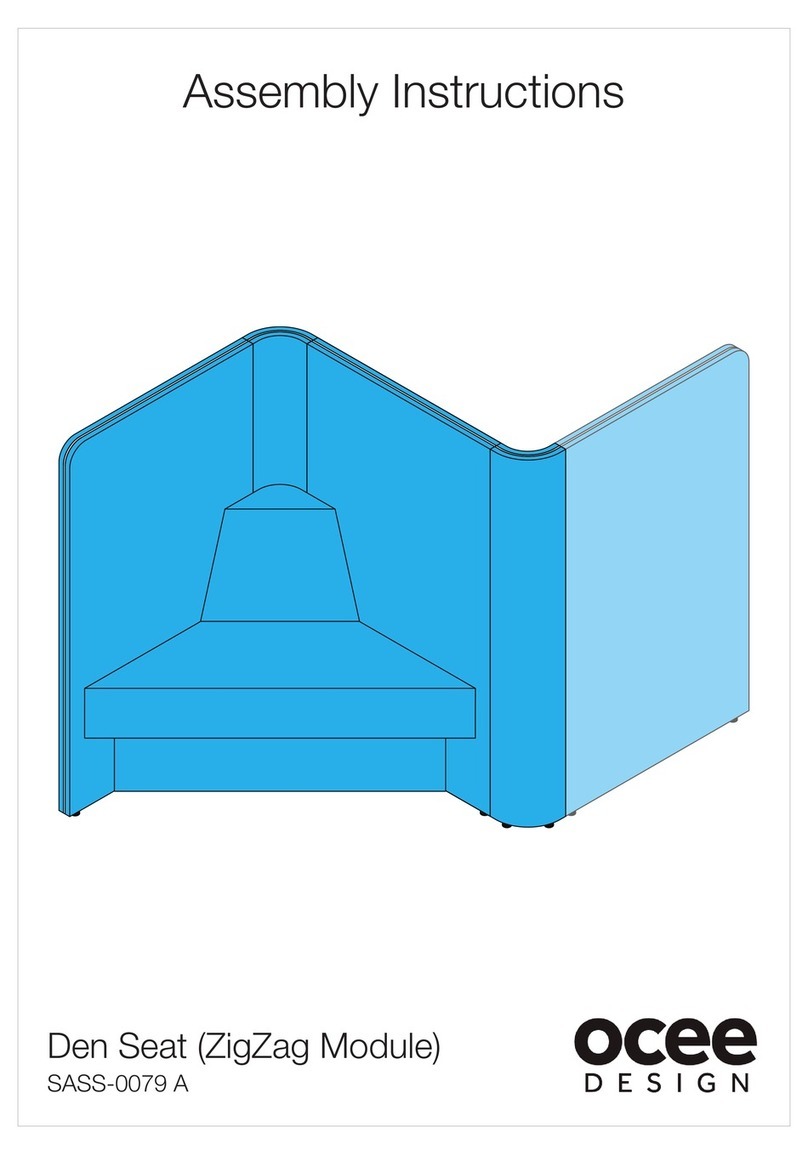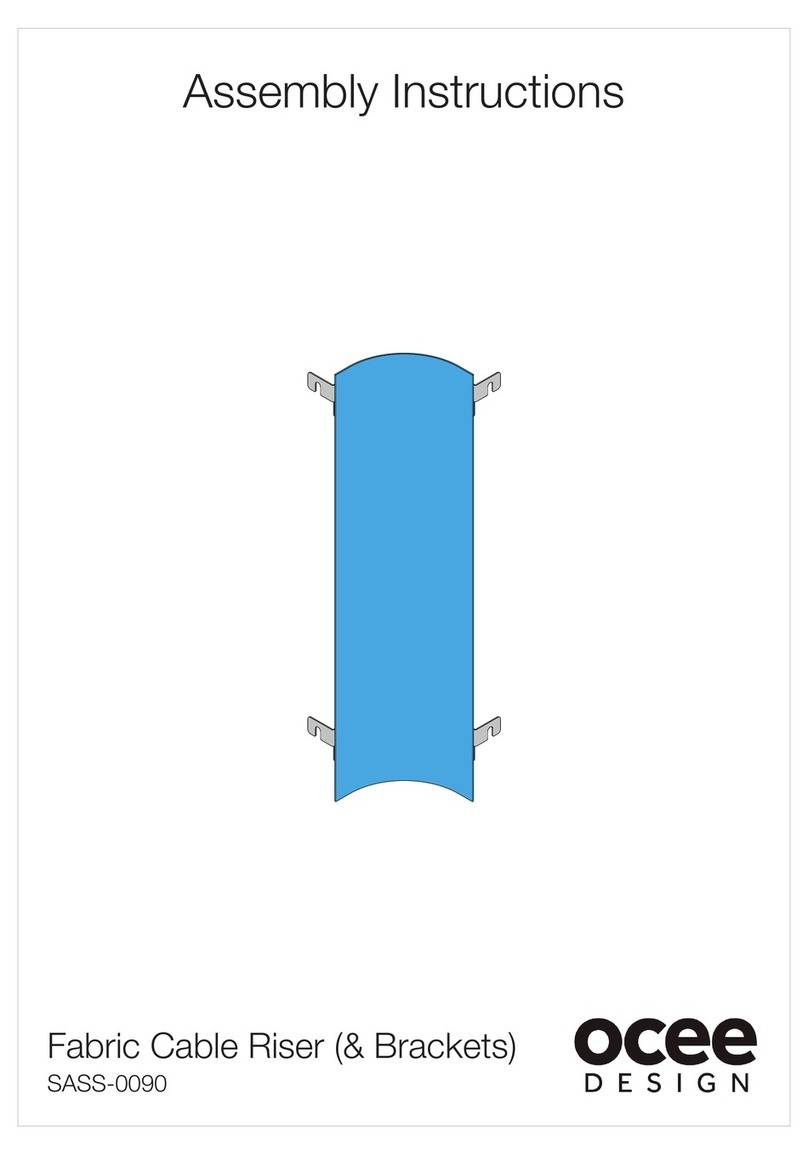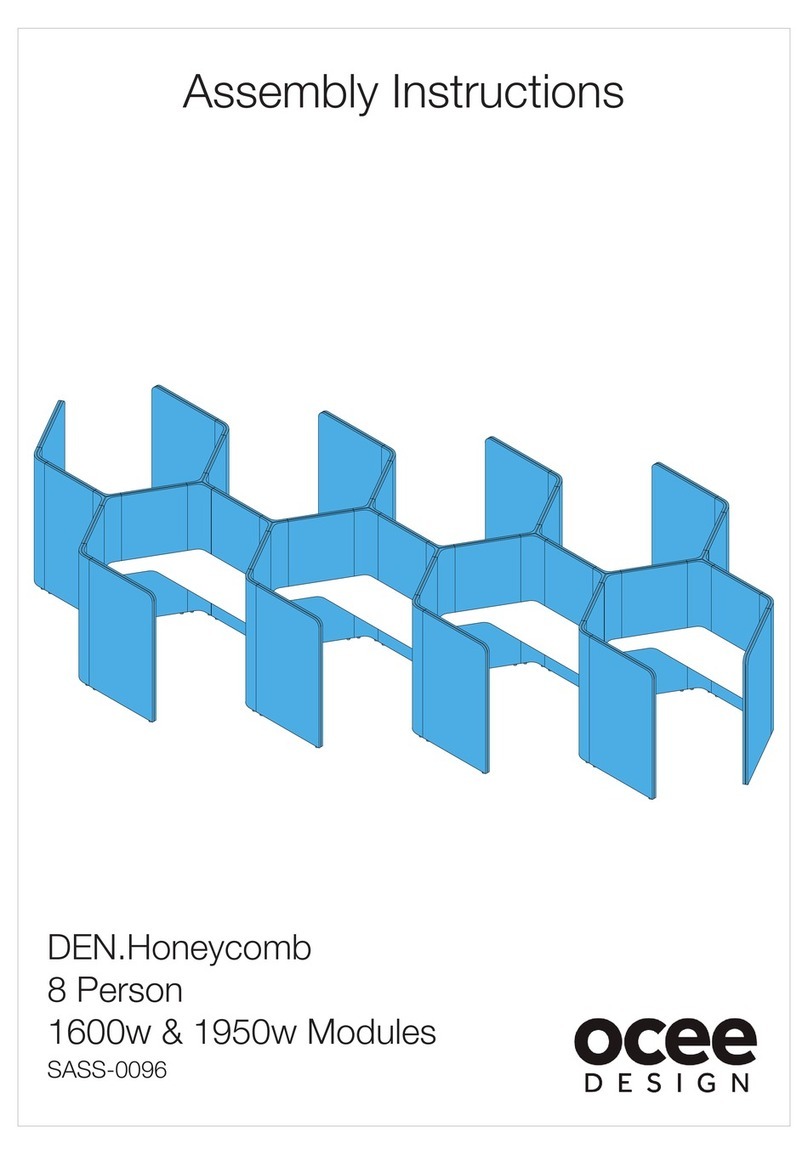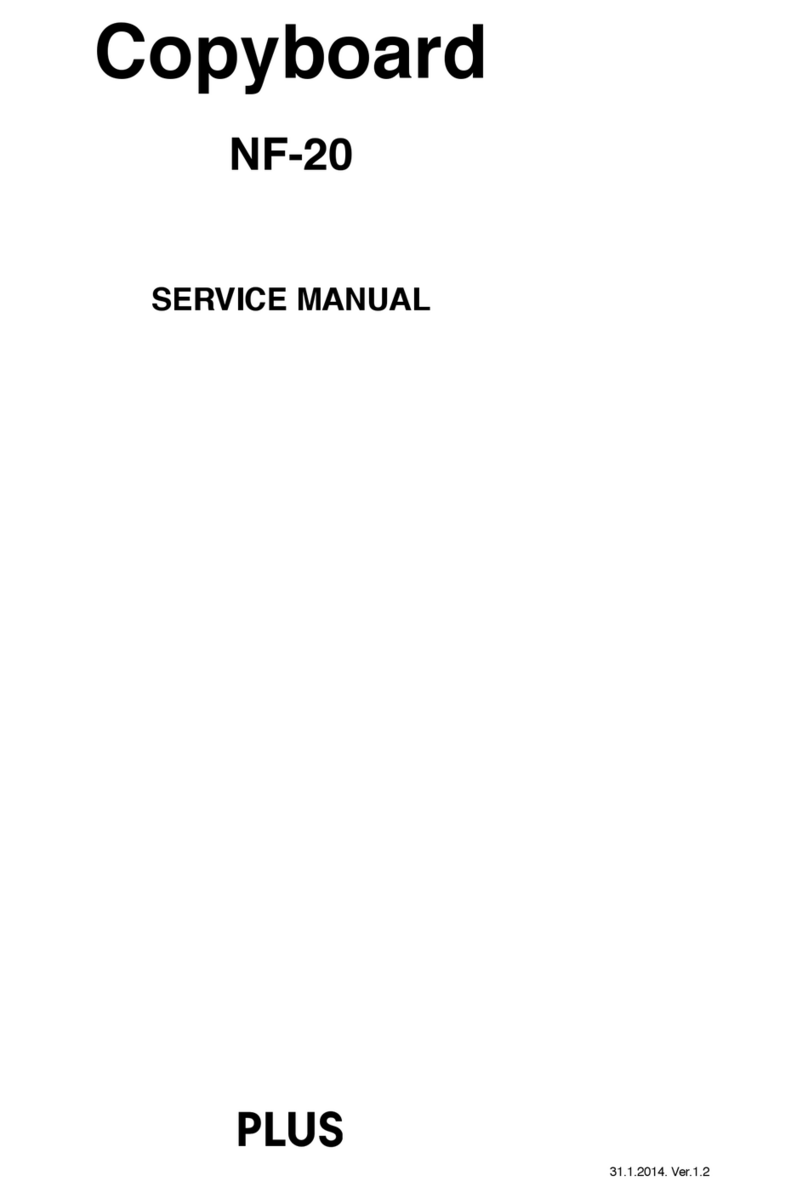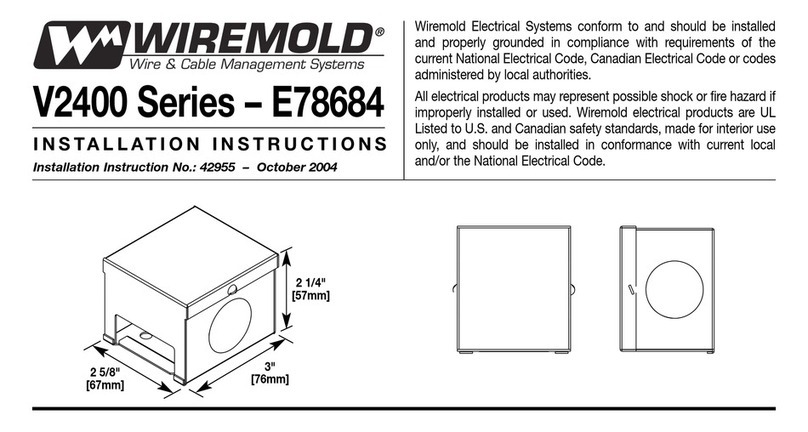1.
Attach the canopy fixing brackets (A) to the side panel of the Den structure using 2x M6x20mm socket button head machine screws (W) per bracket (A), in the positions shown
above. epeat for the bracket (A) on the opposing side panel.
When fixing the brackets (A) to the structure, make sure to pass the machine screws (W) through the longer, 30mm slot (as shown in Detail A, above) and ensure the bracket (A) is
orientated as shown, pushing the bracket (A) as far towards the back panel as possible so that the machine screw (W) locates in the front-most slot as shown in Detail A, above.
This step is important and will assist with the location of the screws (C) in step 3.
Secure the canopy using 4x M6x45mm countersunk machine screws (C), through the
holes in the top of the canopy (B), through the slots in the fixing bracket (A) and into the
insert in the underside face of the canopy (B).
Tip: To assist with the location of the screws (C), It may be necessary for one person to
push each of the side panels inwards while another person secures the screws (C).
13mm slot
2.
Ensuring the canopy is orientated as shown above, with the vent pointing upwards,
slide the Den canopy (B) onto the brackets (A) pushing it back up to the back panel
as far as it goes. Make sure that the brackets (A) locate into the slot in the middle of
the canopy (B) as opposed to sitting on the top of the brackets (A), as shown
above. If using a light diffuser add-on panel, refer to the assembly instruction
(SASS-0048) before progressing to step 3.
Brackets locate
into canopy slot.
Canopy sits on
top of brackets.
3. 4mm Allen Key
C
C
C
C
C
M6x45
Countersunk
Machine Screw
Fixing bracket (A) (inside canopy)
Side Panel
Canopy (B)
M6x45 Countersunk machine screw (C)
W
W
C
Canopy Fixing
Brackets
W
M6x20 Button
Head Bolts
30mm slot (to side panel)
W
W
DETAIL B
4mm Allen Key
C
Canopy Fixing
Brackets
B
DEN.Booth Canopy Instructions DWG No: SASS-0058
evision: B (16/12/15)
Drawn by: JKB
Drawn date: 01/04/15