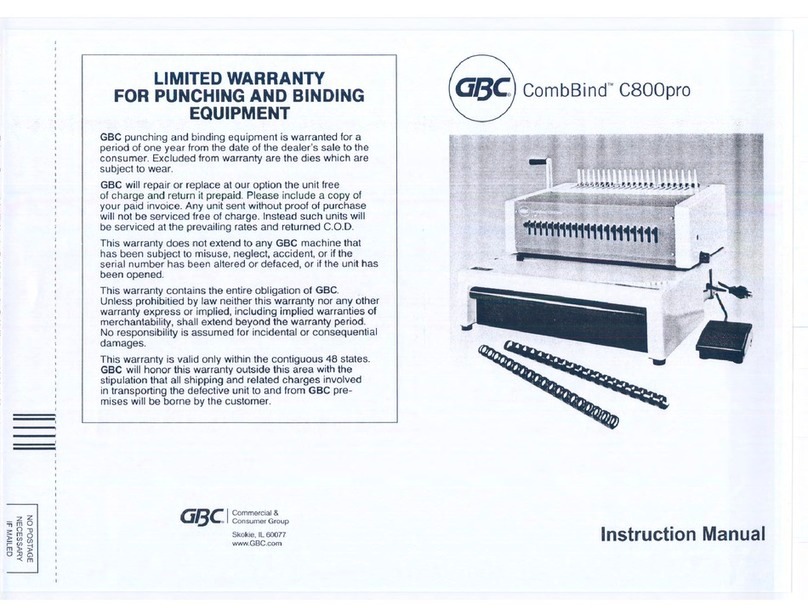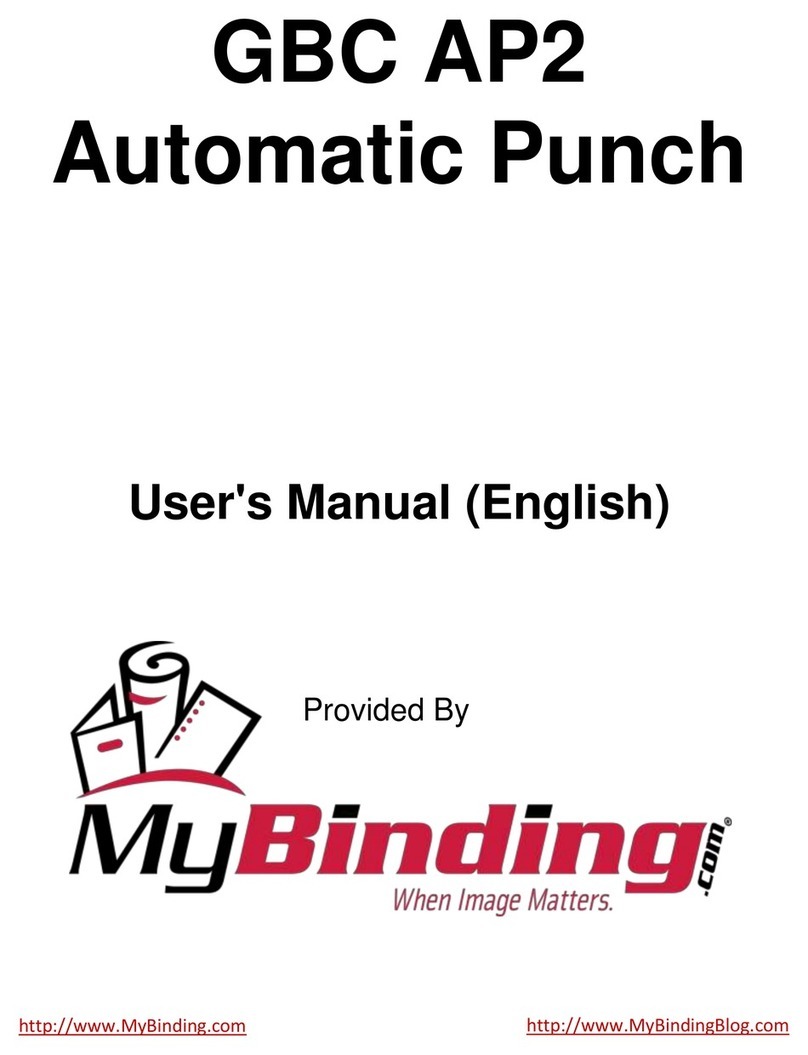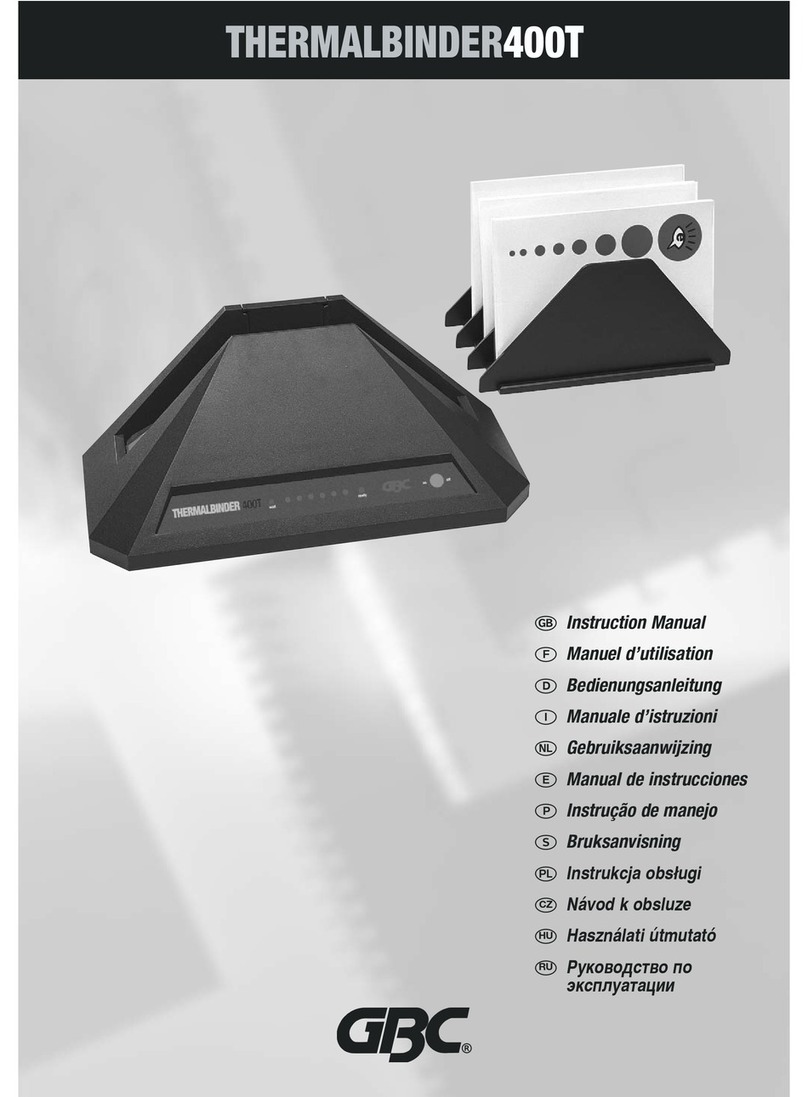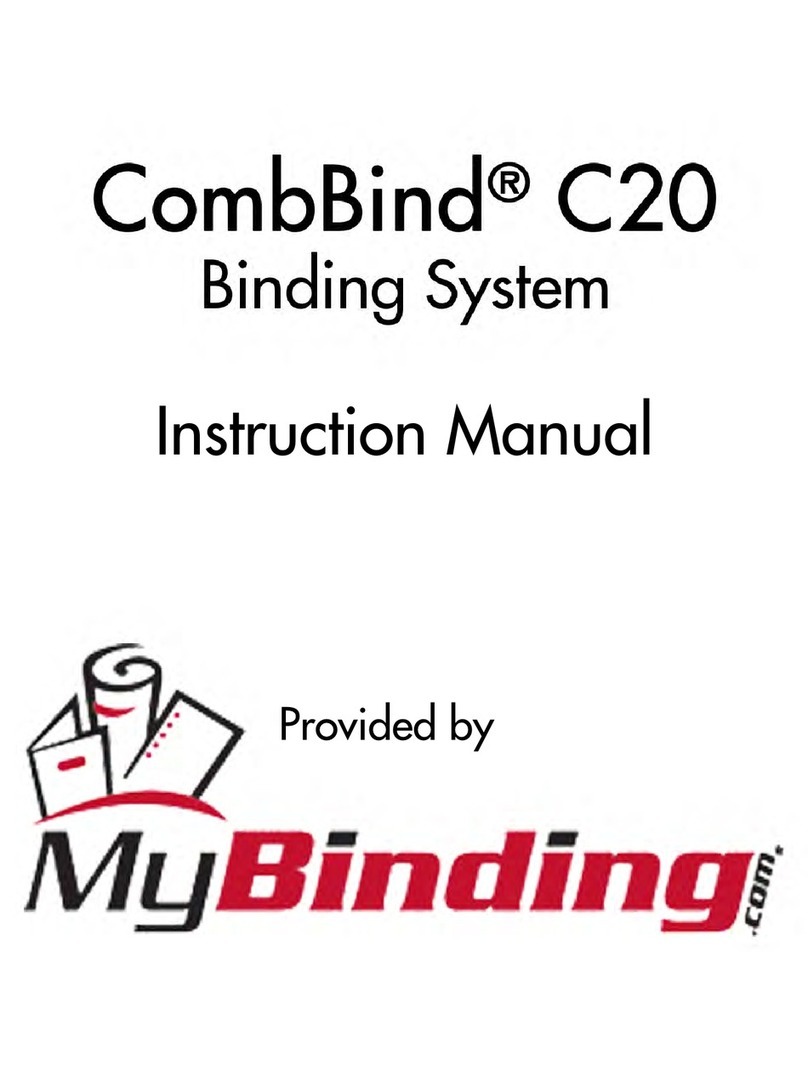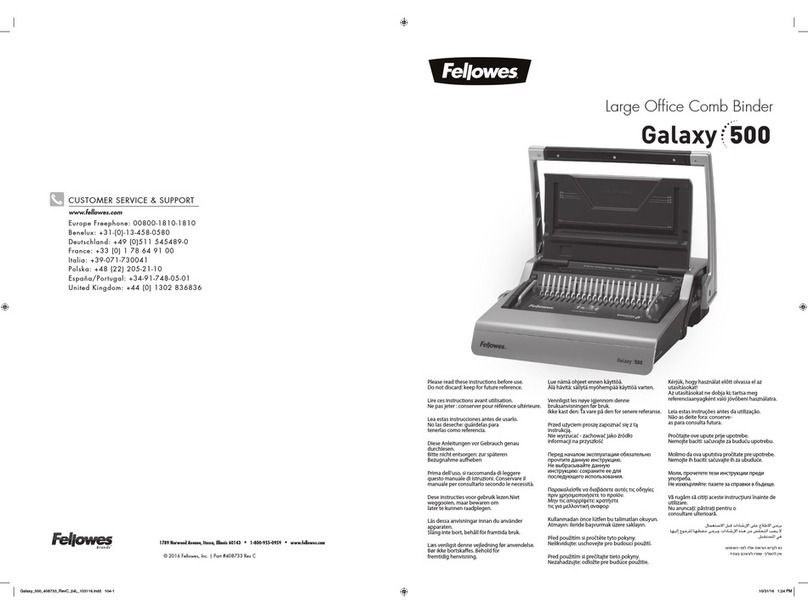4
IMPORTANT SAFEGUARDS
• Before operating the equipment read the ealth & Safety precautions, manufacturers recommenda-
tions and the operation/user manual
• The operation/user manual should be easily available at any time for the operator
• The equipment must be kept away and out of reach of children
• Equipment must be protected against dust and damp and should be positioned on a strong and sturdy
flat surface
• While binding, do not put fingers into the binding slot
• Be careful when moving the equipment it is very heavy
• Pay attention the de-binding wedge has sharp edges
• The machine must not be used for any other purposes other than those indicated in the operat-
ing/user manual
• It is necessary to check and supervise if the equipment is being used and operated correctly, before
reporting any malfunctions or problems to the service department or dealer
• Equipment must not be located outside or operated in temperatures under 8˚C/46.4˚F and must be ope-
rated in accordance with the general ealth & Safety rules failure to do so could cancel the guarantee
• Repairs must be carried out by authorized sta, during the guarantee period, failure to do so could
cancel the guarantee
PREPARATION TO WOR
Unpack the machine and install the extended back support (15) on the housing (the adequate holes are
drilled in the housing and screwed bolts). Screw the handle (1) to the machine using the allen key at-
tached. In the shelves at the bottom of the machine there are two guide&bind bars and de-binding wedge.
Three bars are included to the machine: magnetic guiding bar (7) - with magnet, allows to insert the
documentation into the channel easily, guide&bind bar (8) thin - with a ruler, to be used with 20-32
size channels, helps to insert the document into the channel, guide&bind bar (9) thick - with a ruler,
to be used with 5-16 size channels, allows to place the document into the channel and reduces the
size of the binding slot. The shape of bars is specially designed to make inserting the documentation in
the channel as easy as possible.
Put the magnetic guiding bar (7) on the movable binding jaw and insert the guide&bind bar (8/9) by
the back wall of the binding slot (3). The cut side of each bar should be directed to the inside of the
binding slot (3). The machine is ready to work.
BINDING METALBIND
Important! If you are going to use Atlas 300 mono to bind and hot stamp on the same cover, re-
member to hot stamp an inscription first and then bind the document. Therefore, in such case, be-
fore binding refer to the user`s guide of Image Press device (on the following pages of this manual)
to make the hot stamping.
1. Use the channel width selecting tool (6) to choose the proper channel size. The channel sizes and corre-
sponding number of pages you can bind with them are shown in the table.
/p/ – hard cover/pile of pages/ hard cover S/p/S – soft cover/pile of pages/soft cover
/p/T – hard cover/pile of pages/transparent cover O/p/O – pile of pages bound only with a channel
Channel size H/p/H H/p/T S/p/S O/p/O
5 10-31 10-33 10-34 10-38
7 32-60 34-63 35-63 39 - 67
10 61-89 64-92 64 - 92 68 - 97
13 90-118 93-121 93 - 121 98 - 126
16 119-148 122 - 150 122 -150 127 - 155
20 149 – 186 151 – 189 151 – 189 156 – 194
24 187 – 225 190 – 228 190 – 228 195 – 233
28 226 – 264 229 – 266 229 – 267 234 – 271
32 265 – 303 267 – 305 268 – 308 272 – 310
4
5
3