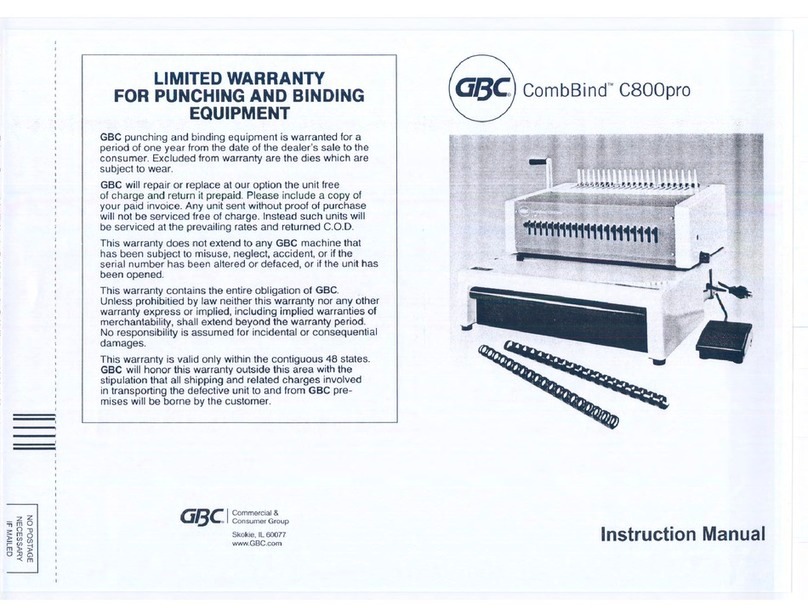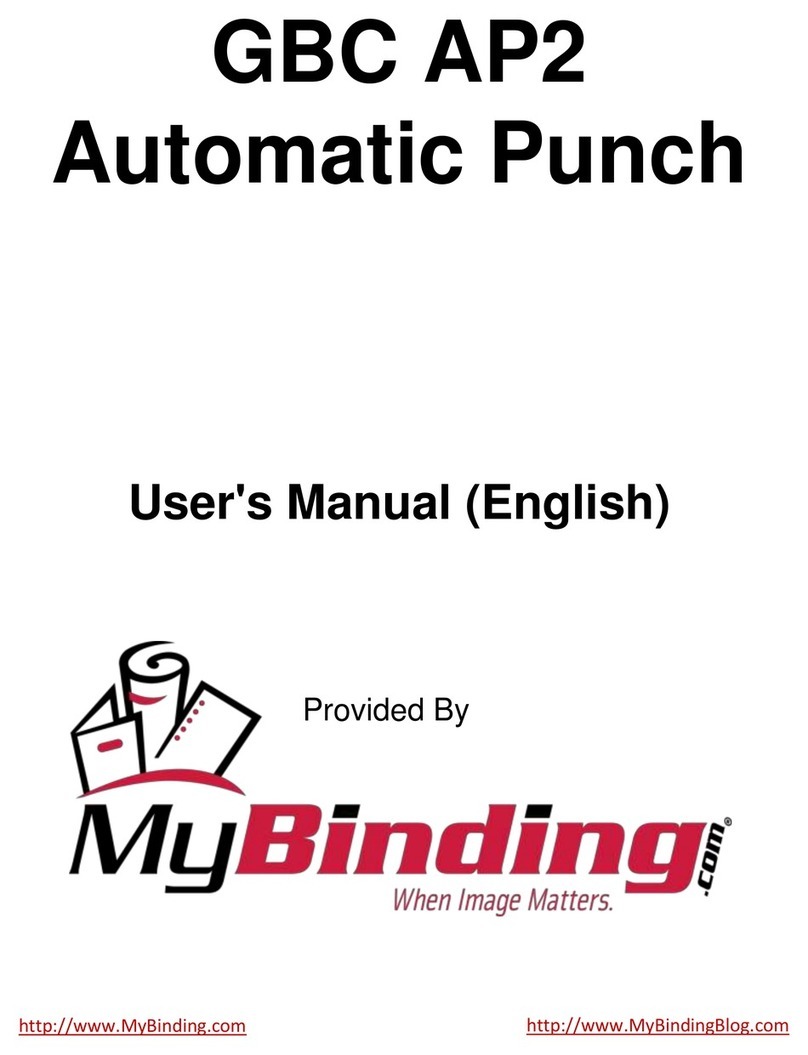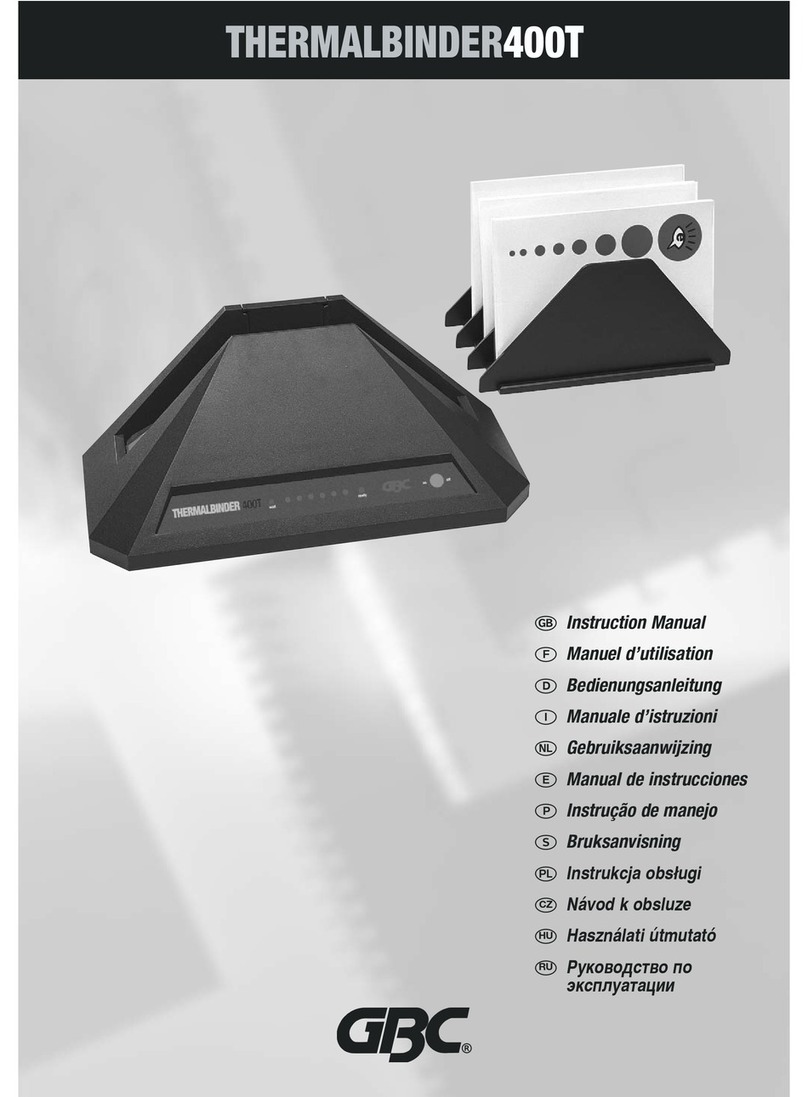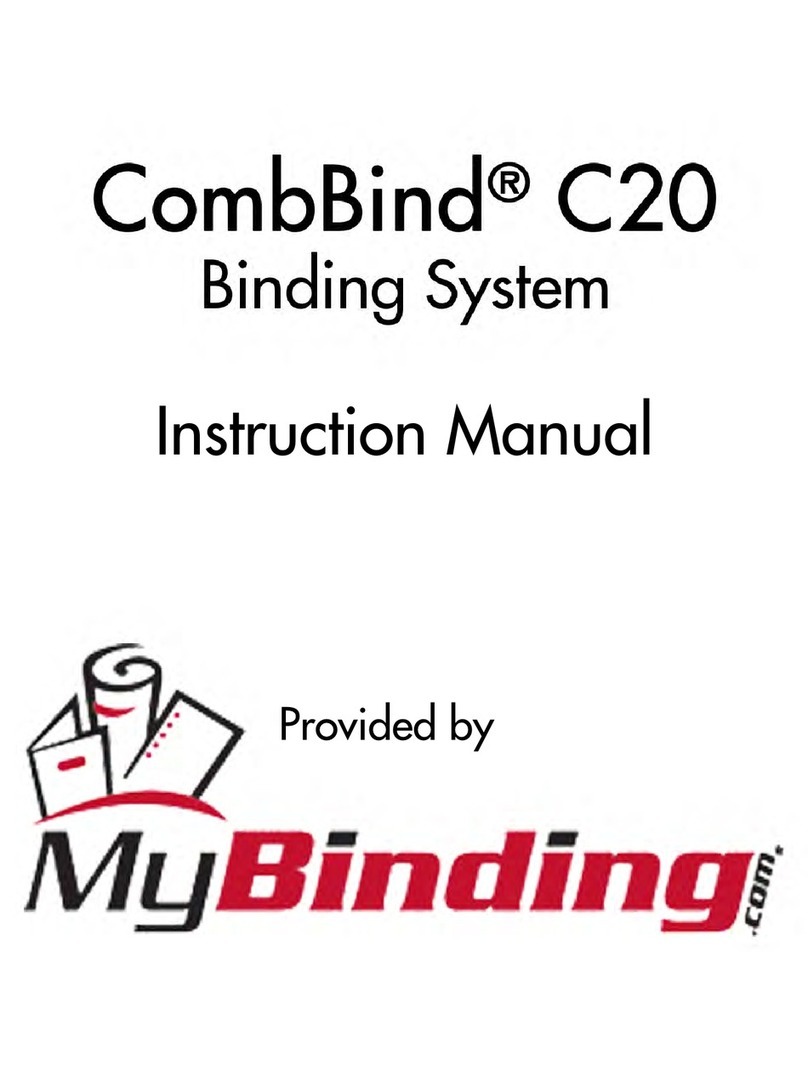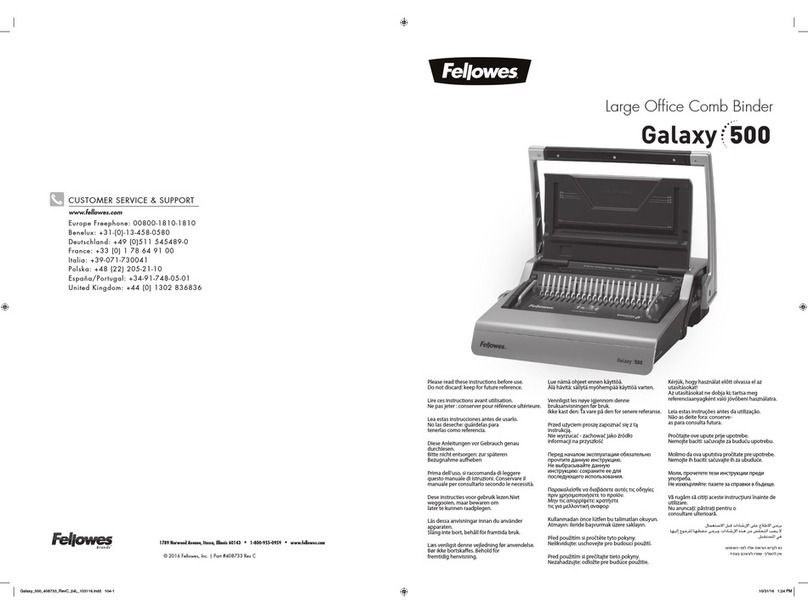OPUS El Jumbo B • Instrukcja obsługi PL
5
5ROZWIĄZYWANIE PROBLEMÓW
Niesprawność Przyczyna Środekzaradczy
Niemożnawykonaćdziurko-
wania.
Resztkipapierulubinnego
materiałupozostaływszc-
zeliniedziurkującej.
Wyczyścićszczelinę
dziurkującą.
Maksymalnailośćdzi-
urkowanychkartekzostała
przekroczona.
Zmniejszyćliczbękartek
dziurkowanychjednorazowo
(zgodniezinstrukcjąobsługi).
Przekrzywionymargines.
Papierzostałprzekrzywiony
podczaswkładaniadoszcze-
linydziurkującej.
Wyciągnąć,anastępnie
ponowniewprowadzićpapier
doszczelinydziurkującej.
Ścinkipapierulubinnego
materiałupozostaływszcze-
liniedziurkującej.
Wyczyścićszczelinę
dziurkującą.
Papierniejestdokońca
przedziurkowanyitrudno
wyciągnąćgozeszczeliny
dziurkującej.
Maksymalnailośćdzi-
urkowanychkartekzostała
przekroczona.
Zmniejszyćliczbękartek
dziurkowanychjednorazowo
(zgodniezinstrukcjąobsługi).
Papierniemożedosięgnąć
ogranicznika.
Papierzostałpomiętyw
szczeliniedziurkującej.
Wygładzićpapieriponownie
umieścićwszczelinie
dziurkującej.
6DANE TECHNICZNE
Maxilośćdziurkowanychkartek:.....................................................30kartek*lub2okładki
Maxilośćoprawianychkartek:...................................................................................510
Maxformatoprawianegopapieru:...............................................................................A4
Regulacjagłębokościperforacji:4progi:.....................................3mm/5mm/7mm/9mm
Odległośćmiędzynożami:.................................................................................8,46mm
Liczbanoży:............................................................................................................21
Liczbawyłączanychnoży:...........................................................................................21
Rozmiardziurkowania:....................................................................................3x8mm
Waganetto:......................................................................................................17,2kg
Wagabrutto:....................................................................................................18,8kg
Wymiary(WxSxG):..........................................................................256x400x425mm
Zasilanie:..............................................................................................AC230V50Hz
Prądznamionowy:..................................................................................................1A
*papier80g/m2
Zużytysprzętoznakowanyniniejszymsymbolemniemożebyćumieszczanyiusuwanyłącznie
zinnymiodpadami,wtymodpadamikomunalnymi.Obowiązkiemużytkownikajestprzekazanie
zużytegoproduktudopunktuzbiórkiwcelurecyklinguodpadówpowstałychzesprzętuelektrycznego
ielektronicznego.Właściwasegregacjaiselektywnazbiórkaodpadówzużytegosprzętuzmniejsza
negatywneoddziaływaniesubstancjiniebezpiecznych,któremogąsięwnimznajdować,naśrodowisko
naturalneizdrowieczłowieka.Wceluuzyskaniabardziejszczegółowychinformacjidotyczącychutylizacji
zużytegosprzętuprosimyskontaktowaćsięzprzedstawicielemwładzlokalnych,dostawcąusługutylizacji
odpadówlubpunktemsprzedaży,gdzienabytoprodukt.Zapewniającprawidłowąutylizacjęsprzętu
pomagamychronićśrodowiskonaturalne.
20.02.2018 OPUSSp.zo.o.●ul.Toruńska8●44–122Gliwice●Poland●www.opus.pl