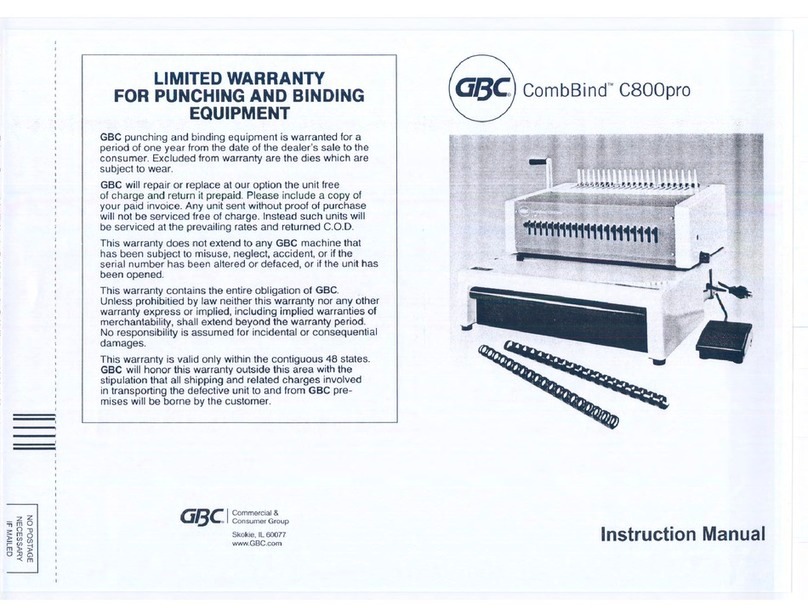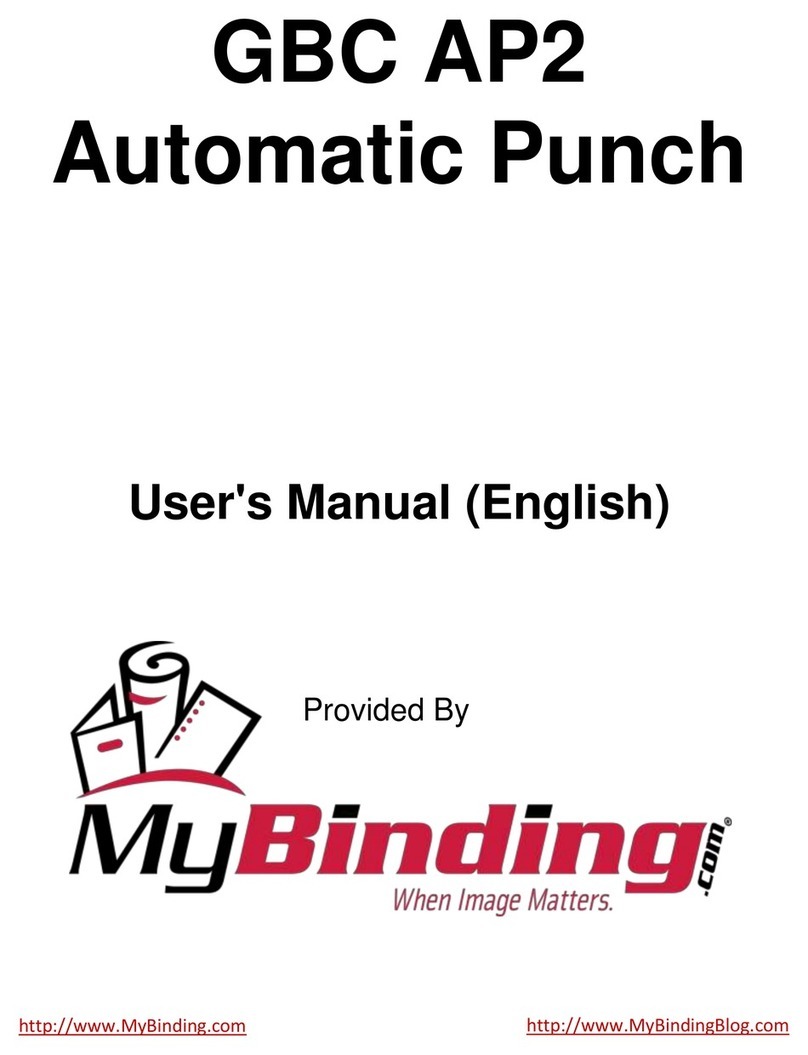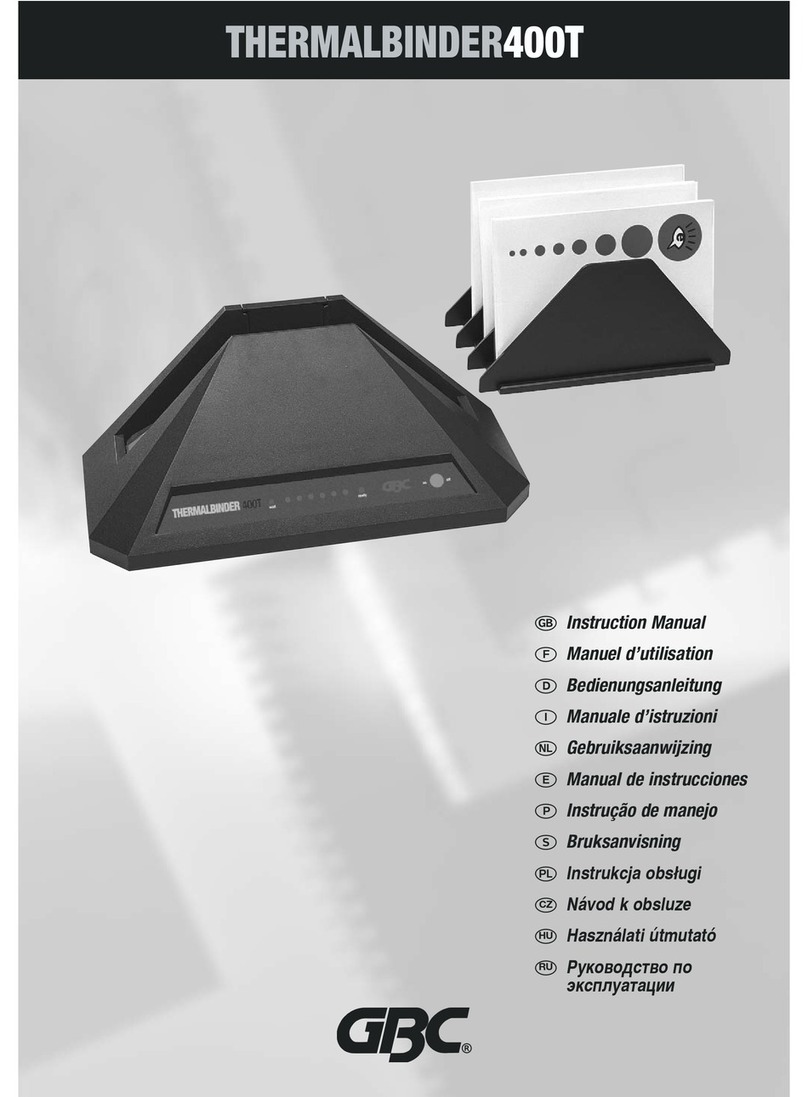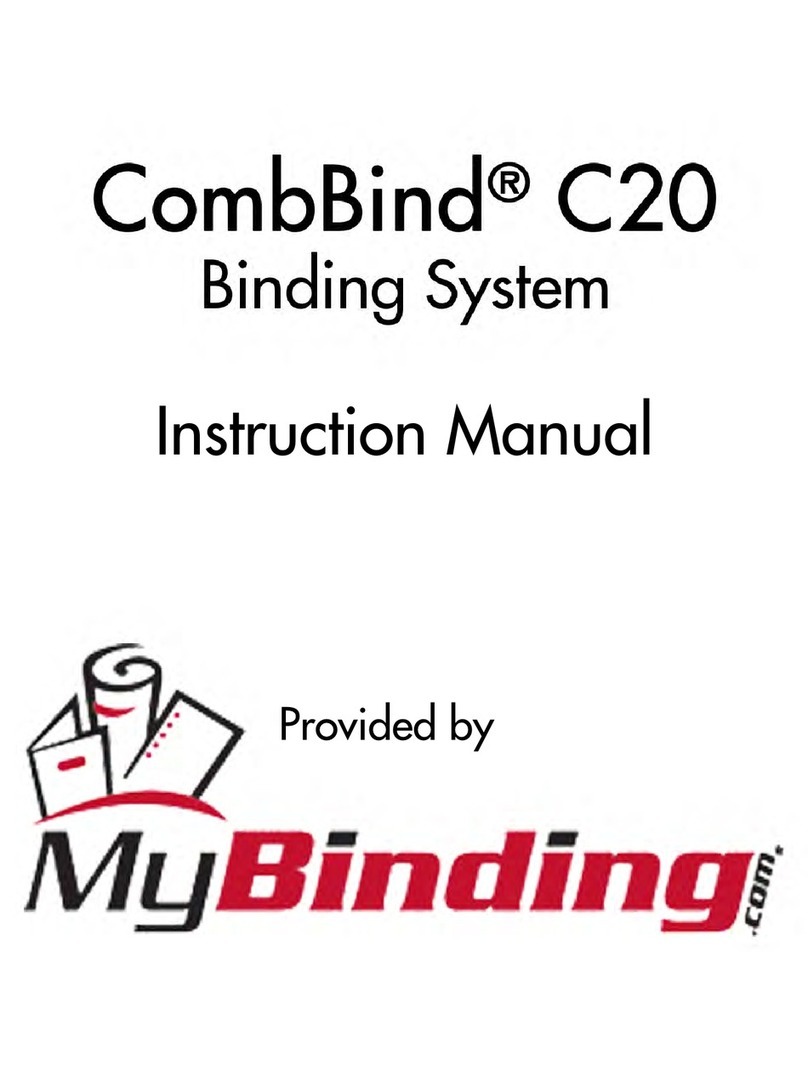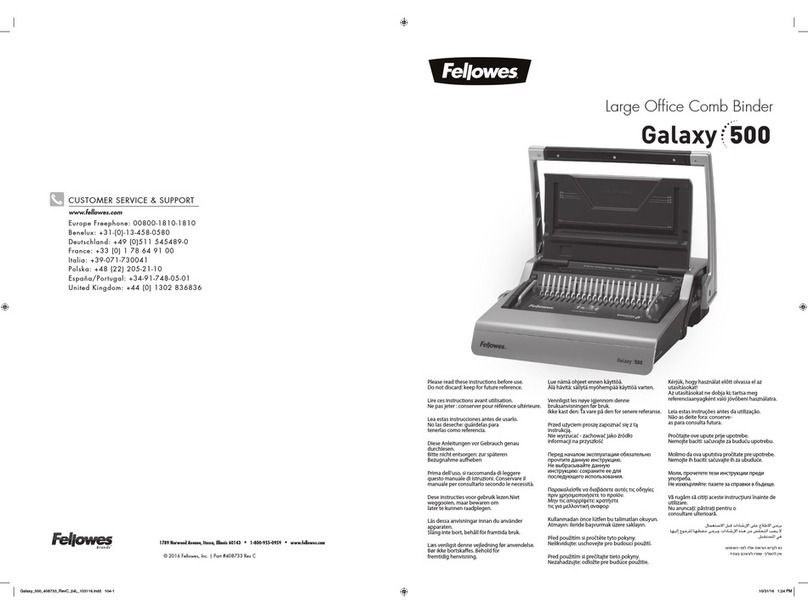User’s guide JUMBO B
Operation
NOTE! Before putting the machine into operation install the machine on a sturdy and level surface.
1. Preparing before punching
•Adjust the paper format slider (4) to proper position
•Adjust margin depth with the paper margin knob (7)
•Put the documents in order and insert the documents into the paper slot (6)
•The machine is equipped with 21 releasable knives (3) →every knife can be released to adjust number
of holes to the paper format
•Punch all sheets completely at one time.
2. Binding
•Choose correct comb size using table below.
Max ilość kartek 10 25 45 65 105 125 145 165
Rozmiar grzbietu 4,5 6 8 10 12 14 16 18
Max ilość kartek 180 210 240 270 300 350 440 510
Rozmiar grzbietu 20 22 25 28 32 38 45 51
•Put the plastic comb into the comb plate (1) so that the comb opening is faced up. Press the handle (8)
backwards to open the comb.
•Insert punched documents into the opened comb front cover upwards.
•Pull the handle (8) forward to close the plastic comb. Take the documets off the comb plate. The
documentation is ready!
3. Cleaning up the waste bin
The waste bin (5) is designed for paper scraps and waste of punching. The frequency of cleaning up the
waste bin depends on how often the machine is used.
1. Pull out and remove the paper scraps.
2. Insert the waste bin into the unit.
3. Please clean up the waste bin frequently!.
Possibile malfunctions
Malfunction Cause Remedy
Paper scraps or other
material stuck inside the
paper slot
Clean up the paper slot1. The handle cannot be
pressed down when
punching Exceeded punching
capacity Reduce number of
sheets punched at one
time (according to the
user’s guide)
Paper bent while inserting
the sheets into the paper
slot
Pull out and insert the
paper once again into the
paper slot
2. Bent paper margin
Paper scraps or other
material stuck inside the
paper slot
Clean up the paper slot