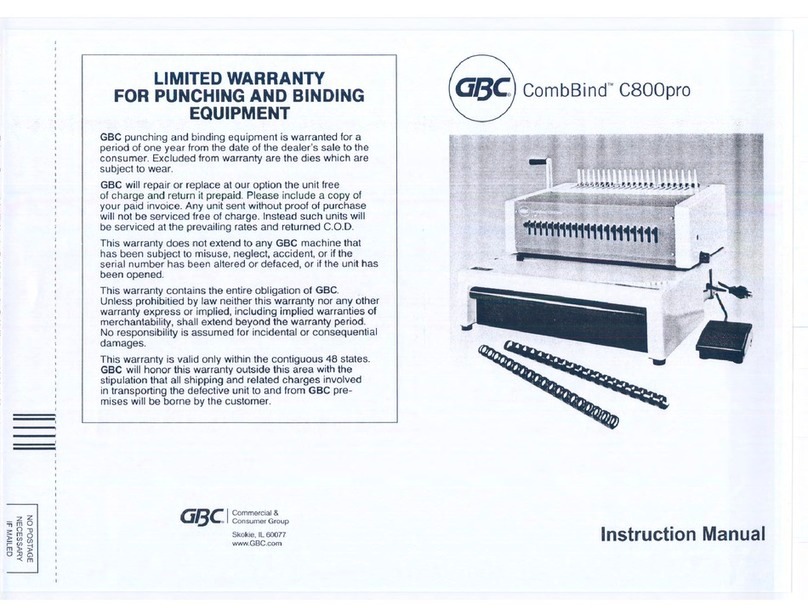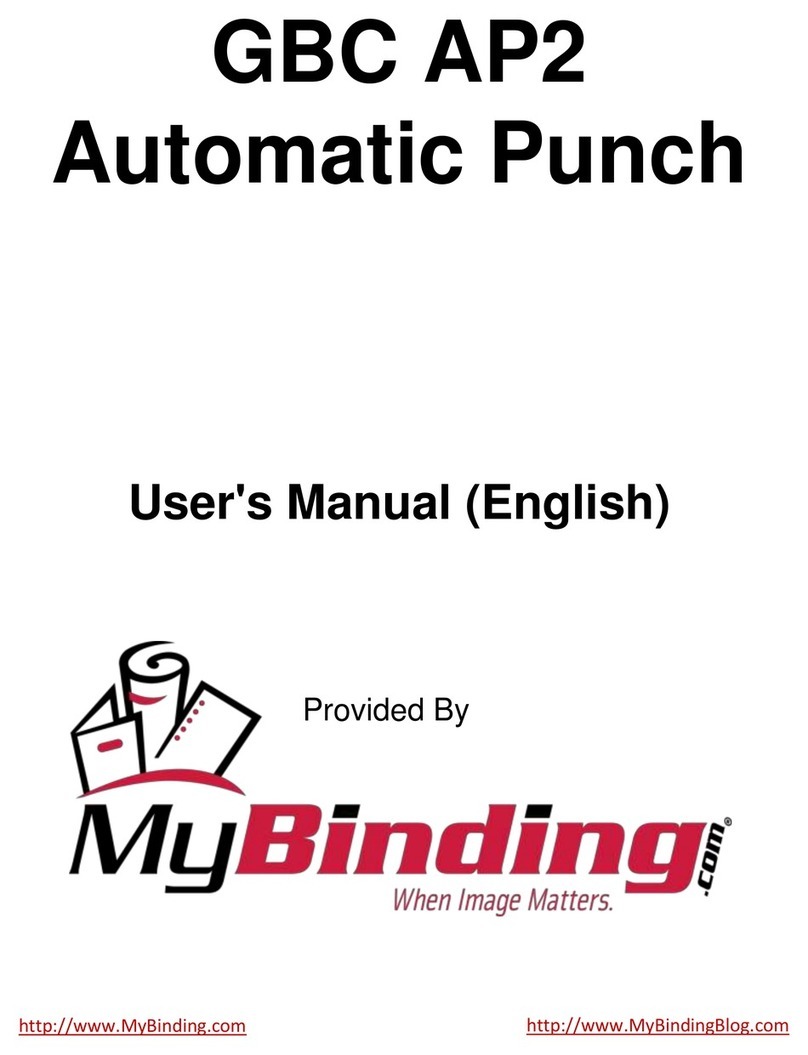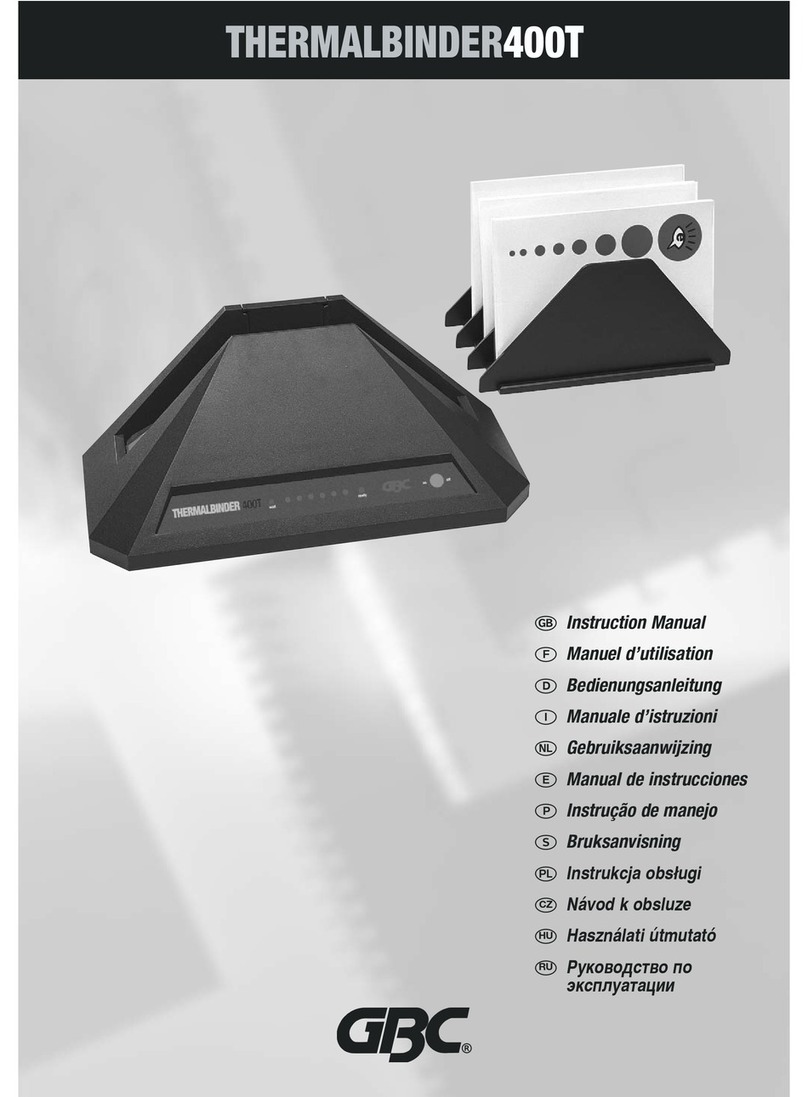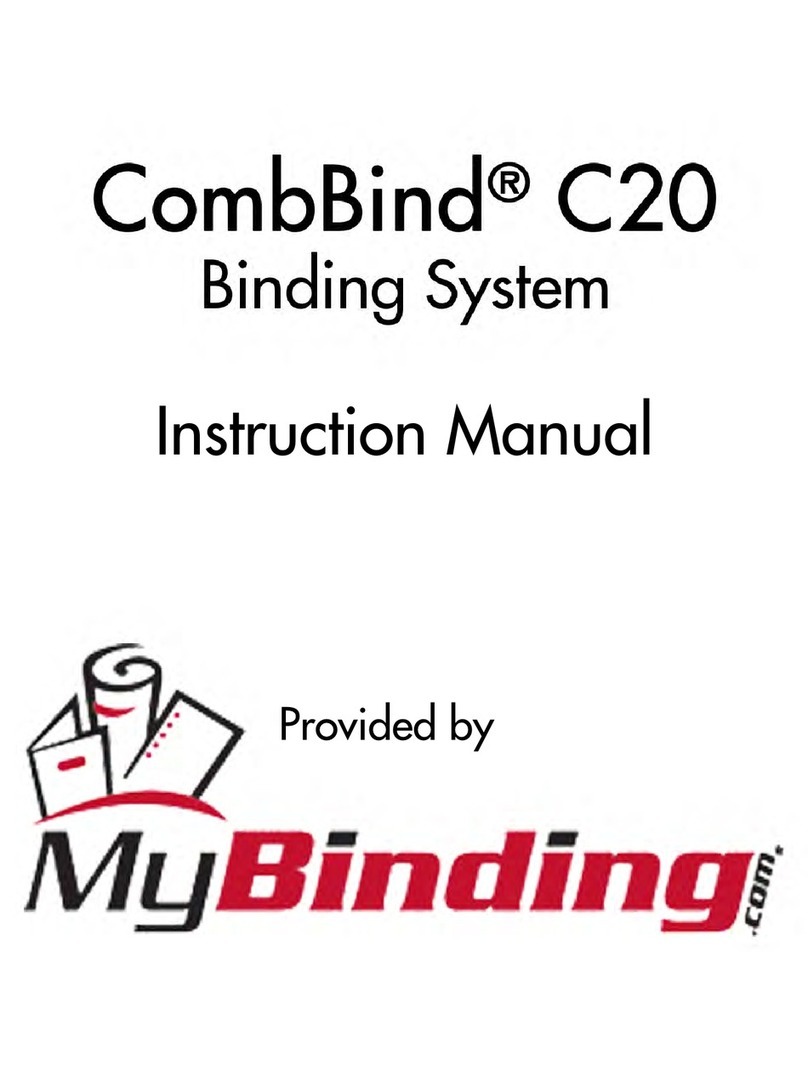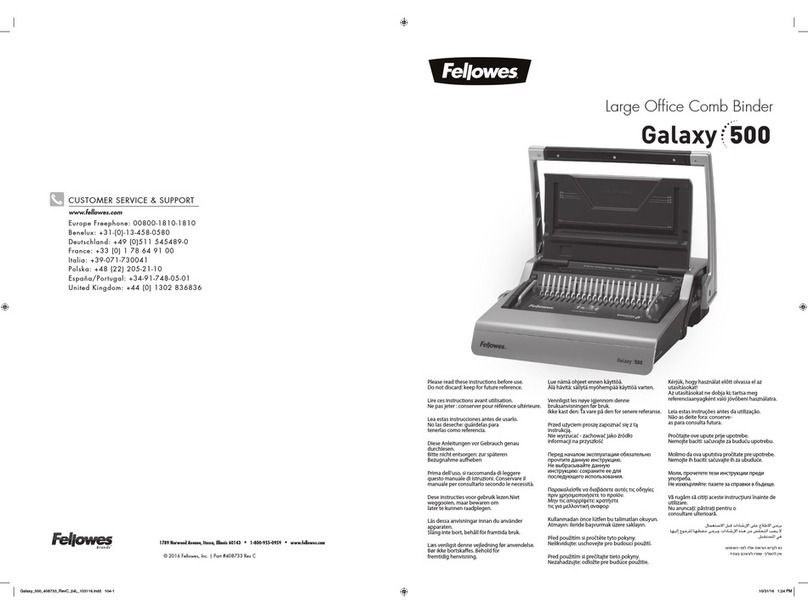MB 300 el-office | User’s Guide/Manual
5
It allows you to control the clamping force channel and stores the value of this force in order to
achieve its repeatability.
5 | Indicator of the strength of binding
The display can be seen from 1 to 10, wherein the smallest possible force we
can set a 3 and the maximum is 10. Pressing the„+”or„-” causes change the
focus of half the value, for example, when the LED is on the top four this
means correcting the value 4, if the LED lights four of ve and this means
correcting the value 4.5, etc.
LED with a value of 1 indicates the direction of operation and so when:
•lights-themotorrunningforward
•ashing-themotorrunningbackwards
6 | Binding METALBIND
NOTE! WARNNING MOVING PARTS. WATCH THE FINGERS AND OTHER BODY PARTS.
1. Use channel width selecting tool (7) or table below to choose size of channel.
Channel sizes Number of pages per chancel for binding
H/p/H H/p/T S/p/S O/p/O
1,5 not available * not available* 1 - 9 1 - 9
3 not available * not available * 10 - 17 10 - 17
5 18 - 31 18 - 33 18 - 34 18 - 38
7 32 - 60 34 - 63 35 - 63 39 - 67
10 61 - 89 64 - 92 64 - 92 68 - 97
13 90 - 118 93 - 121 93 - 121 98 - 126
16 119 - 148 122 - 150 122 - 150 127 - 155
20 149 - 186 151 - 189 151 - 189 156 - 194
24 187 - 225 190 - 228 190 - 228 195 - 233
28 226 - 264 229 - 266 229 - 267 234 - 271
32 265 - 303 267 - 305 268 - 308 272 - 310
H/p/H - hard cover/ pages / hard cover
S/p/S - soft cover/ pages / soft cover
H/p/T - hard cover/ pages / transparent cover
O/p/O - no cover / pages / no cover
* channels 1.5 and 3mm are only
297mm long / not for binding
hard cover
MB 300 el-office | instrukcja obsługi
5
Kształt wkładek dołączonych do urządzenia: magnetycznej wkładki prowadzącej C oraz dwóch
wkładek bindujących A i B jest wyprolowany w taki sposób, aby ułatwić wkładanie dokumen-
-tacji do kanału. Dodatkowo wkładki bindujace A i B redukują wielkość szczeliny bindującej. Przed
przystąpieniem do bindowania jedną z wkładek bindujących (A lub B) należy umieścic przy płycie
debindującej. Ścięte boki obu wkładek powinny być skierowane do wnętrza szczeliny (3). Prawi-
dłowe ułożenie wkładek pokazuje rysunek wraz z przekrojem poprzecznym (na stronie z opisem
urządzenia).
Umożliwia kontrolę siły zacisku kanału oraz zapamiętuje wartość tej siły w celu uzyskania jej po-
wtarzalności.
5 | Wskaźnik siły bindowania
Na wskaźniku widać wartości od 1 do 10, przy czym najmniejsza możliwa siła jaką
możemy ustawić to 3, a największa to 10. Przyciśnięcie przycisku "+" lub "-" po-
woduje zmianę nastawu o połowę wartości i tak na przykład, gdy świeci się dioda
przy czwórce oznacza to nastawienie siły na wartość 4, jeśli dioda świeci się przy
czwórce i piątce oznacza to nastawienie siły na wartość 4,5 itp.
Dioda przy wartości 1 sygnalizuje kierunek pracy urządzenia i tak gdy:
• świeci - silnik działa do przodu
• miga - silnik działa do tyłu
6 | Bindowanie METALBIND
UWAGA NIEBEZPIECZNIE PORUSZAJĄCE SIĘ CZĘŚCI. UWAŻAĆ NA PALCE I INNE CZĘŚCI CIAŁA.
1. Przy pomocy przyrządu doboru rozmiaru kanału (7) zmierz grubość przeznaczonego do bin-
dowania pliku kartek i wybierz odpowiednią okładkę. Możliwe jest również dobranie rozmiaru
kanału za pośrednictwem poniższej tabeli.
Rozmiar kanału Ilość oprawianych kartek
T/k/T T/k/P M/k/M B/k/B
1,5 nie dotyczy* nie dotyczy* 1 - 9 1 - 9
3 nie dotyczy* nie dotyczy* 10 - 17 10 - 17
5 18 - 31 18 - 33 18 - 34 18 - 38
7 32 - 60 34 - 63 35 - 63 39 - 67
10 61 - 89 64 - 92 64 - 92 68 - 97
13 90 - 118 93 - 121 93 - 121 98 - 126
16 119 - 148 122 - 150 122 - 150 127 - 155
20 149 - 186 151 - 189 151 - 189 156 - 194
24 187 - 225 190 - 228 190 - 228 195 - 233
28 226 - 264 229 - 266 229 - 267 234 - 271
32 265 - 303 267 - 305 268 - 308 272 - 310
T/k/T – twarda okładka / plik kartek / twarda okładka
M/k/M – miękka okładka / plik kartek / miękka okładka
T/k/P – twarda okładka / plik kartek / przezroczysta okładka
B/k/B – plik kartek zbindowany jedynie za pomocą kanału
* kanały 1,5 i 3 mm dostępne są jedynie
w rozmiarze 297 mm i nie nadają się
do oprawy okładek twardych