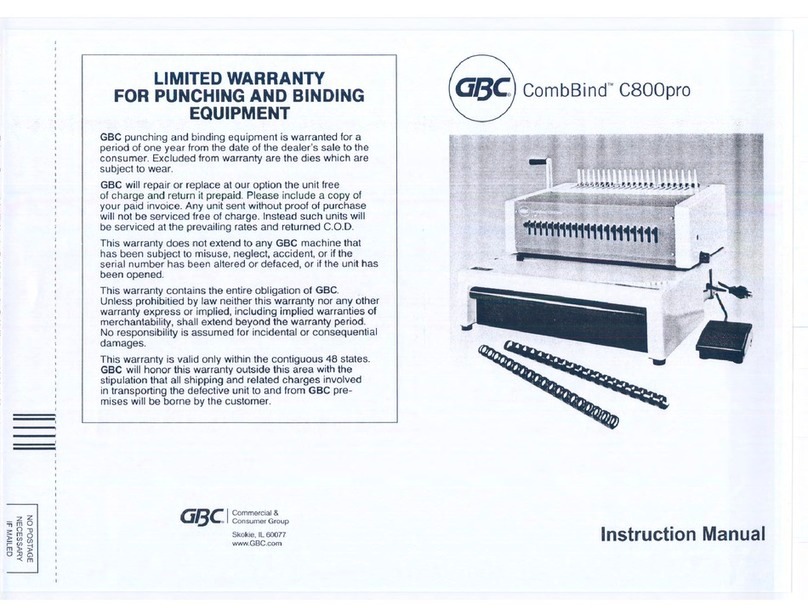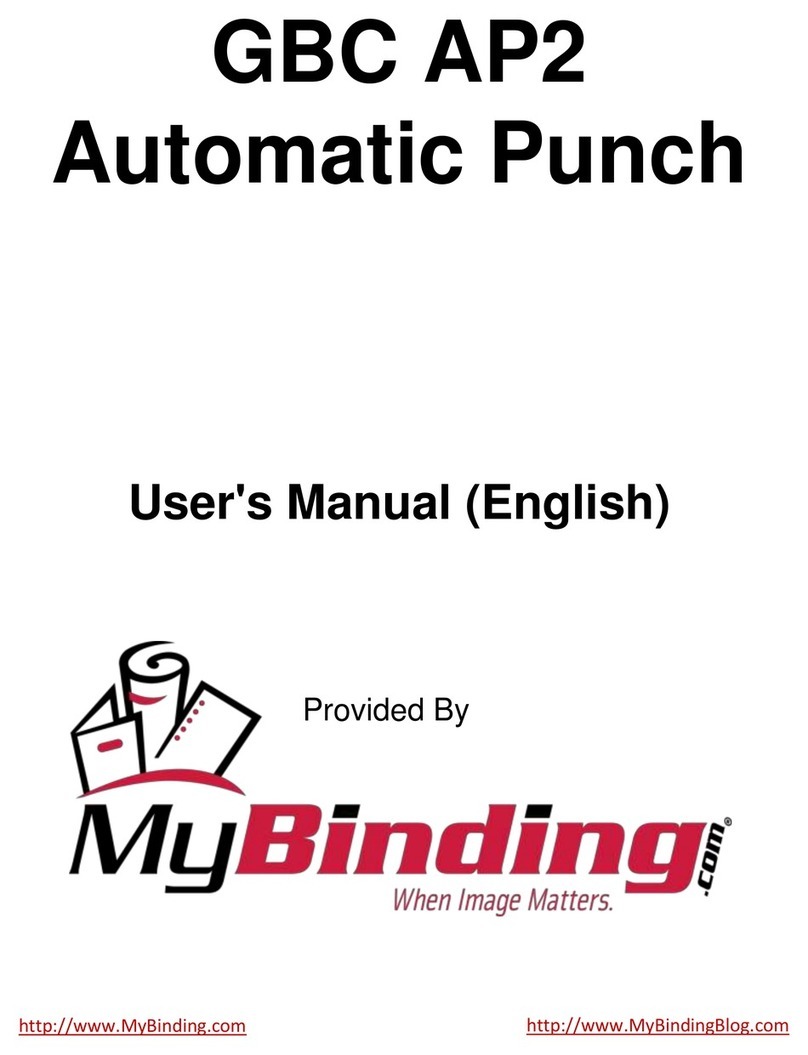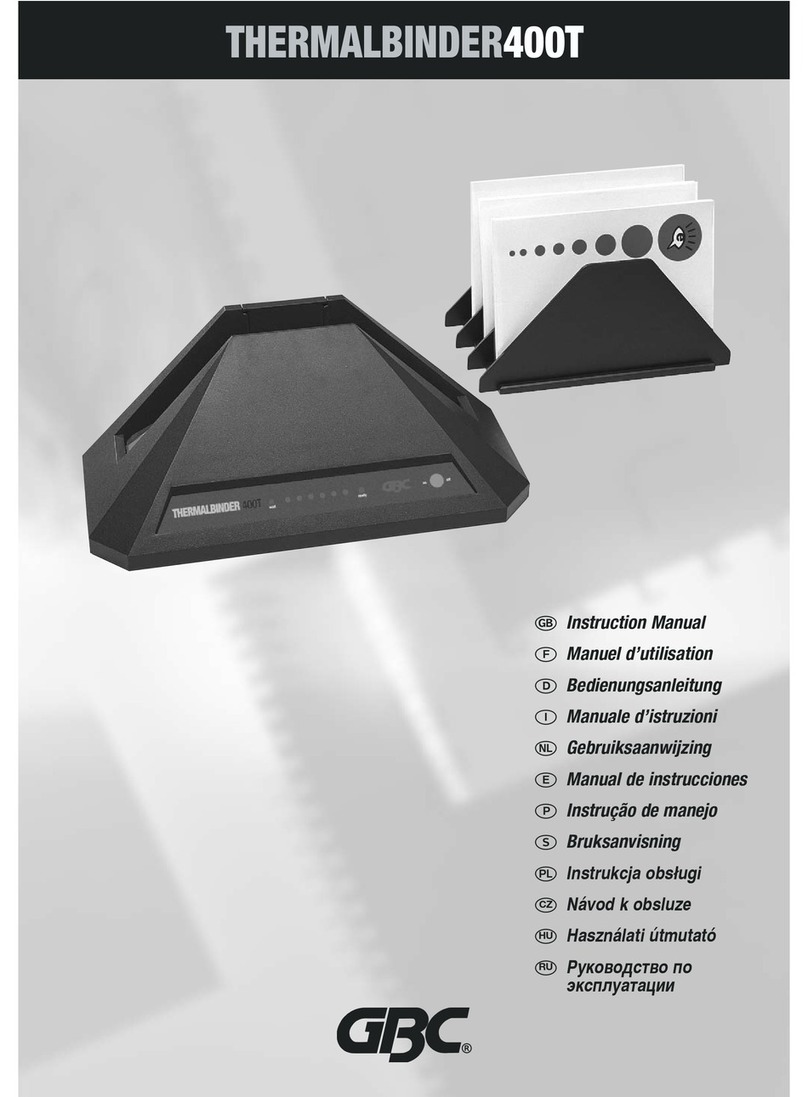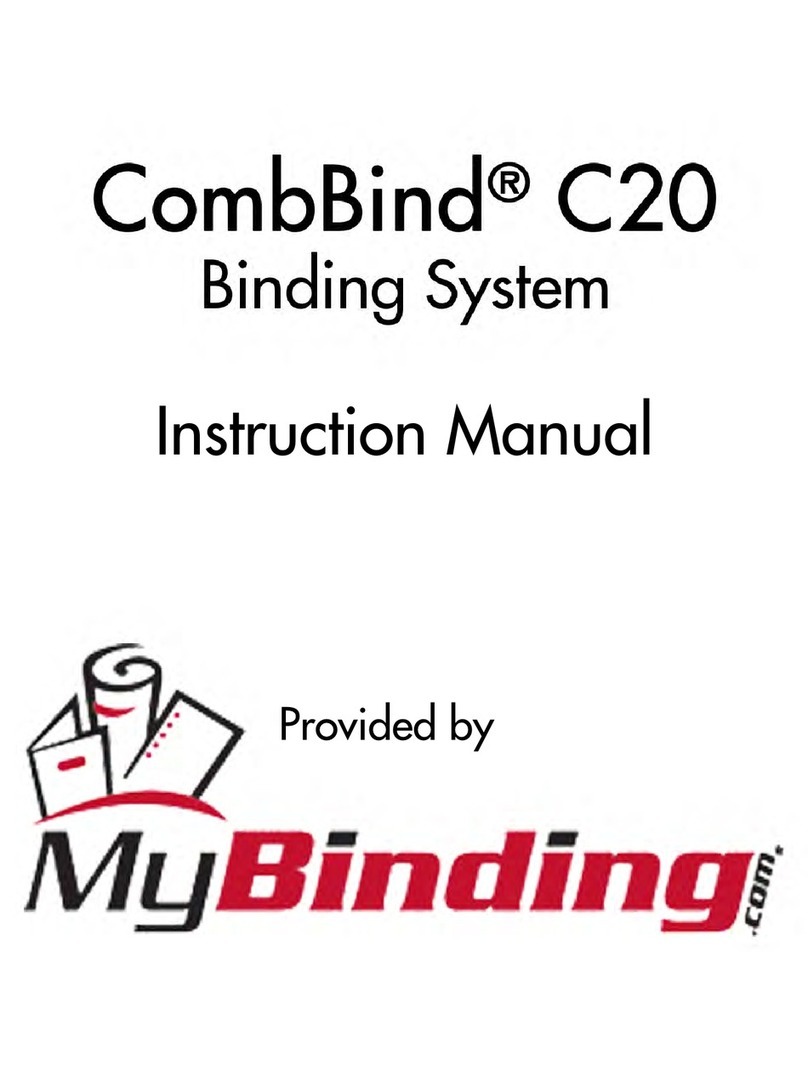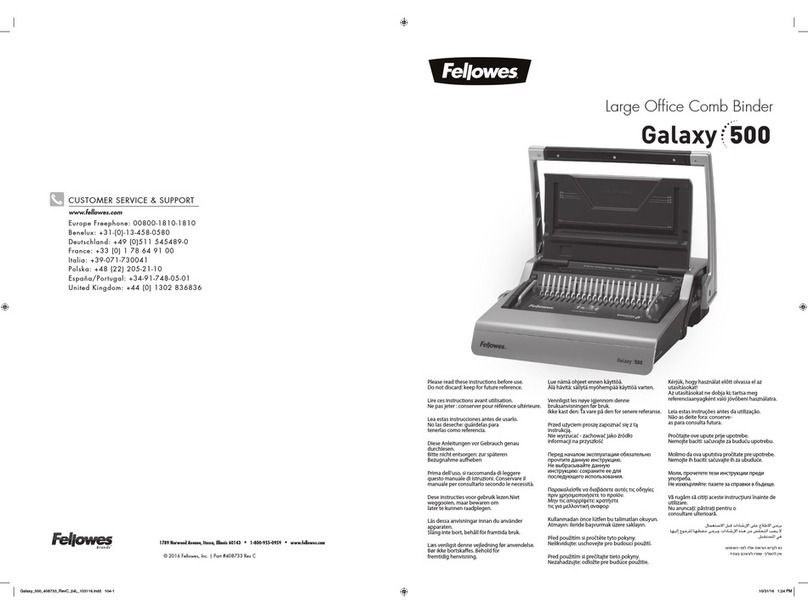NOTE! Before sticking the matrix, make sure that the
inscription / logo on the matrix is parallel to the bottom edge
of the plate (O.Matrix Base GP)
3. Put the base with a matrix on it into O.Frame Matrix GP.
NOTE! In case of customized matrixes only O.Frame Matrix GP
can be used.
4. Put the frame on the heaters face of the Image Press
NOTE! The heating time of a matrix depends on its size and can vary from few to tens
of minutes. Therefore it is necessary to conduct a test to check if the matrix is hot enough.
10
Note! Before sticking the matrix, make sure that the inscrip-
tion/logo on the matrix is parallel to the bottom edge of the
plate (O.Matrix Base GP)
3. Put the base with a matrix on it into O.Frame Matrix GP.
Note! In case of customized matrixes only O.Frame Matrix GP
can be used.
4. Put the frame on the back wall of the Image Press
Note! The heating time of a matrix depends on its size and can
vary from few to tens of minutes. Therefore it is necessary to
conduct a test to check if the matrix is hot enough.
HOT STAMPING ON COVERS
1. Put the front cover into the binding slot.
Make sure it is placed upside down.
2. Put the piece of hot stamping foil between
the cover and the frame.
Note! Use the magnet to fix the foil to the
Image Press and avoid slipping down of the
foil.
3. Move the adjusting lever (2) to the right
(until you feel the resistance) holding the cover at the same time.
4. Press the handle (1) down holding the cover at the same time.
5. Lift the handle (1), move the lever (2) to the left.
6. Take the cover out of the binding slot, take off the foil.
Note! If hot stamping is uneven you can adjust the heater ver-
tical or horizontal. To do this, use Allen key - size 2.
a) Horizontal heater inclination adjustment - if the pressure is big-
ger on the right side, the screw need to be rotated to the left
(see the picture). However, If the pressure is bigger on the left
side, the screw need to be rotated to the right
b) Vertical heater inclination adjustment - if the pressure is big-
ger in the upper side, the screw need to be rotated in to the
right side (see the picture). However, if the pressure is bigger
on the bottom side, the screw need to be rotated to the left
12
foil
magnet
front
cover
23
PRZYGOTOWANIE CZCIONEK
1. Połóż ramkę na przystawce, do ramki
włóż czcionki w taki sposób, aby
skomponować odpowiedni tekst.
Uwaga! Do wyjmowania i wkładania
czcionek służą dołączone szczypce.
Końcówki szczypiec dołączonych do
zestawu wkładaj w otwory w czcionkach.
Otwory pozwalają też odróżnić górę od dołu czcionki. Otwór na dole czcionki jest większy lub
przesunięty bliżej krawędzi. Czcionki o rozmiarach 3,2 i 4 mm ze względu na małe wymiary,
mają tylko znacznik określający dolną stronę czcionki.
Uwaga! Jeśli ramka i/lub czcionki były
wcześniej używane lub znajdowały się
w przystawce, odczekaj 5-10 min, aż
wystygną. NIEBEZPIECZEŃSTWO POPARZENIA!
2. Przy użyciu ograniczników unieruchom
tekst w ramce.
3. Na grzałkę nasuń ramkę z czcionkami tak,
aby zza przystawki wystawały jedynie
rączki ramki.
Uwaga! Przy wkładaniu ramki nie dotykaj
grzałki, wkładaj ramkę trzymając ją za
uchwyty – NIEBEZPIECZEŃSTWO POPARZENIA!
4. Odczekaj 1 – 2 min, aż czcionki się nagrzeją.
PRZYGOTOWANIE MATRYC
Matrycę (O•Matrix) przystosowaną do wykonywania złoceń / tłoczeń w urządzeniu Image
Press możesz zamówić w firmie Opus. Możesz również użyć własnej matrycy, jeśli nie
przekracza ona wymiarów 35 x 180 mm. Aby zamontować własną matrycę należy użyć kleju
O•Matrix GLUE i przykleić ją do płytki O•Matrix Base GP. Tak przygotowany zestaw wkładamy
do ramki O•Frame Matrix GP i matryca jest gotowa do użycia.
Uwaga! Maksymalna powierzchnia aktywna matrycy to 13 cm².
A. Matryce O.Matrix (wykonane w Opus na życzenie klienta)
1. Włóż matrycę do specjalnej ramki O•Frame Matrix GP w zależności od rozmiaru matrycy.
2. Nałóż ramkę na grzałkę i poczekaj, aż matryca się nagrzeje.
B. Matryce własne klienta
1. Przyklej matrycę do płytki O•Matrix Base GP używając kleju O•Matrix GLUE.
2. Włóż matrycę wraz przyklejoną płytką do specjalnej ramki O•Frame Matrix GP.
3. Nałóż ramkę na grzałkę i poczekaj, aż matryca się nagrzeje.
Uwaga! Dokładna instrukcja krok po kroku dostępna jest wraz z płytkami O•Matrix Base GP.
10
11
ramka
z czcionkami
regulator
temperatury
Atlas 300 mono •Instrukcja obsługi PL
1
2
HOT PRINT STAMPING ON COVERS
12
1. Put the front cover into the binding slot.
Make sure it is placed upside down.
2. Put the piece of hot stamping foil between
the cover and the frame.
NOTE! Use the magnet to fix the foil to the
Image Press and remove word this avoids
the foil slipping down.
3. Move the clamping lever (2) to the right
- until you feel the resistance - holding the
cover at the same time.
4. Press the handle (1) down holding the
cover at the same time.
5. Lift the handle (1), move the lever (2) to the left.
6. Take the cover out of the binding slot, remove the foil gently.
NOTE! If the hot print stamping is not level you can adjust the
heater vertical or horizontal. To do this, use Allen key - size 2.
a) Horizontal heater inclination adjustment - if the pressure
is bigger on the right side, the screw need to be rotated to the
left (see the picture). However, If the pressure is bigger on the
left side, the screw need to be rotated to the right
b) Vertical heater inclination adjustment - if the pressure is bigger
in the upper side, the screw need to be rotated in to the
right side (see the picture). However, if the pressure is bigger
on the bottom side, the screw need to be rotated to the left
10
Note! Before sticking the matrix, make sure that the inscrip-
tion/logo on the matrix is parallel to the bottom edge of the
plate (O.Matrix Base GP)
3. Put the base with a matrix on it into O.Frame Matrix GP.
Note! In case of customized matrixes only O.Frame Matrix GP
can be used.
4. Put the frame on the back wall of the Image Press
Note! The heating time of a matrix depends on its size and can
vary from few to tens of minutes. Therefore it is necessary to
conduct a test to check if the matrix is hot enough.
HOT STAMPING ON COVERS
1. Put the front cover into the binding slot.
Make sure it is placed upside down.
2. Put the piece of hot stamping foil between
the cover and the frame.
Note! Use the magnet to fix the foil to the
Image Press and avoid slipping down of the
foil.
3. Move the adjusting lever (2) to the right
(until you feel the resistance) holding the cover at the same time.
4. Press the handle (1) down holding the cover at the same time.
5. Lift the handle (1), move the lever (2) to the left.
6. Take the cover out of the binding slot, take off the foil.
Note! If hot stamping is uneven you can adjust the heater ver-
tical or horizontal. To do this, use Allen key - size 2.
a) Horizontal heater inclination adjustment - if the pressure is big-
ger on the right side, the screw need to be rotated to the left
(see the picture). However, If the pressure is bigger on the left
side, the screw need to be rotated to the right
b) Vertical heater inclination adjustment - if the pressure is big-
ger in the upper side, the screw need to be rotated in to the
right side (see the picture). However, if the pressure is bigger
on the bottom side, the screw need to be rotated to the left
12
23
PRZYGOTOWANIE CZCIONEK
1. Połóż ramkę na przystawce, do ramki
włóż czcionki w taki sposób, aby
skomponować odpowiedni tekst.
Uwaga! Do wyjmowania i wkładania
czcionek służą dołączone szczypce.
Końcówki szczypiec dołączonych do
zestawu wkładaj w otwory w czcionkach.
Otwory pozwalają też odróżnić górę od dołu czcionki. Otwór na dole czcionki jest większy lub
przesunięty bliżej krawędzi. Czcionki o rozmiarach 3,2 i 4 mm ze względu na małe wymiary,
mają tylko znacznik określający dolną stronę czcionki.
Uwaga! Jeśli ramka i/lub czcionki były
wcześniej używane lub znajdowały się
w przystawce, odczekaj 5-10 min, aż
wystygną. NIEBEZPIECZEŃSTWO POPARZENIA!
2. Przy użyciu ograniczników unieruchom
tekst w ramce.
3. Na grzałkę nasuń ramkę z czcionkami tak,
aby zza przystawki wystawały jedynie
rączki ramki.
Uwaga! Przy wkładaniu ramki nie dotykaj
grzałki, wkładaj ramkę trzymając ją za
uchwyty – NIEBEZPIECZEŃSTWO POPARZENIA!
4. Odczekaj 1 – 2 min, aż czcionki się nagrzeją.
PRZYGOTOWANIE MATRYC
Matrycę (O•Matrix) przystosowaną do wykonywania złoceń / tłoczeń w urządzeniu Image
Press możesz zamówić w firmie Opus. Możesz również użyć własnej matrycy, jeśli nie
przekracza ona wymiarów 35 x 180 mm. Aby zamontować własną matrycę należy użyć kleju
O•Matrix GLUE i przykleić ją do płytki O•Matrix Base GP. Tak przygotowany zestaw wkładamy
do ramki O•Frame Matrix GP i matryca jest gotowa do użycia.
Uwaga! Maksymalna powierzchnia aktywna matrycy to 13 cm².
A. Matryce O.Matrix (wykonane w Opus na życzenie klienta)
1. Włóż matrycę do specjalnej ramki O•Frame Matrix GP w zależności od rozmiaru matrycy.
2. Nałóż ramkę na grzałkę i poczekaj, aż matryca się nagrzeje.
B. Matryce własne klienta
1. Przyklej matrycę do płytki O•Matrix Base GP używając kleju O•Matrix GLUE.
2. Włóż matrycę wraz przyklejoną płytką do specjalnej ramki O•Frame Matrix GP.
3. Nałóż ramkę na grzałkę i poczekaj, aż matryca się nagrzeje.
Uwaga! Dokładna instrukcja krok po kroku dostępna jest wraz z płytkami O•Matrix Base GP.
10
11
ramka
z czcionkami
regulator
temperatury
Atlas 300 mono •Instrukcja obsługi PL
10
Note! Before sticking the matrix, make sure that the inscrip-
tion/logo on the matrix is parallel to the bottom edge of the
plate (O.Matrix Base GP)
3. Put the base with a matrix on it into O.Frame Matrix GP.
Note! In case of customized matrixes only O.Frame Matrix GP
can be used.
4. Put the frame on the back wall of the Image Press
Note! The heating time of a matrix depends on its size and can
vary from few to tens of minutes. Therefore it is necessary to
conduct a test to check if the matrix is hot enough.
HOT STAMPING ON COVERS
1. Put the front cover into the binding slot.
Make sure it is placed upside down.
2. Put the piece of hot stamping foil between
the cover and the frame.
Note! Use the magnet to fix the foil to the
Image Press and avoid slipping down of the
foil.
3. Move the adjusting lever (2) to the right
(until you feel the resistance) holding the cover at the same time.
4. Press the handle (1) down holding the cover at the same time.
5. Lift the handle (1), move the lever (2) to the left.
6. Take the cover out of the binding slot, take off the foil.
Note! If hot stamping is uneven you can adjust the heater ver-
tical or horizontal. To do this, use Allen key - size 2.
a) Horizontal heater inclination adjustment - if the pressure is big-
ger on the right side, the screw need to be rotated to the left
(see the picture). However, If the pressure is bigger on the left
side, the screw need to be rotated to the right
b) Vertical heater inclination adjustment - if the pressure is big-
ger in the upper side, the screw need to be rotated in to the
right side (see the picture). However, if the pressure is bigger
on the bottom side, the screw need to be rotated to the left
12
foil
magnet
front
cover
23
PRZYGOTOWANIE CZCIONEK
1. Połóż ramkę na przystawce, do ramki
włóż czcionki w taki sposób, aby
skomponować odpowiedni tekst.
Uwaga! Do wyjmowania i wkładania
czcionek służą dołączone szczypce.
Końcówki szczypiec dołączonych do
zestawu wkładaj w otwory w czcionkach.
Otwory pozwalają też odróżnić górę od dołu czcionki. Otwór na dole czcionki jest większy lub
przesunięty bliżej krawędzi. Czcionki o rozmiarach 3,2 i 4 mm ze względu na małe wymiary,
mają tylko znacznik określający dolną stronę czcionki.
Uwaga! Jeśli ramka i/lub czcionki były
wcześniej używane lub znajdowały się
w przystawce, odczekaj 5-10 min, aż
wystygną. NIEBEZPIECZEŃSTWO POPARZENIA!
2. Przy użyciu ograniczników unieruchom
tekst w ramce.
3. Na grzałkę nasuń ramkę z czcionkami tak,
aby zza przystawki wystawały jedynie
rączki ramki.
Uwaga! Przy wkładaniu ramki nie dotykaj
grzałki, wkładaj ramkę trzymając ją za
uchwyty – NIEBEZPIECZEŃSTWO POPARZENIA!
4. Odczekaj 1 – 2 min, aż czcionki się nagrzeją.
PRZYGOTOWANIE MATRYC
Matrycę (O•Matrix) przystosowaną do wykonywania złoceń / tłoczeń w urządzeniu Image
Press możesz zamówić w firmie Opus. Możesz również użyć własnej matrycy, jeśli nie
przekracza ona wymiarów 35 x 180 mm. Aby zamontować własną matrycę należy użyć kleju
O•Matrix GLUE i przykleić ją do płytki O•Matrix Base GP. Tak przygotowany zestaw wkładamy
do ramki O•Frame Matrix GP i matryca jest gotowa do użycia.
Uwaga! Maksymalna powierzchnia aktywna matrycy to 13 cm².
A. Matryce O.Matrix (wykonane w Opus na życzenie klienta)
1. Włóż matrycę do specjalnej ramki O•Frame Matrix GP w zależności od rozmiaru matrycy.
2. Nałóż ramkę na grzałkę i poczekaj, aż matryca się nagrzeje.
B. Matryce własne klienta
1. Przyklej matrycę do płytki O•Matrix Base GP używając kleju O•Matrix GLUE.
2. Włóż matrycę wraz przyklejoną płytką do specjalnej ramki O•Frame Matrix GP.
3. Nałóż ramkę na grzałkę i poczekaj, aż matryca się nagrzeje.
Uwaga! Dokładna instrukcja krok po kroku dostępna jest wraz z płytkami O•Matrix Base GP.
10
11
ramka
z czcionkami
regulator
temperatury
Atlas 300 mono •Instrukcja obsługi PL
1
2