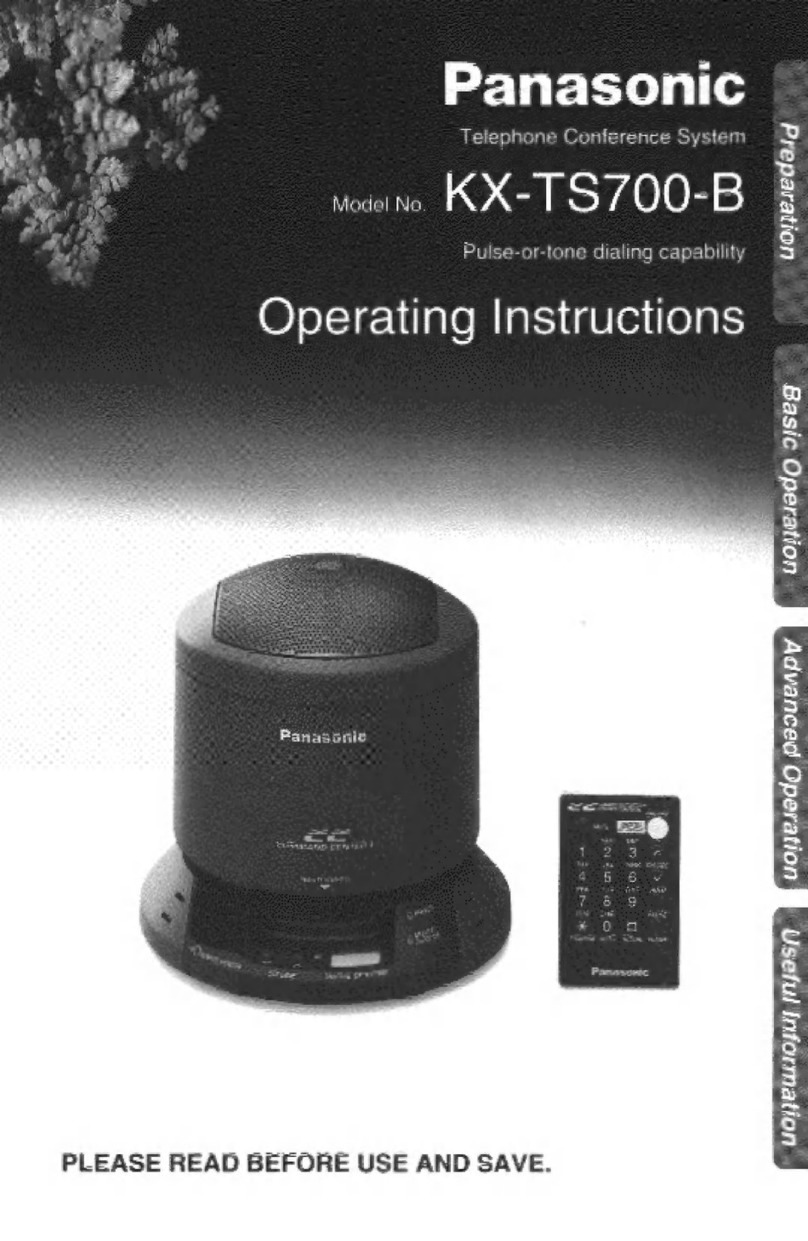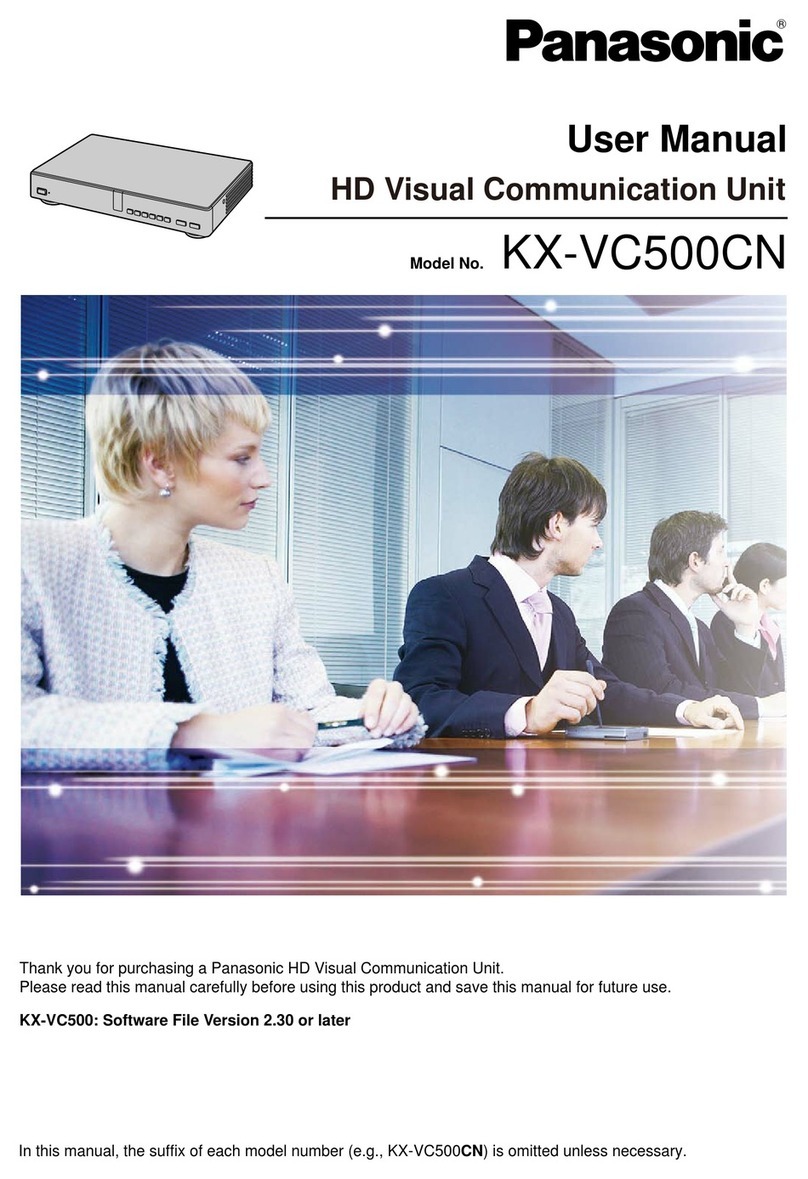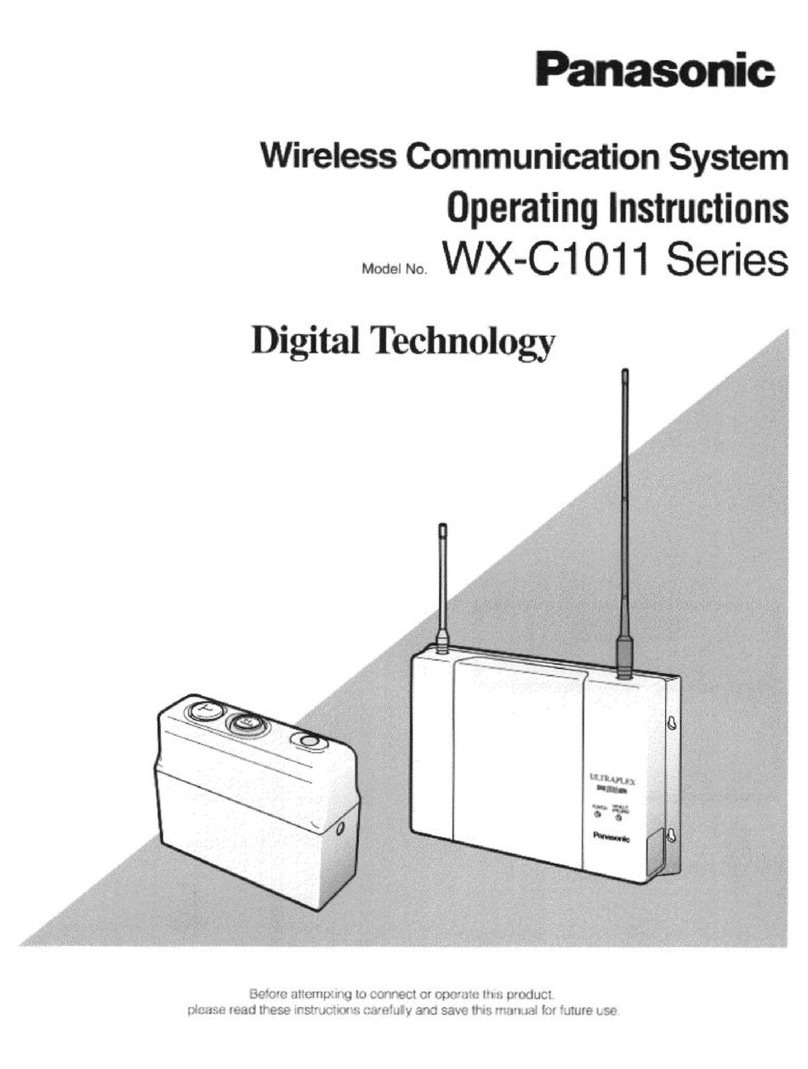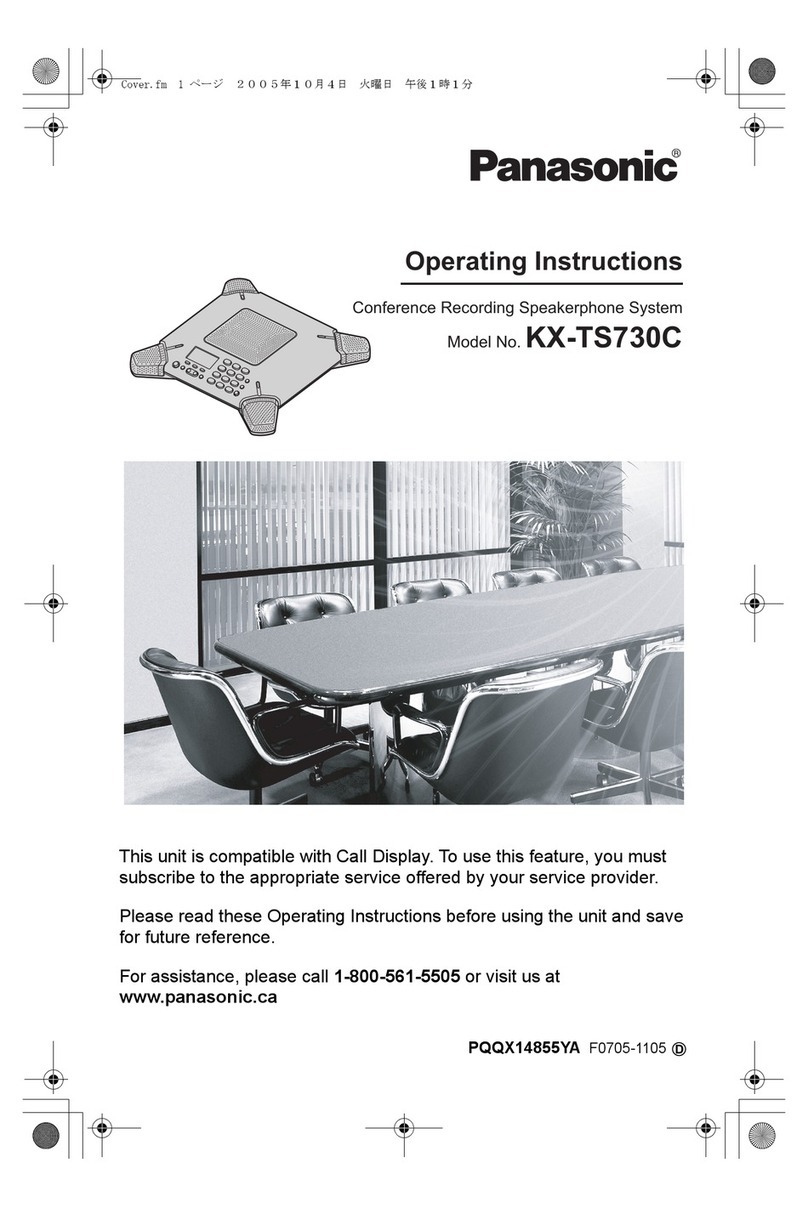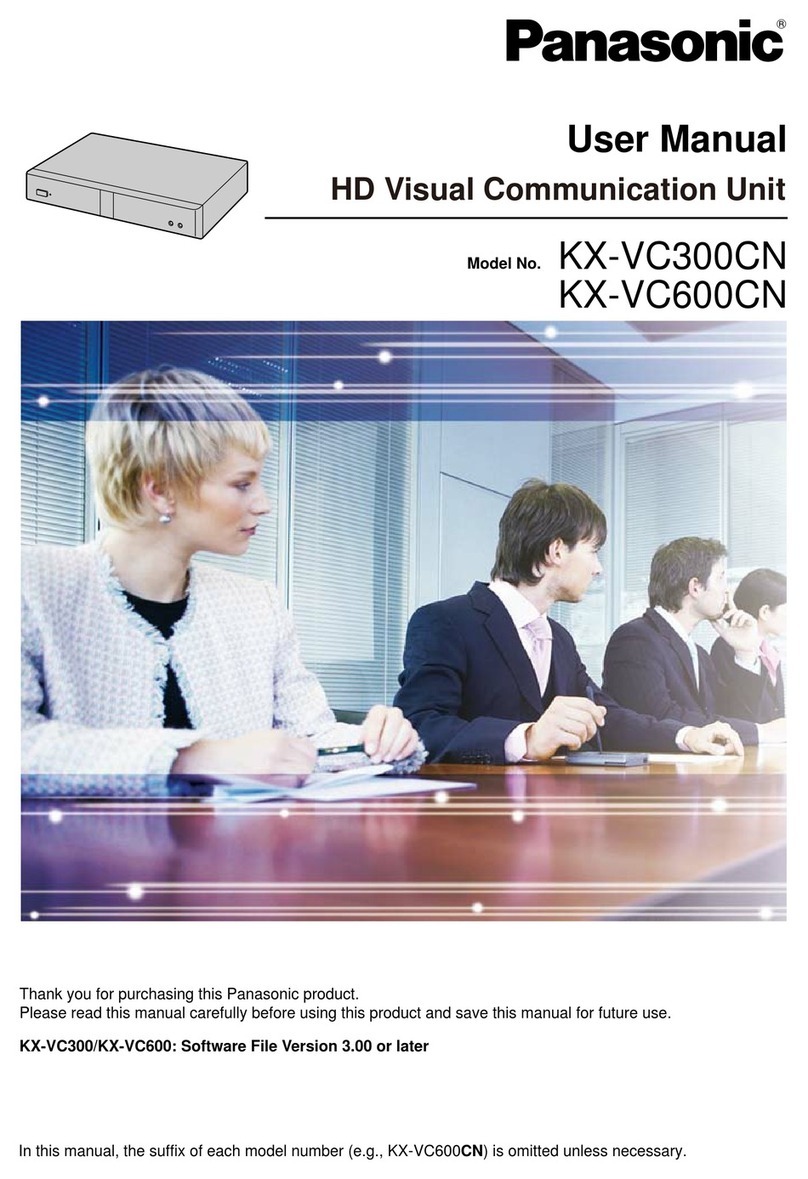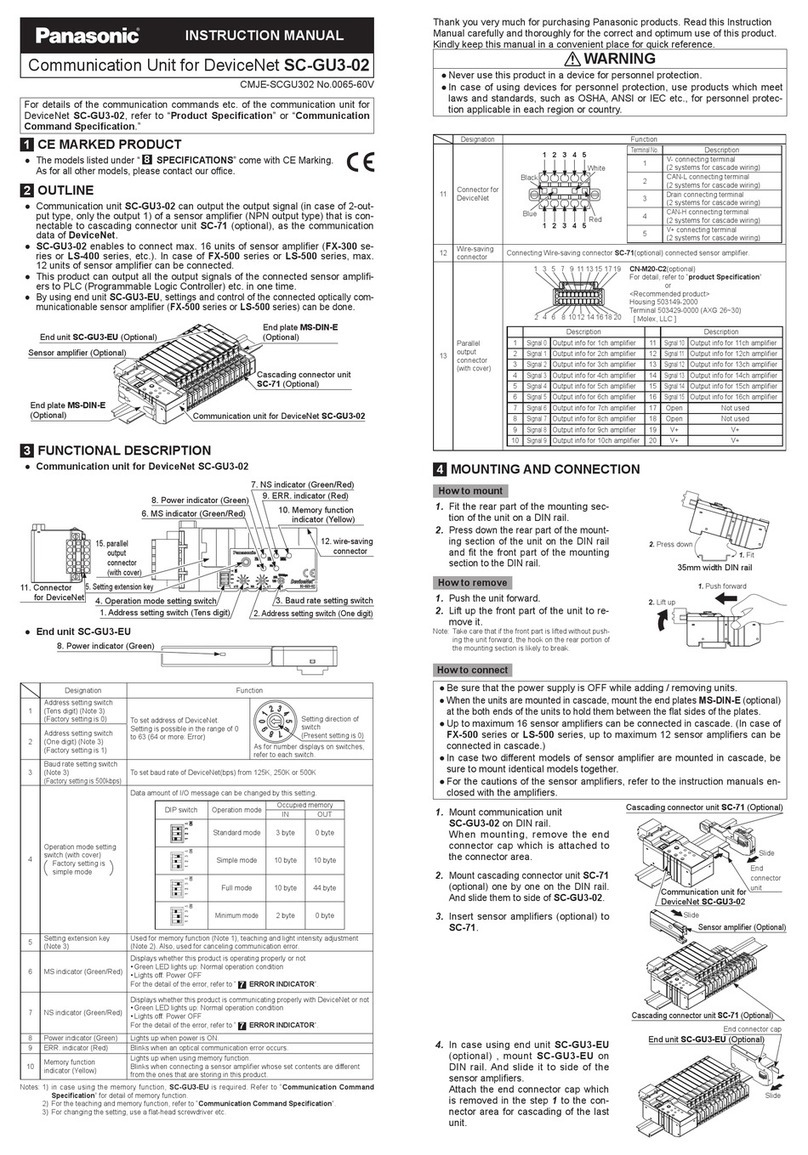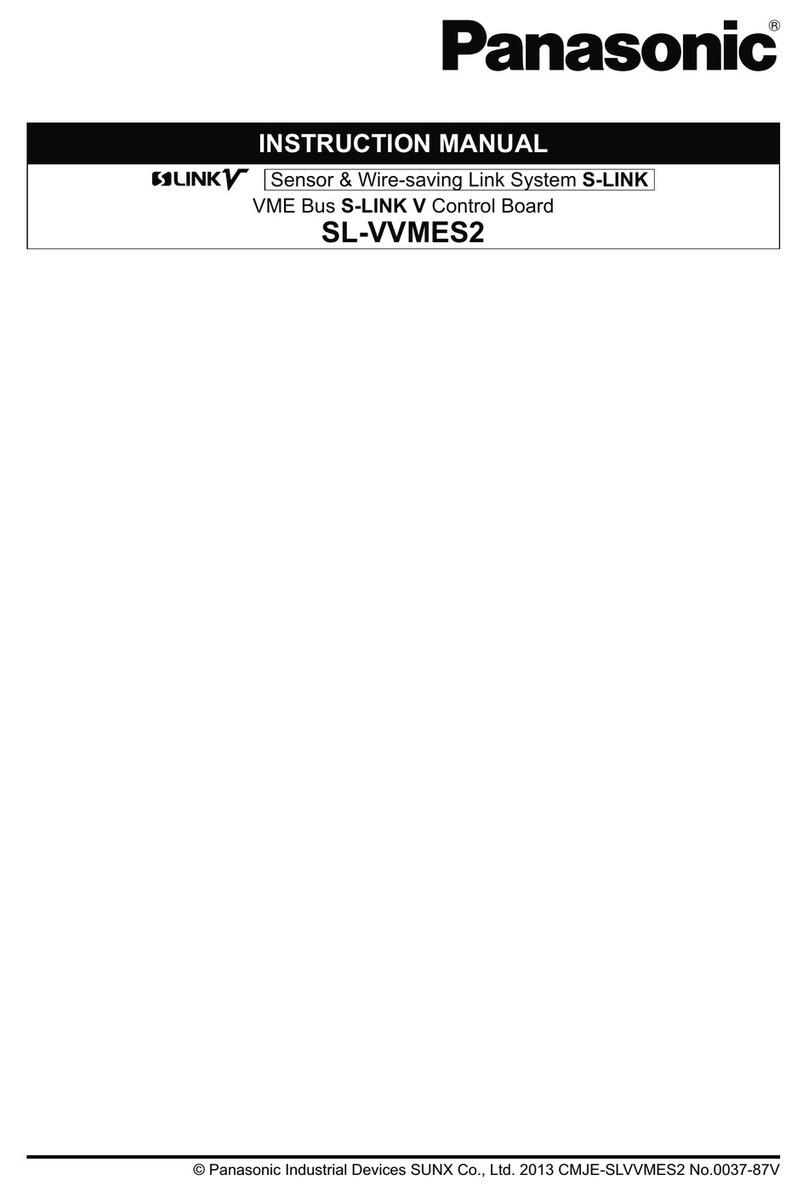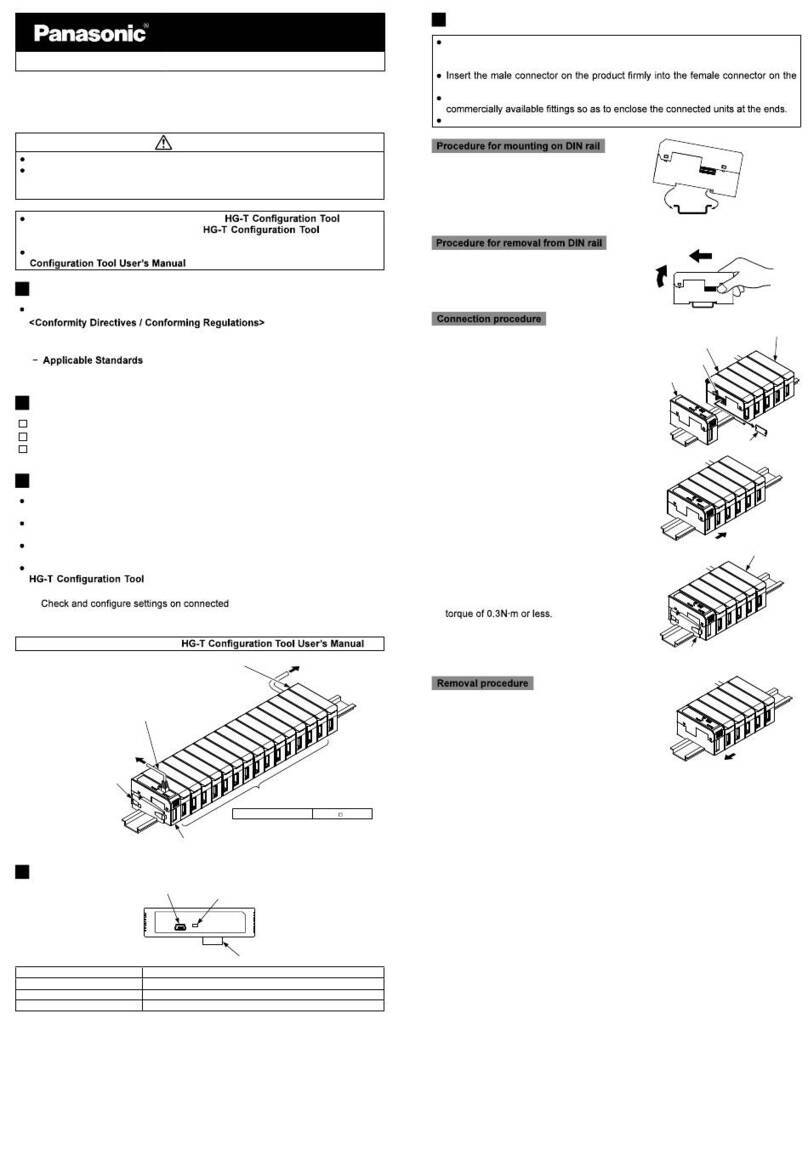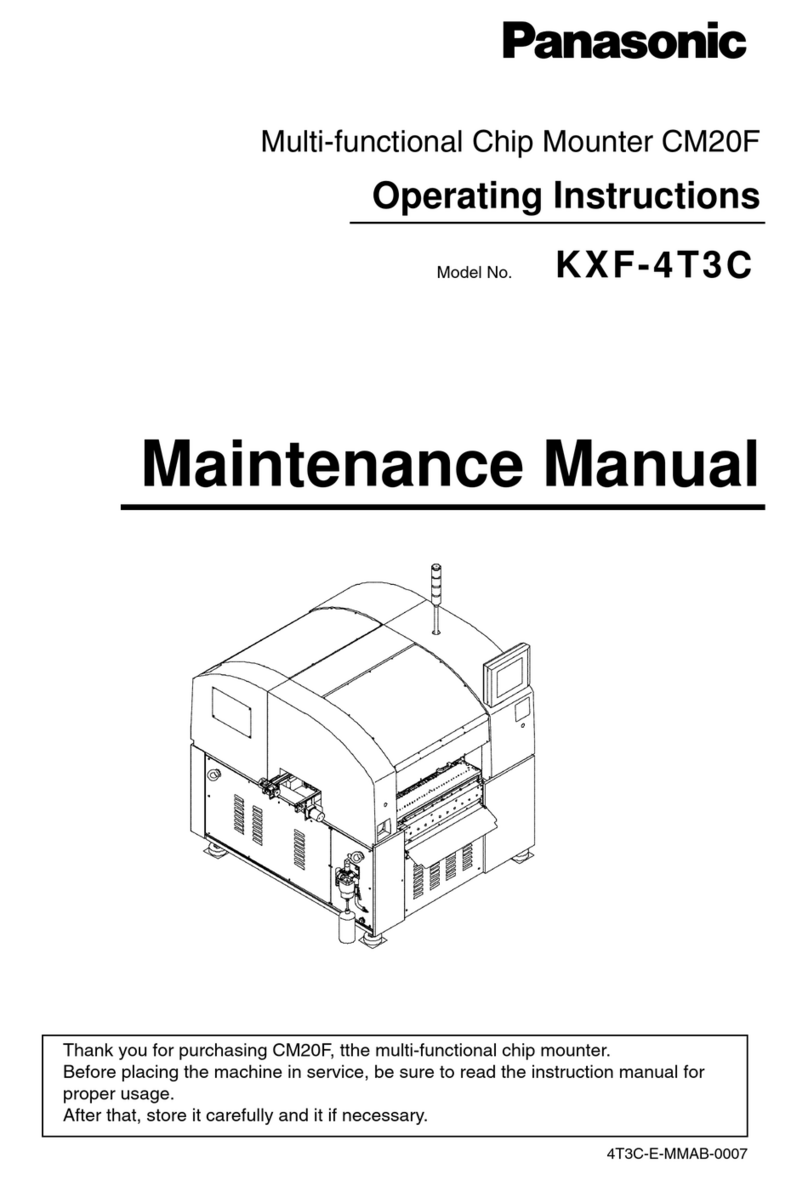10 11
Headquarters
Internet
Recommended Room Size for
HD Communication Cameras
*The KX-VC300 allows connection of up to 4 locations when it is on the receiving end of a call with the KX-VC600 set as the base unit.
Microphone and Pick-up Capacity
*This diagram is intended only as a layout example. It is not meant to show the maximum number of people that can be covered.
*This is the pick-up capacity when using the Digital/Analogue Boundary Microphone. The capacity varies when using another microphone.
*The Analogue Boundary Microphone
exceeds the sound-collecting range at an
angle of about 60° on the connector side.
Up to 160 m2(Up to 40 people)
KX-VC600
Digital Boundary Microphone x 4
TV
4 m
4 m
MIC
4 m
4 m
MIC
MIC MIC
Up to 80 m2(Up to 20 people)
KX-VC600
Digital Boundary Microphone x 2
TV
4 m
MIC
4 m
MIC
KX-VC600
Digital Boundary Microphone x 3
Up to 120 m2(Up to 30 people)
TV
4 m
MIC
4 m
MIC
4 m
MIC
You can configure flexible systems that match the number of connection locations and the sizes of the rooms.
Digital Boundary
Microphonex 1
Analogue Boundary
Microphone x 1
Up to 40 m2(1-10 people)
TVTV
4 m
MIC
KX-VC600
KX-VC300
2 m
Approx.
60
°
MIC
Boundary
Microphone
Main
Camera
Sub
Camera
TV
Boundary
Microphone
Main
Camera
TV
Computer
Factory
HDMI Cable
HDMI Cable
HDMI Cable
HDMI Cable
HDMI Cable
HDMI Cable
Microphone
Cable
Microphone
Cable
HDMI Cable
VGA Cable
HDMI Cable
HDMI Cable
VGA Cable
HDMI Cable
Microphone
Cable
Microphone
Cable
Research Lab
Branch Office
Boundary
Microphone
Main
Camera
Sub
Camera
TV
Boundary
Microphone
Main
Camera
TV
Computer
Main Unit Main Unit
Main Unit Main Unit
AW-VC2
(10 to 20 m2)
GP-VD130
(10 to 40 m2)
GP-VD150
(10 to 80 m2)
Specifications
System Configuration Example (4-site Connection) Function Expansion (Optional)
Purchasing the optional Activation key Card
lets you flexibly expand functions based
on your needs.
Main Unit
Video
Audio
Transmission
Maximum Conference Points
External Interface
Dimensions (width x depth x height)
Weight
Power Input
DC Power Input
Power Consumption
Operating Temperature
Operating Humidity
Boundary Microphone
Maximum Pickup Range
Pickup Method
Microphone Unit
Number of Connections
Maximum Input Sound Pressure
Number of Terminals for Microphone Connection
Dimensions
Cable Length
Power Input
Weight
Operating Temperature
Operating Humidity
KX-VC600 KX-VC300
Video Codec
Compatible Resolutions
Camera Input Resolution
PC Input Resolutions
Audio Codec
No. of Channels
Bitrate
Sound Processing Function
Microphone
Communication Protocol
QoS
Encrypted Transmission
Video Inputs
Video Output
Audio Input
Audio Output
Network
Digital Boundary Microphone KX-VCA001(Option)
Analogue Boundary Microphone KX-VCA002(Option)
4 *2
Analogue Boundary Microphone port x 1,
Digital Boundary Microphone port x 1,
RCA (Stereo) x 1,
Stereo mini-plug (Headset) x 1
KX-VCA001
Maximum: approx. 39 W
KX-VCA001
Approx. 4 m(radius), 360°
Stereo / Monaural *4
Unidirectional ECM microphone parts x 4
Maximum 4 microphones
2
Approx. 120 mm(diameter) x 25 mm
Approx. 8.5 m
Approx. 280 g
Analogue Boundary Microphone KX-VCA002(Option)
2 *3
Analogue Boundary Microphone port x 1,
RCA (Stereo) x 1,
Stereo mini-plug (Headset) x 1
Maximum: approx. 23 W
KX-VCA002
Approx. 2 m(radius), 300°
Stereo / Monaural *5
Unidirectional ECM microphone parts x 2
Maximum 1 microphone
1
Approx. 75 mm(diameter) x 32 mm
Approx. 7 m
Approx. 80 g
1920 x 1080p *1/ 1920 x 1080i *1/ 1280 x 720p / 1280 x 540p / 960 x 540p / 704 x 480p / 352 x 240p
1920 x 1080i
VGA, SVGA, XGA, HD, WXGA
MPEG-4 AAC LD/G.711µ-law/G.711A-law/G.722/G.722.1/G.722.1 Annex C
MPEG-4 AAC LD: 2
G.711µ-law/G.711A-law/G.722/G.722.1/G.722.1 Annex C: 1
MPEG-4 AAC LD: 32 kbit/s (Monaural only), 64 kbit/s, 96 kbit/s (per channel)
G.711µ-law/G.711A-law:64 kbit/s
G.722: 64 kbit/s
G.722.1: 32 kbit/s
G.722.1 Annex C: 48 kbit/s
Stereo Echo Canceller
SIP, H.323
AV QoS Call Control (wired and wireless)
AES
HDMI (Camera) x 2, RGB (PC) x 1 (Switchable 3 inputs)
HDMI x 1, RCA (Component) x 1
RJ45 port x 1
AC 100-240 V, 1.2-0.6 A, 50/60 Hz
DC 16 V, 2.5 A
0 °C to 40 °C
10 % to 90 % (non-condensing)
110 dBspl
Supplied from main unit via proprietary cable
0 °C to 40 °C
10 % to 90 % (non-condensing)
HD Communication Camera
Effective Pixels
Pan / Tilt
Zoom (optical/digital)
Horizontal Angle of View
Presets
Connection Cable
Dimensions (width x depth x height)
Weight
Power Consumption
Operating Temperature
Operating Humidity
Pan: ±100°, Tilt: ±30°
12x / 10x
Maximum 56°(Wide)
Approx. 150 mm x approx. 148 mm x approx. 177 mm
Approx. 1.2 kg
Power supply voltage: 12 VDC±10% (with AC adaptor attached)
Consumption current: 1.0 A
Pan: ±100°, Tilt: ±20°
3x / 4x
Approx. 133 mm x approx. 127 mm x approx. 139 mm
Approx. 0.8 kg
Power supply voltage: 16 VDC±10% (with AC adaptor attached)
Consumption current: 0.6 A
(Manual)
Pan: ±180°, Tilt: ±20°
(Electronic)
Pan: ±23°, Tilt: ±14°
*6
No optical zoom / i.Zoom 2x*7, Digital zoom 4x
Maximum 95°(Wide)
Approx. 80 mm x approx. 138 mm x approx. 117 mm
Approx. 0.25 kg
Power supply voltage: 5 VDC±10% (with AC adaptor attached)
Consumption current: 0.8 A
1920 x 1080
Maximum 85°(Wide)
9 positions
HDMI
0 °C to 40 °C
10 % to 90 % (non-condensing)
Extension Cable for the
Digital Boundary Microphone
Dimensions (diameter x length)
Weight
Operating Temperature
Operating Humidity
7 mm(cable outer diameter) x 20 m
1.28 kg
0 °C to 40 °C
10 % to 90 % (non-condensing)
Main Unit
Options
*1 The optional Activation Key Card lets you upgrade the maximum resolution of the KX-VC300 system to 1080p/i.
*2 Some restrictions apply when 3 or 4 locations are connected. For details, please consult with your local dealer.
When connecting to non-Panasonic videoconference systems, connection is limited to 2 locations.
*3 The KX-VC300 also allows connection of 3 or 4 locations when it is on the receiving end of a call.
The optional Activation Key Card lets you expand the KX-VC300's maximum conference points to up to 4 locations.
*4 If either of the following conditions is met, the output sent to the other party will be stereo; otherwise, monaural:
• The bandwidth is higher than approximately 1.8 Mbps in a 2-party videoconference call with the HDVC Unit using SIP.
• The MIC position is set manually to "Center stereo", or the MIC position is set automatically with a Digital Boundary Microphone connected to
the unit and no Analogue Boundary Microphone connected to the unit at the same time.
*5 If either of the following conditions is met, the output sent to the other party will be stereo; otherwise, monaural:
• The bandwidth is higher than approximately 1.8 Mbps in a 2-party videoconference call with the HDVC Unit using SIP.
• Digital Boundary Microphones and an Analogue Boundary Microphone are not being used together.
*6 With i.Zoom 2x.
*7 i.Zoom function maintains high-definition picture quality.
ITU-T H.264 high profile level 4.0 (B picture is no supported).
ITU-T H.264 baseline profile level 3.1 (For connections to MCUs and non-Panasonic video conference system
RCA (Stereo) x 1 (Audio output to display is via HDMI), Stereo mini-plug (Headset) x 1
Approx. 320 mm x approx. 230 mm x approx. 60 mm
Approx. 2.0 kg
GP-VD150 GP-VD130 AW-VC2
KX-VCAEX01
No. of Simultaneous Conferences 1 conference
Number of Sites in Conference Up to 16 sites *1
Connection Modes IP mode, NAT Traversal Service *2
Bandwidth Setting 2Mbps / 1.5Mbps / 1.0Mbps / 768kbps / 512kbps / 384kbps *3
Call Standard SIP (TCP/UDP)
Control Connection Method
Dial-in / Dial-out based on web operation / Dial-out by external control interface
*4
QoS ARQ (Automatic Repeat-Request) Video, audio
ARC (Audio Return Channel) Video
Video Transmission Profile H.264 Baseline Profile Level 3.1 / H.264 High Profile Level 3.1
Capacity Video Resolution 720p/w432p *5
PC Resolution VGA / SVGA / XGA / 720p
Reception Video Resolution 720p / 4SIF / w432p / w288p / VGA / QVGA
Capacity PC Resolution VGA / SVGA / XGA / 720p
Compatible Profile H.264 Baseline Profile Level 1.3~3.1 / H.264 High Profile Level 3.1
RTP/MTU Size 1,240 bytes (video packet) *6
RTP Format RFC 6184 compliant (Single NALU/non-interleaved)
Audio Codec Profile G.722 / G.722.1c
RTP/Transmittance Interval 20 msec
Encrypted Communication AES128 *7
Screen No. of Screen Windows CP1 / CP4/ CP6 / CP8 / CP10 / CP13 / CP16
Display Display Content
Screen Layout mode. An appropriate layout displays images from connected sites.
*8
Presentation mode. HDVC images shared by PCs are displayed full-size.
*9
Meeting Modes Normal mode / Ad-Hoc mode
Web User Settings Management Basic Device Settings / Meeting Room Management (Status
interface Display/Profile Settings) / Static NAT Settings / NAT Traversal Settings
Operations
Meeting Start (Dial-Out Transmission) /End / Layout Control/ Display Position
Control / Mute Control / NAT Traversal Test Suppress NAT Traversal Messages
Log Log Acquisition/Display
Address Book Max. 200 addresses
Configuration Data Backup Backup / Restore Function *10
Language Japanese / English
External Control Meeting Settings, Start/End, Status Acquisition/Control, Profile Settings
License Management By software license *11
CPU Intel CPU 4 core 3.4 GHz or faster
Memory RAM 8 GB or more
Amount of free HD space HDD 32 GB or more *12
OS Red Hat Enterprise Linux v6 64bit Cent OS6.2 64bit *13
*1 Connectable with KX-VC600/300, Android devices, and Windows PCs. Connection is not possible with an other brand
device or an MCU. *2 Not compatible with NGN. *3 When holding a meeting, the maximum bandwidth per site must be
decided in advance. *4 Dial-out by web reservation is under consideration for the future. *5 Maximum resolution and max.
frame rate is 720@30p. *6 Depends on PC setting. *7 Key exchange using MIKEY. *8 All sites displayed simultaneously.
*9 Sub-camera images can also be shared.. *10 Backup data cannot be edited. *11 Function activation (CP6, CP8, CP12,
CP16) and 4-site addition function. *12 Not including OS space. *13 Red Hat 6.2/6.4 compatibility planned
Connectable Devices
• Refer to the following website for information on Android devices.
http://panasonic.net/psn/products/hdvc/product/mobile_android/popup/english.html
• Windows PCs that satisfy the following requirements can be connected. CPU: Core i5 (4 thread) or higher; OS:
Windows®7 or Windows®8 (using Desktop; Modern UI not supported)
KX-VCS301
KX-VC300
KX-VC600
KX-VC300
KX-VCS401
KX-VCS701
KX-VCS703
KX-VCS751X
KX-VCS753X
Upgrade standard 2-site connection
to 4-site connection.
The NAT Traversal Service can be
used for one year.
The NAT Traversal Service can be
used for three year.
The HDVC Mobile can be
used for one year.
The HDVC Mobile can be
used for three years.
Upgrade to Full-HD Image Quality
HD Visual Communications Multi-Point Connection Software (HDVC-MPCS)