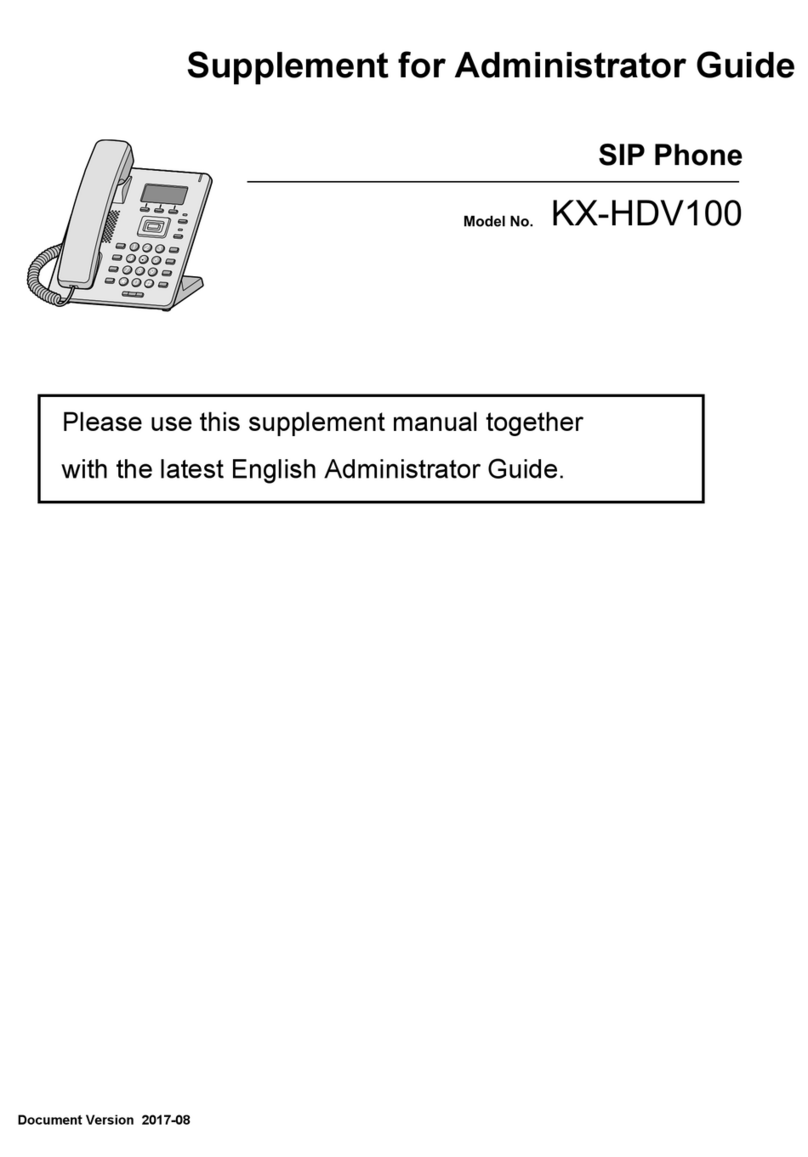Panasonic KX-DT521 Reference guide
Other Panasonic IP Phone manuals
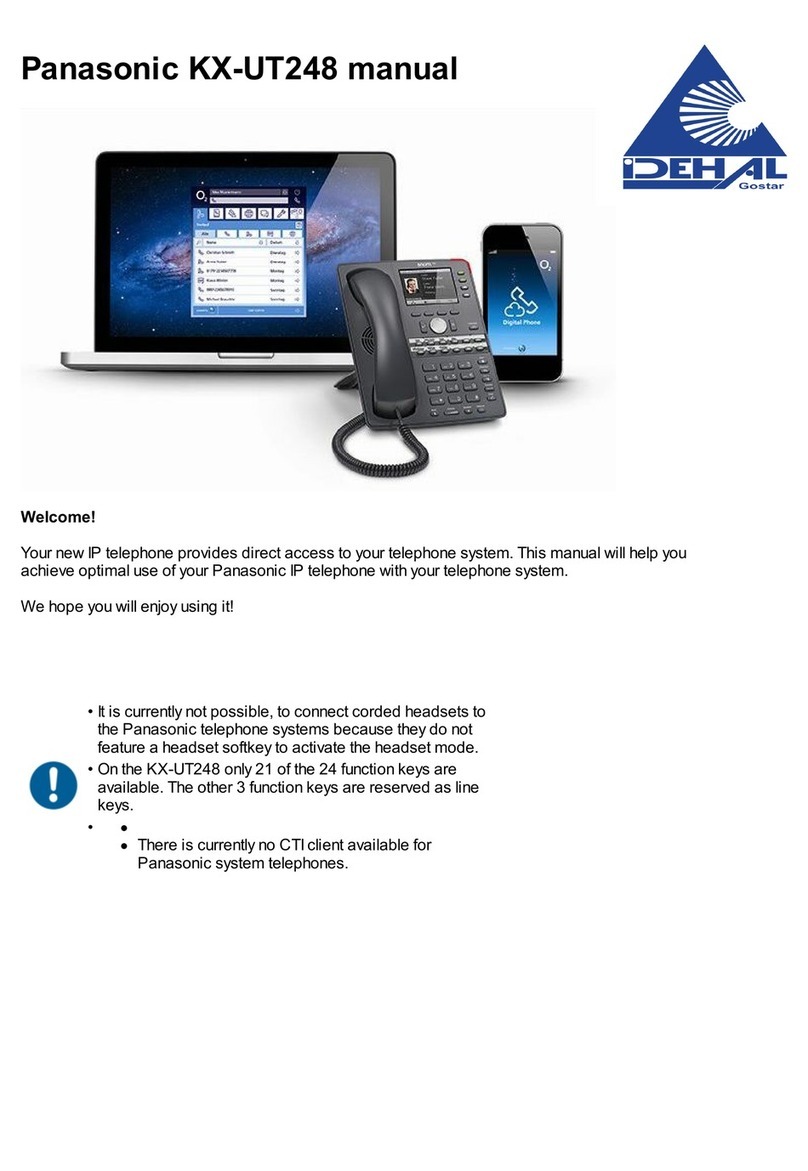
Panasonic
Panasonic KX-UT248 User manual

Panasonic
Panasonic KX-DT 343 Series User manual
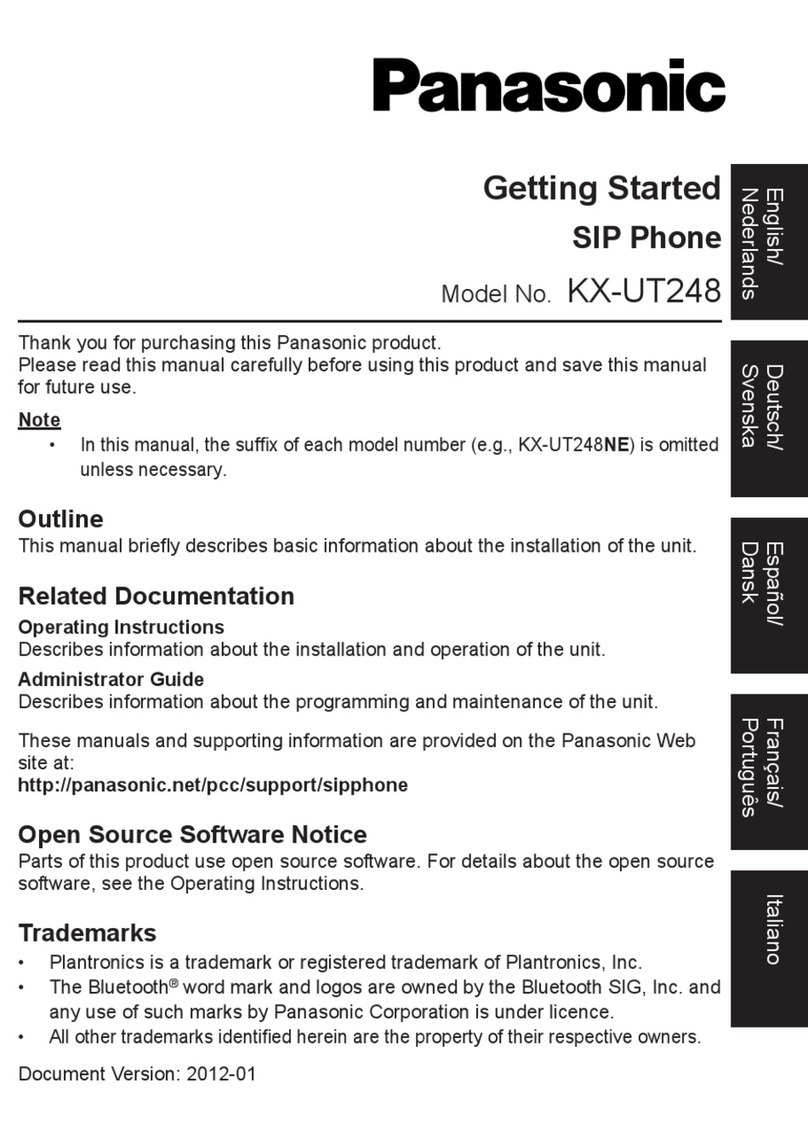
Panasonic
Panasonic KX-UT248 User manual

Panasonic
Panasonic KX-TCA155 User manual

Panasonic
Panasonic KX-UDT 111 Instruction manual

Panasonic
Panasonic KX-UT113 Service manual
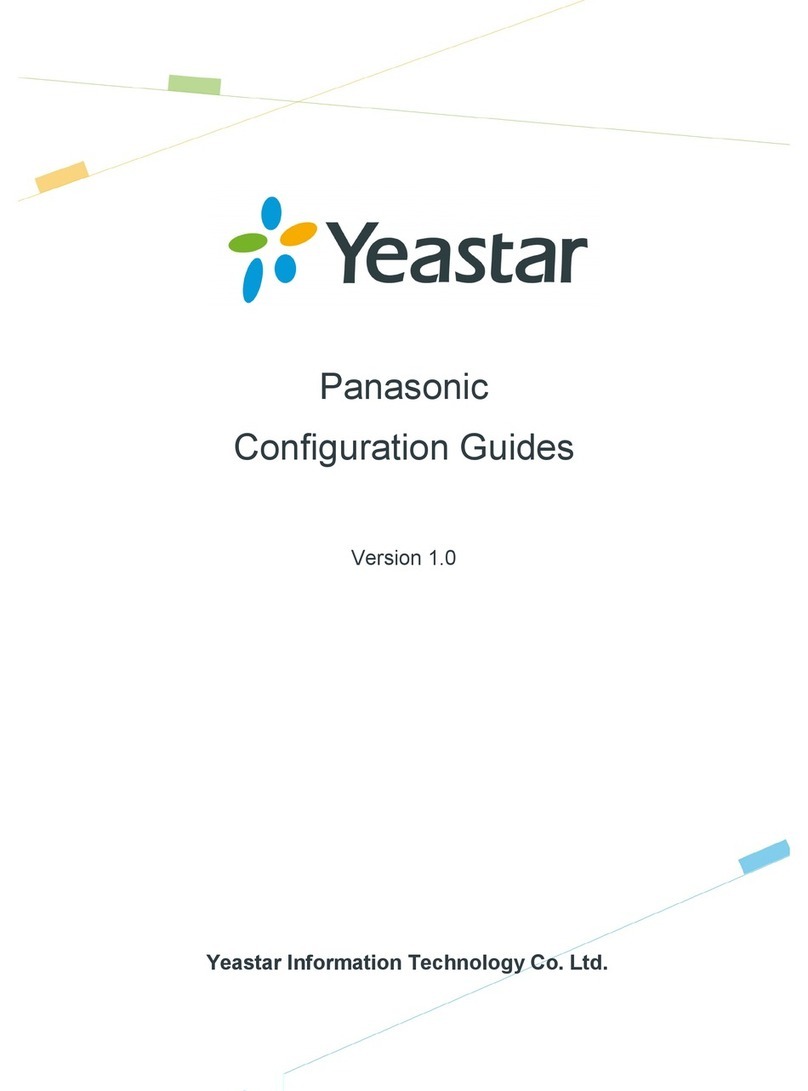
Panasonic
Panasonic KX-UT113 User manual

Panasonic
Panasonic KX-TGP700 User manual

Panasonic
Panasonic T-Mobile KX-HDV130 User manual

Panasonic
Panasonic KX-DT521 User manual
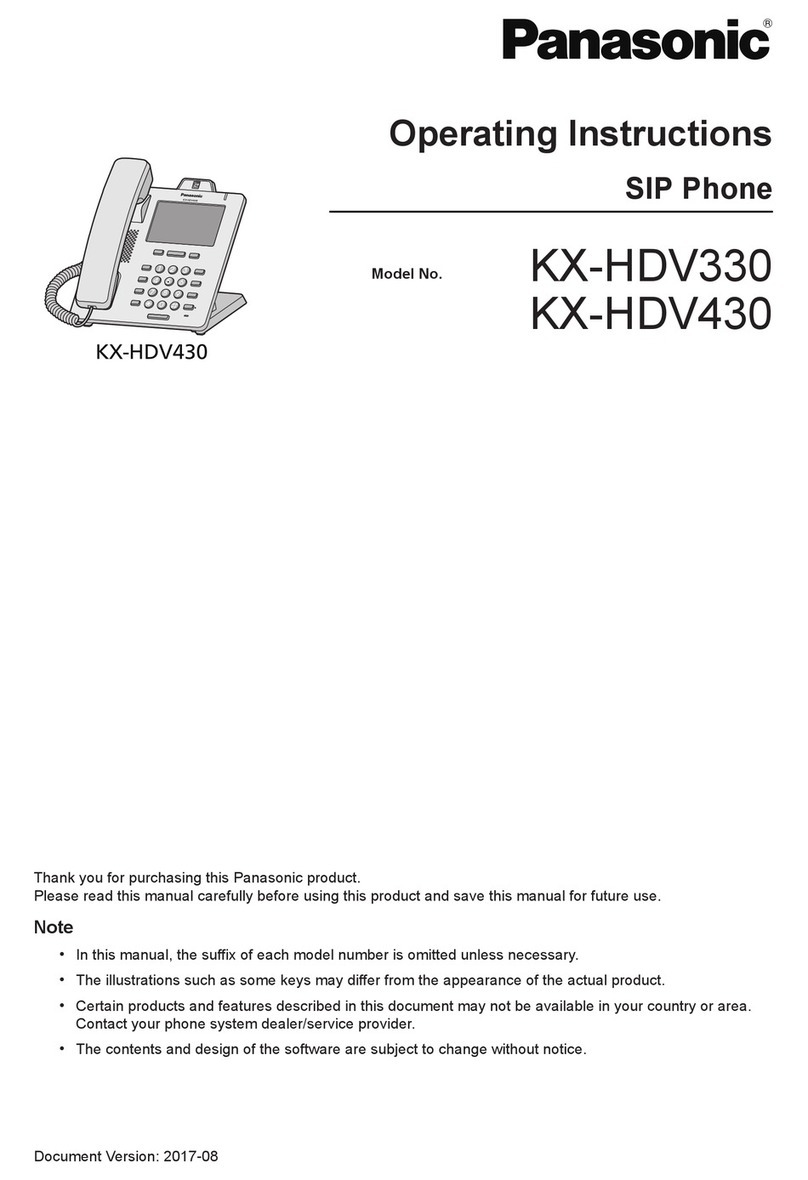
Panasonic
Panasonic KX-HDV430 User manual
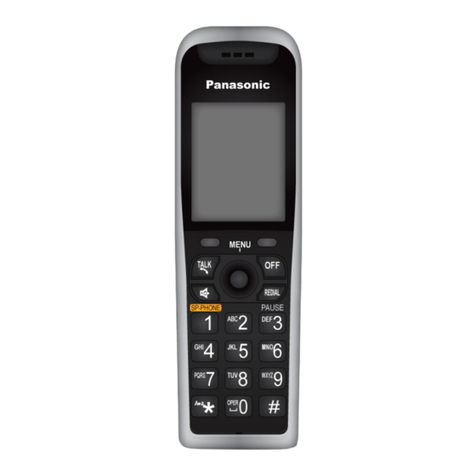
Panasonic
Panasonic KX-TGP500 Instruction manual

Panasonic
Panasonic KX-TGP550 Manual

Panasonic
Panasonic KX-T7720 User manual

Panasonic
Panasonic KX-HDV430 Owner's manual

Panasonic
Panasonic KX-T7625 - Digital Proprietary Speakerphone 24... User manual

Panasonic
Panasonic KXDT321 - DIGITAL PROPRIETARY TELEPHONE User manual
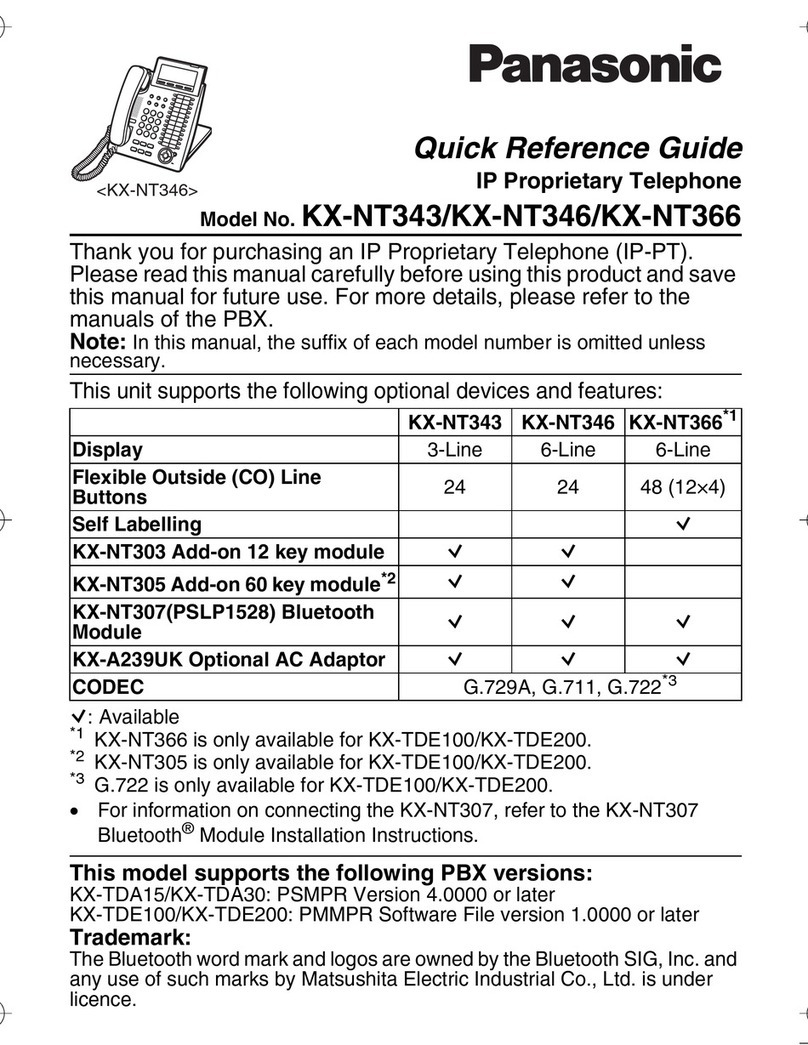
Panasonic
Panasonic NT346-B - KX - VoIP Phone User manual
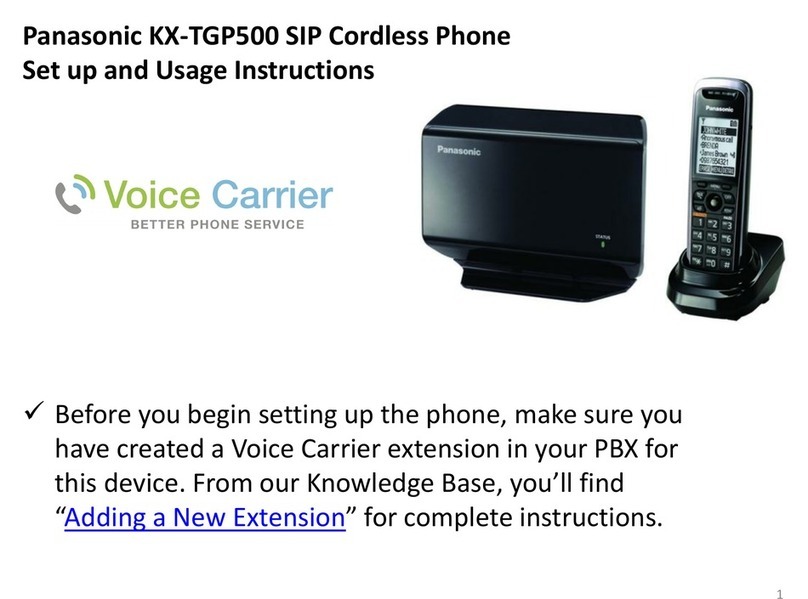
Panasonic
Panasonic KX-TGP500 Parts list manual

Panasonic
Panasonic KX-NT543 User manual