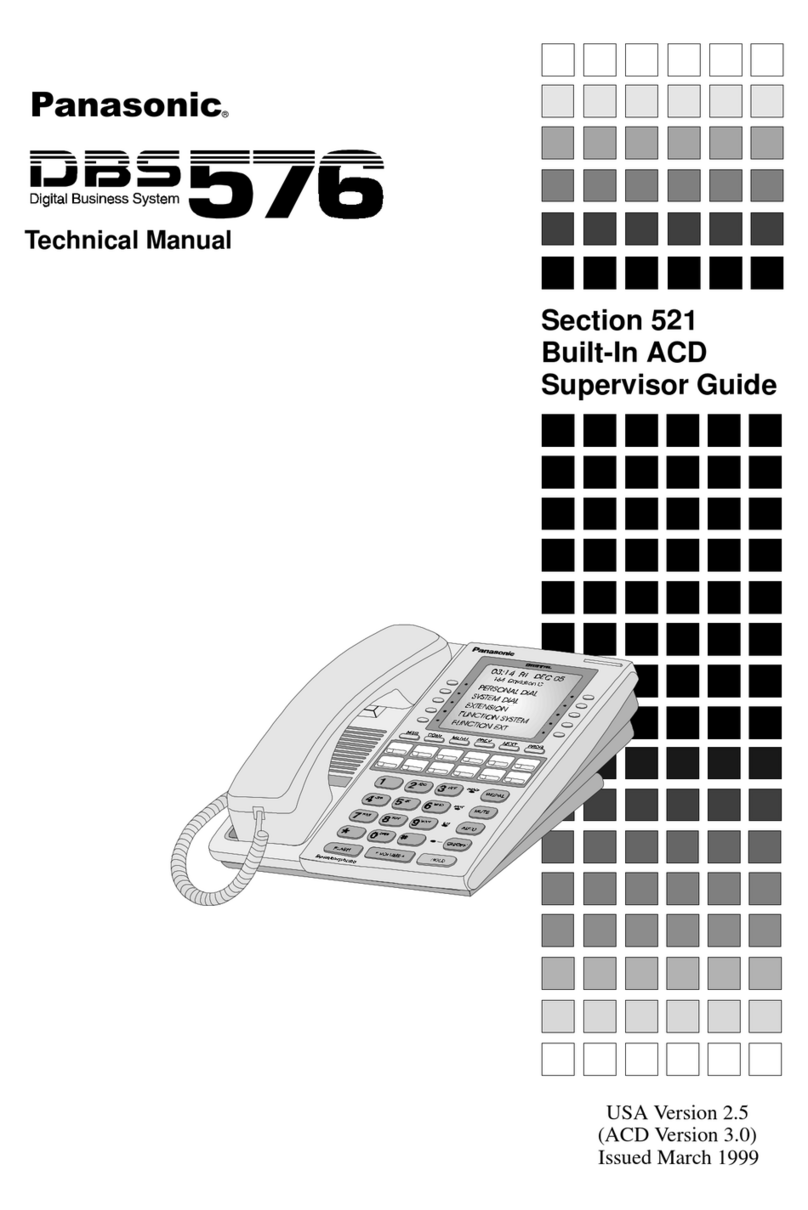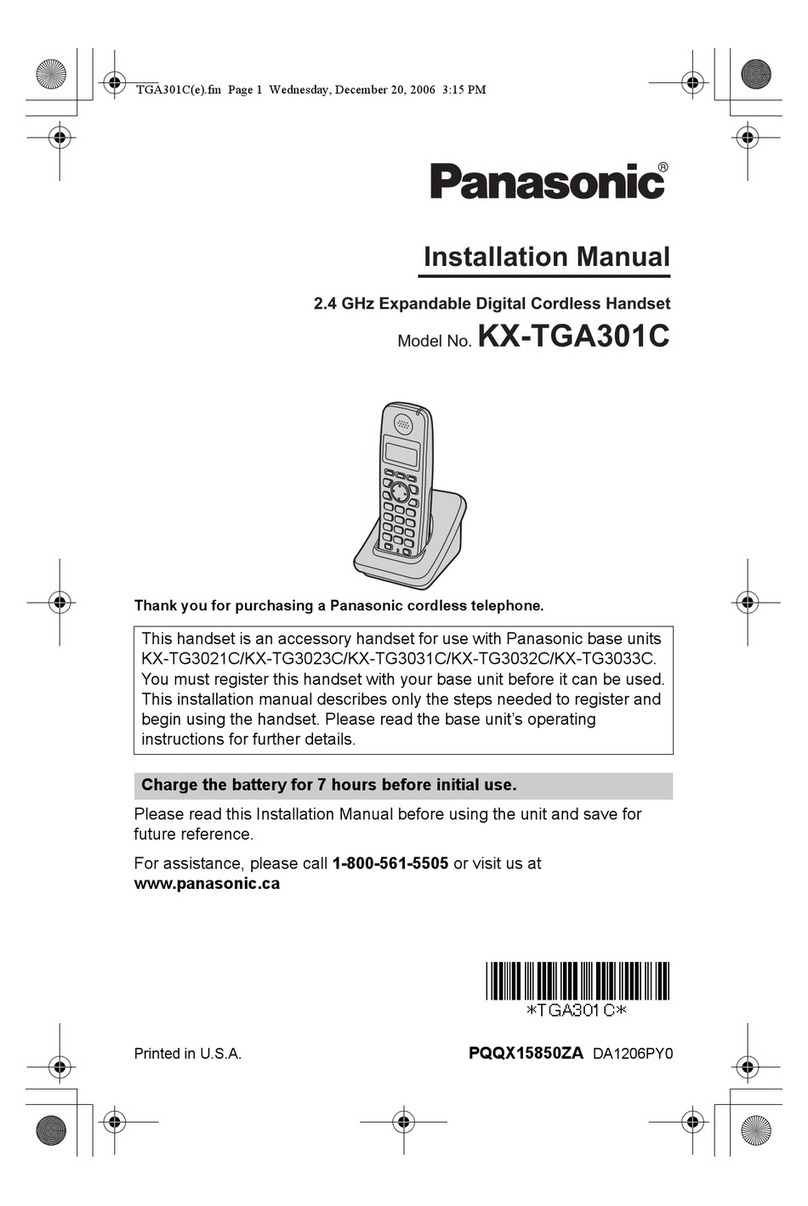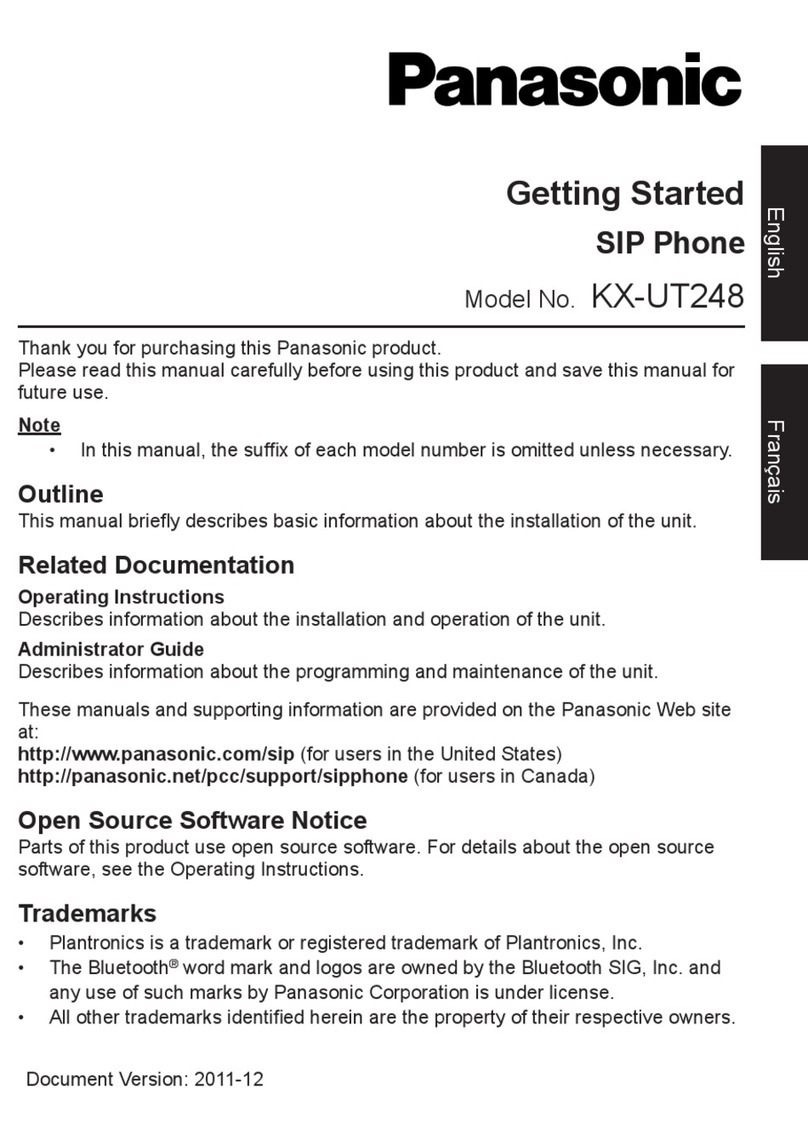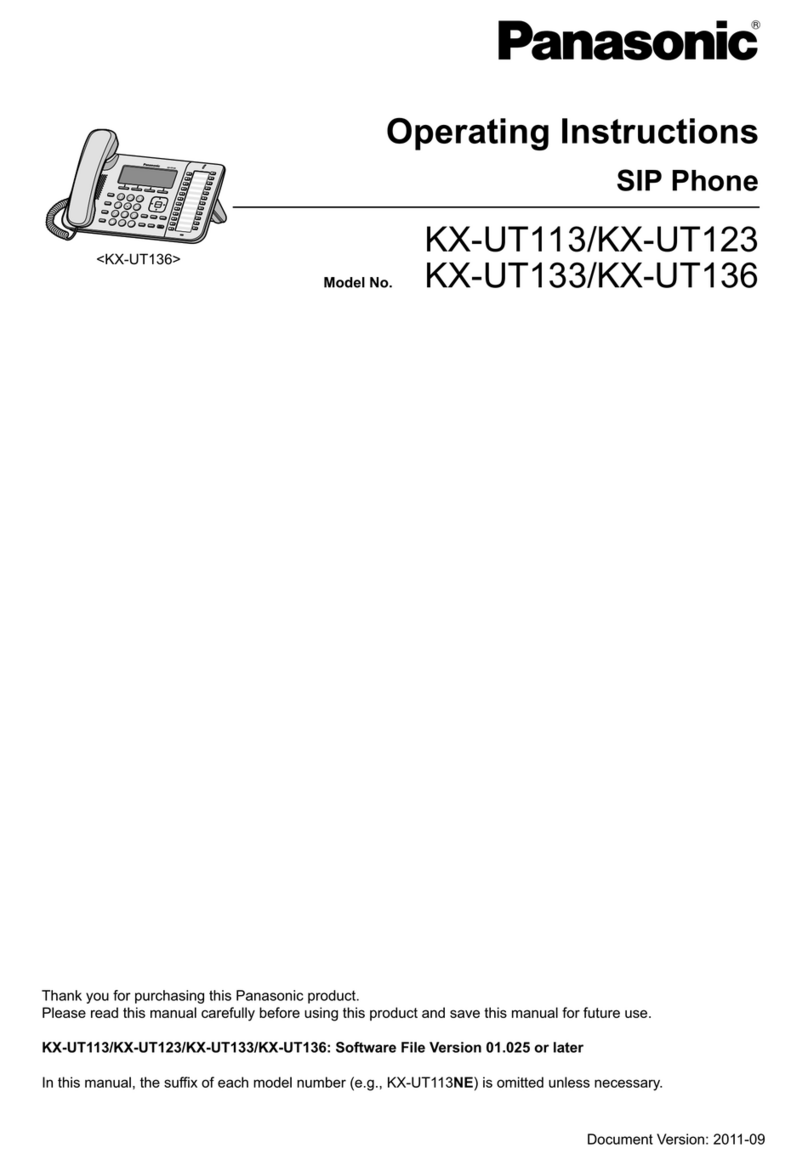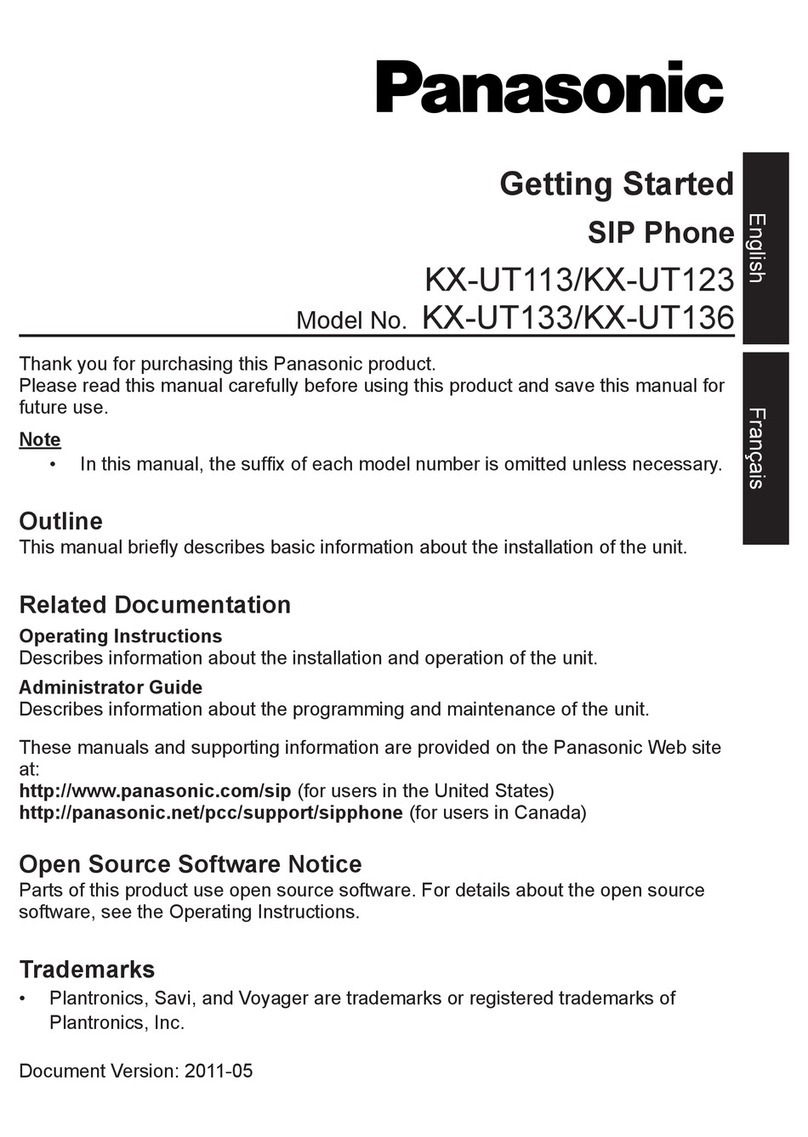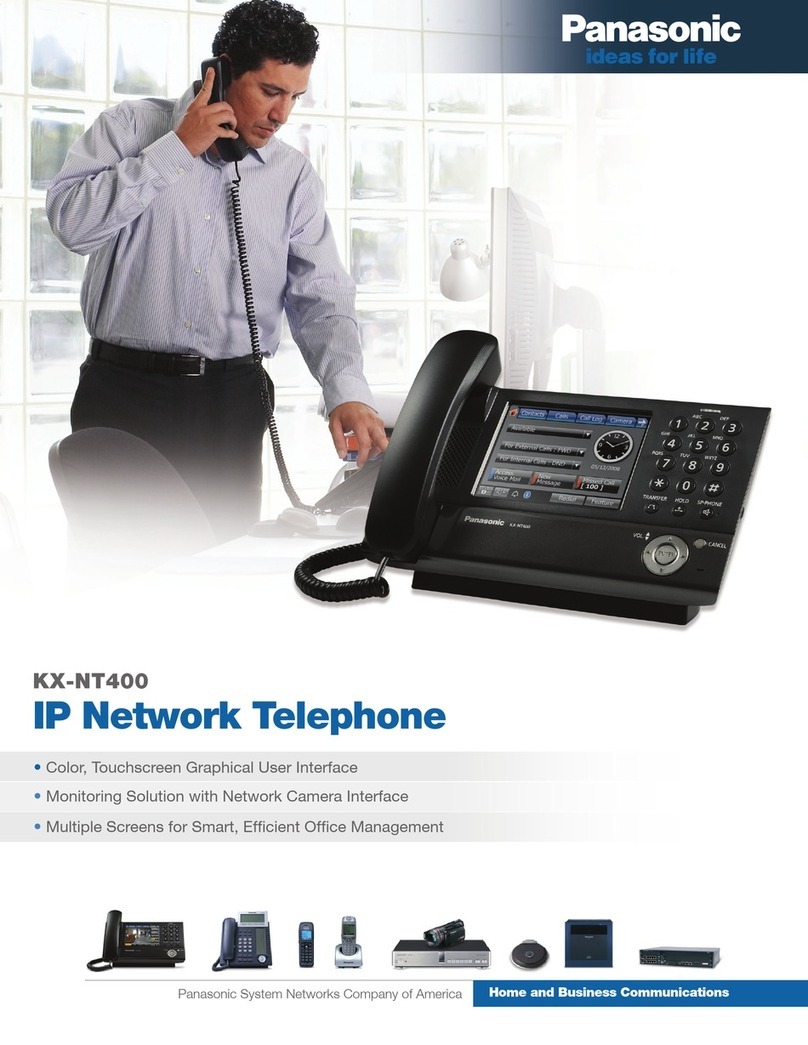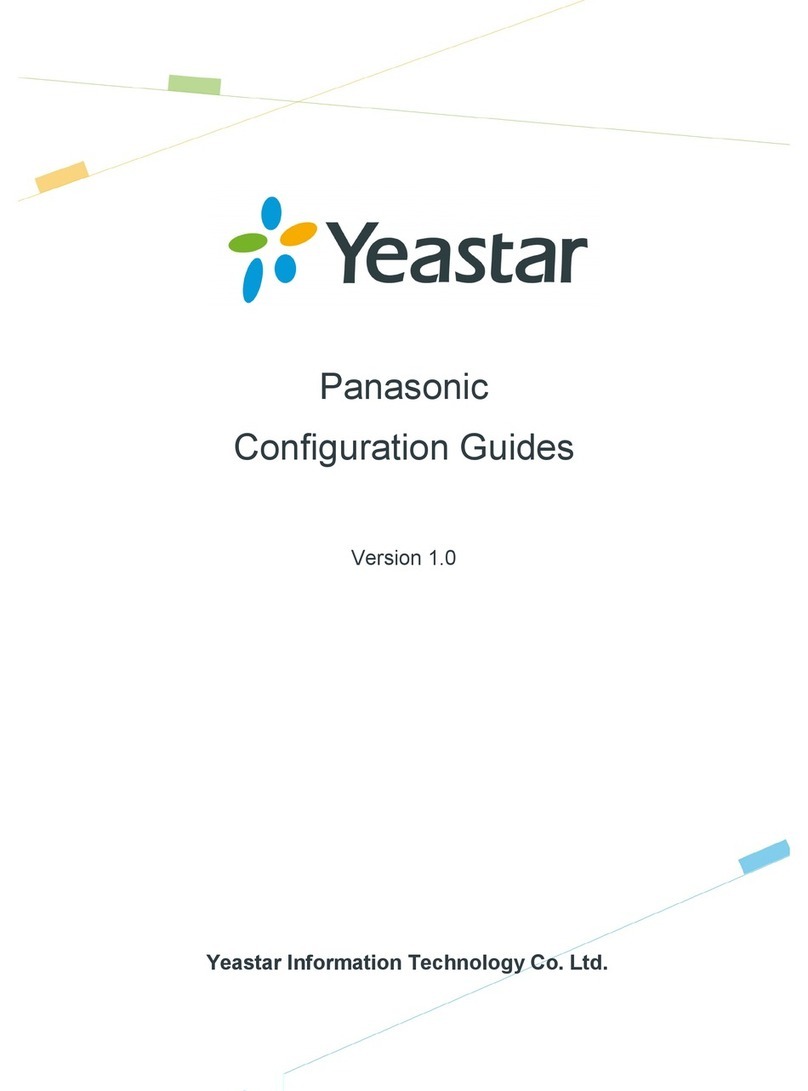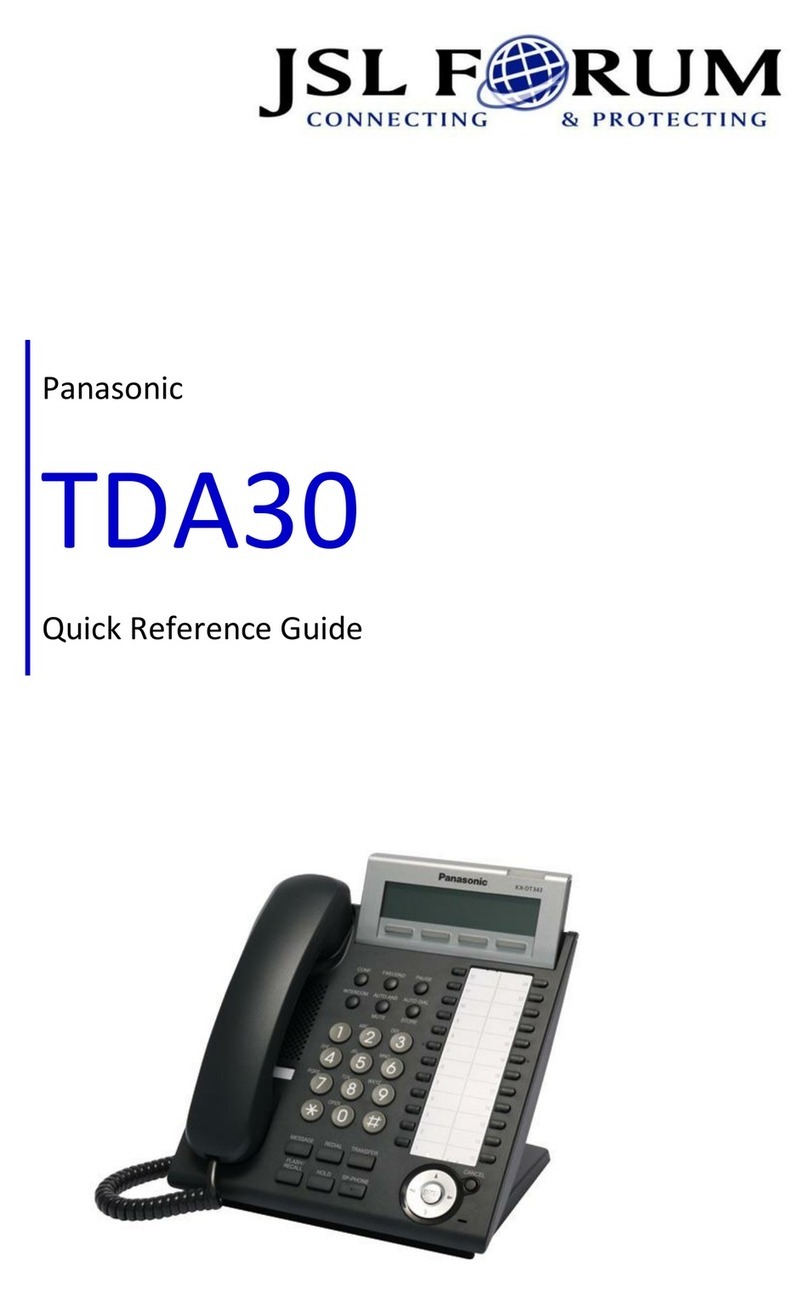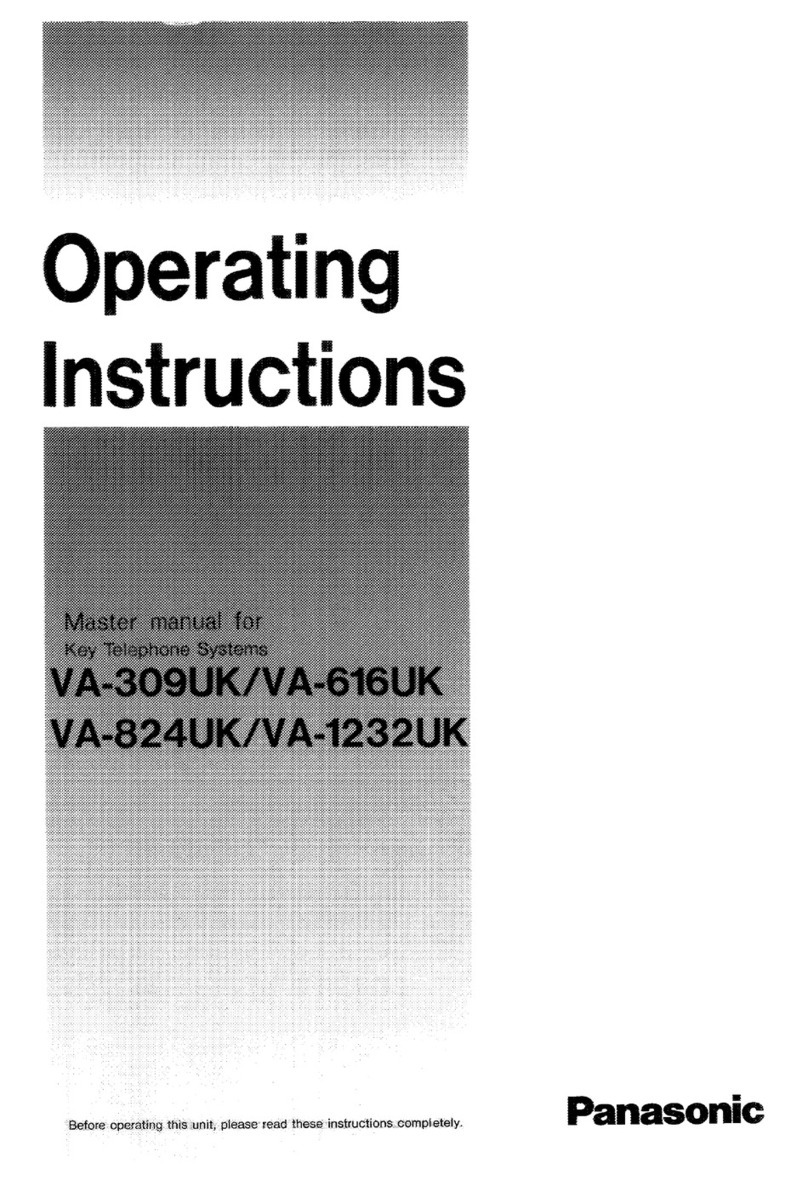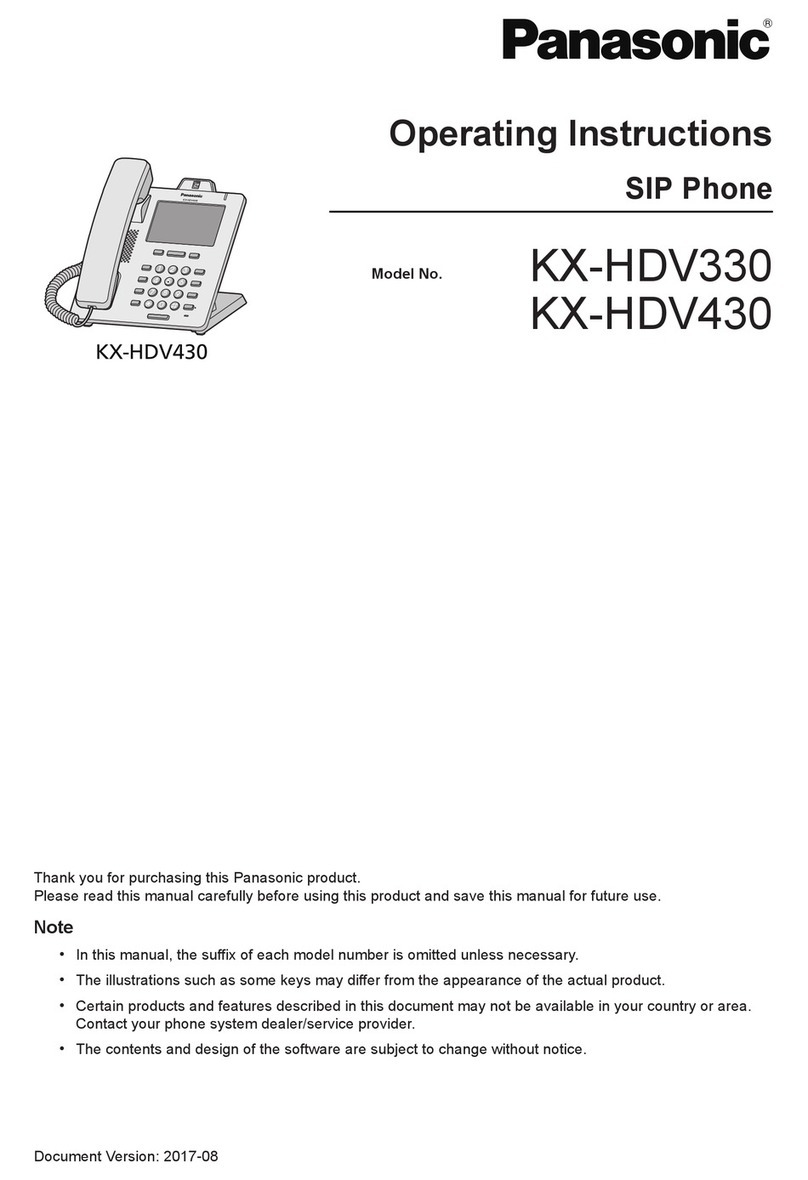2 Information about IP Proprietary Telephones
Table of Contents
1 Introduction............................................................................................. 3
1.1 Overview ............................................................................................................................4
1.1.1 Using IP Proprietary Telephones on a Local Office LAN ....................................................4
1.1.2 Using IP Proprietary Telephones on Local and Remote Office LANs .................................6
1.2 Network Management .......................................................................................................8
1.2.1 DHCP (Dynamic Host Configuration Protocol) Server ........................................................8
1.2.2 VLAN (Virtual LAN) .............................................................................................................9
2 Guidance for VoIP Installation............................................................. 11
2.1 VoIP Requirements .........................................................................................................12
2.1.1 Bandwidth Assessment.....................................................................................................12
2.1.2 Network Configuration.......................................................................................................12
2.1.3 Network Devices ...............................................................................................................15
2.2 VoIP Requirements Checklist.........................................................................................17
3 Installation............................................................................................. 19
3.1 Installing in the KX-TDA50 PBX.....................................................................................20
3.1.1 Names and Locations of IP-EXT4 Card ............................................................................20
3.1.2 Installation .........................................................................................................................21
3.2 Installing in the KX-TDA100/KX-TDA200/KX-TDA600 PBX ..........................................23
3.2.1 Names and Locations of IP-EXT16 Card..........................................................................23
3.2.2 Installation .........................................................................................................................24
3.3 Connecting to the LAN ...................................................................................................26
3.3.1 Connecting the IP-EXT Card.............................................................................................26
3.3.2 Connecting the IP Proprietary Telephones .......................................................................28
4 Programming ........................................................................................ 31
4.1 Programming the IP-EXT Card.......................................................................................32
4.1.1 Assigning the IP Addressing Information .......................................................................... 32
4.2 Programming the IP Proprietary Telephone .................................................................34
4.2.1 Assigning the IP Addressing Information .......................................................................... 34
4.2.2 Setting the VLAN Parameters ...........................................................................................38
4.3 Registering IP Proprietary Telephones .........................................................................40
4.3.1 Registering IP-PTs............................................................................................................40
4.3.2 De-registering IP-PTs .......................................................................................................41
A Troubleshooting.................................................................................... 43
A1 Troubleshooting ..............................................................................................................44
A1.1 Operation ..........................................................................................................................44
A1.2 Error Messages.................................................................................................................45