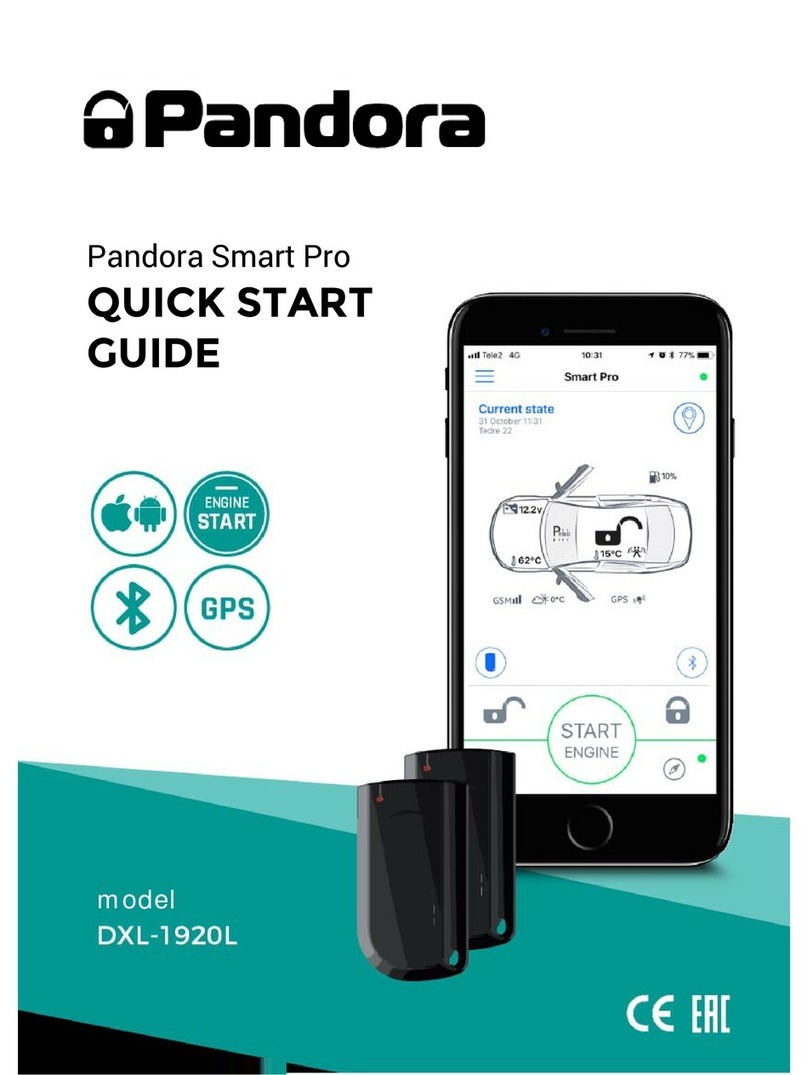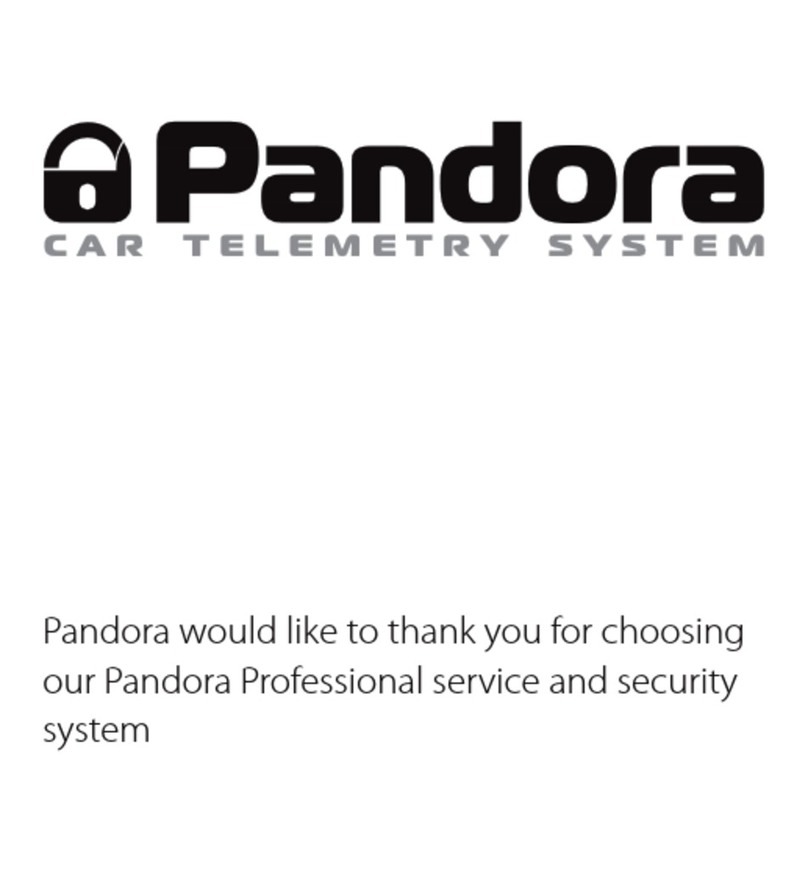7
6User manualCar service and security system Pandora DXL 39
7O
System features
Main LCD remote
• Dialog encryption of commands.
• Arming and disarming security system using separate buttons.
• Controls status of 15 independent security zones.
• Vibrating alert.
• 16 sound notifications.
• Automatic LED lighting of the LCD.
• Vibration confirmation of the button press.
• AAA battery (1,5 ), up to 6 month of continuous operation.
• Battery level indicator.
• Current time indication, alarm clock.
• Time synchronizes with the base unit for exact time stamp in the event history.
• Engine and interior temperature, voltage indication.
• Prompt remote access to the settings of shock, motion, tilt and supplementary sensors.
• 1800 meters range within sight.
• View last 48 hours of the event history with time stamps.
• Automatic control of covering zone and notifications.
Base unit
• Dialog encryption of commands.
• Individual 128-bit encryption key that can be changed by the user.
• Voice interface for controlling the system using a phone.
• Individual disarming PIN code.
• Event history stored in the base unit with date, time and coordinates.
• RC blockage relay (2,4 GHz, frequency, up to 3 units can be connected).
• Built-in integral accelerometer for determining motion and shocks with adaptive processing
algorithm and sensitivity controls via the remote.
• External dualband GSM 900/1800 MHz aerial.
• Built-in 2.4 GHz aerial.
• Monitoring of on-board voltage.
• Distinct sensors for the front hood and the trunk.
• Advanced process of sensor data reading, eliminating false alarm possibilities.
• Precision measurement of interior and engine temperature, displayed on the remote.
• Sequential unlocking of the doors.
• Arming when the engine is running.
• Automatic arming.
• Registers delay for interior lighting when arming.
• Hands-free mode for arming/disarming without using a remote.
• Software updates via built-in mini-USB socket.
RF module
• «CALL» button for calling the driver.
Immobilizer tag
• Dialog encryption of commands.
• Arm/disarm button.
• Individual 128-bit encryption key that can be changed by the user.
• Built-in LED indicator.
• CR 2032 battery.
Car security zones
• Car doors perimeter (separately for every door)
• front hood limit switches
• trunk limit switches
• ignition trigger
• brake pedal button
• triggering of the shock sensor (warning level)
• triggering of the shock sensor (alarm level)
• triggering of the motion sensor
• triggering of the two-level supplementary sensor (warning level)*
• triggering of the two-level supplementary sensor (alarm level)*
• critically low on-board voltage
• marker lights left on notification when arming**.
* - Volume sensor is not a part of Pandora DXL 397O service-security system set configuration
** - Availability of this function depends on car model