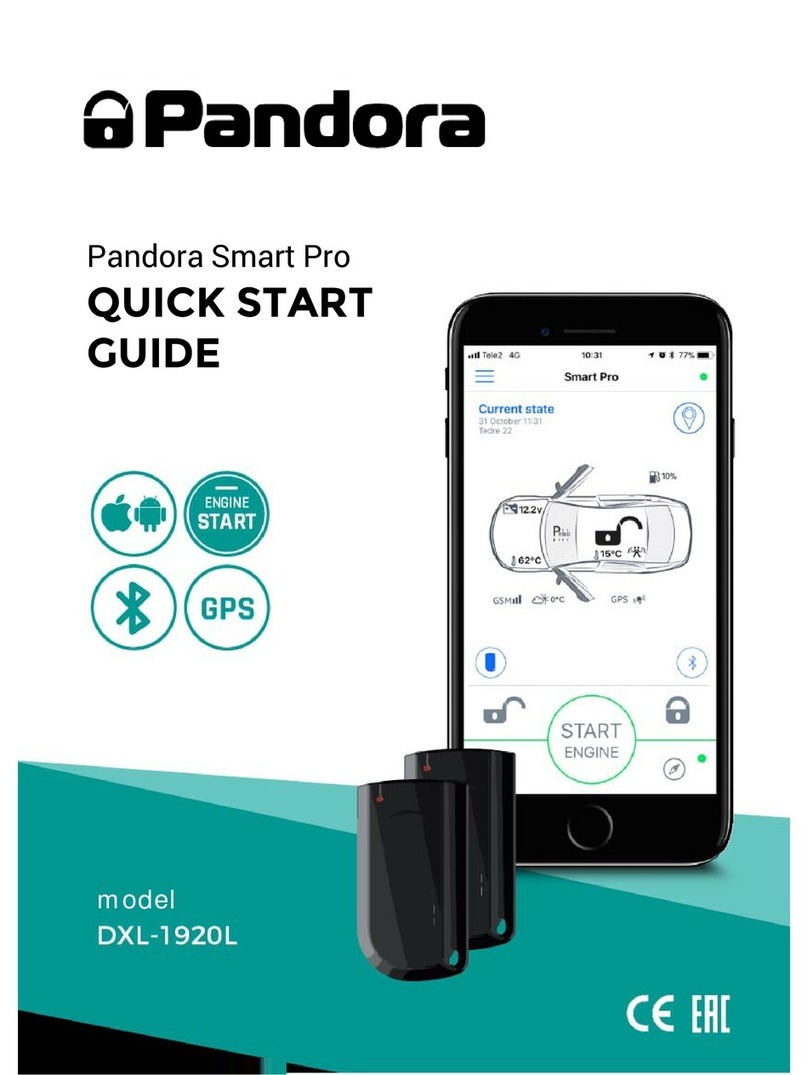Table of contents
Table of contents
PANDORA PROFESSIONAL • USER MANUAL
4Pandora Professional User manual
EXCLUSIVE FEATURES OF PANDORA PROFESSIONAL
• Online service pro.p-on.ru allows monitoring, controlling, and adjusting
parameters of your car using any computer or smartphone with
Internet connection.
• SOS emergency button on the remote and automatic notication
system will be of help in any situation that threatens your personal
security. It is not just the car we aim to protect.
• Active security mode will constantly monitor your car GPS coordinates
and GSM connection.
• GPS/GLONASS tracking allows access to information about your car’s
traveled path, speed and various other data.
• Interior microphone that can be accessed from your phone.
• Innite event history with coordinates, precise time and full information
about car’s condition.
• Pandora Pro and Pandora Online mobile apps to control your security
system via smartphone and to access online service pro.p-on.ru are
available for iOS and Android. You can download Pandora Pro from
AppStore or Pandora Online from Google Play and test them in demo
mode.
• Wide range of automatic engine start options: by weekdays, by engine
or interior temperature, by battery voltage to keep it charged, etc.
It is essential for systems functioning that you read and understand
instructions in this manual. Note that all radio devices are subject to
interference, which could aect proper performance.
IMPORTANT! Note that this manual describes remote and manual
functions for the most part. Functionality of the system is vast and
would require a book-sized manual to fully describe. Instead we
use a handy software named AlarmStudio that functions as both
programming tool and an extended installation & functionality manual.
It requires Windows and can be downloaded at pandorainfo.com
9 System features
12 System set
13 Main control remote with LCD
14 Quick access functions of the main control
remote
16 Supplementary control remote (three-button)
17 Light indicator signals
17 Icons of remote
20 Arming procedure
21 Disarming procedure
22 Unlocking the trunk
23 Locking/unlocking doors when the engine is
running
24 Car search function
25 Delayed arming (Hands Free mode)
26 PANIC mode
26 CHECK mode, monitoring car parameters
27 Event history
Section 1.
General
information
Section 2.
Control
remotes
WARNING!
Installation should only
be carried out by certied
Pandora installer. In case
a certied installer is not
available, installation
should be carried out
by a professional car
electric using AlarmStudio
software, provided
schemes and common
sense. Custom installations
by non-certied entities
may lead to malfunctions
that will not be accepted
for repairs on terms of
warranty. Most features
are highly dependent on
competent installation. Our
systems are thoroughly
tested for quality, so if a
feature fails to produce
expected results, most
likely the problem is in
improper installation.
This device has limited
external factors resistance.
It should not be subjected
to water beyond occasional
splatter, or operated in
temperatures outside -40 to
+80oC range. Product is in conformity with Electromagnetic Compatibility
Directive EMC 2004/108/EC and R&TTE Directive 1999/5/EC