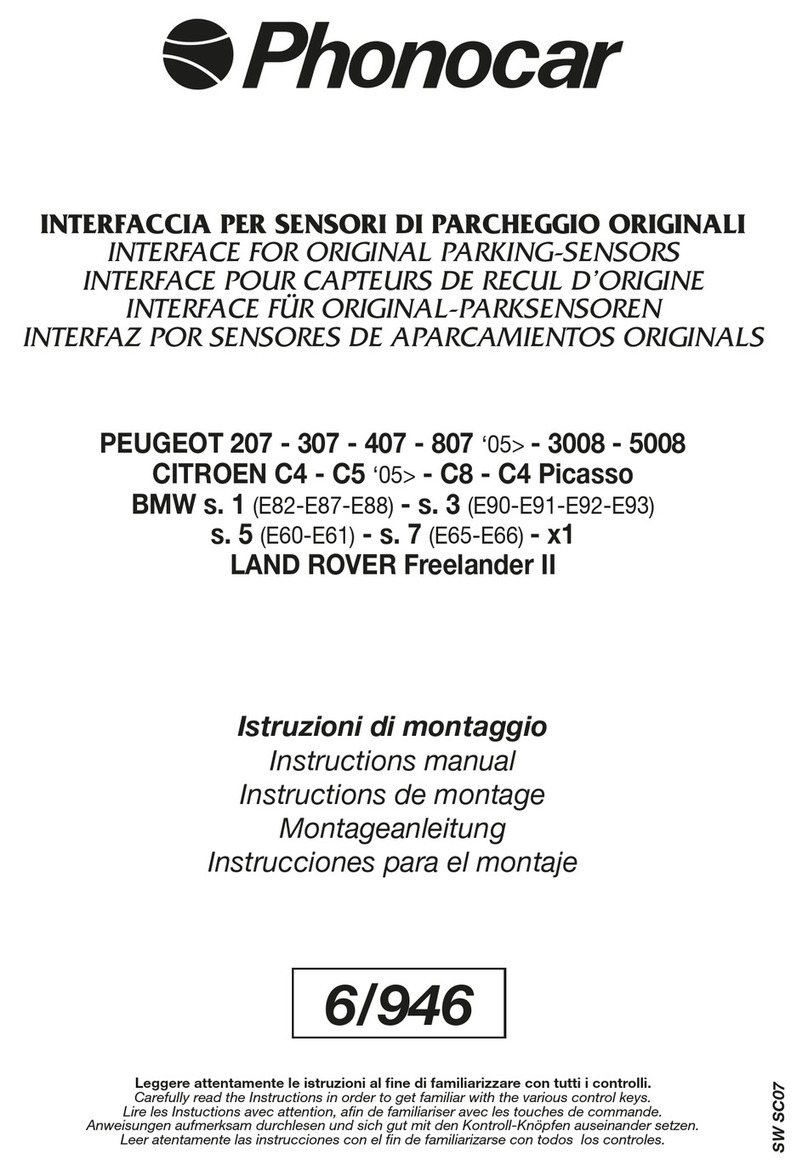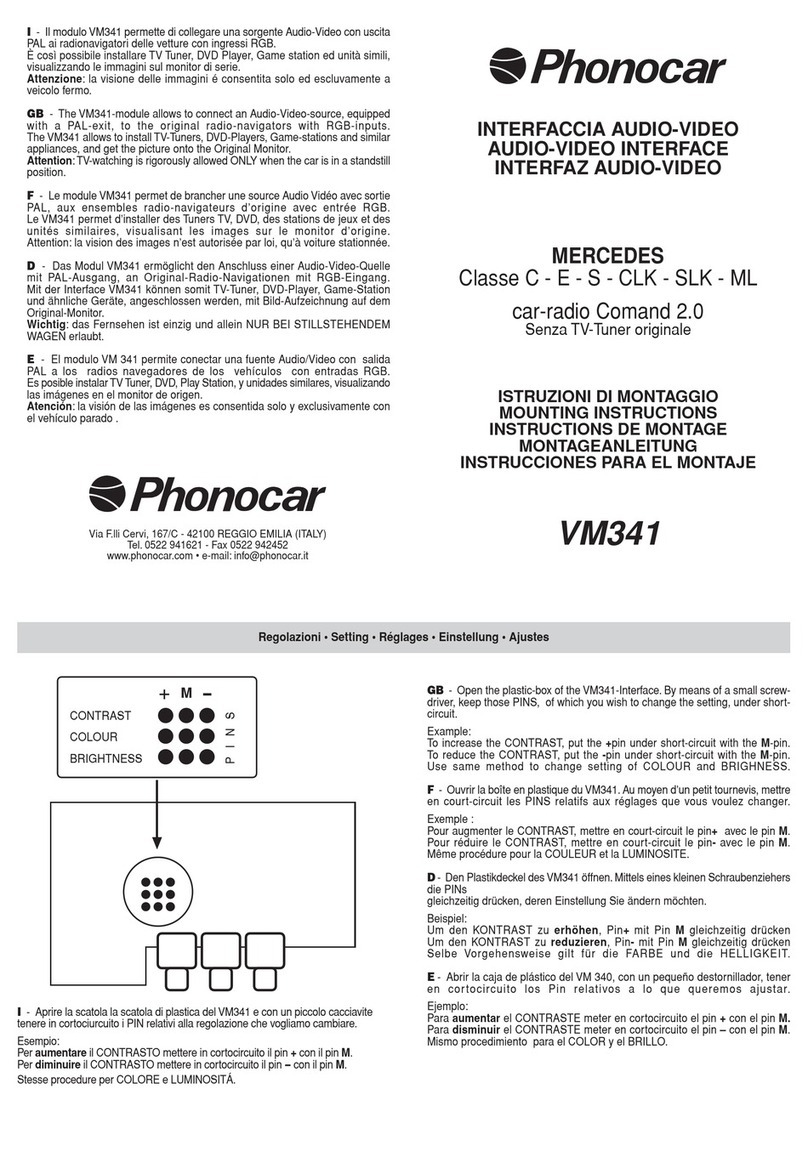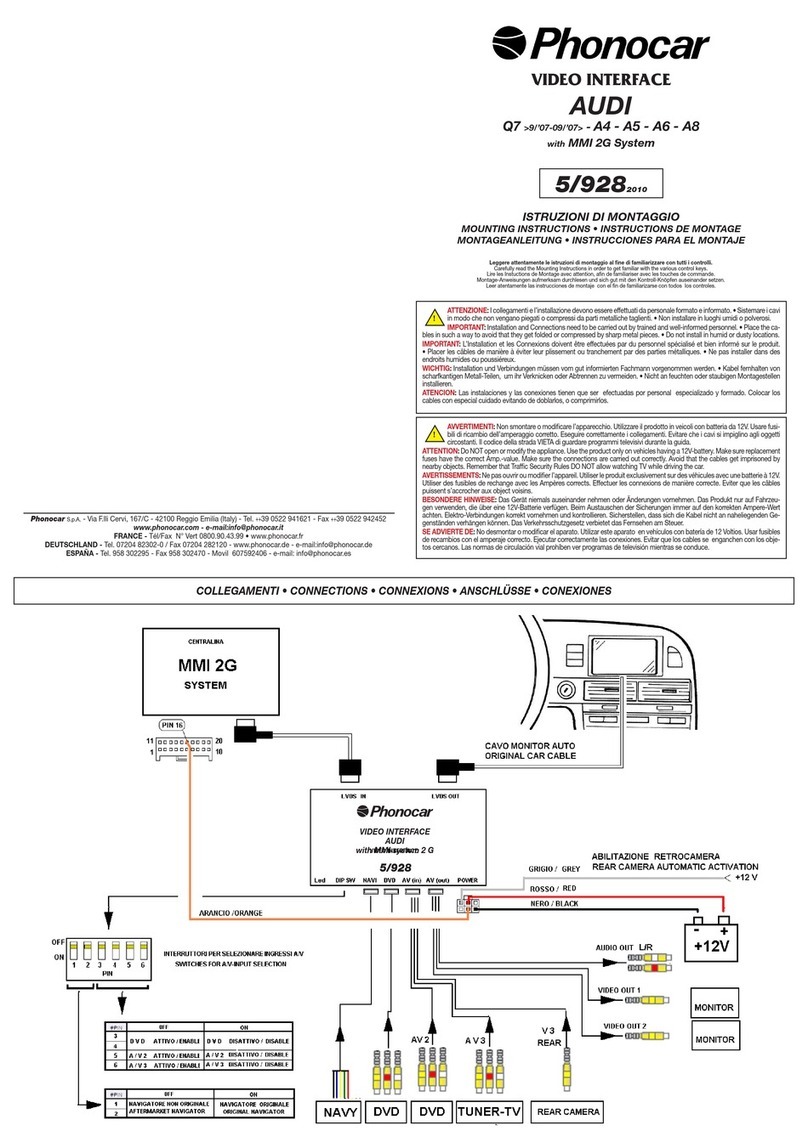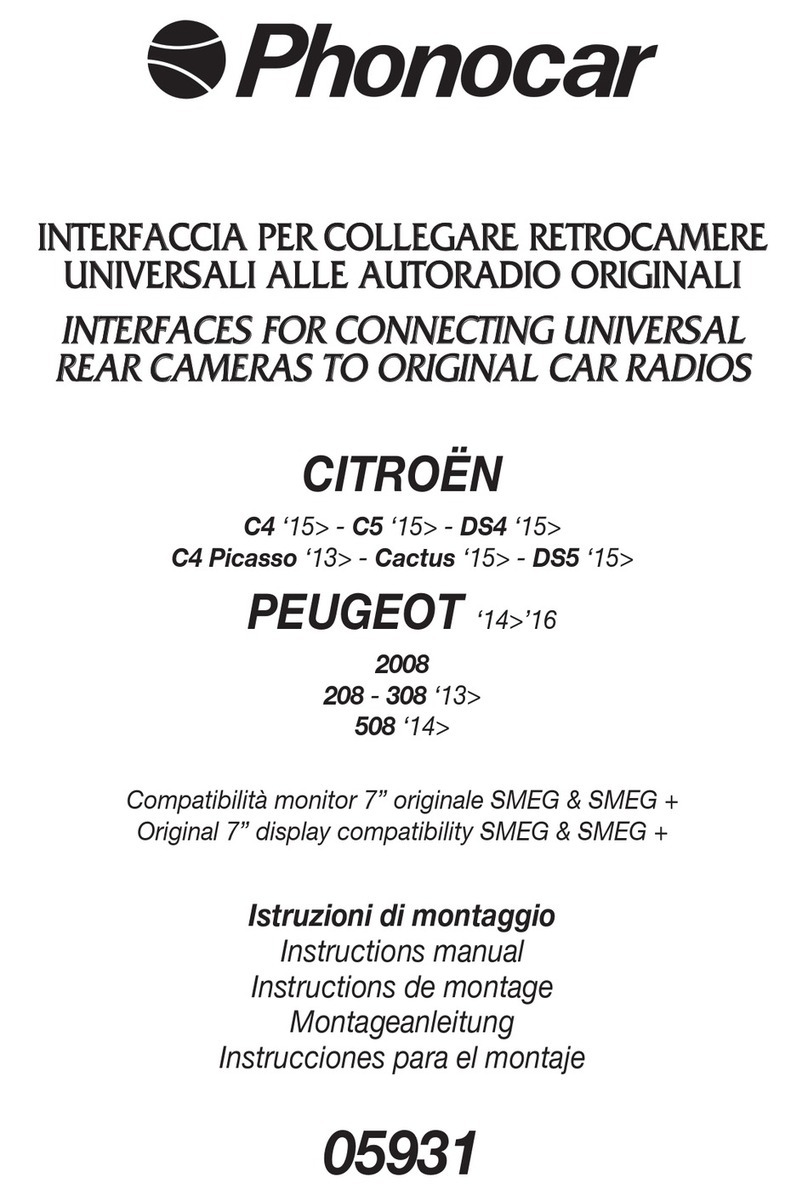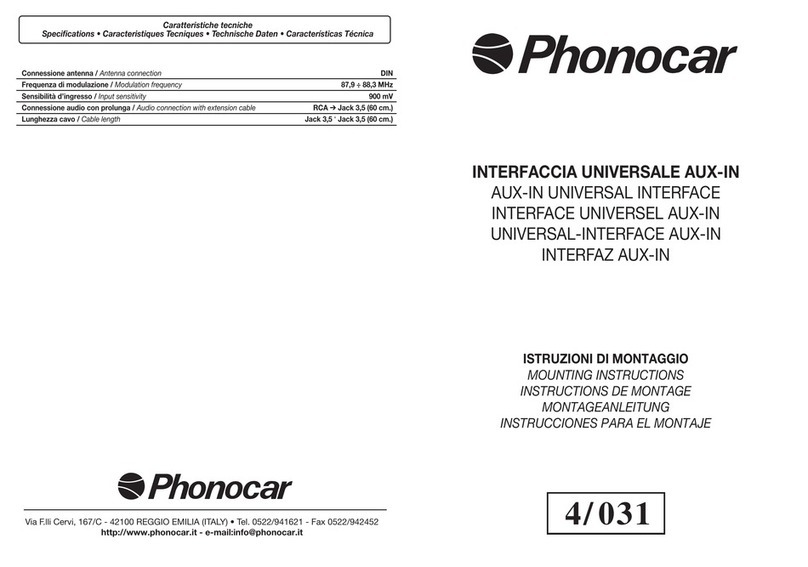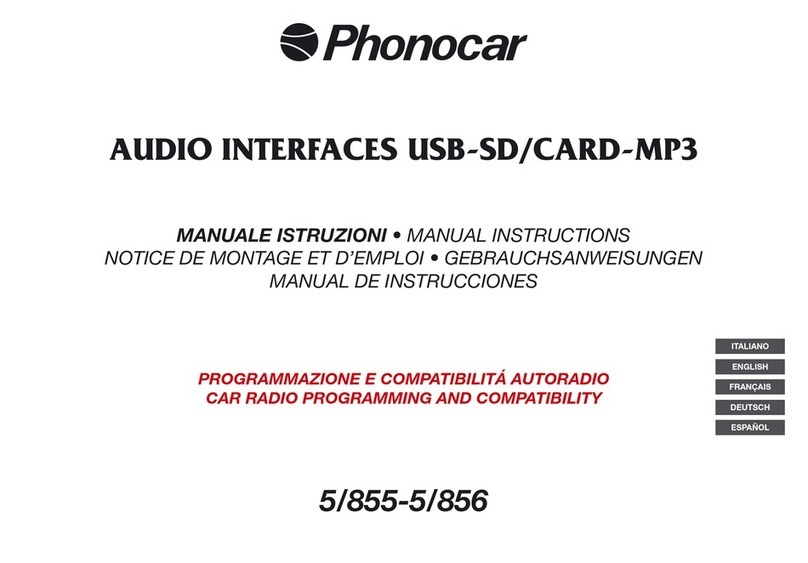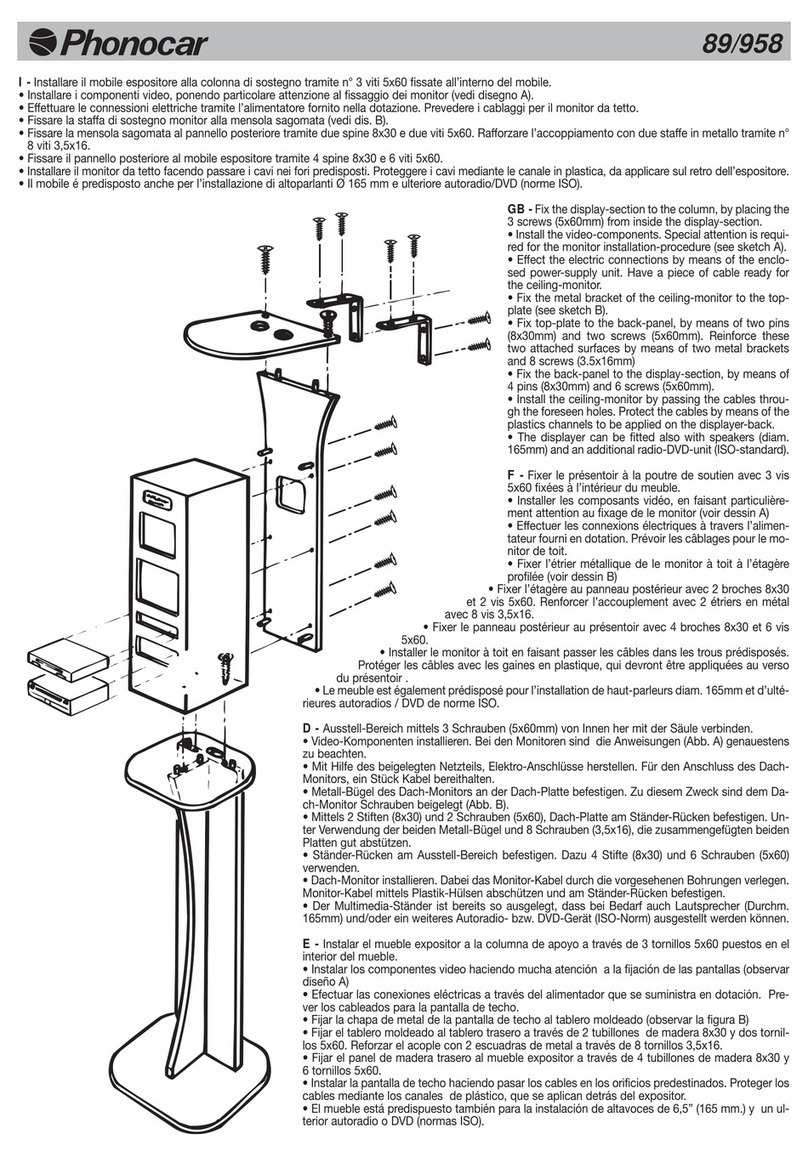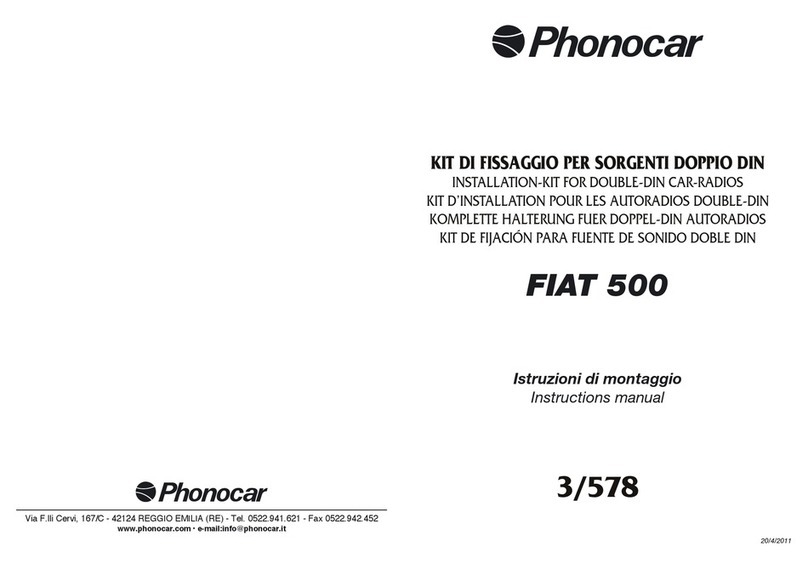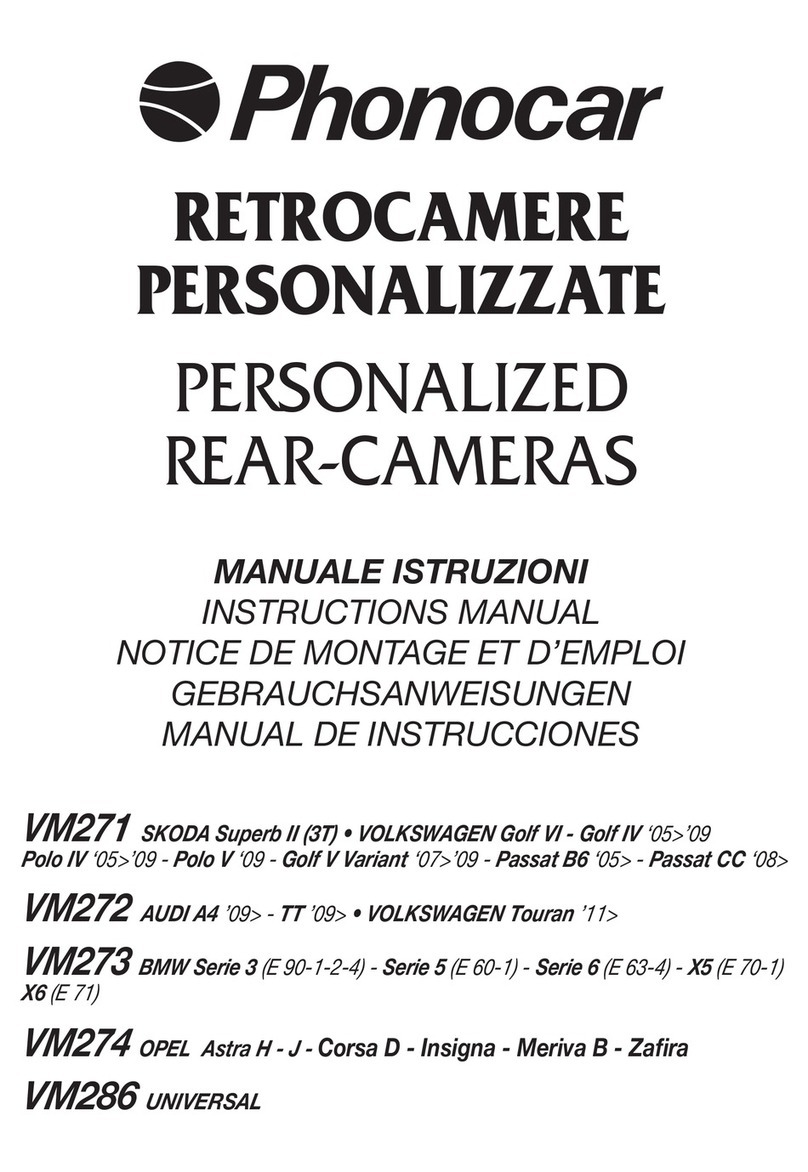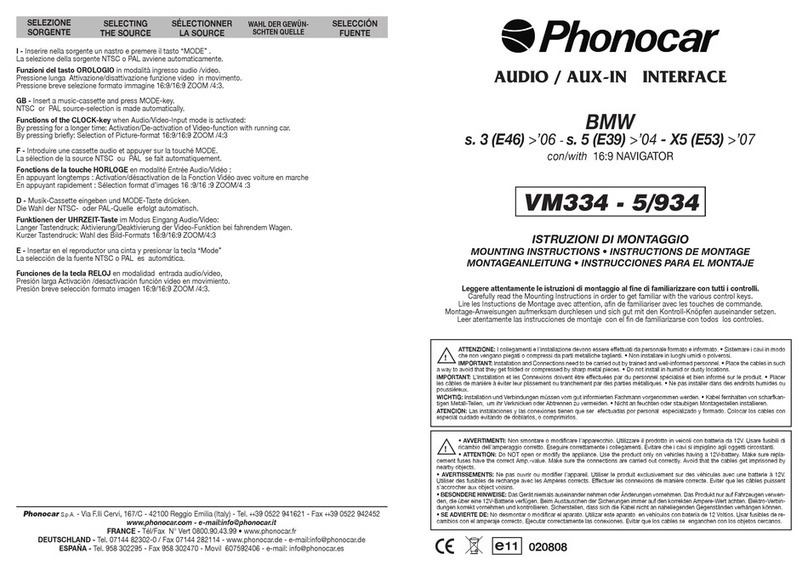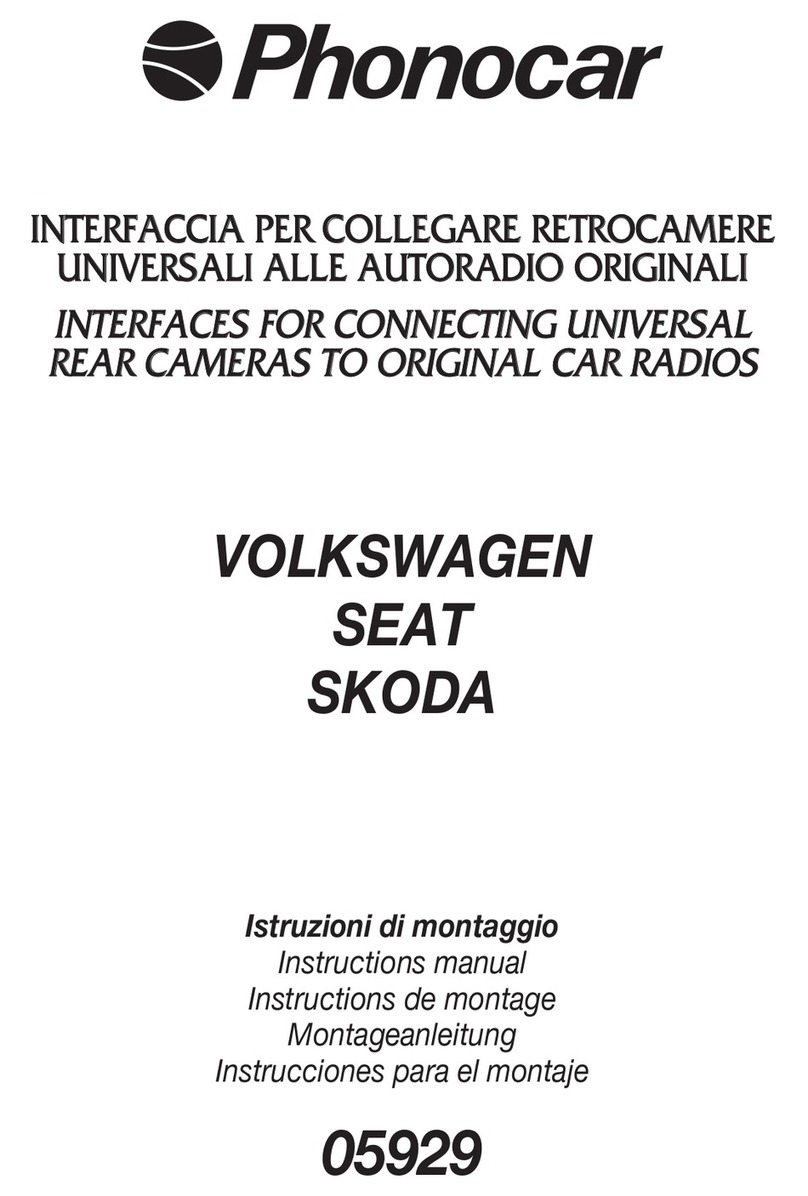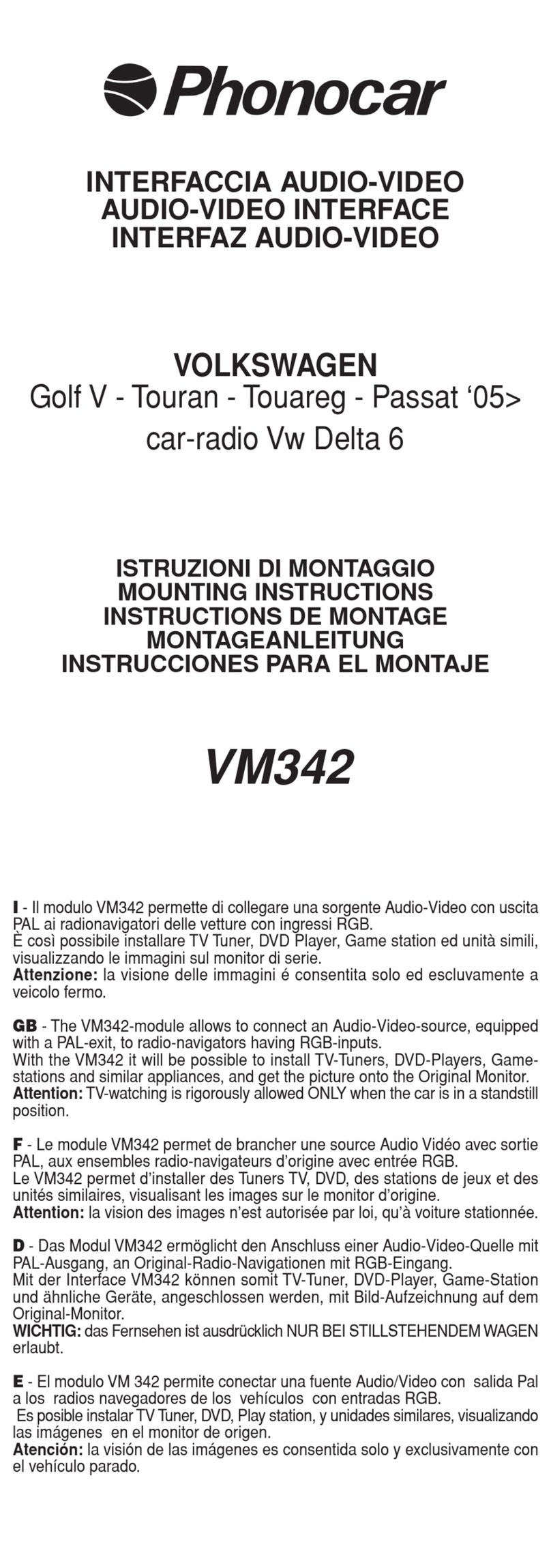4
APPLE - Airplay
SISTEMA OPERATIVO APPLE E UTILIZZO AIRPLAY.
ATTENZIONE: Con iOS 11.2>, sarà possibile utilizzare la funzione Duplicazione per vedere
in tempo reale il display del dispositivo sul monitor.
• Eseguire l’accoppiamento WI-FI.
• Dalla schermata HOME dell’iPhone scorrere il touch screen dal margine basso verso
l’alto per entrare nelle impostazioni di connessione.
• Premere il tasto AIRPLAY e successivamente PHONOCAR.
• Attenzione alcune APP per la riproduzione video (NETFLIX-INFINITY-YOUTUBE)
potrebbero non funzionare correttamente.
OPERATION-SYSTEM“APPLE” - USE OF “AIRPLAY”.
ATTENTION: With iOS 11.2>, you can use the duplication-function, so that you will see the
display of your device, real-time, on the monitor.
• Effect the WI-FI-coupling.
• Starting from the HOME-page of your iPhone, slide the touch-screen, from the bottom
margin upwards, to enter the connection Set-up.
• Press key AIRPLAY, then PHONOCAR.
• Note: Some video playback APPs (NETFLIX-INFINITY-YOUTUBE) may not work properly.
SYSTÈME D’EXPLOITATION APPLE ET UTILISATION AIRPLAY.
ATTENTION: Avec iOS 11.2>, il sera possible utiliser la fonction duplication pour voir en temps
réel l’afficheur du dispositif sur l’écran.
• Faire le paramétrage WI-FI.
• A partir de la page-écran HOME de l’iPhone défiler l’écran tactile partant du bord bas vers le
haut pour entrer dans les réglages de connexions.
• Sélectionner l’icône AIRPLAY et successivement PHONOCAR.
• Remarque : Certains APPs pour la reproduction vidéo (NETFLIX-INFINITY-YOUTUBE) peuvent
ne pas fonctionner correctement.
BETRIEBSSYSTEM“APPLE”und VERWENDUNG VON“AIRPLAY”.
WICHTIG: Mit iOS 11.2>, kann die Duplikat-Funktion herangezogen werden, um, Zeit-nah,
auf dem Monitor, das Display der Vorrichtung zu überwachen.
• Einstellen und WI-FI-Koppelung vornehmen.
• Ausgehend von der HOME-Seite Ihres iPhones, Touch-screen von unten nach oben
abstreifen, um die Verbindungs-Einstell-Funktionen zu betreten.
• Auf die Ikone “AIRPLAY” drücken. Anschliessend PHONOCAR.
• Hinweis: Einige APPs für die Videowiedergabe (NETFLIX-INFINITY-YOUTUBE) funktionieren
eventuell nicht richtig.
SISTEMA OPERATIVO APPLE Y UTILIZACION DE AIRPLAY.
ATENCIÓN: Con iOS 11.2>, será posible utilizar la función duplicación para ver en tiempo real
el display del dispositivo en el monitor.
• Ejecutar el emparejamiento WI-FI.
• Desde la pantalla HOME del iPhone desplazar la pantalla táctil desde el margen inferior hacia arriba para entrar en los ajustes
de conexión.
• Seleccionar el icono AIRPLAY y a continuación PHONOCAR.
• Atención: algunas APP para la reproducción de video (NETFLIX-INFINITY-YOUTUBE) podrían no funcionar correctamente.