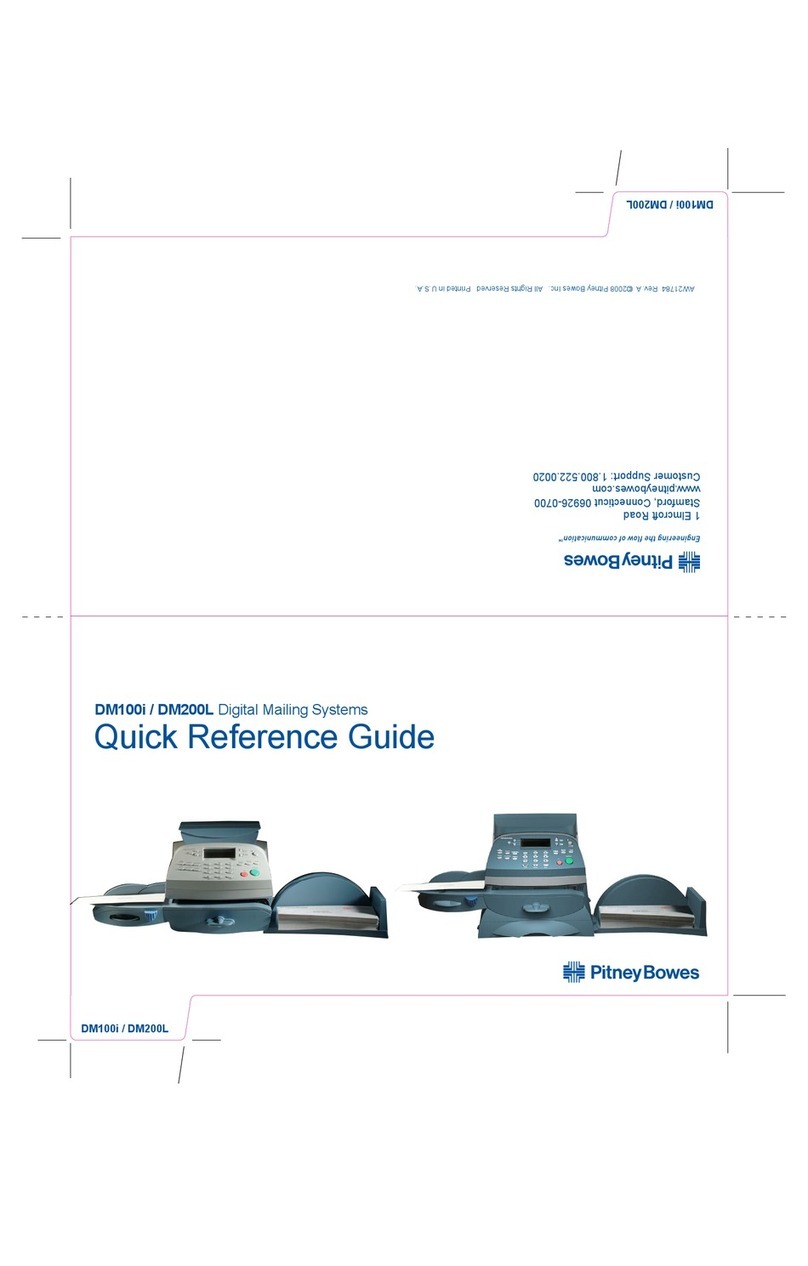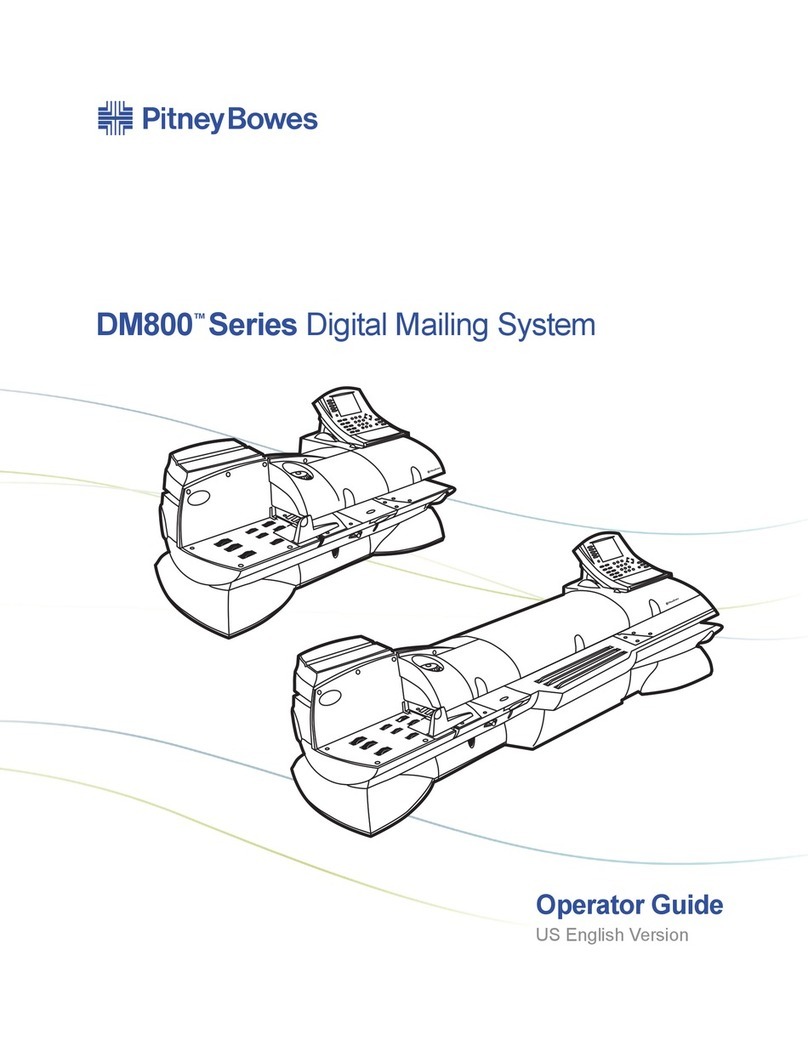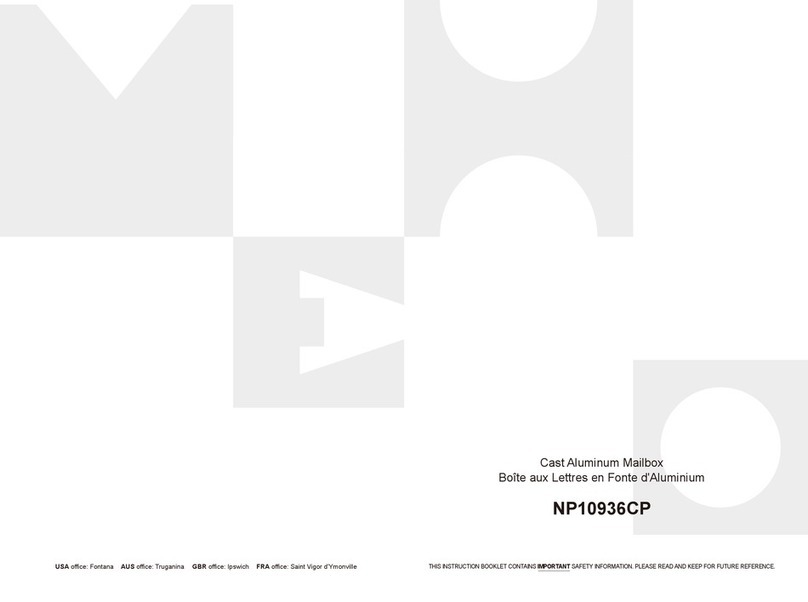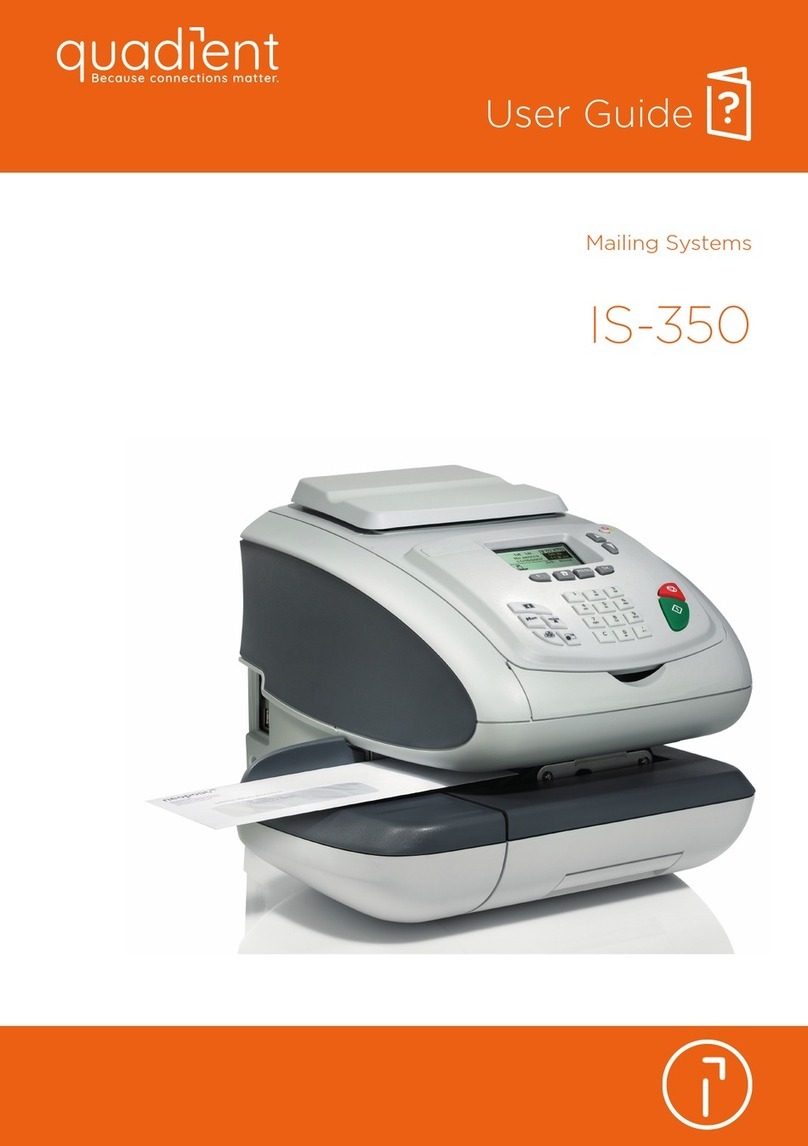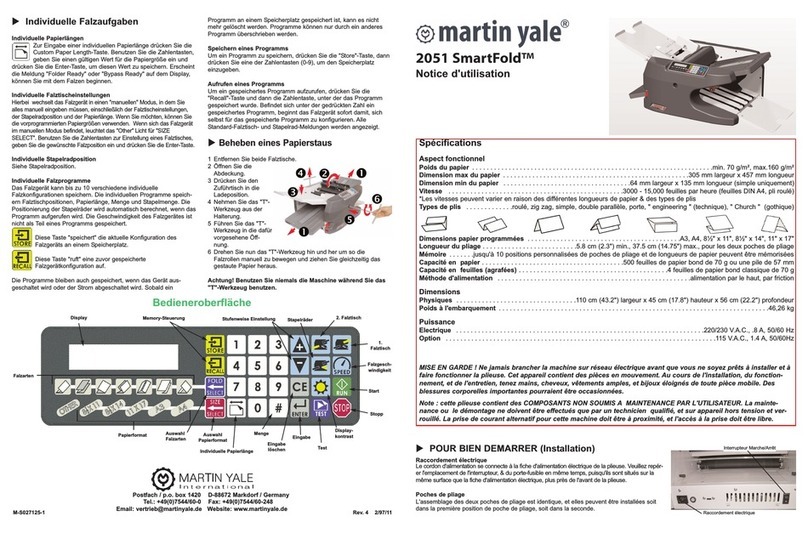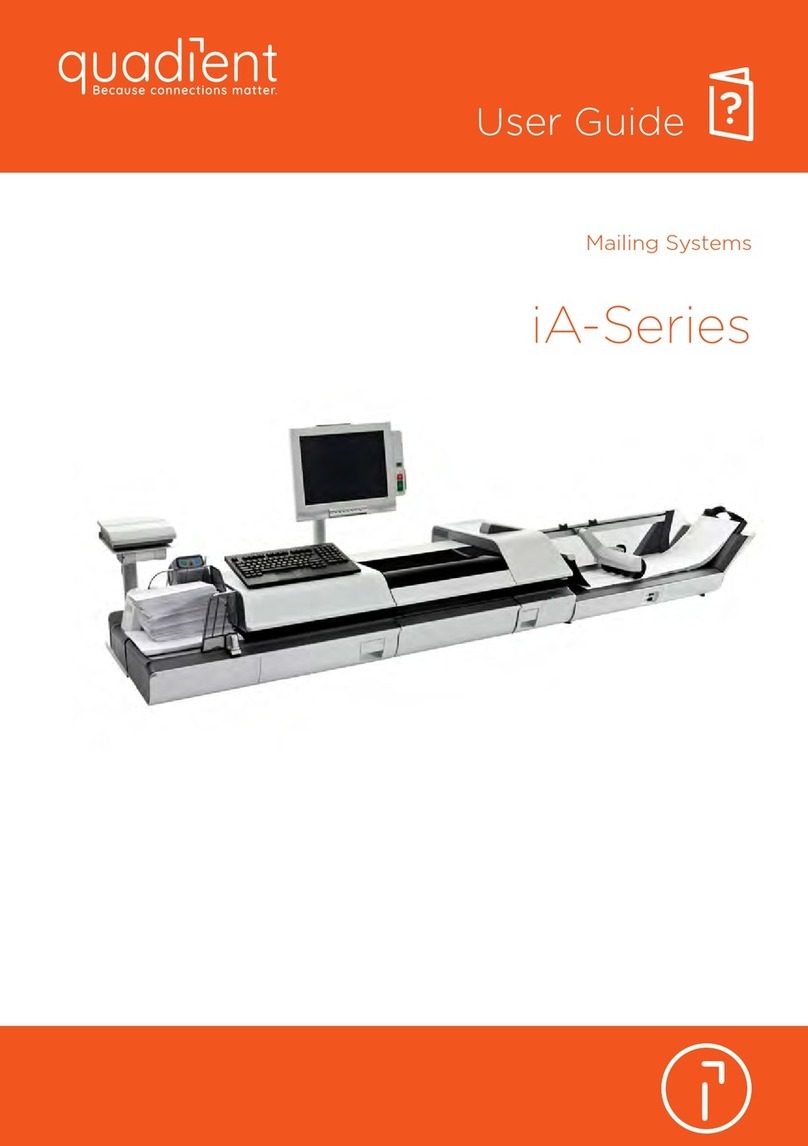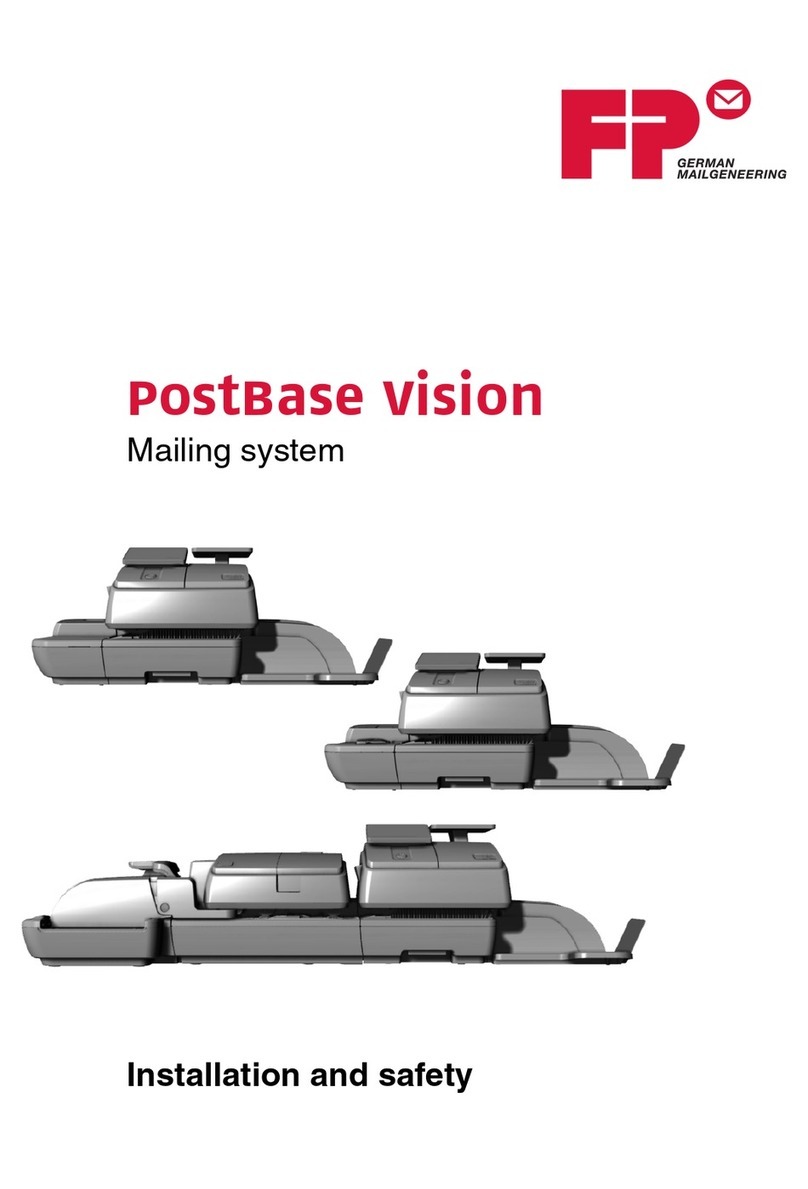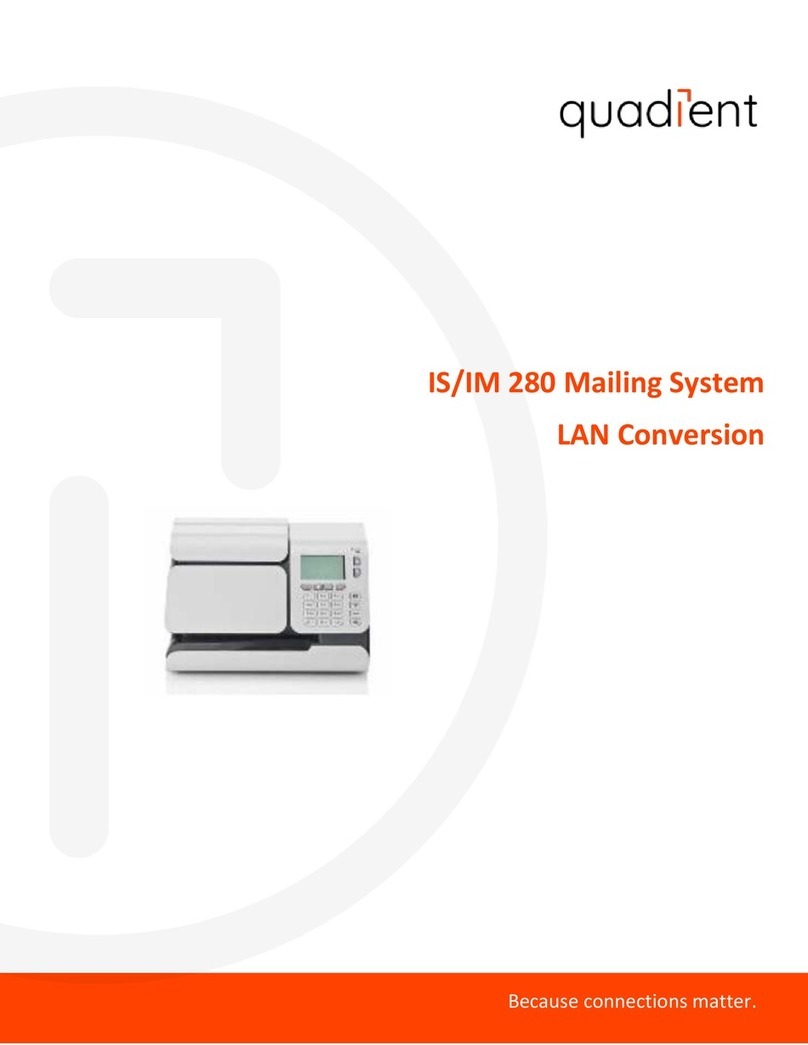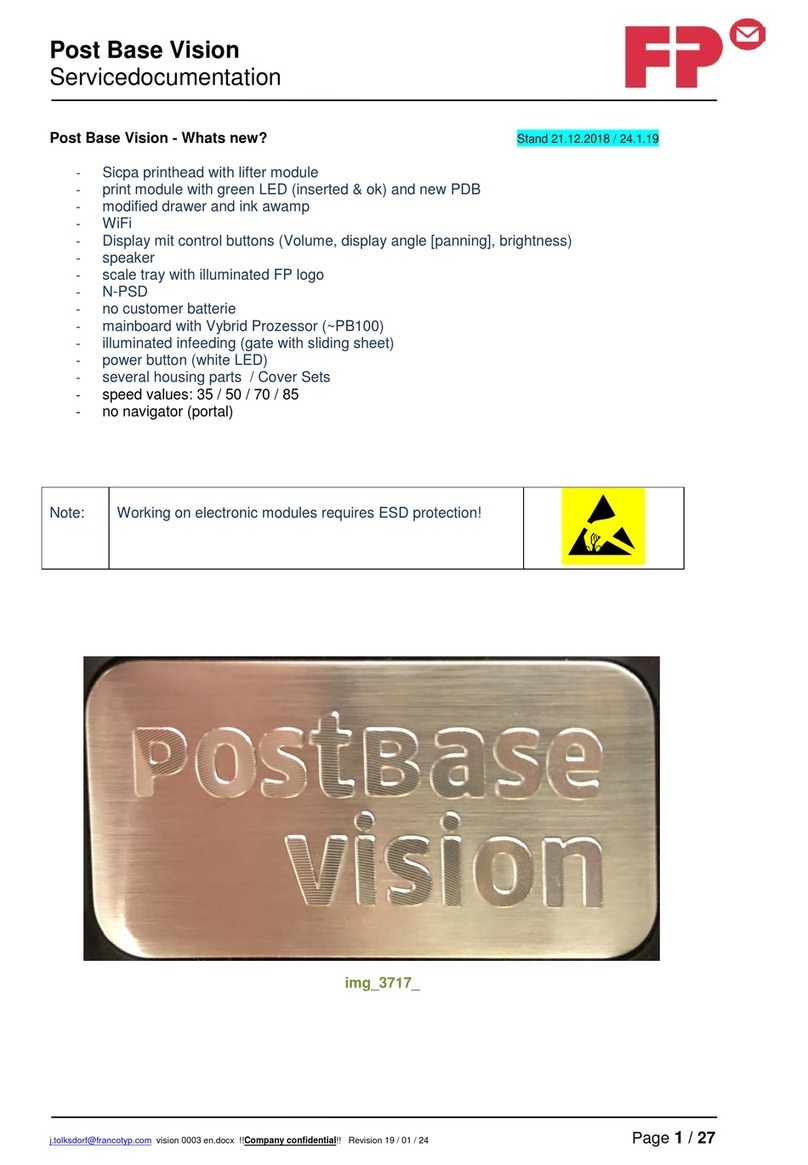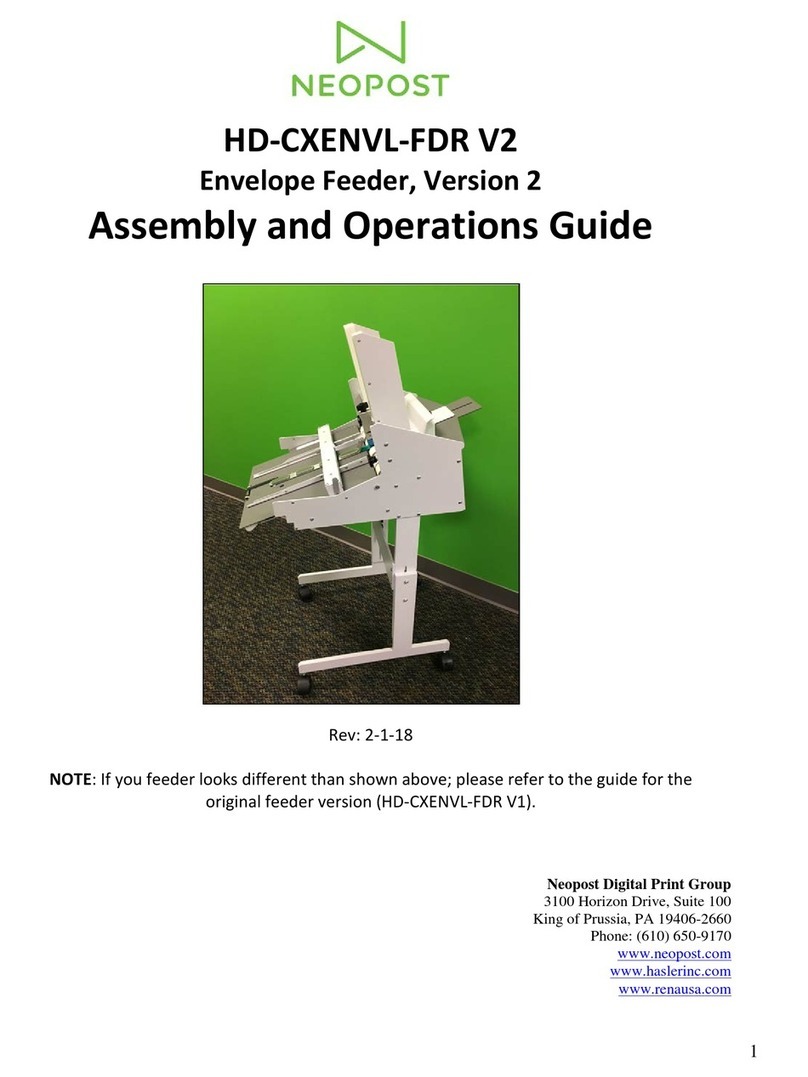Pitney Bowes DM50 Series Guide
Other Pitney Bowes Digital Mailing System manuals

Pitney Bowes
Pitney Bowes DM300c series Manual

Pitney Bowes
Pitney Bowes SendPro Mailstation User manual
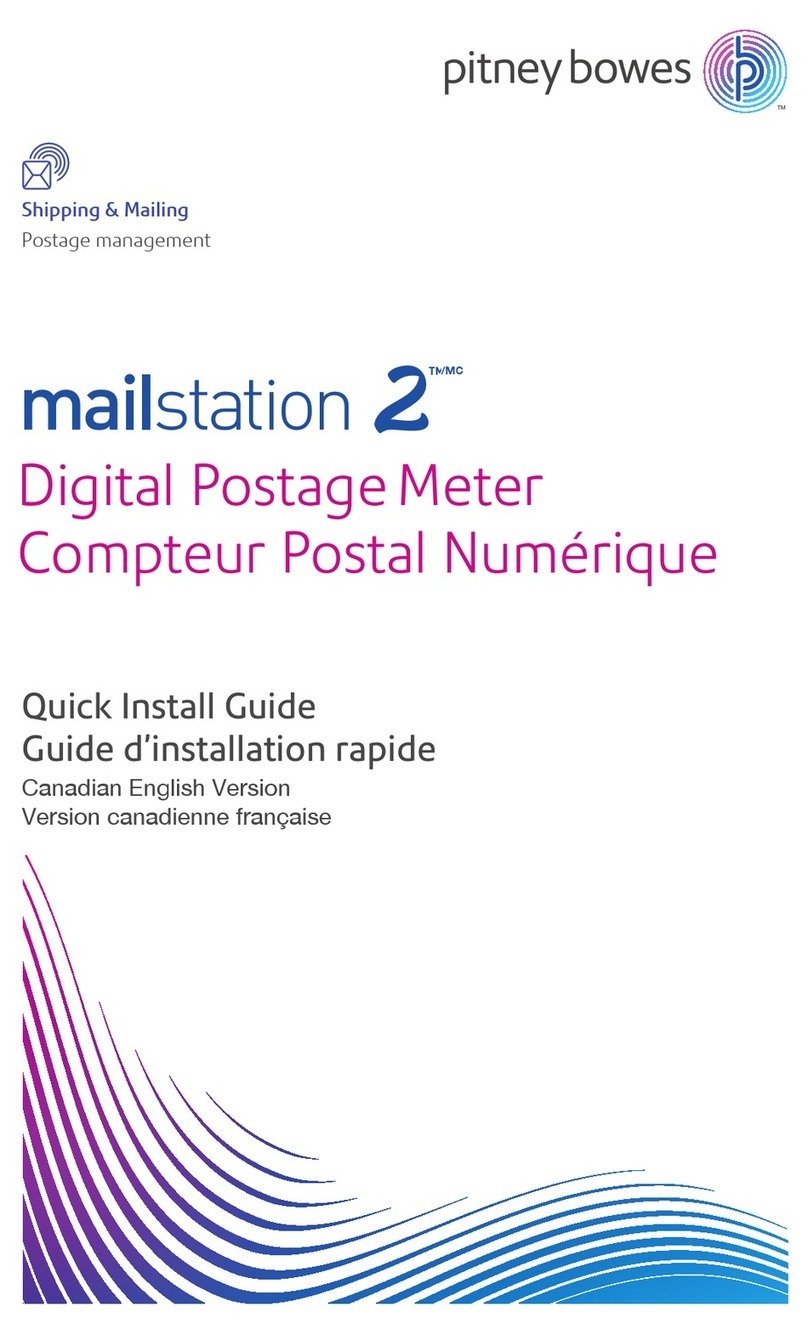
Pitney Bowes
Pitney Bowes MAILSTATION 2 User manual
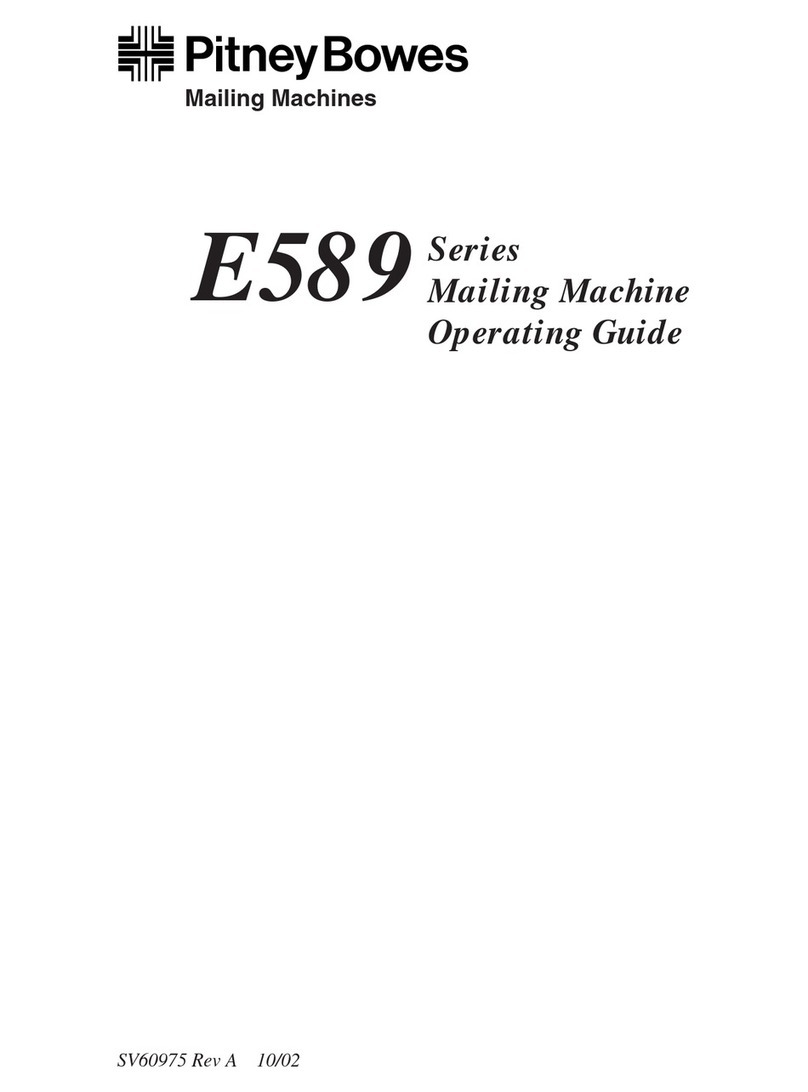
Pitney Bowes
Pitney Bowes E589 Series User manual

Pitney Bowes
Pitney Bowes SendPro 300 User manual
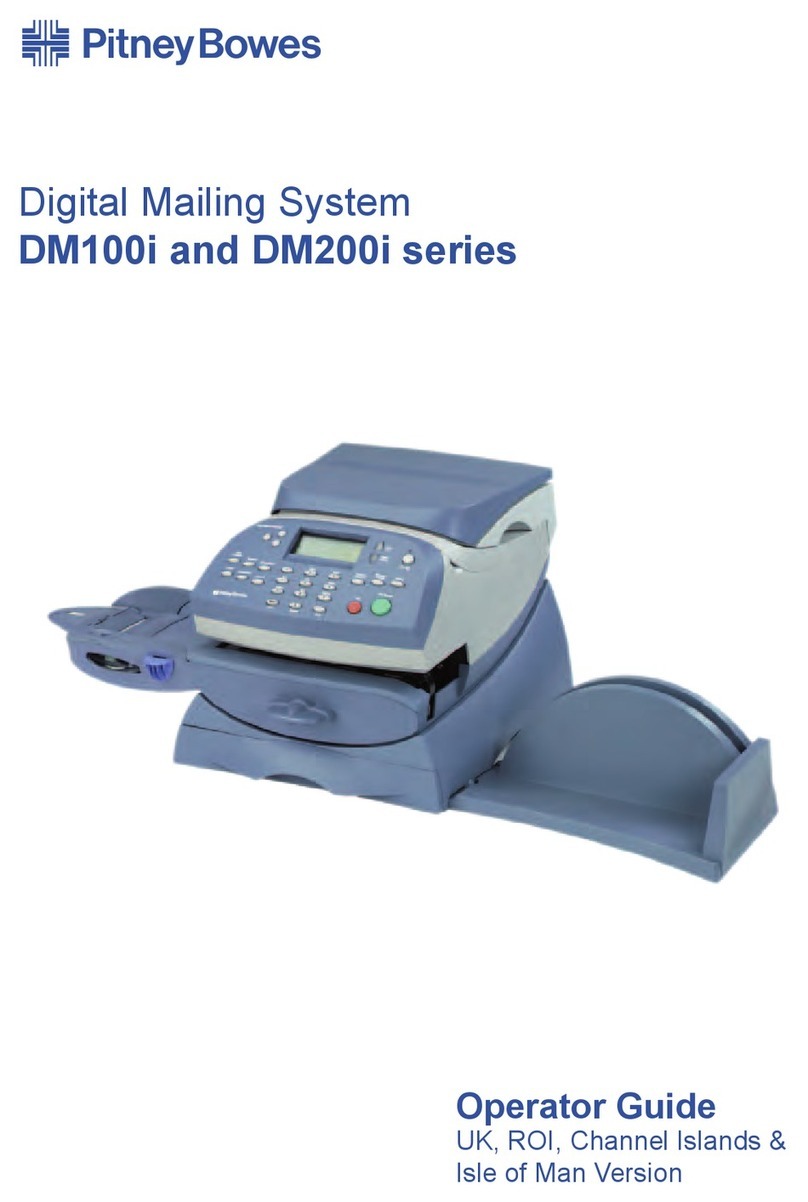
Pitney Bowes
Pitney Bowes DM200i Series Manual

Pitney Bowes
Pitney Bowes DM125 Instruction Manual

Pitney Bowes
Pitney Bowes Connect+ 500W Manual
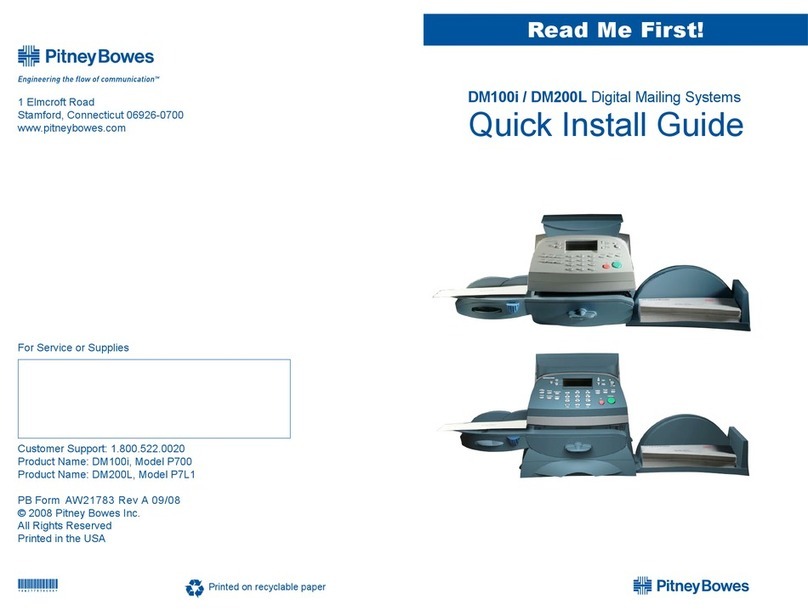
Pitney Bowes
Pitney Bowes DM100i Series User manual
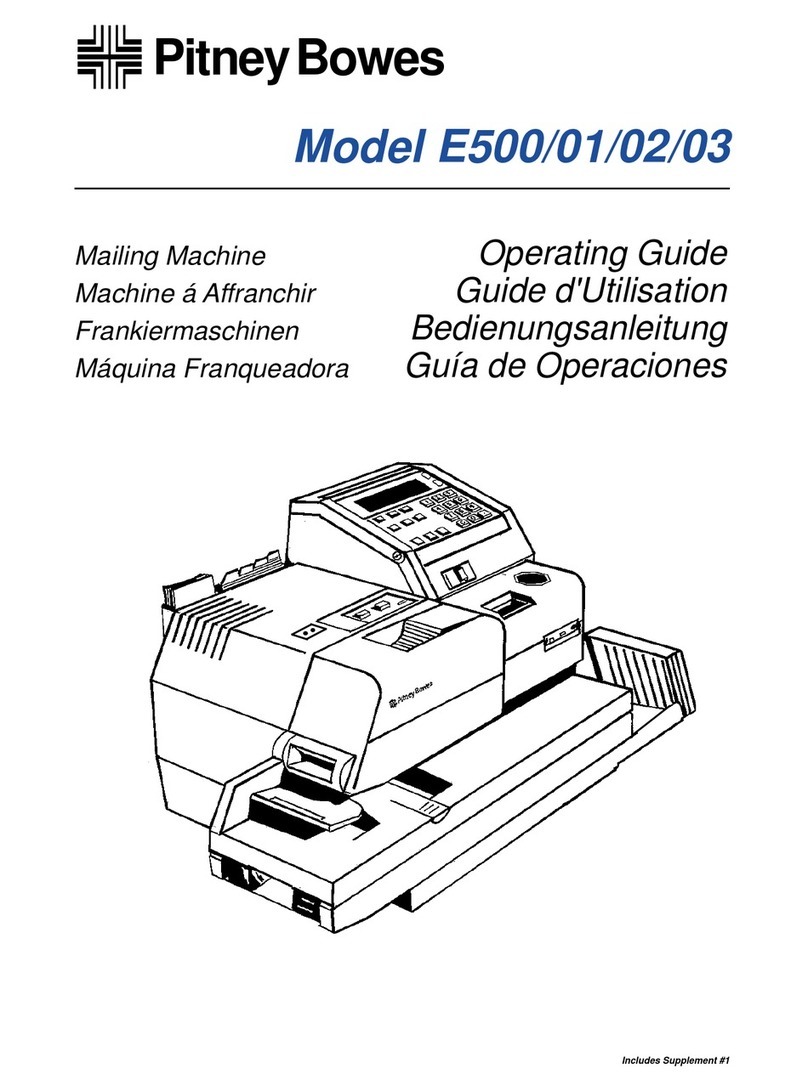
Pitney Bowes
Pitney Bowes E500 User manual

Pitney Bowes
Pitney Bowes SendPro C Auto User manual
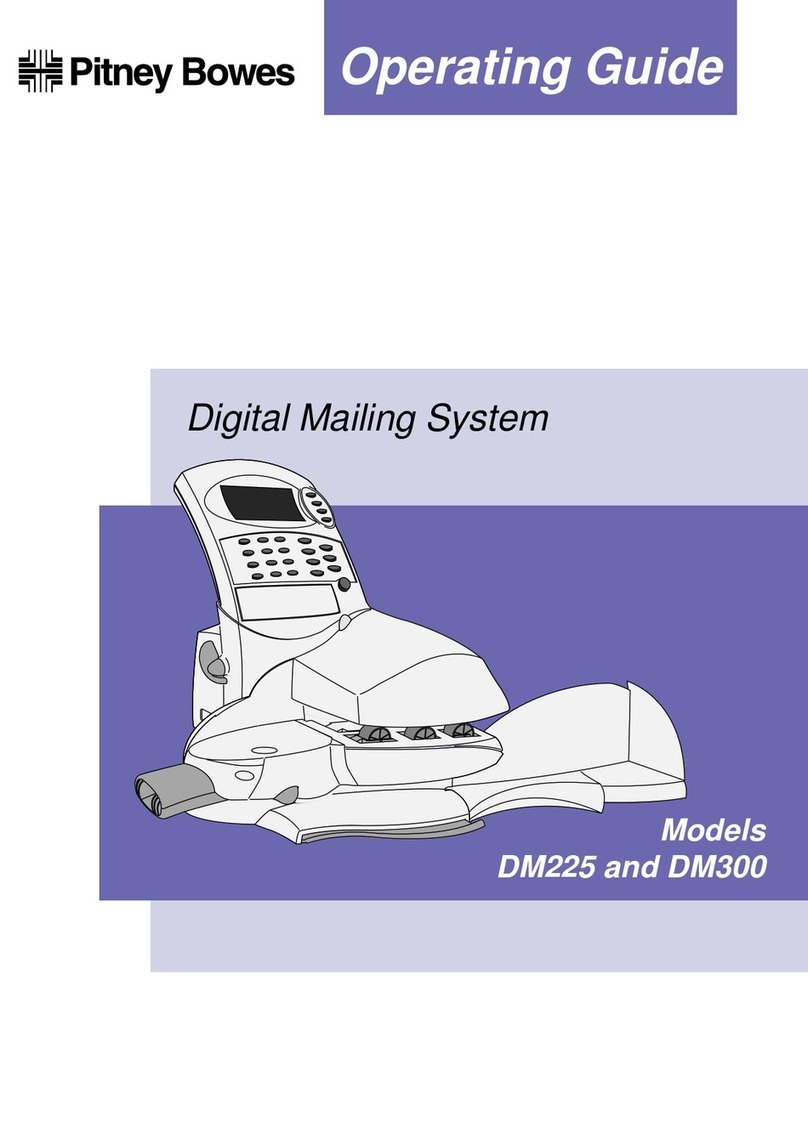
Pitney Bowes
Pitney Bowes DM225 User manual

Pitney Bowes
Pitney Bowes MAILSTATION 2 Manual
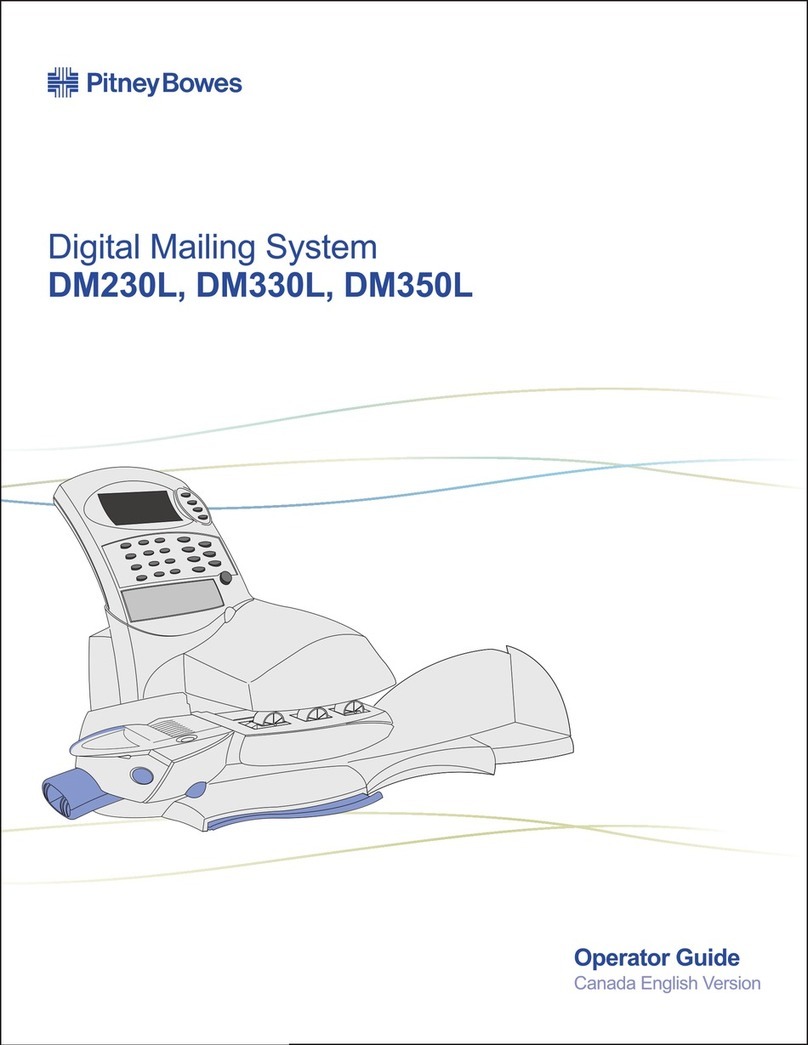
Pitney Bowes
Pitney Bowes DM230L Manual

Pitney Bowes
Pitney Bowes DM100i Series Manual

Pitney Bowes
Pitney Bowes SendPro C Auto User manual
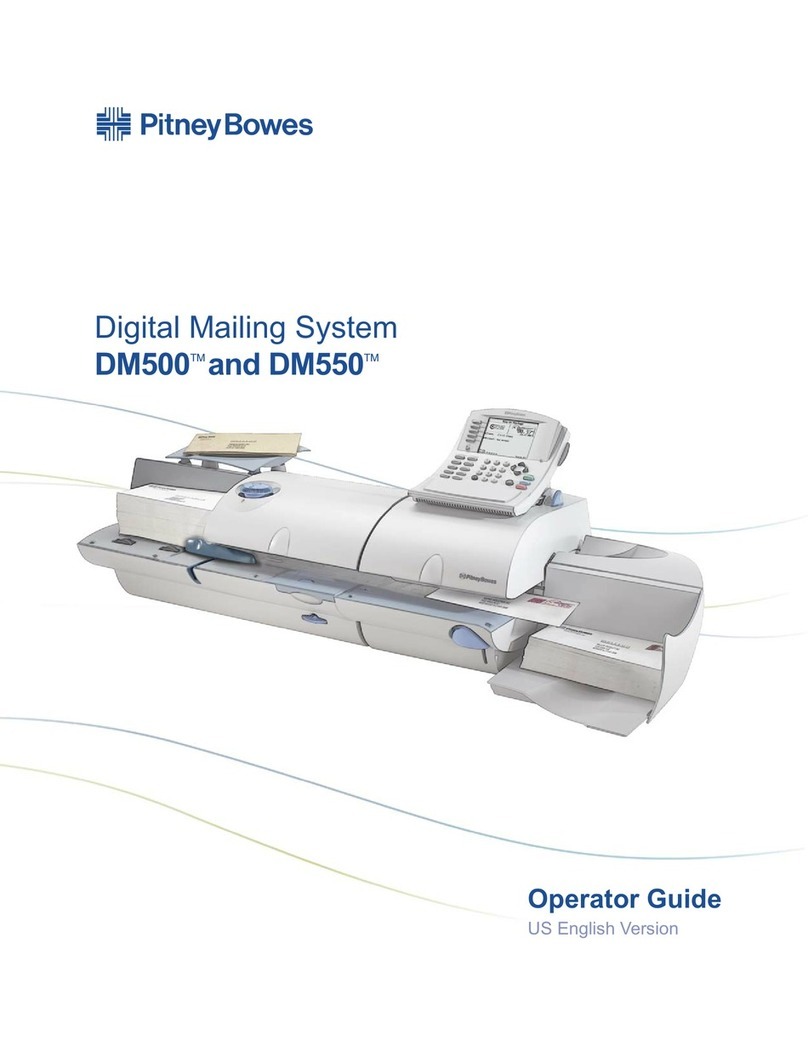
Pitney Bowes
Pitney Bowes DM500 Manual
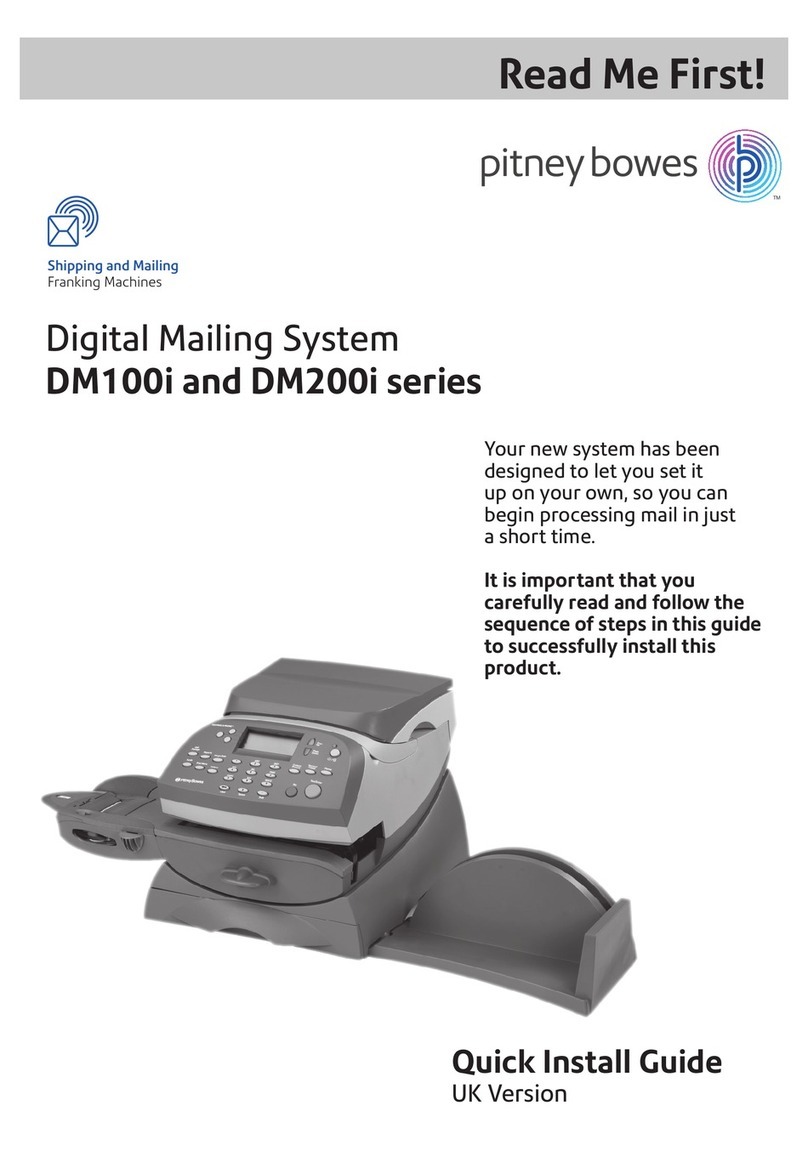
Pitney Bowes
Pitney Bowes DM100i Series User manual

Pitney Bowes
Pitney Bowes Connect+ 500W-3000 User manual
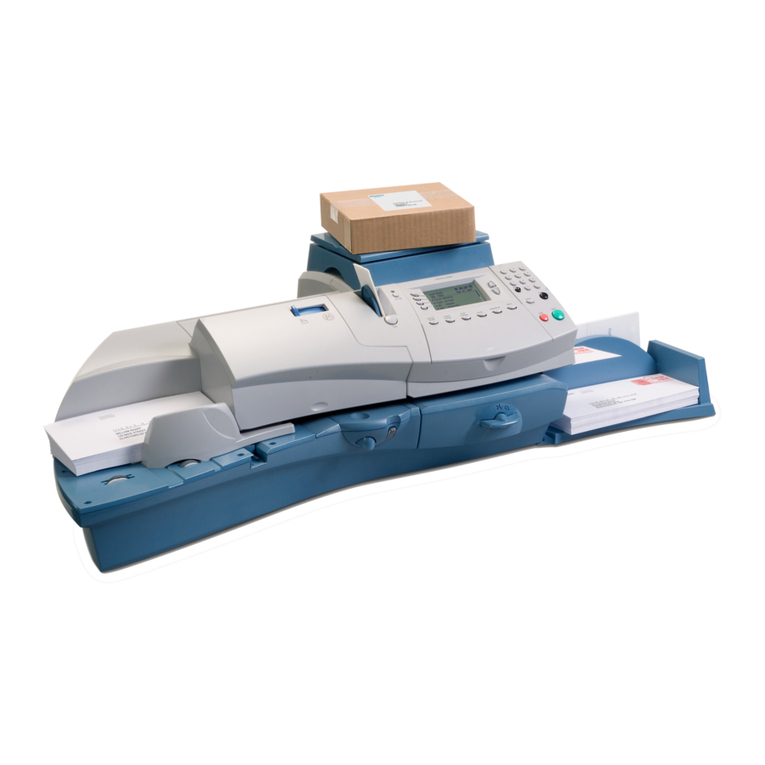
Pitney Bowes
Pitney Bowes DM300c series Manual