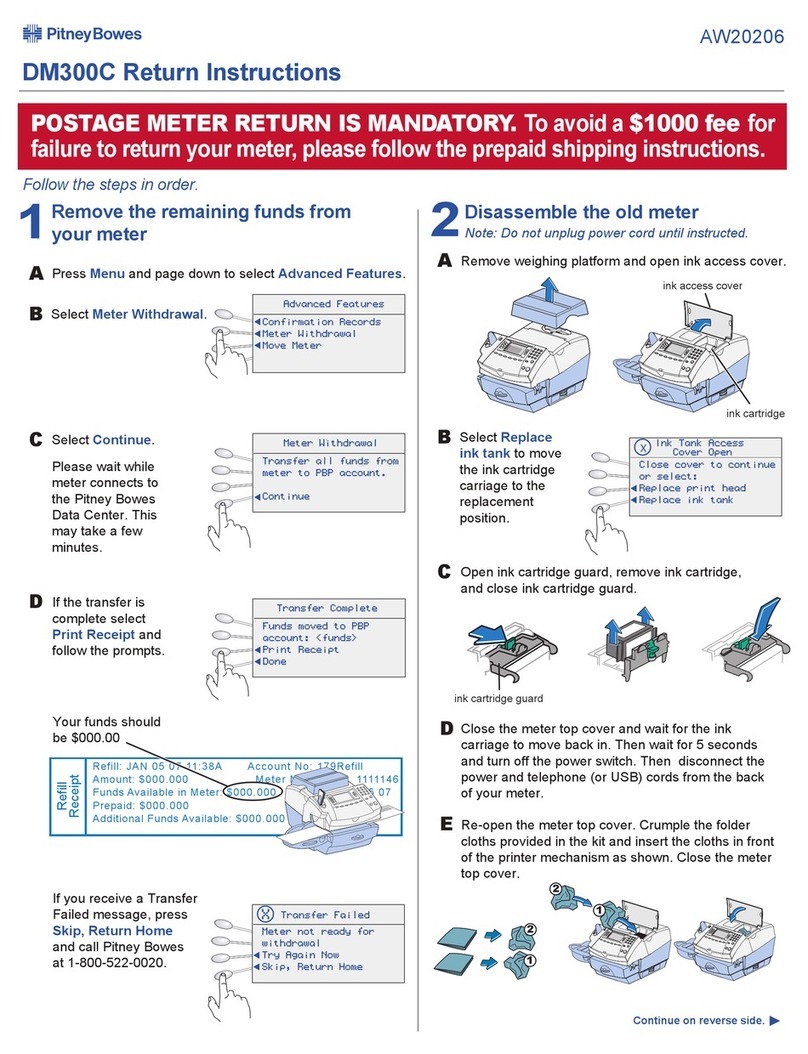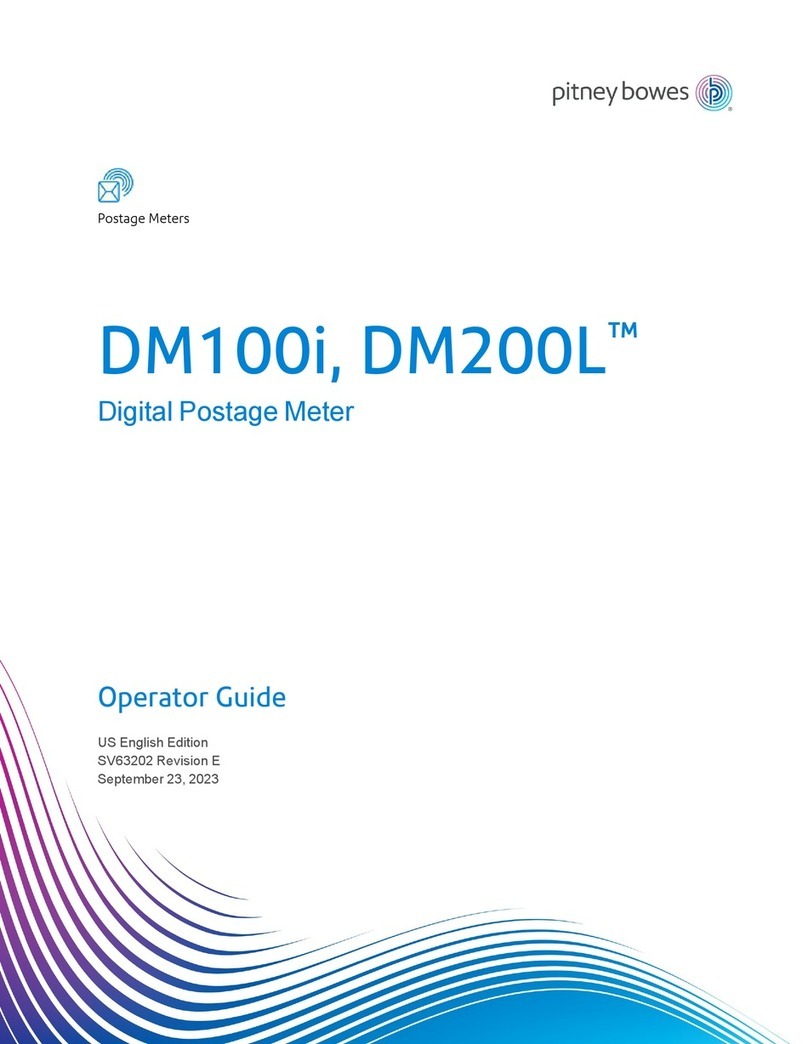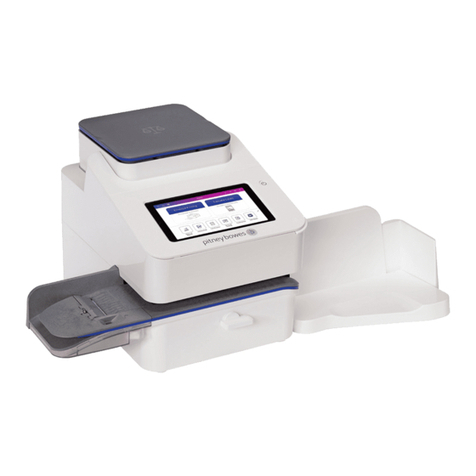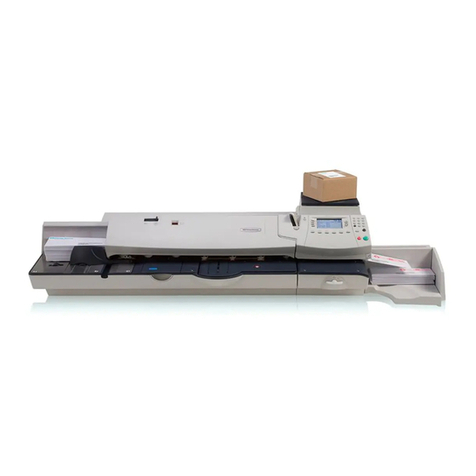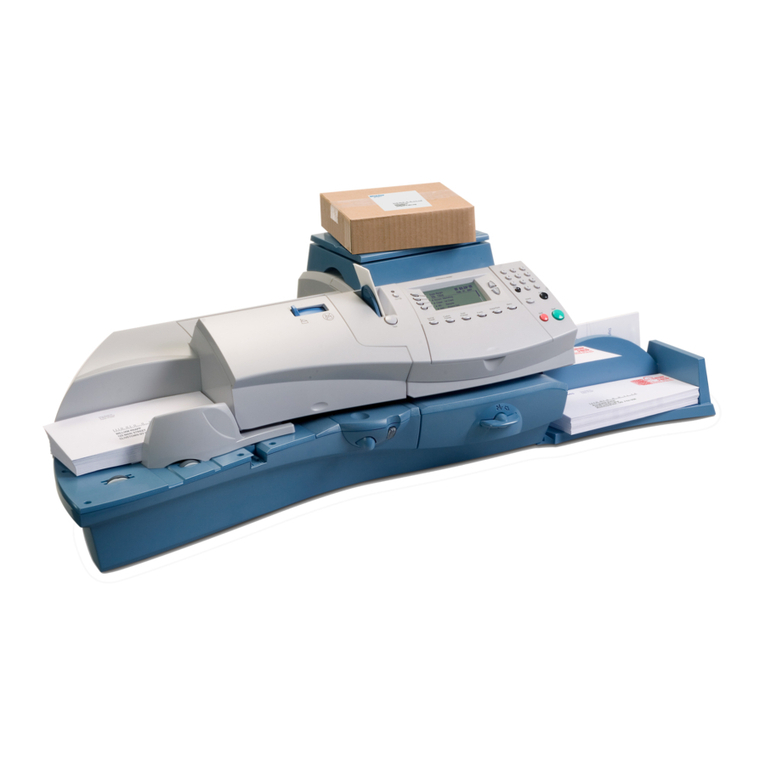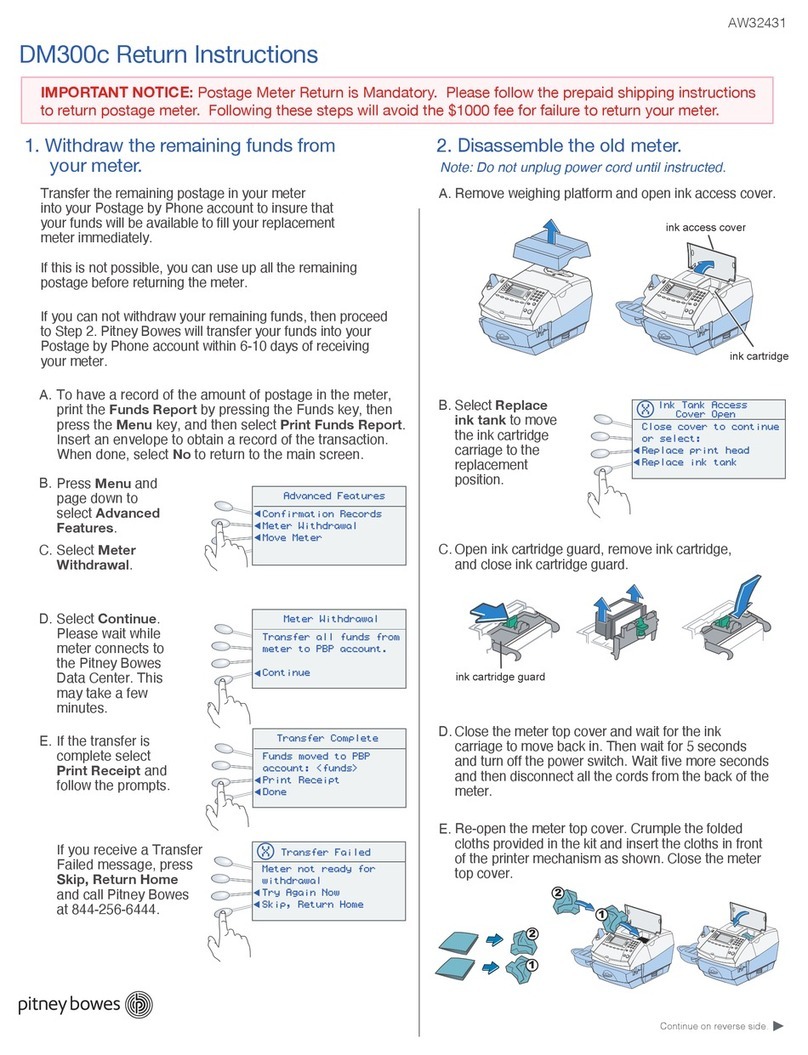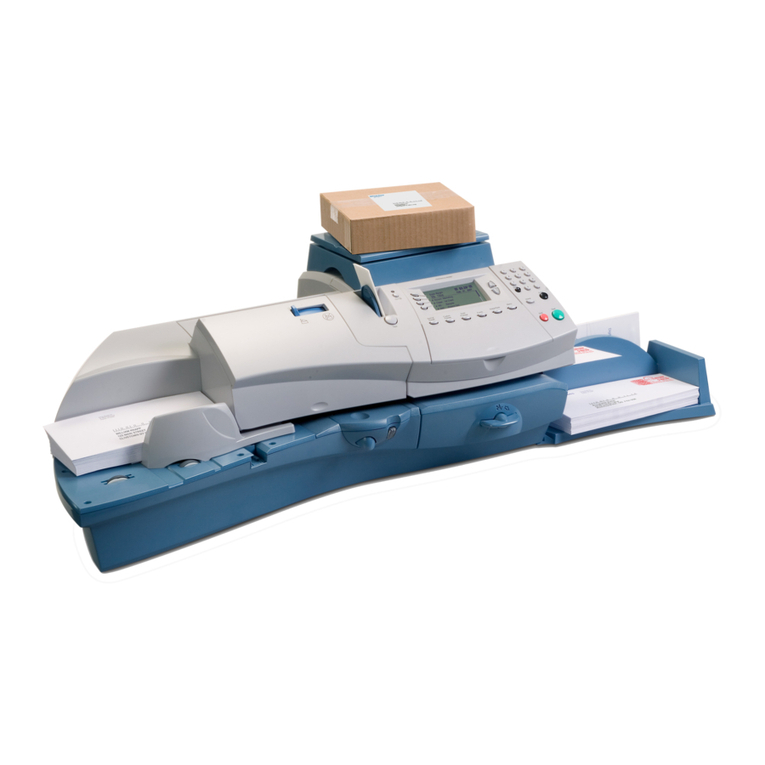4 - Creating Shipping Labels
Signing in to and out of Trackable Labels or
Shipping Labels 84
Printing a shipping label 84
Creating a new sender address for shipping
labels 90
Editing the sender address for shipping labels 90
Creating an international shipping label 91
Printing a USPS return shipping label 92
Printing a USPS scan form 92
Reprinting a USPS, UPS or FedEx shipping
label 93
Canceling a UPS or FedEx shipping label 94
Getting a USPS refund for a shipping label 94
5 - Managing Shipping Labels
Using SendPro Online to perform these tasks 98
Using the shipping labels address book 99
About cost accounts for shipping labels 99
Changing the default refill amounts for
shipping labels 100
Using cost accounts to charge back shipping
label postage costs 100
Turning on address autofill for Trackable
Labels or Shipping Labels 102
Adding new addresses to Trackable Labels or
Shipping Labels address book 102
Managing your Trackable Labels or Shipping
Labels cost accounts 103
Adding a Trackable Labels or Shipping Labels
cost account 103
Editing a cost account 104
Refilling postage for shipping labels 104
Setting an alert when shipping label postage
refill is pending 106
Setting up your FedEx account 107
Setting up your UPS account 108
Setting up default printing options 109
Managing email notifications for Trackable
Labels or Shipping Labels 109
Setting the default address for USPS return
labels 110
Determining how you spend your Trackable
Labels or Shipping Labels postage 111
Removing funds 111
6 - Printing on envelopes
Printing postage on envelopes 115
Checking the available funds for printing
postage 117
Refilling postage for printing on envelopes 117
Sending a First-Class mail envelope 118
Sending a large First-Class® envelope 118
Sending Certified Mail 120
Sending an international letter 121
Sending mail using a Certificate of Mailing 122
Advancing the date 123
Omitting the date from the envelope 124
Printing additional postage 125
Re-dating your mail 126
Using USPS special services 126
Entering the weight manually when printing
postage 127
Using the scale when printing postage 127
Sealing the envelope only 128
Sealing envelopes 129
Zeroing the scale 130
Adding insurance to your mail 131
Adding a graphic to your envelope or tape 132
Sending mail using Electronic Return Receipt
(ERR) 132
Pitney Bowes Operator Guide February 2021 iv