Pitney Bowes DM300c series User manual
Other Pitney Bowes Measuring Instrument manuals

Pitney Bowes
Pitney Bowes DM400c series User manual

Pitney Bowes
Pitney Bowes DM475 series Manual

Pitney Bowes
Pitney Bowes SendPro C Auto Manual
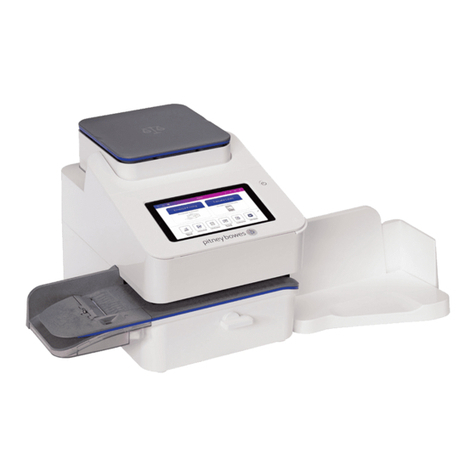
Pitney Bowes
Pitney Bowes SendPro C Lite Manual
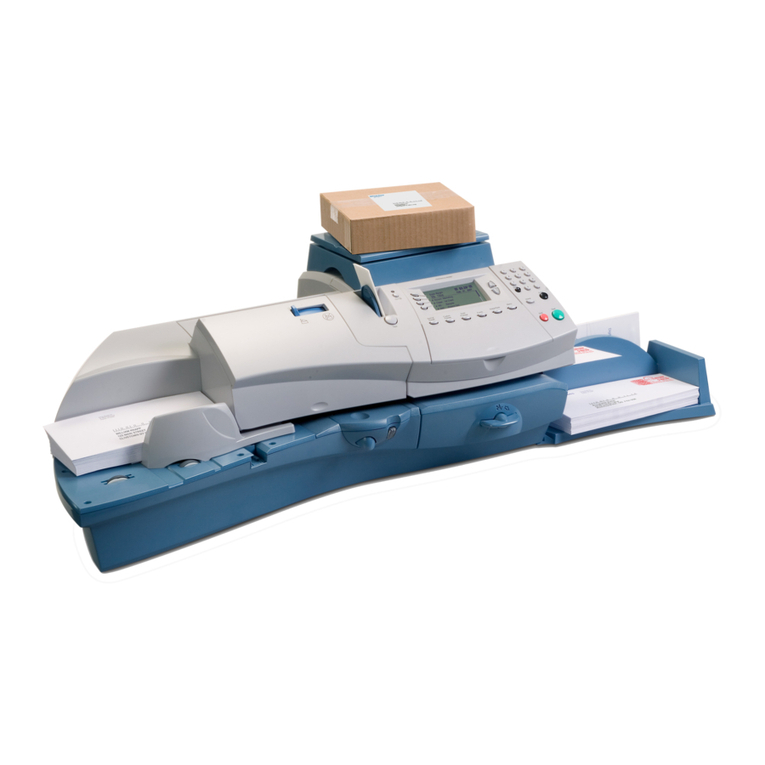
Pitney Bowes
Pitney Bowes DM300c series User manual

Pitney Bowes
Pitney Bowes MAILSTATION 2 User manual

Pitney Bowes
Pitney Bowes SendPro C User manual

Pitney Bowes
Pitney Bowes DM200 User manual
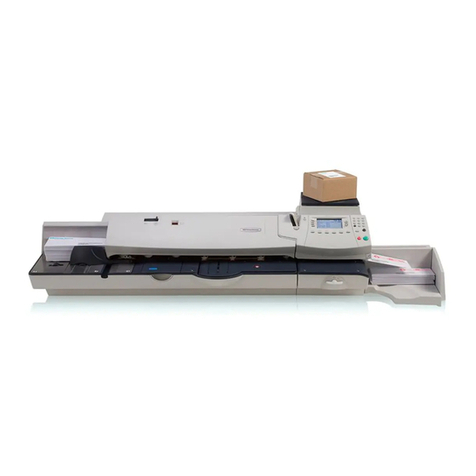
Pitney Bowes
Pitney Bowes DM450c Guide
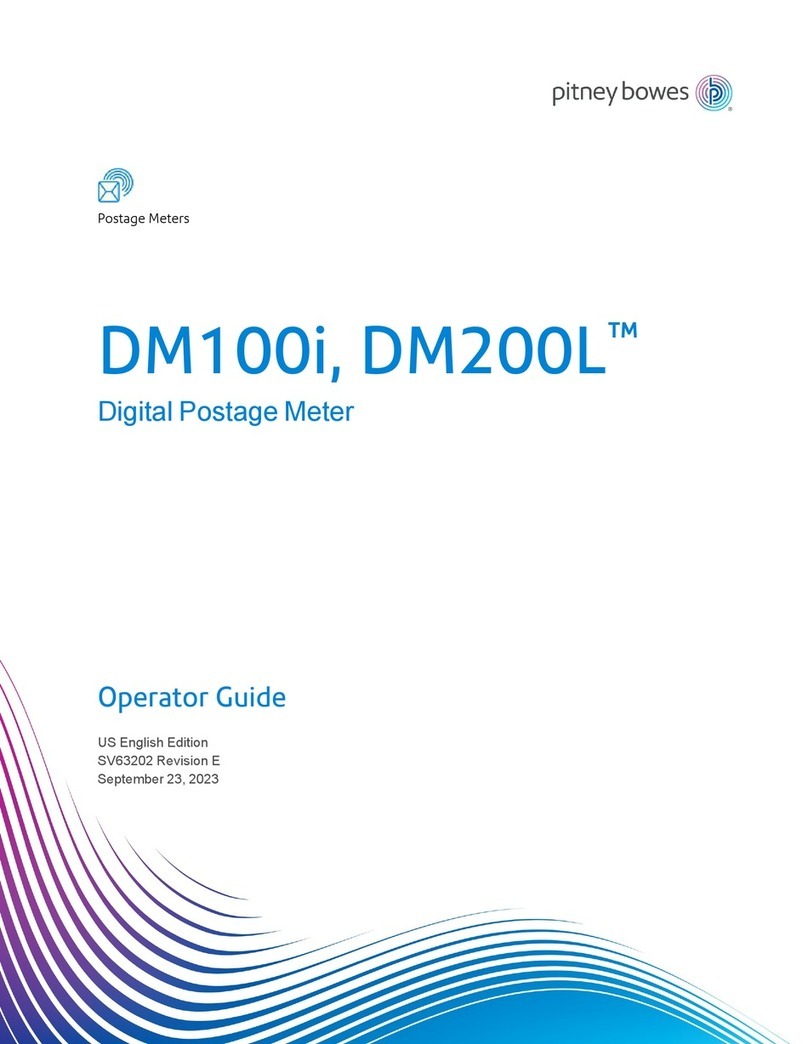
Pitney Bowes
Pitney Bowes DMI100i Manual

Pitney Bowes
Pitney Bowes DM100i Series User manual
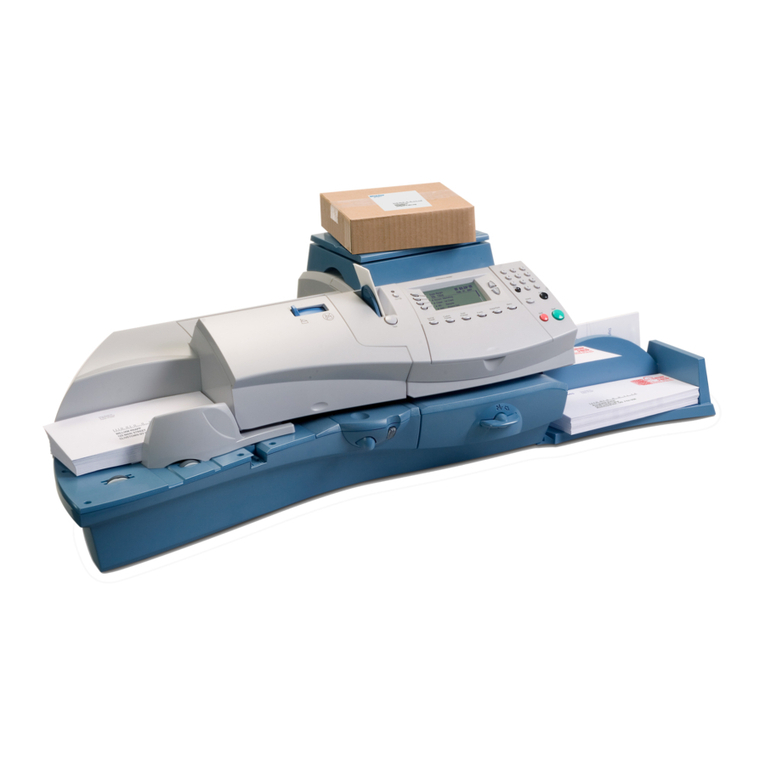
Pitney Bowes
Pitney Bowes DM300c series Manual

Pitney Bowes
Pitney Bowes mailstation Manual

Pitney Bowes
Pitney Bowes DM125i User manual

Pitney Bowes
Pitney Bowes K700 series Manual

Pitney Bowes
Pitney Bowes DM125 Manual

Pitney Bowes
Pitney Bowes DM400c series User manual
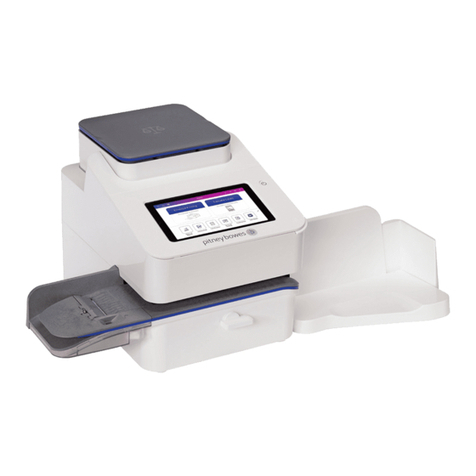
Pitney Bowes
Pitney Bowes SendPro C Lite User manual

Pitney Bowes
Pitney Bowes SendPro Mailstation User manual
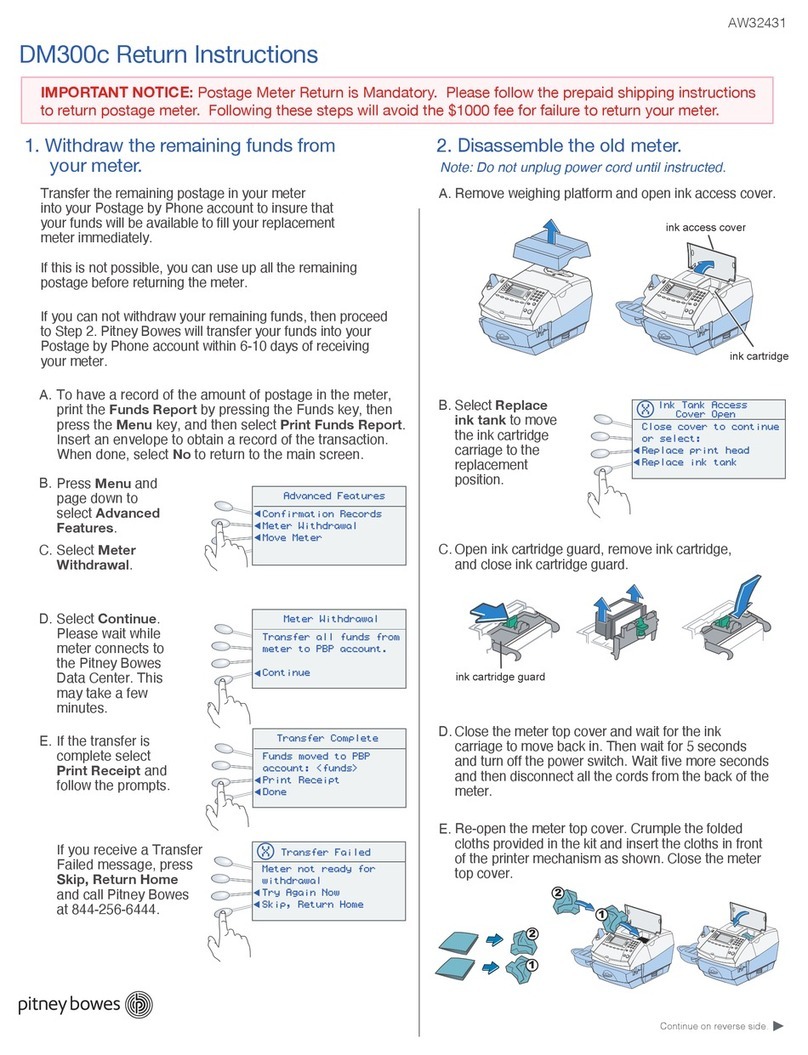
Pitney Bowes
Pitney Bowes DM300c series User manual






















