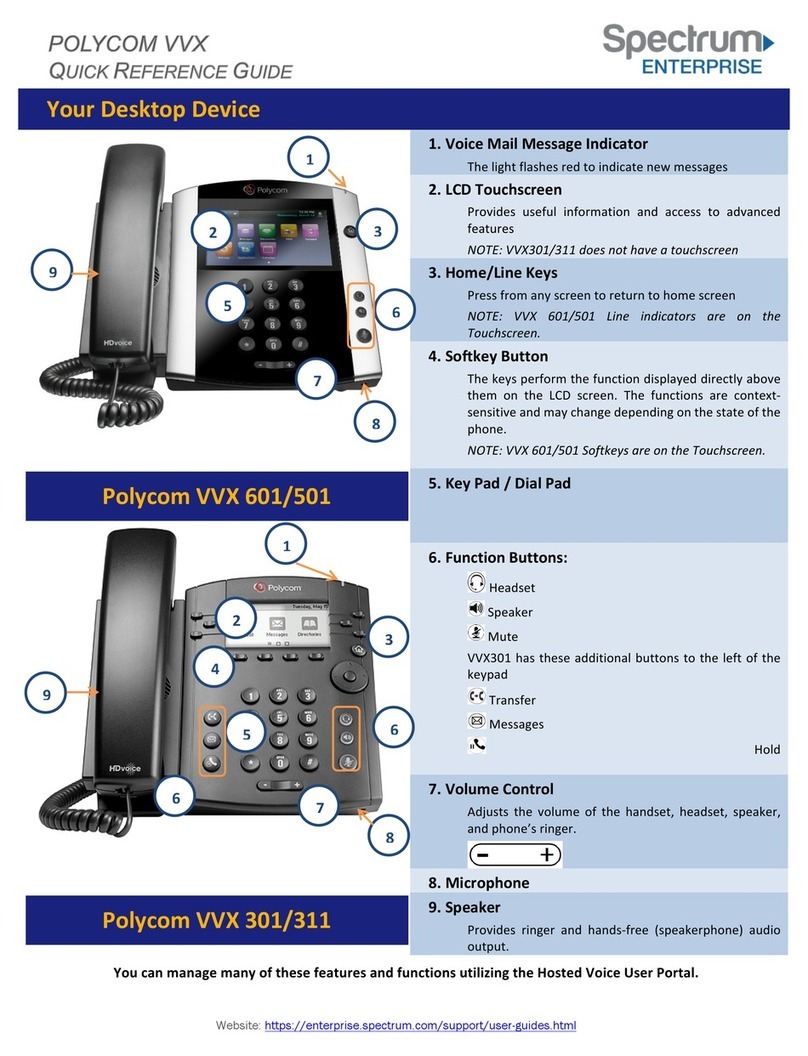Polycom VVX 150 User manual
Other Polycom IP Phone manuals
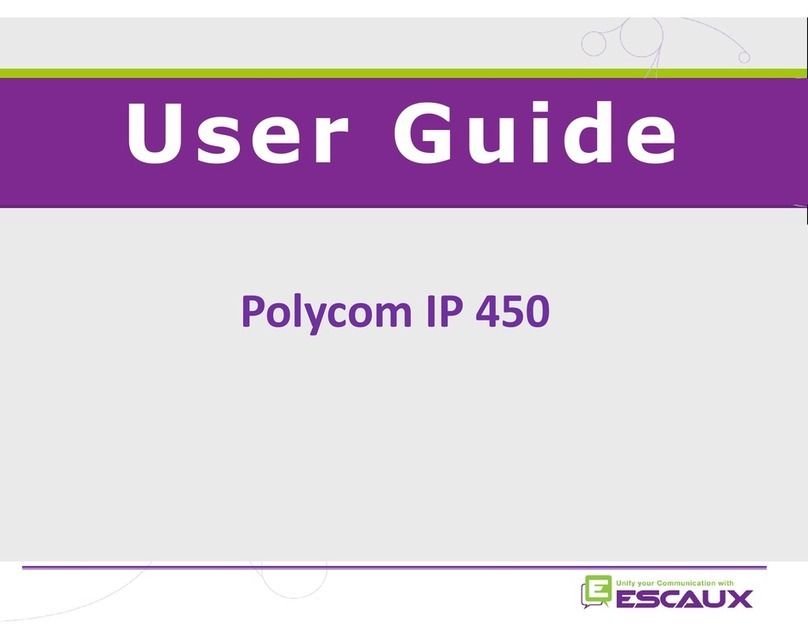
Polycom
Polycom SoundPoint IP 450 User manual
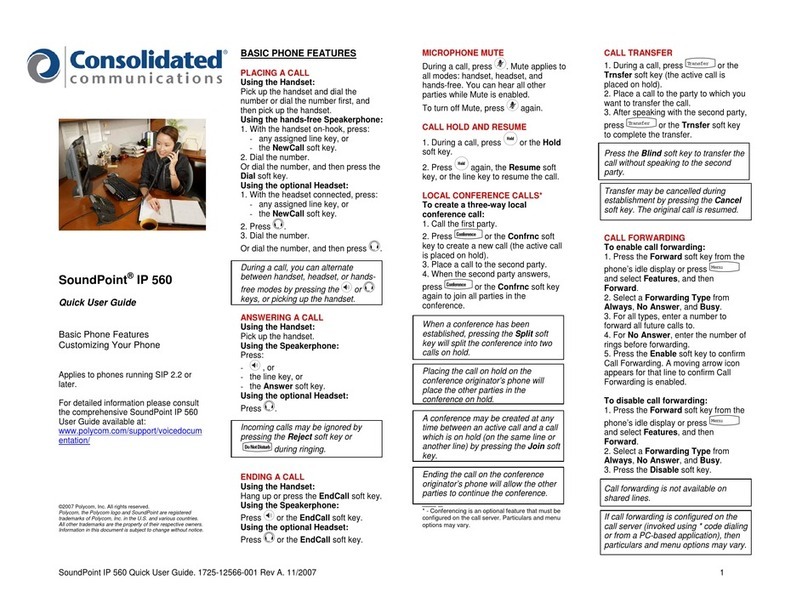
Polycom
Polycom SoundPoint IP 560 Instruction manual
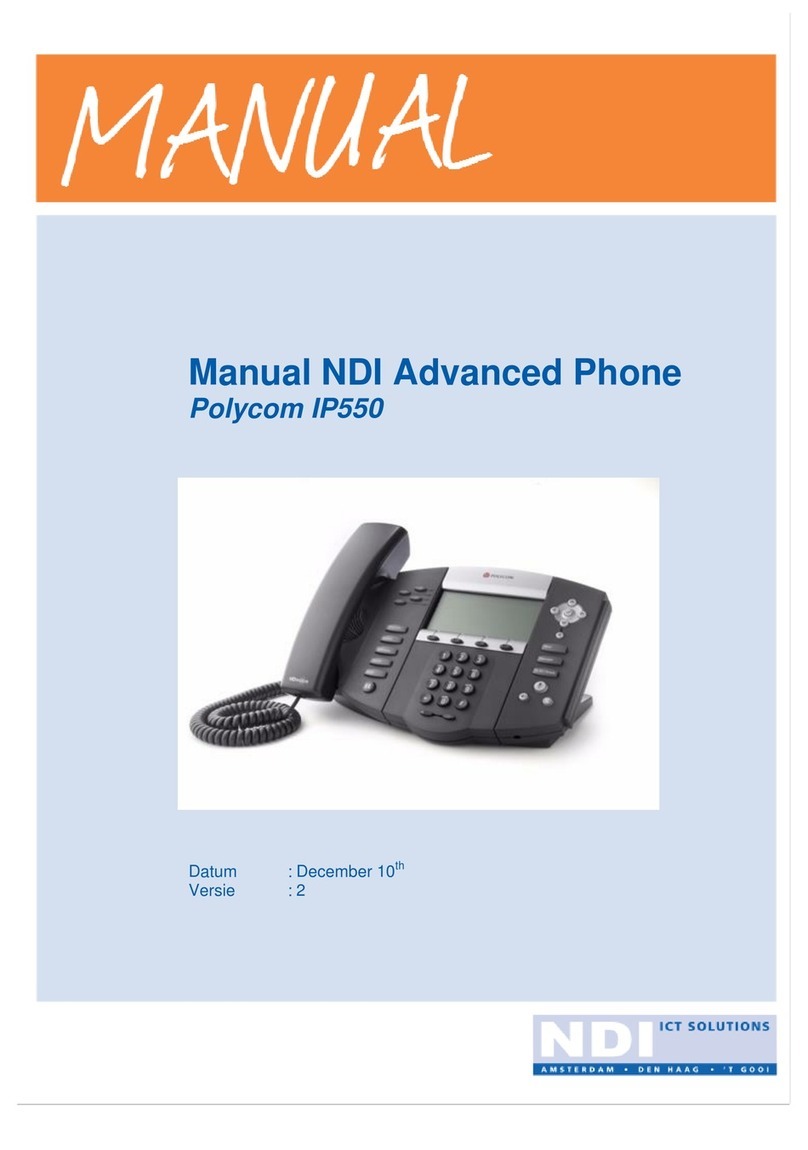
Polycom
Polycom SoundPoint IP 550 User manual

Polycom
Polycom SoundPoint IP 550 User manual
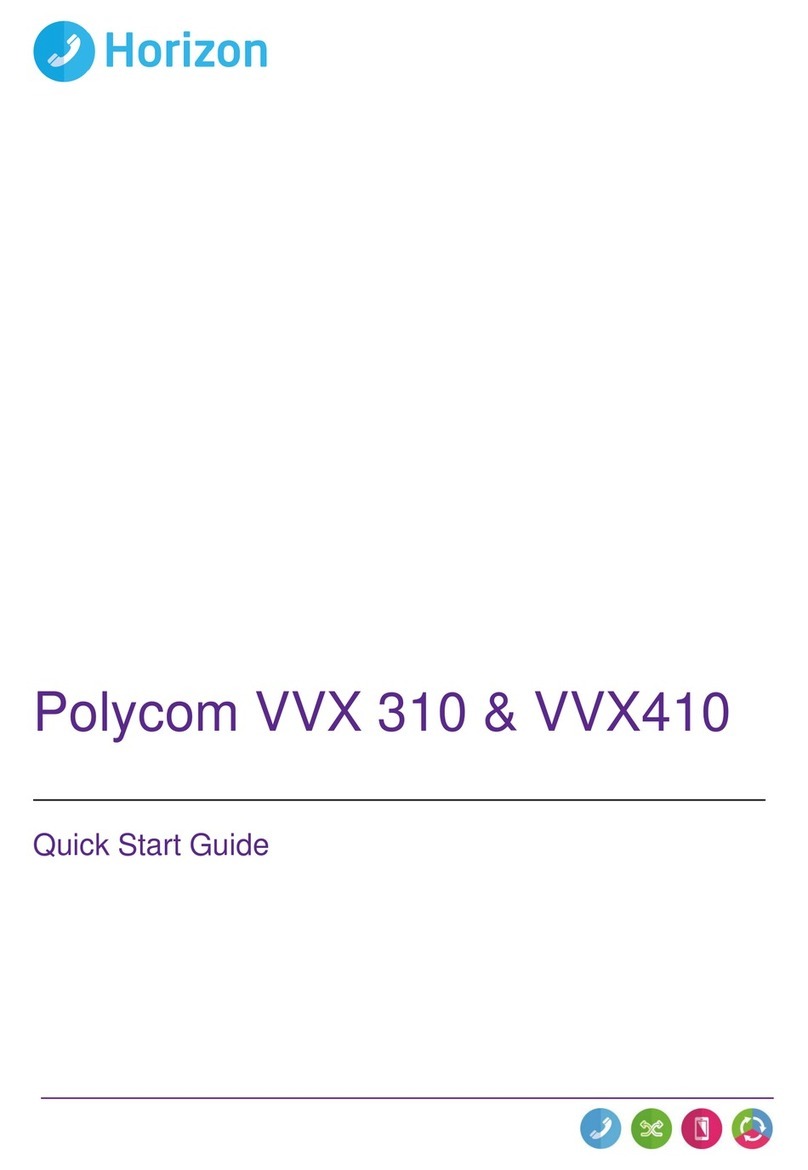
Polycom
Polycom VVX 310 User manual
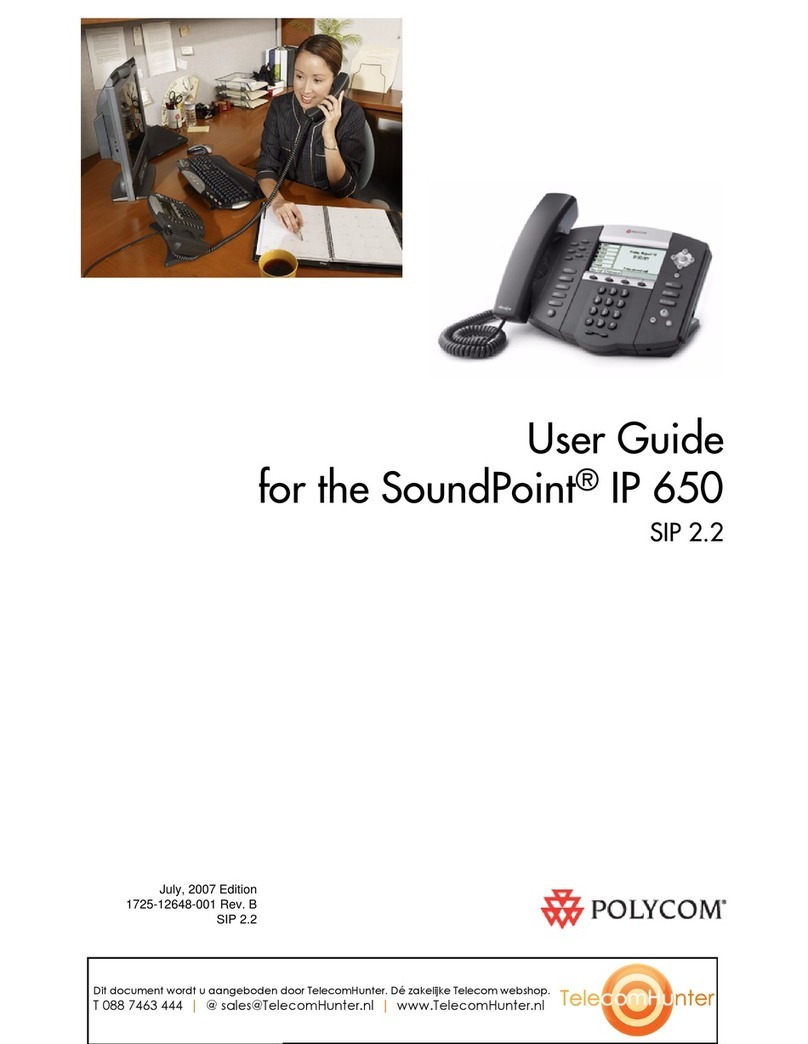
Polycom
Polycom SoundPoint IP 650 User manual

Polycom
Polycom SoundPoint IP 331 Installation and operation manual

Polycom
Polycom VVX 250 Instruction manual

Polycom
Polycom SoundStation IP 5000 User manual
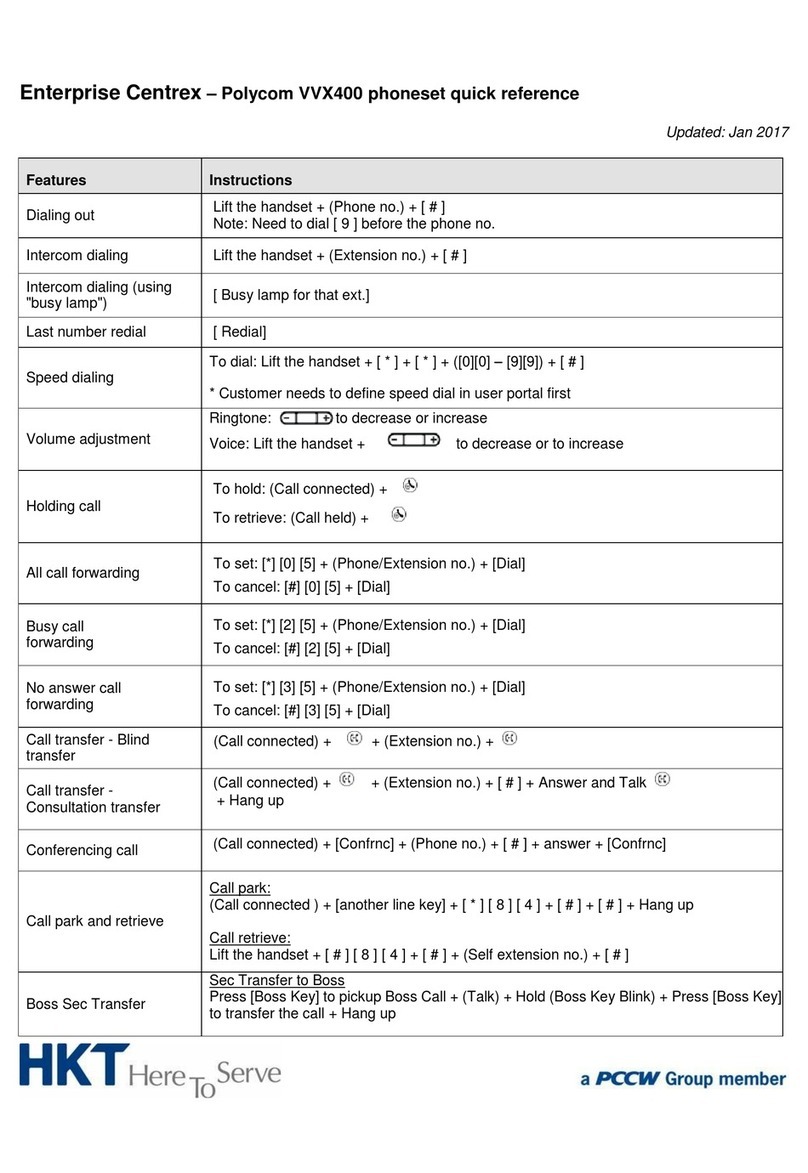
Polycom
Polycom VVX 400 Series User manual
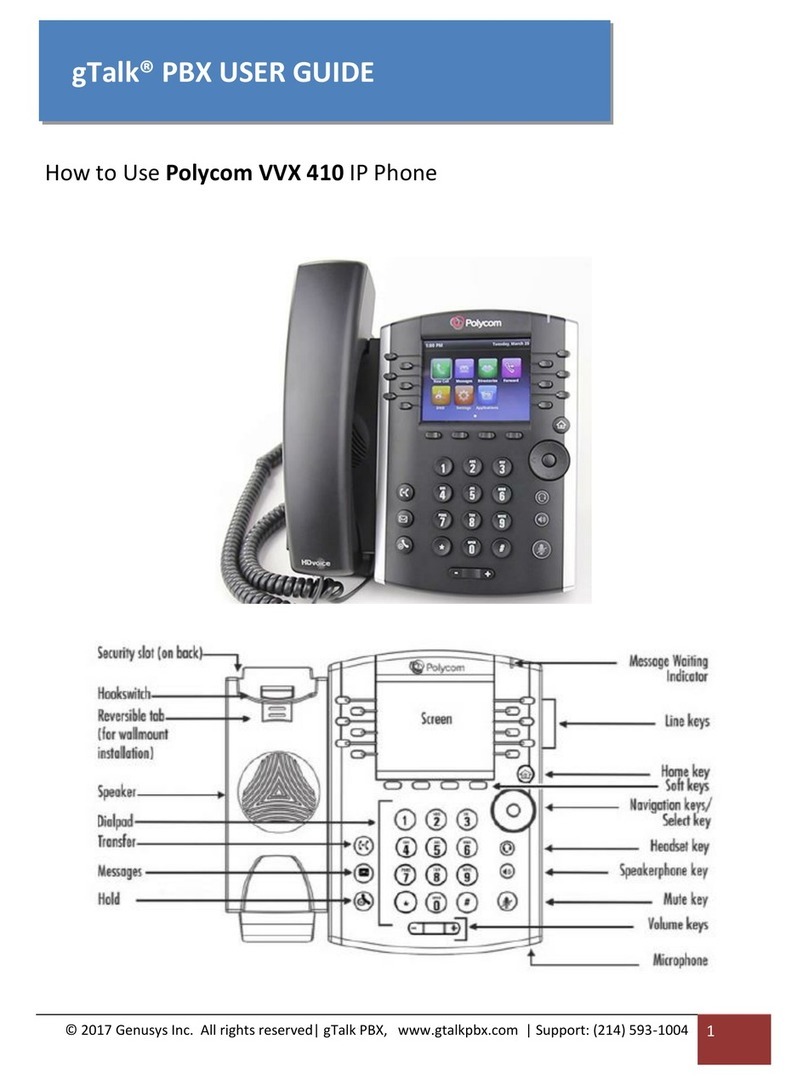
Polycom
Polycom VVX410 User manual

Polycom
Polycom Polycom VVX 600 User manual

Polycom
Polycom VVX 411 User manual

Polycom
Polycom VVX 411 User manual

Polycom
Polycom SoundPoint IP 331 User manual
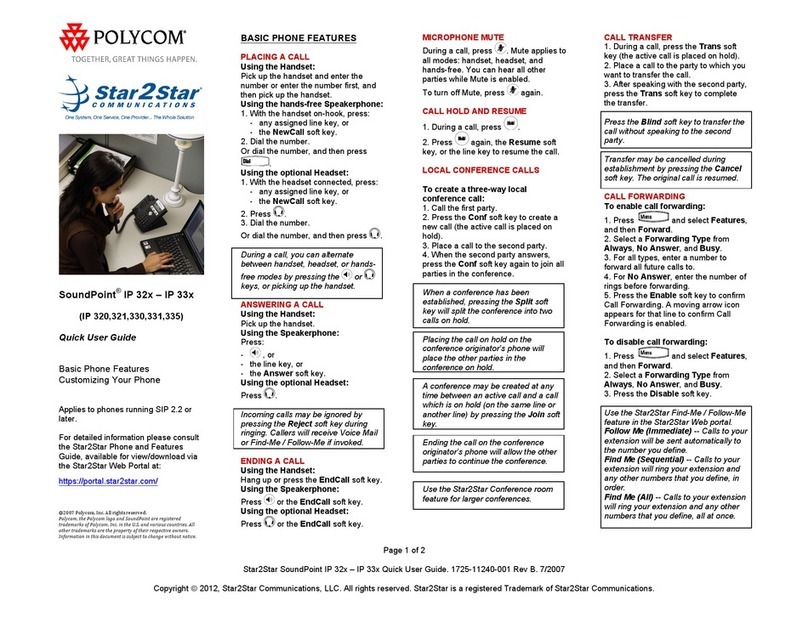
Polycom
Polycom SoundPoint IP 320 Instruction manual

Polycom
Polycom SoundPoint IP 550 User manual
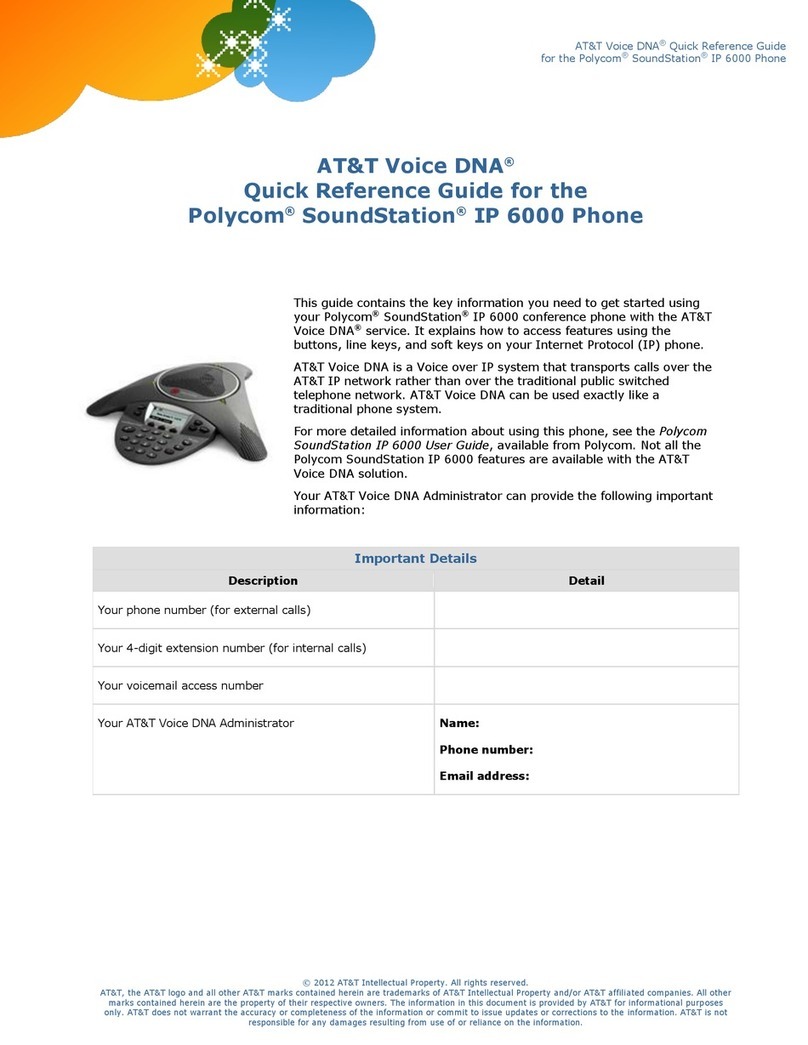
Polycom
Polycom SoundStation 6000 User manual

Polycom
Polycom agilephone agilis VVX-1500 User manual
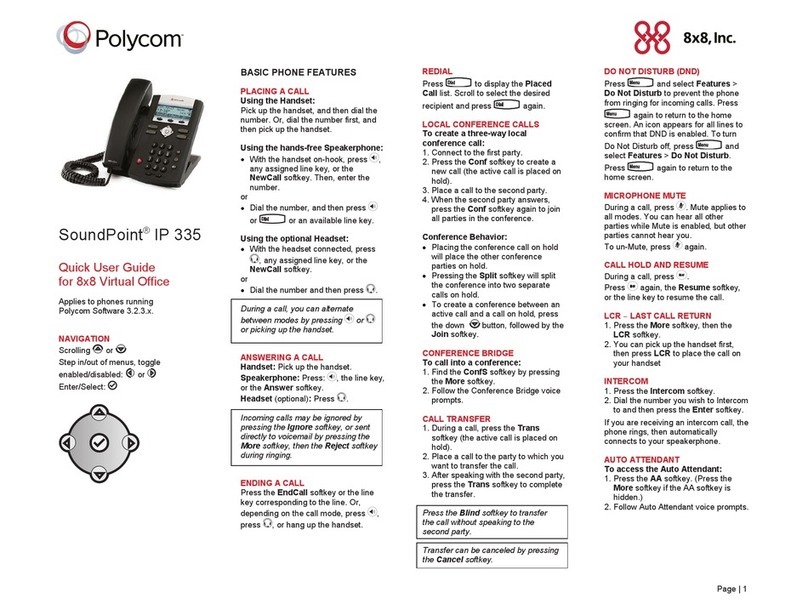
Polycom
Polycom SoundPoint IP 335 Instruction manual