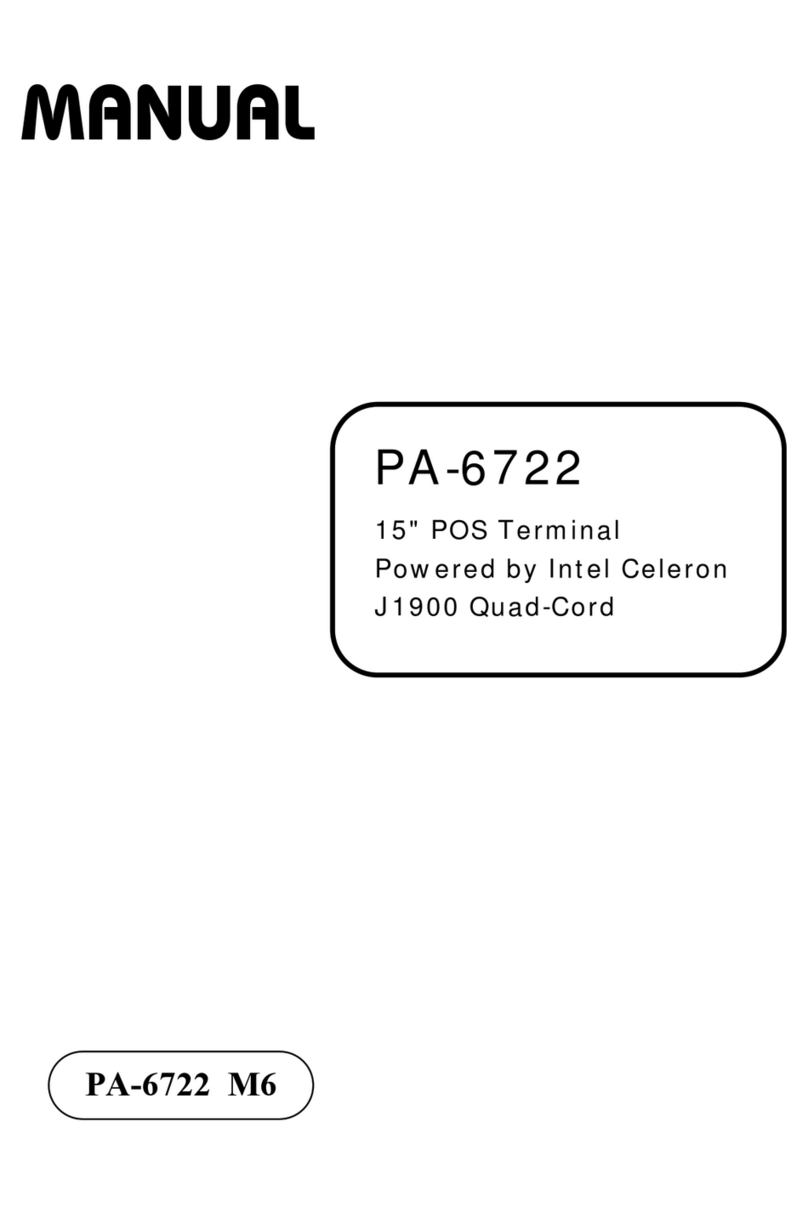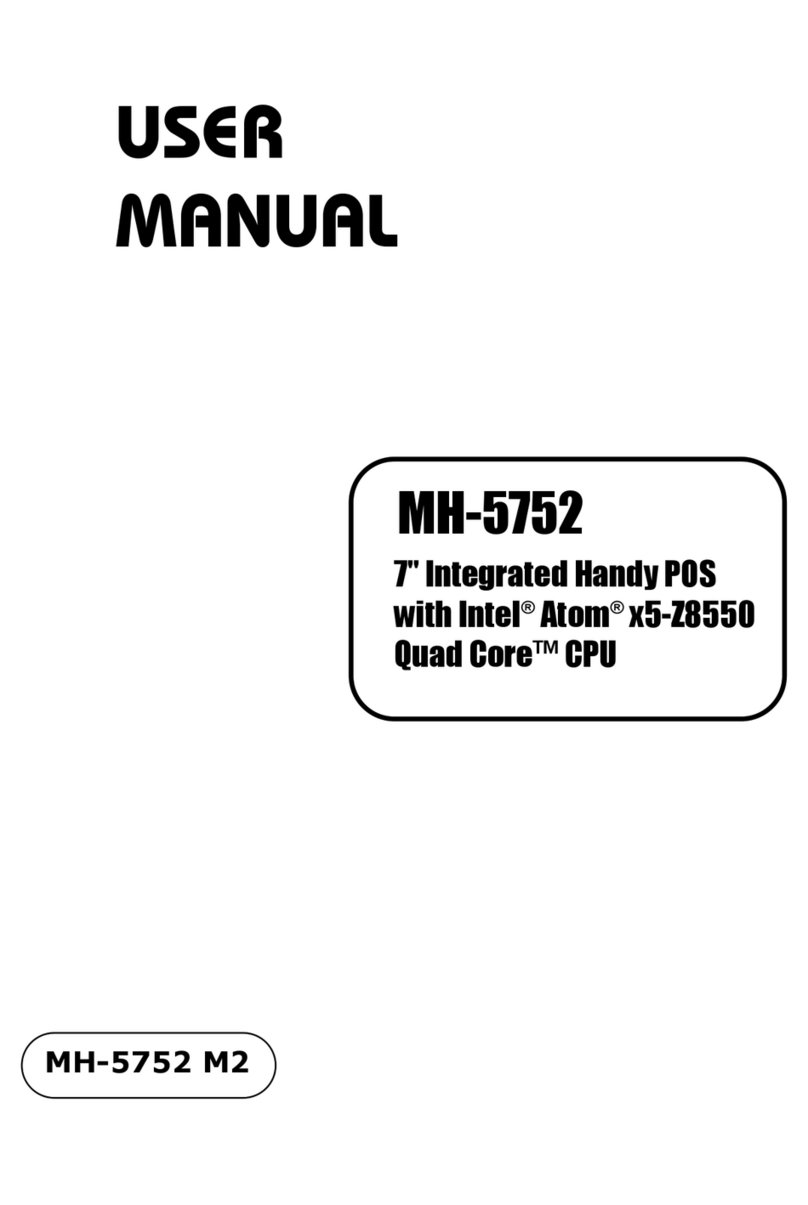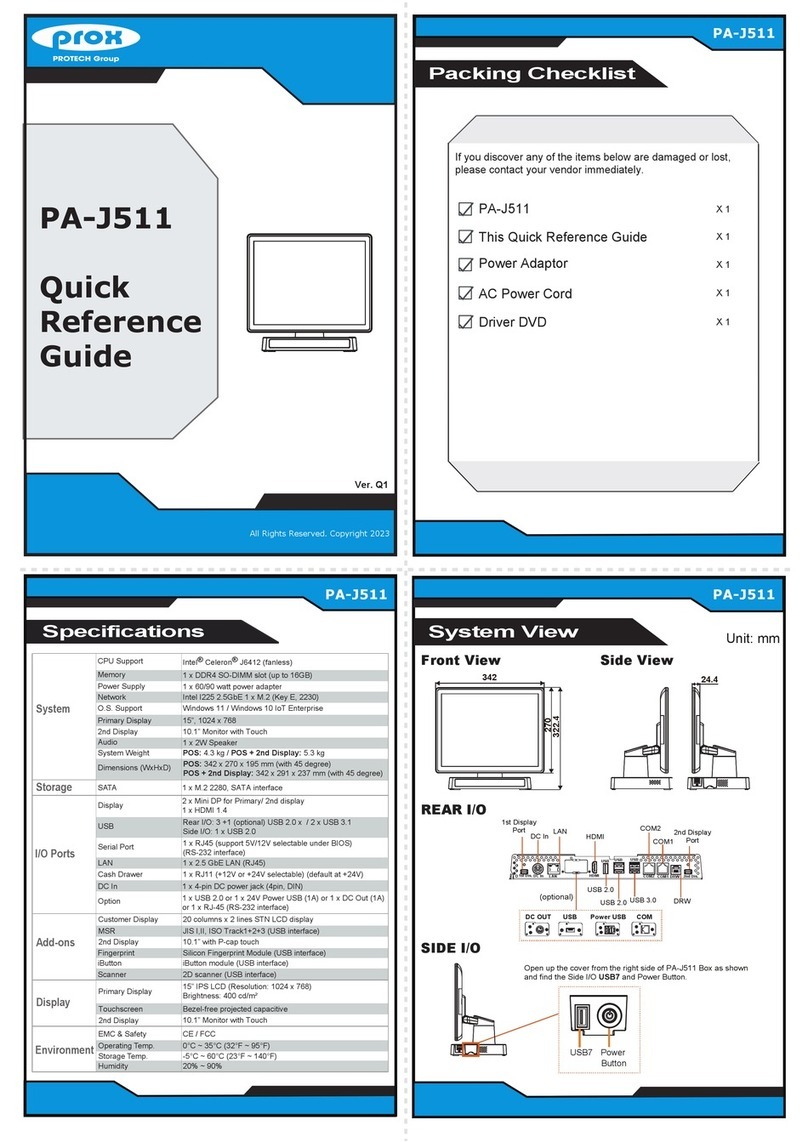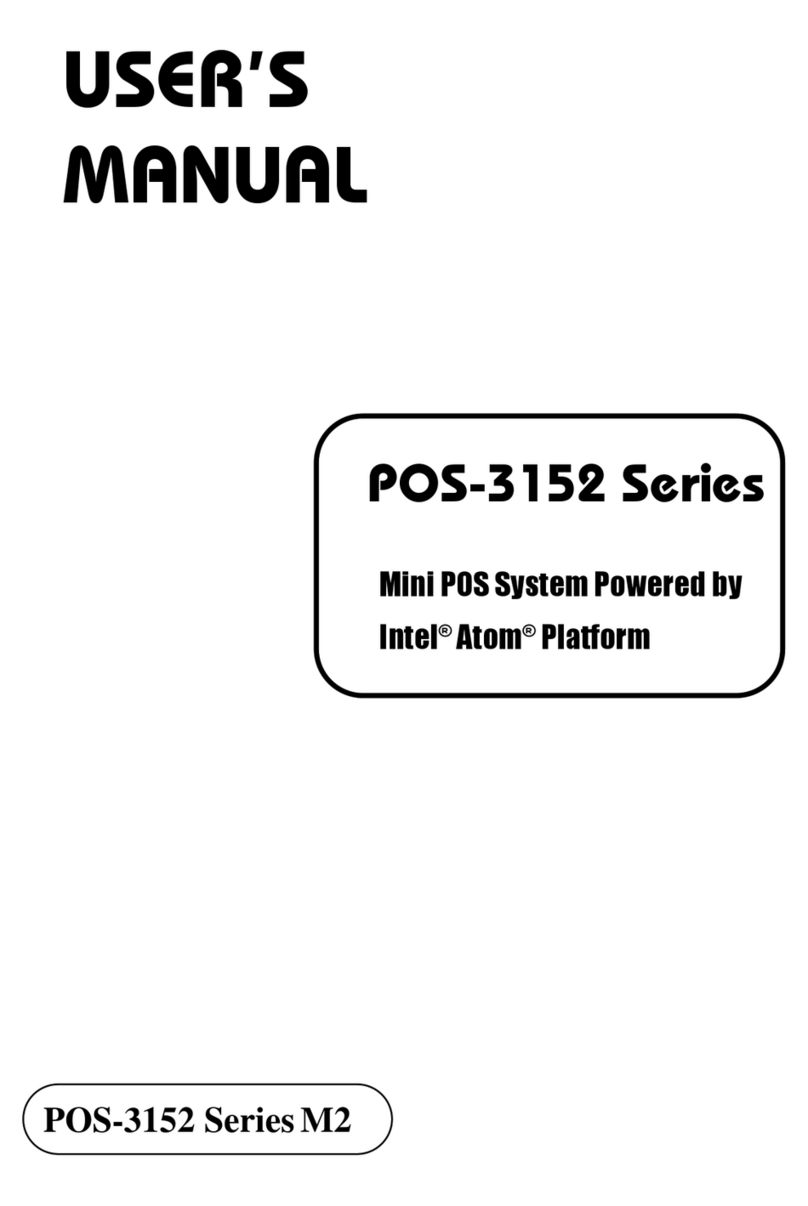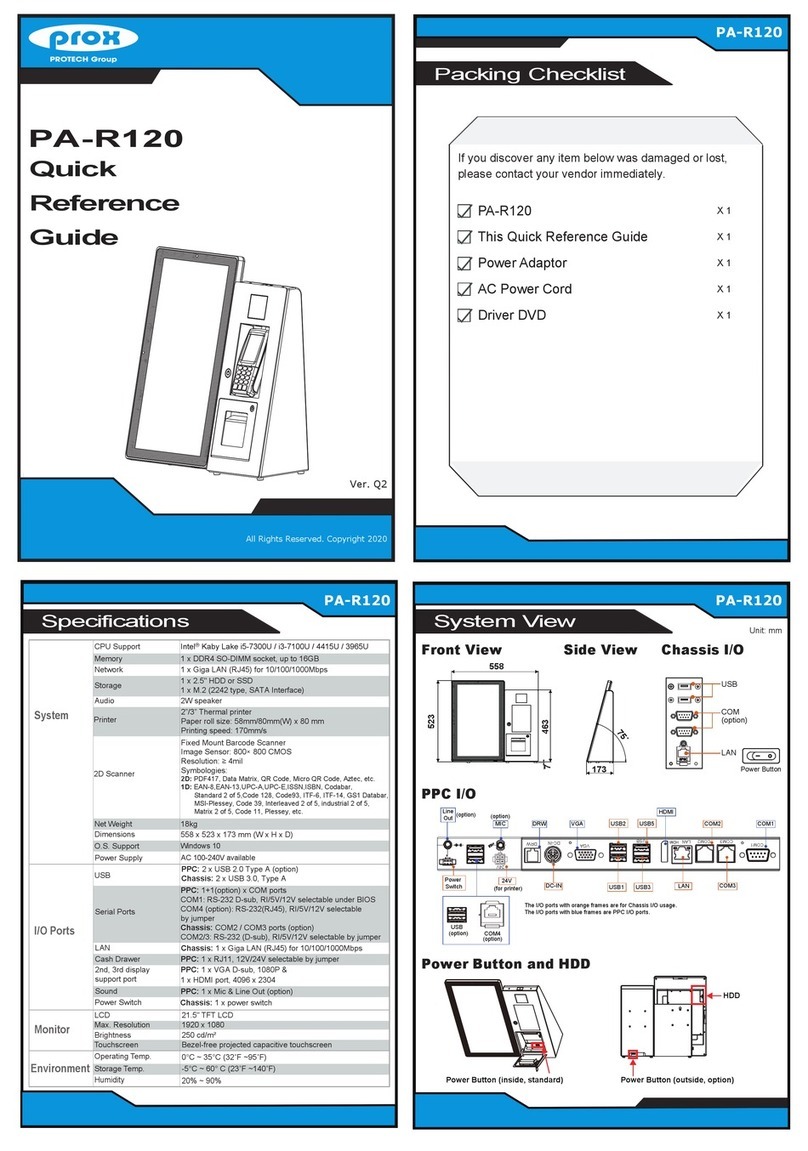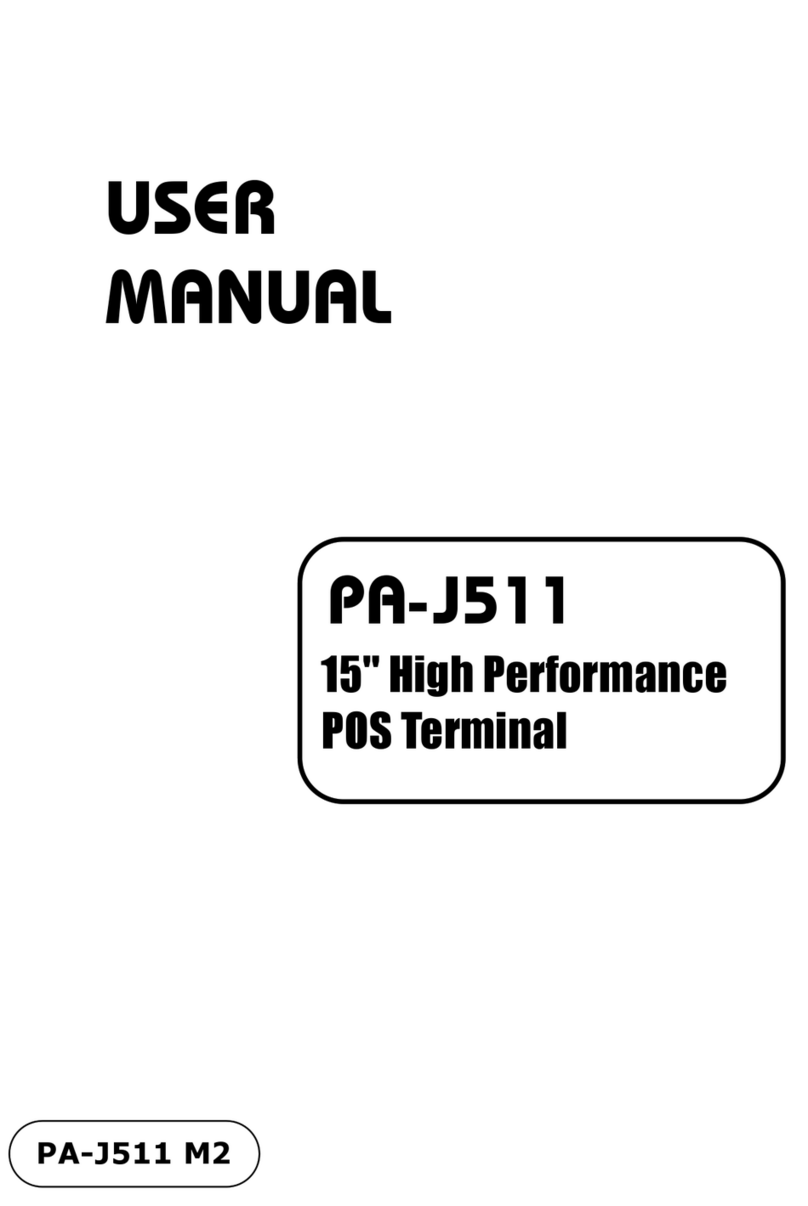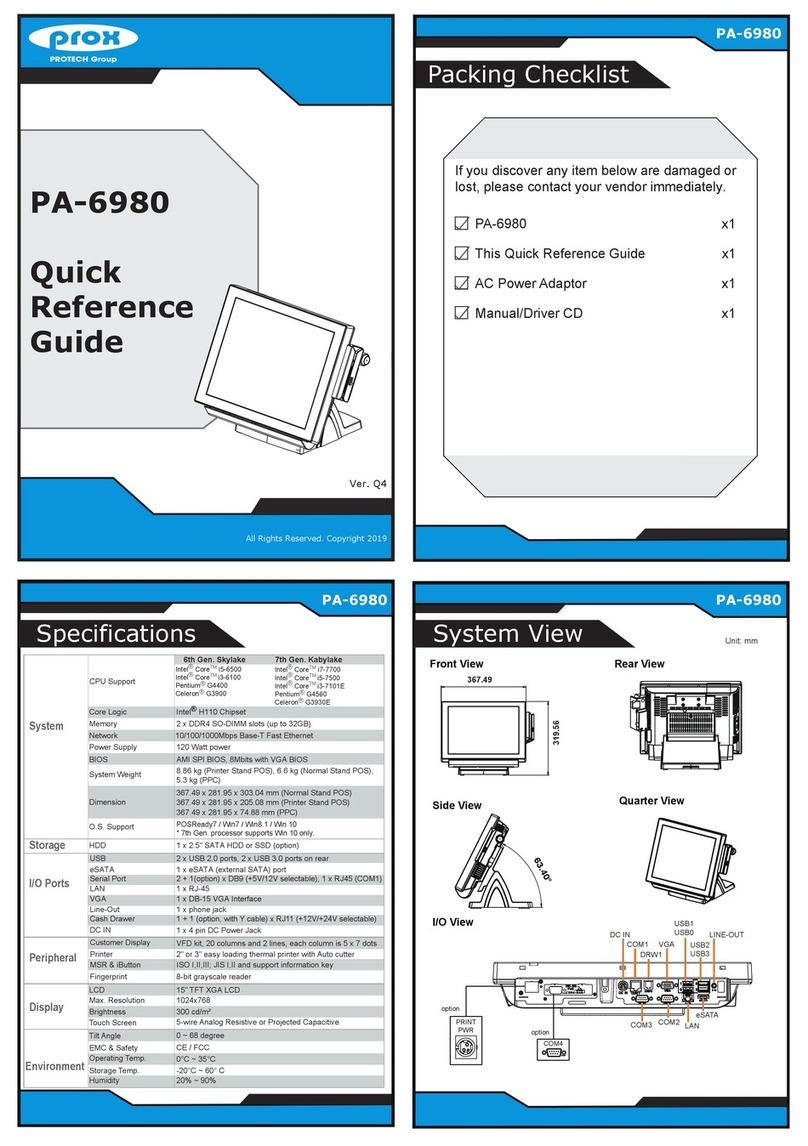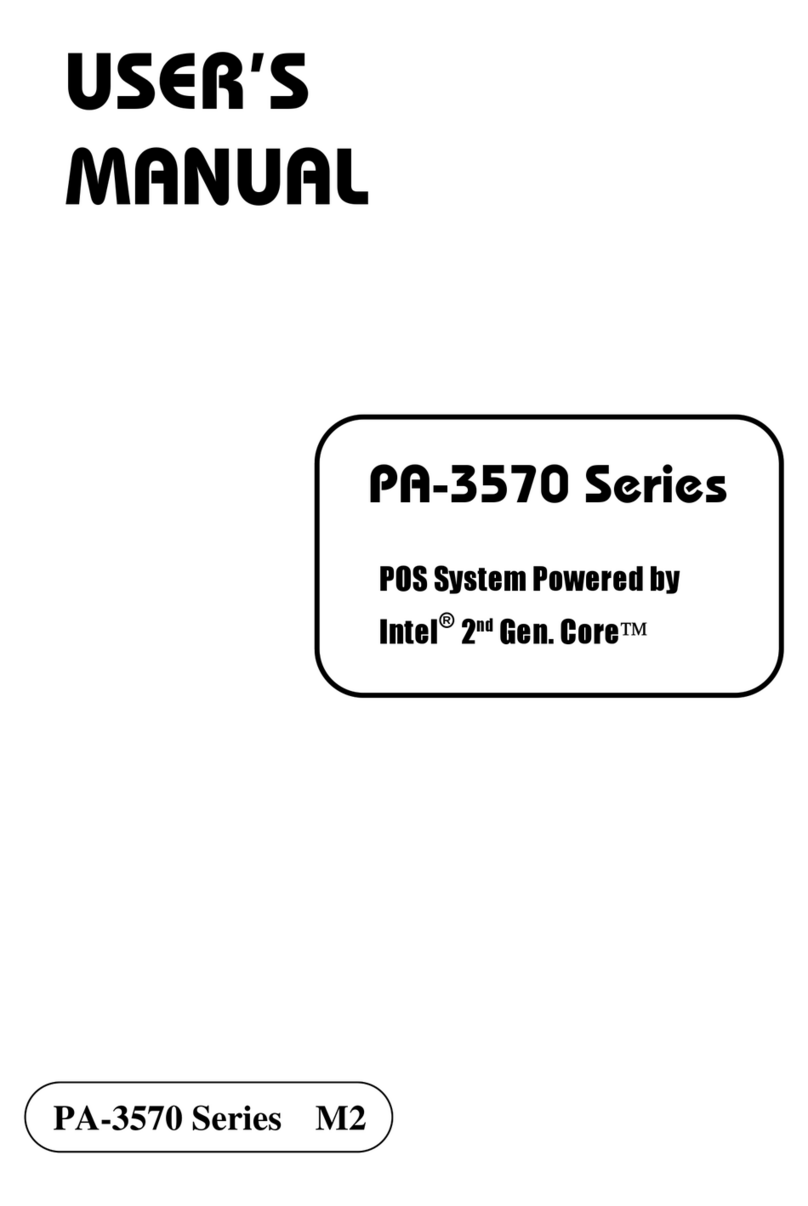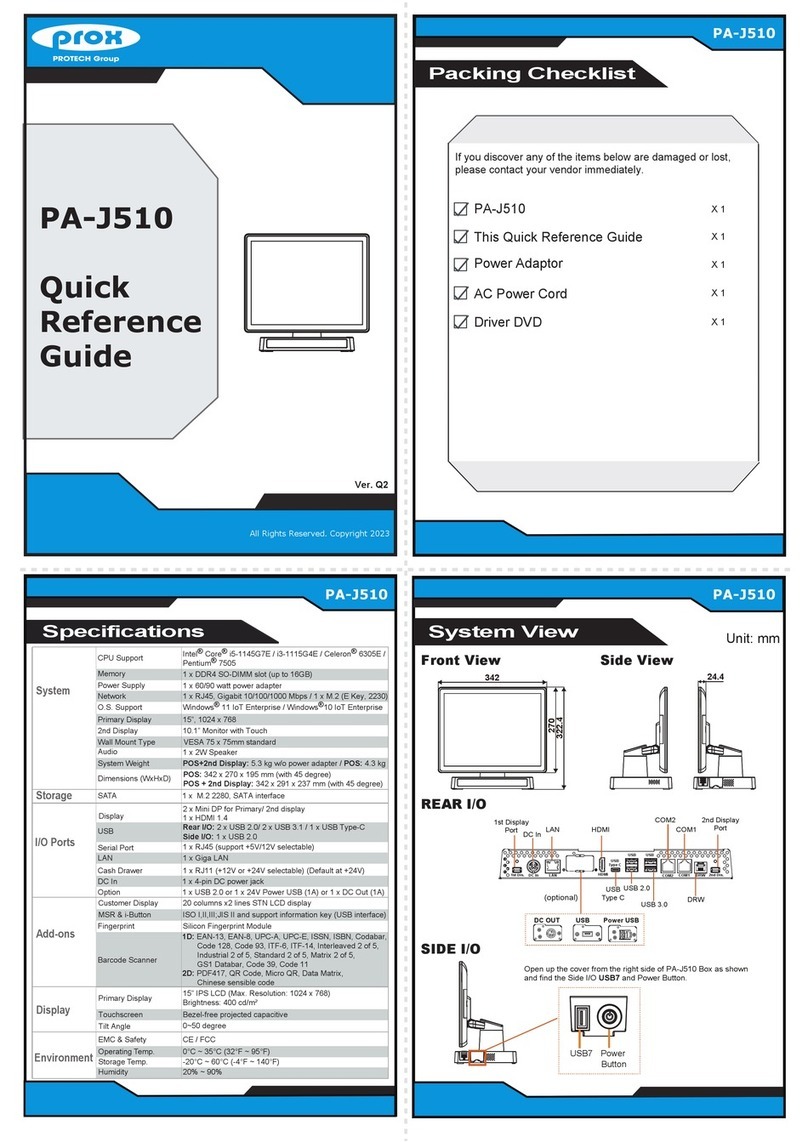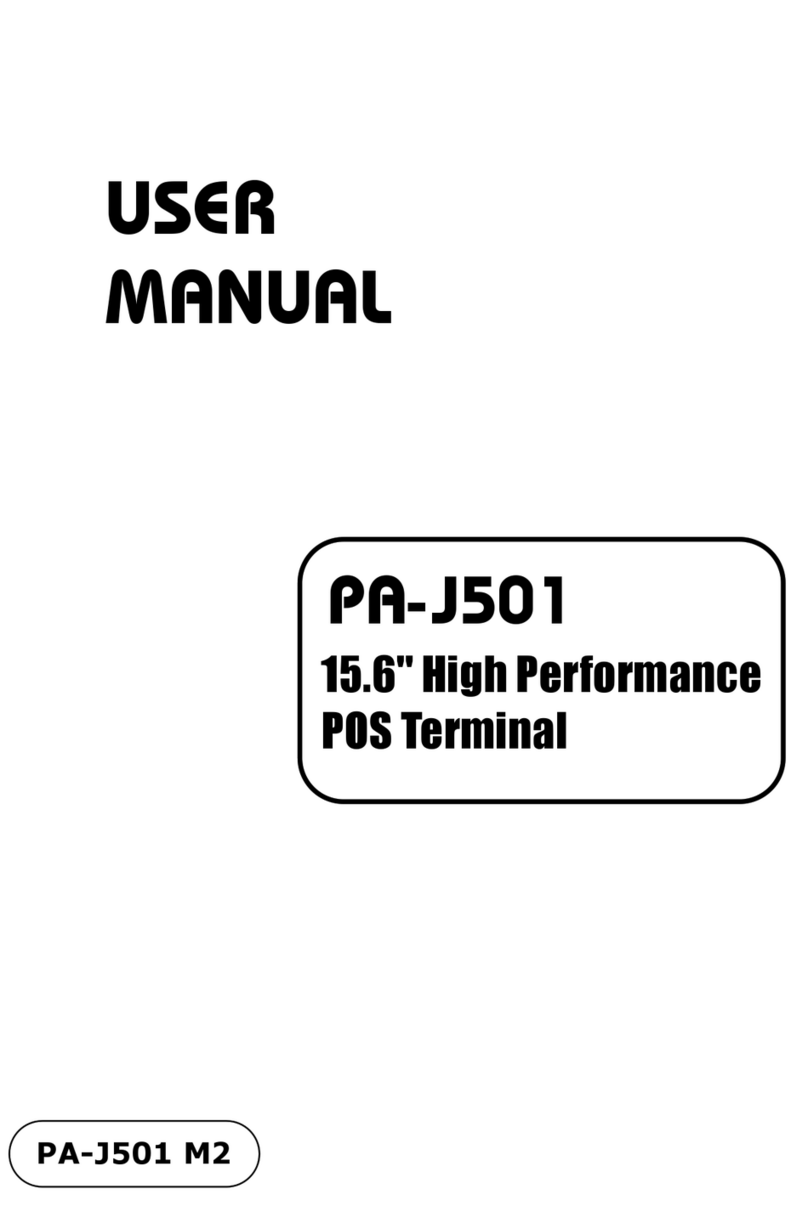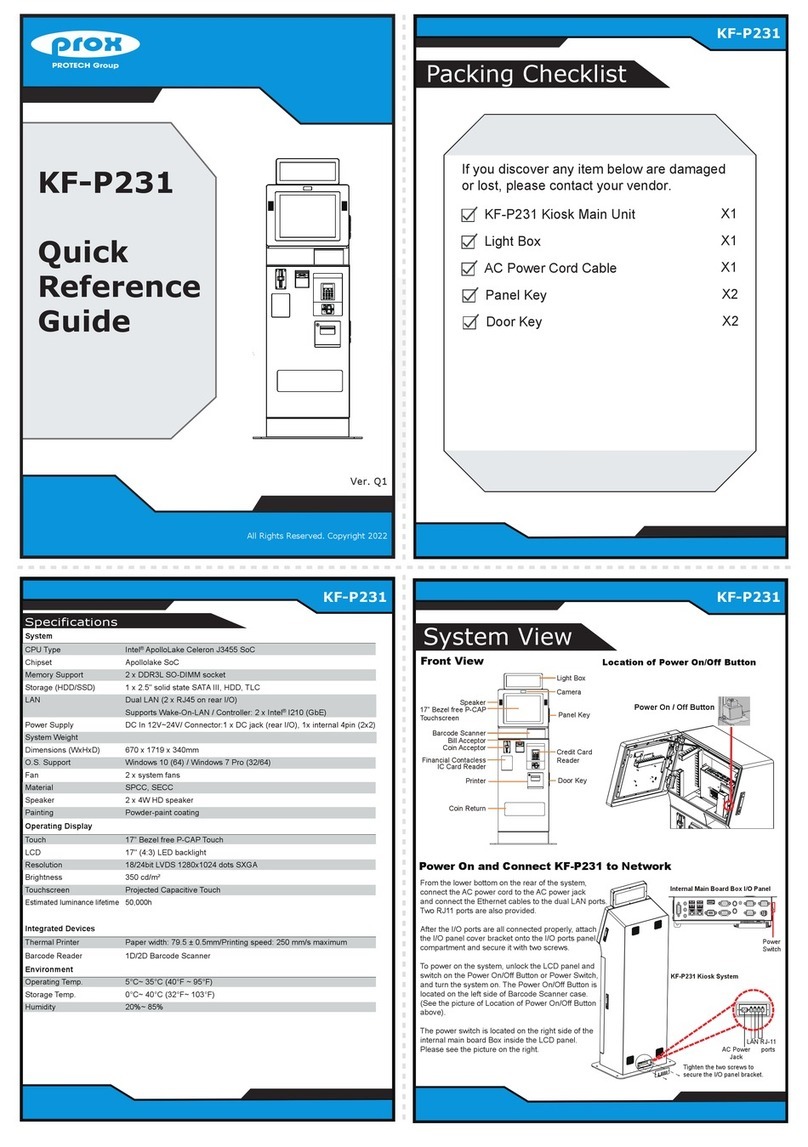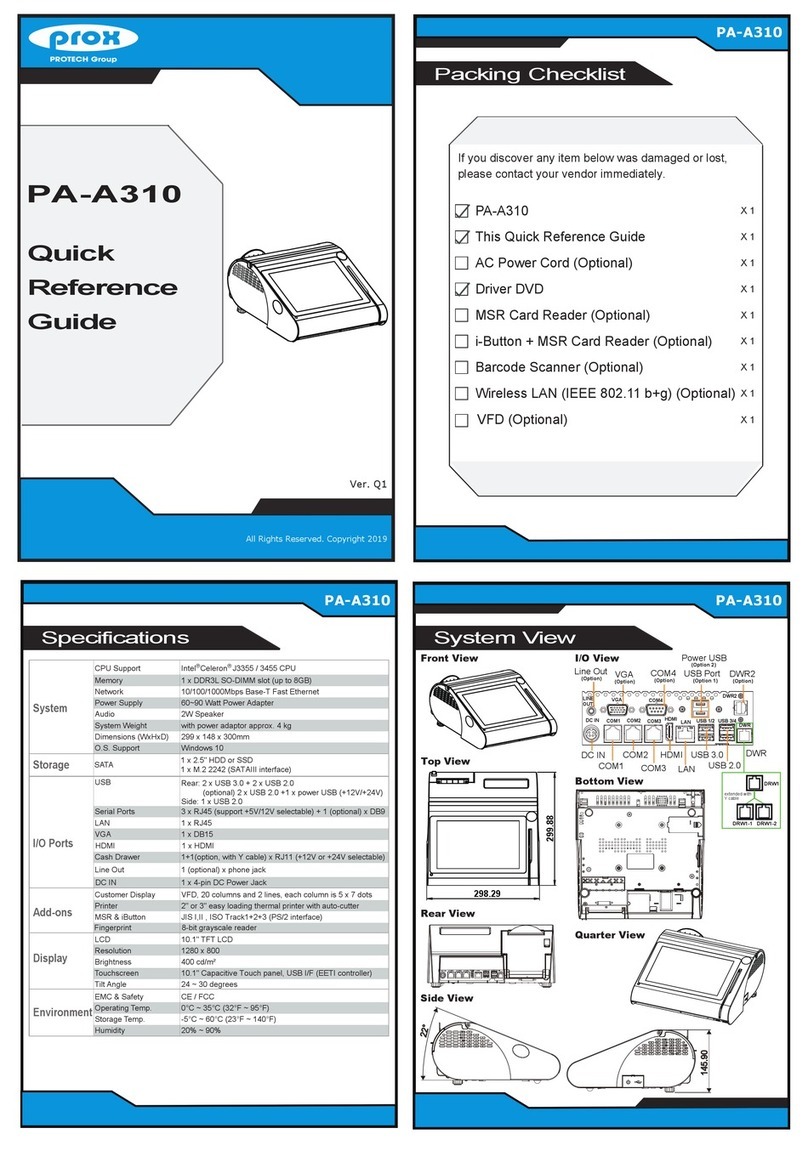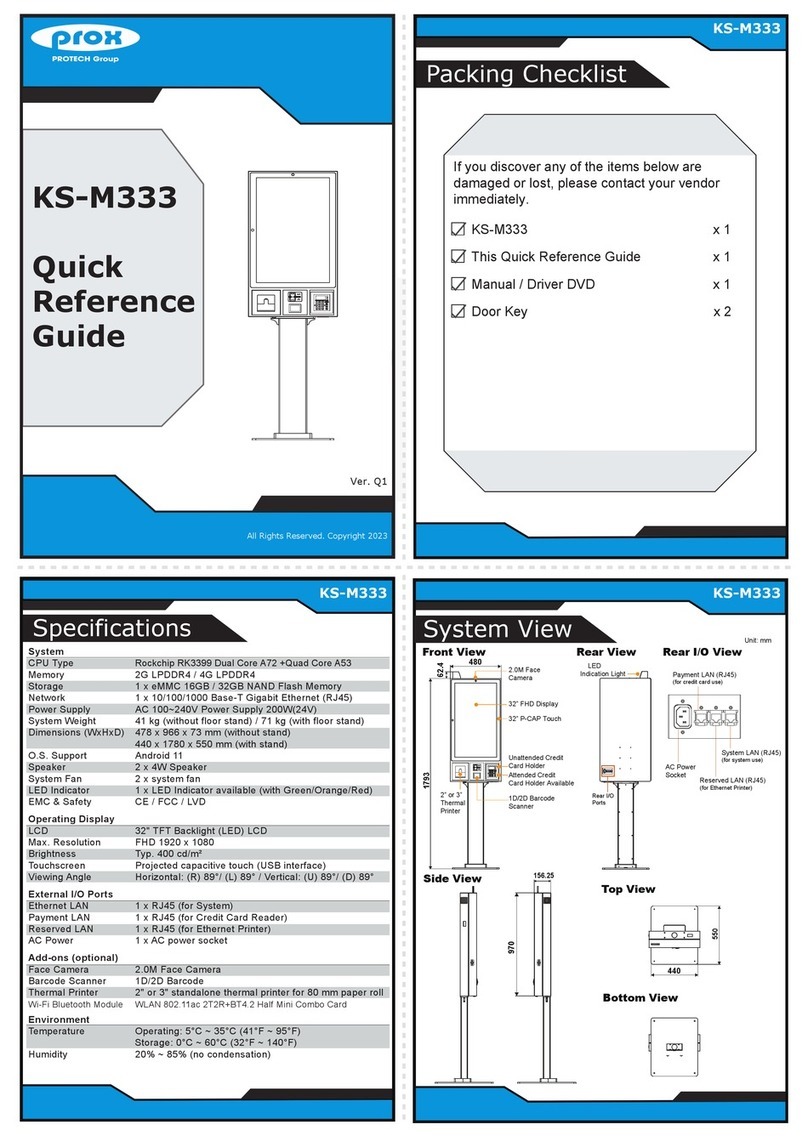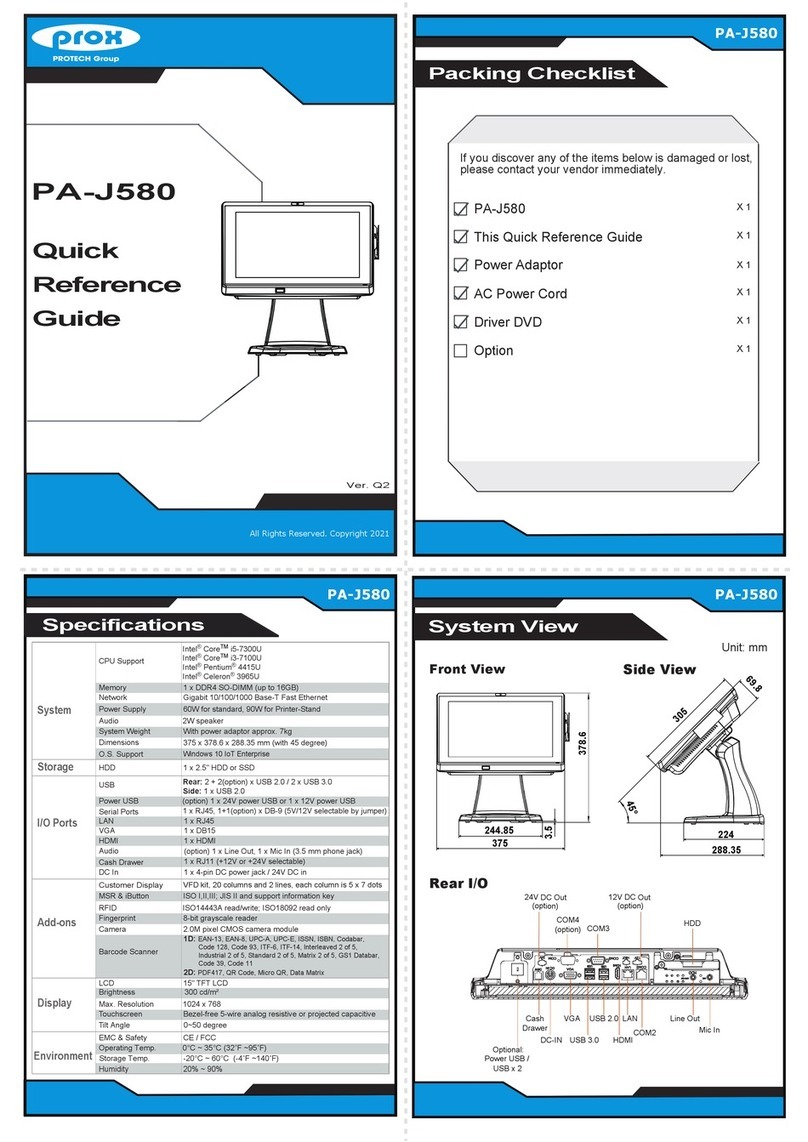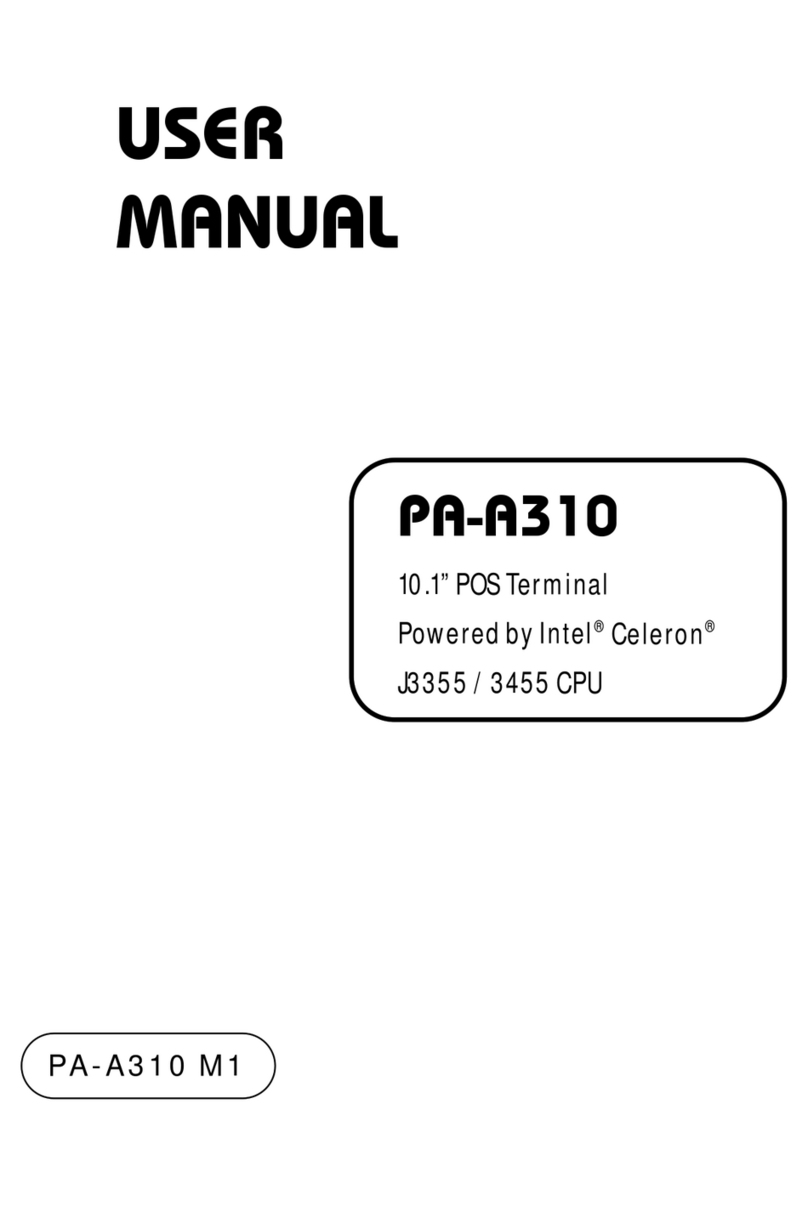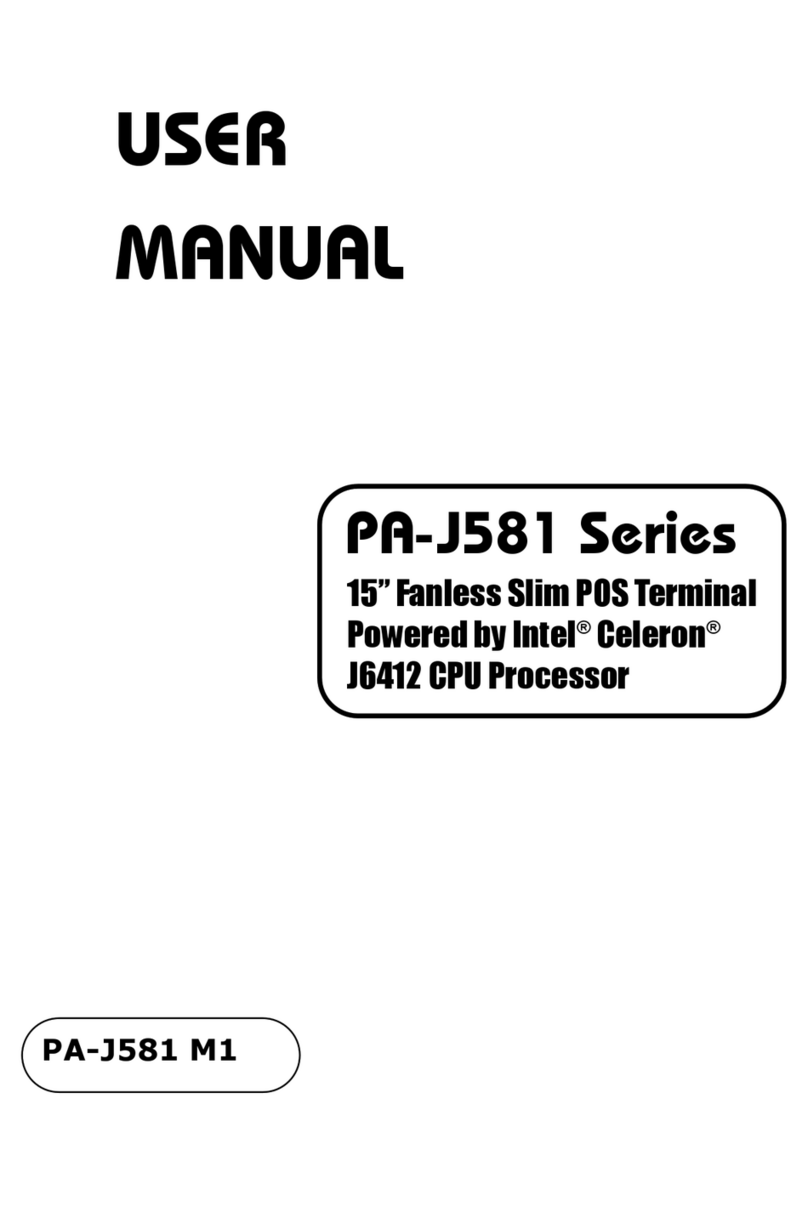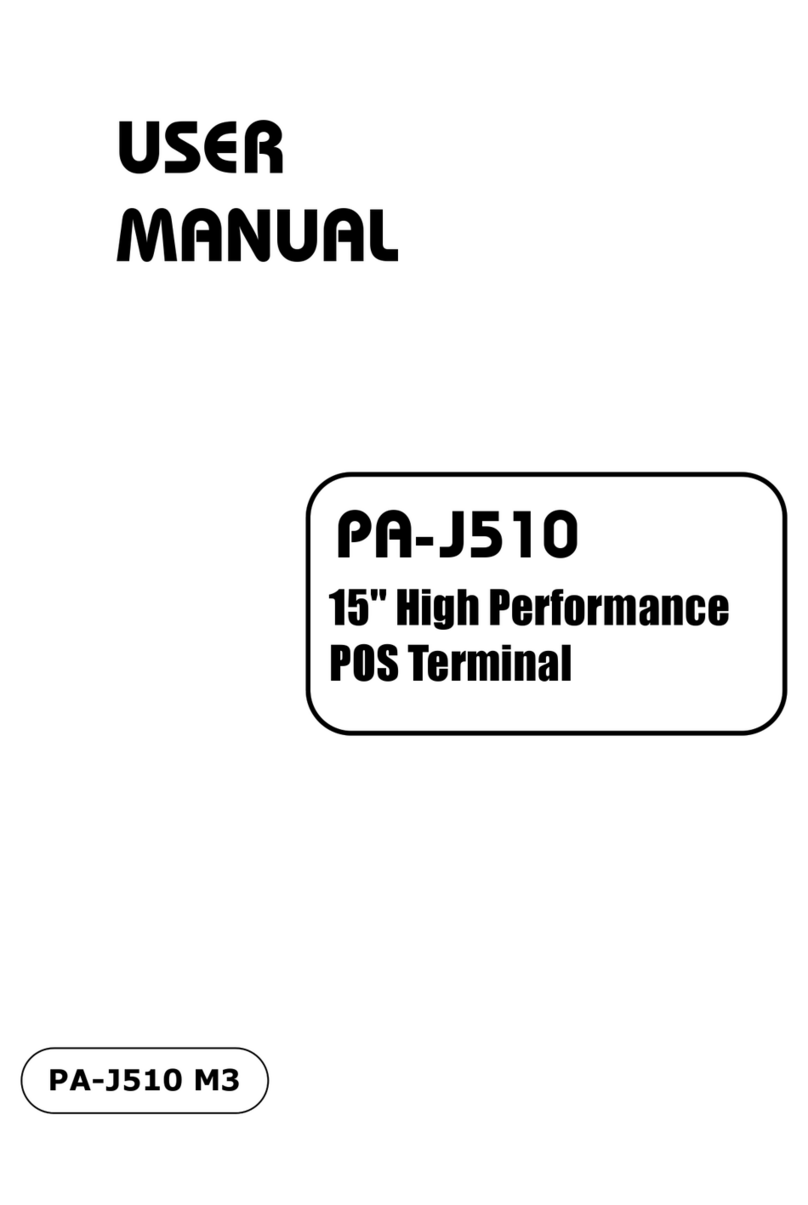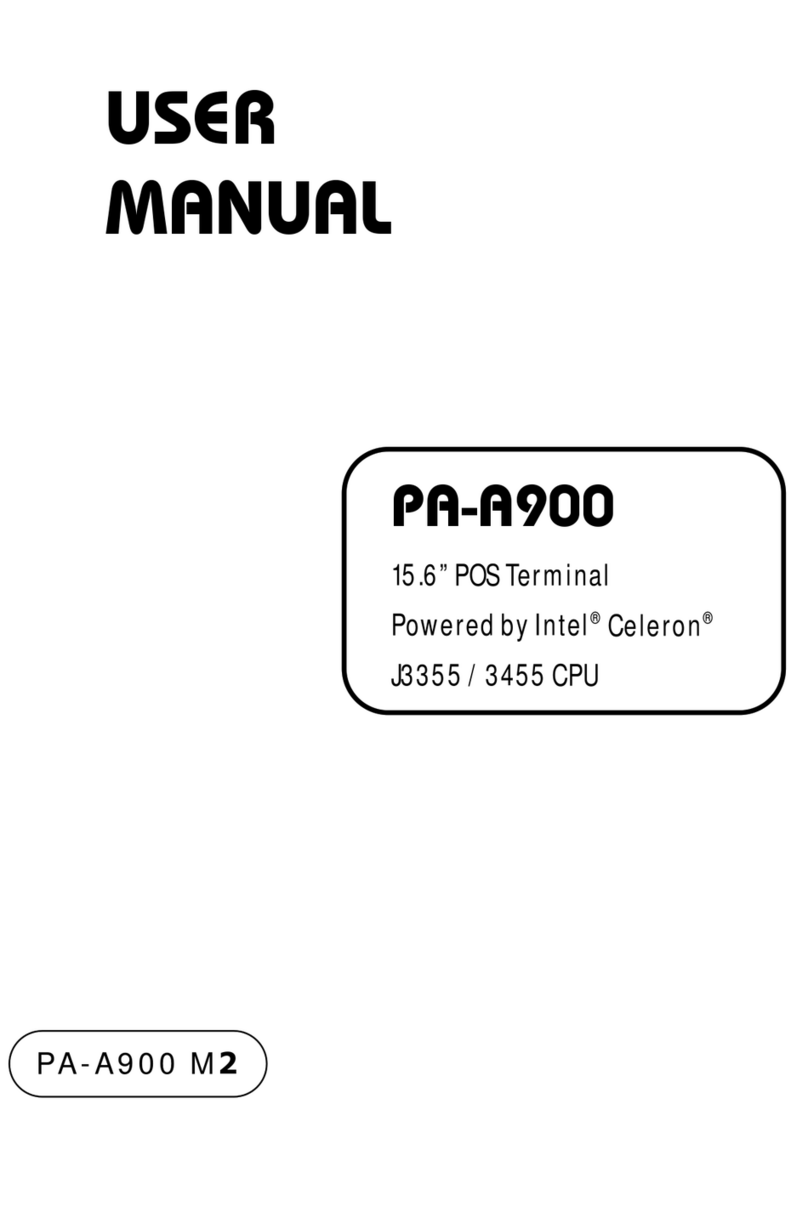Contents
TABLE OF CONTENTS
CHAPTER 1 INTRODUCTION
1-1 About This Manual ........................................................
1-2
1-2 POS System Illustration .................................................
1-3
1-3 System Specification .....................................................
1-7
1-4 Safety Precautions .........................................................
1-9
CHAPTER 2 SYSTEM CONFIGURATION
2-1 Jumper & Connector Quick Reference Table ...............
2-2
2-2 Component Locations ...................................................
2-3
2-3 How to Set the Jumpers ................................................
2-5
2-4 COM Port Connector ………………………………….
2-7
2-5 COM2 & VGA Connector …………………………….
2-9
2-6 COM Port RI and Voltage Selection ………………….
2-10
2-7 Mini-DIM and USB Connector ……………………….
2-11
2-8 LAN & USB Connector ……………………………….
2-12
2-9 Cash Drawer Connector ……………………………….
2-13
2-10 Cash Drawer Power Selection ………………………...
2-14
2-11 Power LED and HDD LED Connector …………….....
2-15
2-12 External Speaker Connector …………………………..
2-15
2-13 MSR/ Card Reader Connector ………………………...
2-16
2-14 LVDS Connector …………………..……………….....
2-17
2-15 SATA Connector ……………………………………...
2-18
2-16 SATA Power Connector ………………………………
2-18
2-17 Touch Panel Connector ……..…………………………
2-19
2-18 Clear CMOS Data Selection ………………………......
2-19
2-19 Compact Flash Connector ……………………………..
2-20
2-20 Printer Connector ……………………………………...
2-21
CHAPTER 3 SOFTWARE UTILITIES
3-1 Introduction ...................................................................
3-2
3-2 Intel
®
Chipset Software Installation Utility ...................
3-3
3-3 VGA Driver Utility …………………………….……...
3-4
3-4 LAN Driver Utility ........................................................
3-5
3-5 Sound Driver Utility ......................................................
3-6
3-6 Touch Screen Driver Utility ……………..……………
3-7
3-7 Wireless Driver Utility (Optional) …………………….
3-8