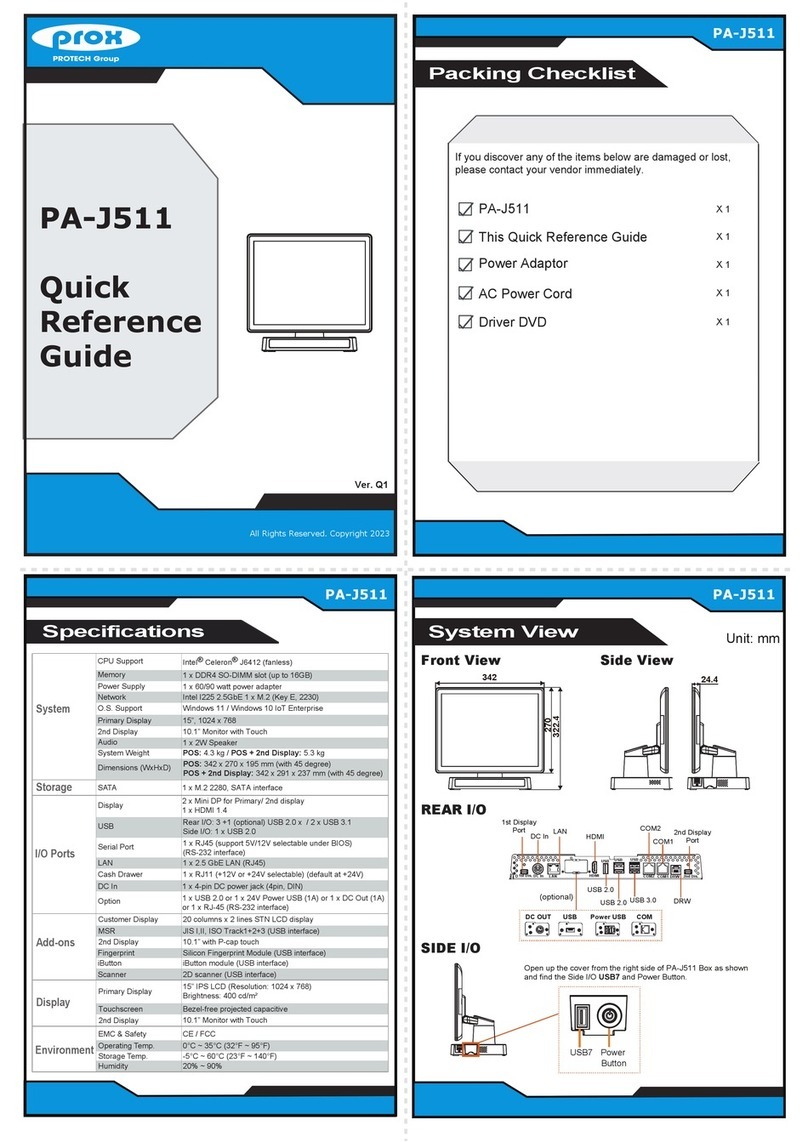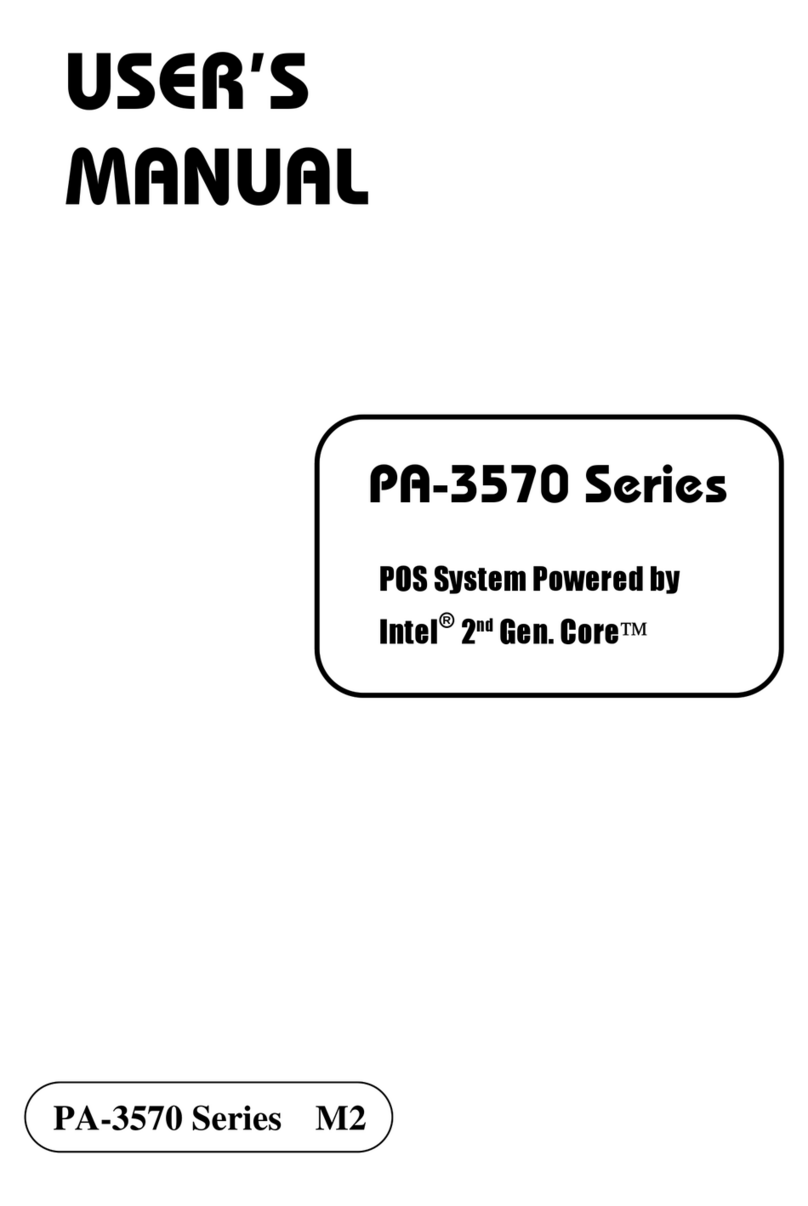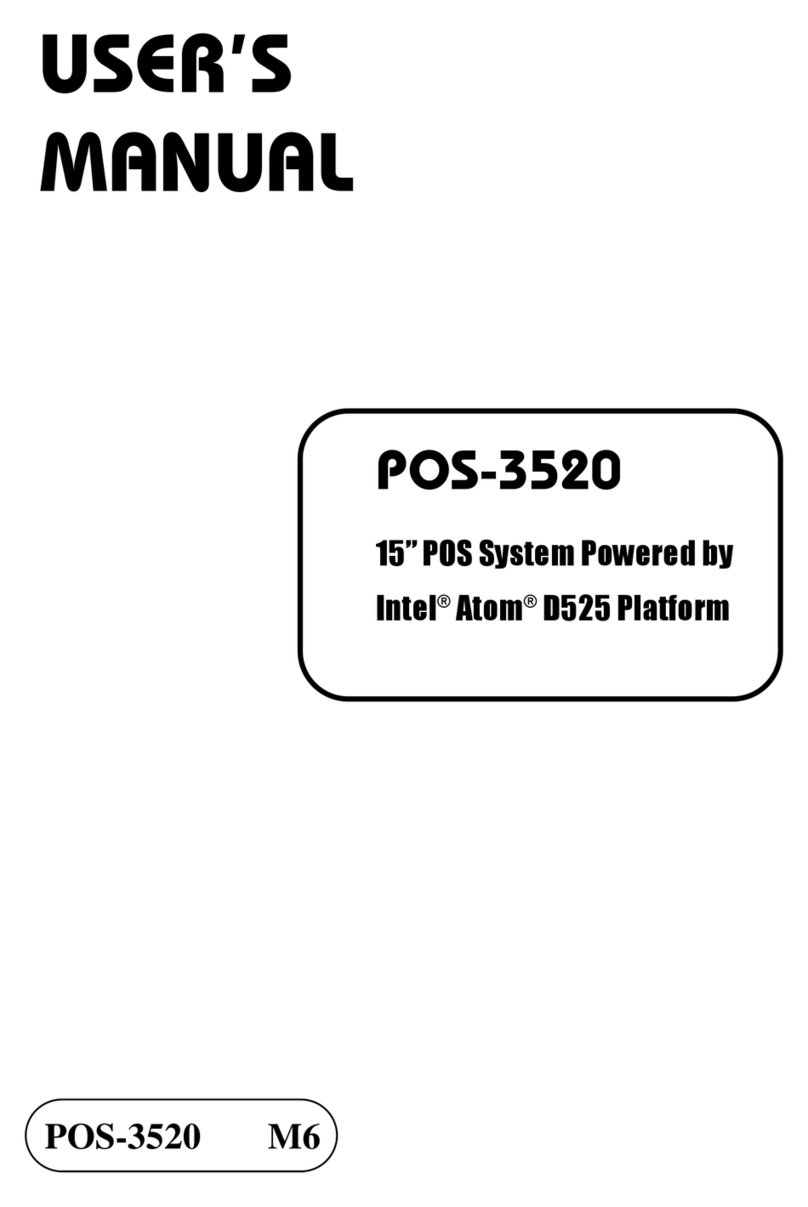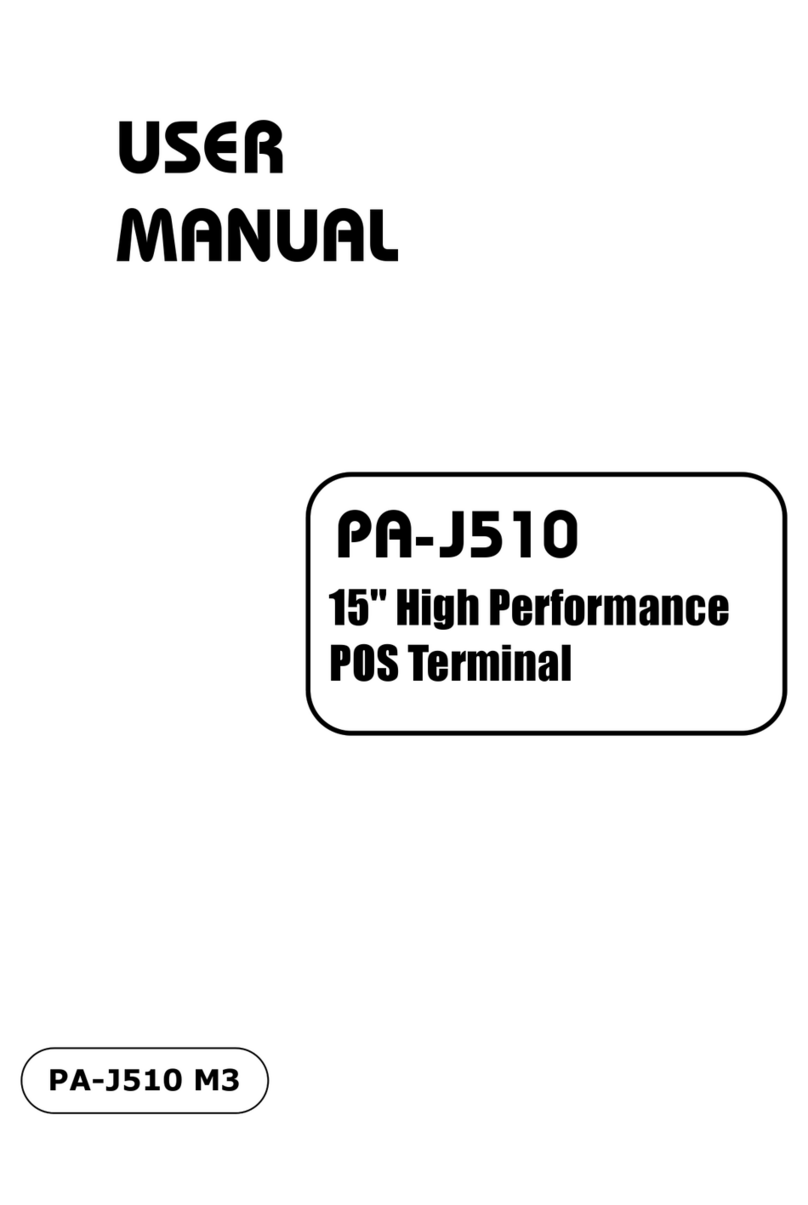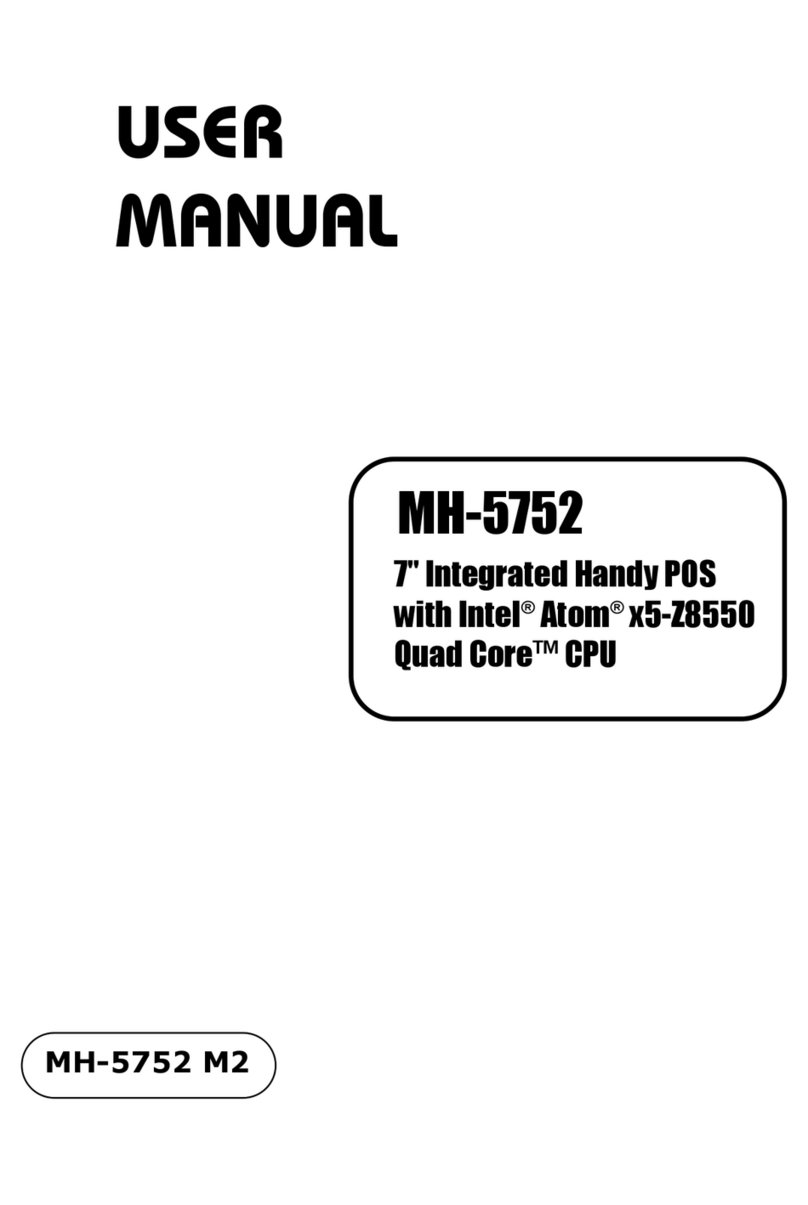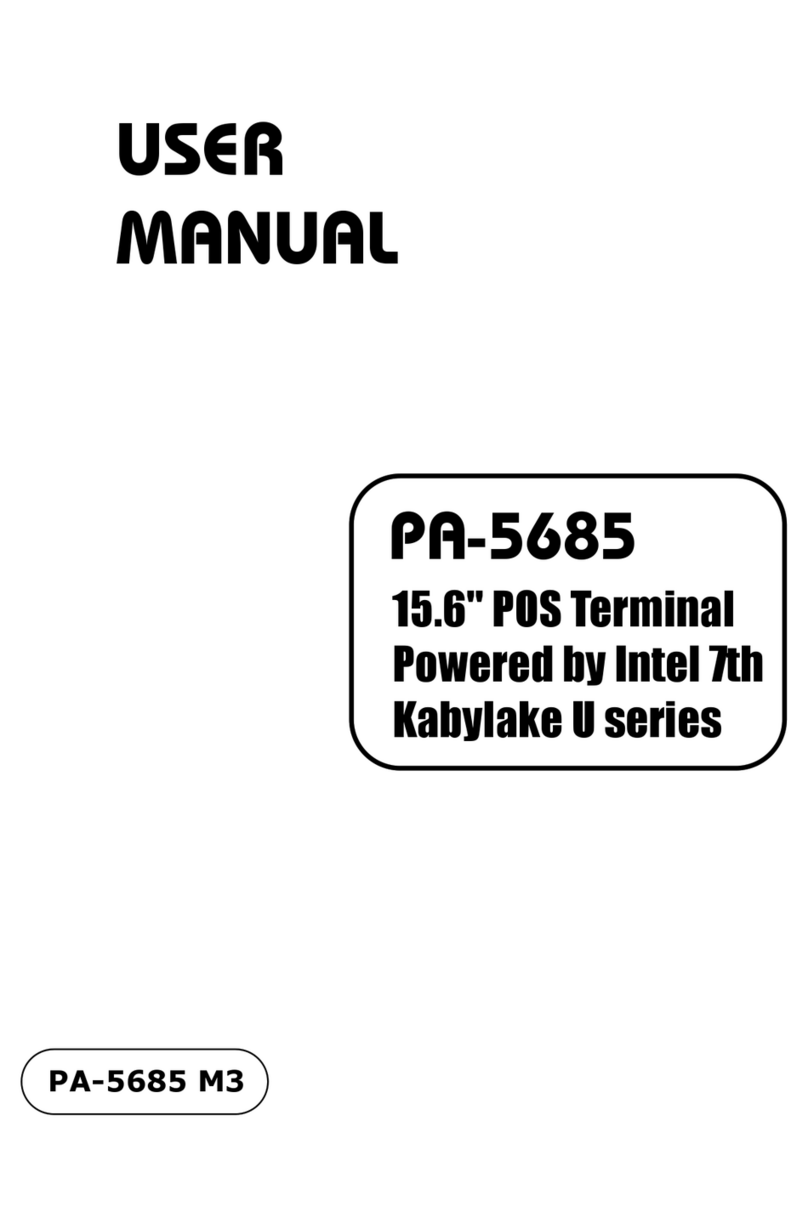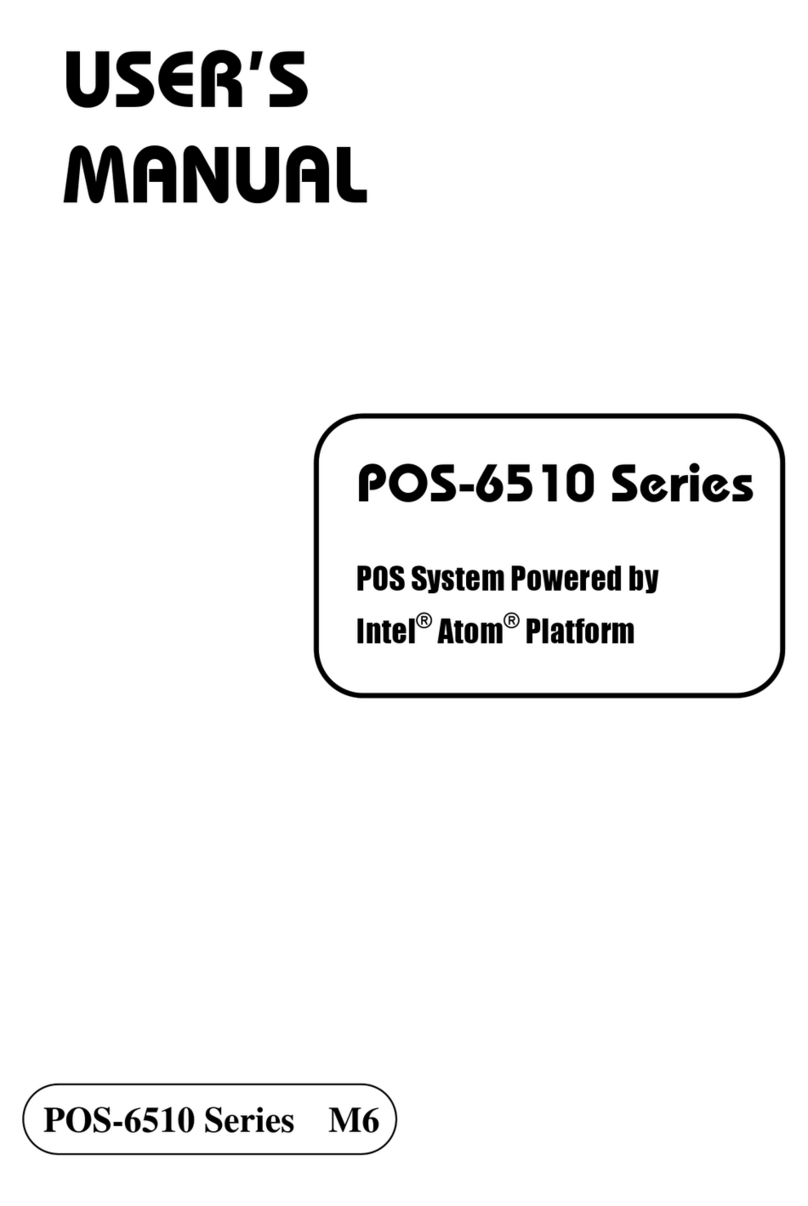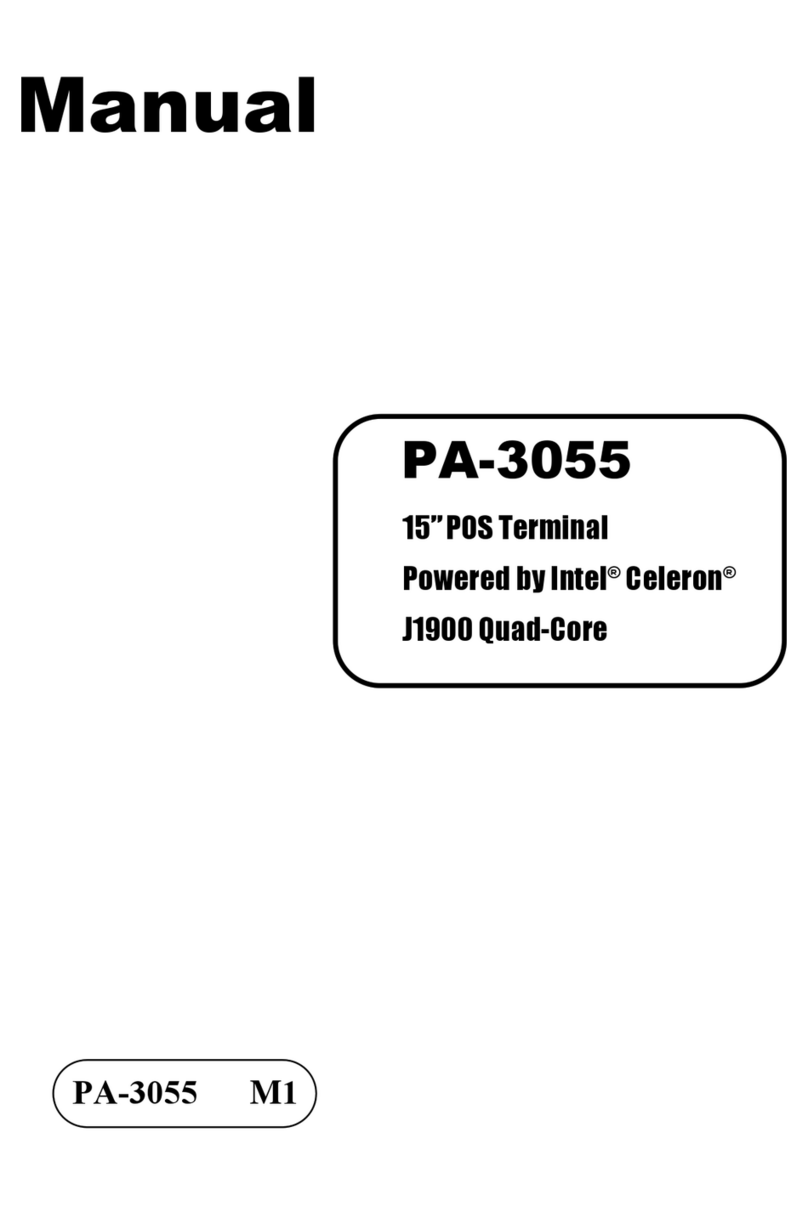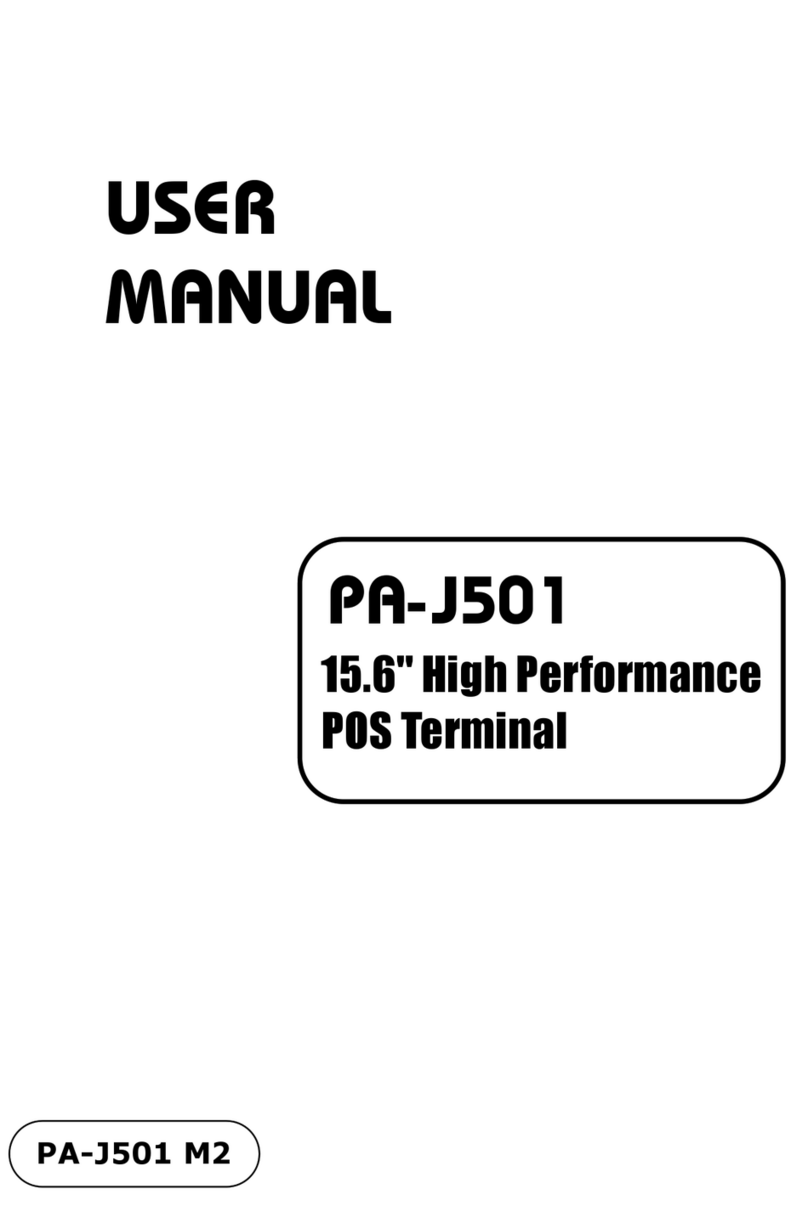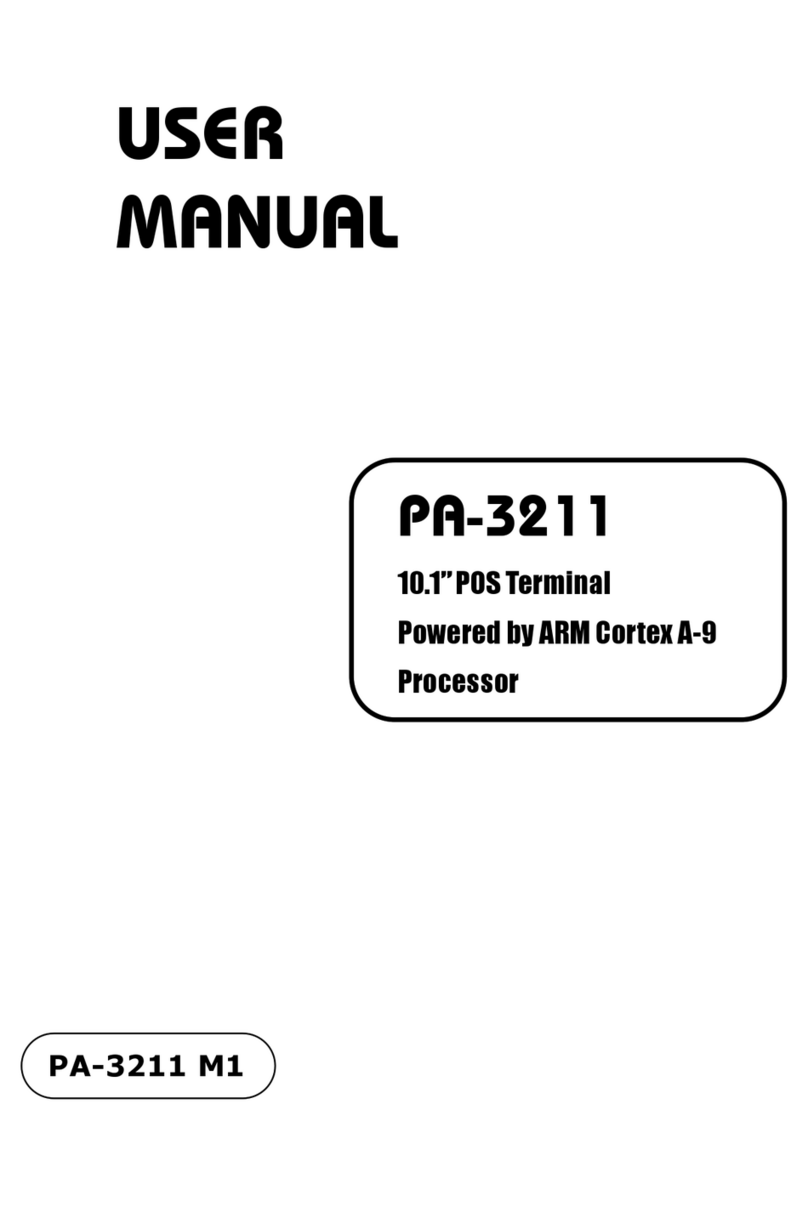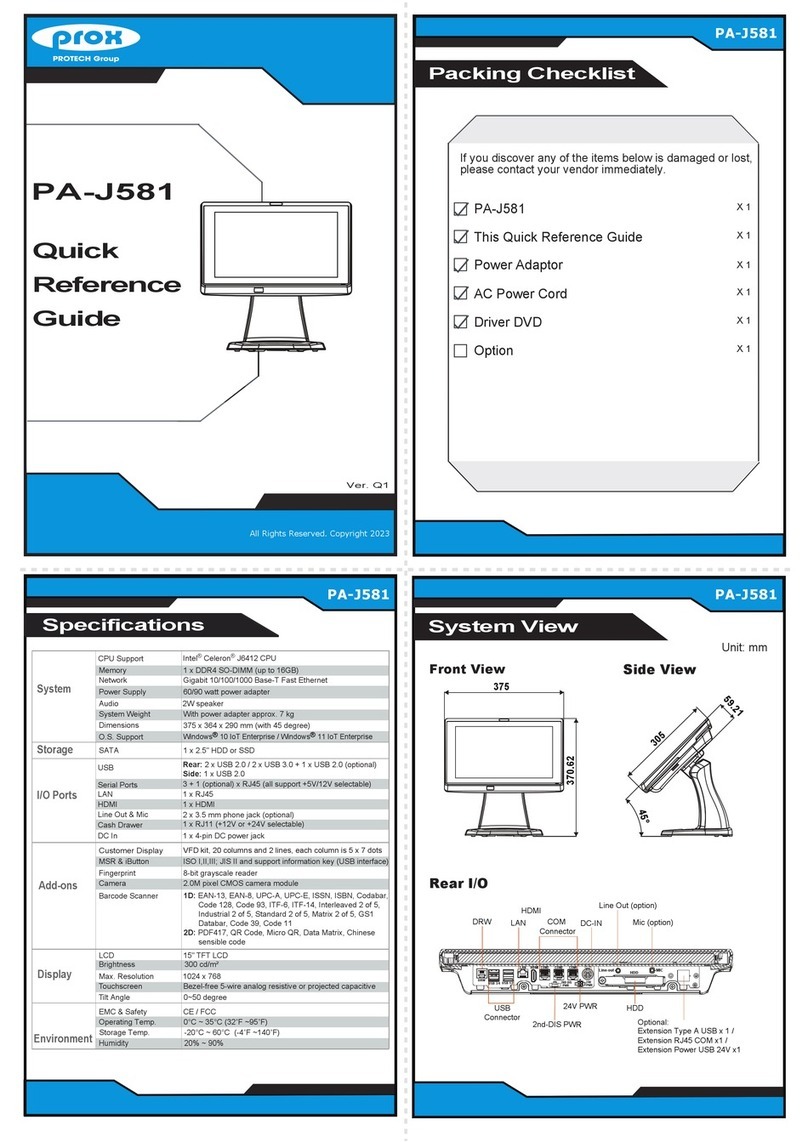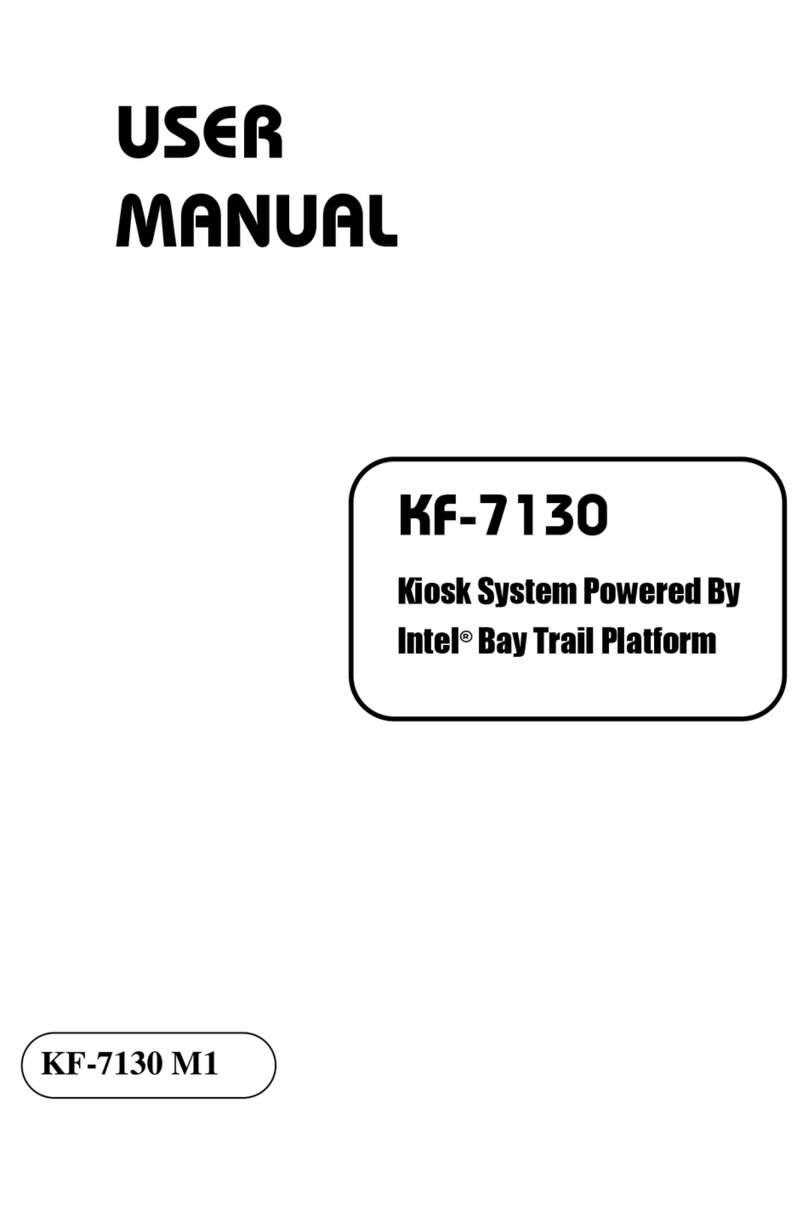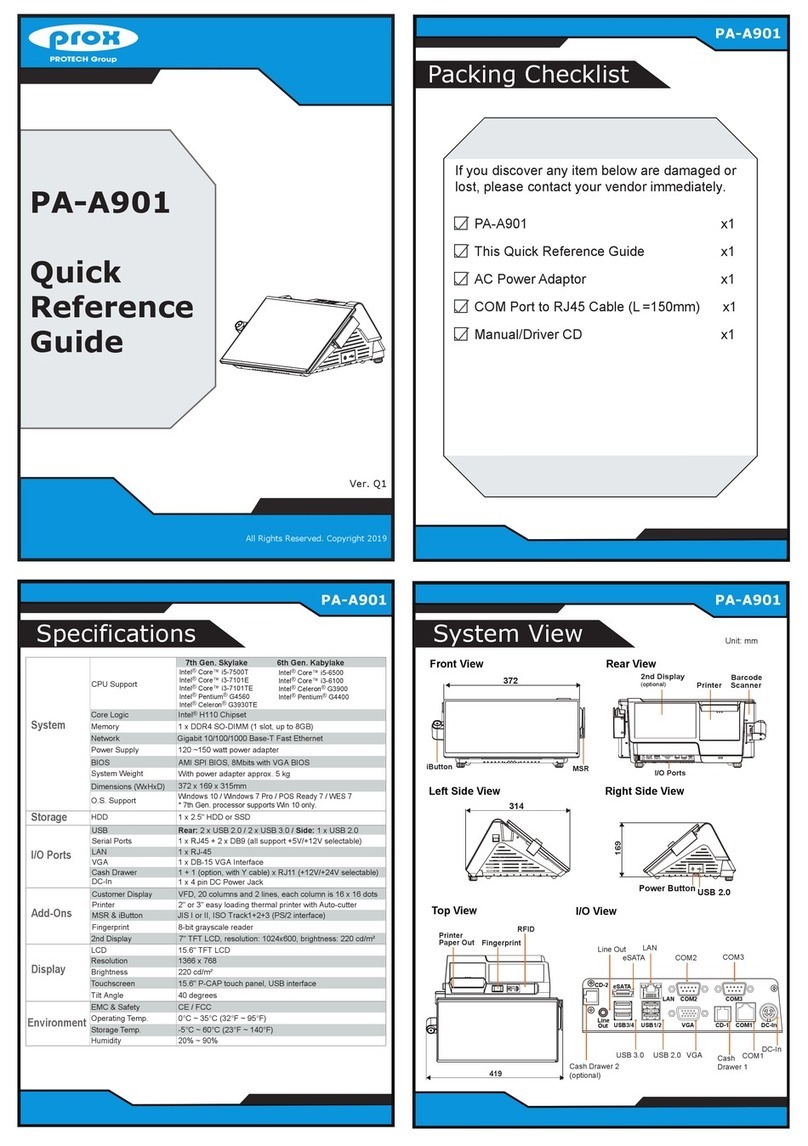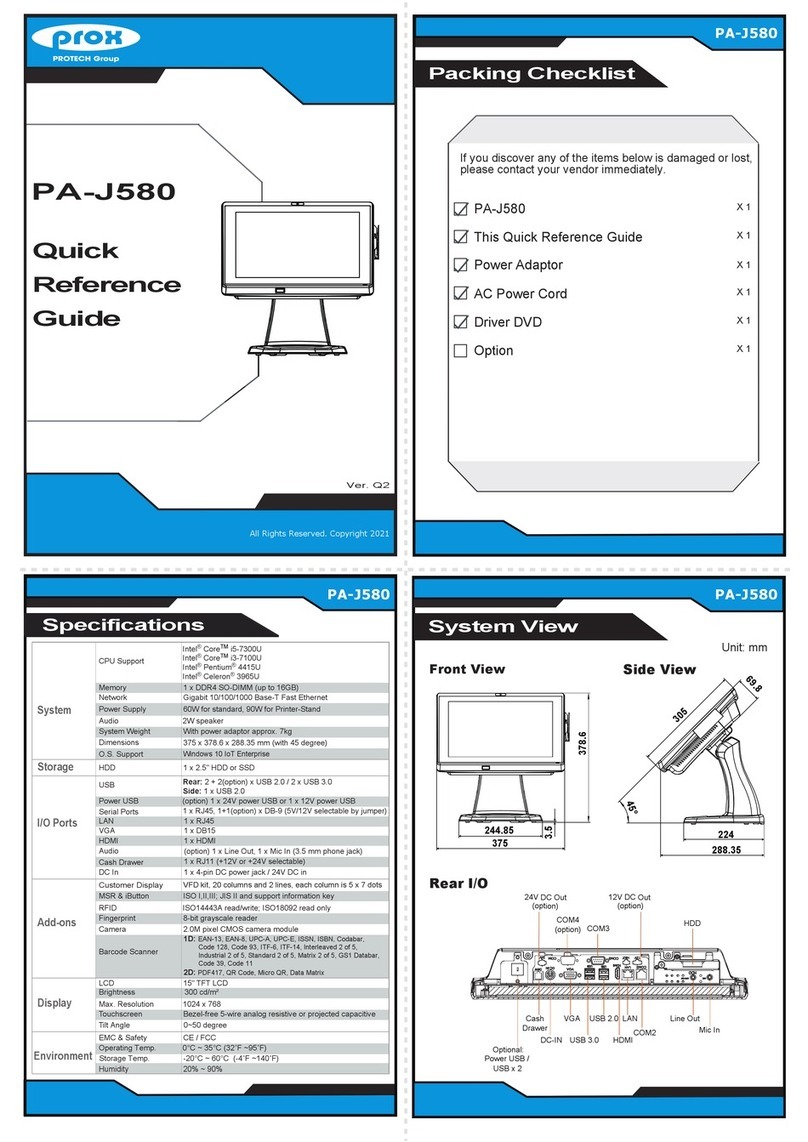Contents
TABLE OF CONTENTS
CHAPTER 1 INTRODUCTION
1-1 About This Manual .......................................................
1-2
1-2 POS System Illustration ................................................
1-3
1-3 System Specification .....................................................
1-7
1-4 Safety Precautions .........................................................
1-9
CHAPTER 2 SYSTEM CONFIGURATION
2-1 Jumper & Connector Quick Reference Table ...............
2-2
2-2 Component Locations ...................................................
2-3
2-3 How to Set the Jumpers ................................................
2-5
2-4 COM Port Connector ………………………………… 2-7
2-5 COM Port RI and Voltage Selection ………………… 2-10
2-6 Mini-DIM and USB Connector ……………………….
2-11
2-7 LAN & USB Connector ………………………………
2-13
2-8 Cash Drawer Connector ………………………………
2-14
2-9 Cash Drawer Power Selection ……………………….. 2-15
2-10 Backlight Type Selection ………………………..…....
2-15
2-11 Power LED and HDD LED Connector …………….....
2-16
2-12 Fan Connector …………………………………………
2-16
2-13 Reset Switch Connector ……………………………… 2-17
2-14 Power for Thermal printer Connector ……………….. 2-17
2-15 External Speaker Connector …………………………. 2-17
2-16 Inverter Connector …………………………………... 2-18
2-17 MSR/ Card Reader Connector ……………………….. 2-18
2-18 LVDS Connector …………………..……………….... 2-19
2-19 LVDS Voltage Selection …………………..…..…….. 2-21
2-20 SATA Connector …………………………………….. 2-22
2-21 SATA Power Connector ………………………………
2-22
2-22 SATA Connector ……………………………………...
2-23
2-23 Touch Panel Connector ……..……………………….. 2-24
2-24 Clear CMOS Data Selection ………………………..... 2-25
2-25 Compact Flash Connector …………………………… 2-26
2-26 Printer Connector ……………………………………. 2-27
2-27 Watch Dog Function Selection ………………………. 2-28
2-28 I-Button Connector ………………………………….. 2-28
2-29 I-Button Function Selection …………………………. 2-29