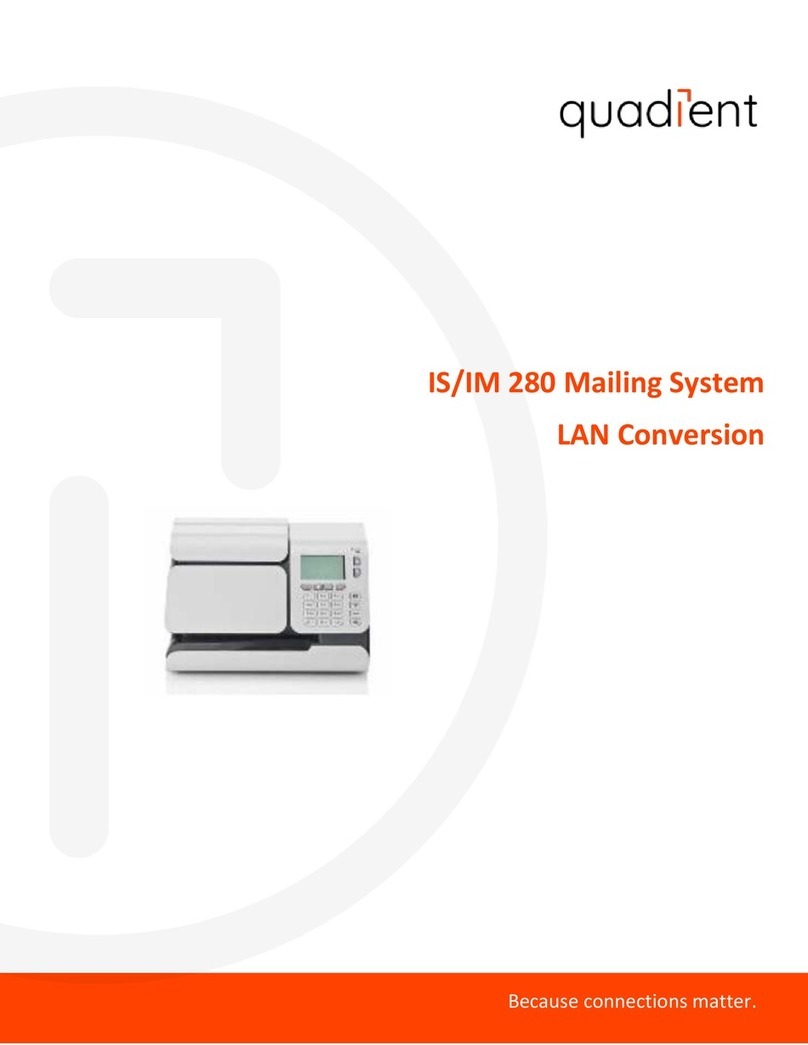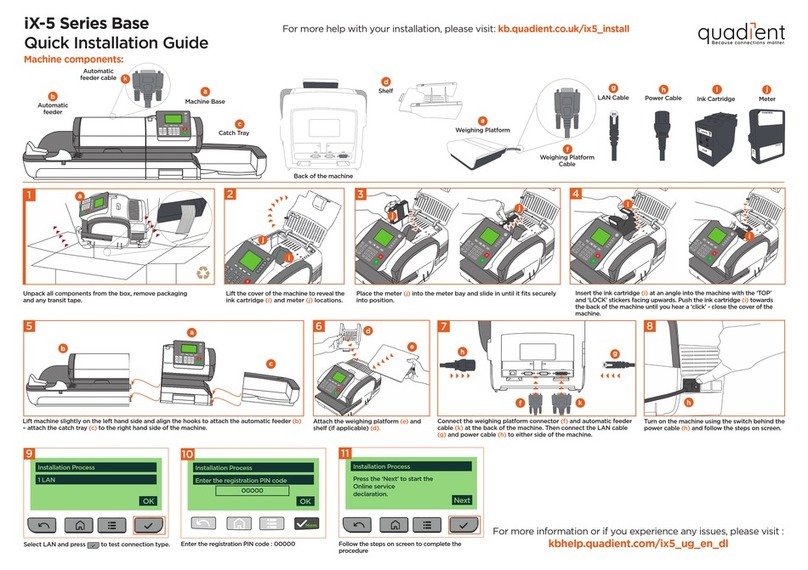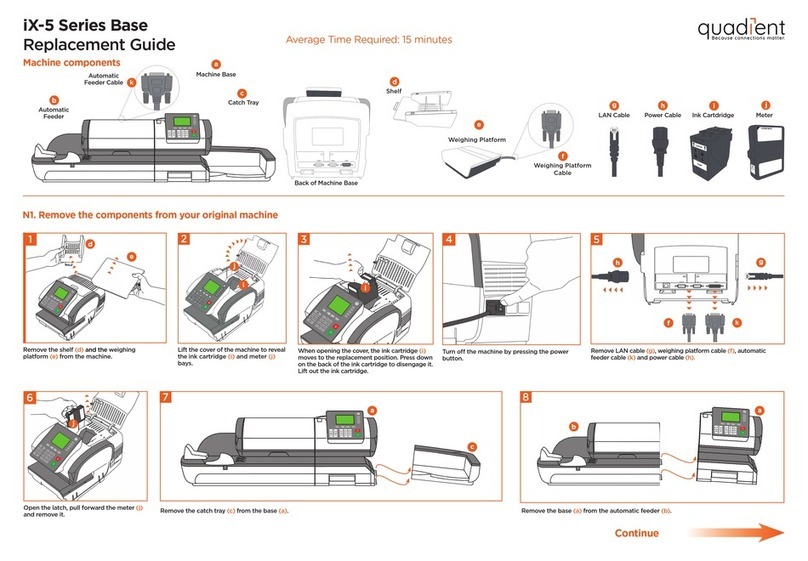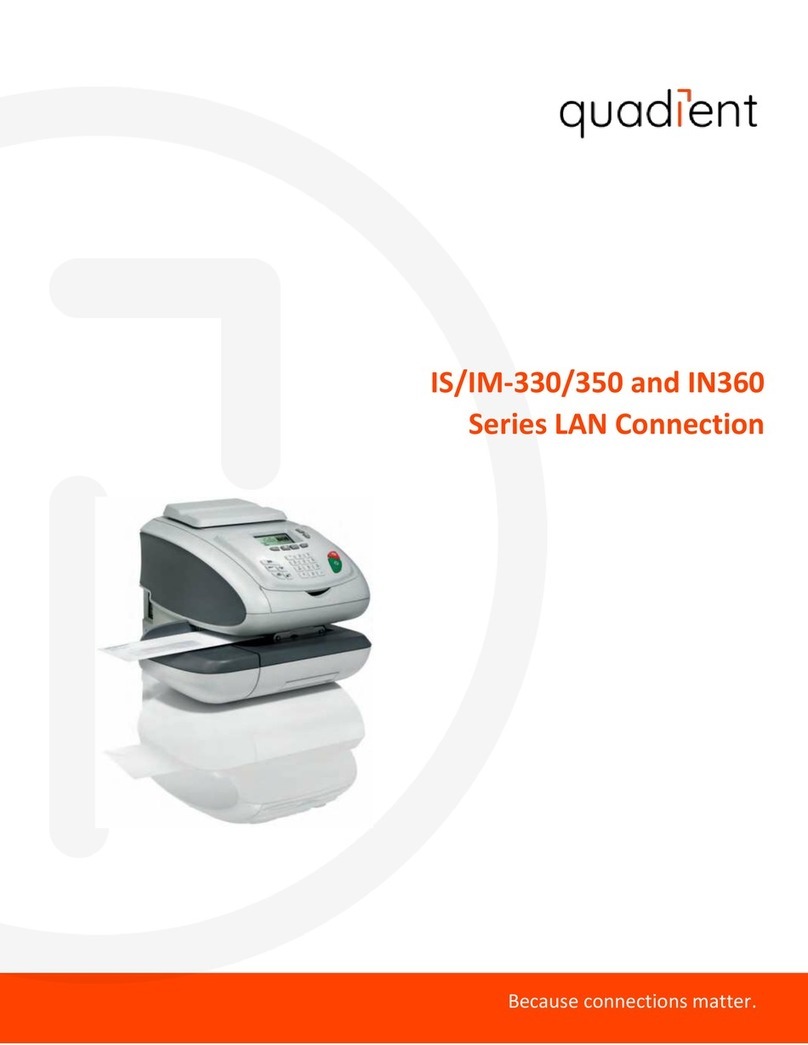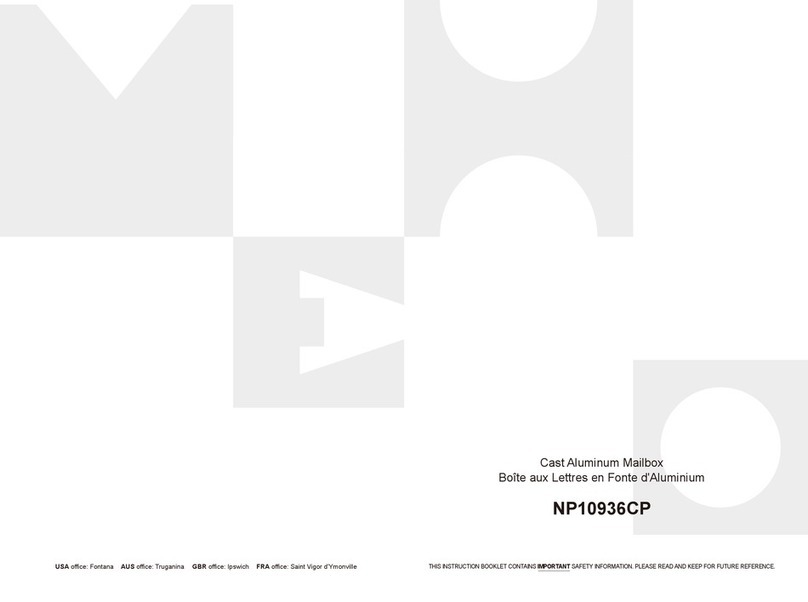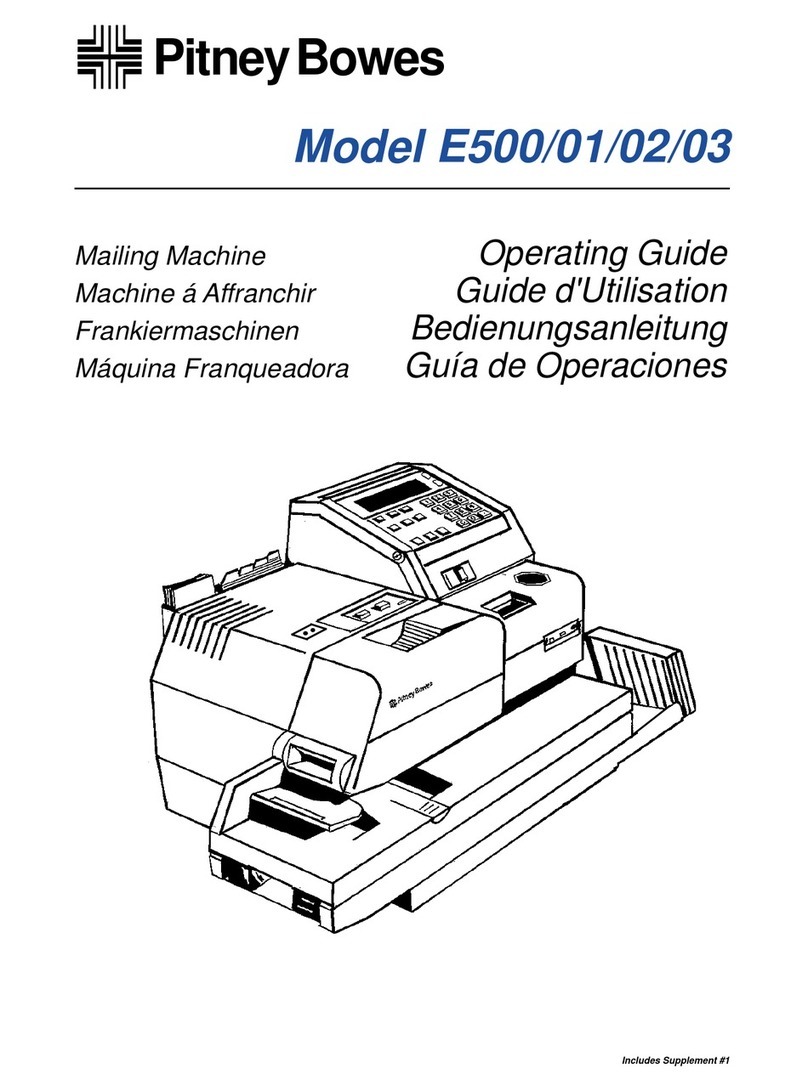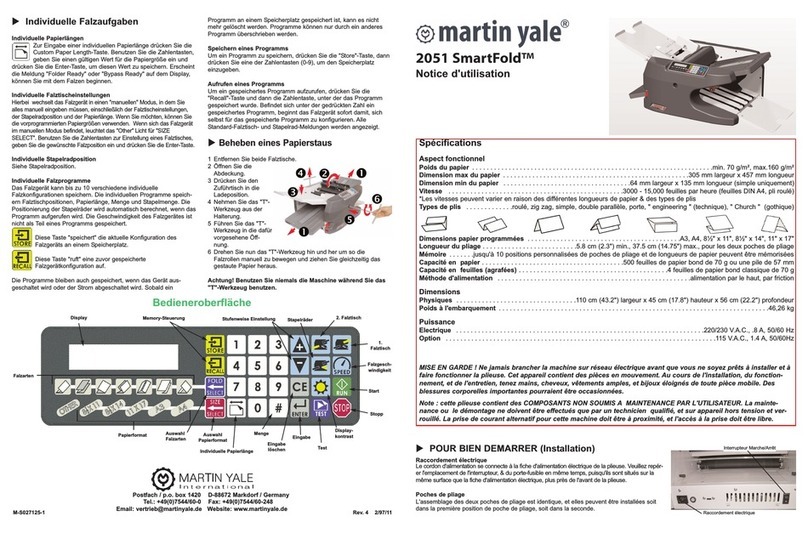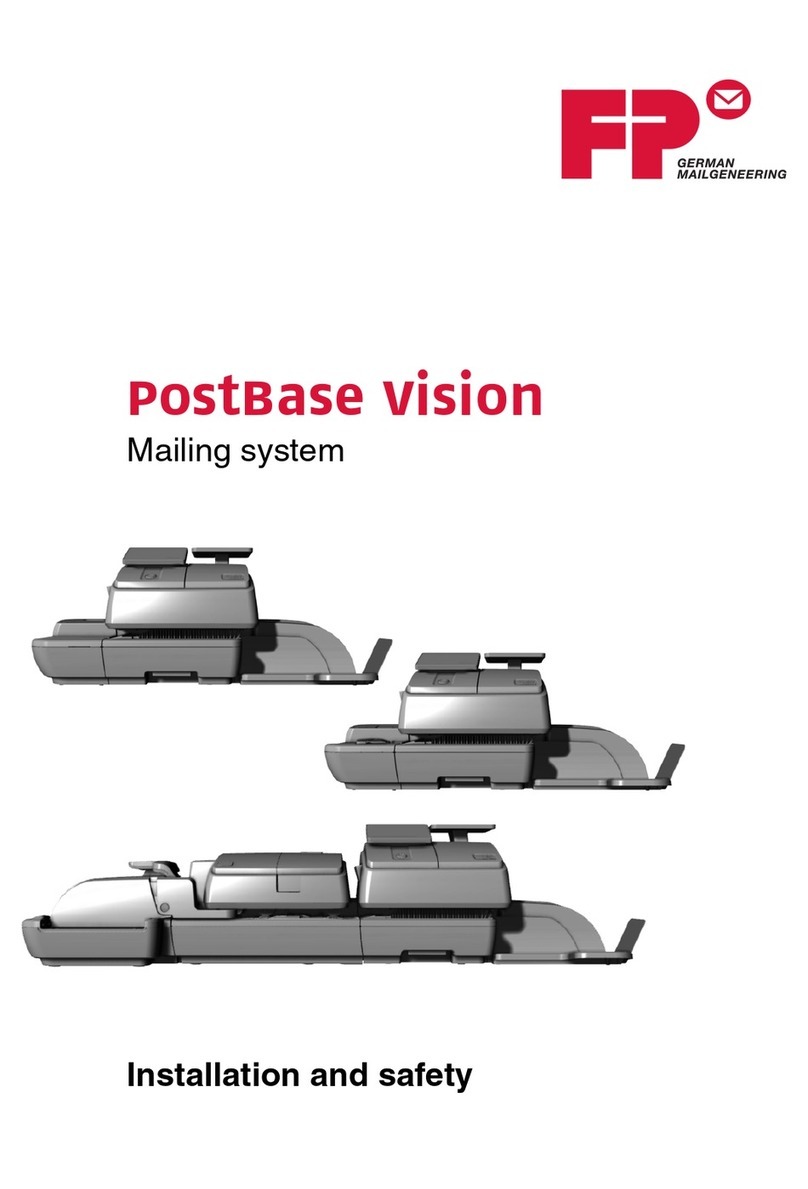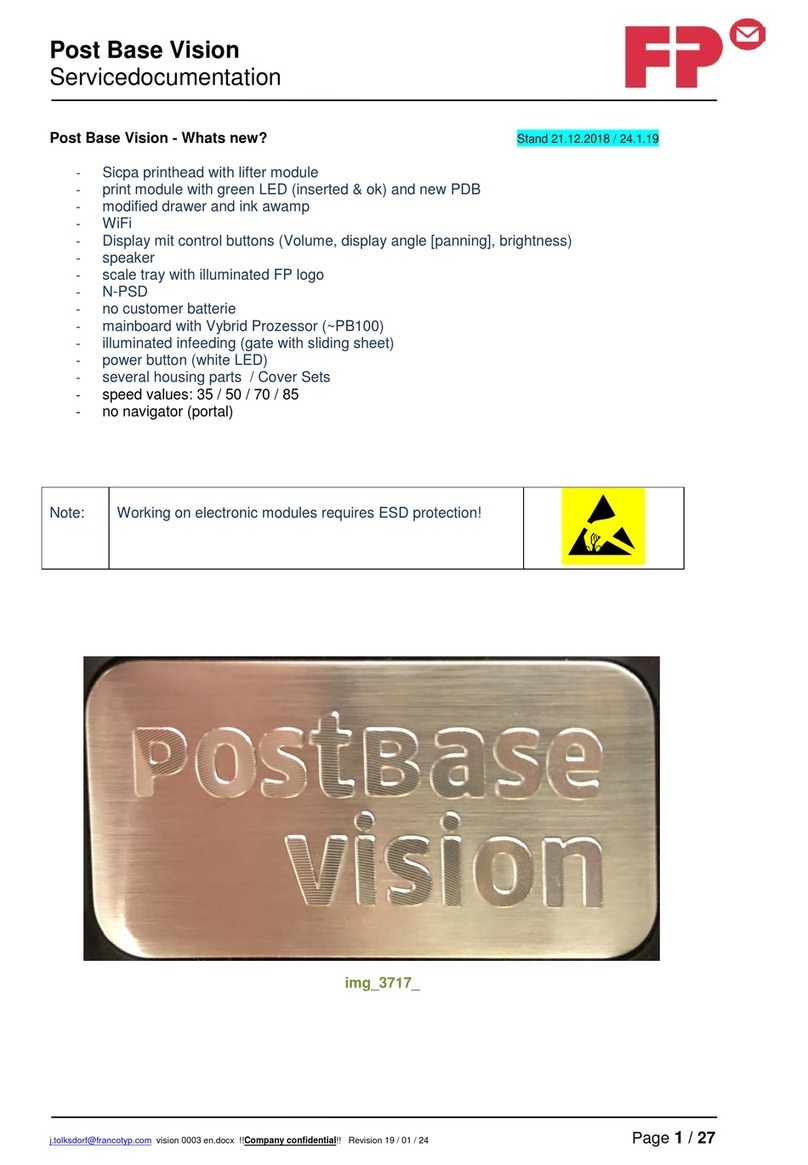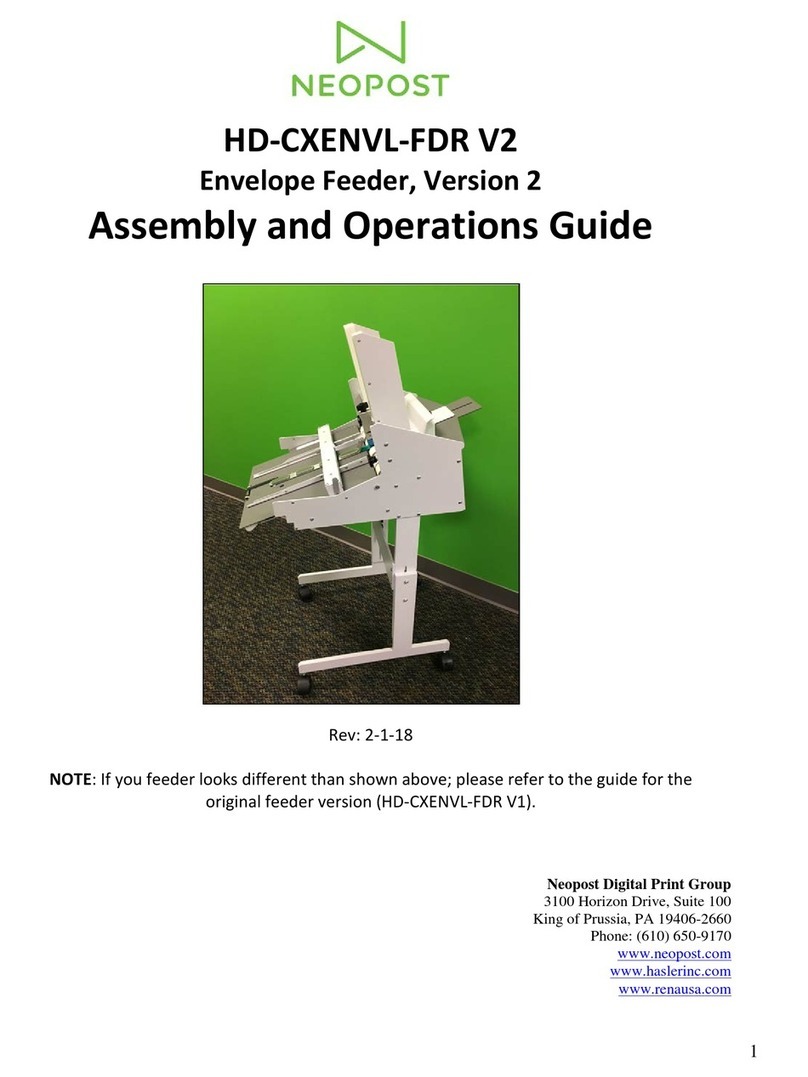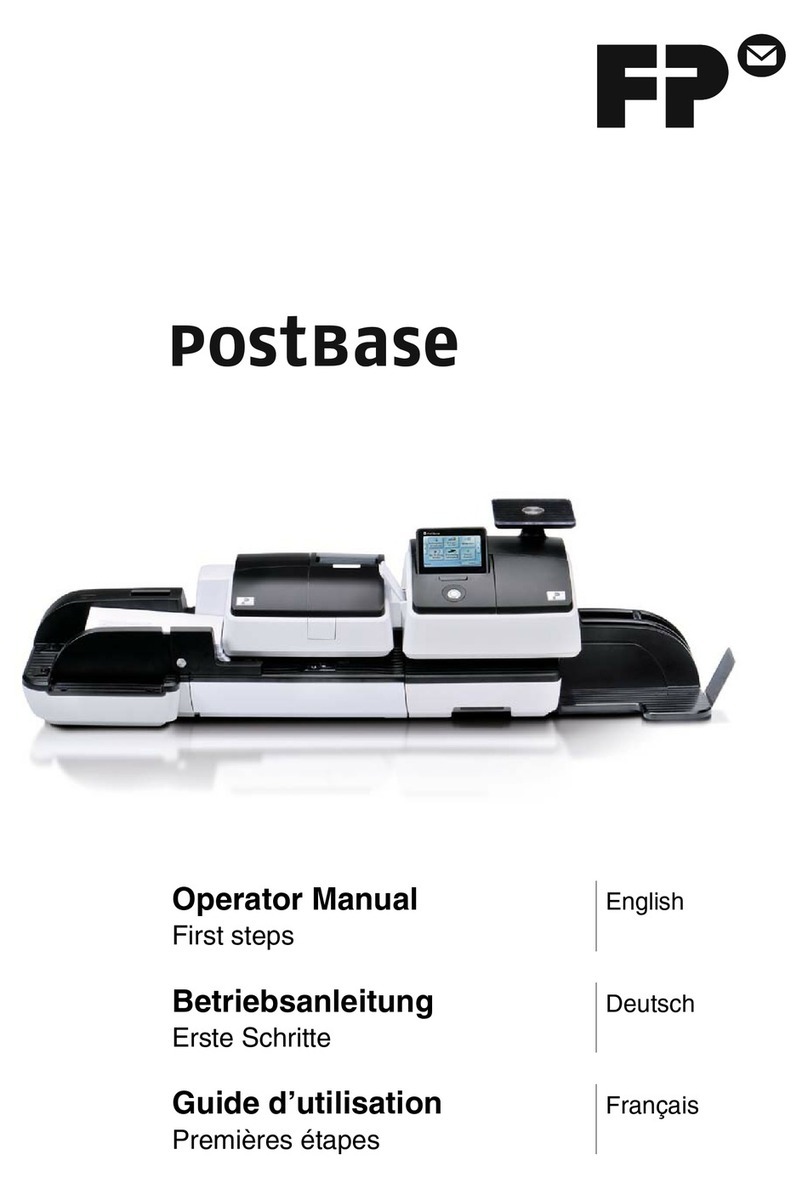2DS-1200 G4i Operator Manual Issue 4 - Nov 2020
Table Of Contents
1 Introduction ....................................................................................... 4
1.1 About this Manual.................................................................... 4
1.2 Standards and Compliance........................................................ 4
1.3 End of Life .............................................................................. 5
2 Safety ................................................................................................. 6
2.1 Safety Information................................................................... 6
2.2 Safety Symbols ....................................................................... 6
2.3 Safety Notes ........................................................................... 7
2.3.1 General Safety Notes..................................................... 7
2.3.2 Power Connections Safety Notes ..................................... 8
2.3.3 Emergency Safety Notes ................................................ 8
3 Description of machine ....................................................................... 9
3.1 Overview of machine................................................................ 9
3.2 Description of operation............................................................ 9
3.3 Identication of parts ..............................................................10
4 Control Panel .................................................................................... 12
4.1 The Menu Screen....................................................................12
4.2 The Job Screen.......................................................................13
4.3 The Run Screen......................................................................14
4.3.1 The Run Screen displayed .............................................14
4.3.2 Counter settings ..........................................................15
4.3.3 Fine tuning of settings ..................................................16
4.3.4 Remote Assistant .........................................................21
5 Running a job ................................................................................... 22
5.1 Running an existing job ...........................................................22
6 Switching the user............................................................................ 24
6.1 How to switch the user ............................................................24
6.2 User Access Rights..................................................................26
7 Creating a job ................................................................................... 27
7.1 Creating the Job Settings.........................................................27
7.1.1 Dening the mailset .....................................................28
7.1.2 Dening the output settings ..........................................36
7.1.3 Dening Postage/Metering settings.................................39
7.1.4 Saving the Job.............................................................41
7.2 Creating an envelope ..............................................................42
7.3 Creating a document...............................................................44