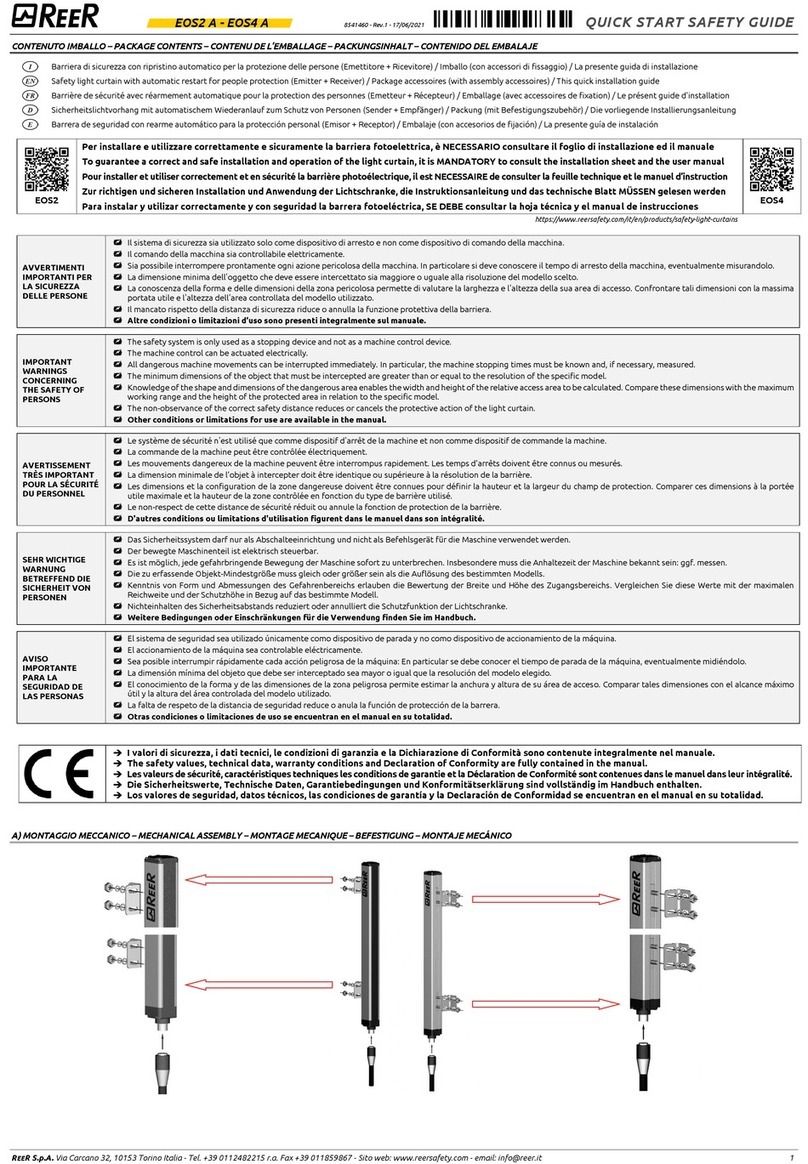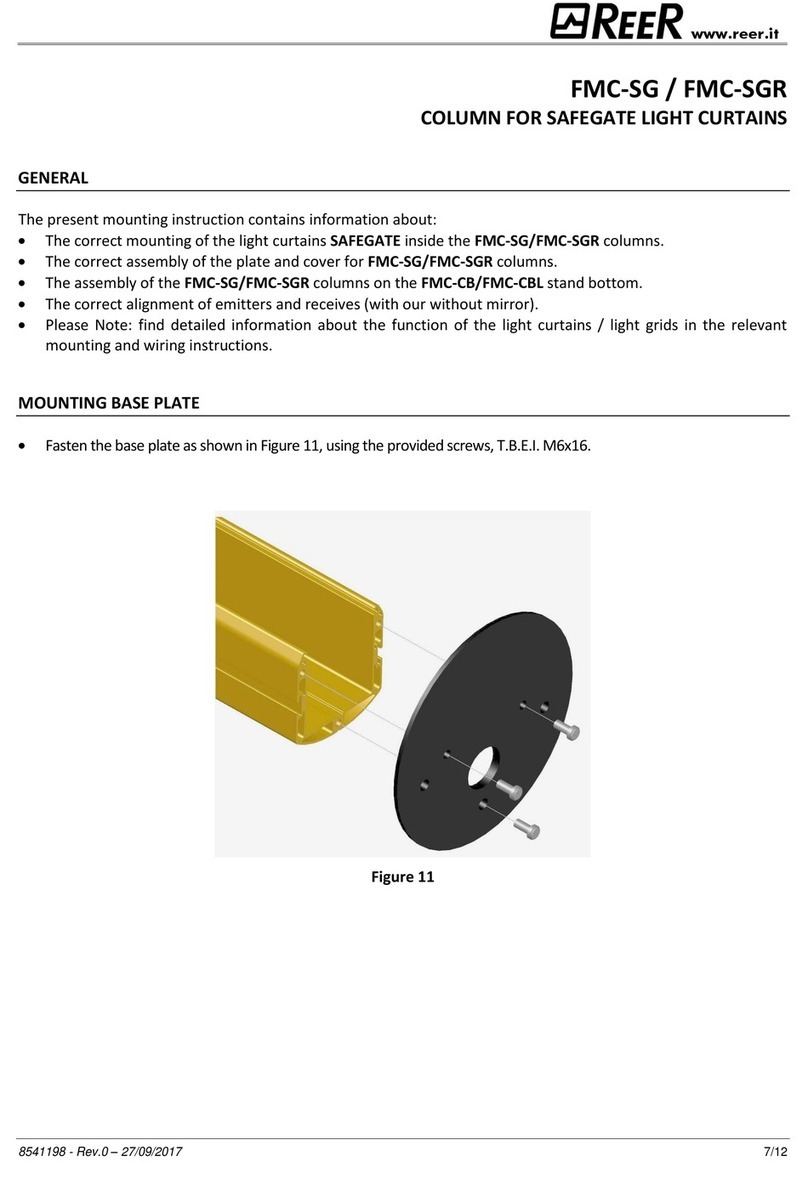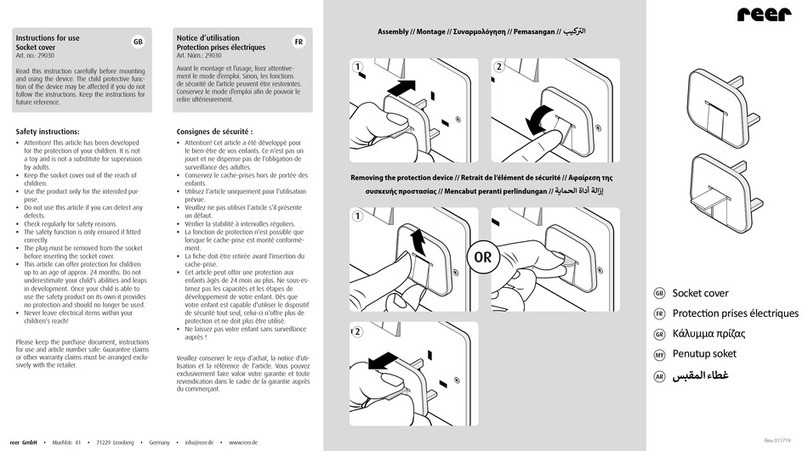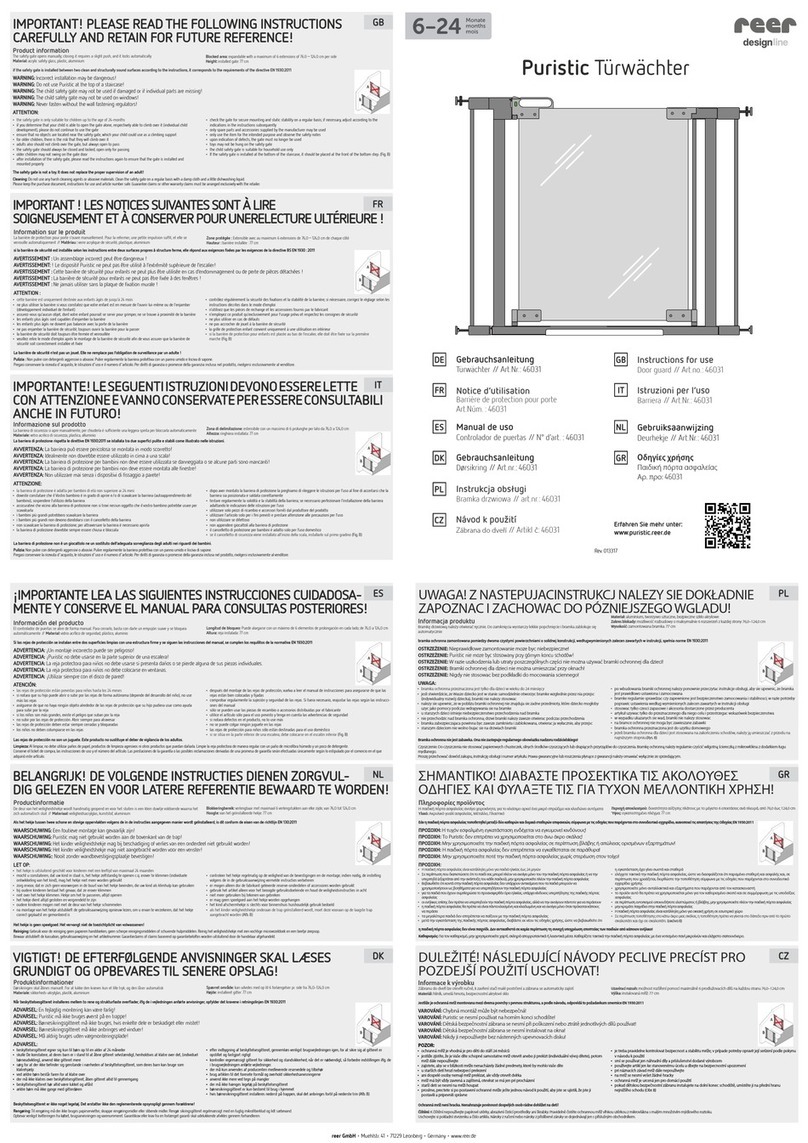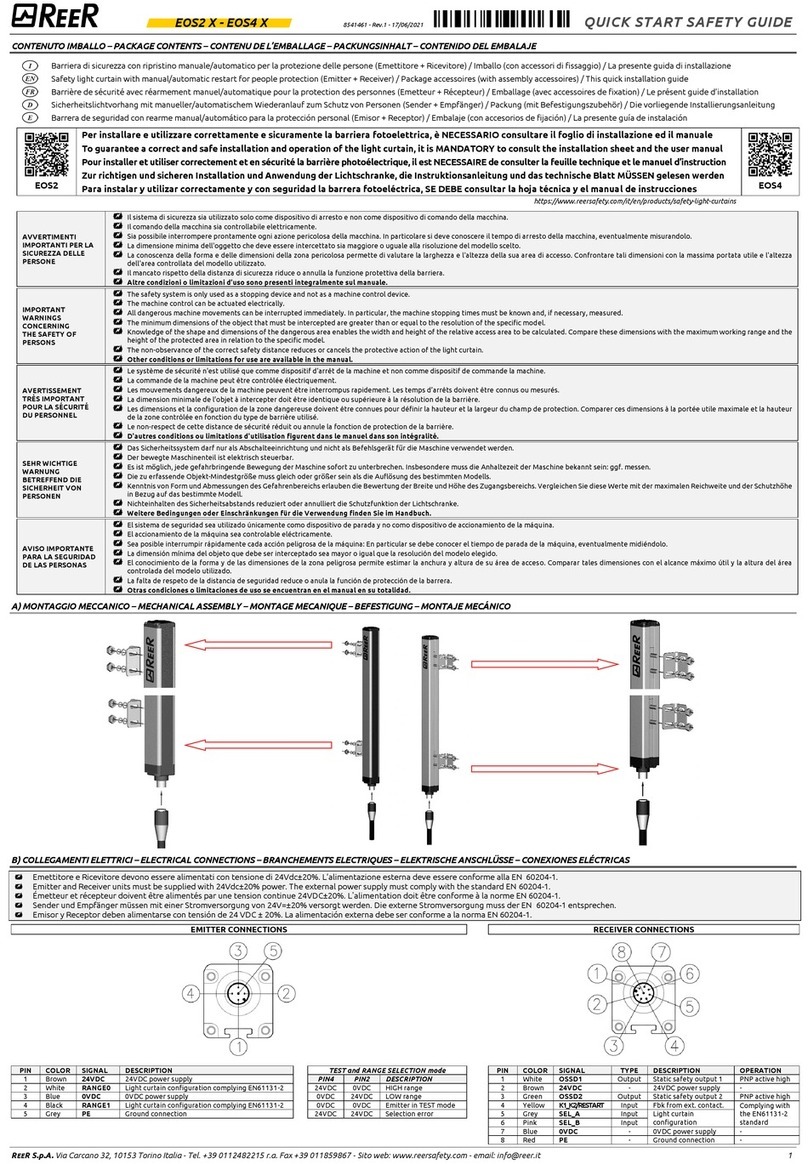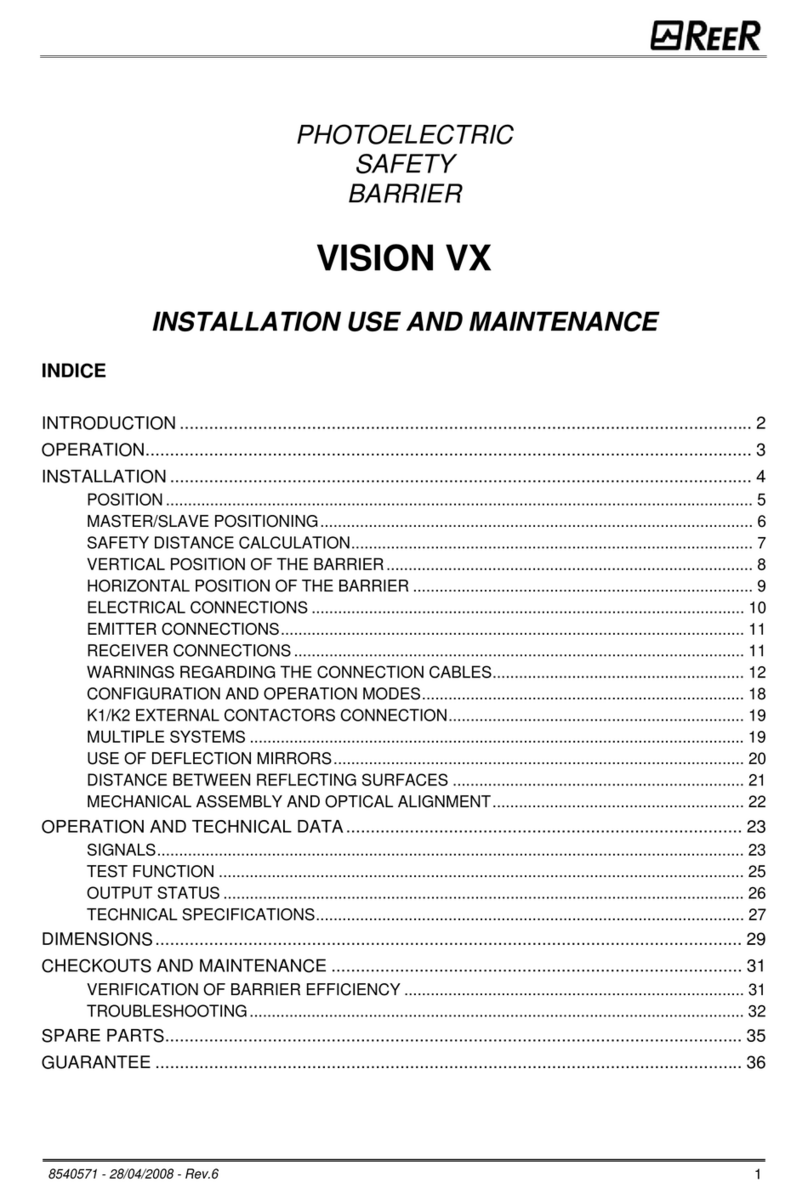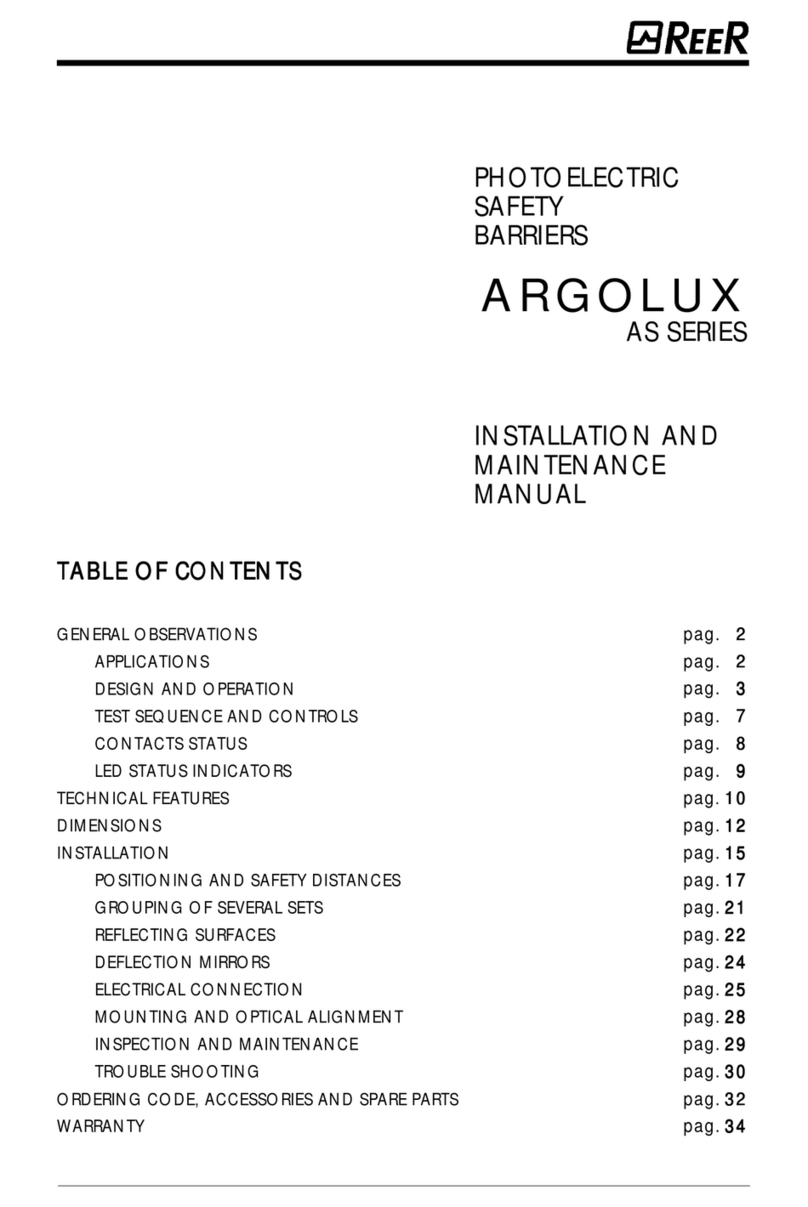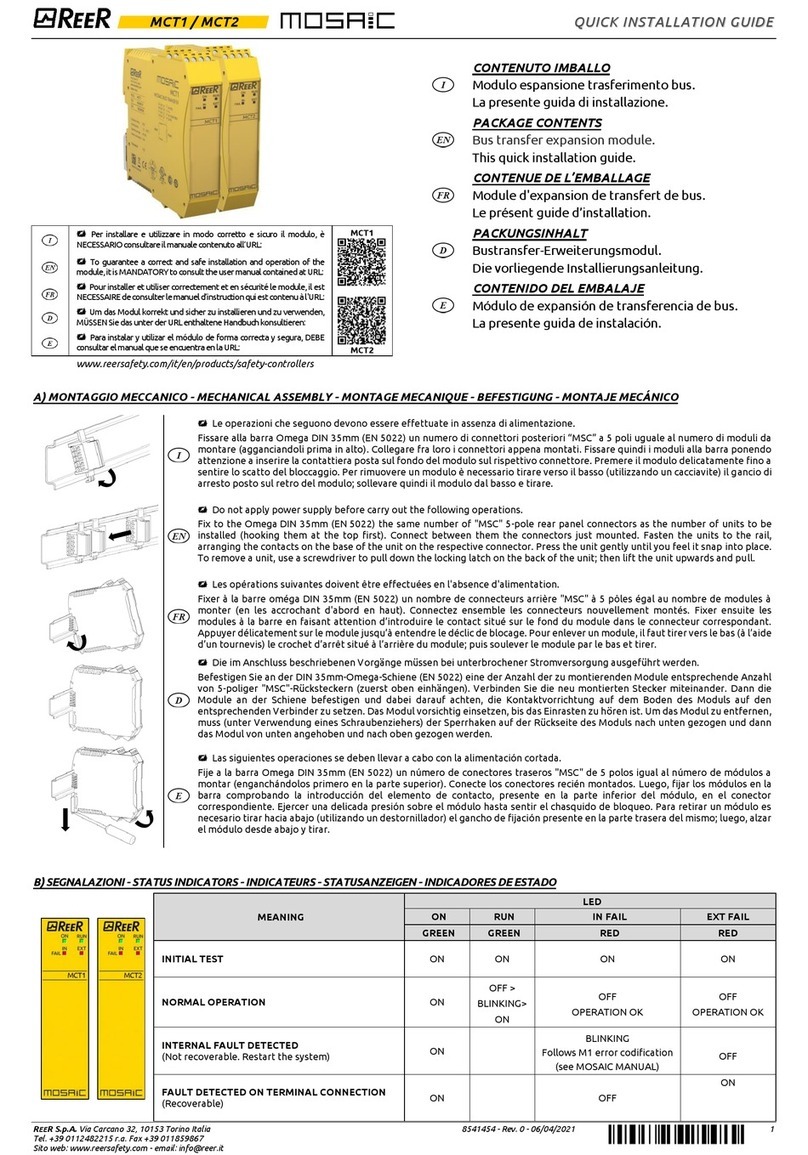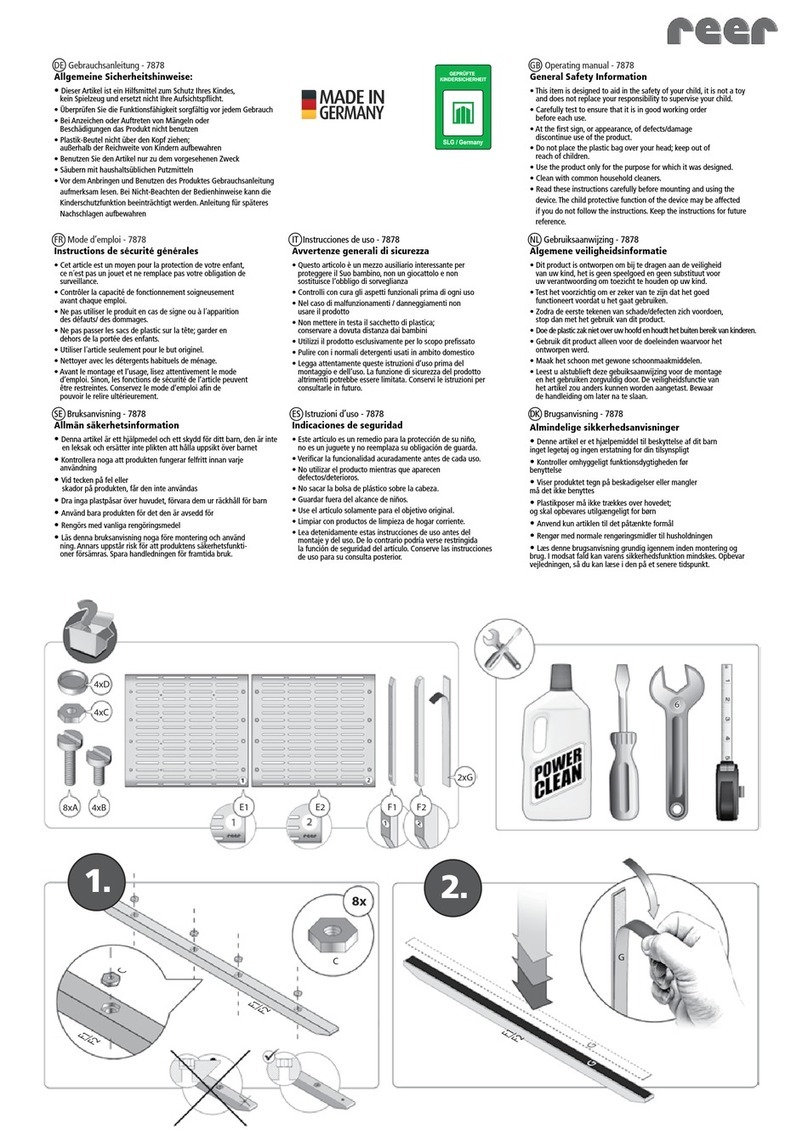SV MR0 - SV MR0 U QUICK START SAFETY GUIDE
REER S.p.A. Via Carcano 32, 10153 Torino Italia - Tel. +39 0112482215 r.a. Fax +39 011859867 - Internet: www.reersafety.com - e-mail: info@reer.it 1/2
A) CONTENUTO IMBALLO - PACKAGE CONTENTS –CONTENU DE L’EMBALLAGE - PACKUNGSINHALT - CONTENIDO DEL EMBALAJE
SV MR0 - SV MR0 U - Modulo di Sicurezza per Controllo Velocità / La presente guida di installazione
SV MR0 - SV MR0 U - Safety Module for Speed Monitoring / This quick installation guide
SV MR0 - SV MR0 U - Module de sécurité pour la contrôle de la vitesse / Le présent guide d’installation
SV MR0 - SV MR0 U - Sicherheitsmodul zur Drehzahlüberwachung / Die vorliegende Installierungsanleitung
SV MR0 - SV MR0 U - Módulo de seguridad para el control de la velocidad / La presente guía de instalación
Per installare e utilizzare in modo corretto e sicuro il modulo, è NECESSARIO consultare il manuale contenuto all’URL:
To guarantee a correct and safe installation and operation of the module, it is MANDATORY to consult the user manual contained at URL:
Pour installer et utiliser correctement et en sécurité le module, il est NECESSAIRE de consulter le manuel d’instruction qui est contenu à l'URL:
Um das Modul korrekt und sicher zu installieren und zu verwenden,MÜSSEN Sie das unter der URL enthaltene Handbuch konsultieren:
Para instalar y utilizar el módulo de forma correcta y segura, DEBE consultar el manual que se encuentra en la URL:
www.reersafety.com/it/en/products/safety-interfaces
Altre condizioni o limitazioni d’uso sono presenti integralmente sul manuale
Other conditions or limitations for use are available in the manual
D'autres conditions ou limitations d'utilisation figurent dans le manuel dans son intégralité
Weitere Bedingungen oder Einschränkungen für die Verwendung finden Sie im Handbuch
Otras condiciones o limitaciones de uso se encuentran en el manual en su totalidad
➔I valori di sicurezza, i dati tecnici, le condizioni di garanzia e la Dichiarazione di Conformità sono contenute integralmente nel manuale.
➔The safety values, technical data, warranty conditions and Declaration of Conformity are fully contained in the manual.
➔Les valeurs de sécurité, caractéristiques techniques les conditions de garantie et la Déclaration deConformité sont contenues dans le manuel dans leur intégralité.
➔Die Sicherheitswerte, Technische Daten, Garantiebedingungen und Konformitätserklärung sind vollständig im Handbuch enthalten.
➔Los valores de seguridad, datos técnicos, las condiciones de garantía y la Declaración de Conformidad se encuentran en el manual en su totalidad.
B) MONTAGGIO MECCANICO - MECHANICAL ASSEMBLY - MONTAGE MECANIQUE - BEFESTIGUNG - MONTAJE MECÁNICO
Leave enough space between the module and the top and bottom of the housing to enable air circulation and to avoid excessive heating.
Take into account the internal heating when mounting several modules side by side. The environmental conditions must be observed for every module and, in order to
avoid overheating, maintain between them one minimal distance of 2cm.
Le operazioni che seguono devono essere effettuate in assenza di alimentazione.
Fissare il modulo alla barra DIN premendolo delicatamente fino a sentire lo scatto del bloccaggio. Per rimuovere un modulo è necessario tirare verso il basso (utilizzando un
cacciavite) il gancio di arresto posto sul retro del modulo; sollevare quindi il modulo dal basso e tirare.
Do not apply power supply before carry out the following operations.
Fasten the module to the DIN rail. Press the unit gently until you feel it snap into place. To remove the module, use a screwdriver to pull down the locking latch on the back of
the unit; then lift the unit upwards and pull.
Les opérations suivantes doivent être effectuées en l'absence d'alimentation.
Montez le module sur la barre DIN en appuyant doucement sur le module jusqu'à ce que vous entendiez le verrouillage du module. Pour démonter un module, vous devez tirer
vers le bas (à l'aide d'un tournevis) sur le crochet de retenue situé à l'arrière du module, puis soulever le module par le bas et tirer.
Die im Anschluss beschriebenen Vorgänge müssen bei unterbrochener Stromversorgung ausgeführt werden.
Befestigen Sie das Modul auf der DIN-Hutschiene, indem Sie es vorsichtig nach unten drücken, bis es einrastet. Um ein Modul zu entfernen, müssen Sie
(mit einem Schraubendreher) den Haltehaken auf der Rückseite des Moduls nach unten ziehen, dann das Modul von unten anheben und abziehen.
Las siguientes operaciones se deben llevar a cabo con la alimentación cortada.
Enganche el módulo a la barra DIN presionandolo delicadamente hasta que escuche el bloqueo del módulo. Para retirar un módulo debe tirar hacia abajo (con un destornillador)
del gancho de retención en la parte posterior del módulo, luego levante el módulo por la parte inferior y tire.
C) MORSETTIERE DEL MODULO / TERMINAL BLOCKS OF MODULE / BORNIERS DU MODULE /ANSCHLUSSKLEMMEN DES MODULS / TERMINALES DEL MÓDULO
Operating voltage (+24VDC )
Current path 1A (relay contacts)
Current path 1B (relay contacts)
Transistor output "Fault"
OVERSPEED (SV MR0)
UNDERSPEED (SV MR0 U)
Transistor output "Overspeed" (or "Underspeed")
Current path 2A (relay contacts)
Current path 2B (relay contacts)
D) CONFIGURAZIONE - CONFIGURATION - CONFIGURATION - KONFIGURIERUNG - CONFIGURACIÓN
Tramite i tre selettori rotativi sul pannello frontale è possibile configurare il modulo:
By means of the three rotary switches on the frontal panel it is possible to configurate the module:
Les trois commutateurs rotatifs du panneau avant permettent de configurer le module:
Mit den drei Drehschaltern auf der Frontplatte können Sie das Modul konfigurieren:
Mediante los tres interruptores rotativos del panel frontal se puede configurar el módulo:
8541476 - 27/05/21 - Rev.0