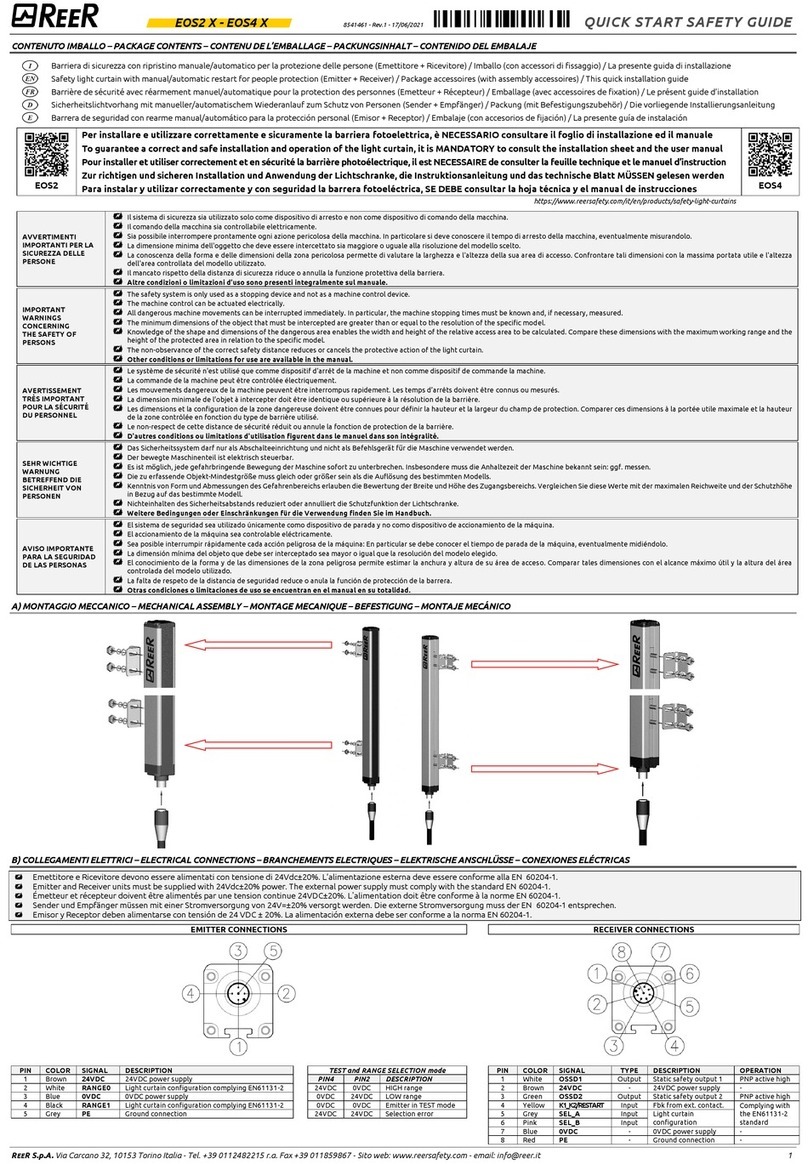Reer JANUS TRX Quick start guide
Other Reer Safety Equipment manuals
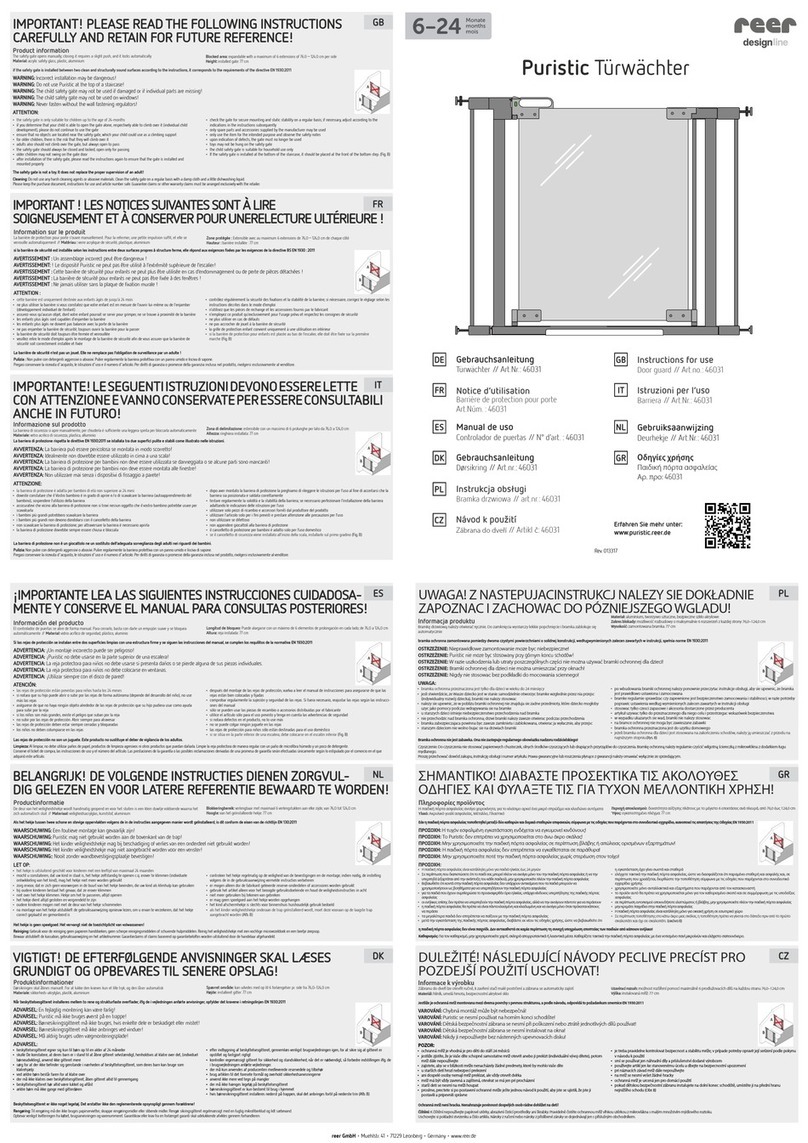
Reer
Reer Puristic User manual

Reer
Reer 46101 User manual
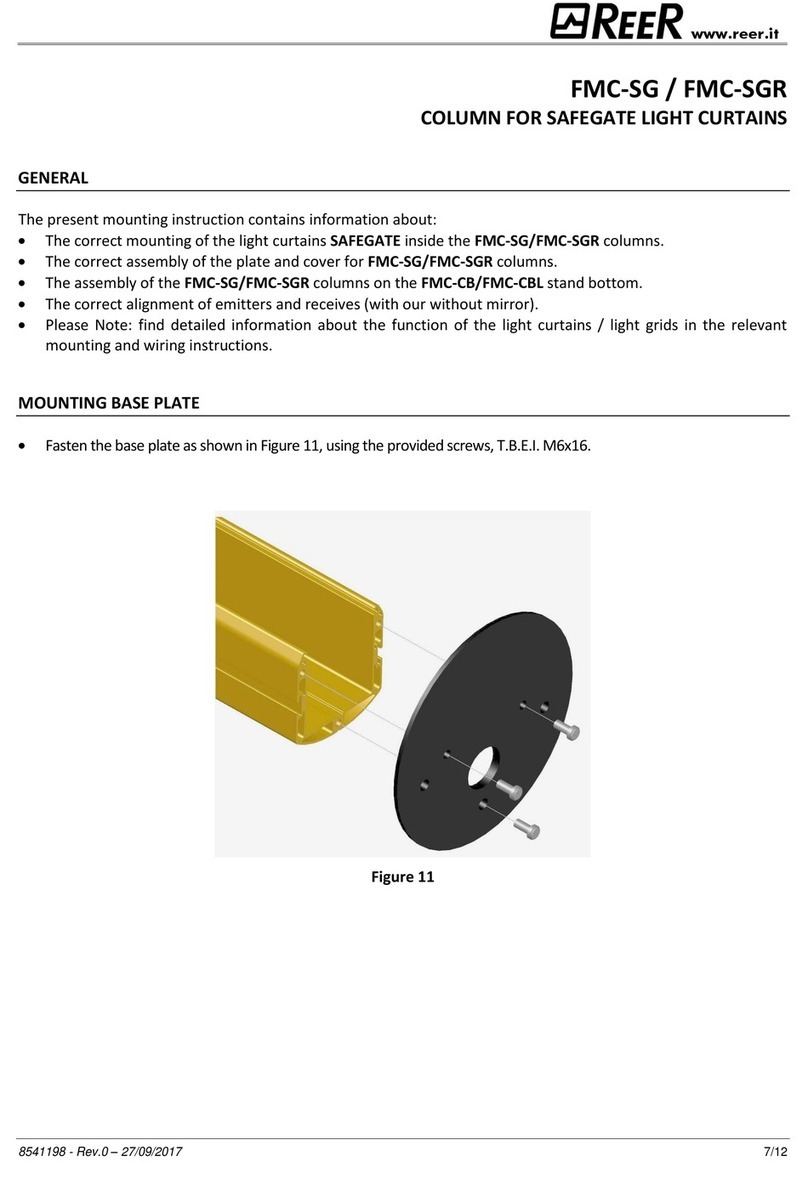
Reer
Reer FMC-SG Series User manual

Reer
Reer EOS4 Series User manual
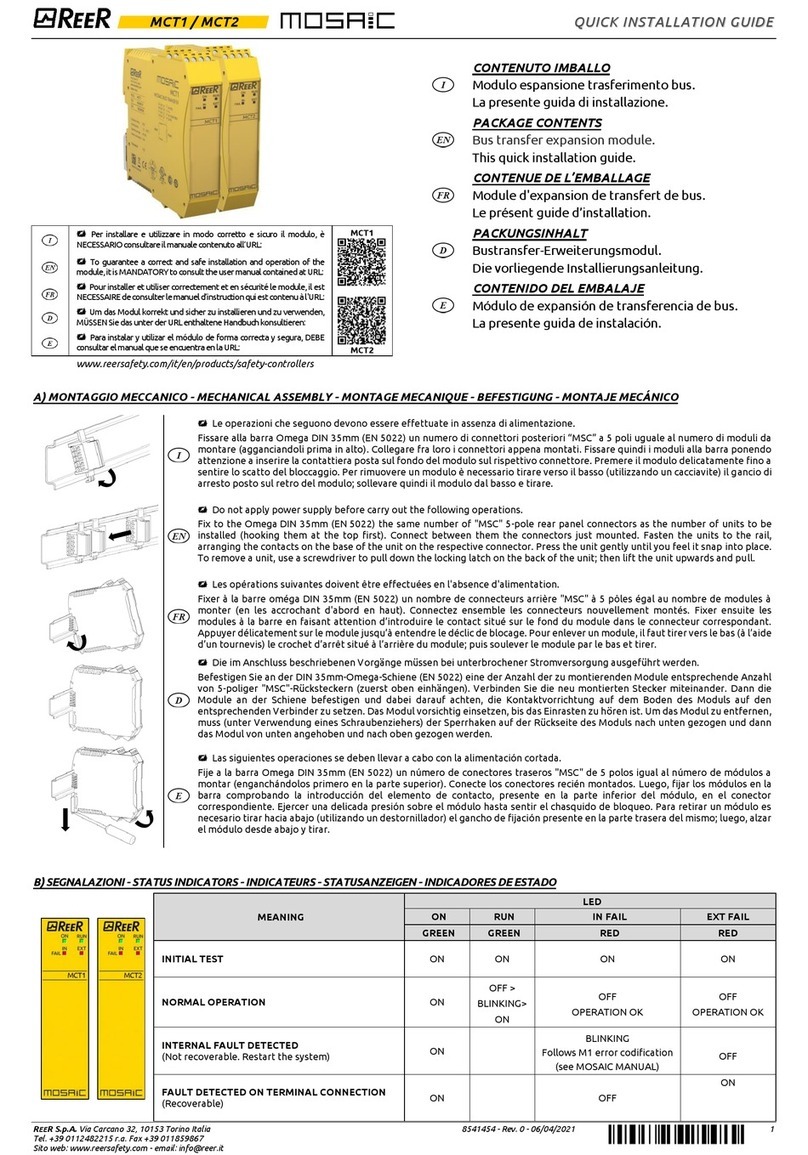
Reer
Reer Mosaic MCT1 User manual

Reer
Reer MOSAIC MO2 User manual

Reer
Reer MOSAIC M1S COM Master Module User manual

Reer
Reer VISION VX Quick start guide

Reer
Reer MOSAIC MR2 User manual

Reer
Reer SAFEGATE M SG BOX RST User manual
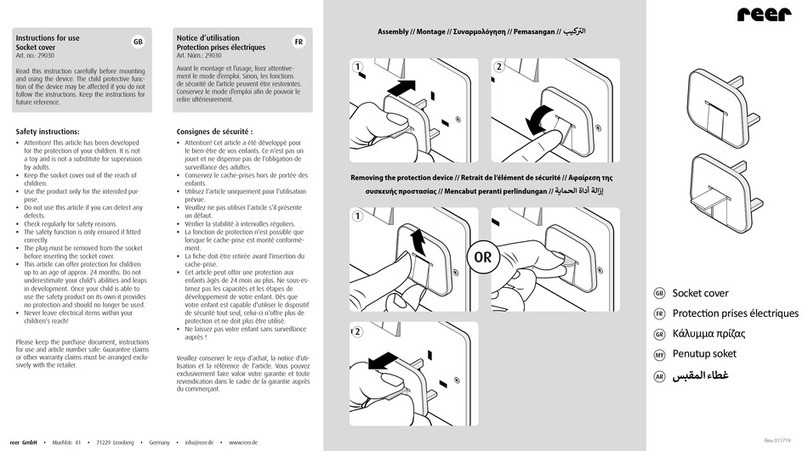
Reer
Reer 29030 User manual

Reer
Reer MOSAIC MV0 User manual
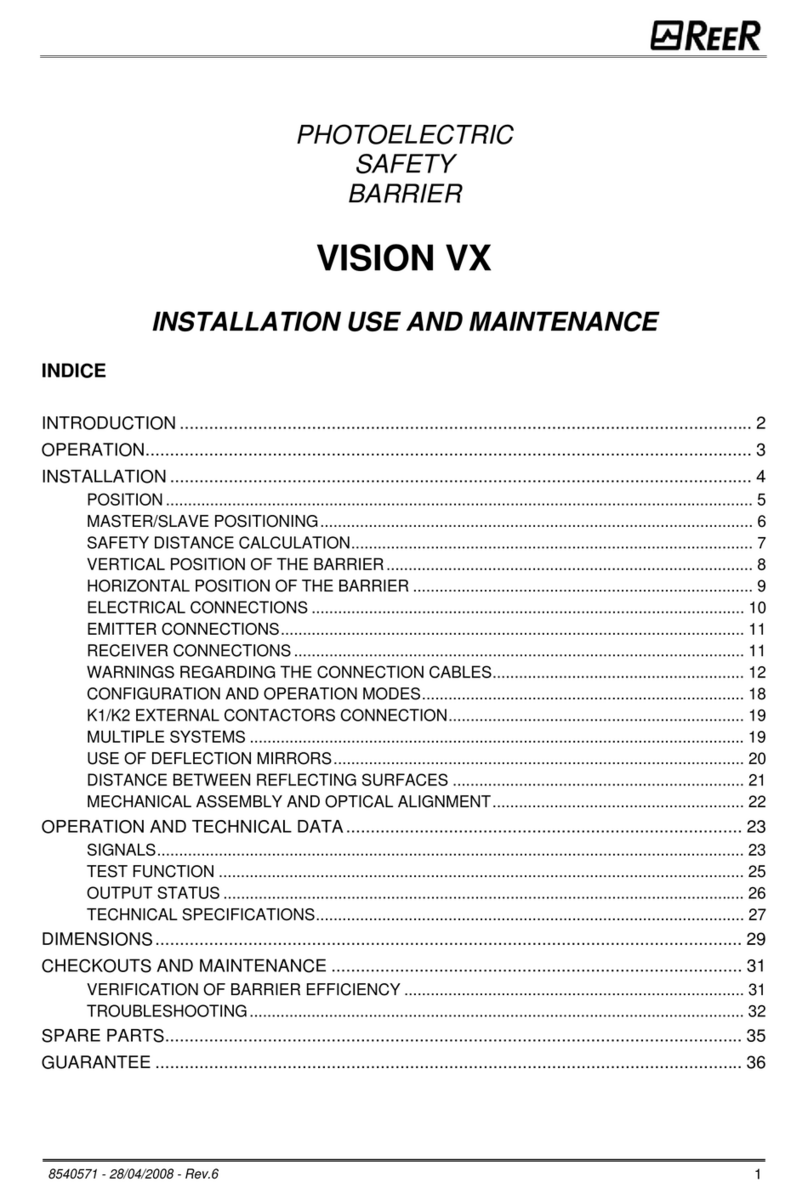
Reer
Reer VISION VX 152 Quick start guide

Reer
Reer AD SR2 Quick start guide
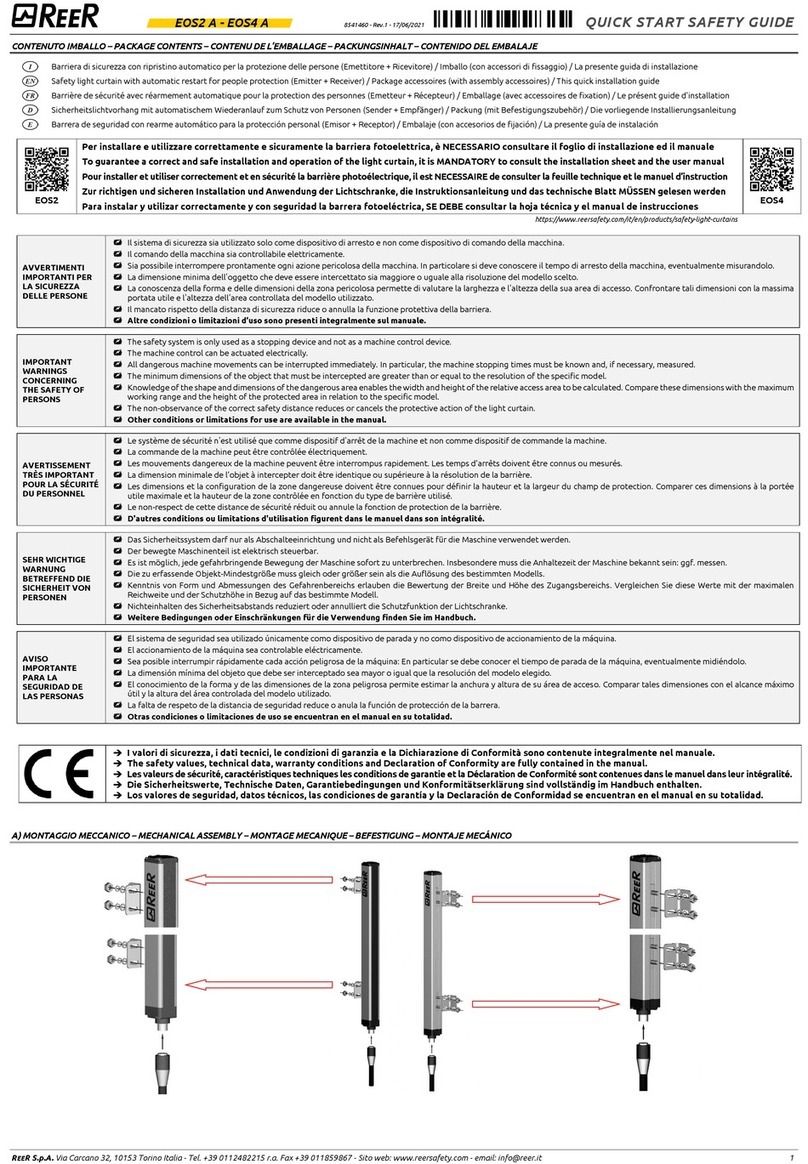
Reer
Reer EOS2 A User manual
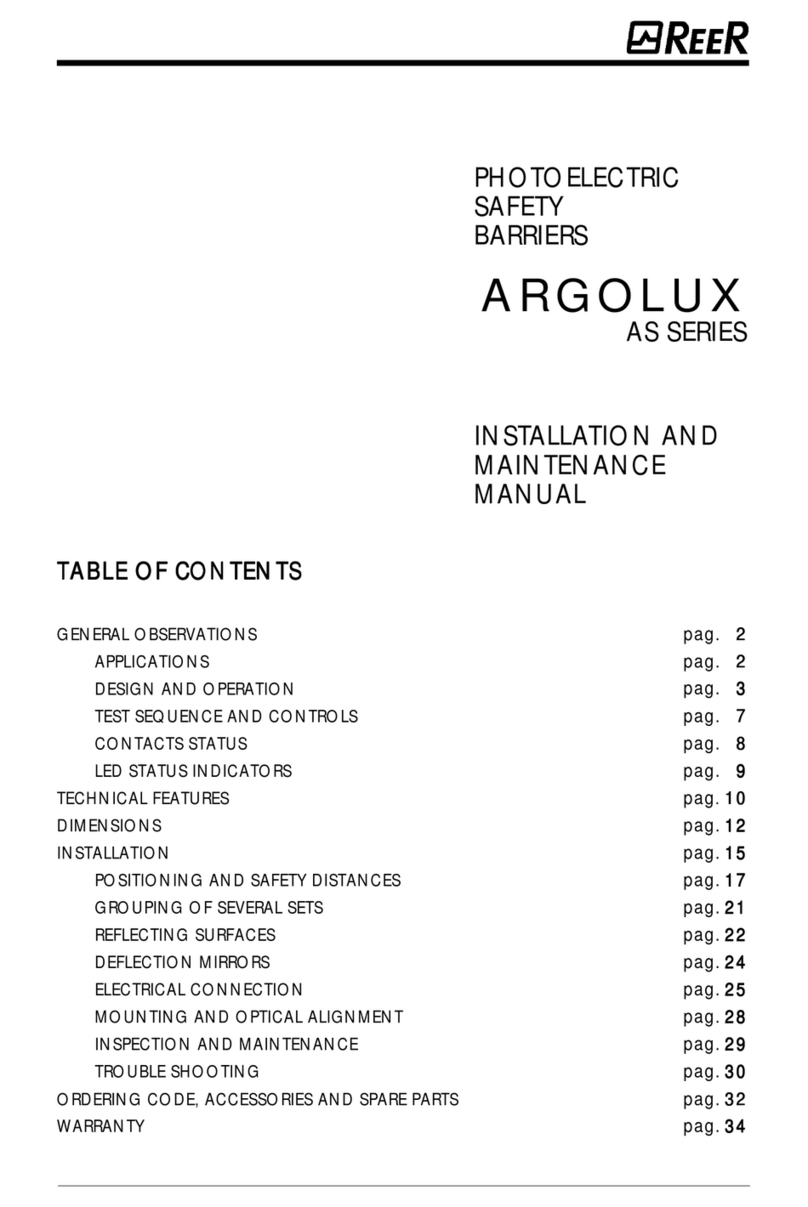
Reer
Reer ARGOLUX AS Series User manual

Reer
Reer SAFEGATE S User manual
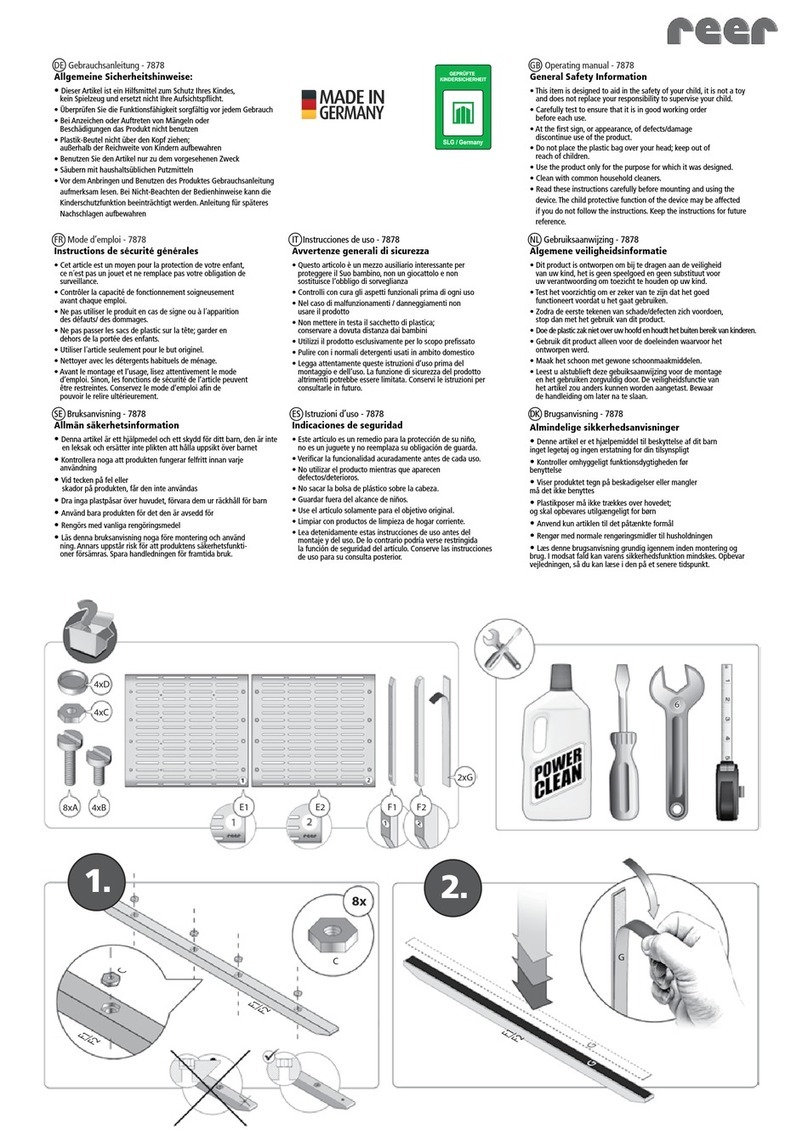
Reer
Reer 7878 User manual

Reer
Reer SAFEGATE User manual
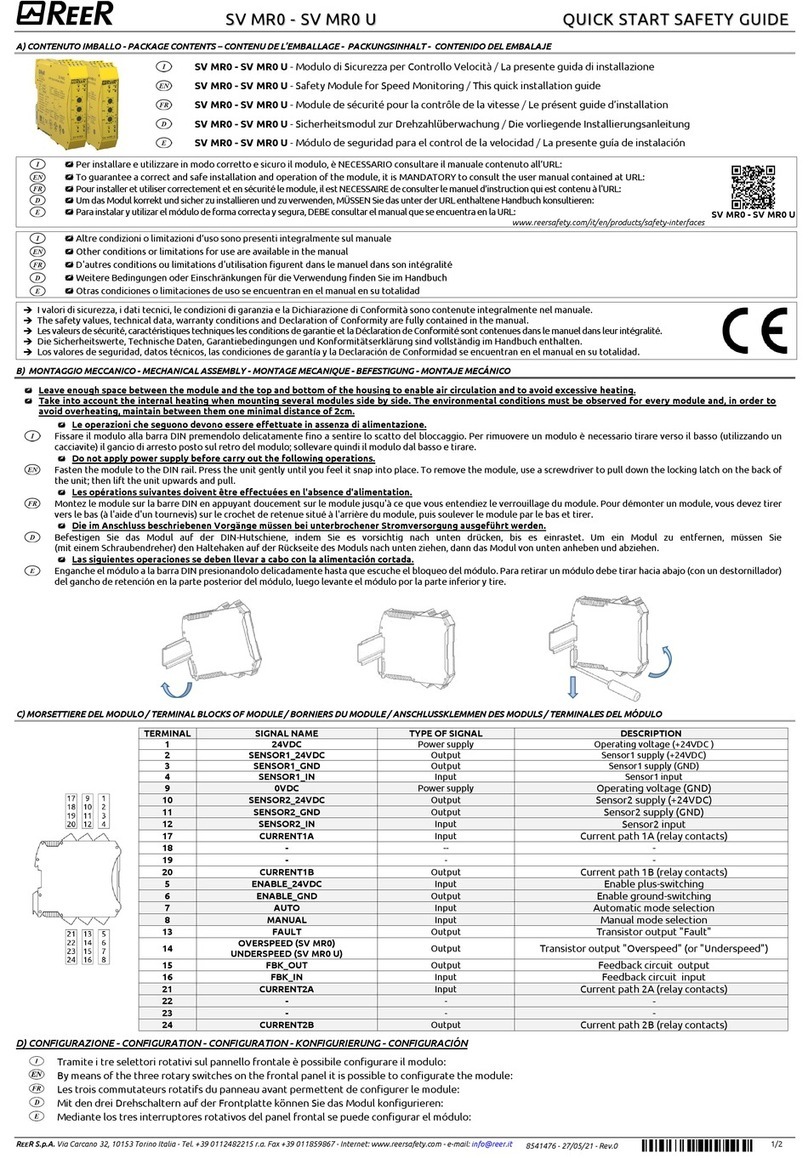
Reer
Reer SV MR0 User manual
Popular Safety Equipment manuals by other brands

Innova
Innova Xtirpa Instruction and safety manual

bolle SAFETY
bolle SAFETY B810 quick start guide

SHENZHEN FANHAI SANJIANG ELECTRONICS
SHENZHEN FANHAI SANJIANG ELECTRONICS A9060T instruction manual

Hiltron security
Hiltron security POWER8E Installation and use manual

Hatco
Hatco B-950P installation guide

Sitec
Sitec TX MATIC operating manual