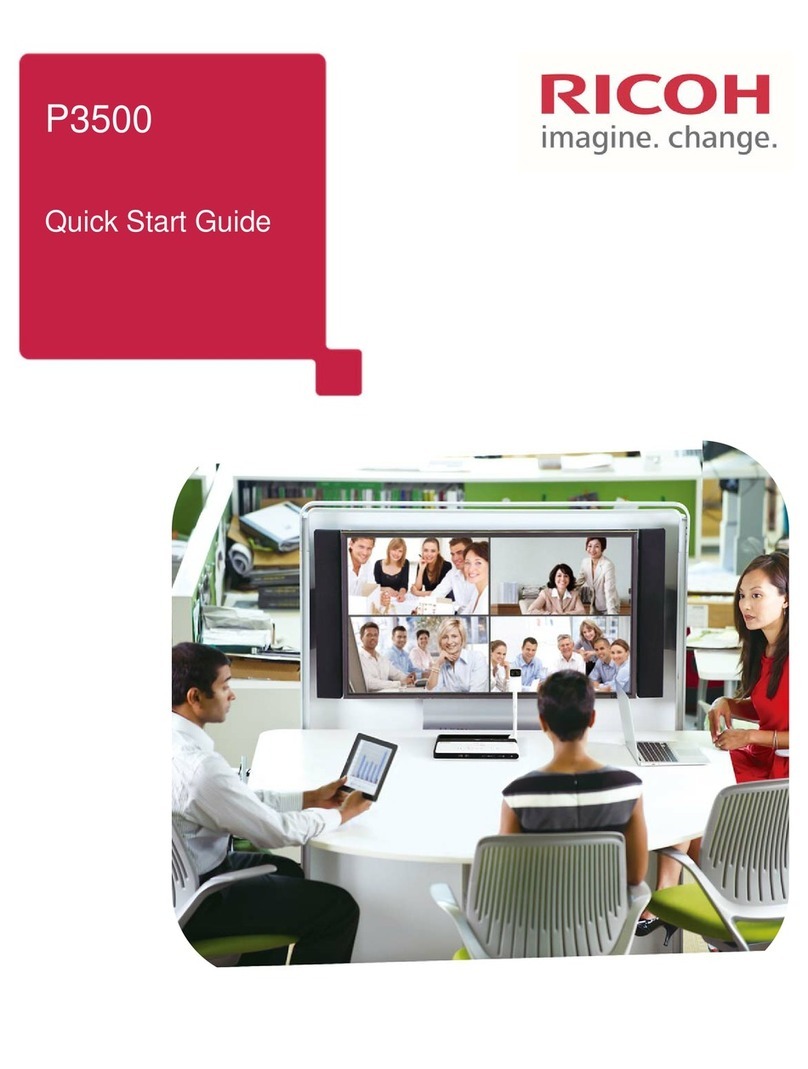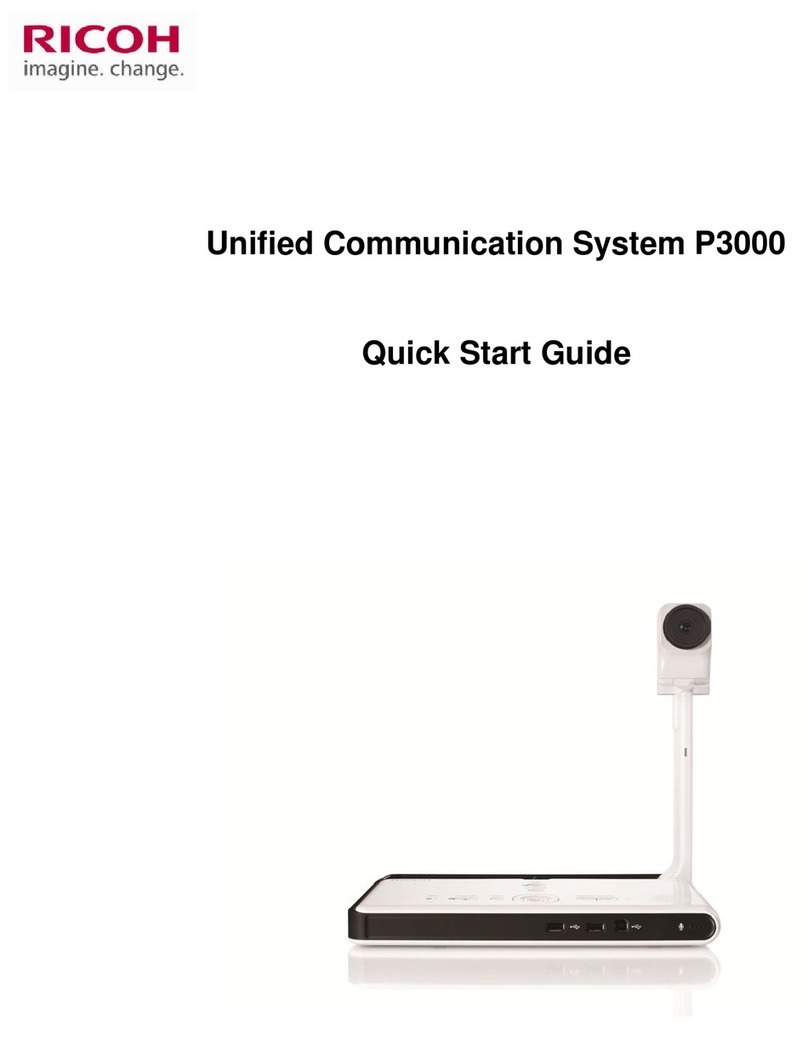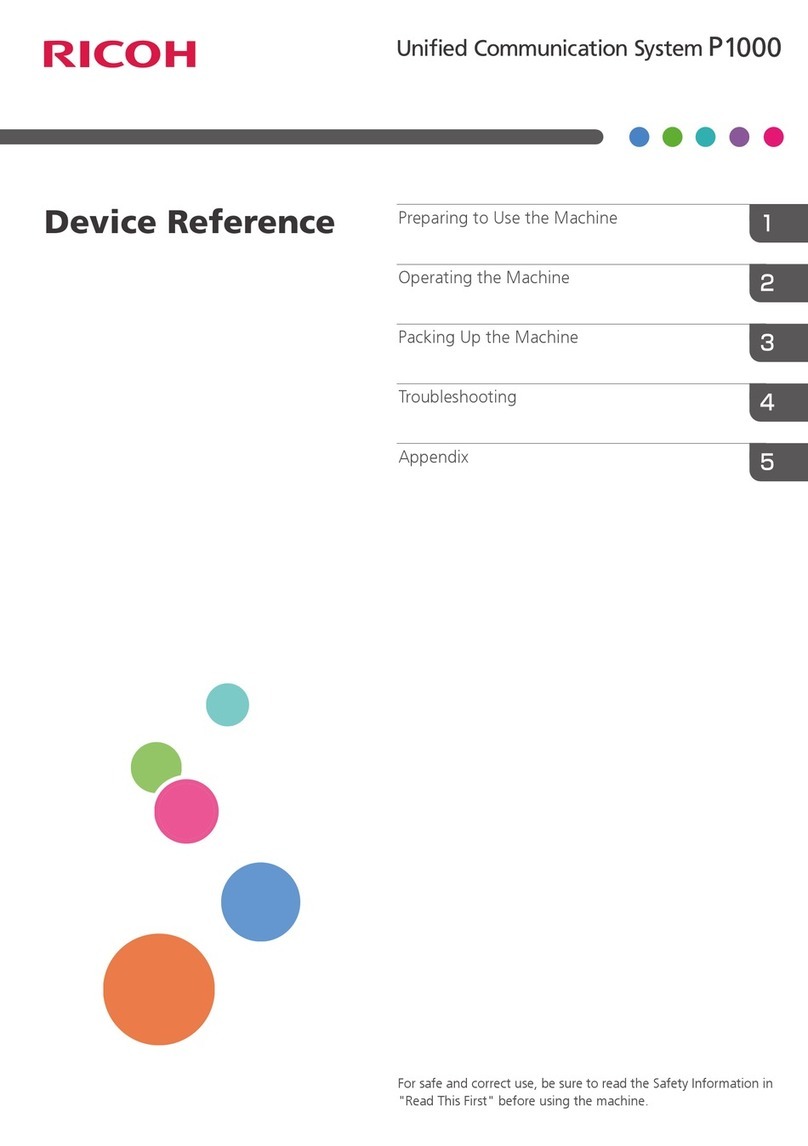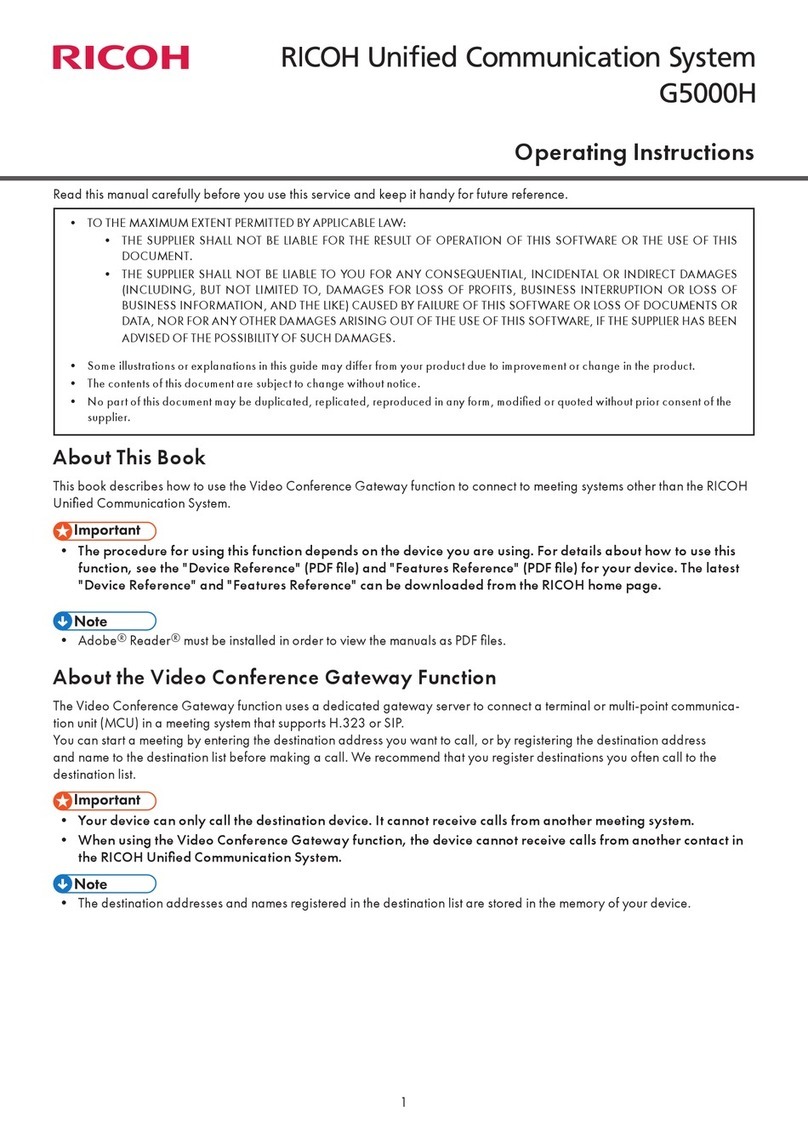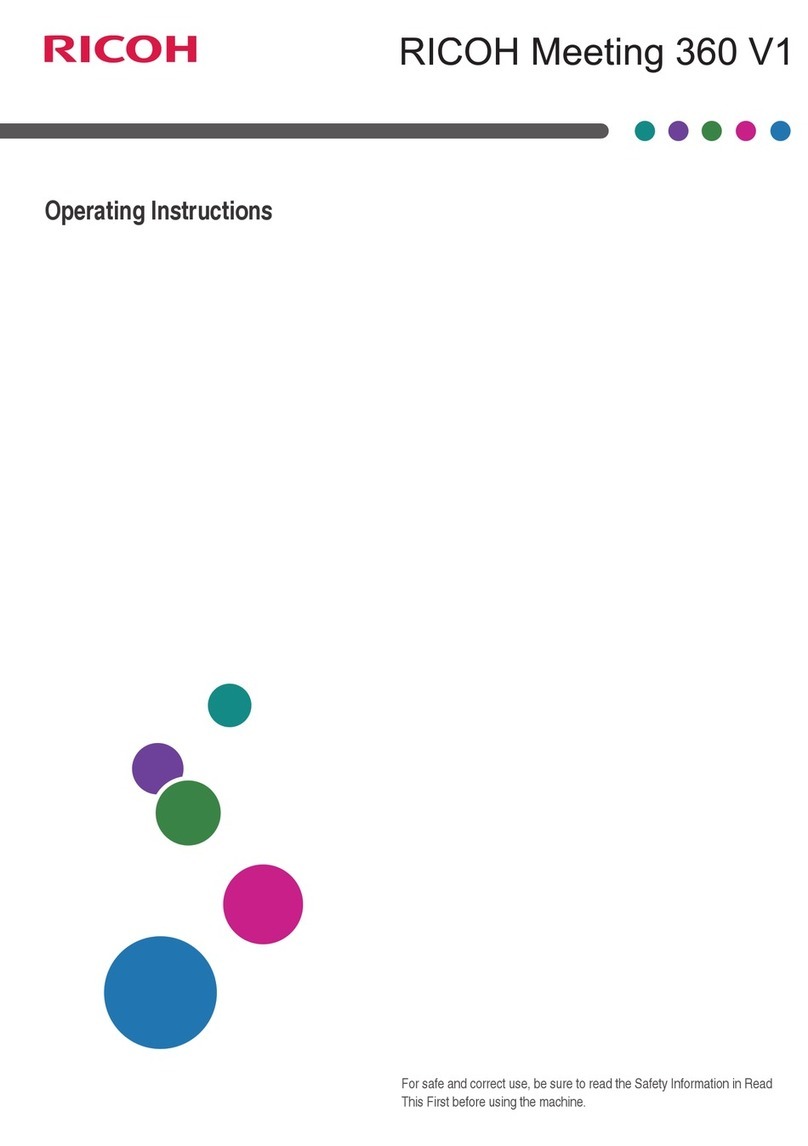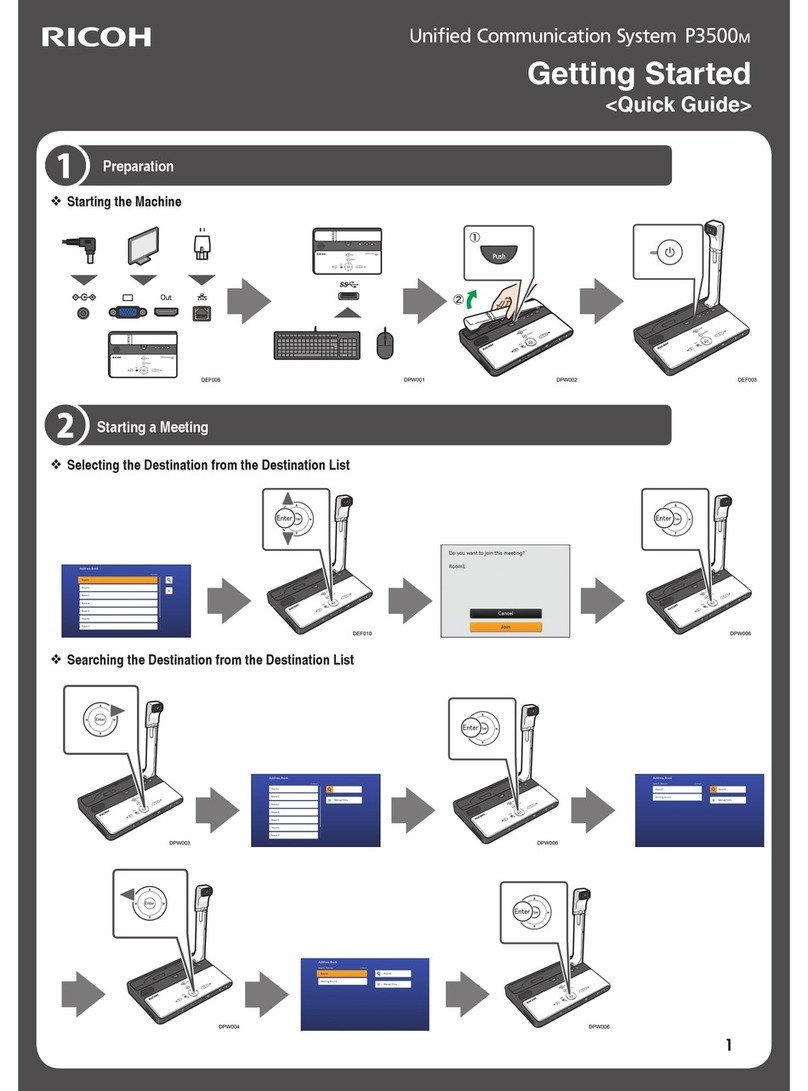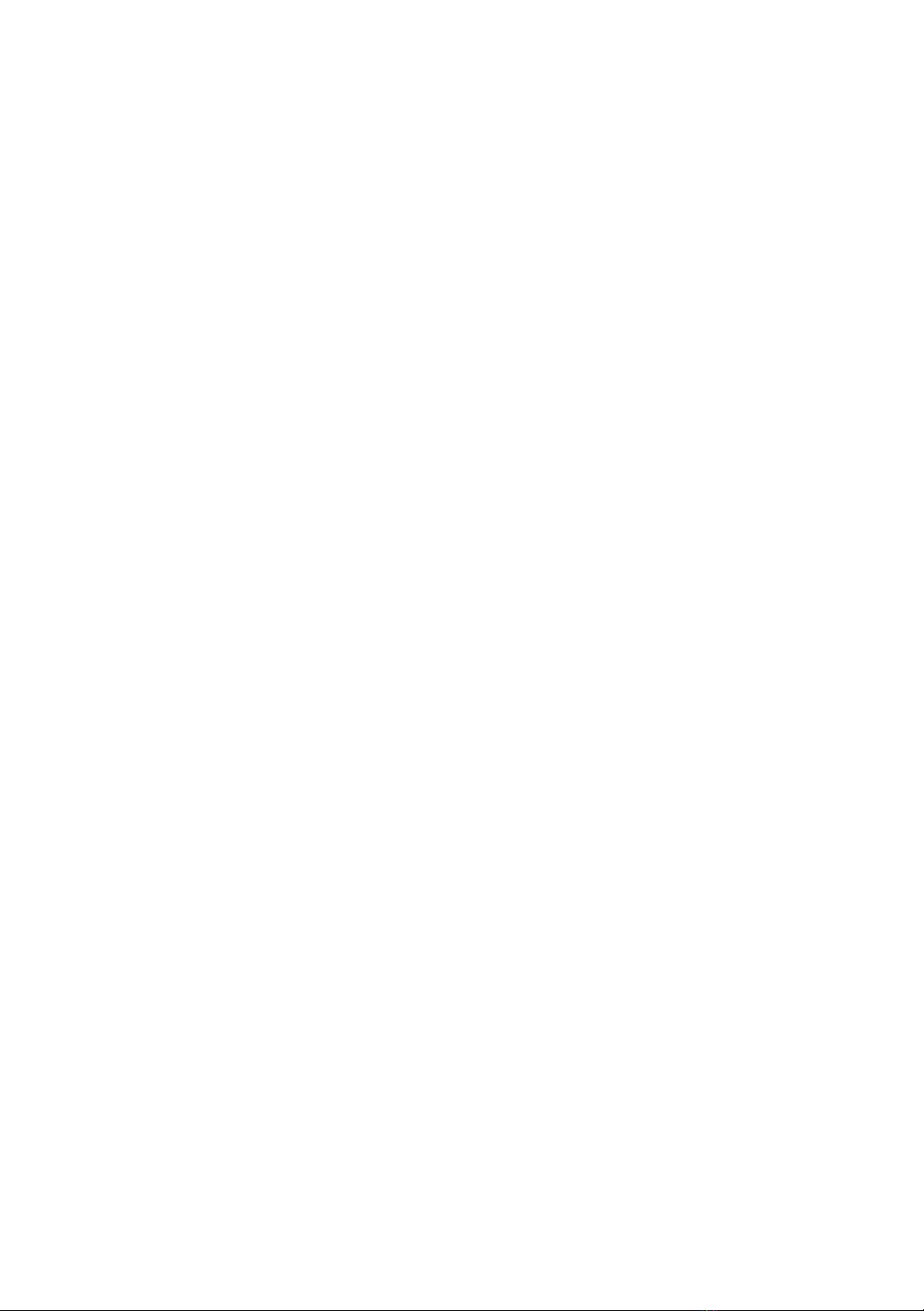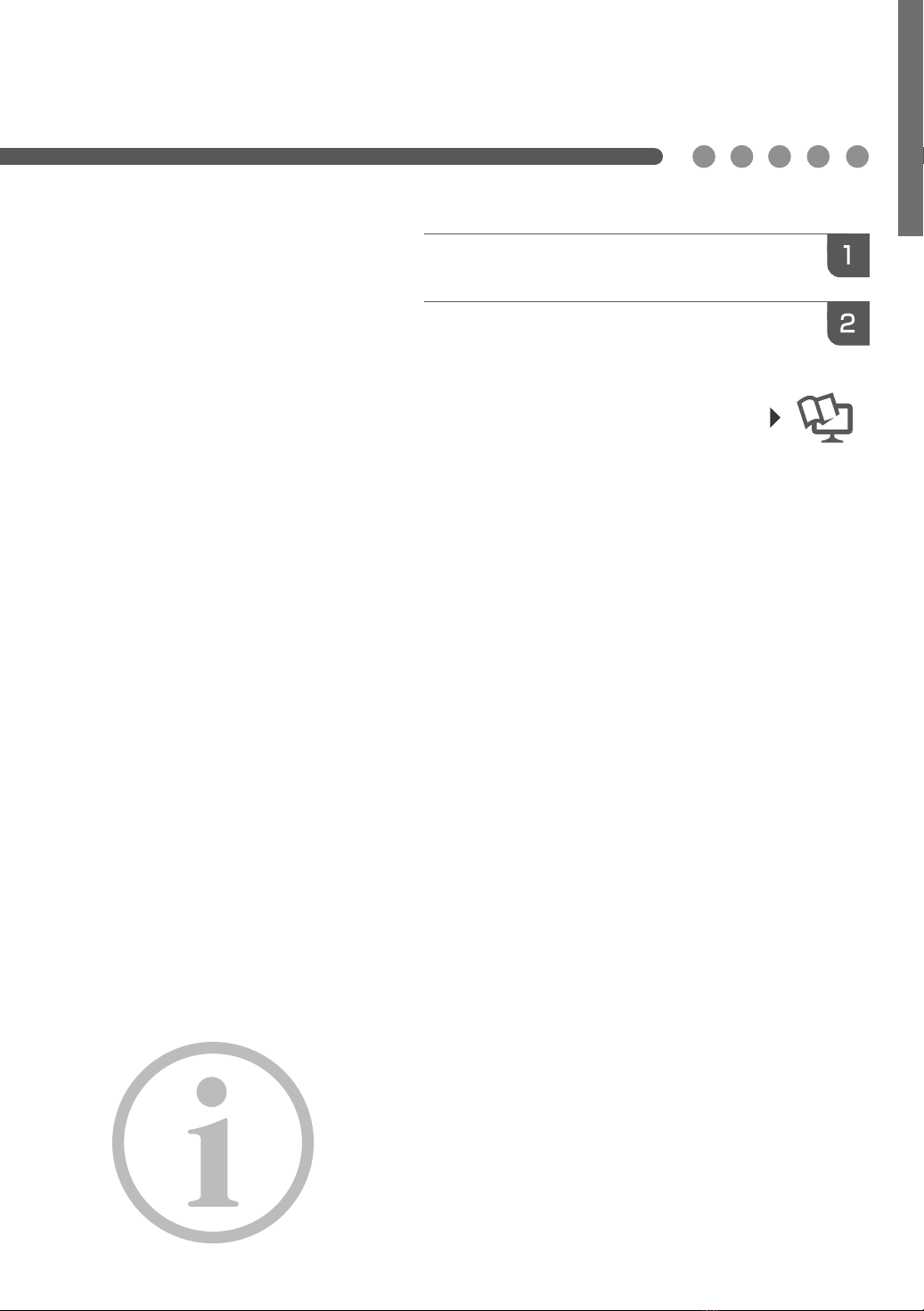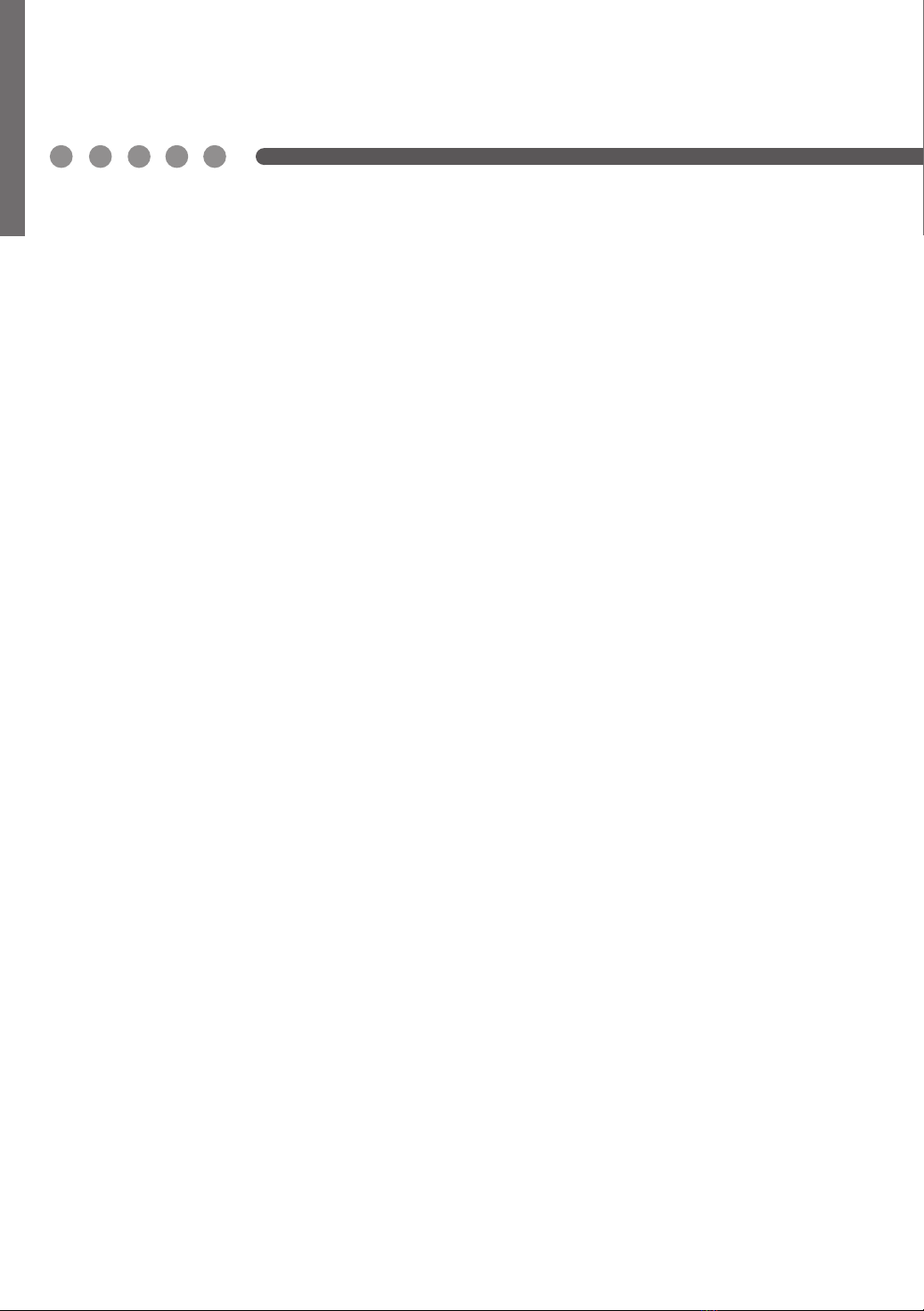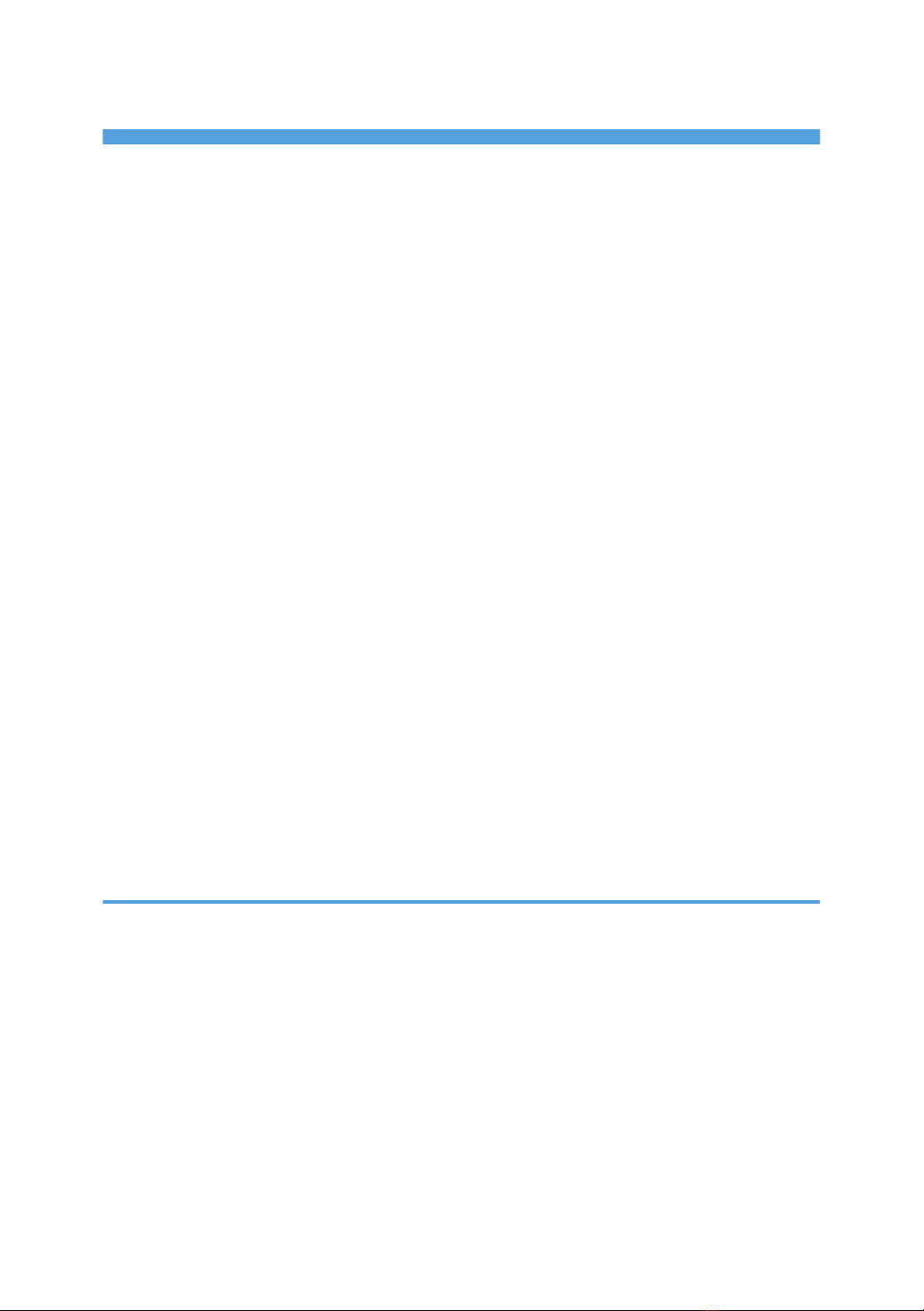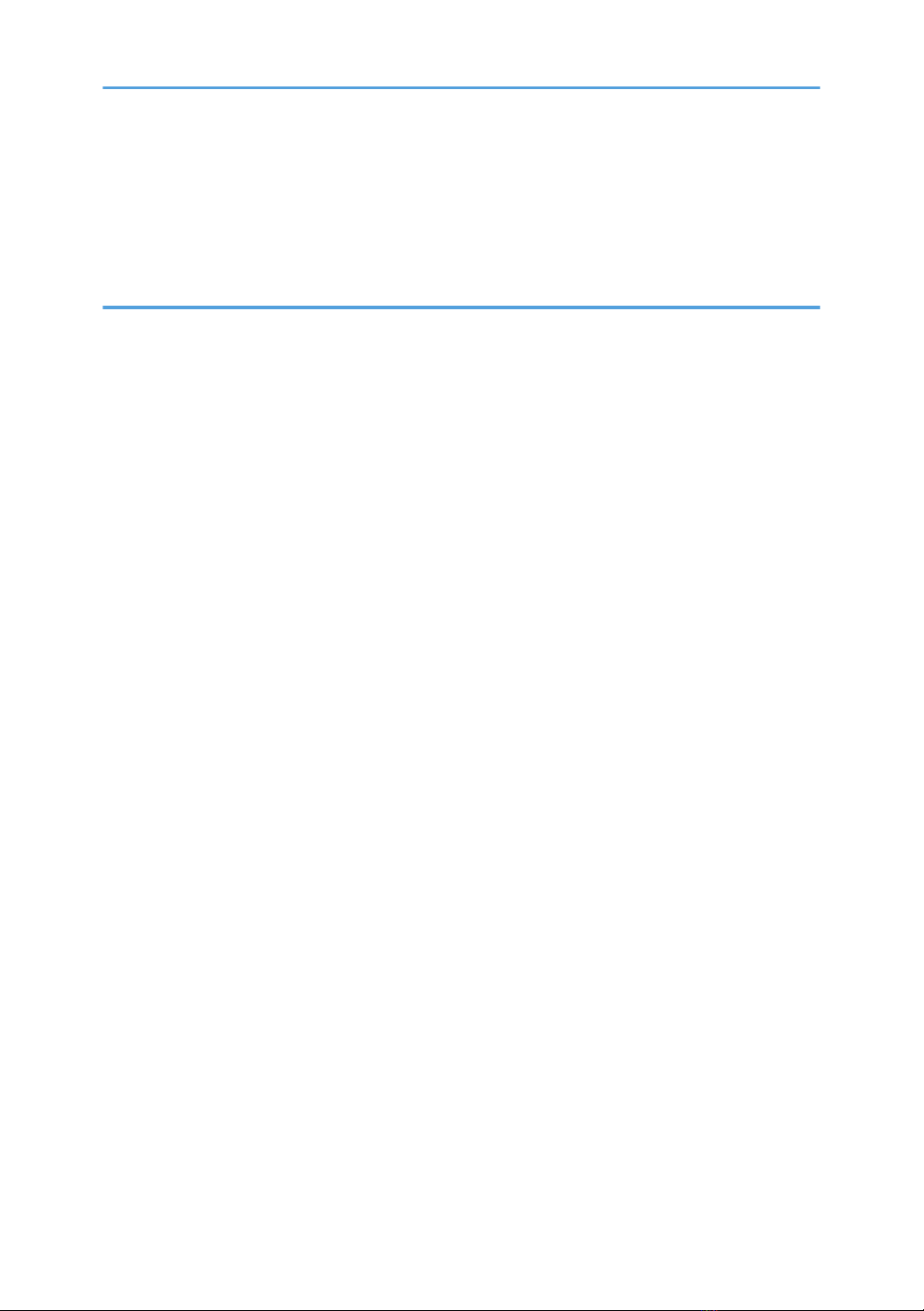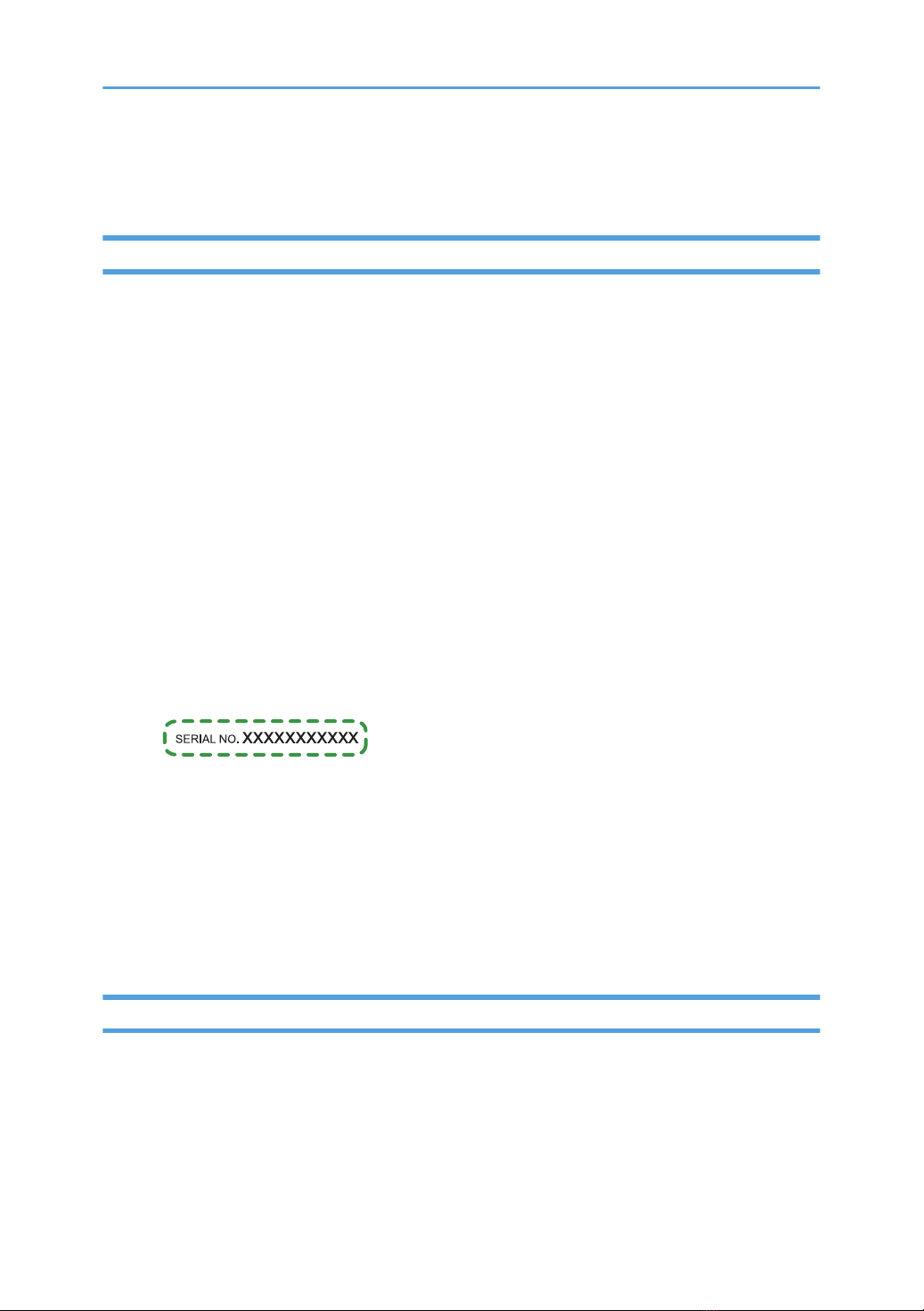TABLE OF CONTENTS
How to Read This Manual................................................................................................................................. 3
Symbols...........................................................................................................................................................3
Disclaimer........................................................................................................................................................3
Notes...............................................................................................................................................................3
Manuals for This Machine................................................................................................................................. 4
Preparing to Use This Product............................................................................................................................5
Changing the Default Password....................................................................................................................5
Information for Unified Communication System.......................................................................................... 5
Laws and Regulations.........................................................................................................................................6
CE Marking Traceability Information (For EU Countries Only)..................................................................6
User Information on Electrical and Electronic Equipment........................................................................... 6
Note for the Battery and/or Accumulator Symbol (For EU countries only)..............................................7
User Information for Wireless Network (For EU Countries Only).............................................................. 7
EMC Directive.................................................................................................................................................8
Notes to Users in the State of California (Notes to Users in USA )............................................................8
Notes to users in the United States of America............................................................................................8
Notes to Canadian Users of ICES -003 Conformance.............................................................................. 9
Notes to Canadian Users of IC Rules...........................................................................................................9
Notes to Users in the USA/Canada.......................................................................................................... 10
Notes for Users............................................................................................................................................ 11
About USB Cable........................................................................................................................................ 11
Hinweise für Benutzer..................................................................................................................................12
Note for Users..............................................................................................................................................12
1. Safety Information for This Machine
Safety Information............................................................................................................................................13
Safety During Operation.............................................................................................................................13
Safety Precautions to Be Followed.............................................................................................................13
Checking the Package Contents..................................................................................................................... 19
Operating Environment....................................................................................................................................21
Installation Requirements.............................................................................................................................21
Operating Environment for the Machine................................................................................................... 24
Precautions for Usage......................................................................................................................................25
Handling This Product..................................................................................................................................25
1