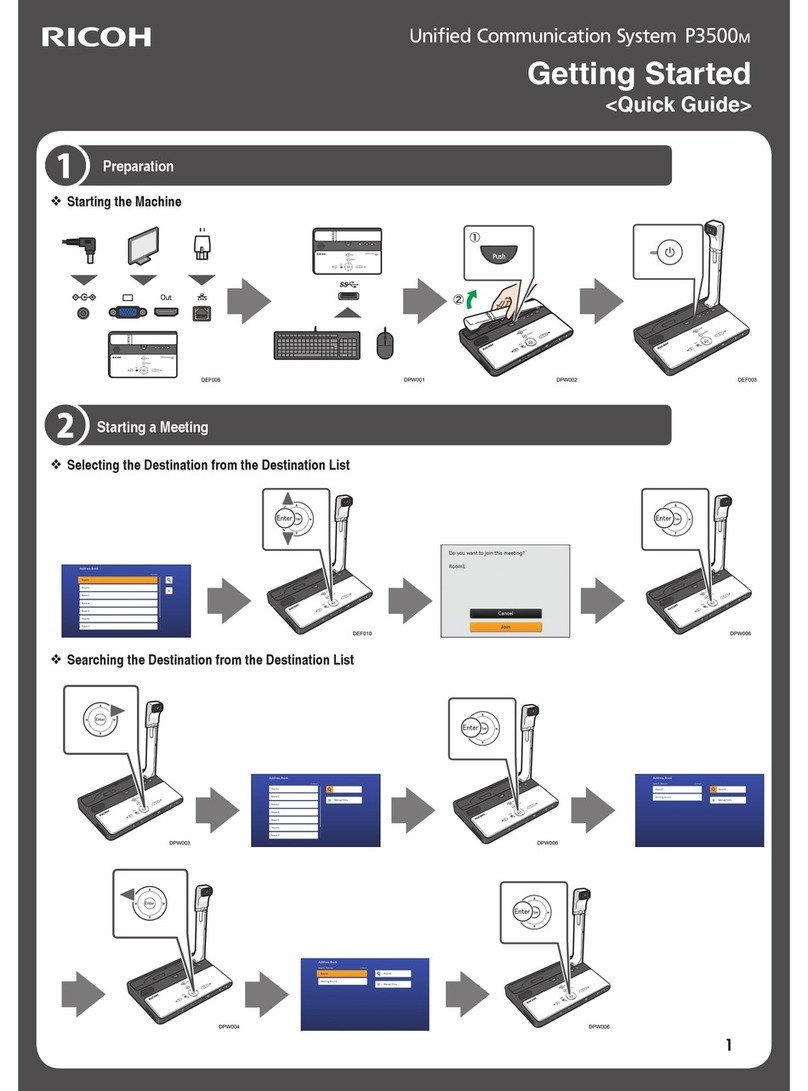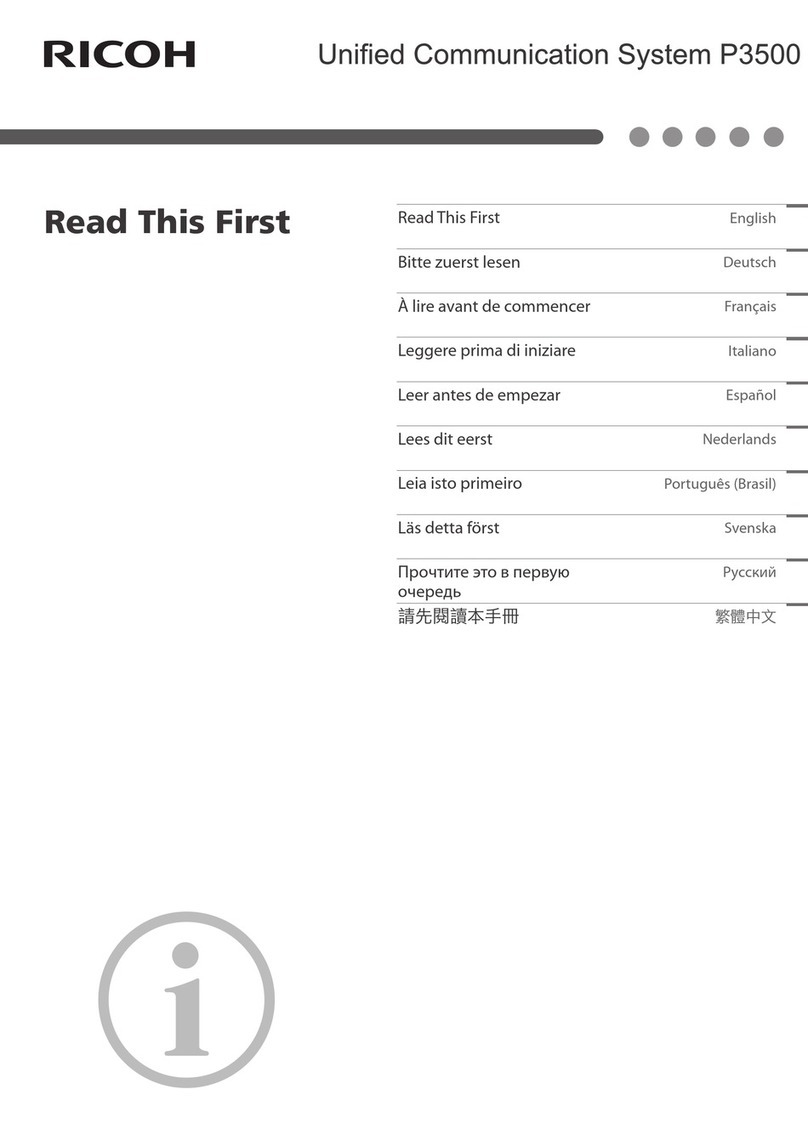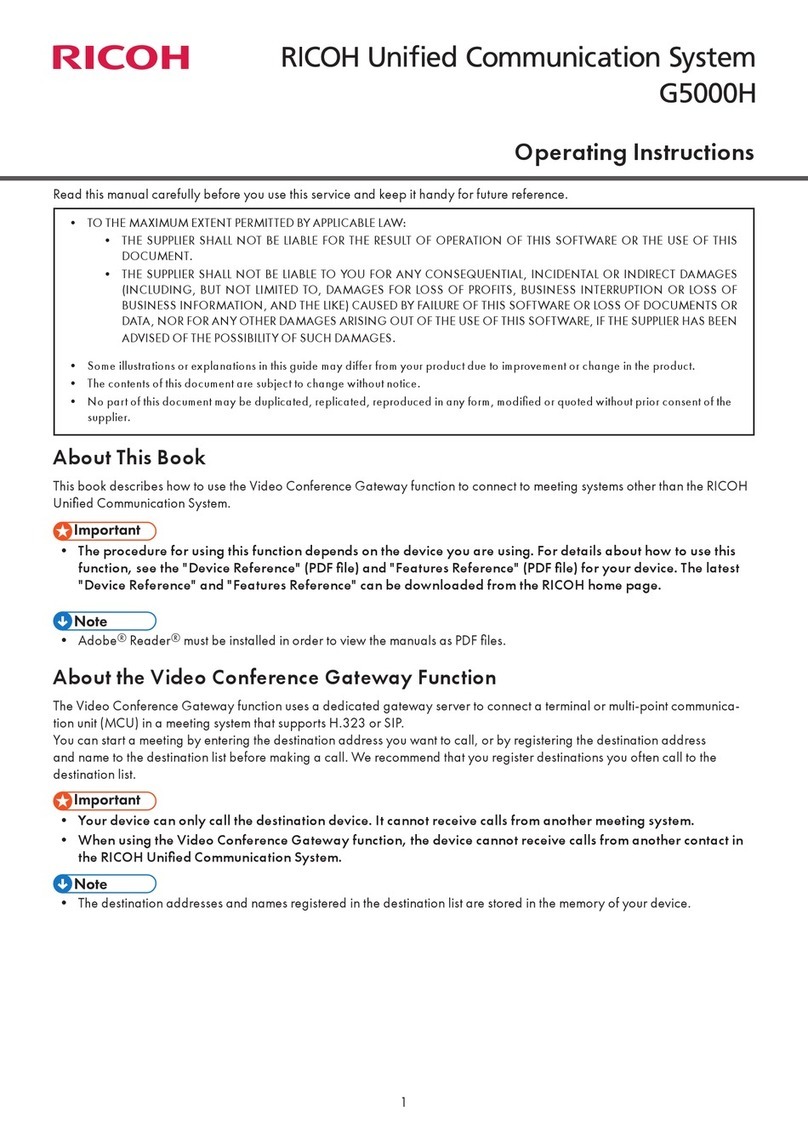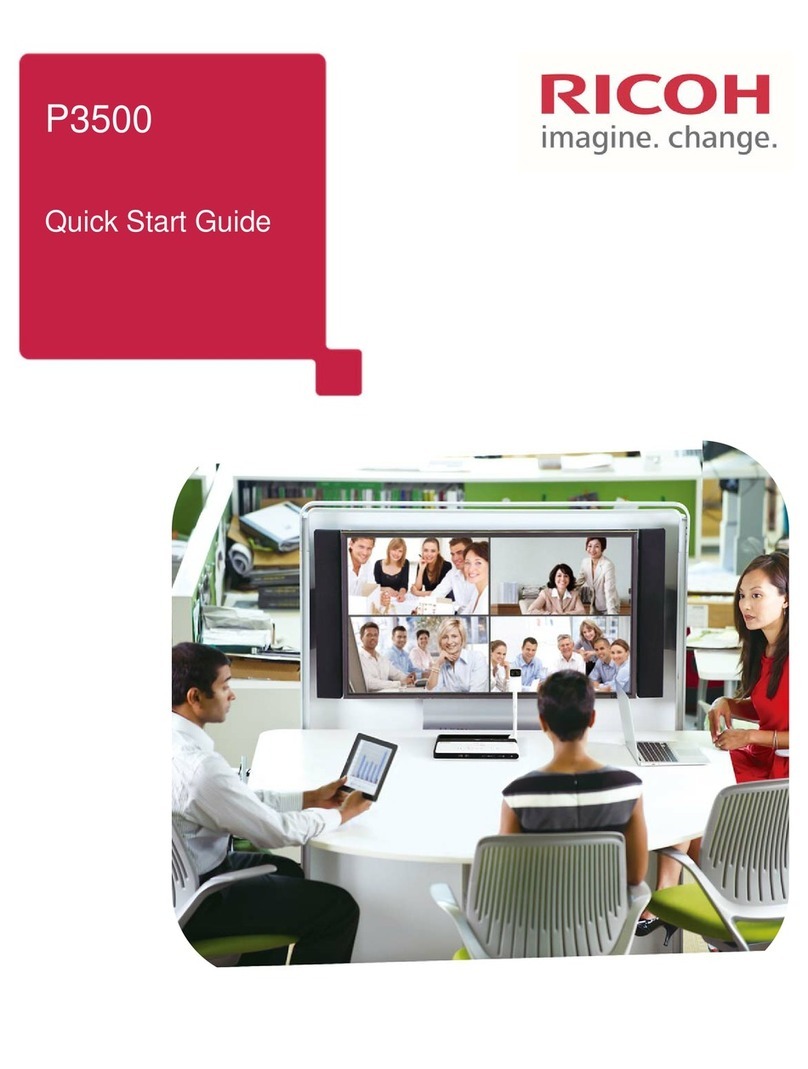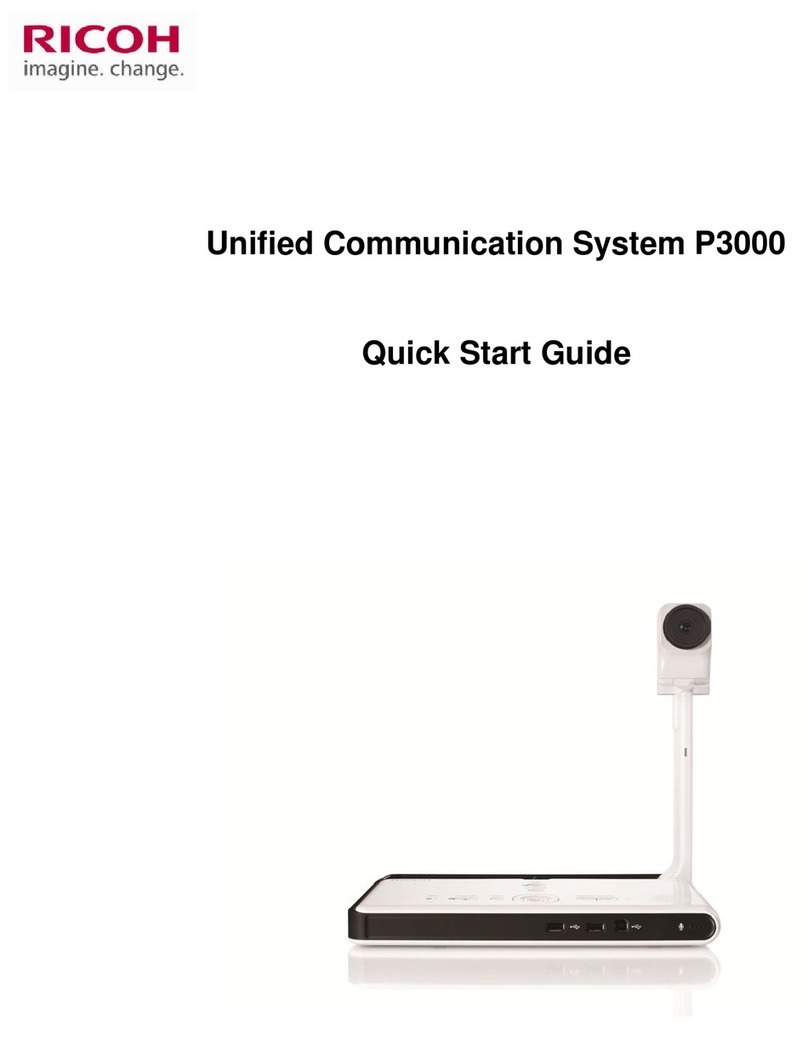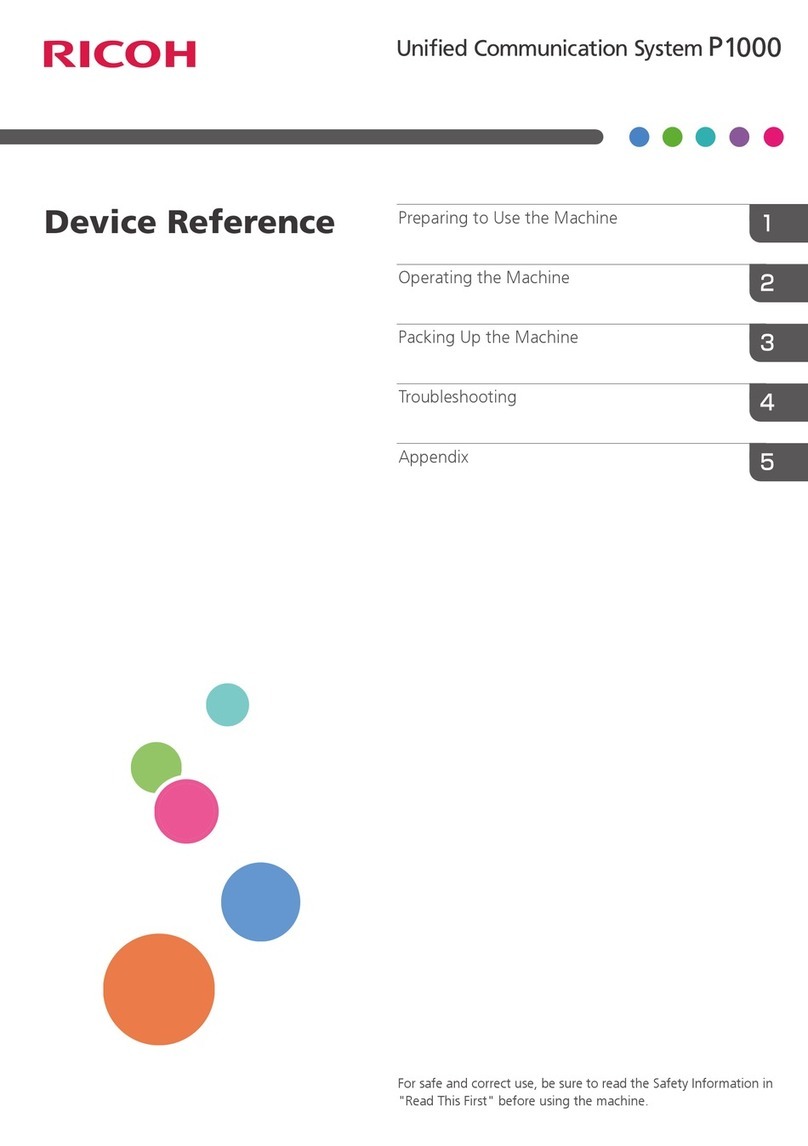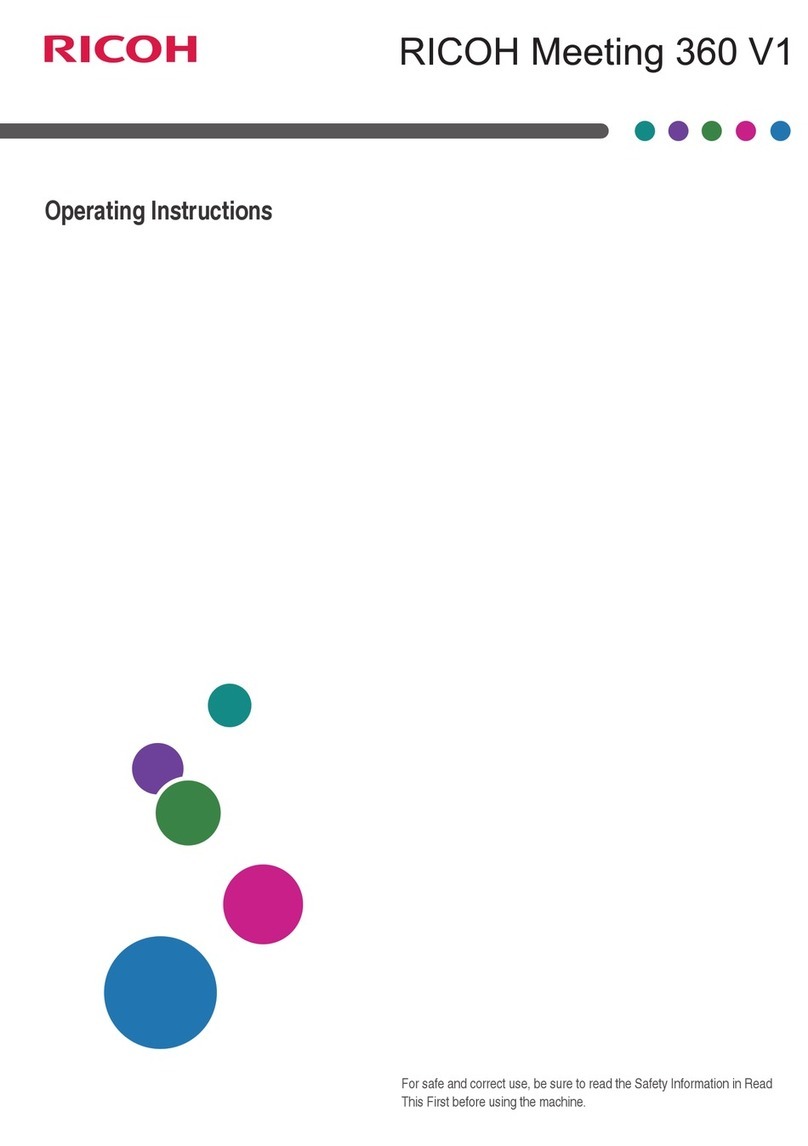What You Can Do
Leaving the Meeting
Start screen sharing on the conference system to be used.
Select “Ricoh Screen Share” as a shared application.
Starten Sie die Bildschirmfreigabe auf dem zu verwendenden Konferenzsystem.
Wählen Sie “Ricoh Screen Share” als freigegebene Anwendung.
Démarrer le partage d'écran sur le système de conférence à utiliser.
Sélectionner « Ricoh Screen Share » en tant qu'application partagée.
Avviare la condivisione della schermata sul sistema di videconferenza che si
desidera utilizzare.
Selezionare “Ricoh Screen Share” come applicazione condivisa.
Iniciar el modo de pantalla compartida en el sistema de conferencia que se usará.
Seleccione “Ricoh Screen Share” como aplicación compartida.
Start het delen van het scherm op het vergadersysteem dat u wilt gebruiken.
Selecteer "Ricoh Screen Share" als een gedeelde toepassing.
Iniciar o compartilhamento de tela no sistema de conferência a ser usado.
Selecione "Ricoh Screen Share" como um aplicativo compartilhado.
Starta skärmdelning på konferenssystemet som ska användas.
Välj Ricoh Screen Share som delad applikation.
在要使用的会议系统上开始屏幕共享。
选择“Ricoh Screen Share”作为共享应用程序。
在要使用的視訊會議系統上開始畫面共用。
選擇「Ricoh Screen Share」當作共用應用程式。
vSharing the Computer Screen
vConnecting to an Unregistered Destination
Verbinden mit einem nicht registrierten Ziel / Se connecter à un destinataire non enregistré / Collegarsi a una destinazione non registrata / Conectar con un destino no registrado
Verbinden met een niet geregistreerde bestemming / Conectar-se a um destino não registrado / Anslut till en ej registrerad mottagare / 连接未注册的目的地 / 連接至一個未登記的目的地
Freigabe des Computerbildschirms / Partager l’écran de l’ordinateur / Condividere la schermata del computer
Compartir la pantalla del ordenador / Het computerscherm delen / Compartilhar a tela do computador
Dela datorskärm / 共享计算机屏幕 / 共用電腦畫面
Funktionen / Ce qu'il est possible de faire / Funzioni disponibili / Qué puede hacer / Mogelijkheden
O que você pode fazer / Vad du kan göra/ 可用功能 / 可以進行的事項
Verlassen des Meetings / Quitter la conférence / Terminare la riunione / Abandonar la reunión
De vergadering verlaten / Sair da reunião / Lämna mötet / 离开会议 / 離開會議
EN GB EN US EN AU
DE DE FR FR IT IT
ES ES NL NL PT BR
SV SE ZH CN ZH TW
© 2015,2016 Ricoh Co., Ltd.
E0A5-7004A