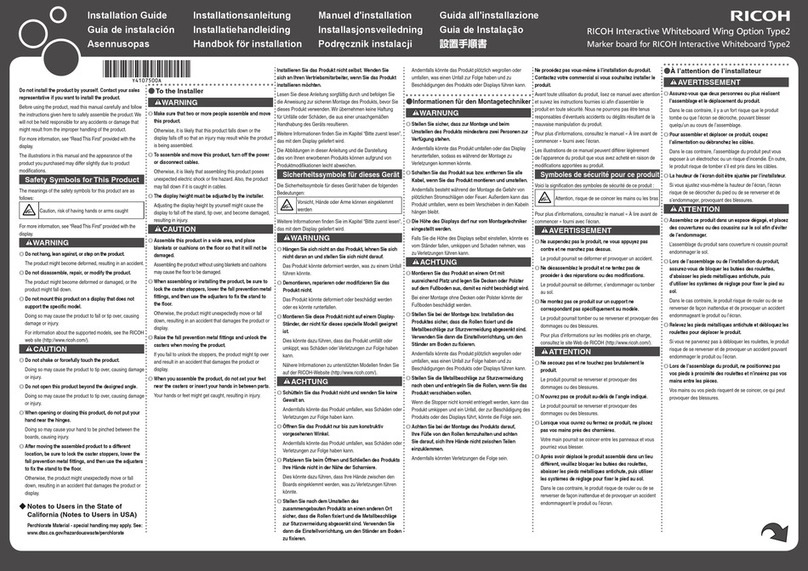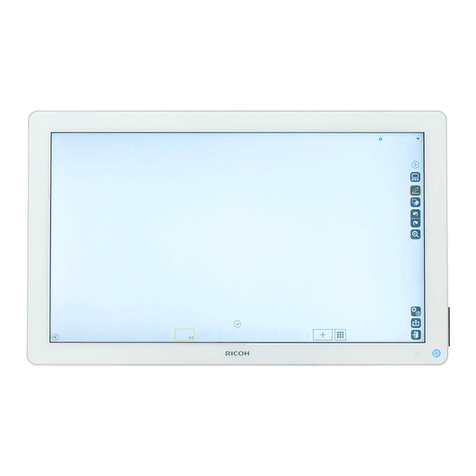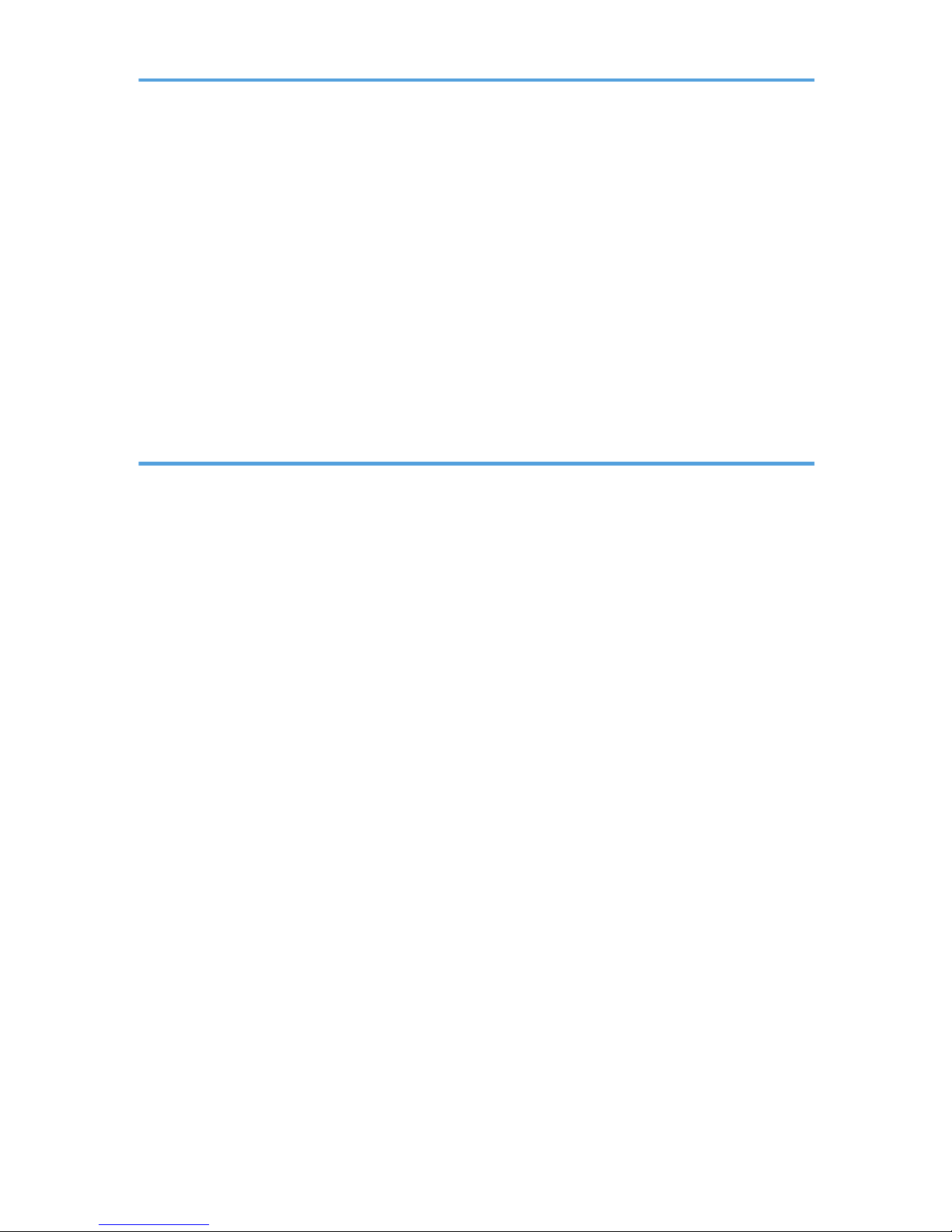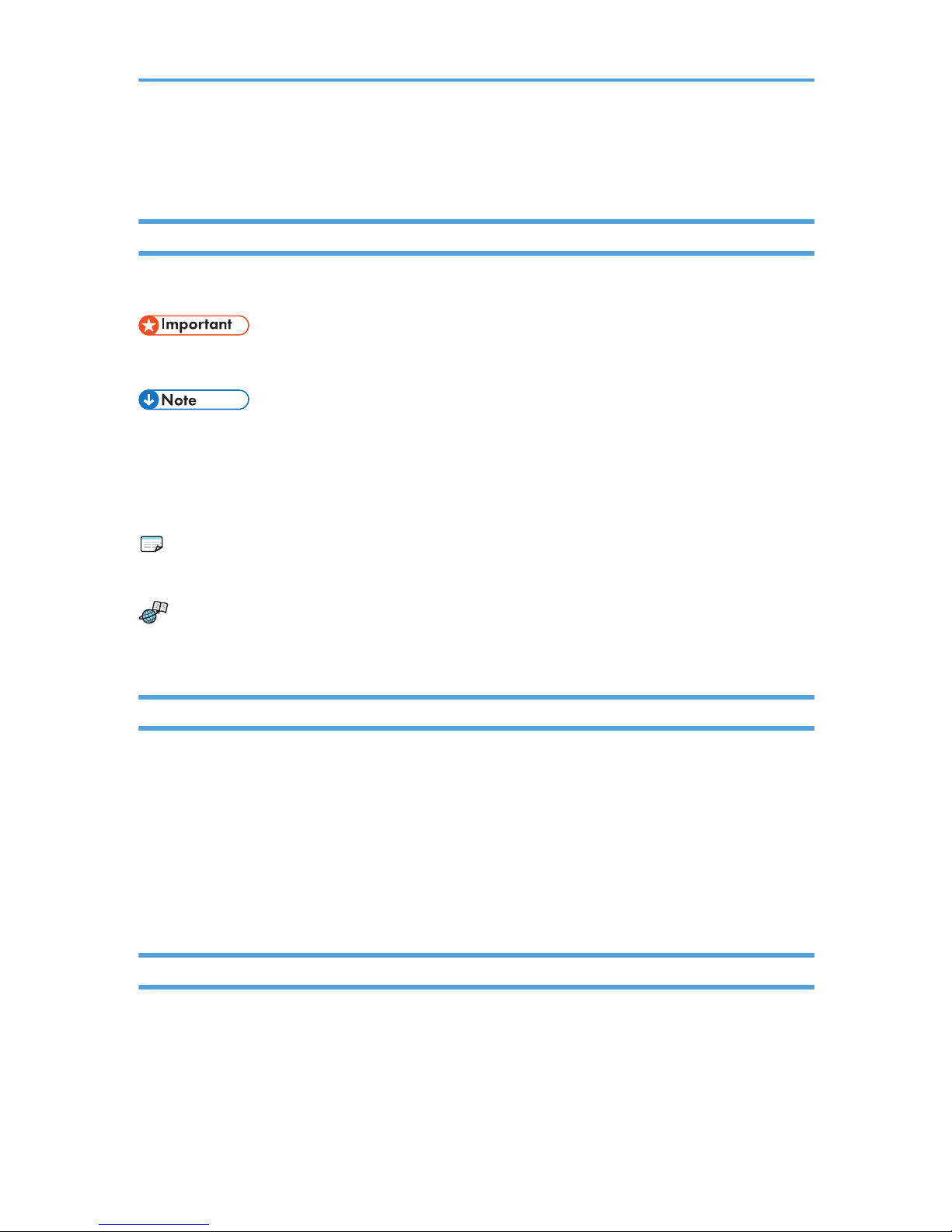TABLE OF CONTENTS
Introduction......................................................................................................................................................... 3
How to Read This Manual ................................................................................................................................ 4
Symbols...........................................................................................................................................................4
Disclaimer........................................................................................................................................................4
Notes...............................................................................................................................................................4
About Operating Instructions.............................................................................................................................6
Checking the Contents of the Product............................................................................................................... 7
Main Unit........................................................................................................................................................ 7
Pen...................................................................................................................................................................7
1. Safety Information
Safety During Operation....................................................................................................................................9
Safety Precautions to Be Followed................................................................................................................. 10
Environments Where the Machine Can Be Used......................................................................................10
Handling Power Cords and Power Cord Plugs.........................................................................................11
Handling the Main Unit...............................................................................................................................13
Handling the Machine's Interior................................................................................................................. 15
Handling the Machine's Supplies...............................................................................................................15
About the Batteries.......................................................................................................................................16
Moving......................................................................................................................................................... 16
Handling the Stand......................................................................................................................................17
2. Information for This Machine
Laws and Regulations...................................................................................................................................... 19
CE Marking Traceability Information (For EU Countries Only)............................................................... 19
Overseas Affiliates and Noise Emission Information................................................................................ 19
User Information on Electrical and Electronic Equipment.........................................................................19
Note for the Battery and/or Accumulator Symbol................................................................................... 20
Notes to USA Users of FCC Requirements................................................................................................ 21
Notes to users in the state of California (Notes to Users in USA)............................................................ 21
3. Setting Up the Main Unit
Component Names and Functions................................................................................................................. 23
Main Unit......................................................................................................................................................23
Pen.................................................................................................................................................................26
Moving the Main Unit......................................................................................................................................27
1