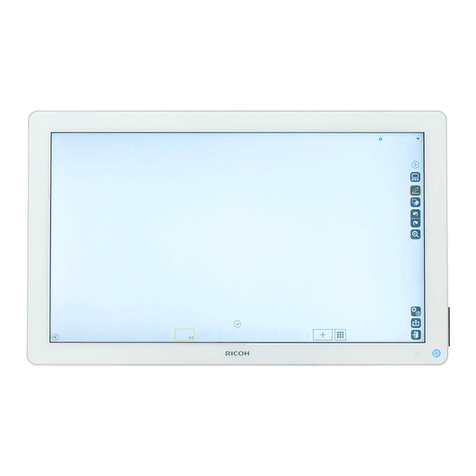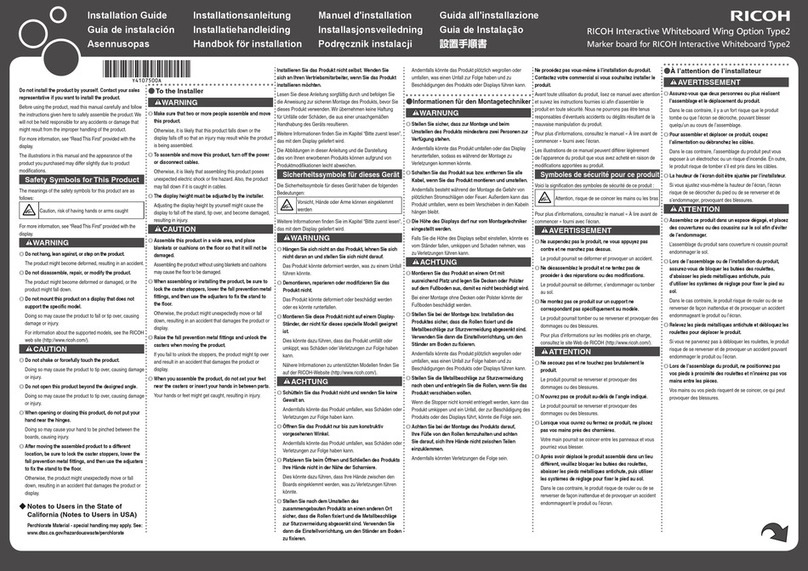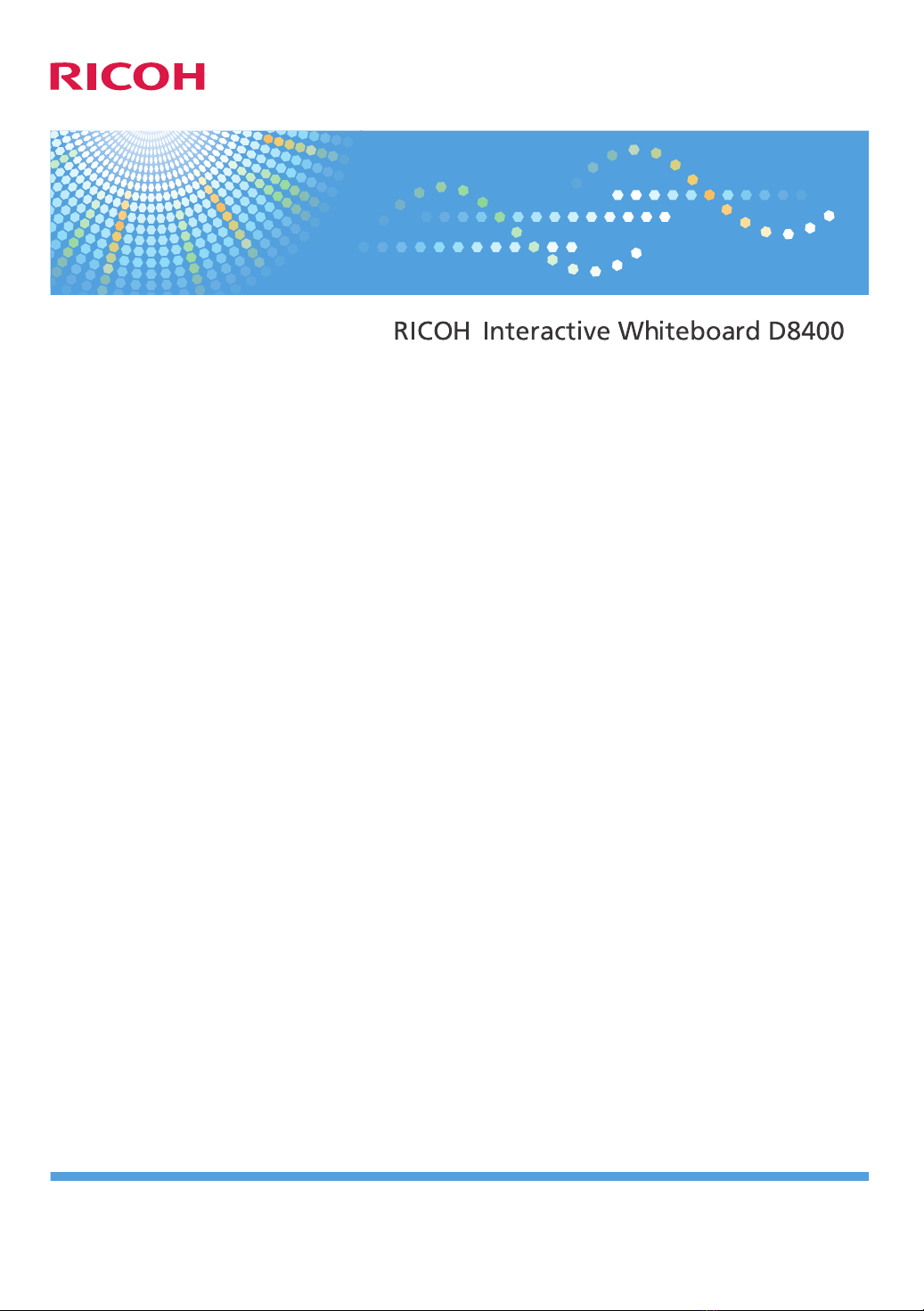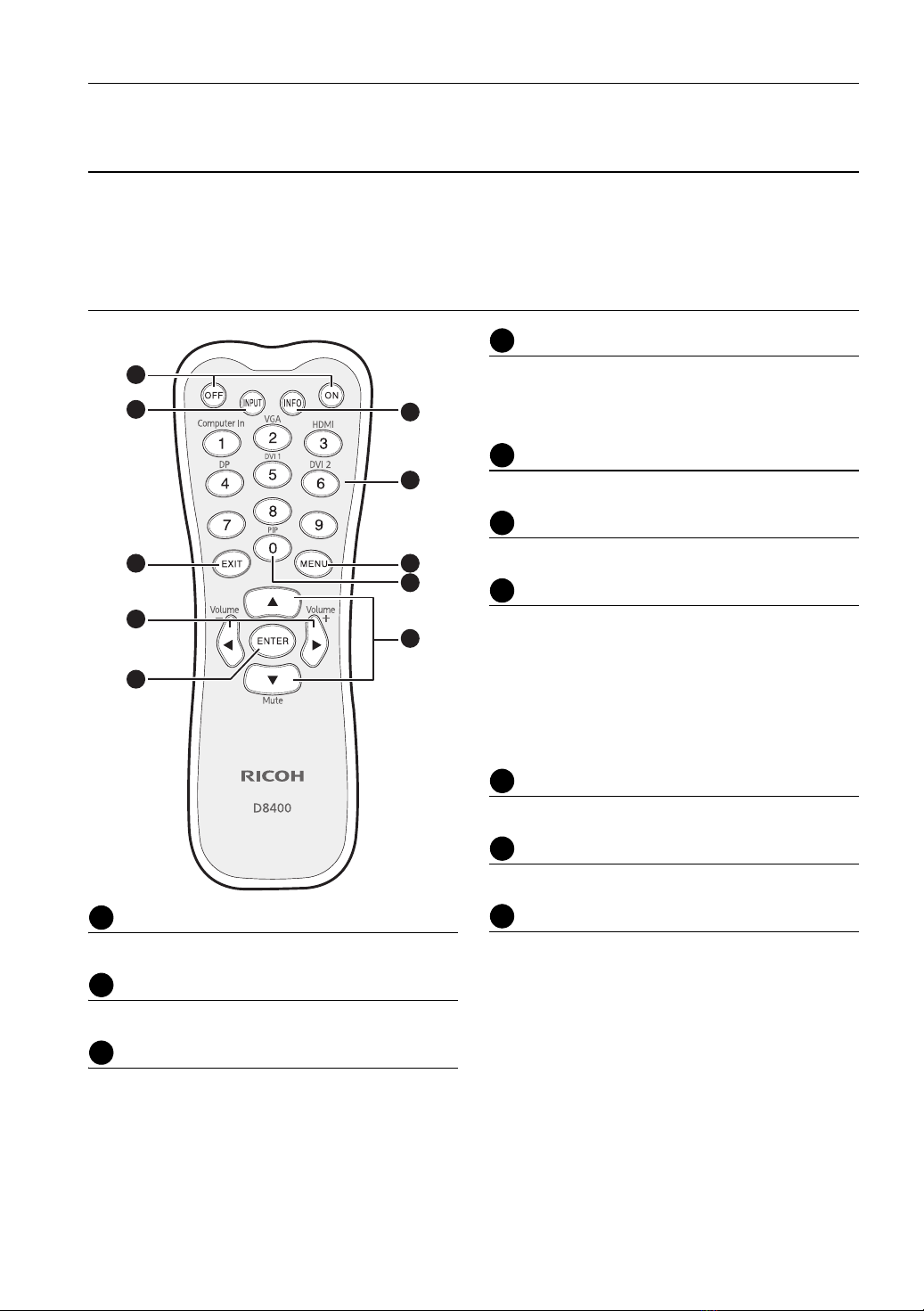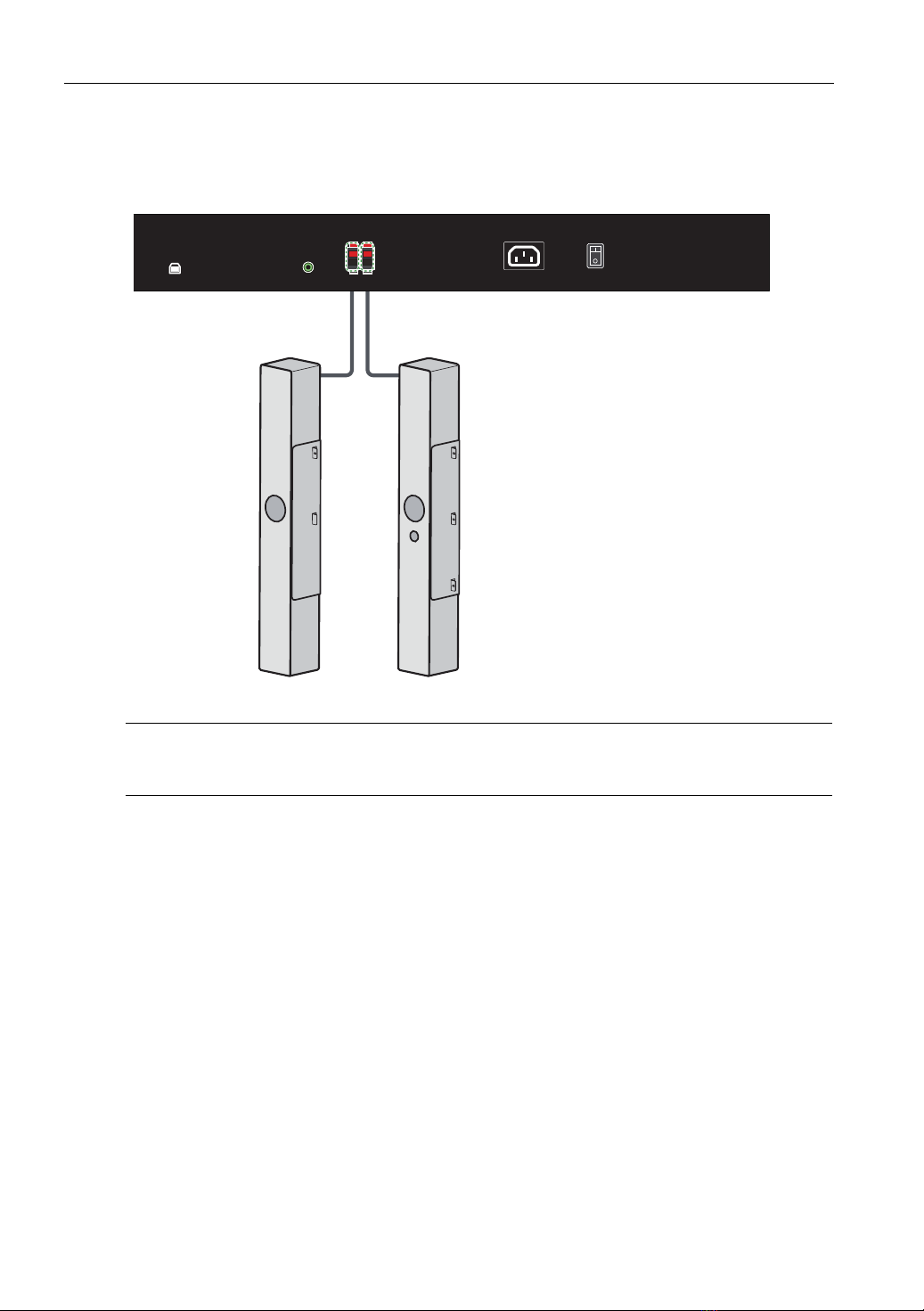1
Table of Contents
Disclaimer ......................................................................................................................2
1. Using the Remote control........................................................................................ 3
Installing the batteries into the remote control ...................................................... 4
Removing the batteries from the remote control ................................................... 4
Remote control usage tips ...................................................................................... 5
2. Connection .............................................................................................................. 6
Connecting audio/video signals........................................................................... 6
Connecting the VGA input............................................................................... 6
Connecting the digital inputs ........................................................................... 7
Connecting external speakers ......................................................................... 8
Connecting multiple displays........................................................................... 9
3. Using the touch screen..........................................................................................10
Important instructions for using the touch screen ................................................10
4. The On-Screen Display menu..............................................................................12
On-Screen Display menu overview.....................................................................12
Operations in the On-Screen Display menu.......................................................13
Picture menu .........................................................................................................15
Sound menu ..........................................................................................................16
Screen menu..........................................................................................................17
Setting menu..........................................................................................................20
5. Product information...............................................................................................22
Specifications ........................................................................................................22
List of Video Input Signals Supported by the Machine......................................24
List of PAP input signal combination supported by the Machine.......................26
Output signals .......................................................................................................27
6. Troubleshooting.....................................................................................................28