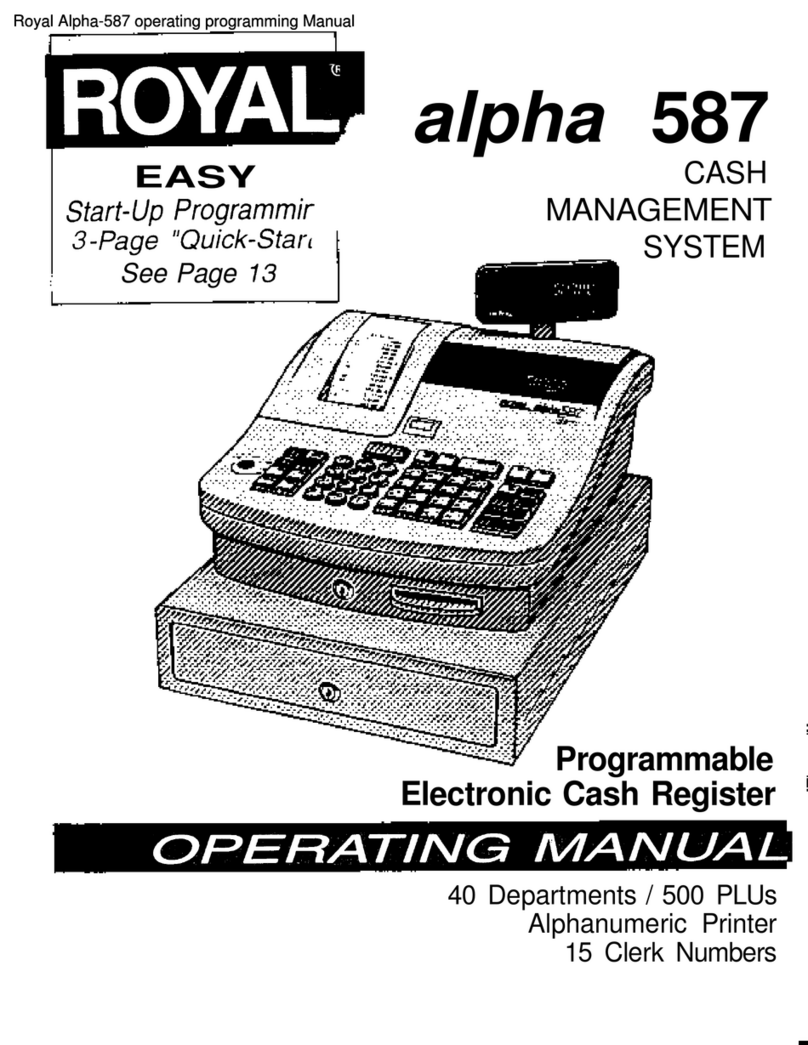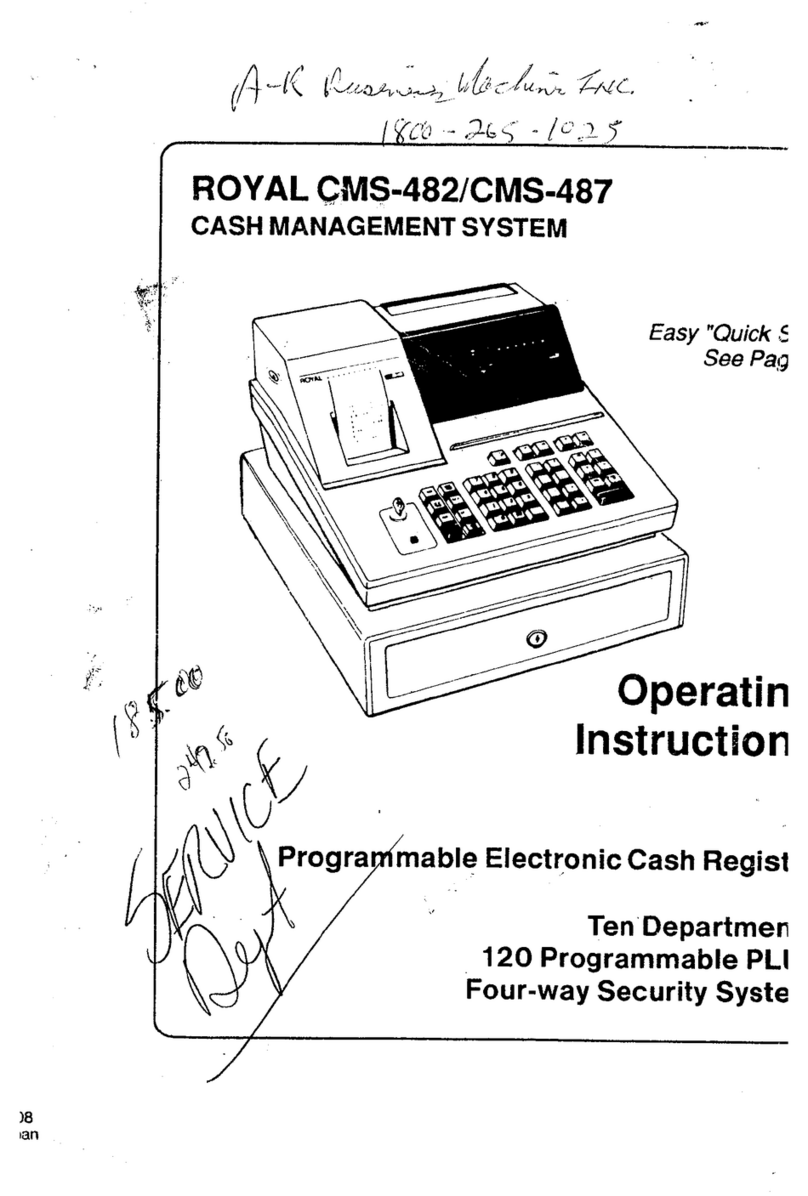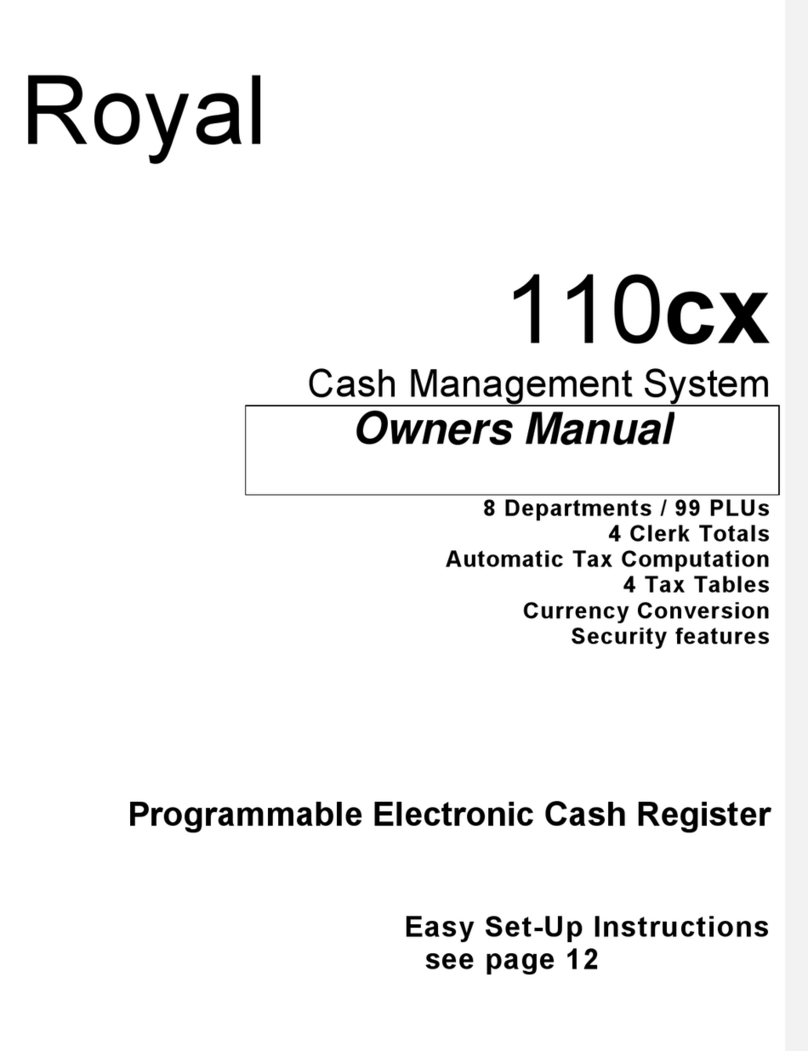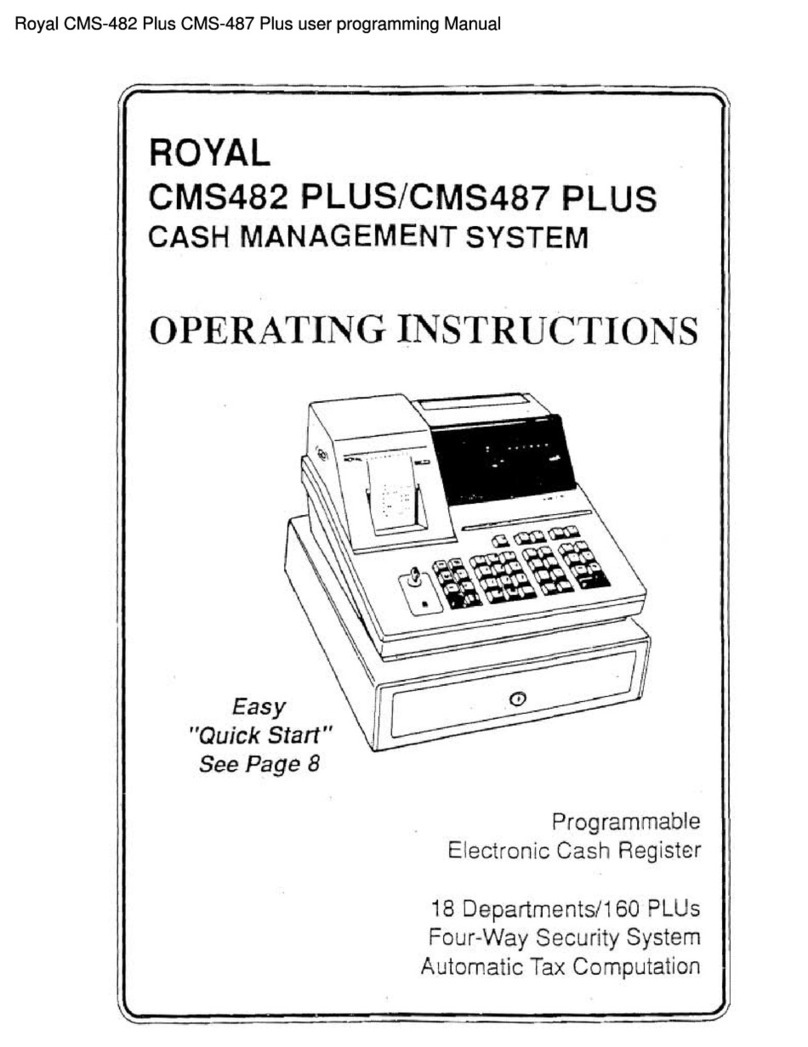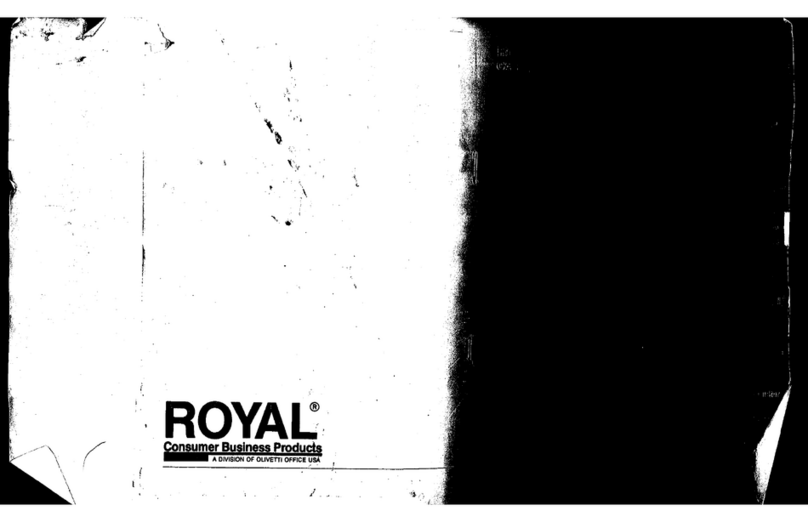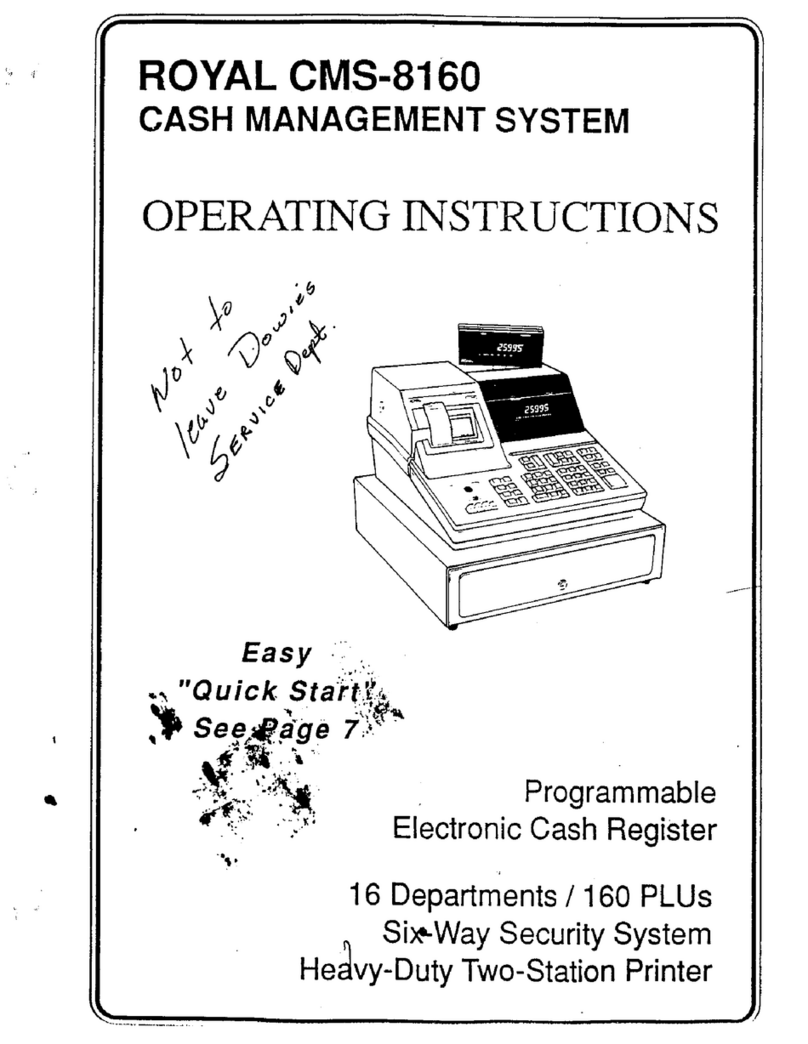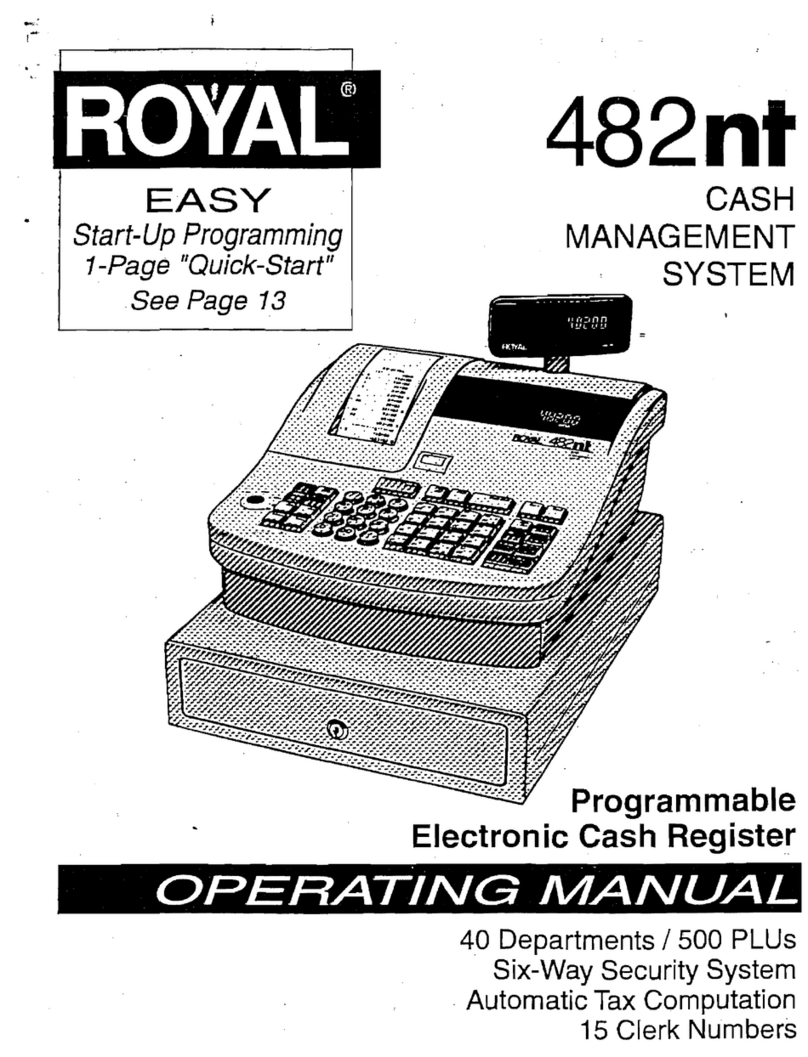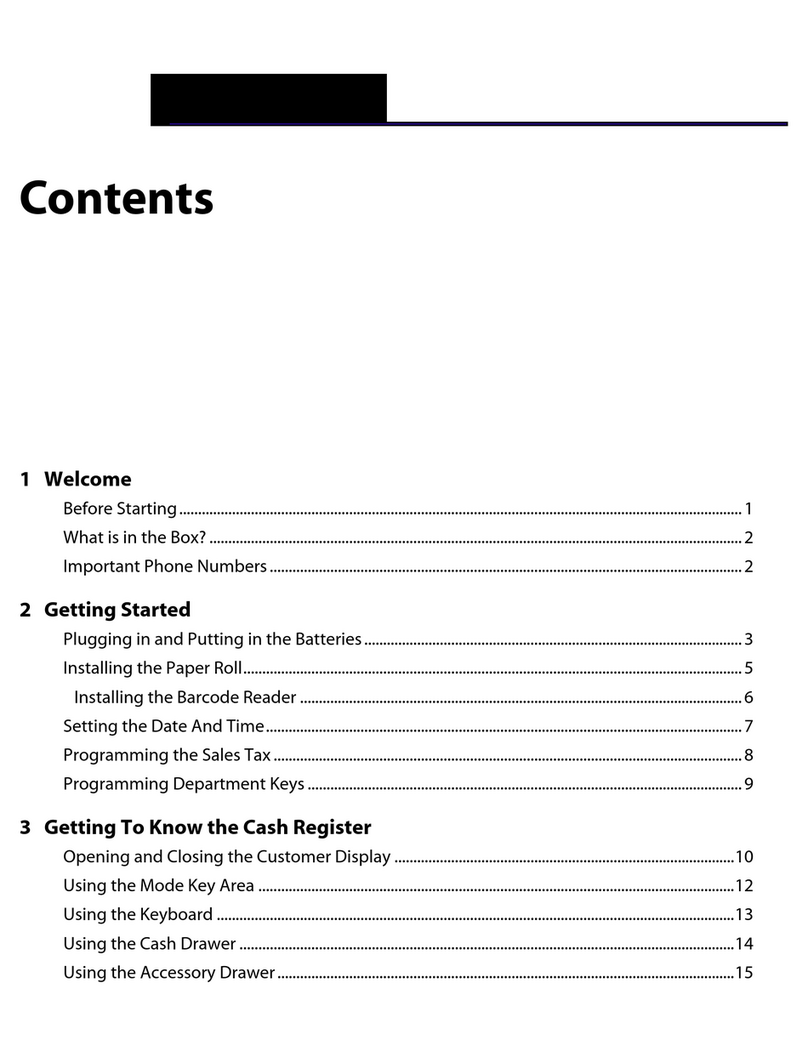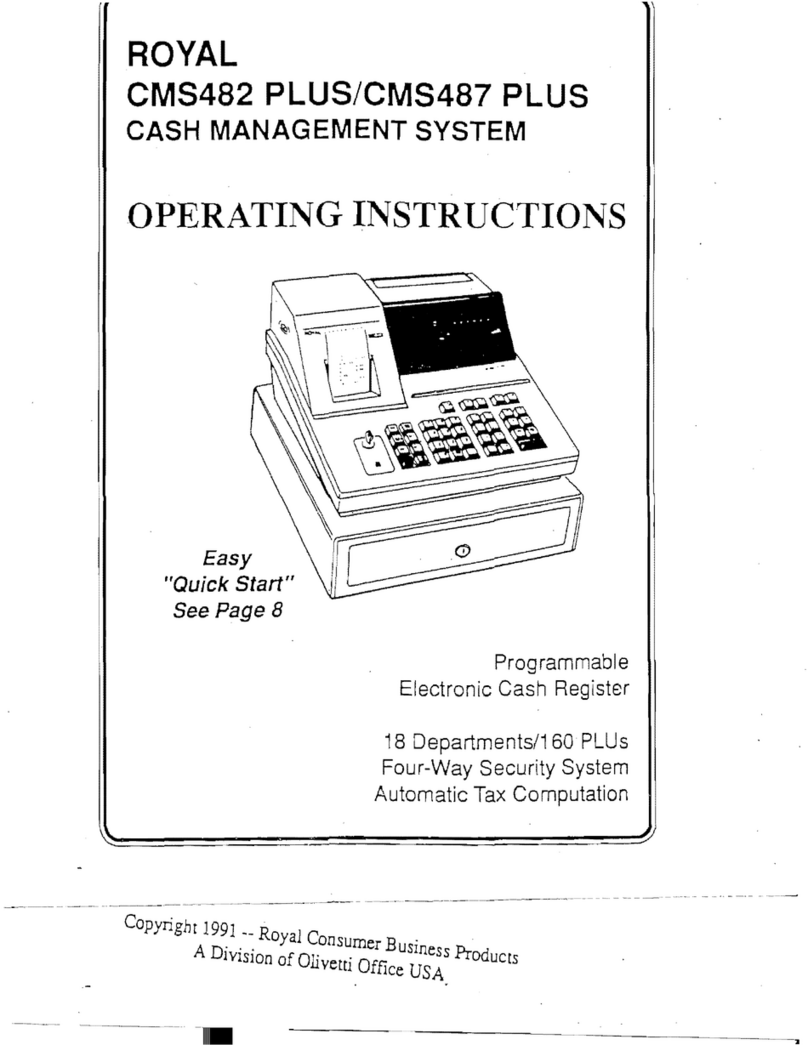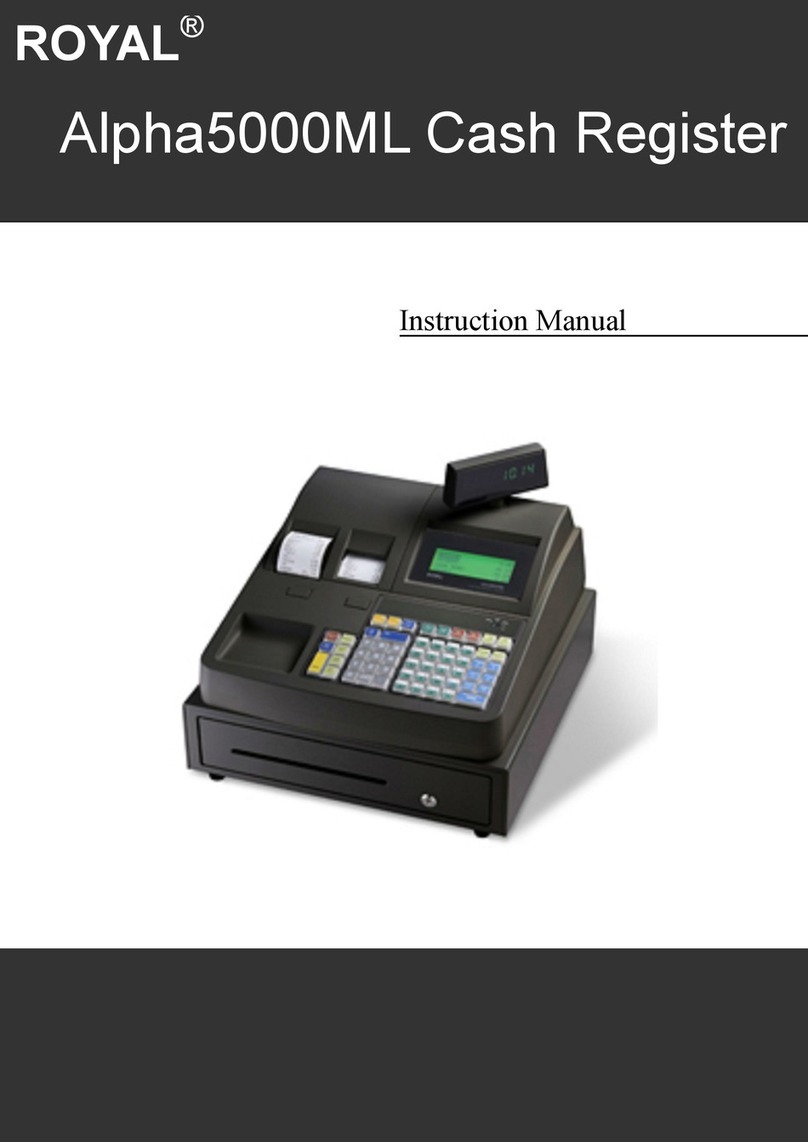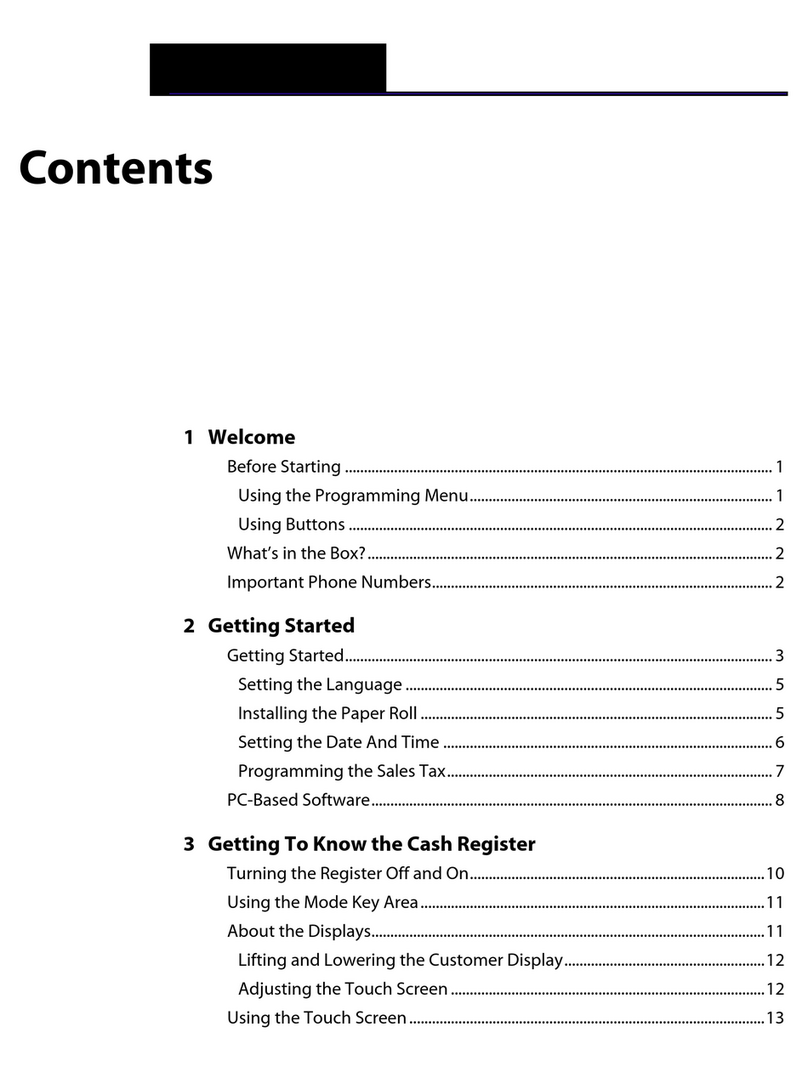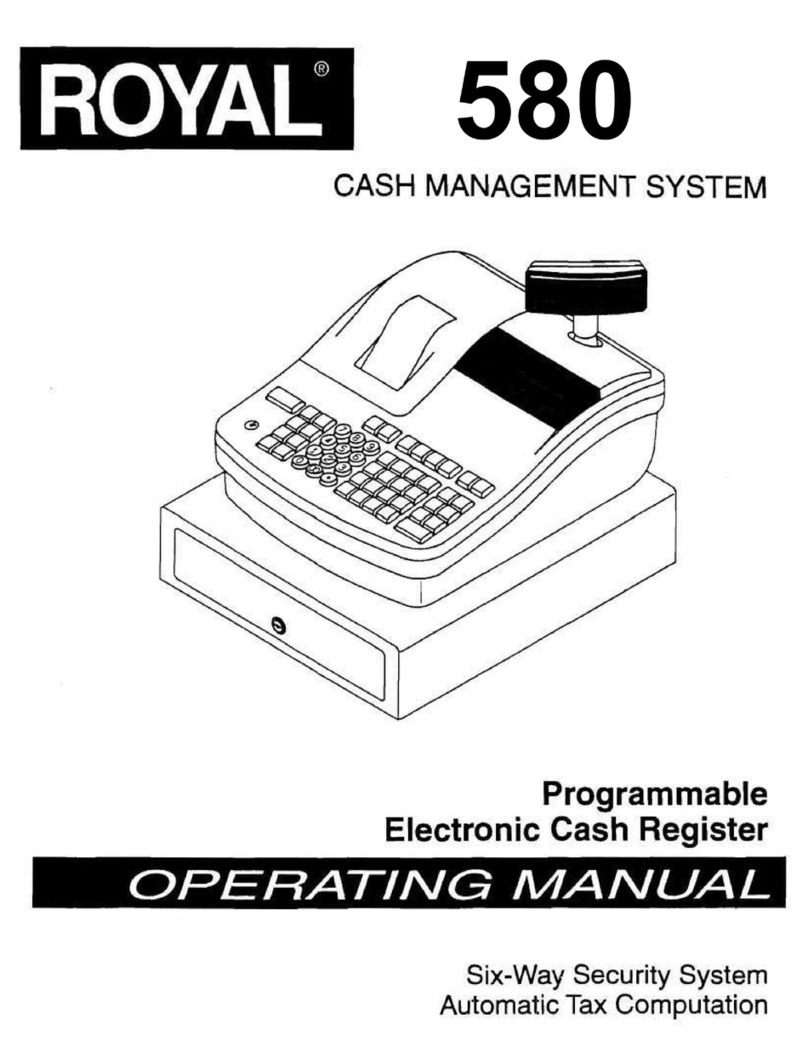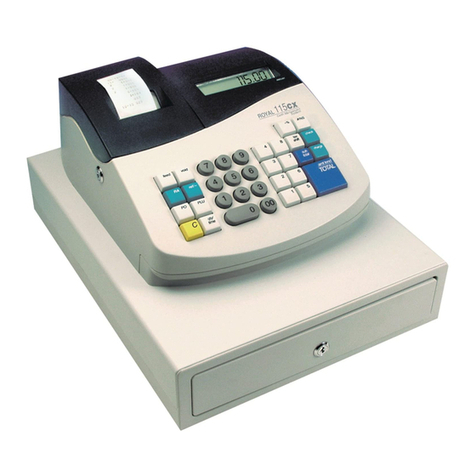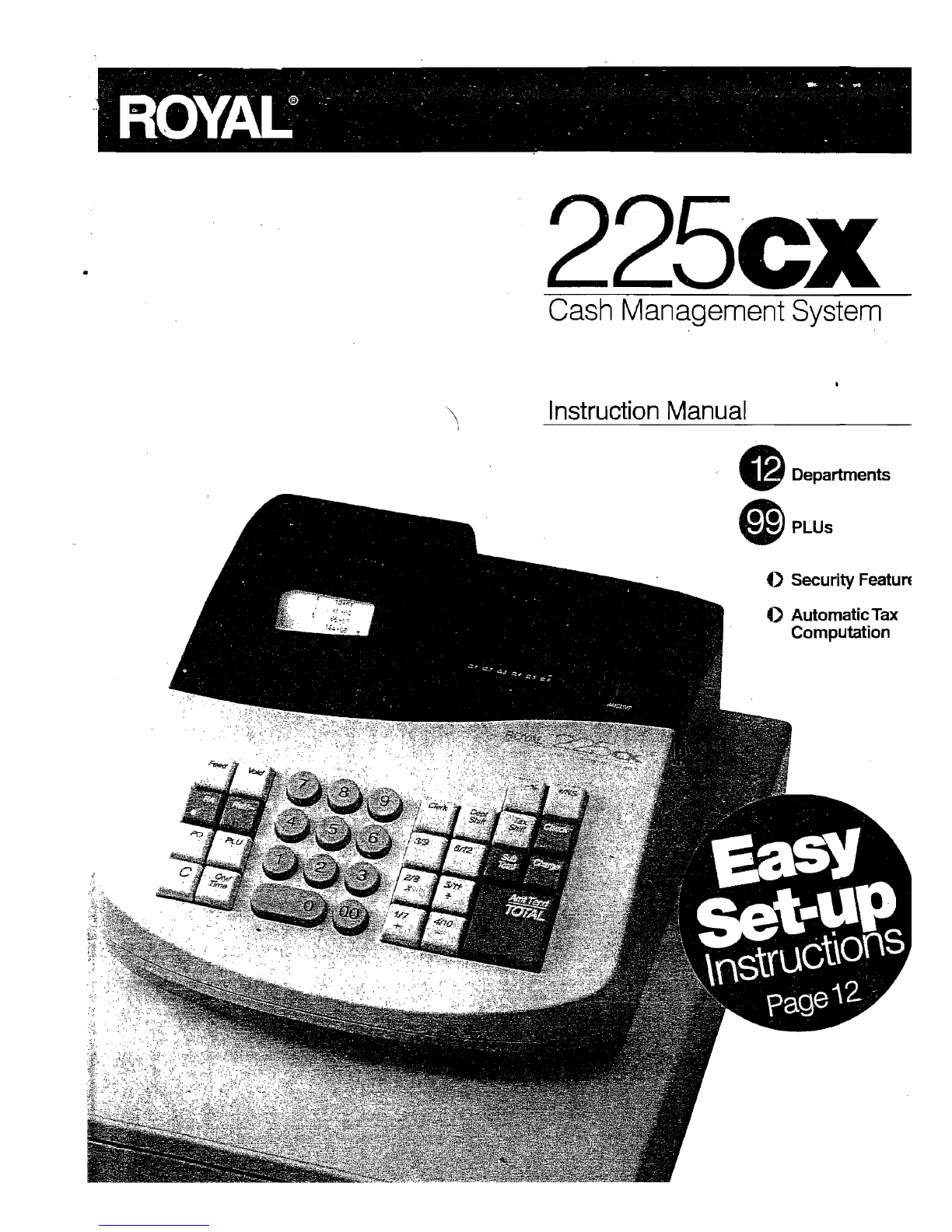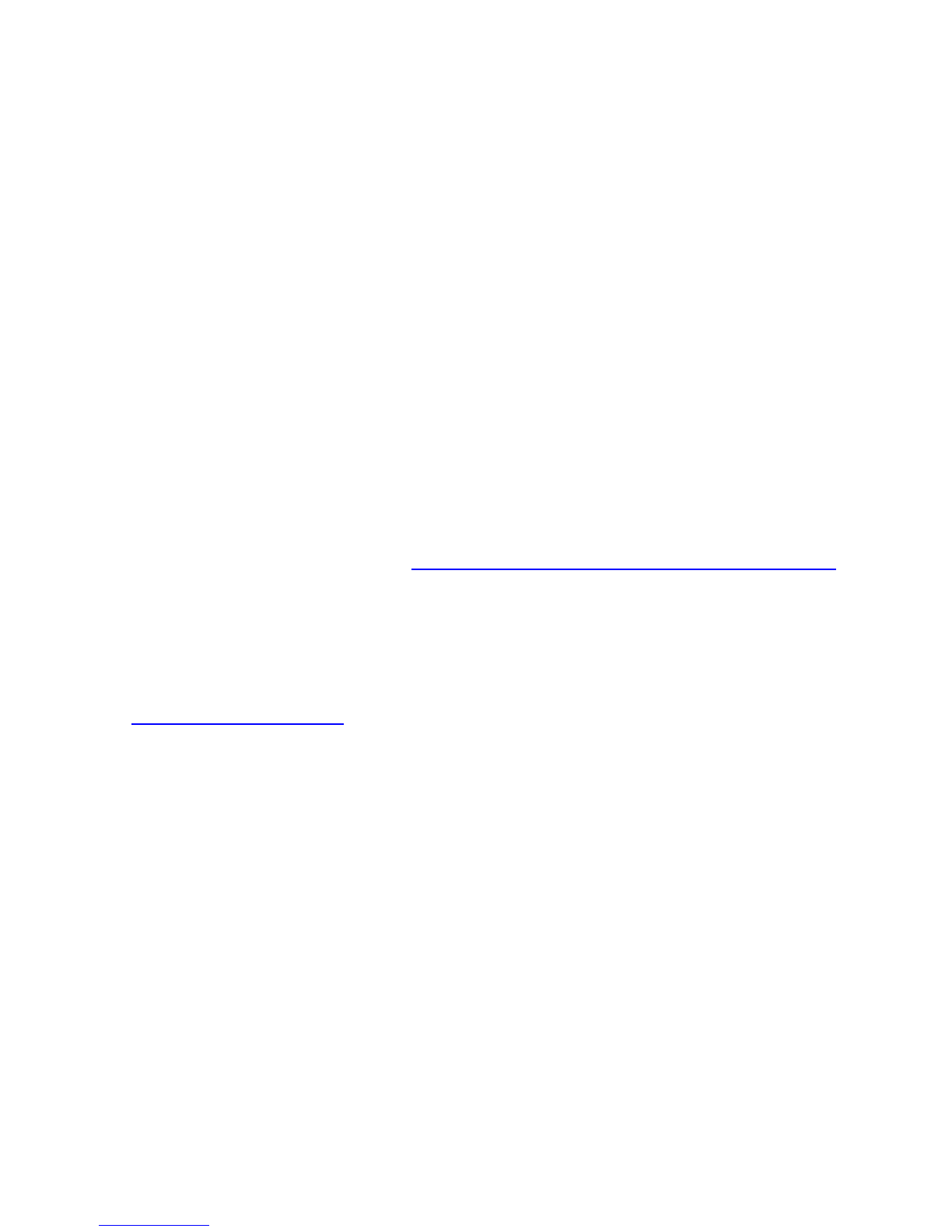TABLE
OF
CONTENTS
GETTING ACQUAINTED WITH YOUR CASH REGISTER
..•.•.•...................•....•
1
STANDARD ACCESSORIES
.....................................................
1
USING THIS MANUAL
.........................................................
1
SPECIFICATlONS AND SAFETY
•..•••.••••.•.•..•••.•••..••.•.......••...•••..•.•
2
SETTING UP AND MAINTAINING THE CASH REGISTER
..••.••.•..•...........•..•
.
....
3
KEYPAD FLlNCTlONS • . • . . • • • . • • • • . • • • . • . • . . . • • . . . . . . • . . . • • . • . . . • . . . . . . • . .
..
4-5
THE
CONTROL
SWITCH
..•..•...•.•.•.•..•....•...••.•••..••.•...............••
6
REMOVABLE CASH DRAWER
...................................................
6
THE
DISPLAY
....•••.••.••••••.•....••..•..••..•..•...•...•........•...•.•..
7
READING THE
DISPLA.Y
.......................................................
7
SpeCial Symbol Indicators
......
,
.............................................
7
DISPLAYING THE TIME
........................•....................
"
.........
7
ERROR CONDITlONS
.•.••.•..•.......•...........•.•...................•....•
8
THE ERROR ALARM SYSTEM
.................................................
r . 8
, Oea.ring An Error
..........................................................
8
IVOIDING ERRORS
............................................................
8
Voiding the Entry Just Completed
...............................................
8
Voiding An Earlier Entry
.....................................................
8
THE
BATIERY
BACK-UP SYSTEM
•......•...................•...................
9
LOADING PAPER
........•...•..•.........•.................................
10
I
NSTAWNG
THE
INK
ROLL
..•.........•••.............•......................
11
QUICK
START.
. . . . . . . . . . . . . . . . . . . . . . . . . . . . . . . . . . . . . . . . . . .
..
12-13
THE
REGISTER PROGRAMS
....••........•..................•.••••......•.•...
14
SETTING
PROGRA.MS
....
. . . . . . . . . . . . . . . . . . . . . . . . . . . . . . . . . . . . . . . . . . . . . . . . . . . . 14
Entering the Program Mode
.................................................
14
Exiting the Program Mode . . . . . . . . . . . . . . . . . . . . . . . . . . . . . . . . . . . . . . . . . . . . . . . . . . . 14
Oearing Errors . . . . . . . . . . . . . . . . . . . . . . . . . . . . . . . . . . . . . . . . . . . . . . . . . . . . . . . . . . . 14
DATE AND TIME
............................................................
15
Setting the Date
...........................................................
15
Setting
the
Time . . . . . . . . . . . . . . . . . . . . . . . . . . . . . . . . . . . . . . . . . . . . . . . . . . . . . . . . . . 15
PERCENT DISCOUNT (-%)
....................................................
16
Setting a Percent DiscoUnt (-%) Rate
...........................................
16
CLERK NUMBERS
.....
\
..............................................
,
.....
17
DEPARTMENT
TAX
STATUS
...................................................
18
Assigning a Department Tax Status/Multiple Item Sale
..............................
18
Special Function: Department Preset Pricing
..................................
18-1
9
Programming Departments as Taxable and Non-Taxable
............................
19
TAX
RATE
..................................................................
20
Programming the Tax Rate
...........................................
.
......
20
Single Fixed Percentage Tax Rate
.............................................
21
Second Fixed Percentage Tax Rate
............................................
21
State Tax Table Rate . . . . . . . . . . . . . . . . . . . . . . . . . . . . . . . . . . . . . . . . . . . . . . . . . . . . . . .
22
PRICE LOOK
UPS
...........................................................
23
Creating Price Look-Ups (PLUs)
..............................................
23
PLU Confirmation Report
....................................................
24
SECURIlY'CODE
AND DECIMAL POINT
..........................................
25
Assigning a Security Code
.......................
:
..........................
25
Setting the Decimal Point
...................................................
25
SUMMARY OF PROGRAMS
....................................................
26
CALCULATOR MODE
........................................................
27
Entering and Exiting the Calculator
Mode.
. . . . . . . . . . . . . . . . . . . . . . . . . . . . . . . . . . . . . . .
27
Programming the Calculator Mode Password . . . . . . . . . . . . . . . . . . . . . . . . . .
..
........
27
NON-PRINT MODEjZERO PRICE ENTRY
..........................................
28
Turning On and
Off
the Non-Printing Mode
......................................
"28
Zero Price Entry
..
'.,:-'"
.
:.
. . . . . . . . . . . . . . . . . . . . . . . . . . . . . . . . . . . . . . . . . . . . . . . . .
28