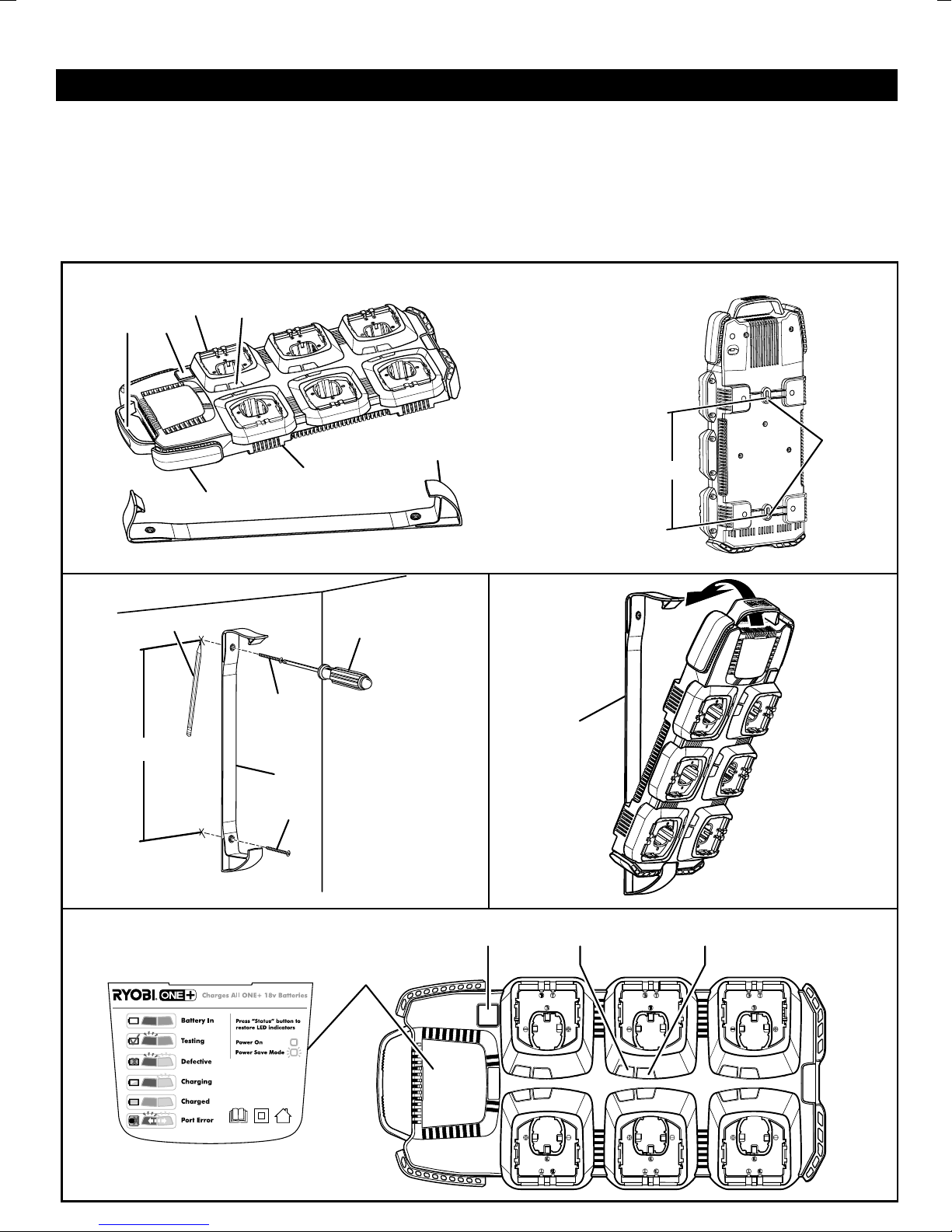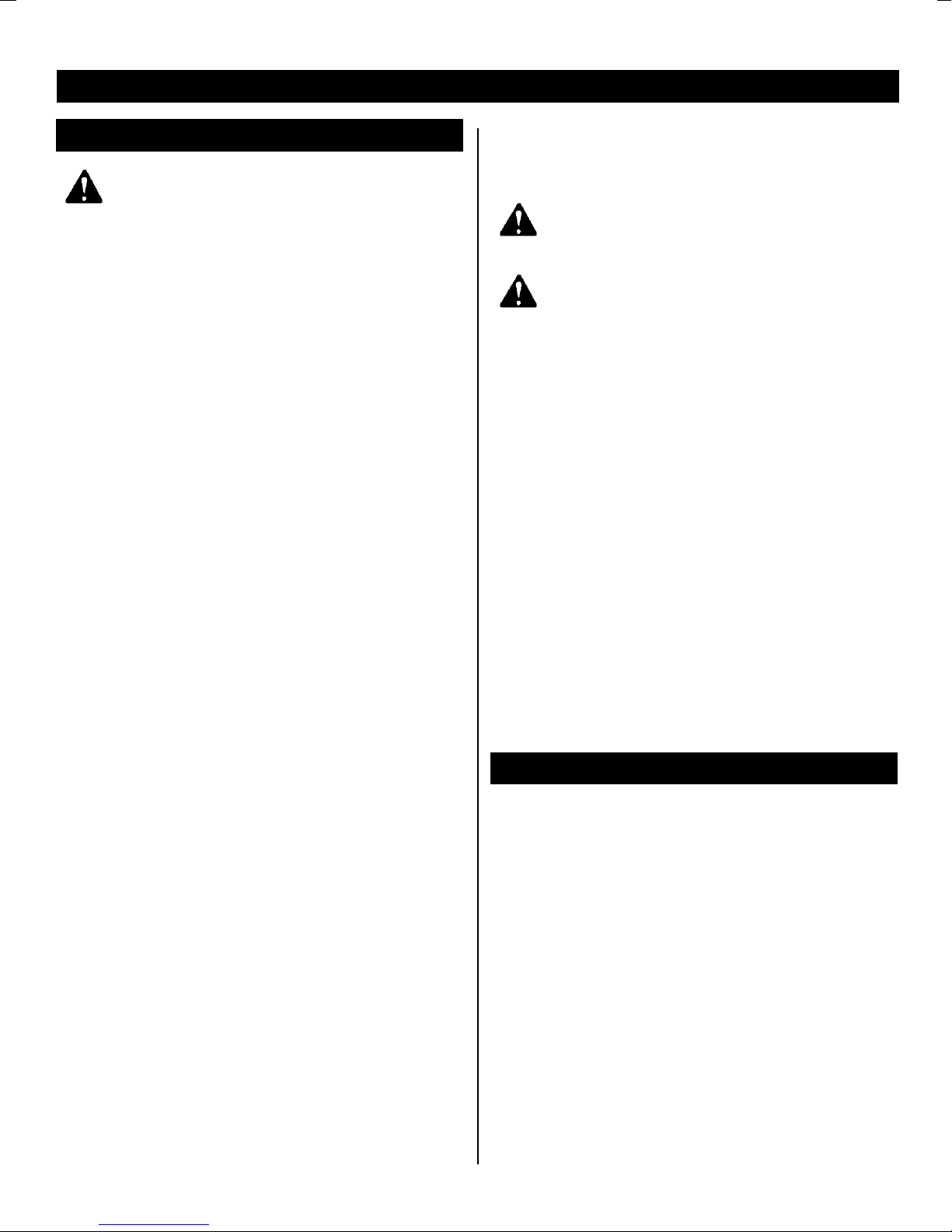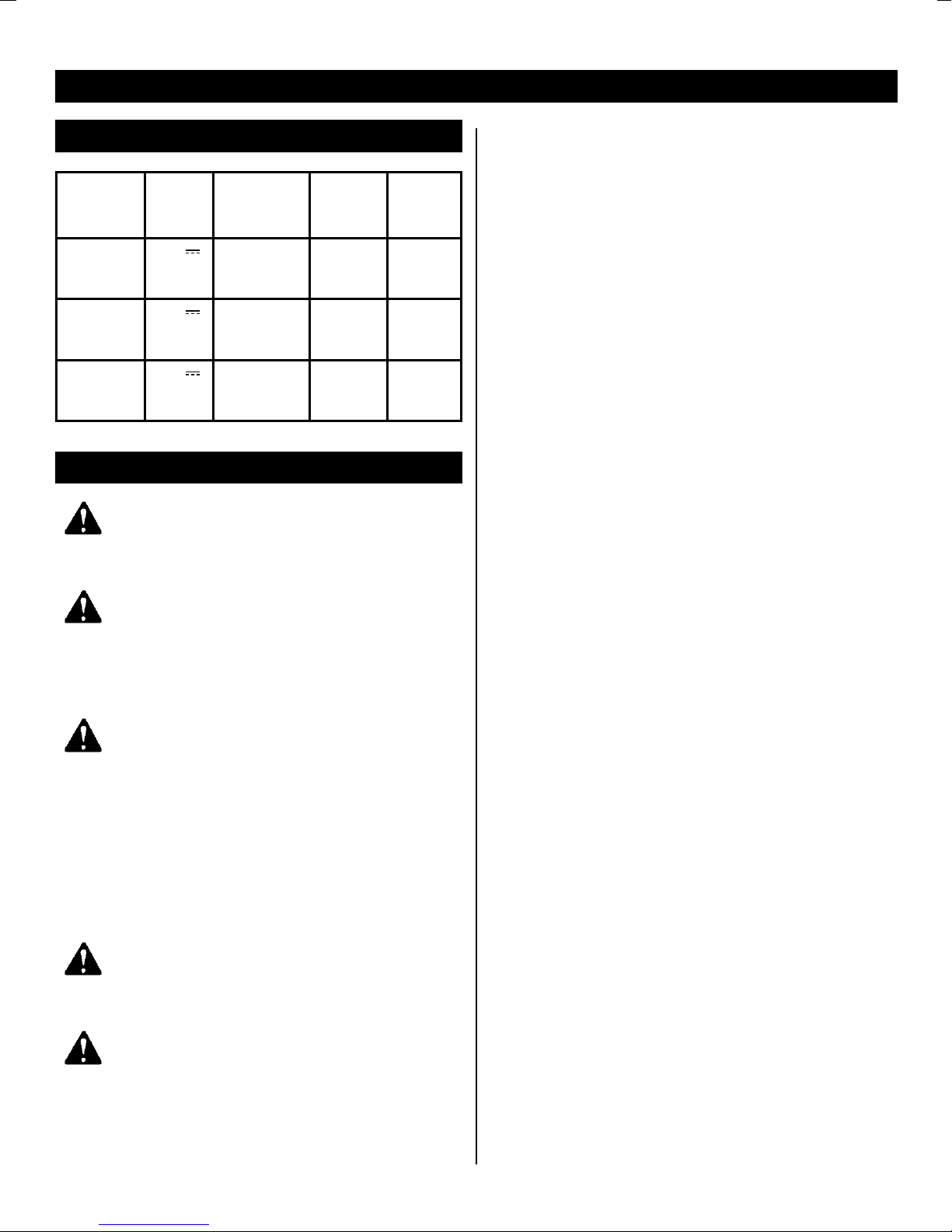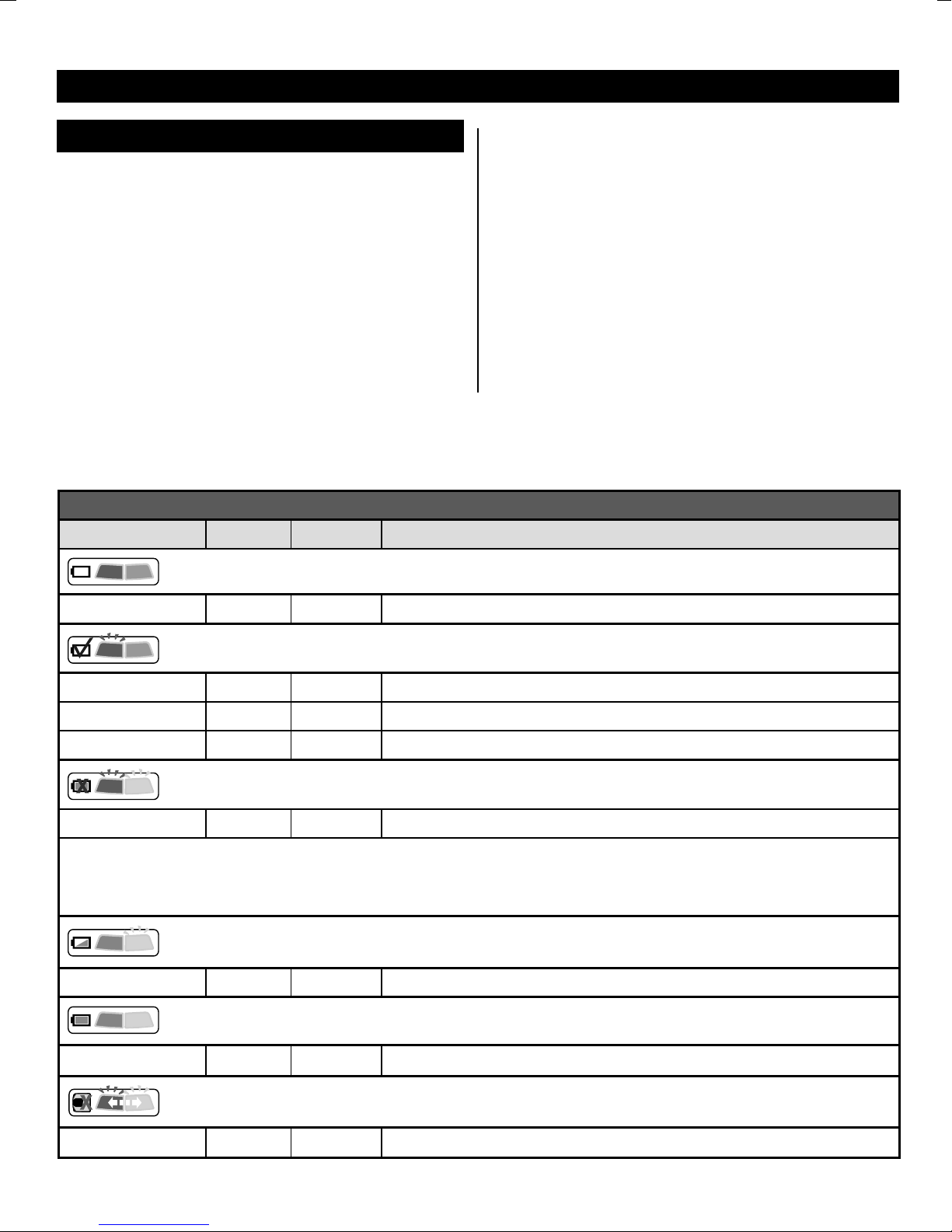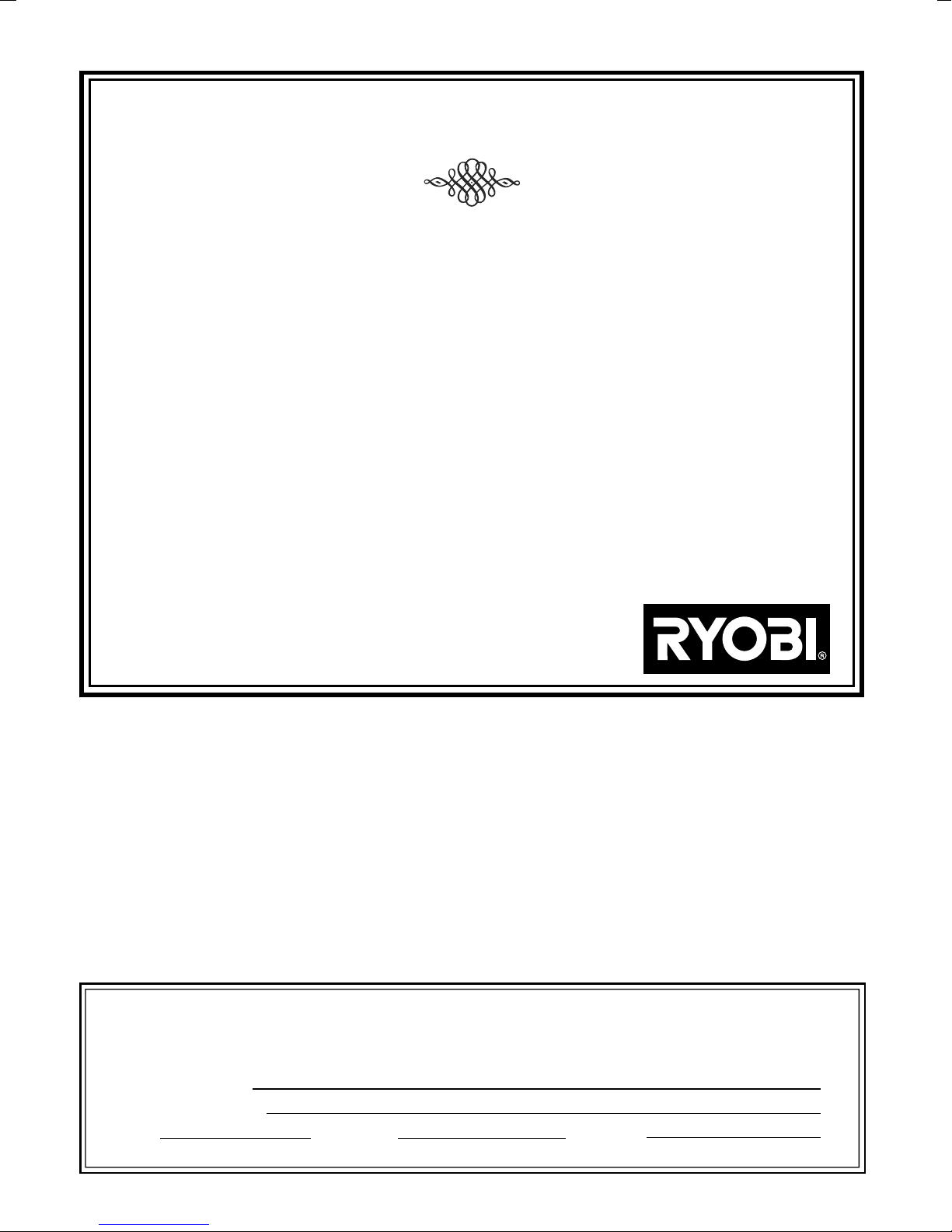1
English
SAFETY INSTRUCTIONS
CAUTION
When using the battery charger, the following
basic safety precautions should be observed for
protection against electric shock, danger of injury
and burns.
Please read and observe these instructions
before using the device.
■Before using the device check that the mains cable
and mains plug are not damaged.
■The device must not be damp, neither should it be
used in a damp environment.
■Do not use the device if it has suffered any heavy
shock or jolting, or is damaged in any other way.
■Due to the heat generated during charging, the battery
charger should not be operated on a combustible
surface or in an inflammable environment
■Do not cover the ventilating slits
■Never disassemble the device yourself. Danger of
an electric shock or fire could be caused by improper
reassembly.
■Pull the plug of the battery charger out of the socket
when it is not in use or when cleaning it.
■Only use an extension cable that is approved and
technically in perfect condition.
■During operation provide sufficient ventilation.
Malfunction during charging can be caused by storing
and operating in places where the temperature
exceeds +40°C; this should be avoided. Battery
charging in closed cupboards, near heat sources
(radiators, bright sunshine) etc. causes heat to
accumulate and can damage the device.
■If the battery is not going to be used for a long period,
pull the battery off the battery charger and pull out the
mains plug.
■Protect battery contacts from metallic objects to avoid
a short circuit which could result in a fire or explosion!
■Do not rivet or screw any name-plates or signs onto
the device. The protective insulation can thereby
be rendered ineffective. Adhesive labels are
recommended.
■Only charge original recommended batteries.
■If the power cord is damaged, it must be replaced by an
Authorised Service Center in order to avoid a hazard.
WARNING
Do not recharge primary cells (non-
rechargeable).
Damage to property/material
Mains voltage must correspond with the voltage
specifications on the device.
nThis appliance is not intended for use by persons
(including children) with reduced physical, sensory
or mental capabilities, or lack of experience and
knowledge, unless they have been given supervi-
sion or instruction concerning use of the appliance
by a person responsible for their safety. Children
should be supervised to ensure that they do not
play with the appliance.
nThis appliance is not intended for use by young
children or infirm persons unless they have been
adequately supervised by a responsible person to
ensure that they do not play with the appliance.
nKeep children and visitors away. Visitors should wear
safety glasses and be kept a safe distance from the
work area. Do not let visitors contact tool or extension
cord.
nComplies with AS/NZS 60335.
ASSEMBLY
ASSEMBLING WALL MOUNT BRACKET
See Fig. 2 - 3
nFind desired location indoors and away from any
objects that could block vents on the charger. Locate
a wall stud to securely mount bracket.
nYou will need two #8 - 63.5mm screws (not included)
nUse a level to be sure that bracket is in a vertical
position. Use a pencil to mark the screw hole
placement. Screws should be installed so that the
center distance is 381mm.
nInstall screws to securely attach bracket.
nPlace bottom end of charger into the bracket then
snap the top of charger securely into the bracket.
nCharger should fit snugly and securely in the bracket.
961067167-01 (SAA).indd Sec1:1961067167-01 (SAA).indd Sec1:1 6/10/09 10:59:59 AM6/10/09 10:59:59 AM