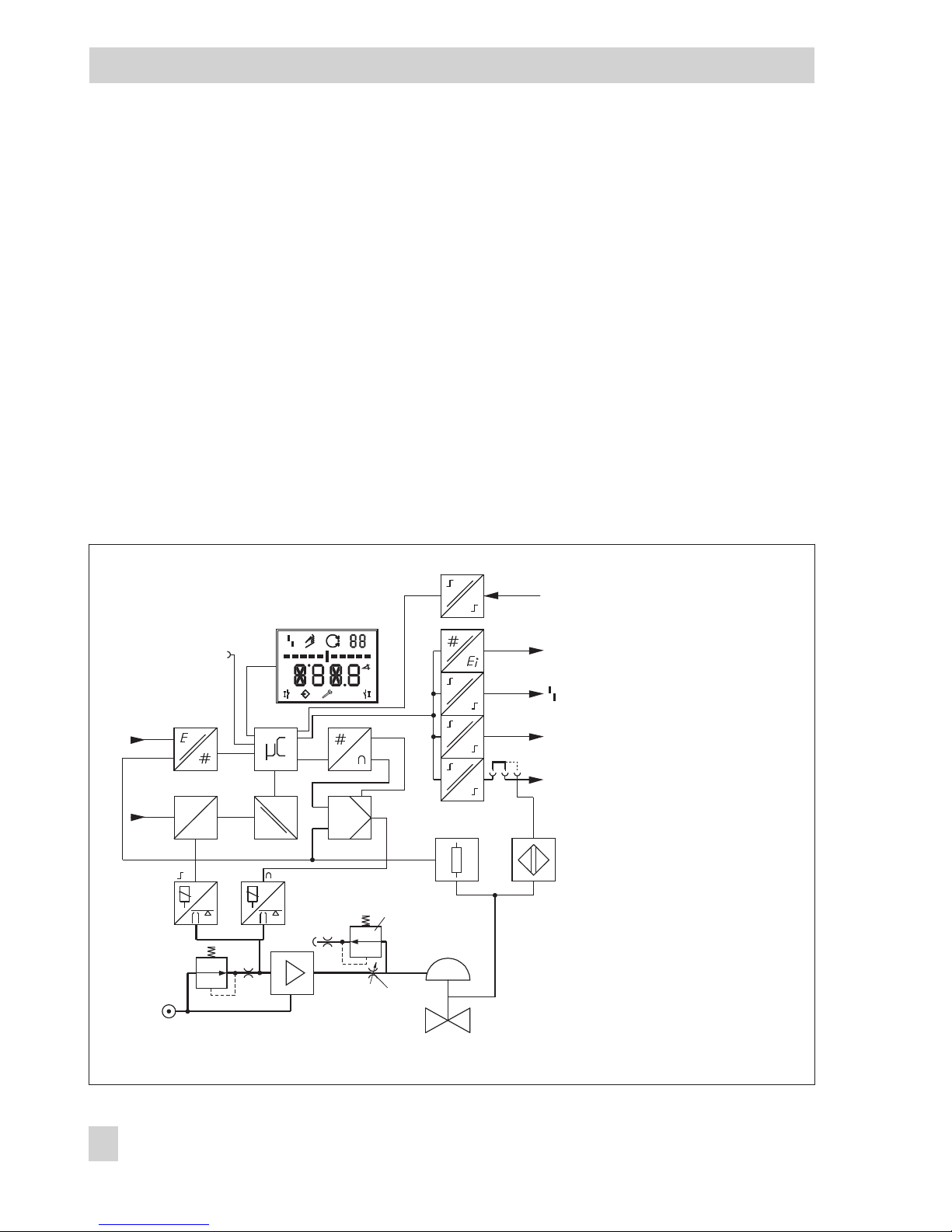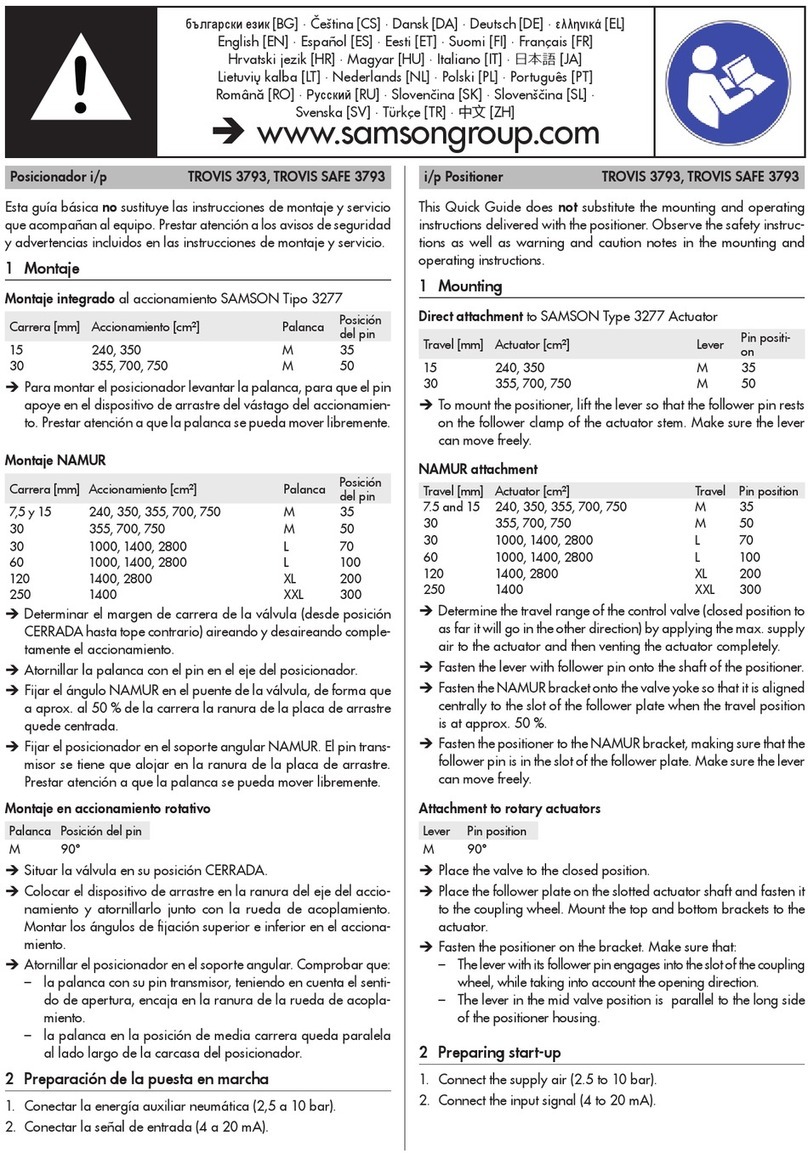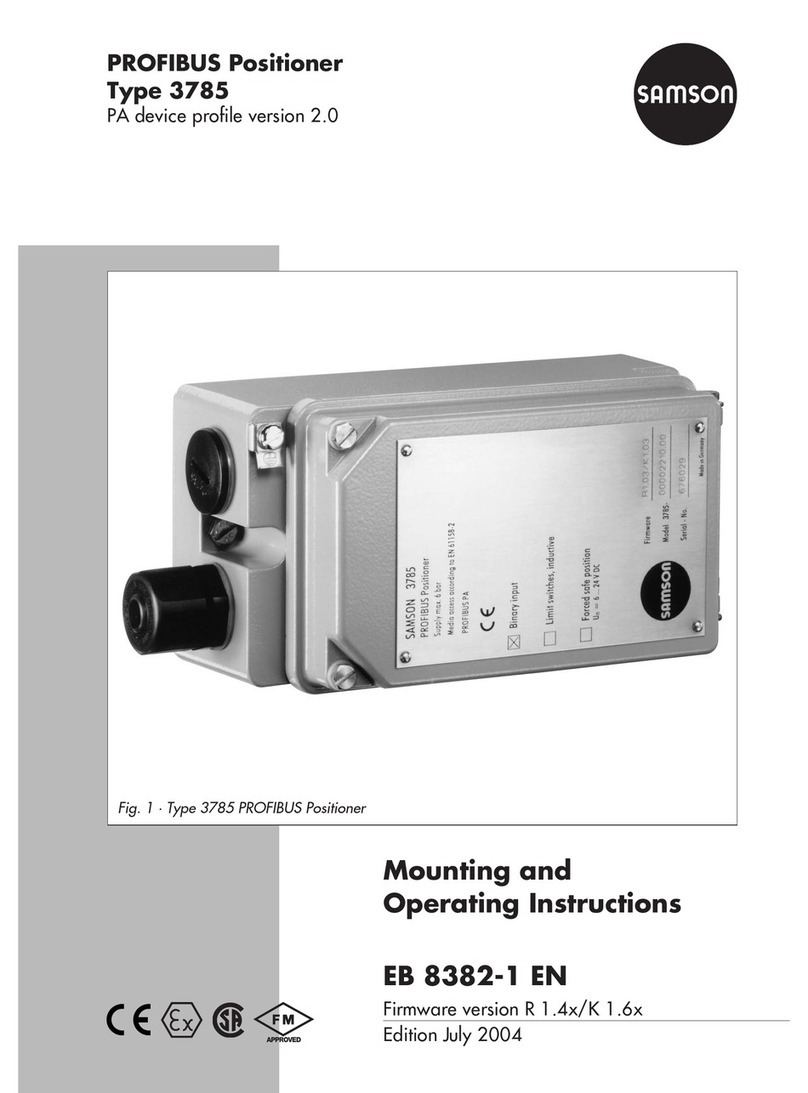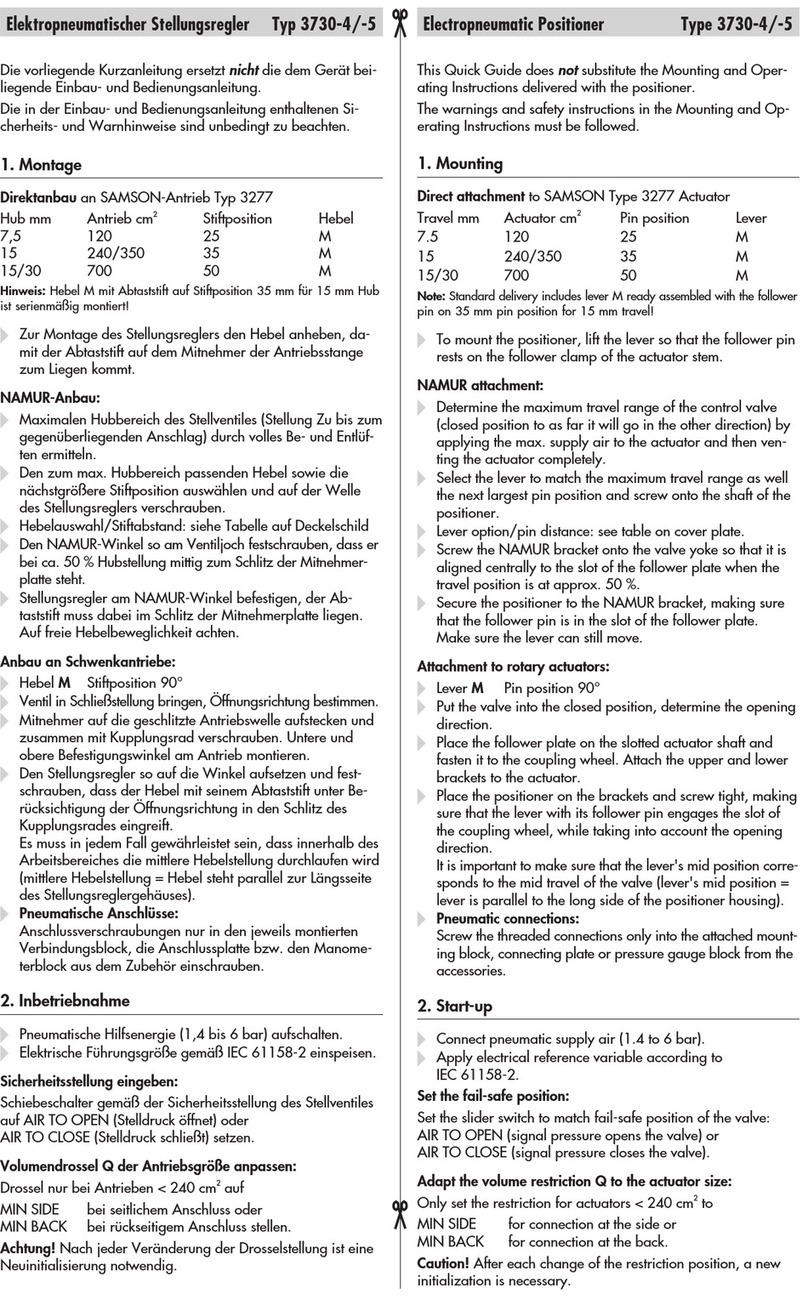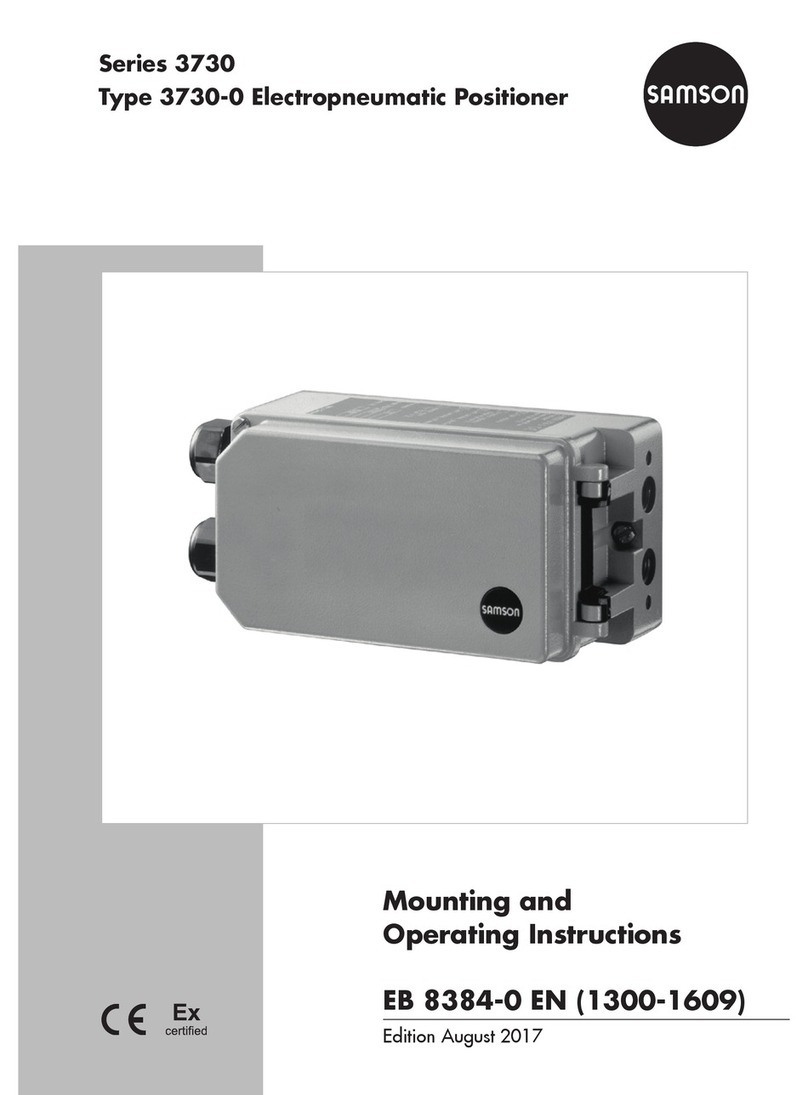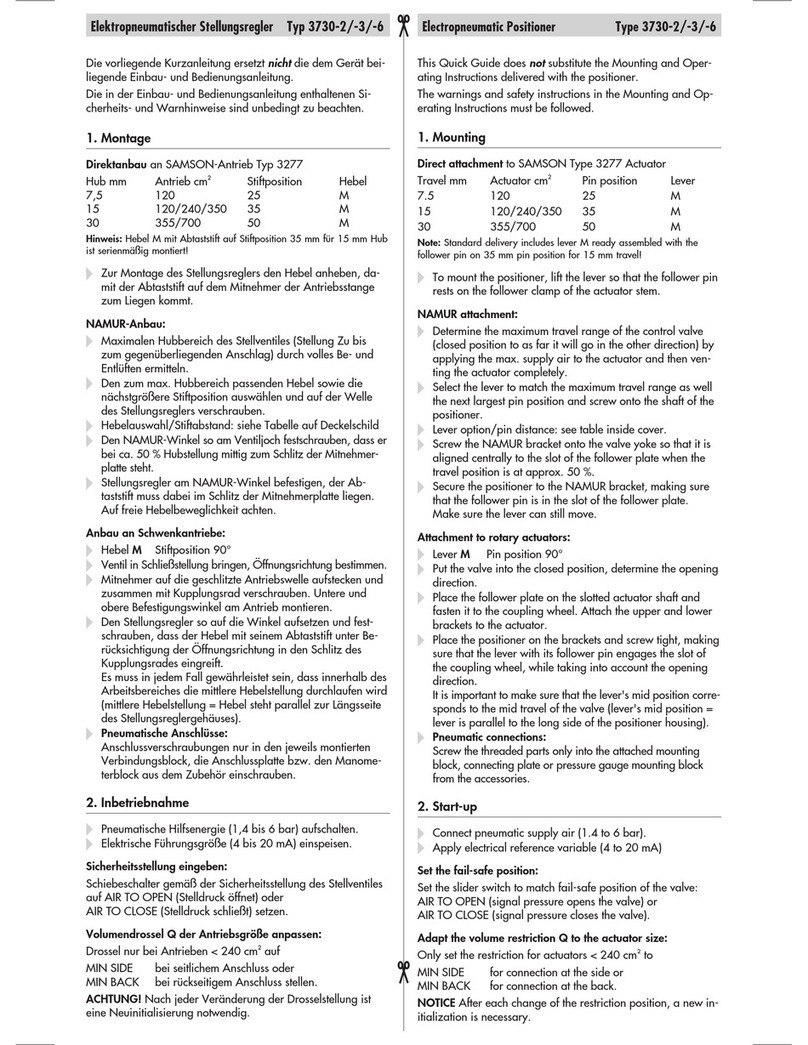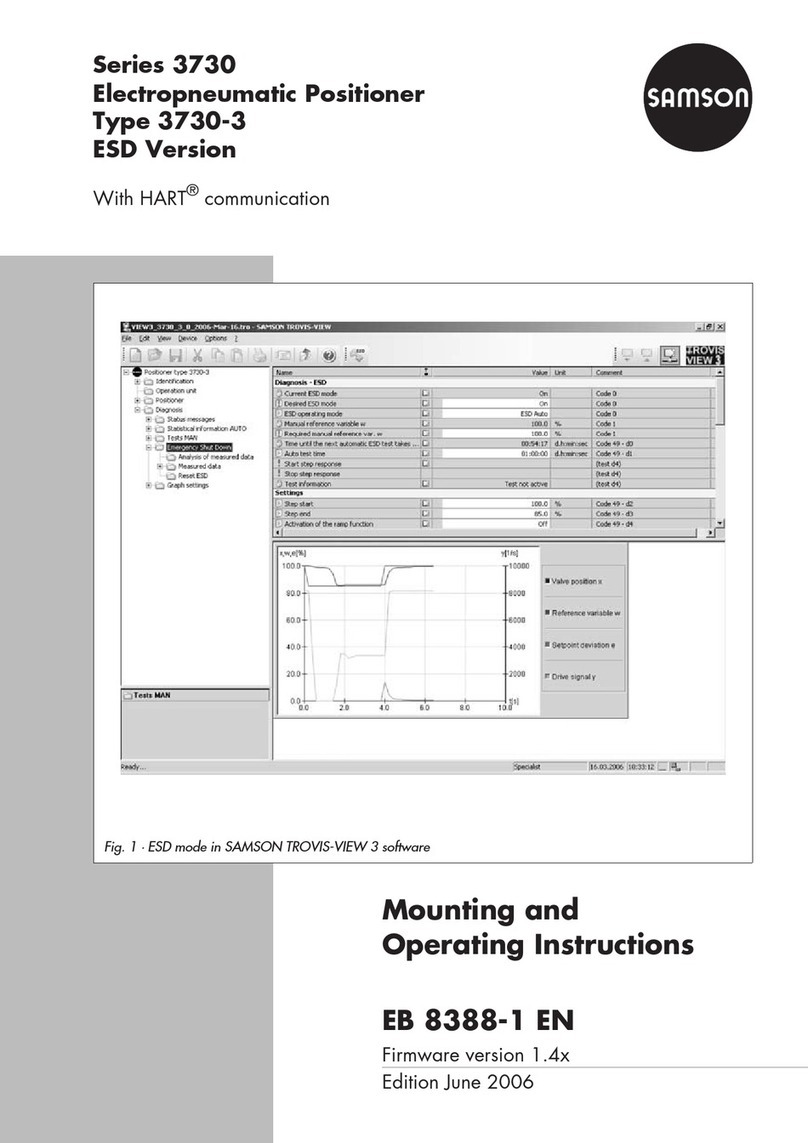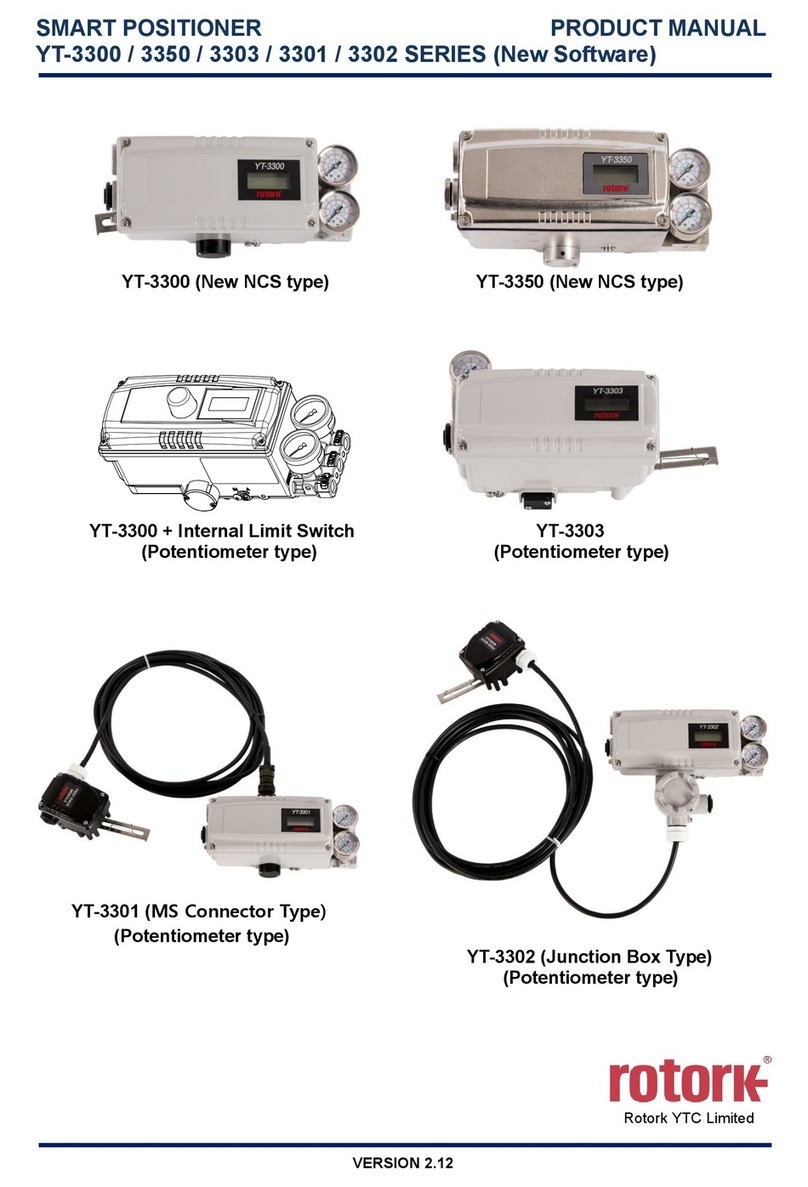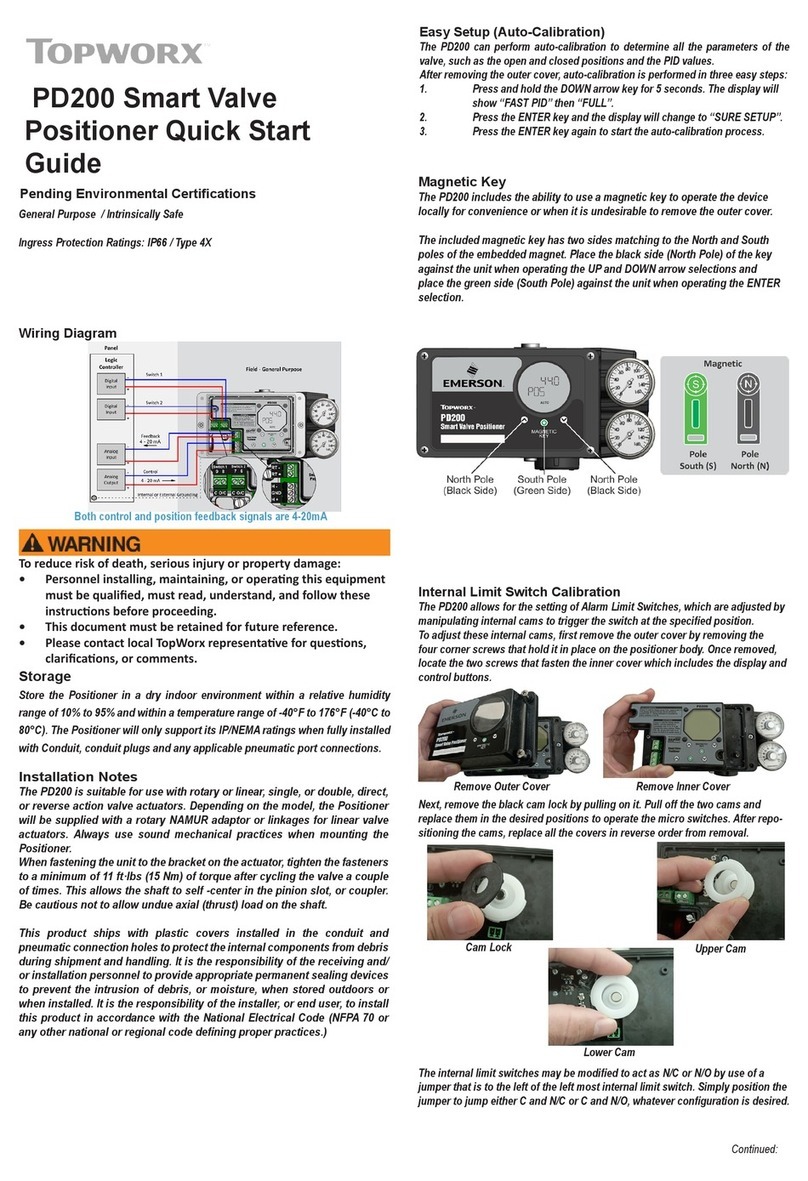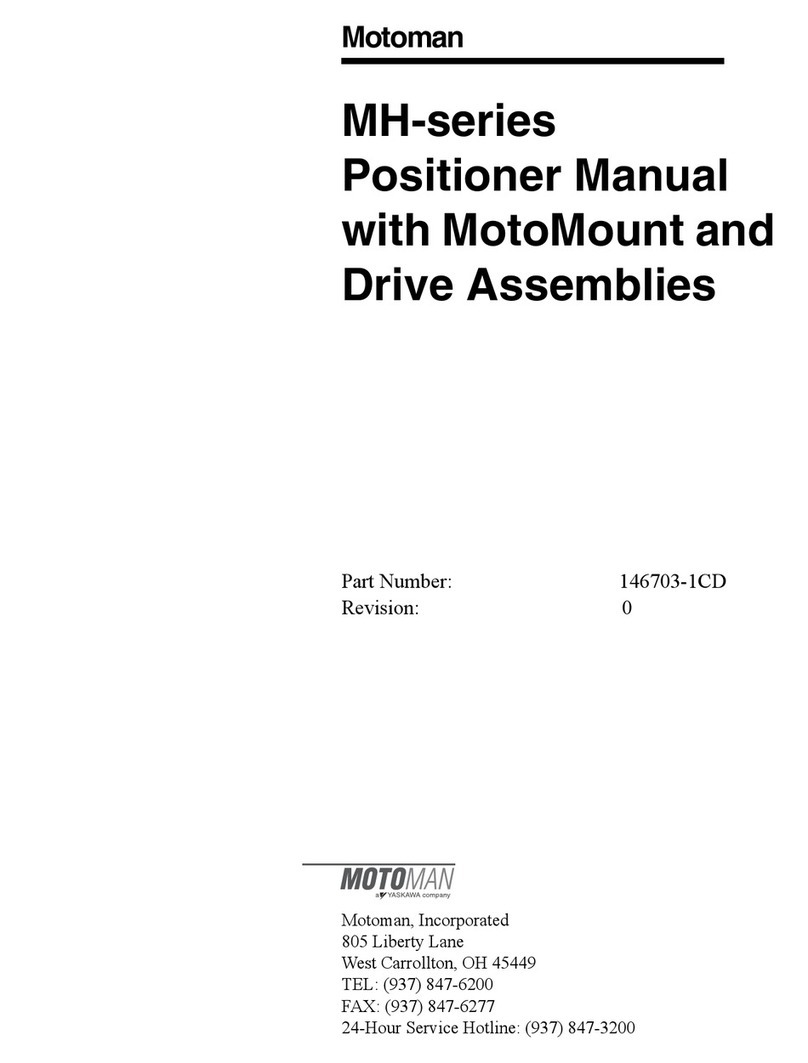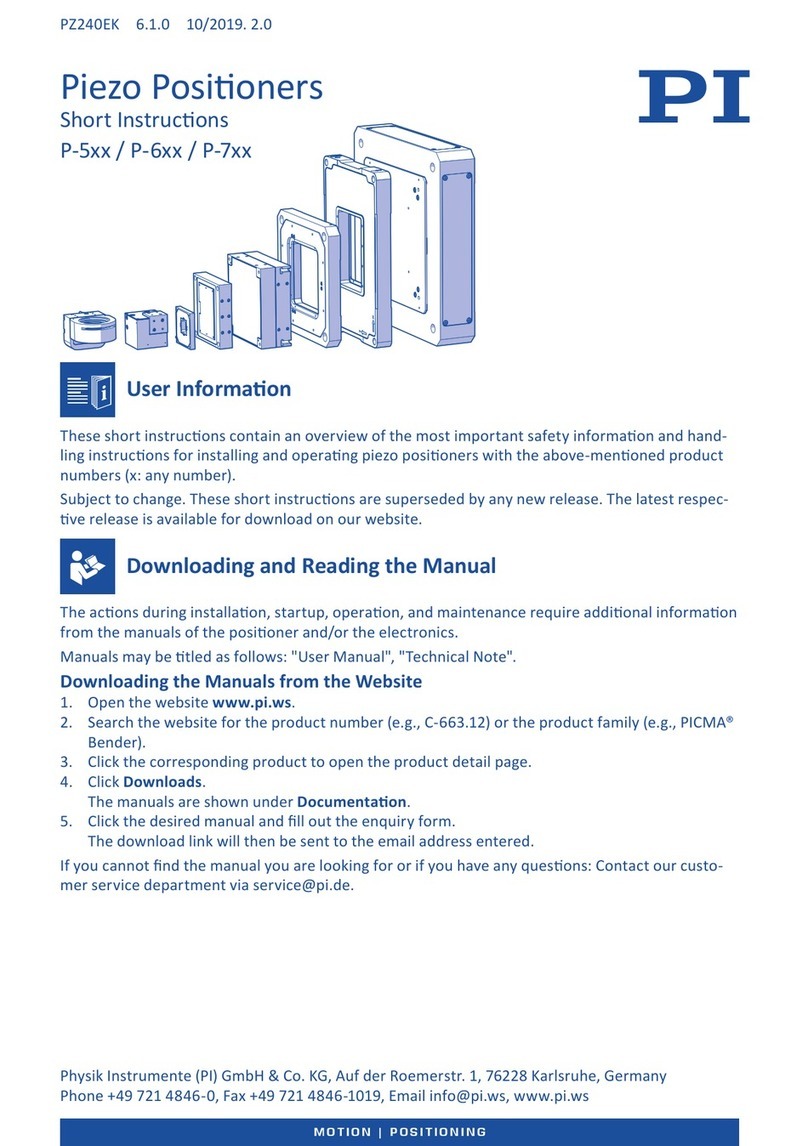7 Start-up – Settings. . . . . . . . . . . . . . . . . . . . . . . . . . . 50
7.1 Defining the valve closed position . . . . . . . . . . . . . . . . . . . 51
7.2 Setting the volume restriction Q . . . . . . . . . . . . . . . . . . . . 51
7.3 Adapting the display. . . . . . . . . . . . . . . . . . . . . . . . . . 52
7.4 Limiting the signal pressure. . . . . . . . . . . . . . . . . . . . . . . 52
7.5 Checking the operating range of the positioner . . . . . . . . . . . . . 53
7.6 Initialization . . . . . . . . . . . . . . . . . . . . . . . . . . . . . . 54
7.6.1 MAX – Initialization based on maximum range . . . . . . . . . . . . 55
7.6.2 NOM – Initialization based on nominal range . . . . . . . . . . . . . 56
7.6.3 MAN – Initialization based on a manually selected range . . . . . . . 57
7.6.4 SUb substitute calibration . . . . . . . . . . . . . . . . . . . . . . . 59
7.7 Zero calibration . . . . . . . . . . . . . . . . . . . . . . . . . . . . 62
7.8 Performing settings for open/close valves. . . . . . . . . . . . . . . . 63
7.9 Reset to default values . . . . . . . . . . . . . . . . . . . . . . . . . 65
8 Operation. . . . . . . . . . . . . . . . . . . . . . . . . . . . . . . 66
8.1 Enabling and selecting parameters . . . . . . . . . . . . . . . . . . 66
8.2 Operating modes . . . . . . . . . . . . . . . . . . . . . . . . . . . 67
8.2.1 Automatic and manual modes . . . . . . . . . . . . . . . . . . . . . 67
8.2.2 Fail-safe position (SAFE) . . . . . . . . . . . . . . . . . . . . . . . . 68
8.3 Malfunction/maintenance alarm . . . . . . . . . . . . . . . . . . . . 68
8.3.1 Confirming error messages . . . . . . . . . . . . . . . . . . . . . . 69
9 Adjusting the limit switch . . . . . . . . . . . . . . . . . . . . . . . 70
9.1 Retrofitting an inductive limit switch. . . . . . . . . . . . . . . . . . . 72
10 Maintenance . . . . . . . . . . . . . . . . . . . . . . . . . . . . . 73
11 Servicing explosion-protected devices . . . . . . . . . . . . . . . . . 73
12 Firmware update (serial interface) . . . . . . . . . . . . . . . . . . . 73
13 Maintenance, calibration and work on equipment . . . . . . . . . . . 74
14 Code list . . . . . . . . . . . . . . . . . . . . . . . . . . . . . . . 75
15 Settings in TROVIS-VIEW software . . . . . . . . . . . . . . . . . . 100
15.1 General . . . . . . . . . . . . . . . . . . . . . . . . . . . . . . . 100
15.1.1 System requirements . . . . . . . . . . . . . . . . . . . . . . . . . 100
15.2 Installing TROVIS-VIEW software . . . . . . . . . . . . . . . . . . . 101
15.3 Starting TROVIS-VIEW and performing basic settings . . . . . . . . . 102
15.4 Data transmission . . . . . . . . . . . . . . . . . . . . . . . . . . 104
15.4.1 Offline operation (indirect data transmission) . . . . . . . . . . . . . 105
4EB 8384-2 EN
Contents