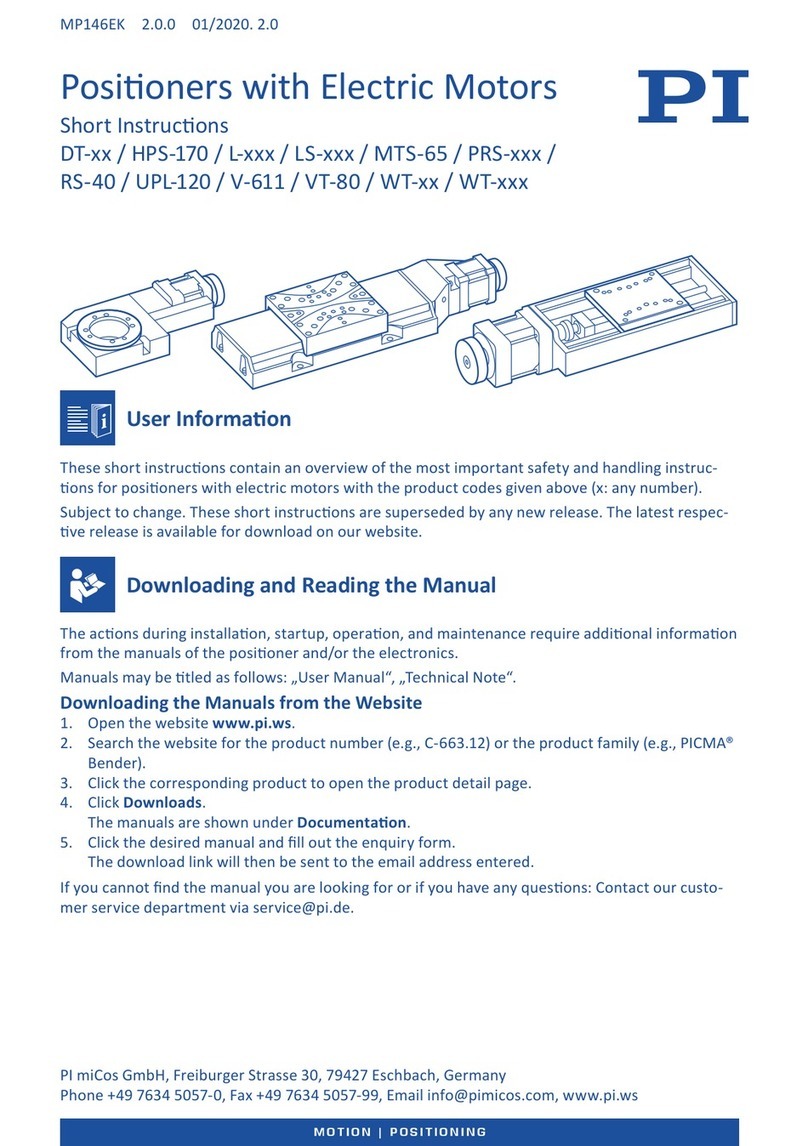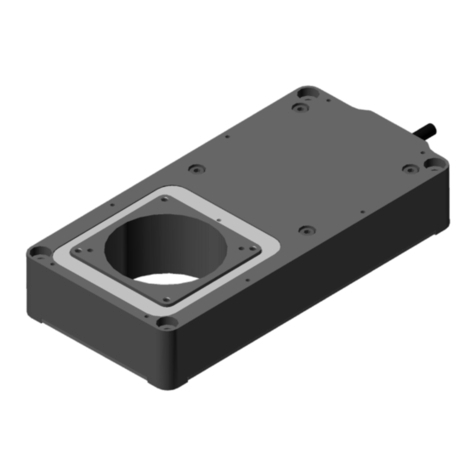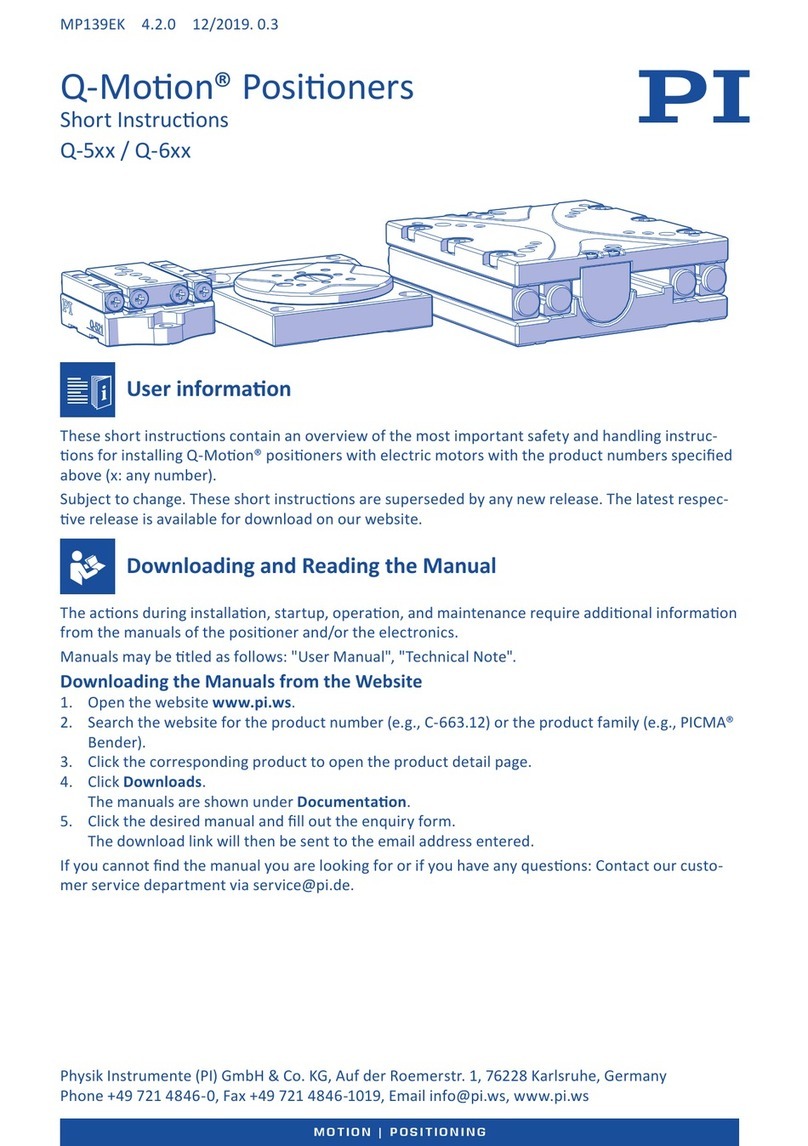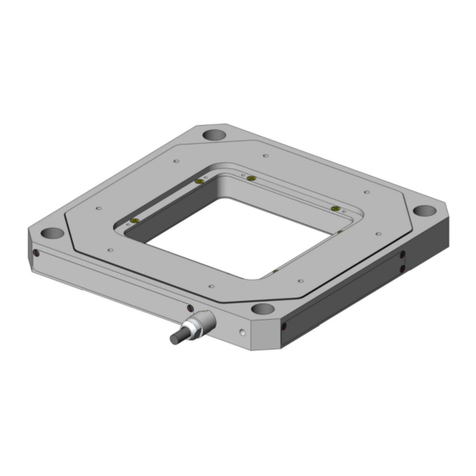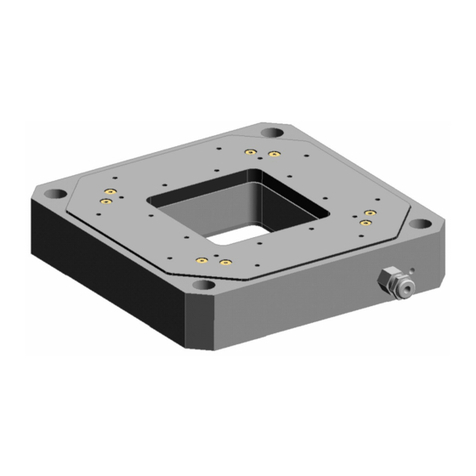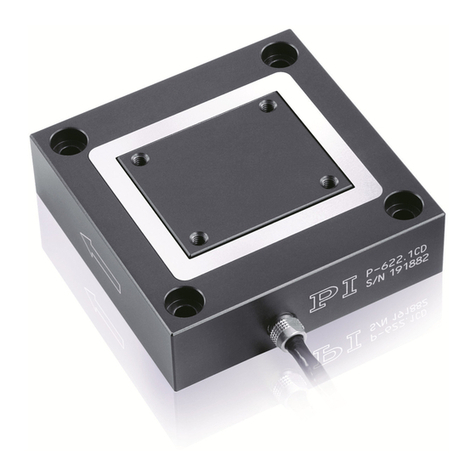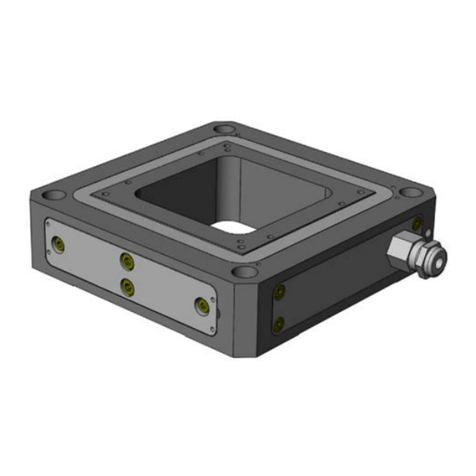PZ240EK 6.1.0 10/2019. 2.0
MOTION | POSITIONING
Intended Use
The posioner is a laboratory device as dened
by DIN EN 61010-1. It is intended for indoor use
and use in an environment that is free of dirt,
oil, and lubricants.
The posioner is designed for ne posioning
as well moving smaller objects quickly and
precisely. The posioner is not intended for
applicaons in areas where failure would be
a considerable risk for people or the environ-
ment.
It is only possible to use the posioner as inten-
ded when completely installed and connected,
and in conjuncon with suitable electronics.
The posioner may only be installed, operated,
maintained, and cleaned by authorized and
appropriately qualied personnel.
Electrical Dangers
Temperature changes and compressive stress
can induce charges in the posioner. Aer
disconnecon from the electronics, the piezo
actuators can remain charged for several hours.
Touching charged parts can result in minor
injuries from electric shock.
XDo not touch the contacts in the connector.
XBefore mounng, connect the posioner
to the switched-o electronics for a few
seconds to discharge it.
XSecure the connectors with screws against
being pulled out.
XDo not pull connectors out of the electro-
nics during operaon.
If a protecve earth conductor is not properly
connected, touching the posioner in the case
of malfuncon can result in minor injuries from
electric shock.
XOperate the posioner only with a properly
connected protecve earth conductor.
XDo not remove the protecve earth con-
ductor from the posioner during opera-
on.
XPay aenon to the applicable standards
for aaching the protecve earth conduc-
tor .
Moisture, liquids, and electrically conducve
materials (e.g., metal dust) that penetrate the
posioner can destroy the posioner's piezo
actuator.
XOperate the stage only under the permissi-
ble ambient condions (see manual).
XDo not operate a vacuum-compable posi-
oner during evacuaon.
Excessively high or wrongly connected
operang voltages can cause damage to the
posioner.
XPay aenon to the operang voltage ran-
ge of the posioner (see manual).
XPay aenon to the correct pin assignment.
Connuously high voltages can reduce the
lifeme of the posioner.
XKeep the maximum operang voltage as
low as possible during operaon.
XDischarge the posioner appropriately
when it is not in use.
Mechanical Dangers
Mechanical forces can destroy the posioner.
XAvoid shocks and drops.
XPay aenon to the maximum permissible
forces (see manual).
XDo not pull the connecng cable of the
posioner out of the electronics during
operaon.
XIf the connecng cable is accidentally pul-
led out of the posioner during operaon:
Switch o the electronics before you recon-
nect the posioner.
XShip the posioner in the original packaging
only.
Incorrectly ed screws can cause damage.
XDo not allow screw heads to protrude.
XSelect the screw length according to the
depth of the mounng holes.
Collisions can damage the posioner, the load
to be moved, and the surroundings.
XMount the posioner and the load so that
the load cannot get jammed or blocked, or
collide with objects in the workspace.
Unsuitable mounng could warp the posioner
and reduce the accuracy.
XMount the posioner on a at surface with
similar thermal expansion properes (see
manual for recommended atness).
General Safety Instrucons