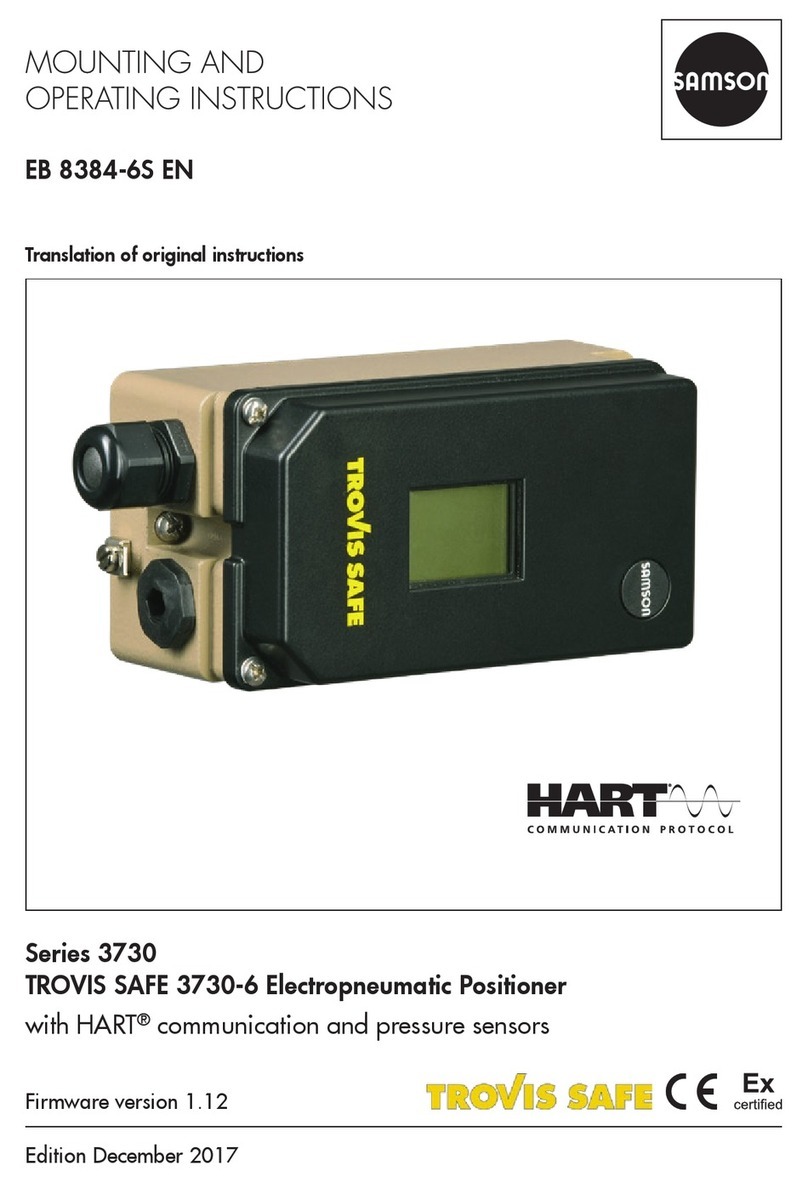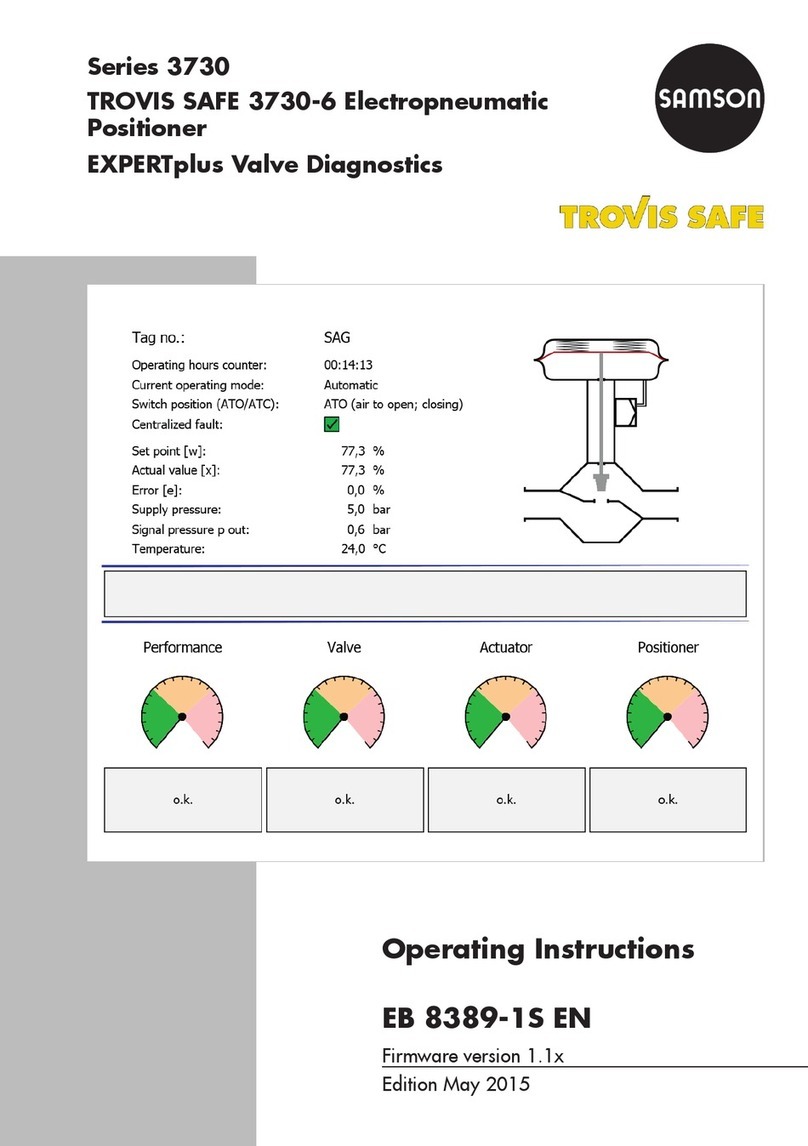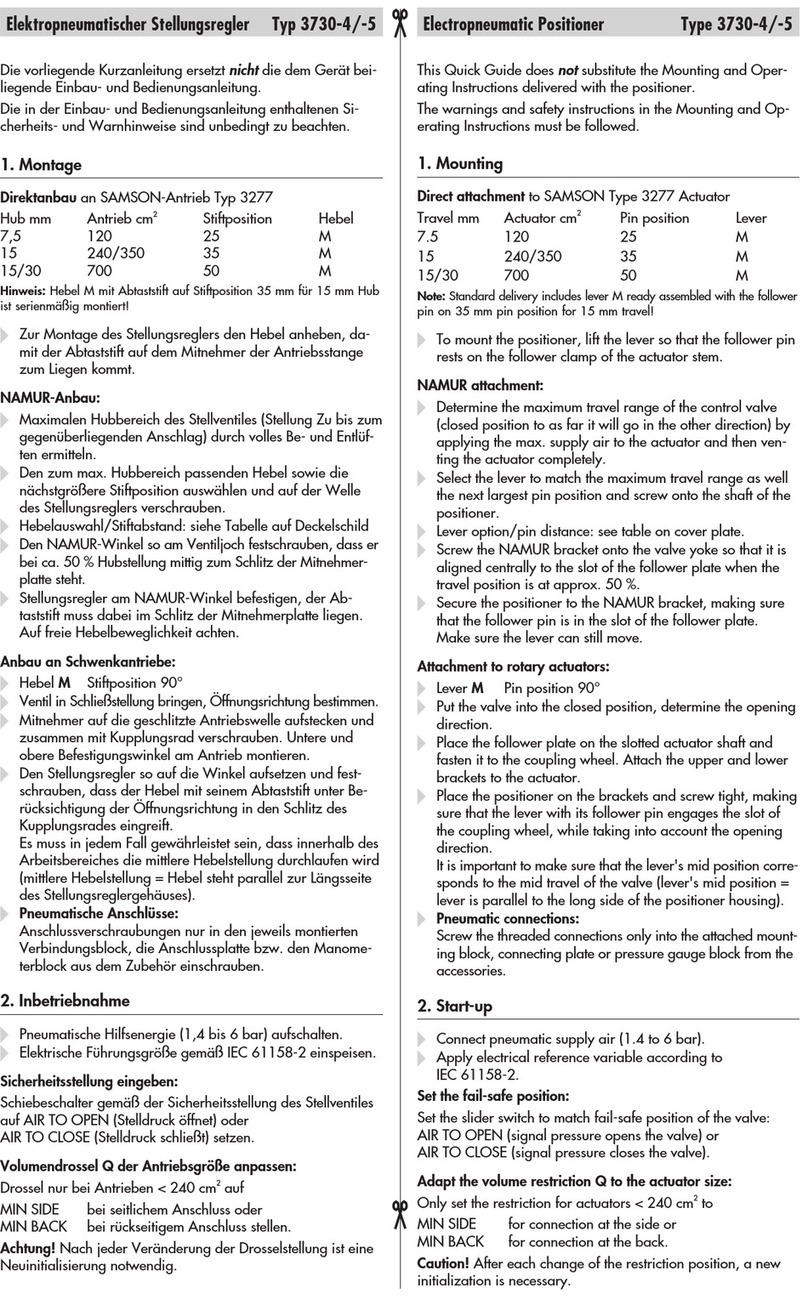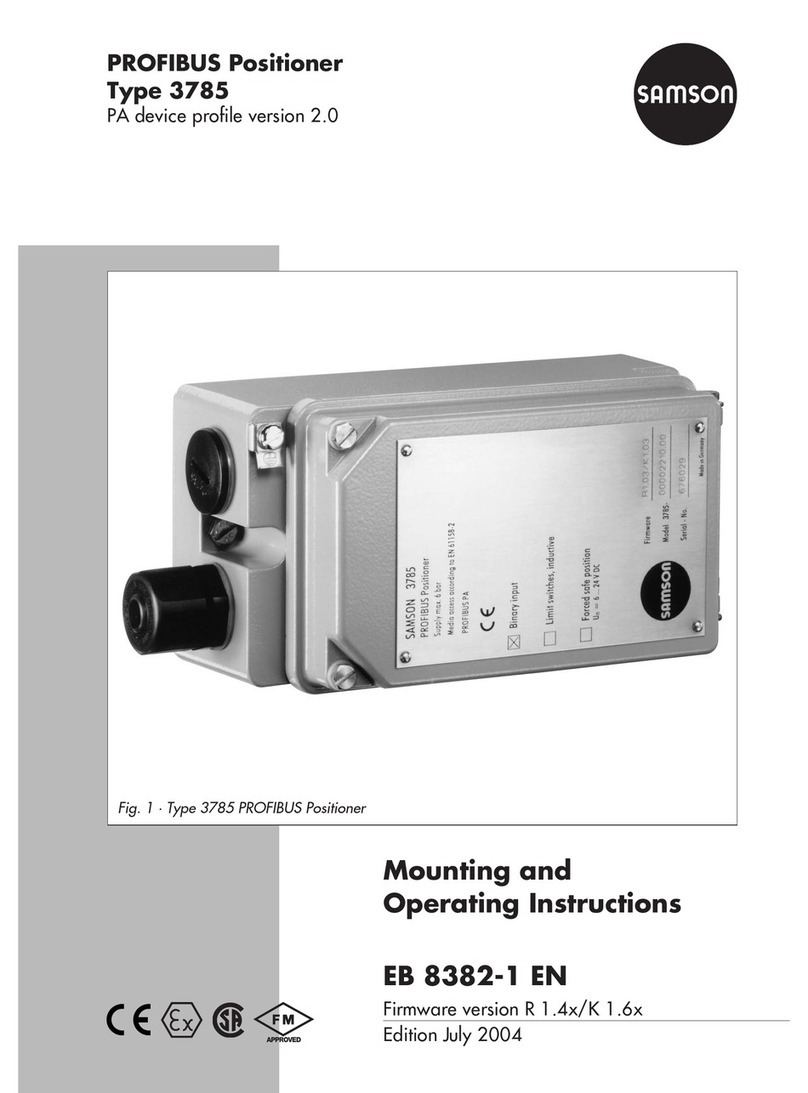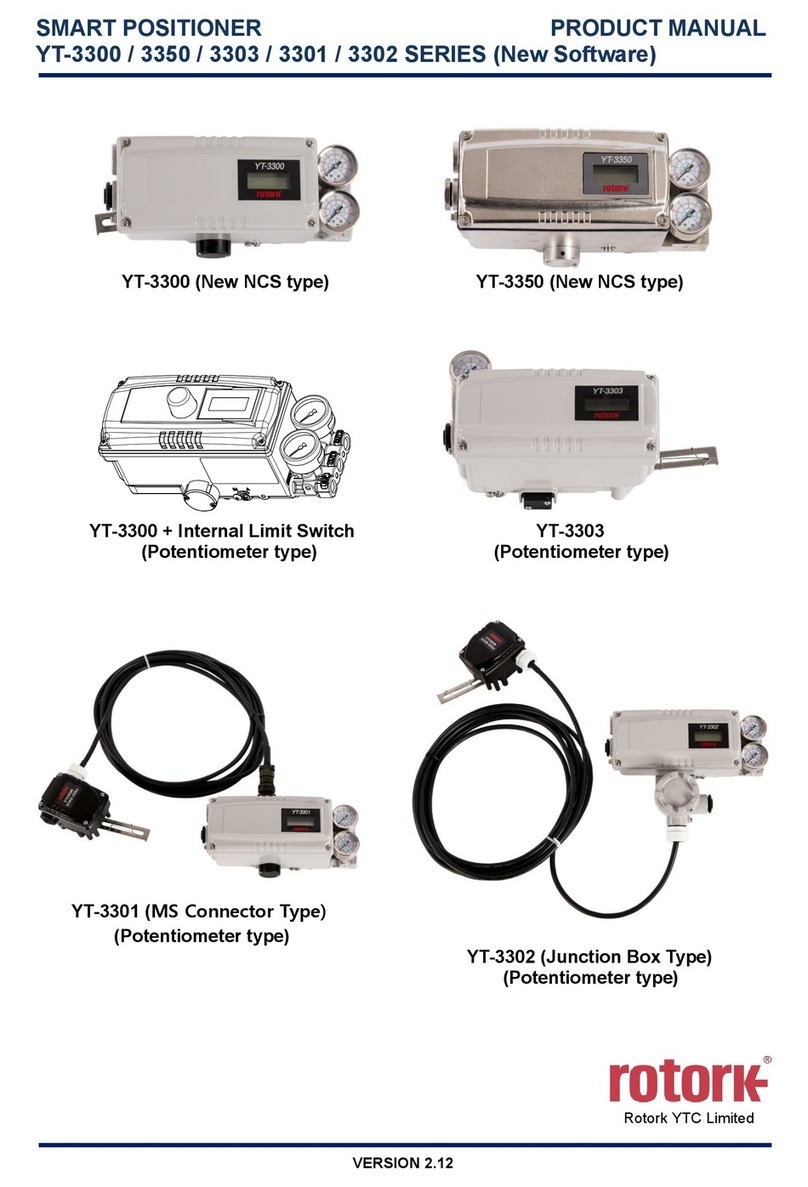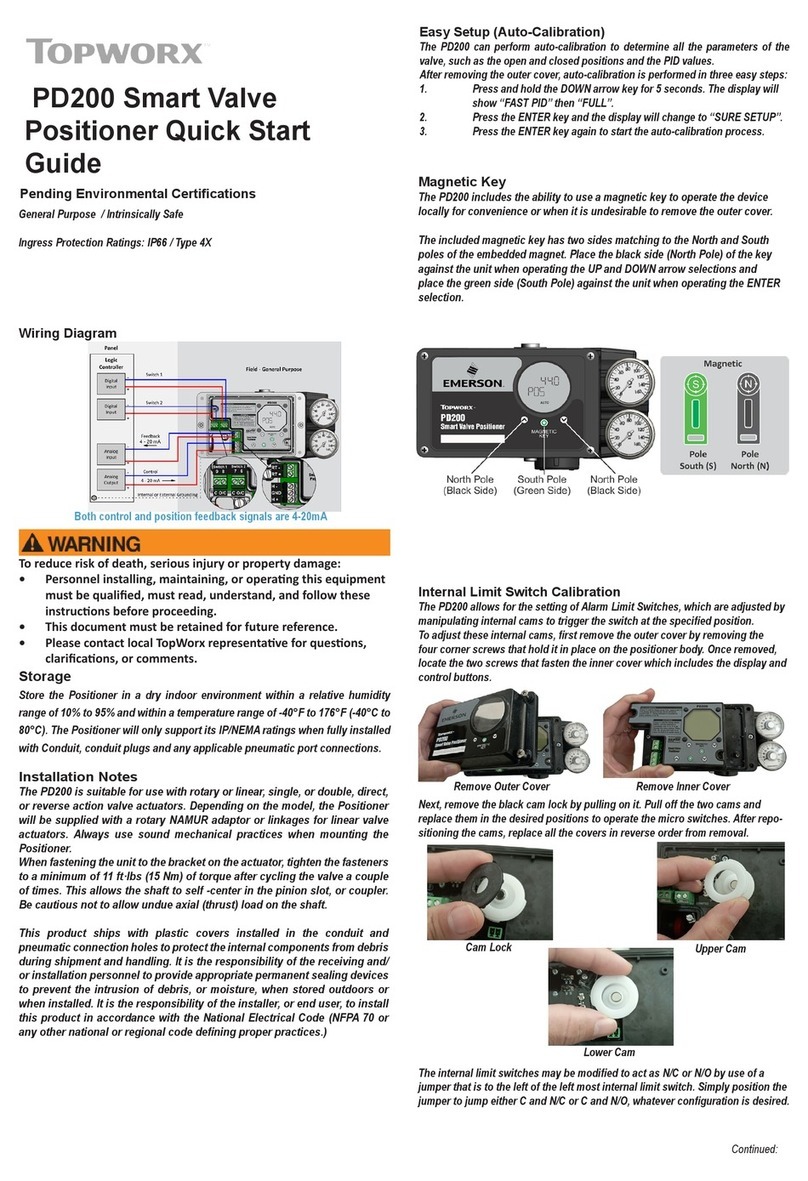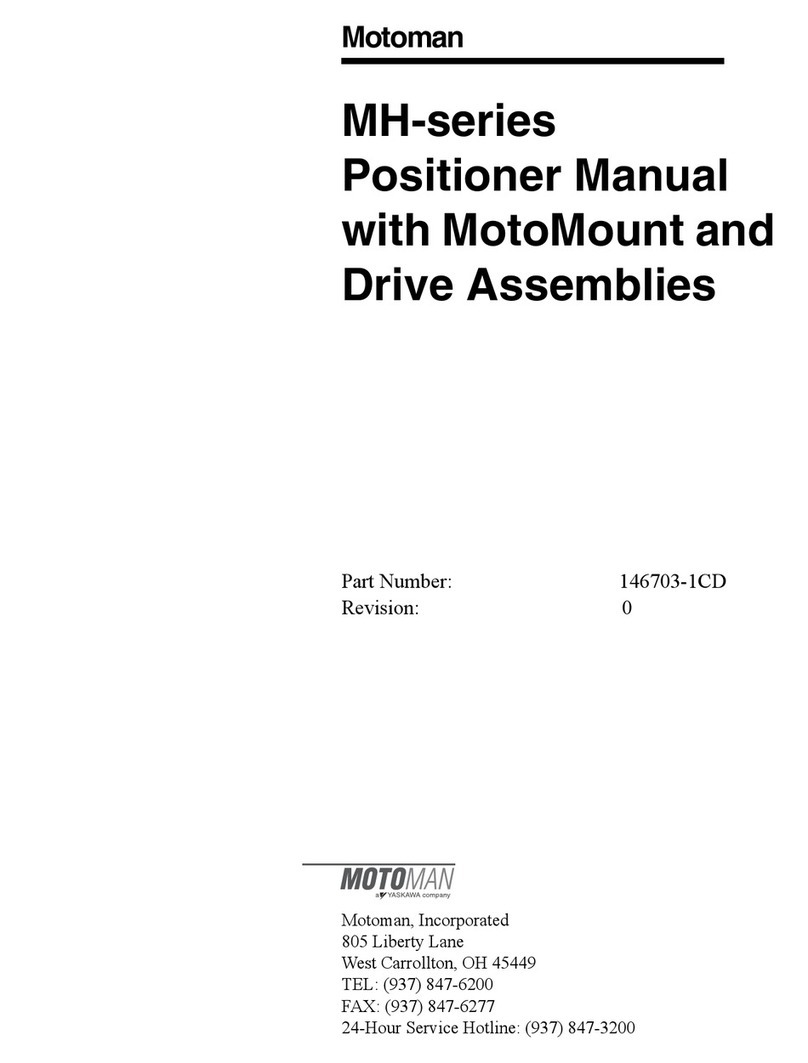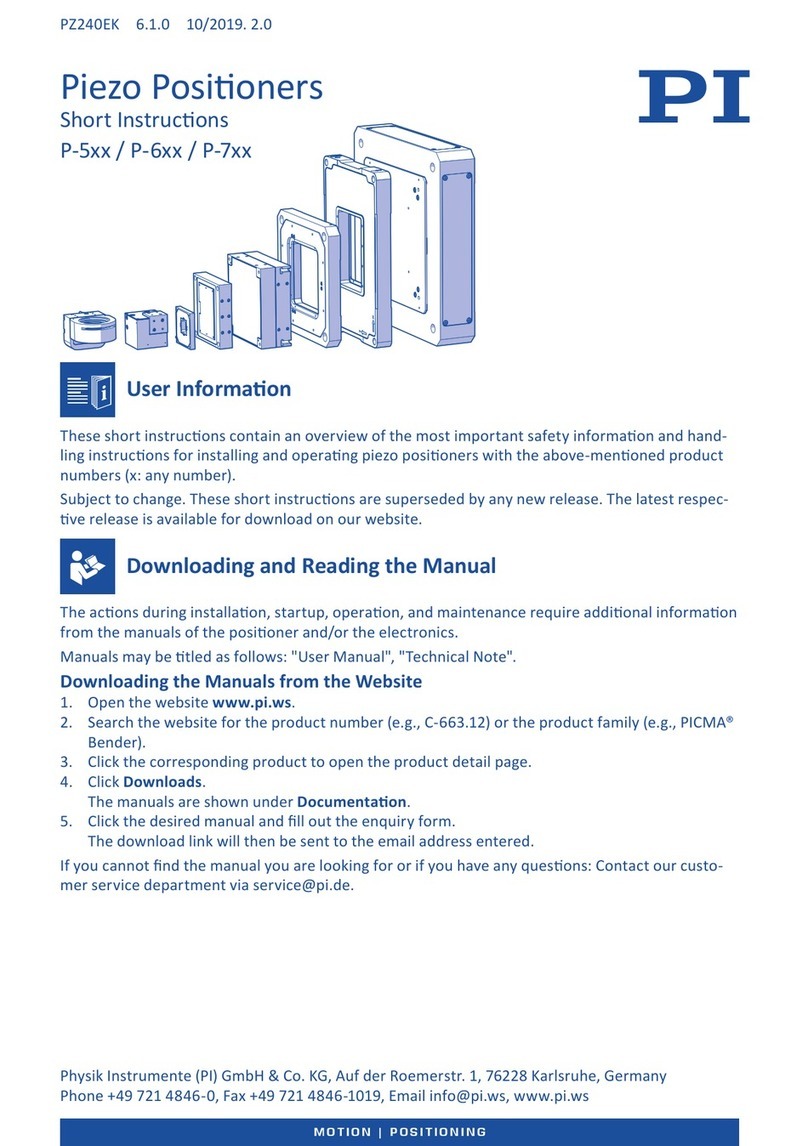Edition April 2020 Quick Guide KA 8493 EN
3 Operation
Turn () the rotary pushbutton to select menu items, parameters,
or values. Press ( ) the button to conrm the setting.
for 2s to go back one level.
Conguration must be enabled before changing parameters:
1. to return to the main menu.
2. until the 'User level' appears.
3. and until 'On-site: write' appears.
4. to conrm.
Refer to associated mounting and operating instructions for details:
uEB8493 for TROVIS3793
uEB8493S for TROVISSAFE3793
Icon Meaning
Automatic mode
Manual mode
Fail-safe position
Open-loop control mode
Function mode
Failure
Function check
Out of specication
Maintenance demanded
OK
Icon Meaning
Conguration enabled
Write protection
Option module in slot C
Option module in slot D
Binary contact 1 active
Binary contact 2 active
Binary contact 3 active
5 Initialization
WARNING! Risk of crushing! During initialization, the valve moves
through its entire travel range/angle of rotation.
Note: Before initialization, mount the positioner on the control valve.
Connect the air supply and input signal.
For normal operation, simply start initialization by pressing the INIT
key (mode: MAX, closed position: ATO).
Use a thin, pointed object to press the initialization key: the posi-
tioner adapts itself automatically to the maximum travel range/
angle of rotation of the control valve.
Note: After changing the mounting situation, reset the positioner
before initialization (refer to mounting and operating instructions).
Tip: We recommend setting the software restriction in the positioner
for actuators with diaphragm areas ≤240cm² to 50% (start-up menu
7.21/ 7.2 2).
Refer to the mounting and operating instructions for other initializa-
tion modes and details.
4 Start-up
During the rst start-up, the wizard starts automatically:
1. to determine the reading direction of the display.
2. (2x) to conrm.
3. to select language.
4. (3x) to conrm. The positioner changes to the start screen.
5. Initialize the positioner (see section 5).
6 Display icons and their meaning
Edición Abril 2020 Guía básica KA 8493 ES
3 Operación
Girando () el selector se seleccionan puntos de menú, paráme-
tros y valores. Pulsando el botón ( ) se conrma la selección.
durante 2s, para ir a un nivel de menú superior.
Para poder modicar parámetros, tiene que estar activa la congu-
ración:
1. , para ir al menú principal.
2. , hasta que aparece el "Nivel de usuario".
3. y hasta que aparece "Escritura local".
4. , para conrmar.
Más detalles en las instrucciones de montaje y servicio correspondientes:
uEB8493 para TROVIS3793
uEB8493S para TROVISSAFE3793
SímboloSignicado
Modo automático
Modo manual
Posición de seguridad
Modo de lazo abierto
Modo función
Fallo
Control de función
Fuera de especicación
Mantenimiento
imprescindible
OK
SímboloSignicado
Desbloqueo para
conguración
Protección contra escritura
Módulo de opciones slot C
Módulo de opciones slot D
Contacto binario 1 activo
Contacto binario 2 activo
Contacto binario 3 activo
4 Puesta en marcha
En la primera puesta en marcha se inicia el asistente:
1. , para denir la dirección de lectura de la pantalla.
2. (2x), para conrmar.
3. , para seleccionar el idioma del menú.
4. (3x), para conrmar aparece la pantalla de inicio.
5. Inicializar el posicionador (ver capítulo 5).
5 Inicialización
¡ADVERTENCIA! ¡Riesgo de lesiones por aplastamiento! Durante la
inicialización la válvula recorre todo su margen de carrera/ángulo.
Info: antes de la inicialización montar el posicionador, conectar la
energía auxiliar neumática y conectar la señal de entrada.
Para una operación estándar, es suciente una inicialización rápida
mediante el pulsador de inicialización (Modo: MAX, dirección de
cierre: ATO).
Apretar el pulsador de inicialización con un objeto delgado: a
continuación el posicionador se adapta de forma automática al
margen de carrera/ángulo máximo de la válvula.
Info: después de modicar la posición de montaje se tendrá que res-
tablecer el posicionador y hacer una nueva inicialización (ver el EB).
Consejo: en accionamientos con supercie de membrana ≤240cm²
SAMSON recomienda ajustar la restricción por software del posicio-
nador al 50% (menú de puesta en marcha 7.21/7.22).
Otros modos de inicialización y más detalles ver EB.
6 Símbolos y su signicado