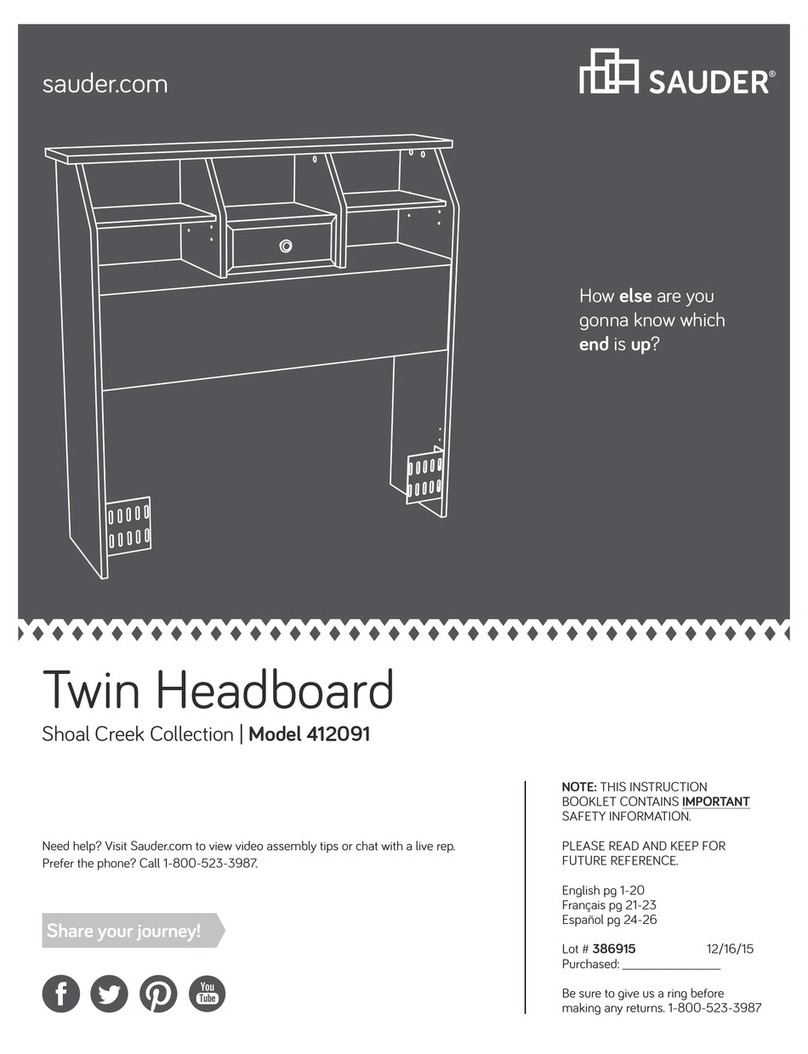Sauder Canal Street 420494 User manual
Other Sauder Indoor Furnishing manuals

Sauder
Sauder Pinwheel Collection 422600 User manual

Sauder
Sauder Pogo 417675 User manual

Sauder
Sauder Nova Loft 425211 User manual

Sauder
Sauder Dakota Pass 424120 User manual
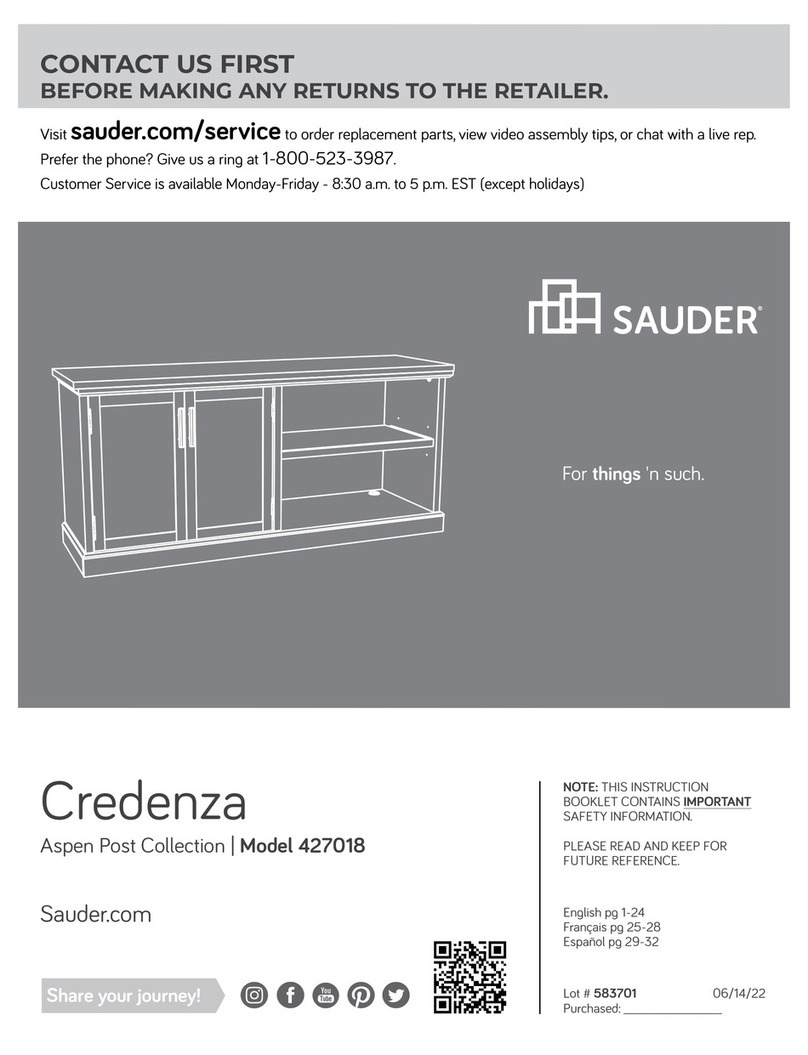
Sauder
Sauder Aspen Post 427018 User manual
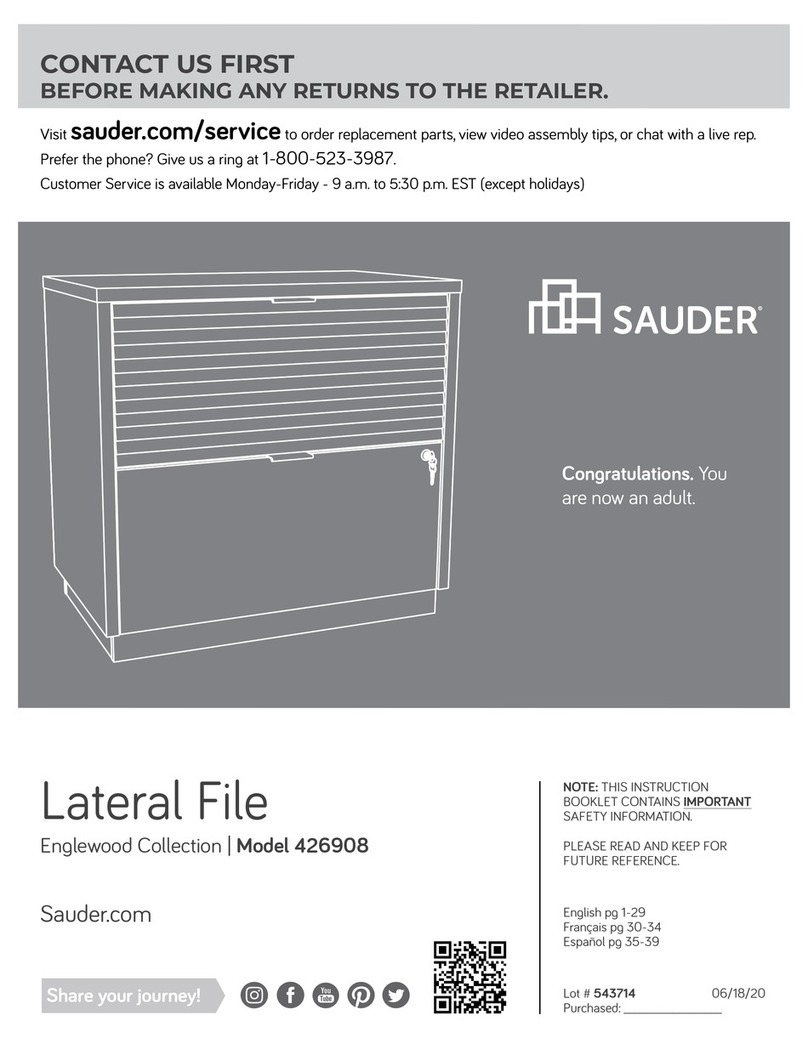
Sauder
Sauder Englewood 426908 User manual

Sauder
Sauder Carson Forge 415117 User manual

Sauder
Sauder Cottage Road 427307 User manual
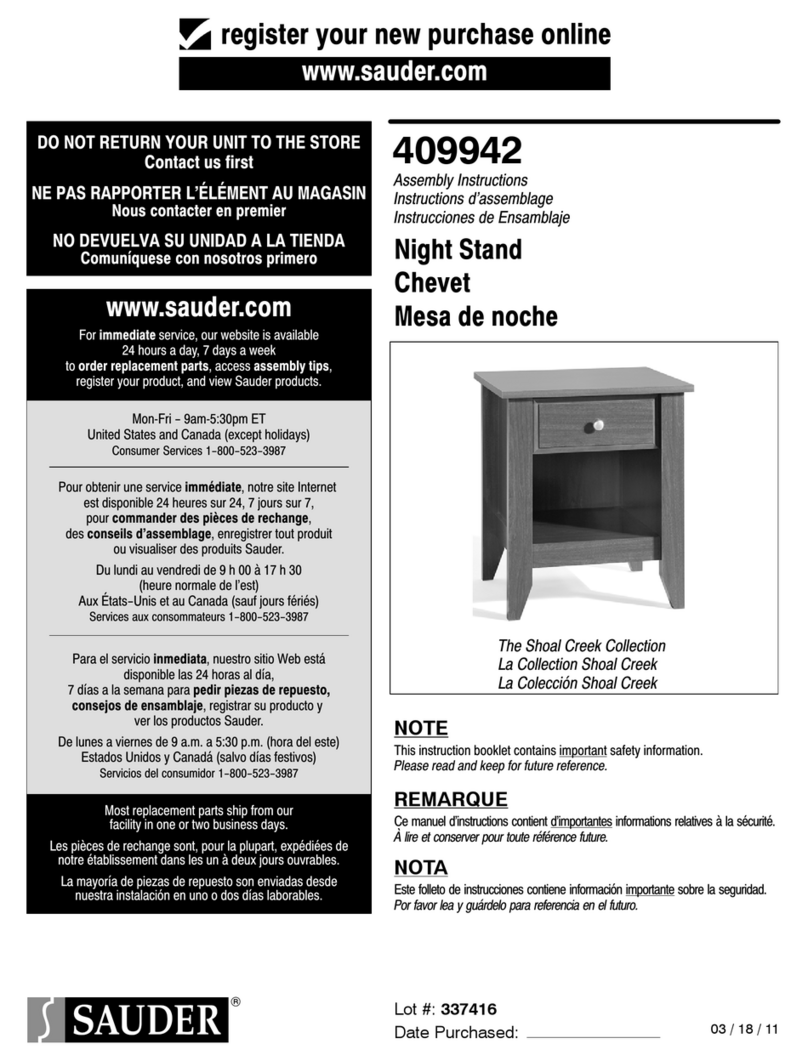
Sauder
Sauder 409942 User manual

Sauder
Sauder Summer Home 401902 User manual
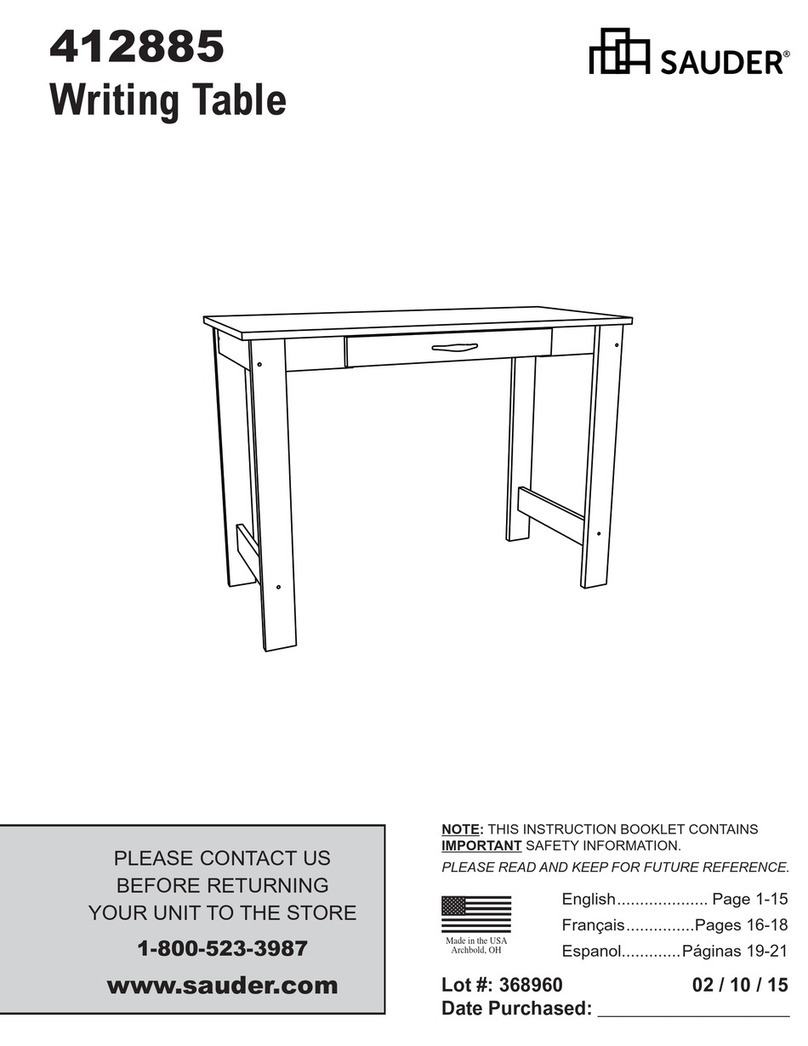
Sauder
Sauder 412885 User manual
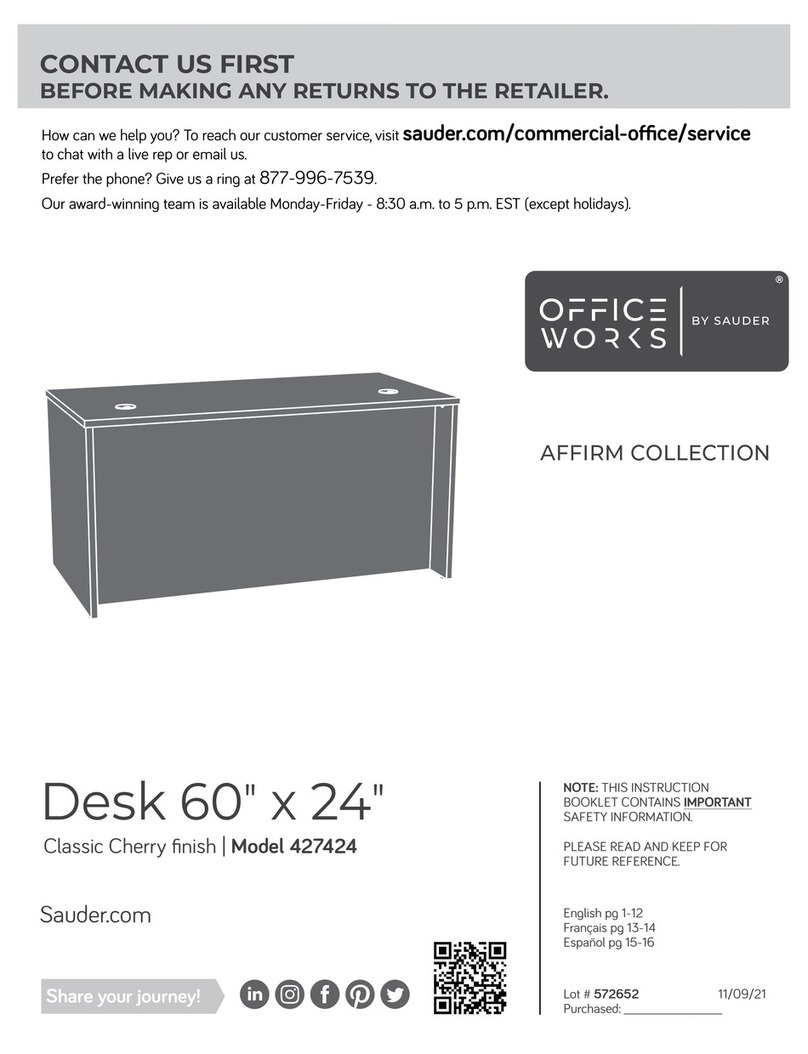
Sauder
Sauder OfficeWorks AFFIRM 427424 User manual

Sauder
Sauder Dakota Pass 422593 User manual

Sauder
Sauder Cannery Bridge 431315 User manual

Sauder
Sauder Summit Station 425014 User manual

Sauder
Sauder Shoal Creek 408750 User manual
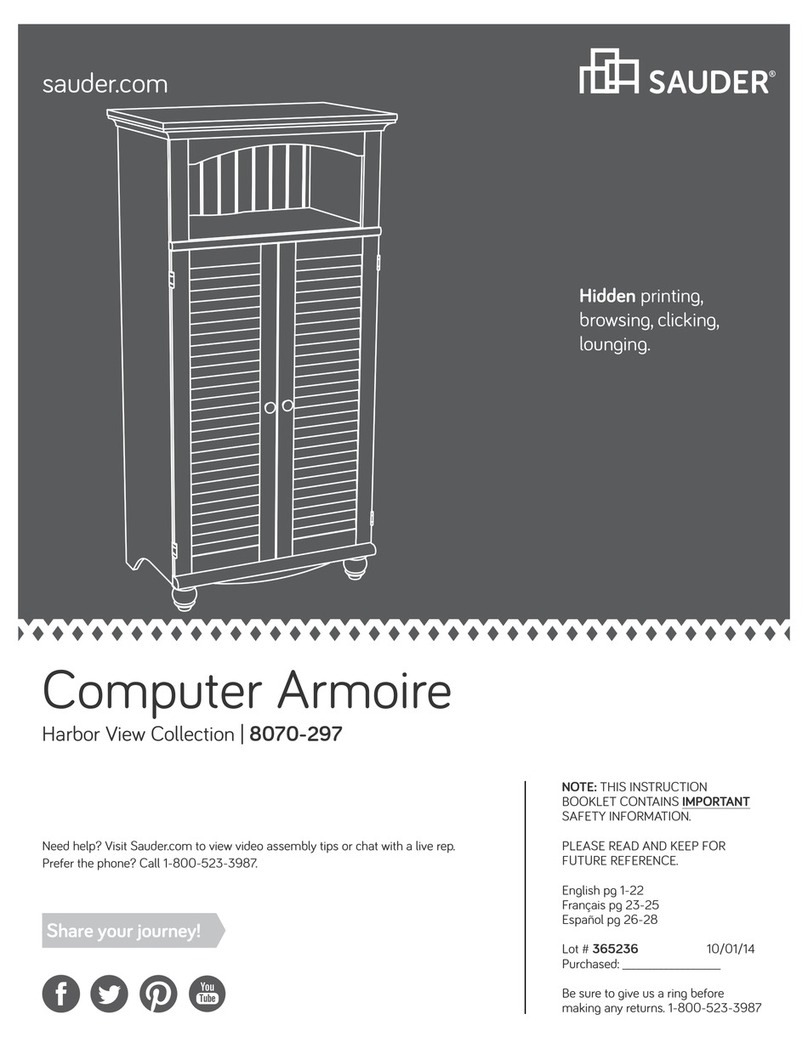
Sauder
Sauder Harbor View 8070-297 User manual
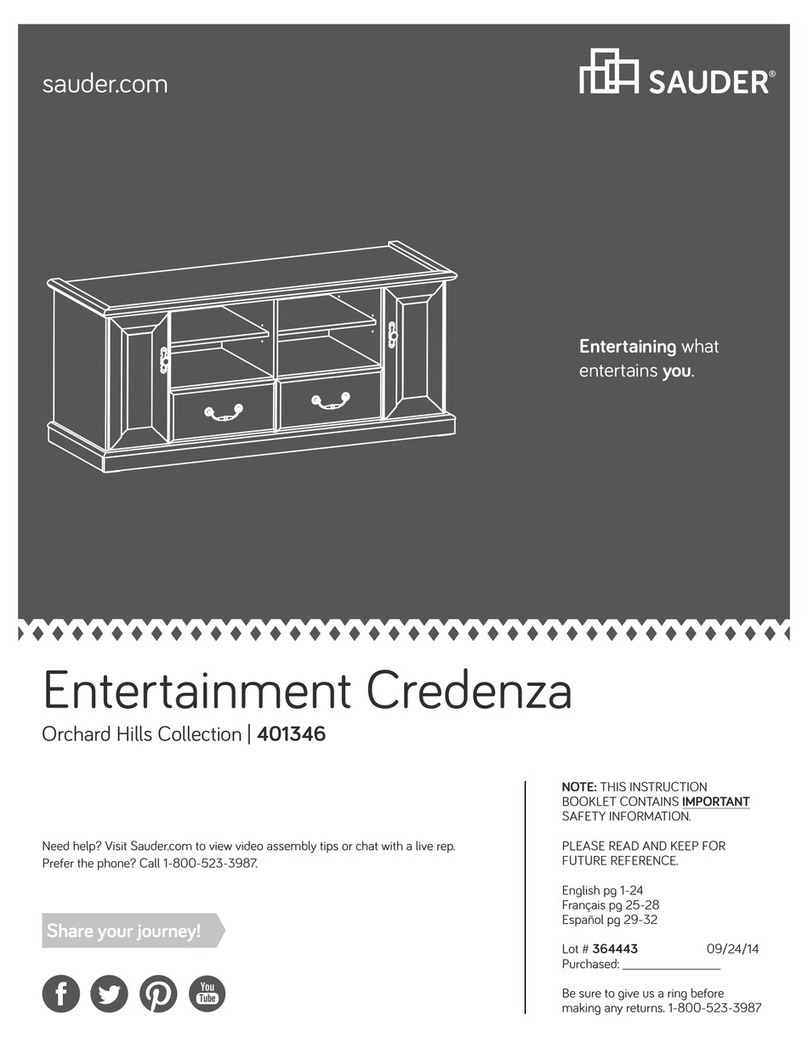
Sauder
Sauder Orchard Hills 401346 User manual

Sauder
Sauder 408726 User manual

Sauder
Sauder Harbor View 423661 User manual
Popular Indoor Furnishing manuals by other brands

Regency
Regency LWMS3015 Assembly instructions

Furniture of America
Furniture of America CM7751C Assembly instructions

Safavieh Furniture
Safavieh Furniture Estella CNS5731 manual

PLACES OF STYLE
PLACES OF STYLE Ovalfuss Assembly instruction

Trasman
Trasman 1138 Bo1 Assembly manual

Costway
Costway JV10856 manual