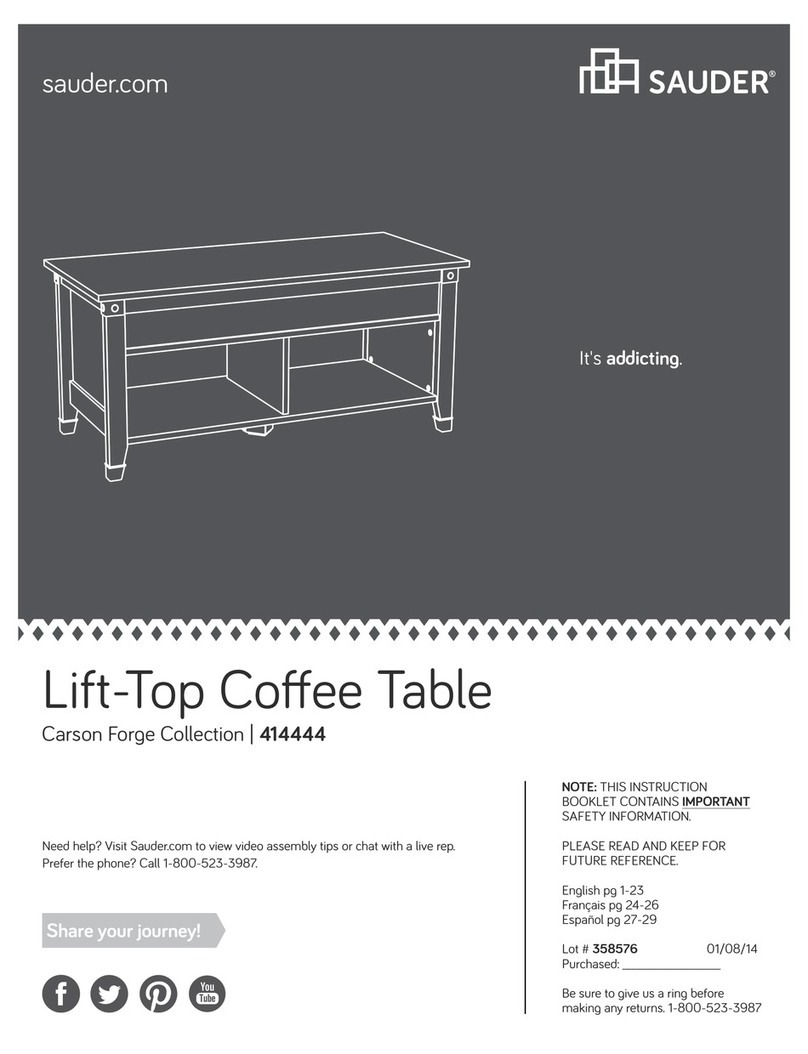Sauder Costa 428724 User manual
Other Sauder Indoor Furnishing manuals

Sauder
Sauder 417771 User manual

Sauder
Sauder 420545 User manual

Sauder
Sauder OfficeWorks AFFIRM 426277 User manual

Sauder
Sauder 420011 User manual
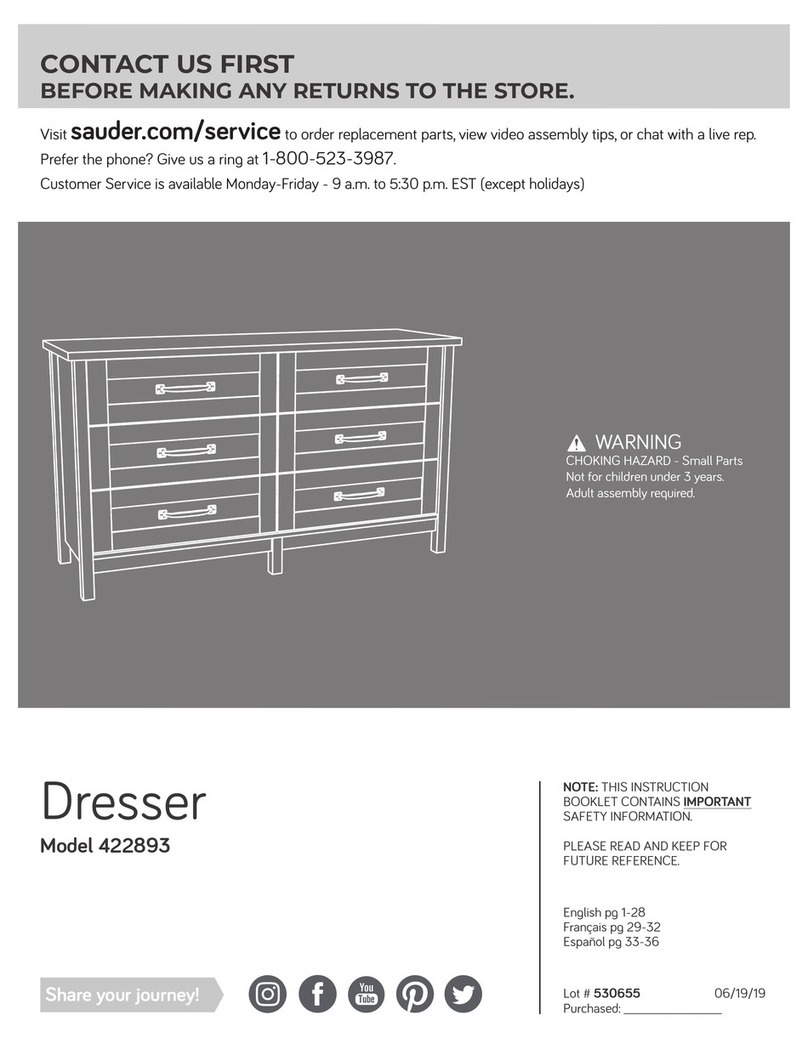
Sauder
Sauder 422893 User manual

Sauder
Sauder 417886 User manual

Sauder
Sauder Carson Forge 419575 User manual

Sauder
Sauder Lateral File User manual

Sauder
Sauder Cottage Road L Desk 431264 User manual

Sauder
Sauder Barrister Lane 414108 User manual
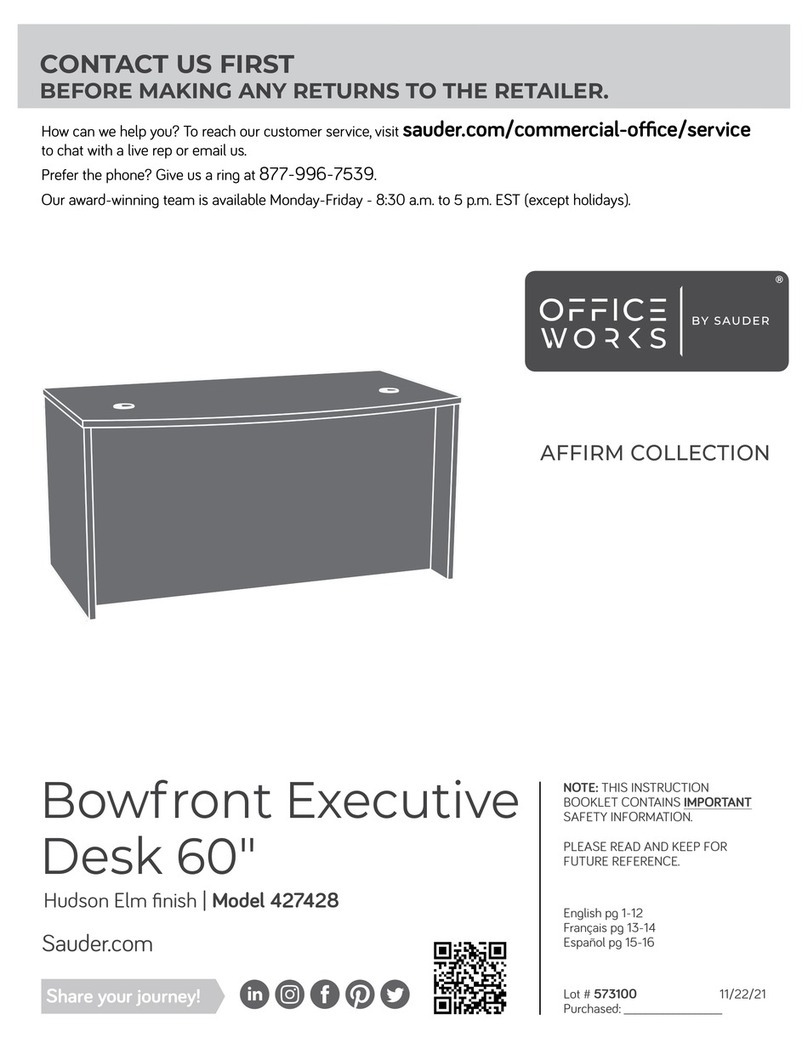
Sauder
Sauder OfficeWorks AFFIRM 427428 User manual
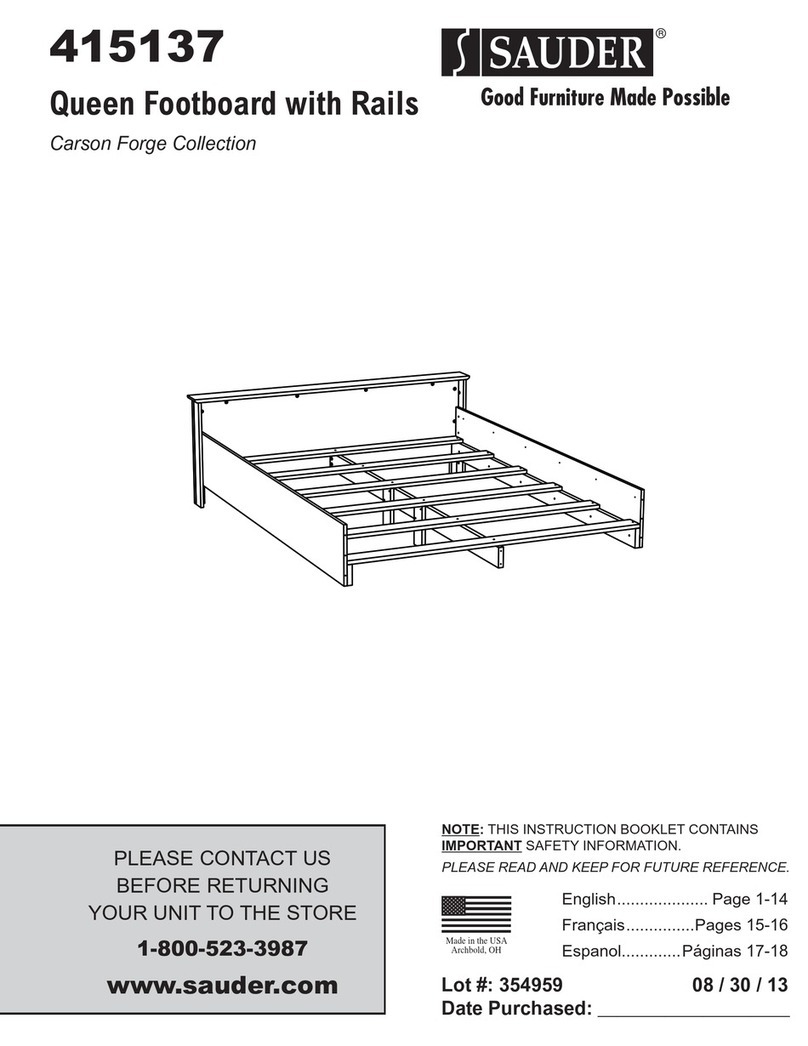
Sauder
Sauder 415137 User manual

Sauder
Sauder Edge Water 408696 User manual

Sauder
Sauder Edge Water 418796 User manual

Sauder
Sauder Harbor View Armoire 415003 User manual
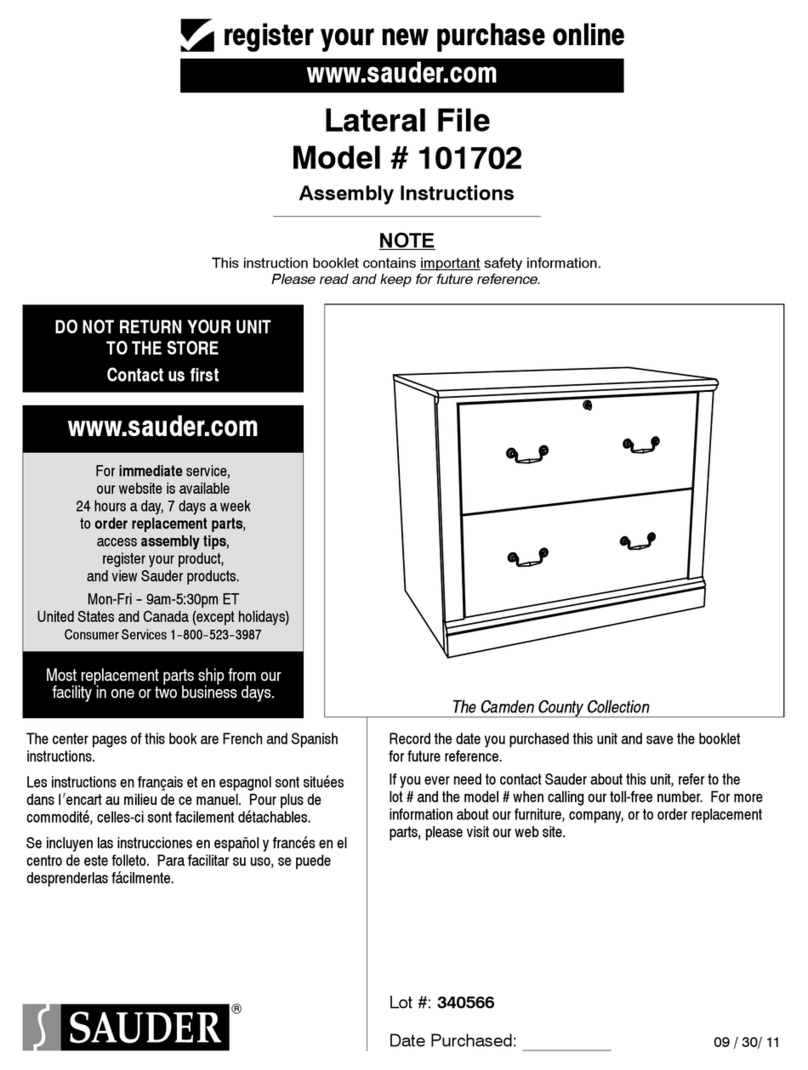
Sauder
Sauder 101702 User manual

Sauder
Sauder OfficeWorks AFFIRM 427422 User manual
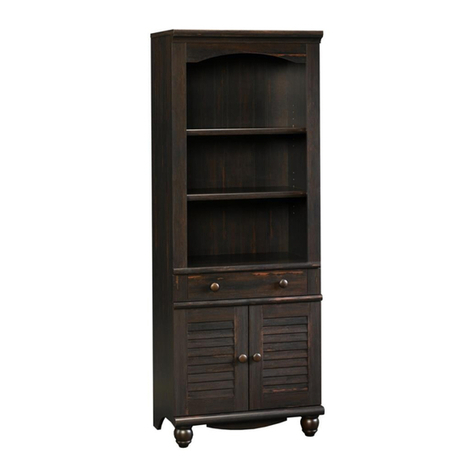
Sauder
Sauder Harbor View Library with Doors User manual

Sauder
Sauder Orchard Hills Series User manual

Sauder
Sauder 420406 User manual
Popular Indoor Furnishing manuals by other brands

Regency
Regency LWMS3015 Assembly instructions

Furniture of America
Furniture of America CM7751C Assembly instructions

Safavieh Furniture
Safavieh Furniture Estella CNS5731 manual

PLACES OF STYLE
PLACES OF STYLE Ovalfuss Assembly instruction

Trasman
Trasman 1138 Bo1 Assembly manual

Costway
Costway JV10856 manual