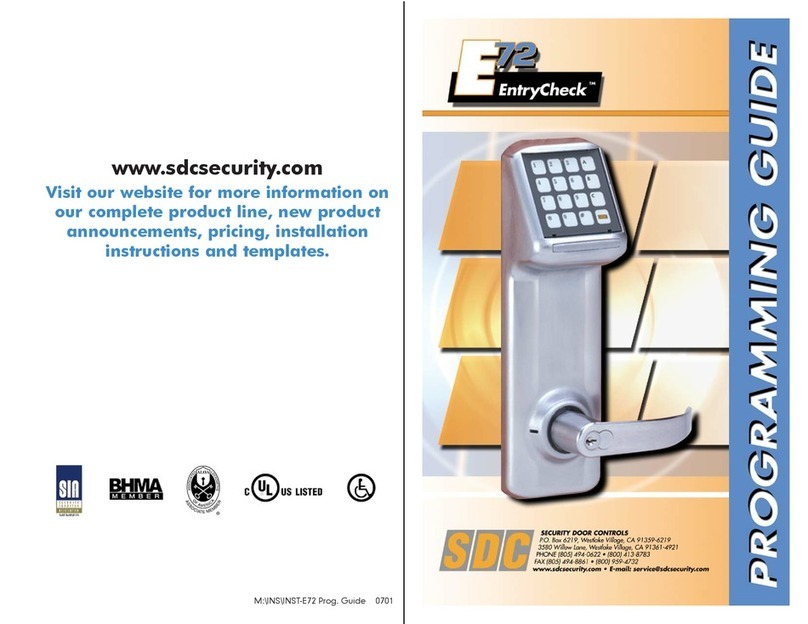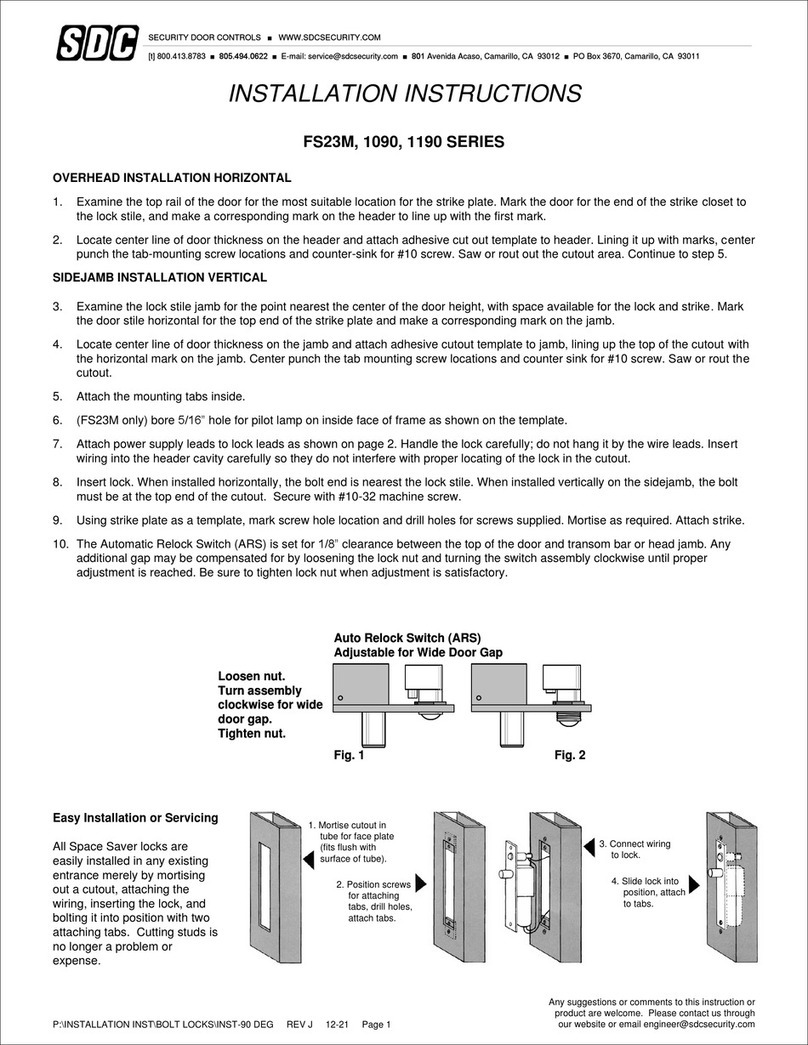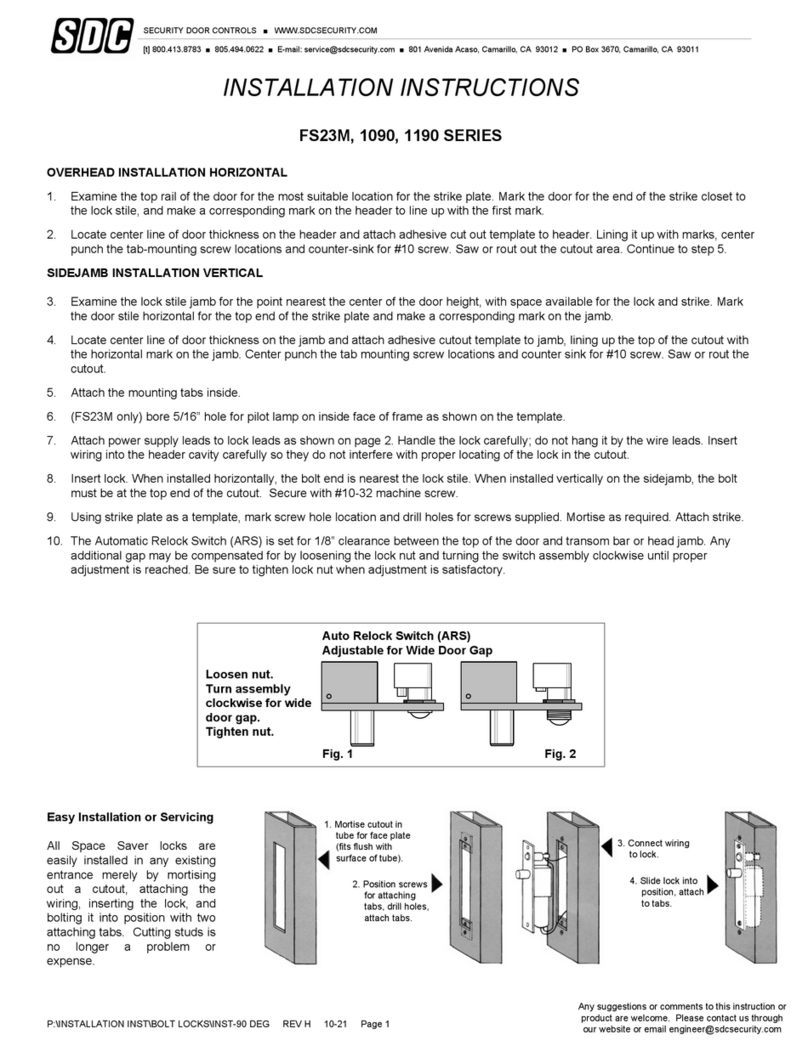SDC PD2090A User manual
Other SDC Door Lock manuals

SDC
SDC 1190A Series User manual

SDC
SDC Spacesaver 1091 ADMR User manual

SDC
SDC PBD2090A User manual
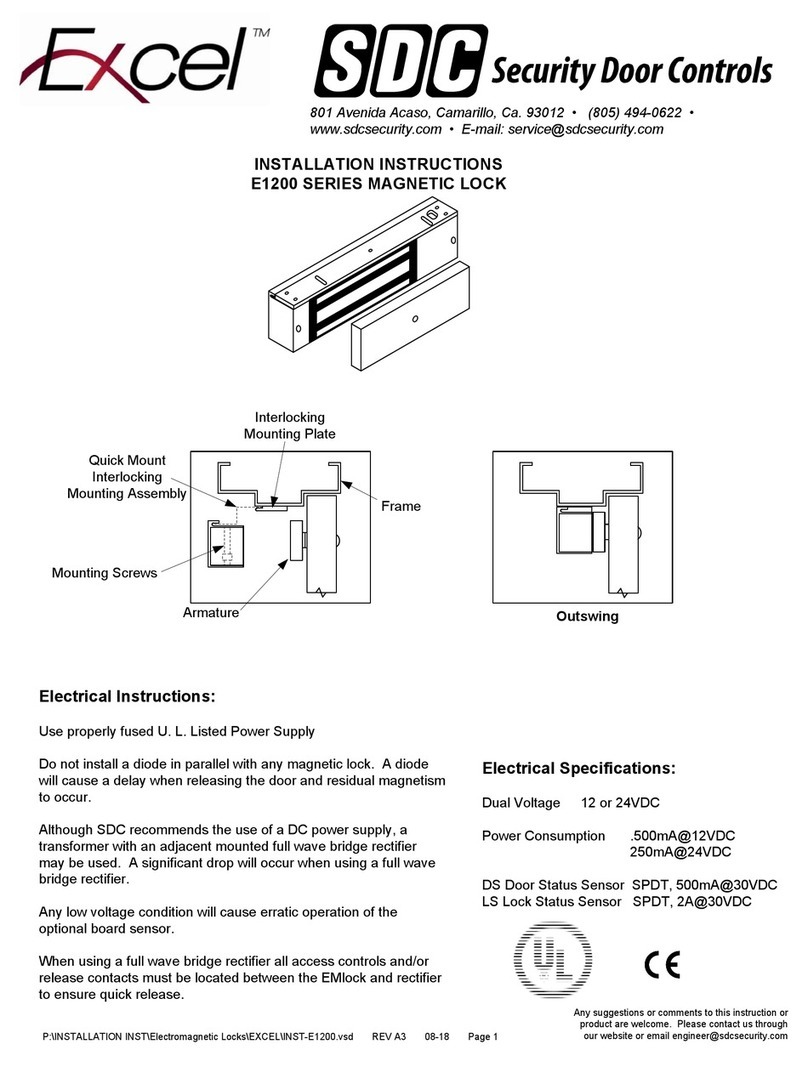
SDC
SDC Excel E1200 Series User manual

SDC
SDC 30-4 User manual

SDC
SDC Z7870 User manual
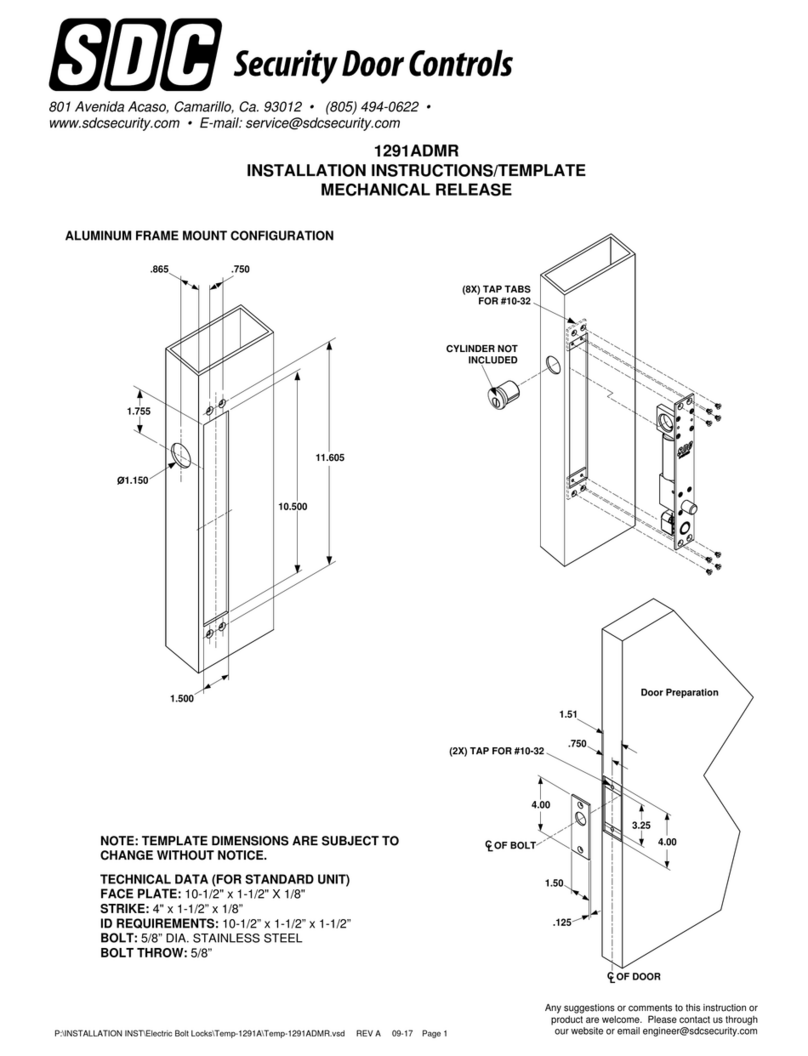
SDC
SDC 1291 ADMR Spacesaver User manual
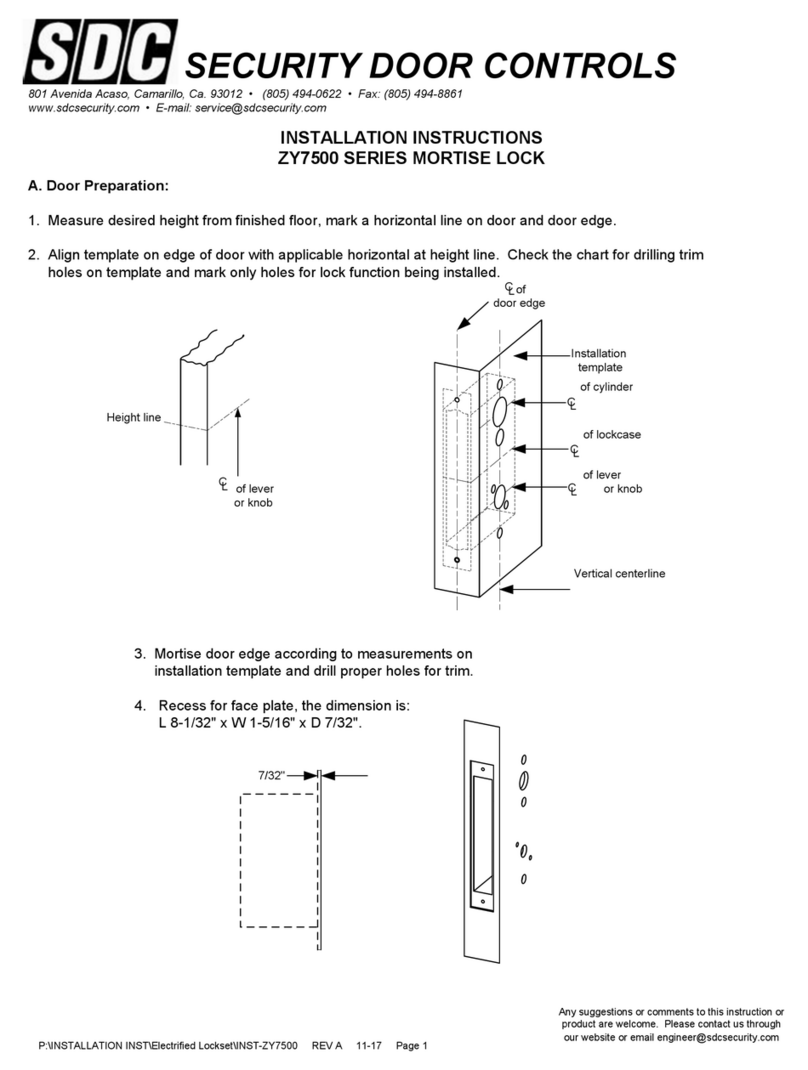
SDC
SDC ZY7500 Series User manual

SDC
SDC 30-4-12 User manual
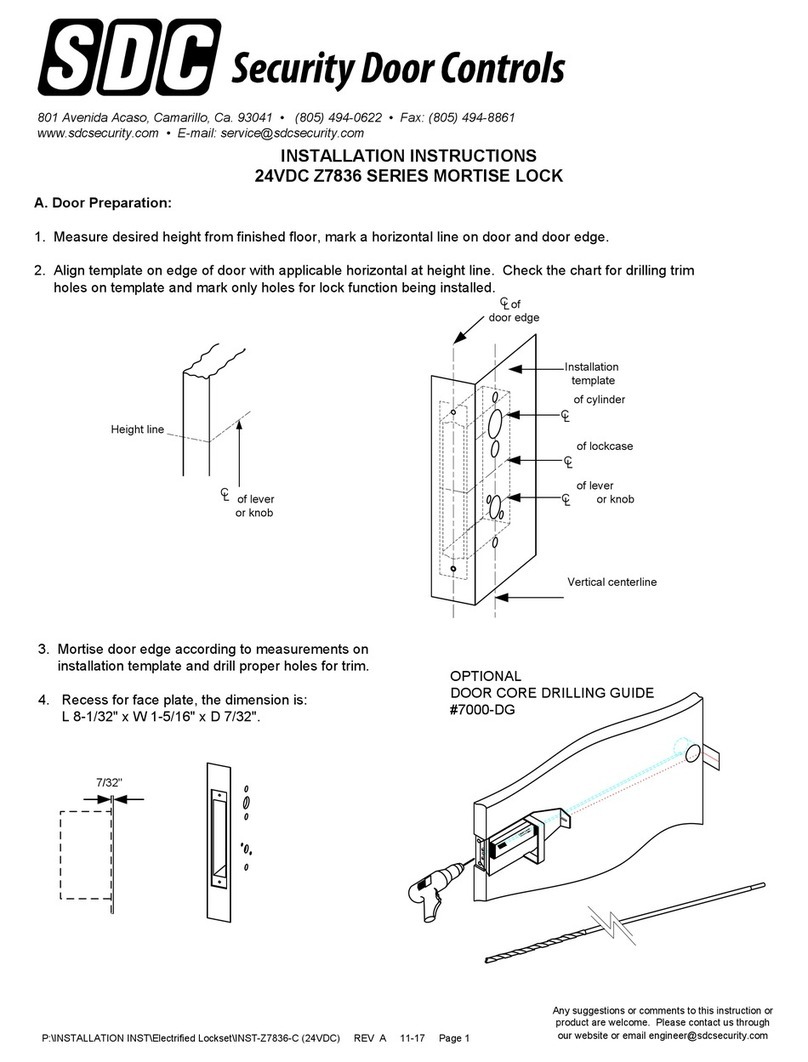
SDC
SDC Z7836 Series User manual

SDC
SDC Z7500 Series User manual

SDC
SDC 1511S Instruction Manual

SDC
SDC E75 Series Operating instructions

SDC
SDC E72K-A CIVIC SERIES Installation manual

SDC
SDC 352 Narrow Line EMLock User manual

SDC
SDC E75 Series User manual

SDC
SDC Z7600 Series User manual
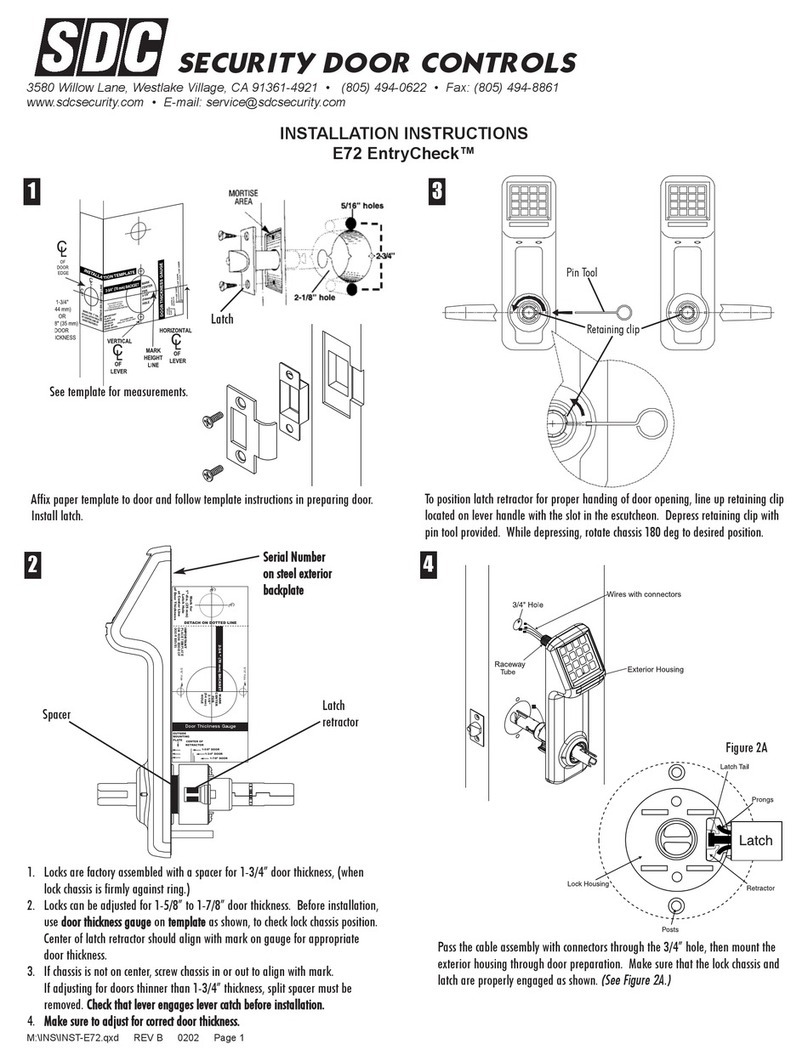
SDC
SDC E72 EntryCheck User manual
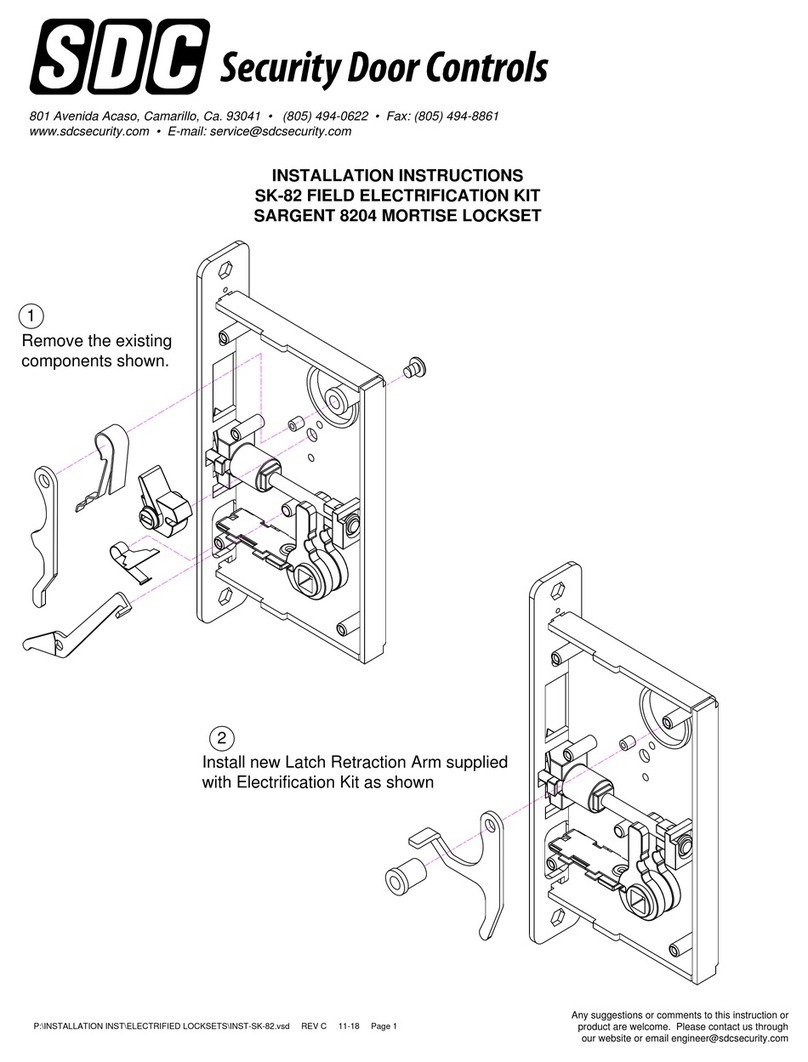
SDC
SDC SK-82 User manual
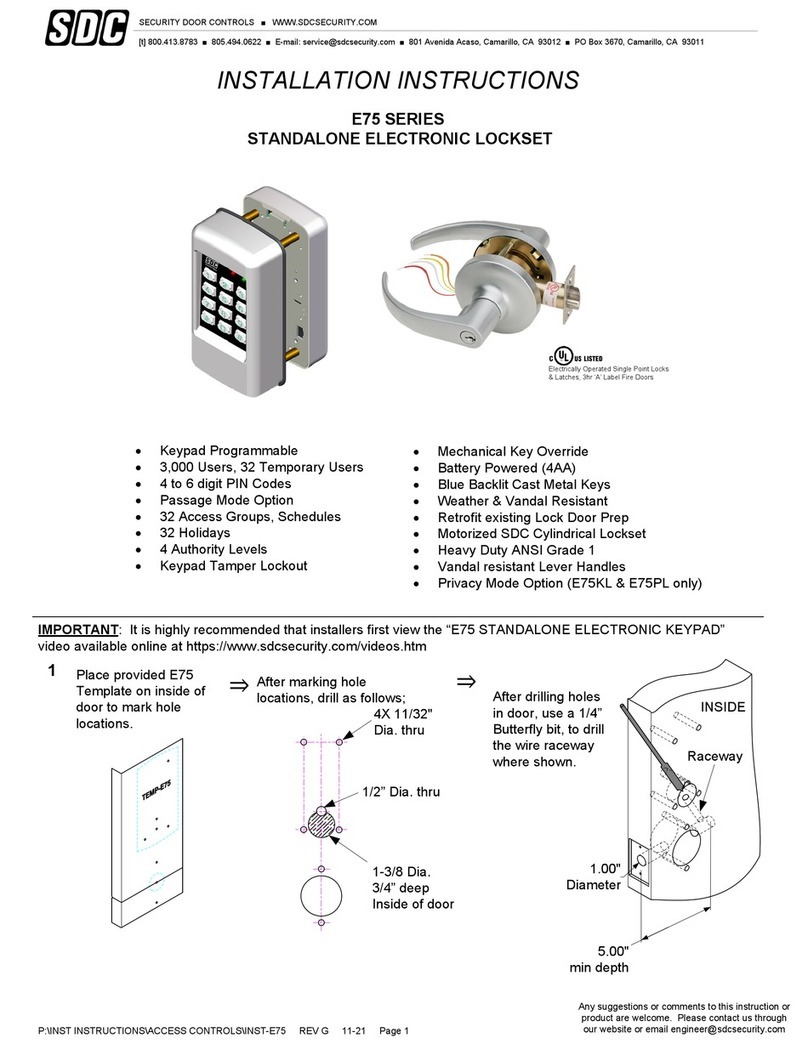
SDC
SDC EntryCheck E75 Series User manual
Popular Door Lock manuals by other brands

SCOOP
SCOOP Pullbloc 4.1 FS Panik Assembly instruction

Yale
Yale MORTISE 8800 SERIES installation instructions

Siegenia
Siegenia KFV AS3500 Assembly instructions

Saflok
Saflok Quantum ädesē RFID installation instructions

ArrowVision
ArrowVision Shepherd 210 installation manual
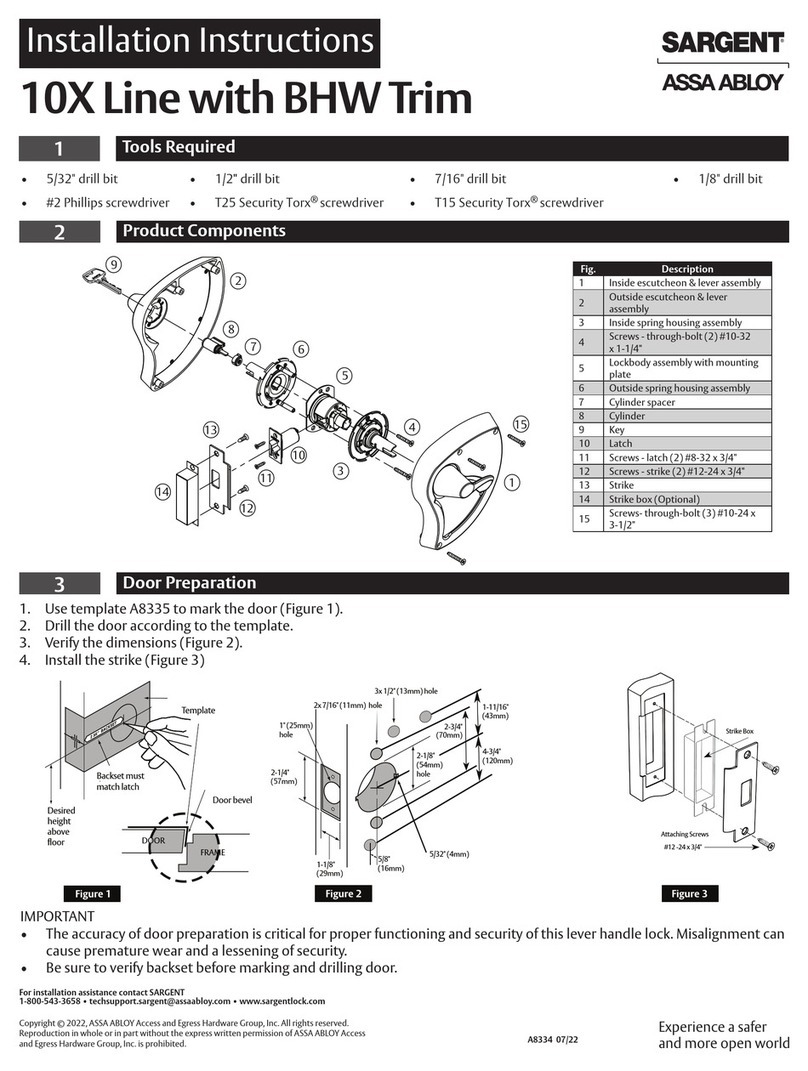
Assa Abloy
Assa Abloy Sargent 10X Line installation instructions