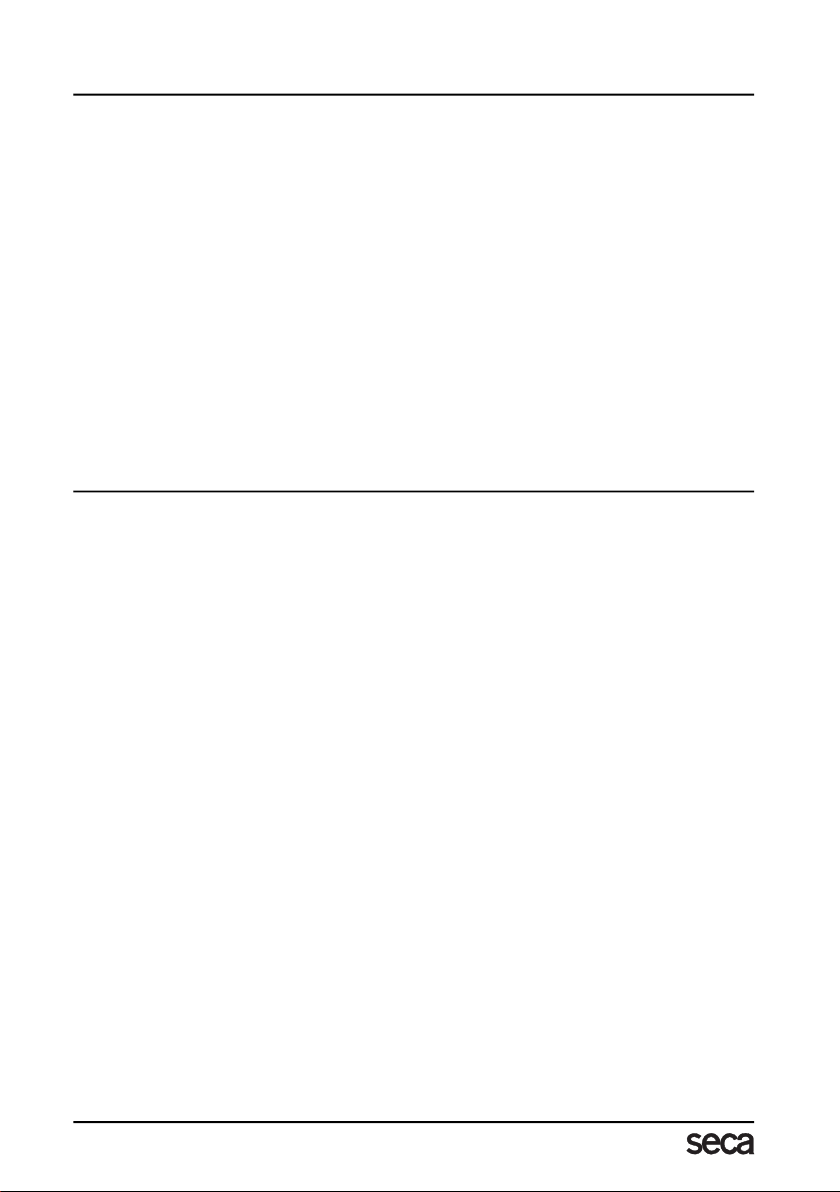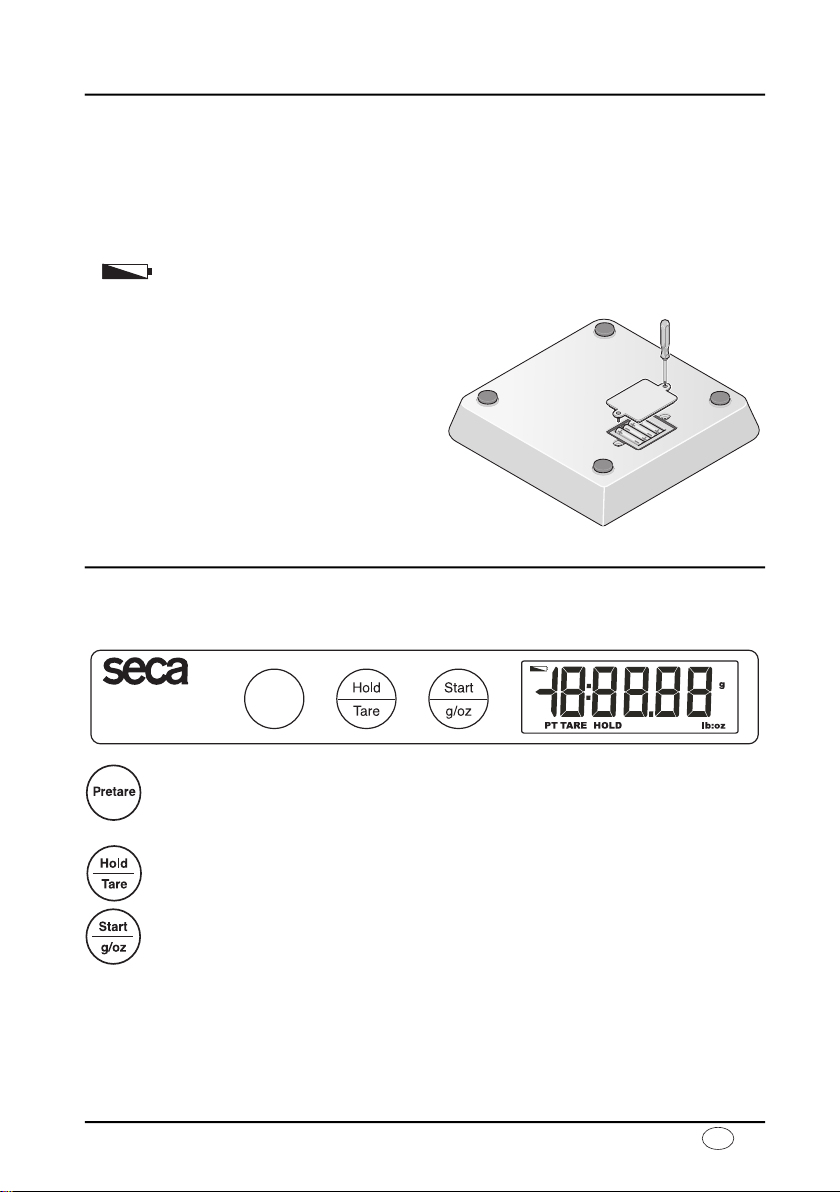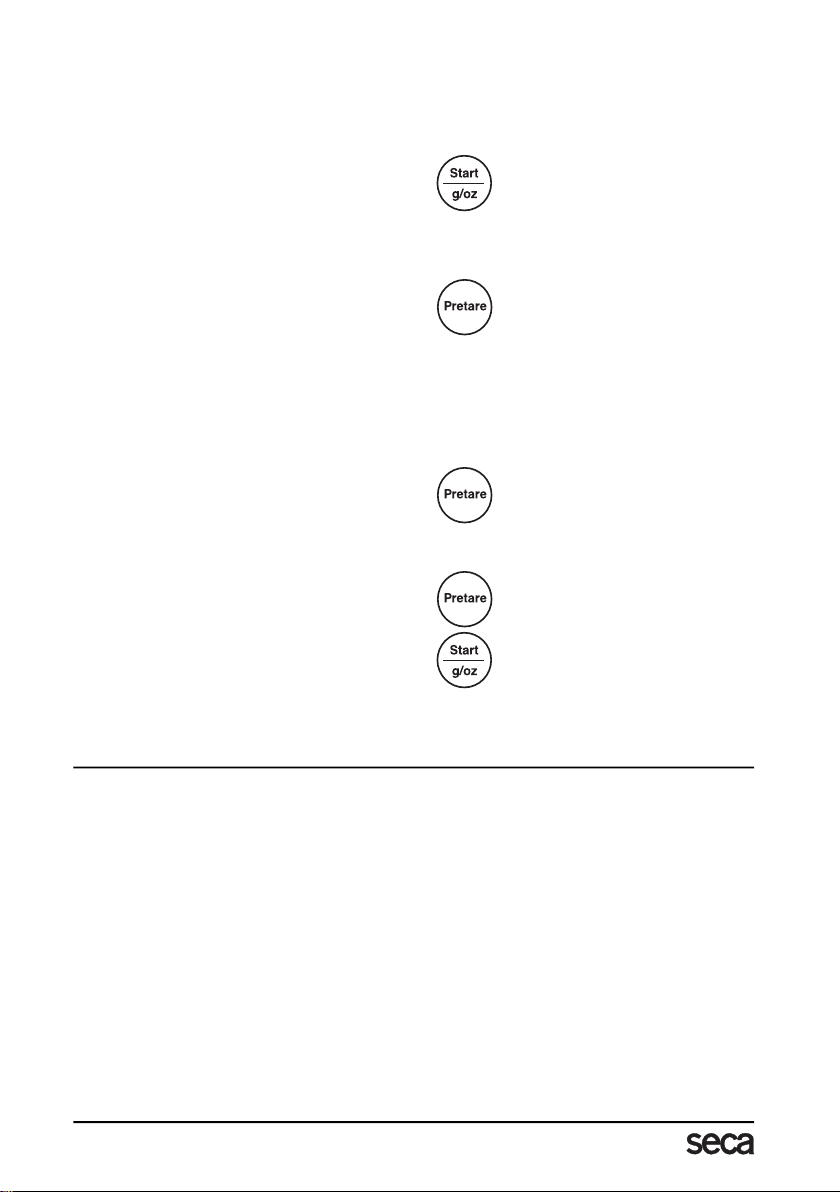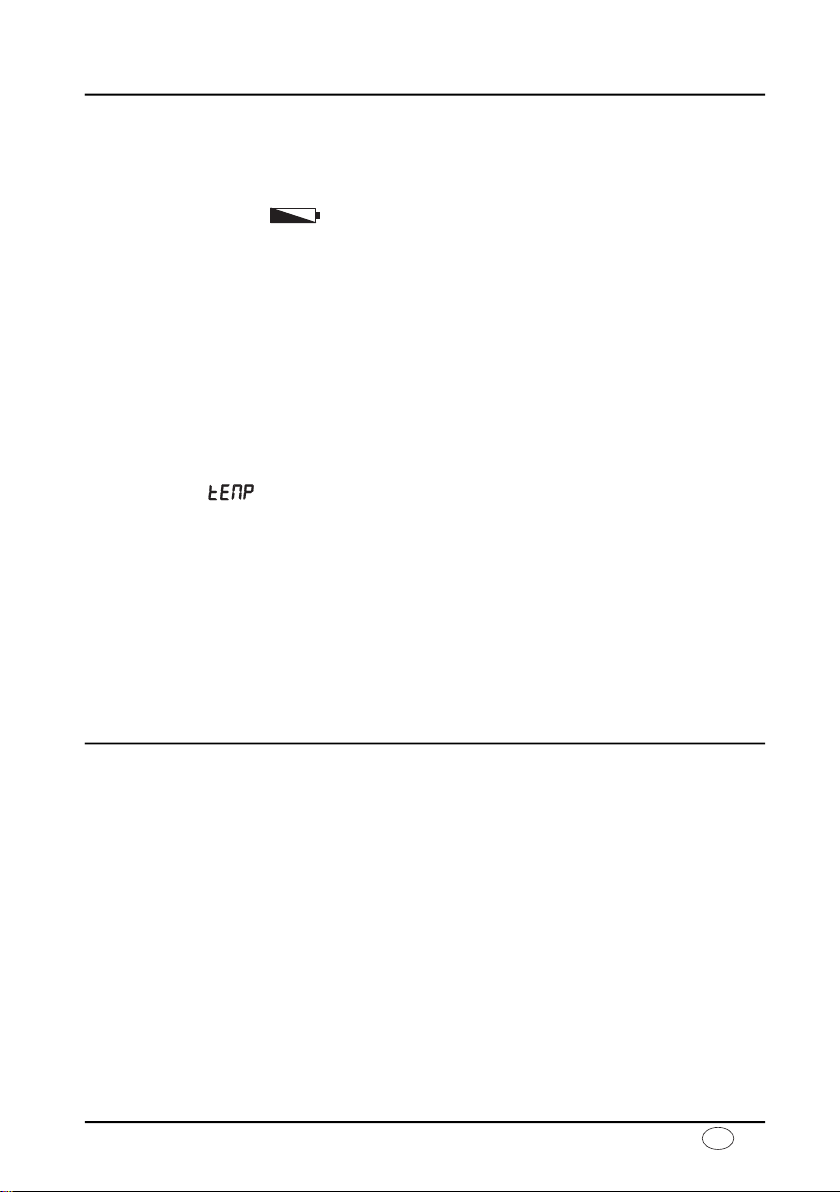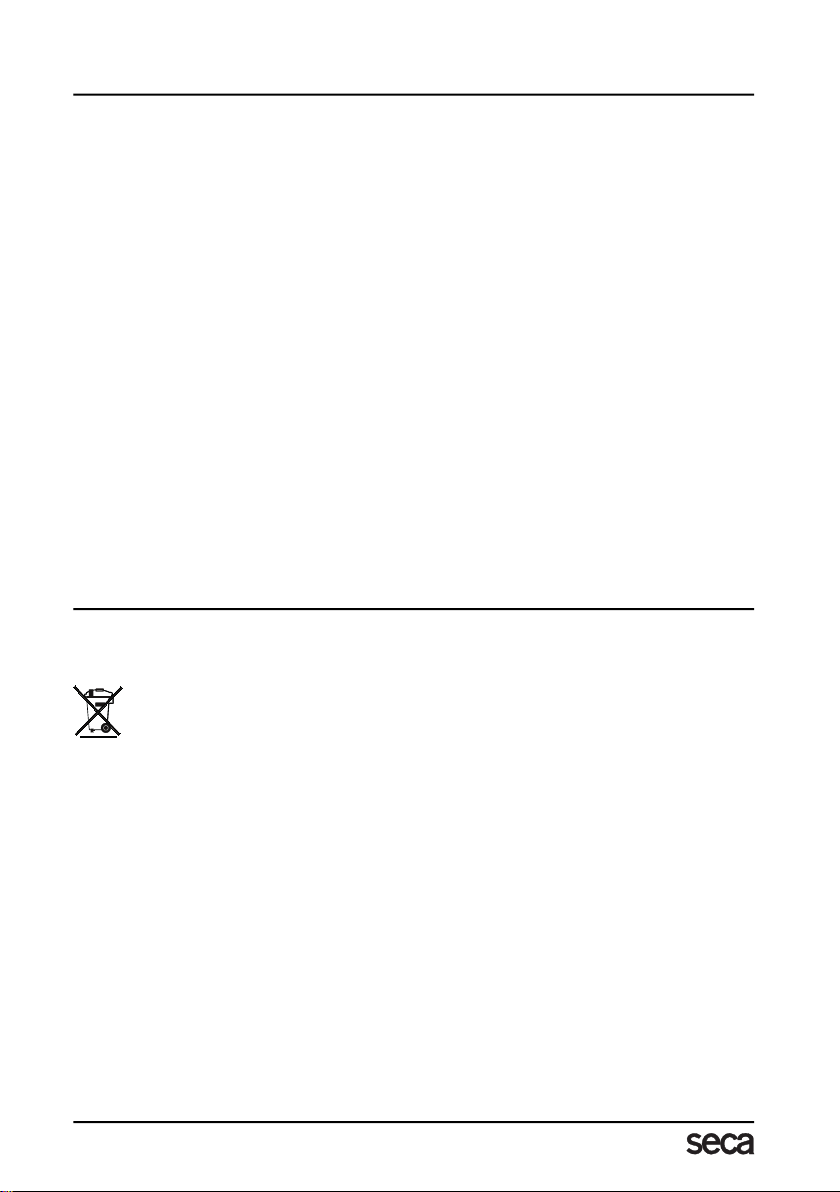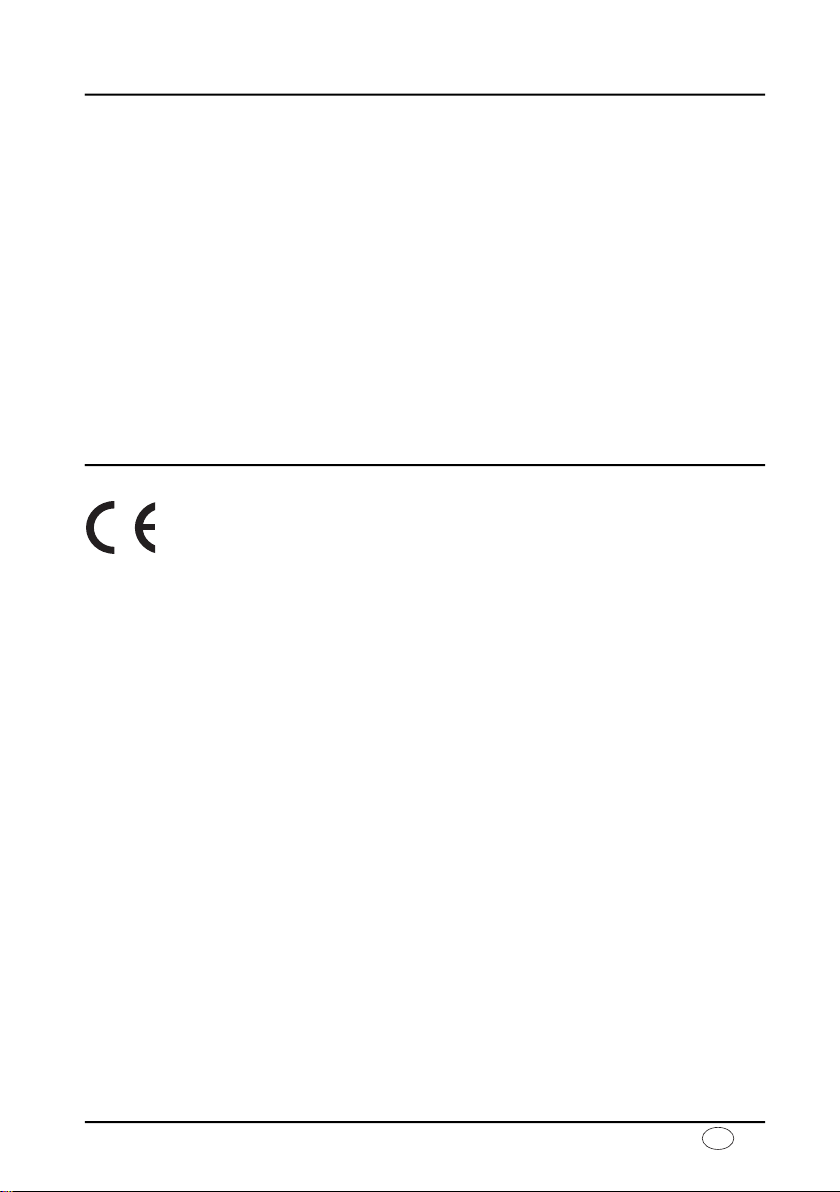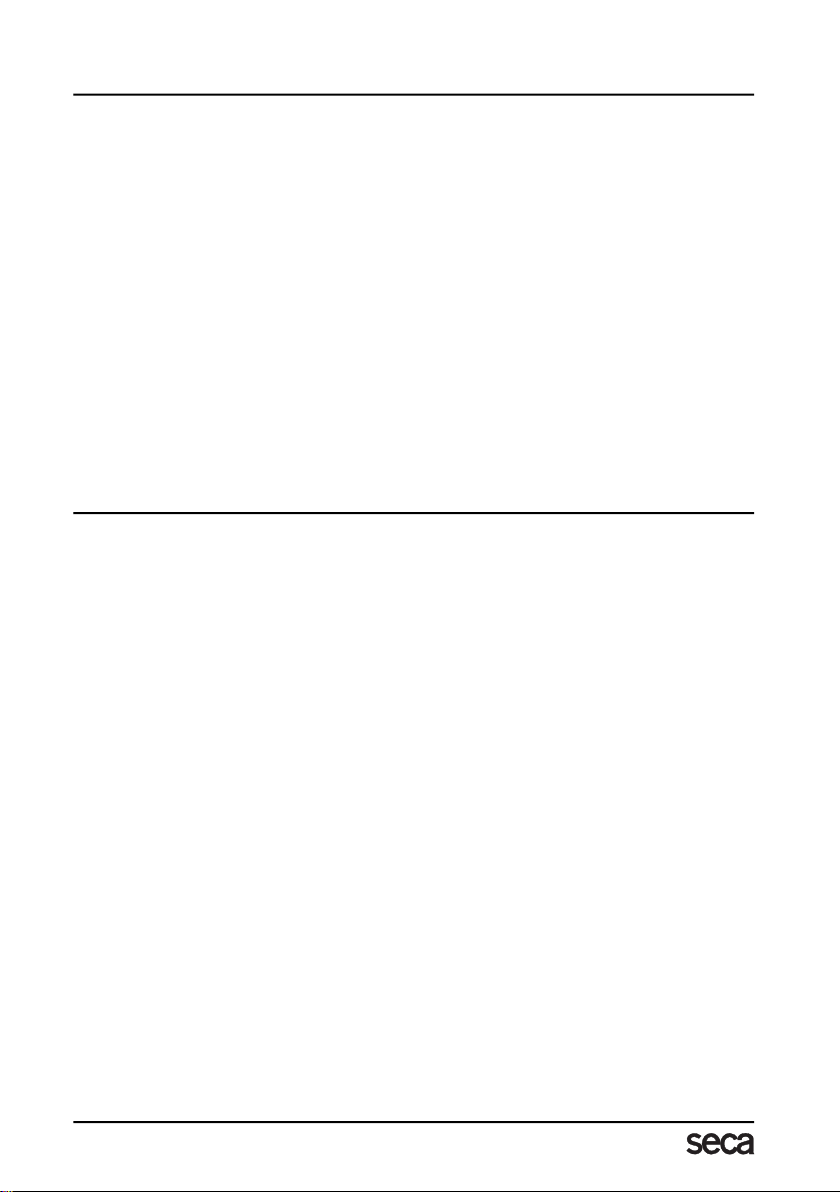20
Françcais
1. Félicitations !
Avec la balance pour les couches et les or-
ganes seca 856 permettant de peser les
couches et les organes, vous avez acquis
un appareil à la fois très précis et robuste.
Depuis plus de 150 ans, seca met son expé-
rience au service de la santé et, en tant que
leader du marché dans de nombreux pays
du monde, définit sans cesse de nouvelles
normes grâce à ses innovations dans les do-
maines du pesage et de la mesure.
La balance pour les couches et les or-
ganes seca 856 est utilisée selon les direc-
tives nationales principalement dans les
hôpitaux, les cabinets médicaux et les ser-
vices de soins stationnaires.
Le résultat de pesage est fourni en quelques
secondes.
La fonction Pre-Tara vous permet d’enre-
gistrer le poids d’un plateau. Ce poids sera
automatiquement soustrait à la pesée.
En outre, la balance est pourvu d’une
fonction HOLD qui permet de mémoriser
la valeur obtenue et d’une fonction TARE,
afin qu’un poids supplémentaire (par
exemple un plateau) ne soit pas pris en
compte dans le résultat du pesage.
La balance ne craint pas les liquides et
peut être désinfectée par essuyage.
Grâce à sa faible consommation en éner-
gie, un jeu de piles permet de nombreuses
utilisations mobiles de la seca 856.
2. Sécurité
Avant d'utiliser pour la première fois la nouveau balance, prendre le temps de lire
attentivement les conseils de sécurité ci-après
• Suivez les prescriptions du mode
d'emploi.
• Conservez soigneusement le présent
mode d’emploi, ainsi que la déclaration
de conformité jointe.
• Ne laissez pas tomber la balance, et ne
le soumettez pas à des chocs violents.
• Utilisez uniquement le modèle de pile
indiqué (voir « Alimentation électrique »
à la page 21).
• Veillez à effectuer régulièrement l’entre-
tien (voir « Entretien » à la page 25).
• Les réparations peuvent être effectuées
exclusivement par des techniciens
agréés.